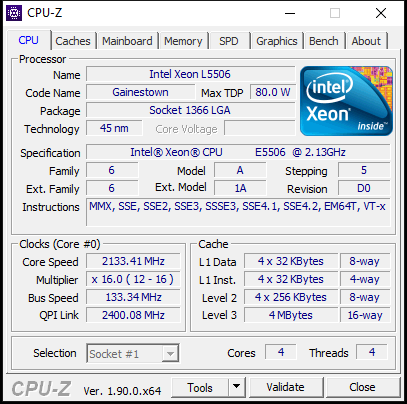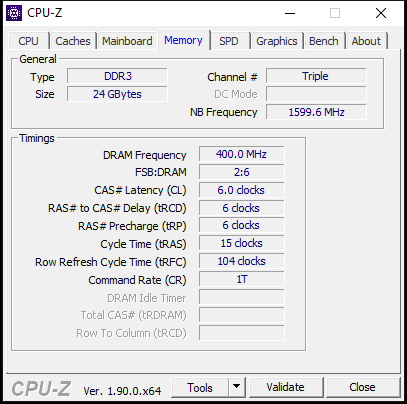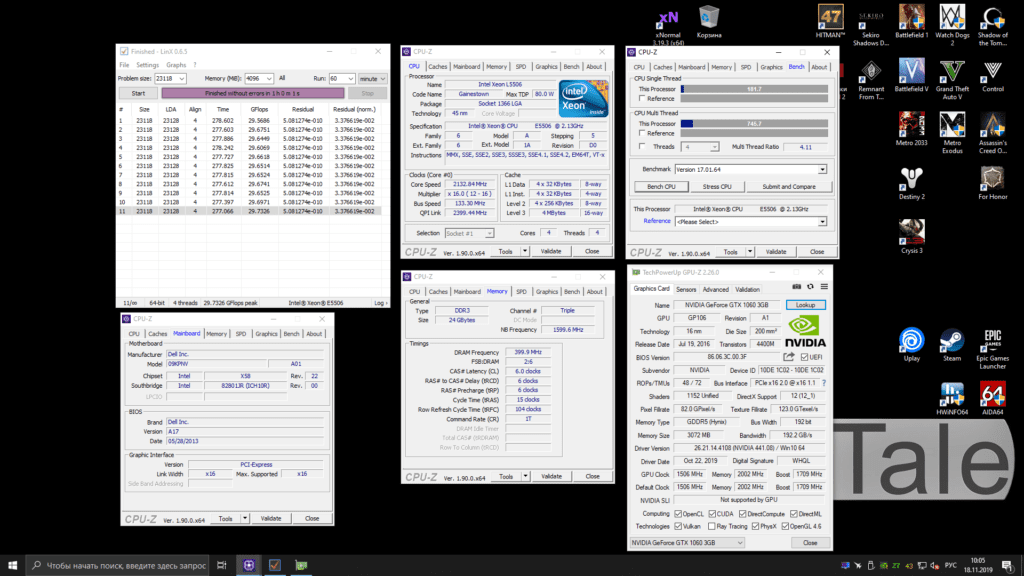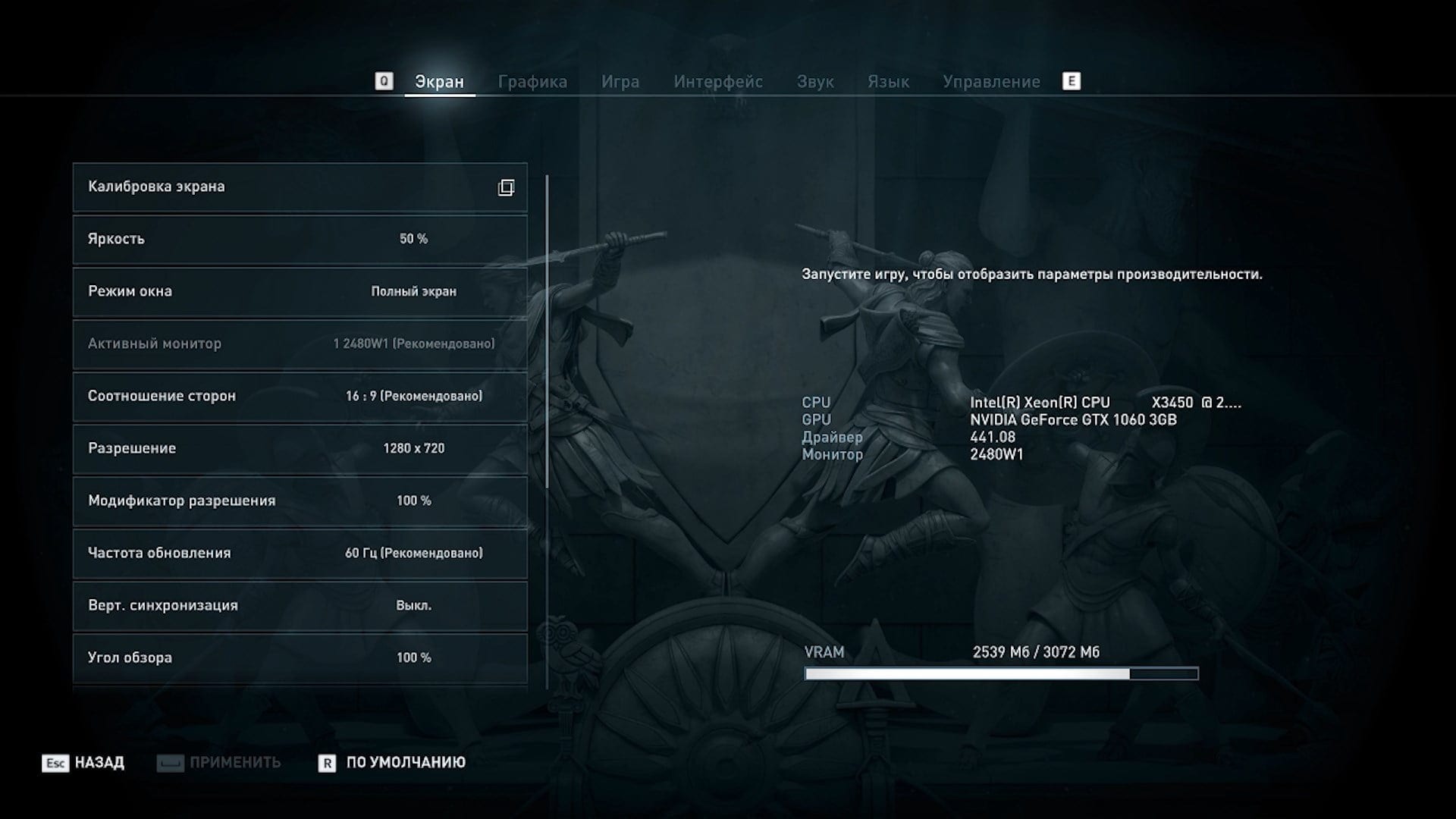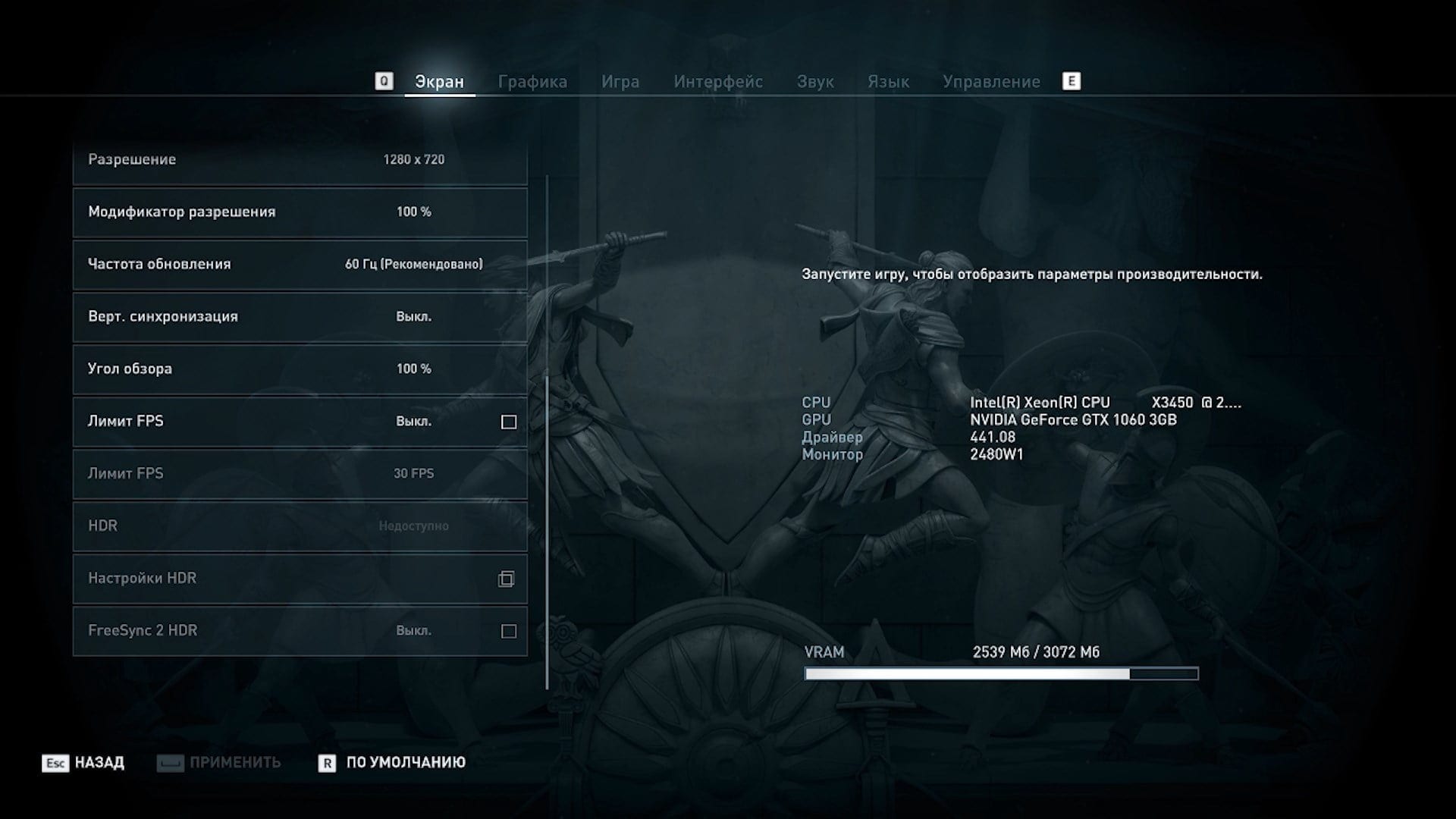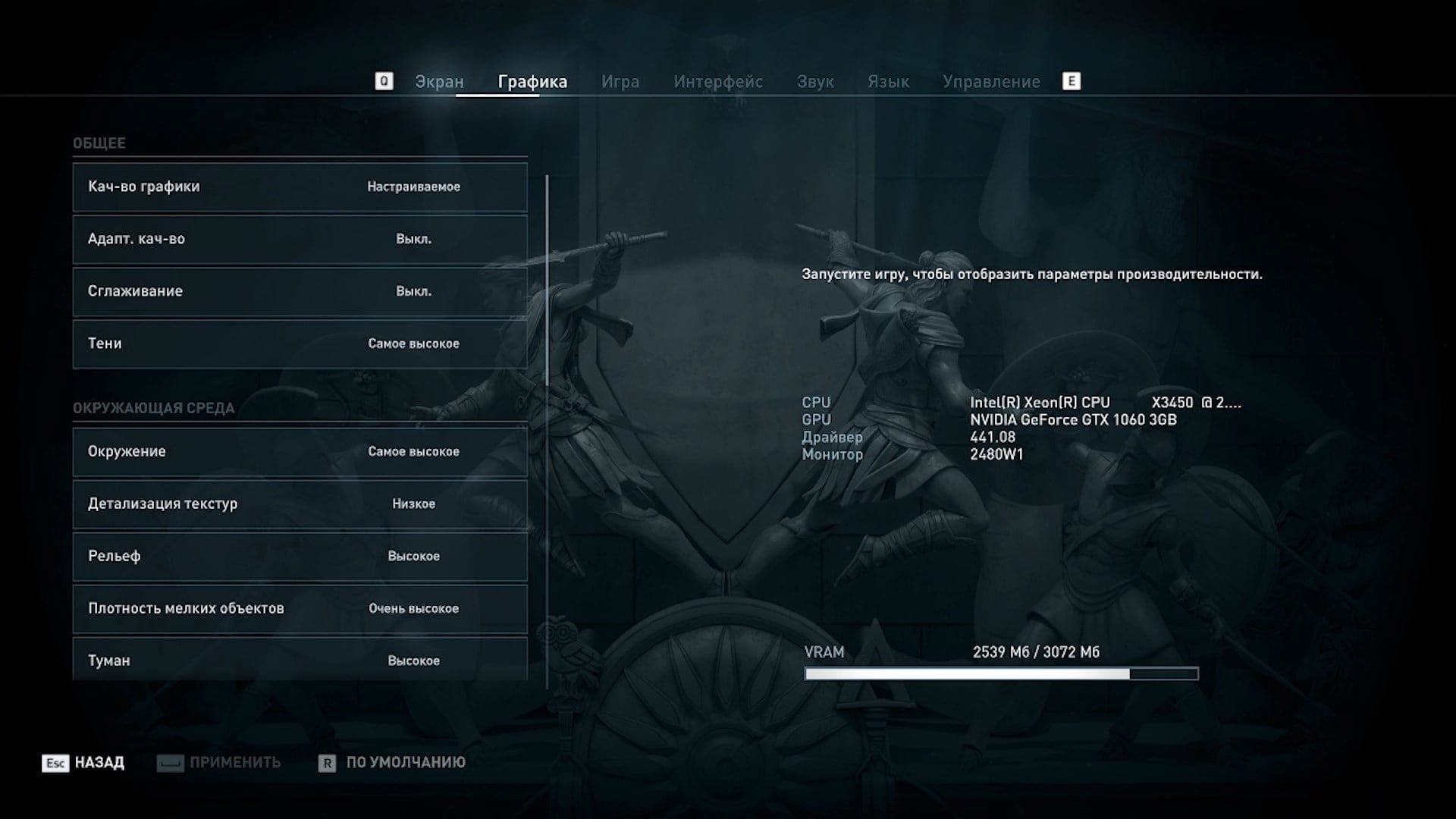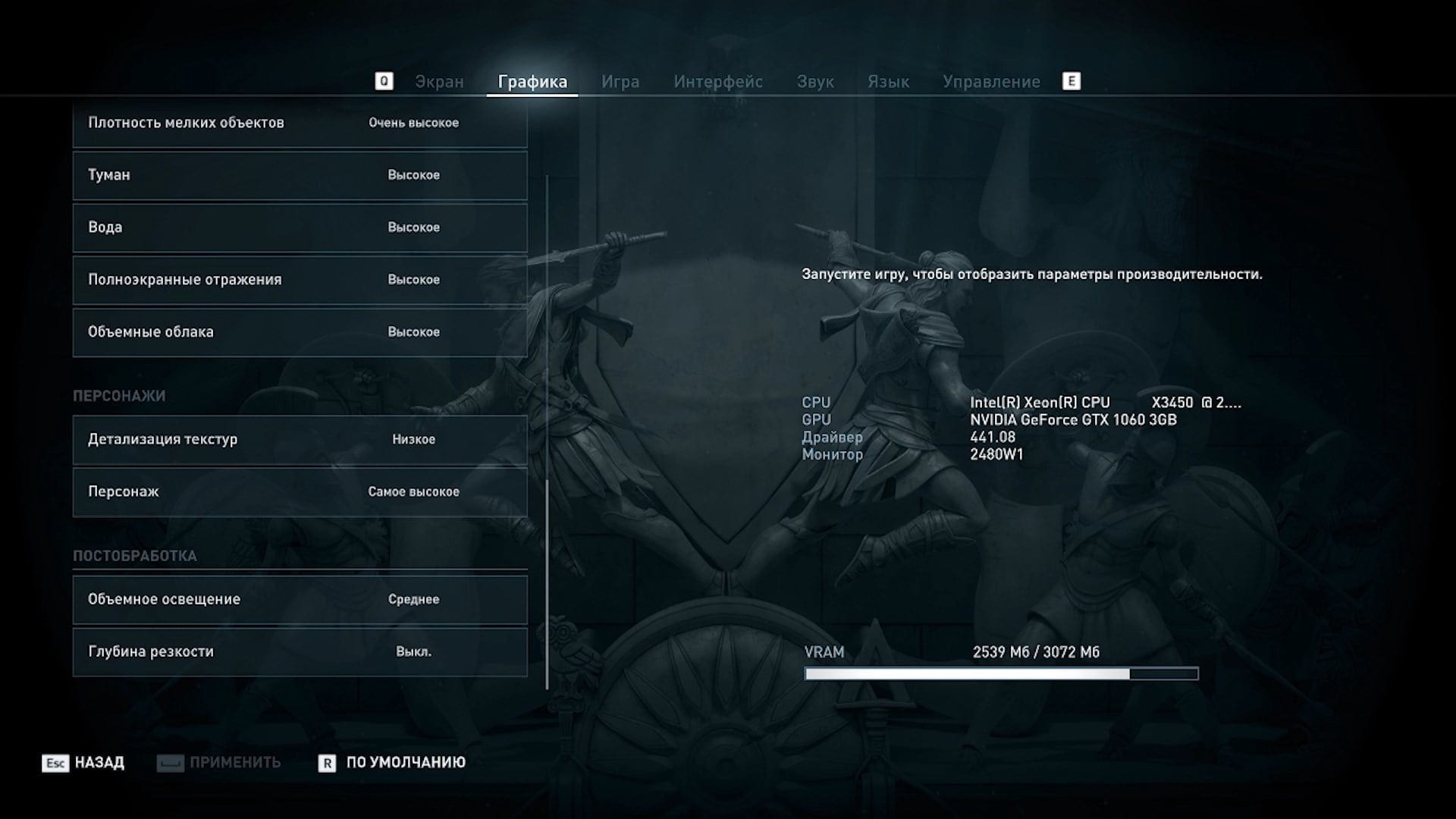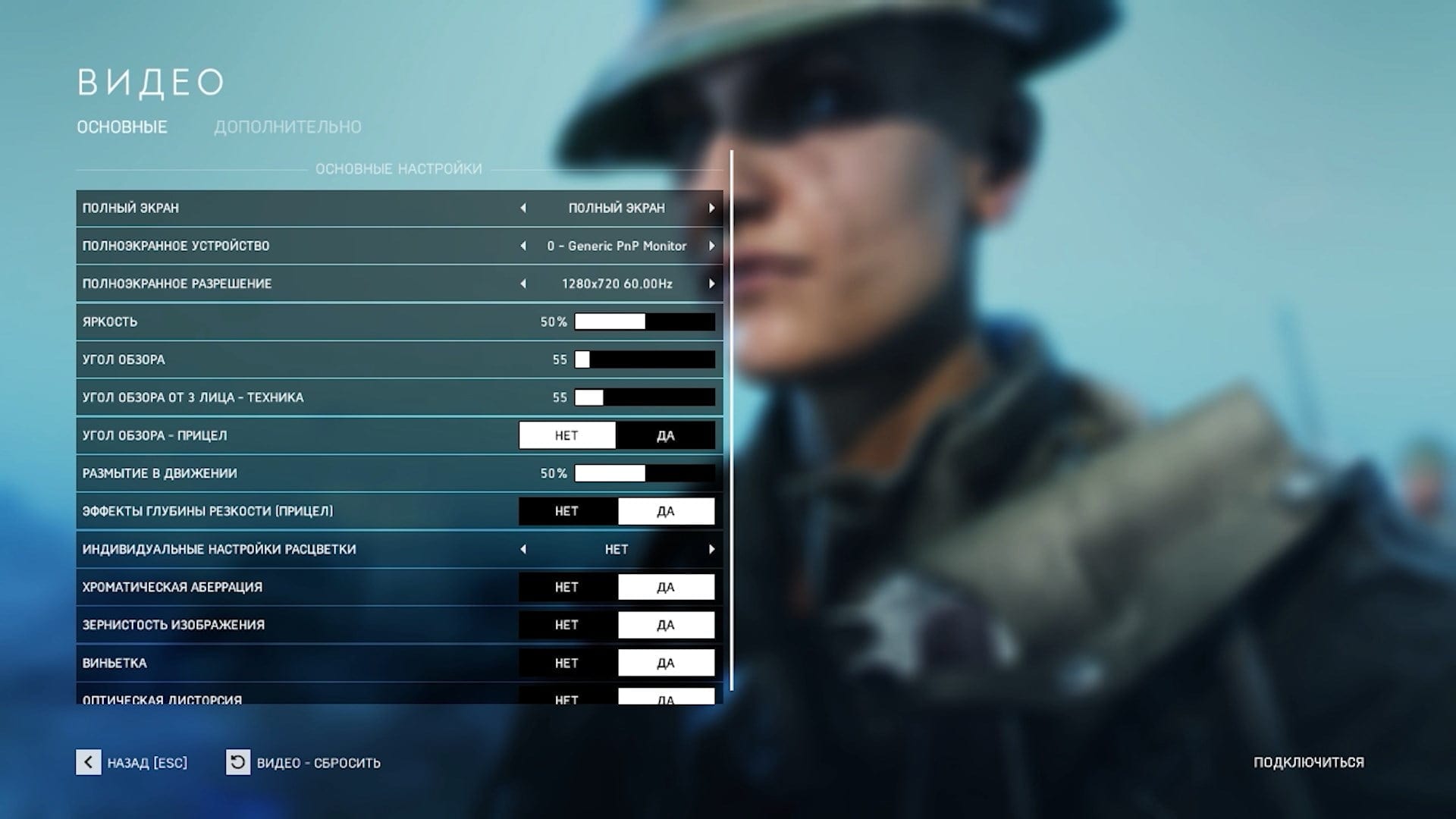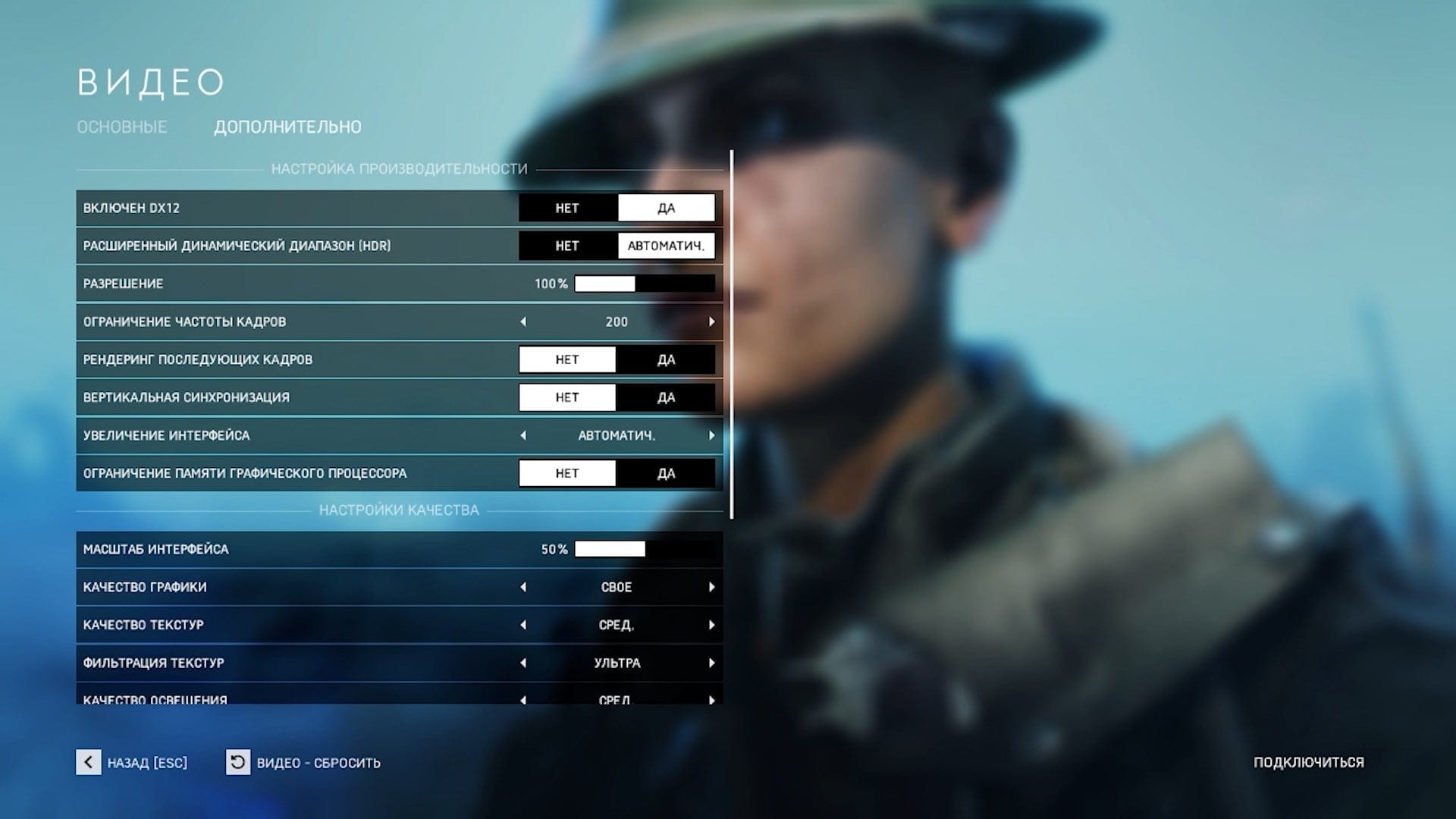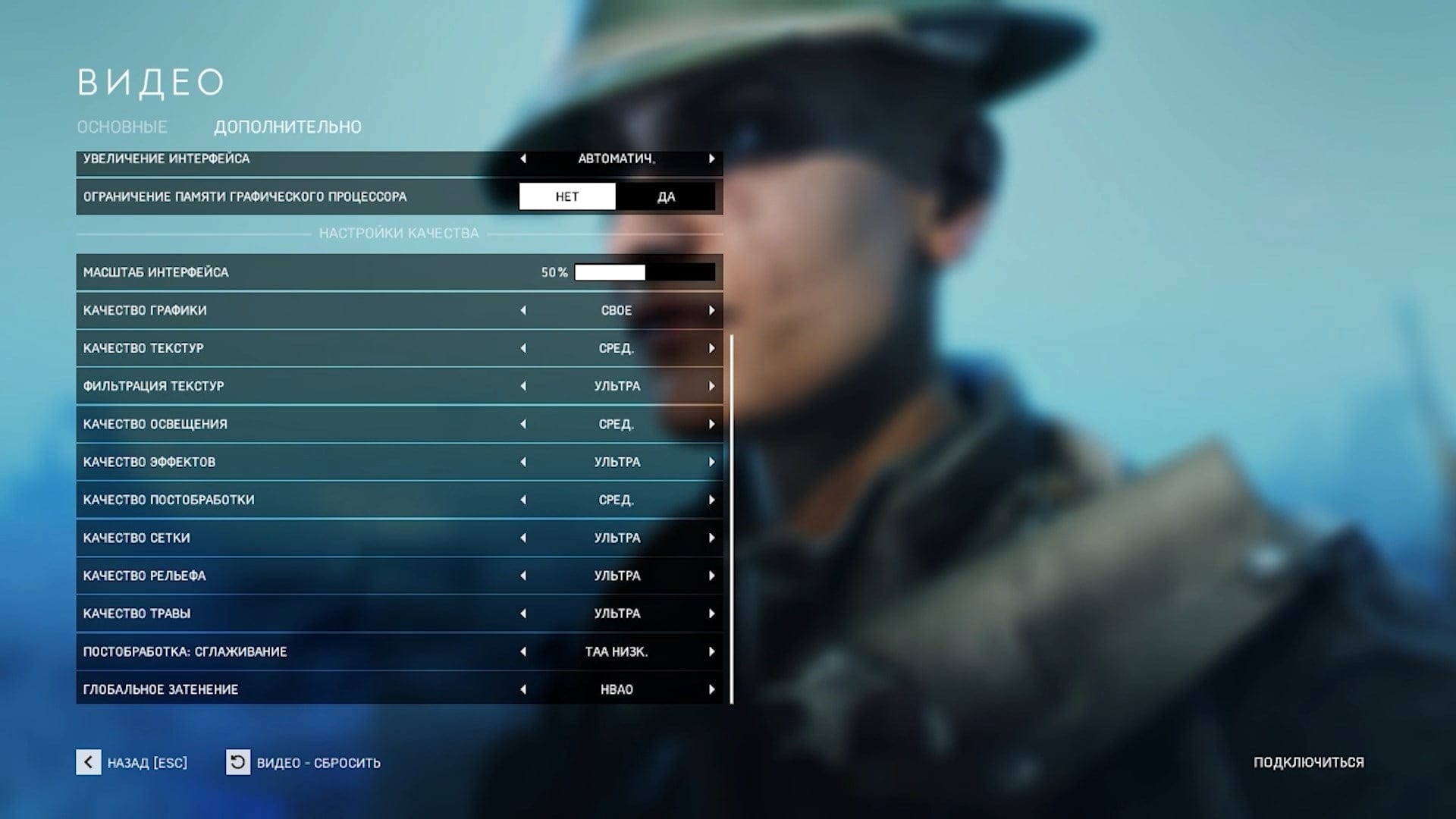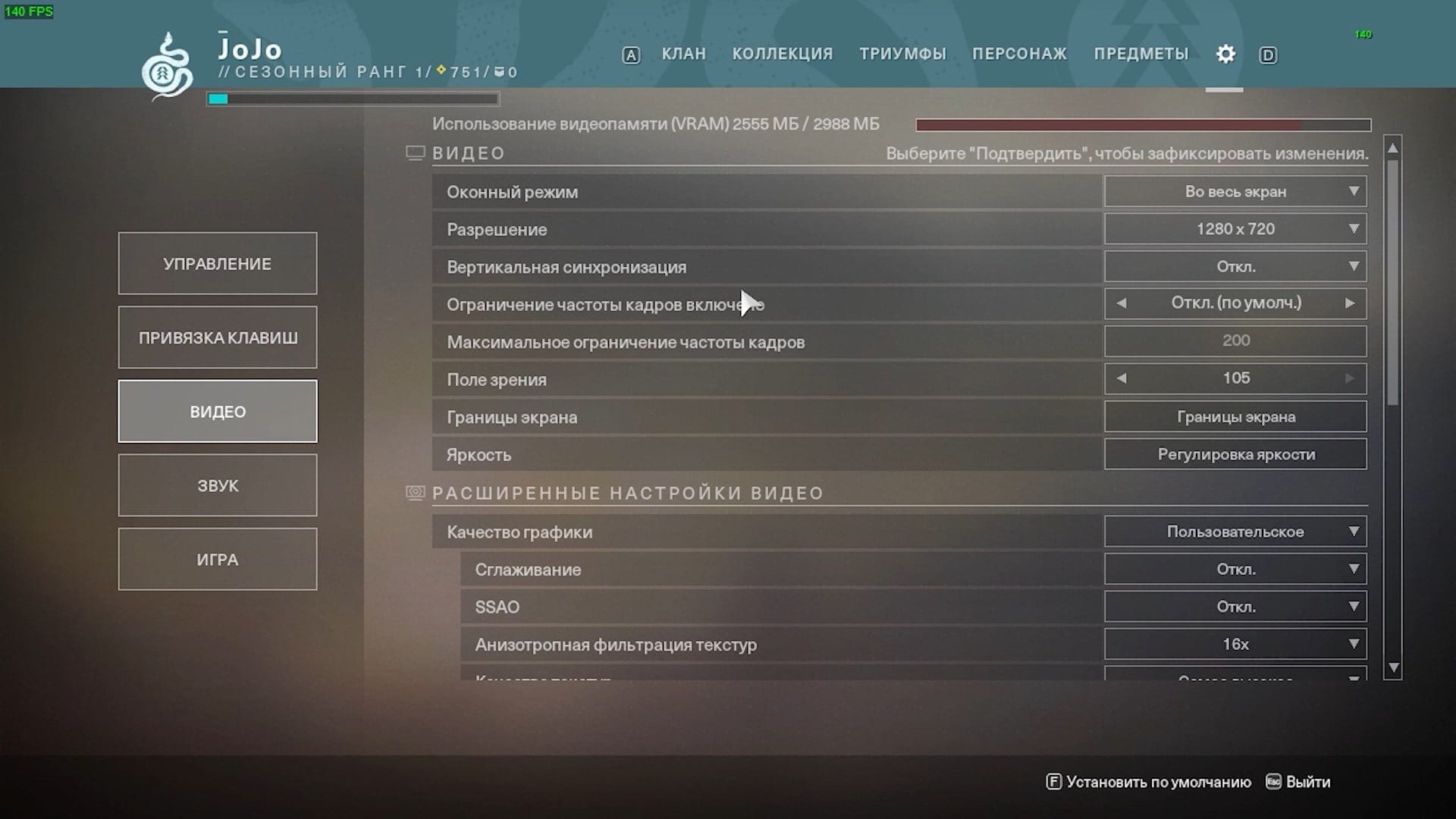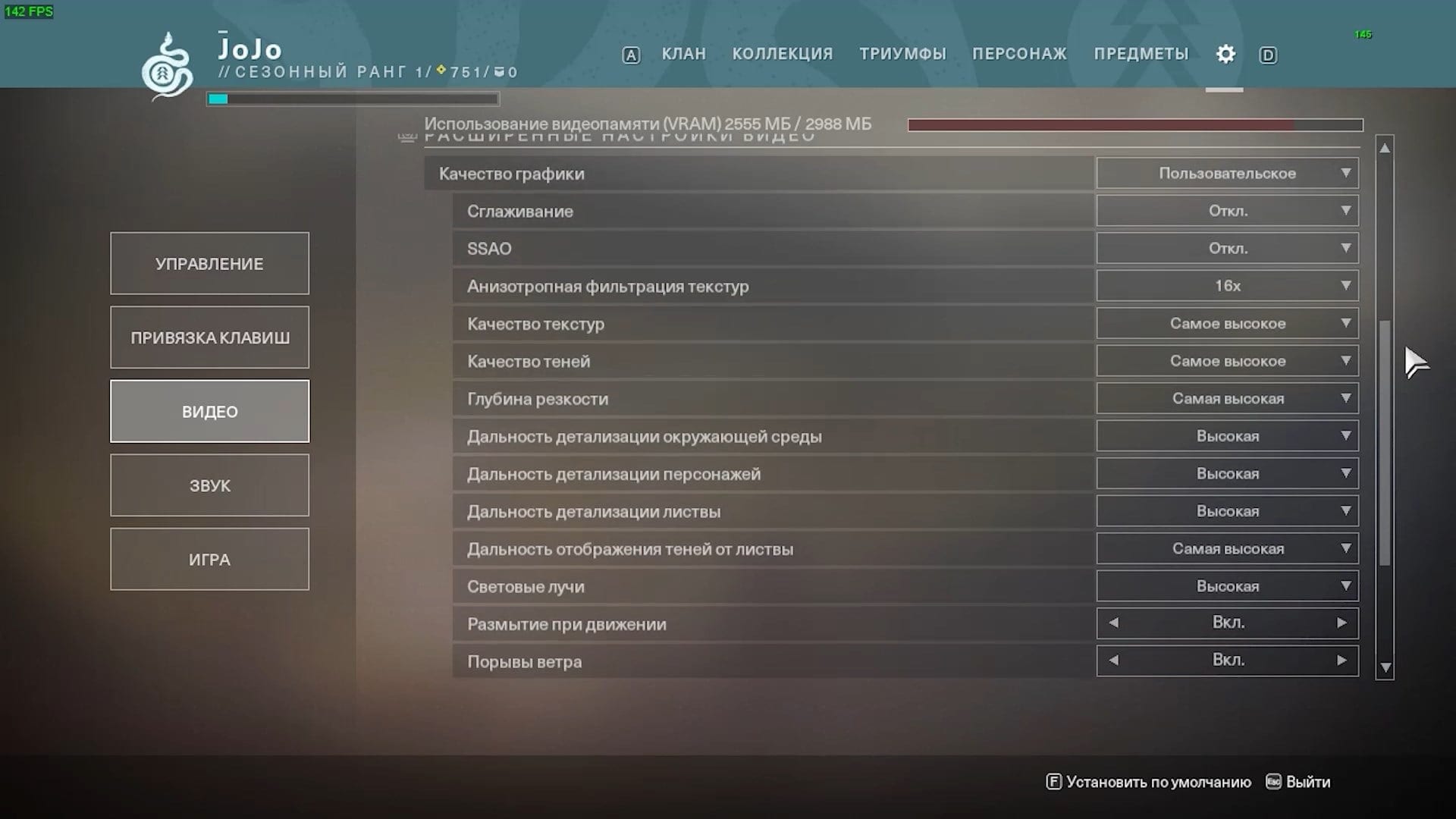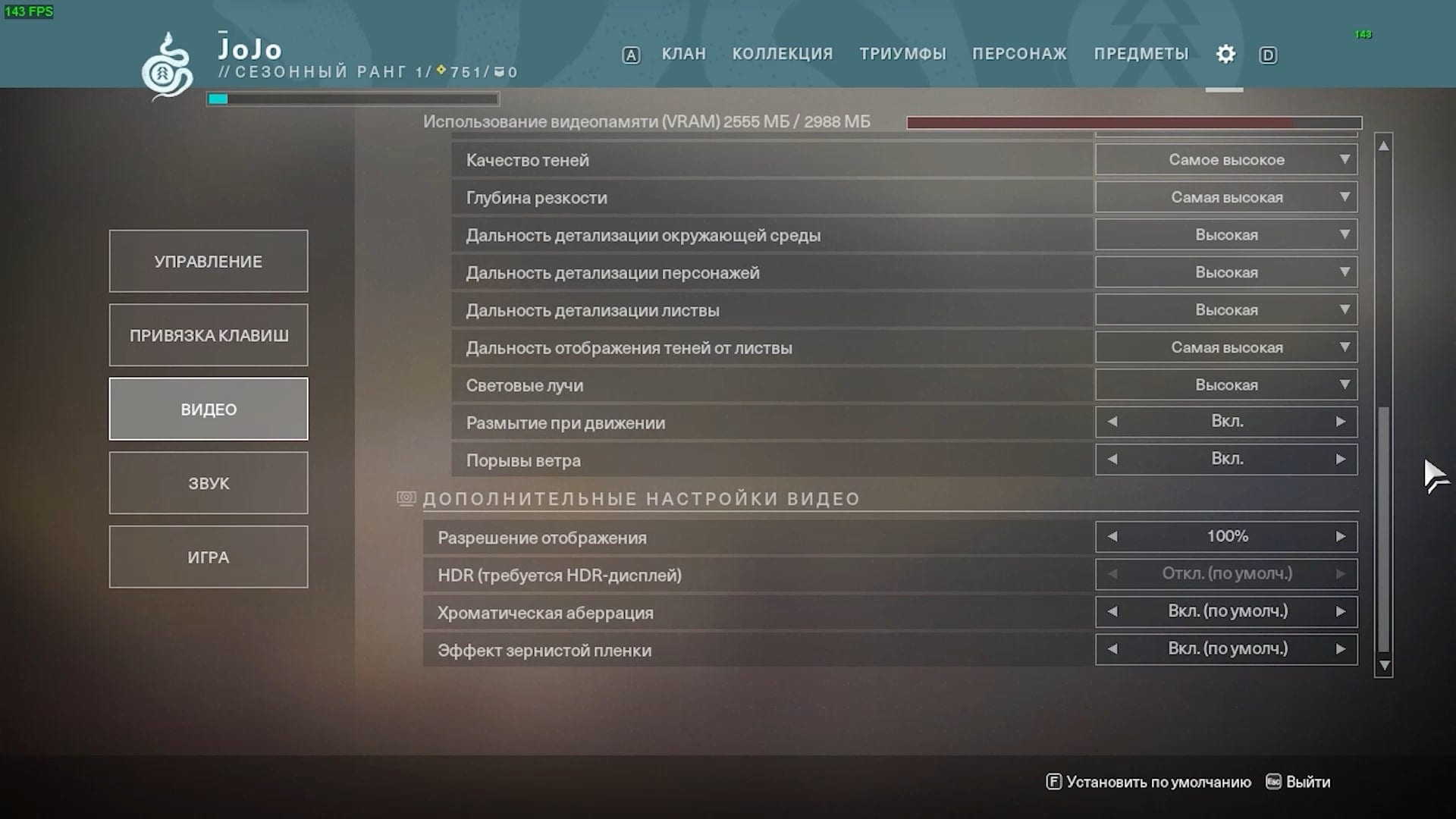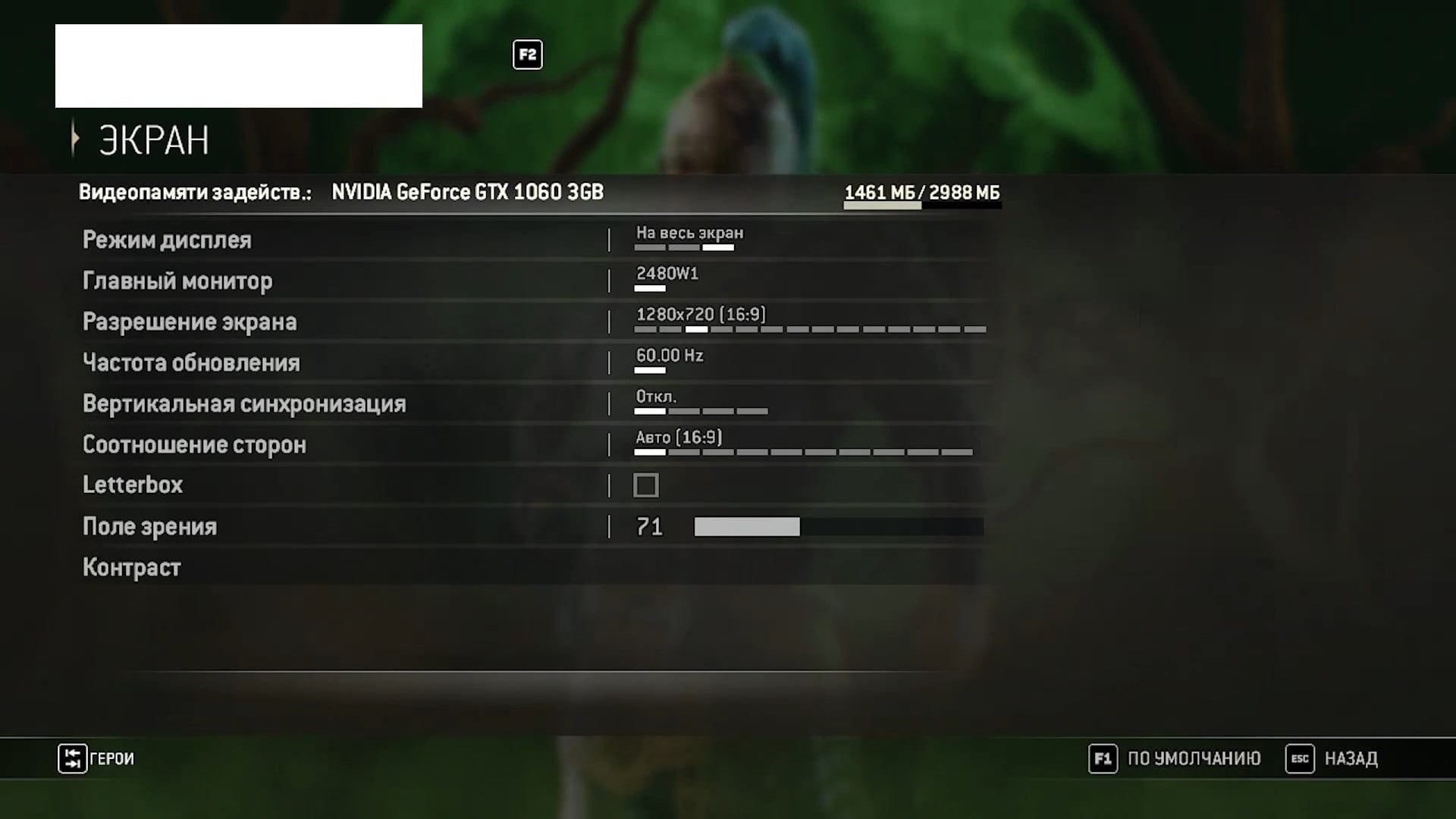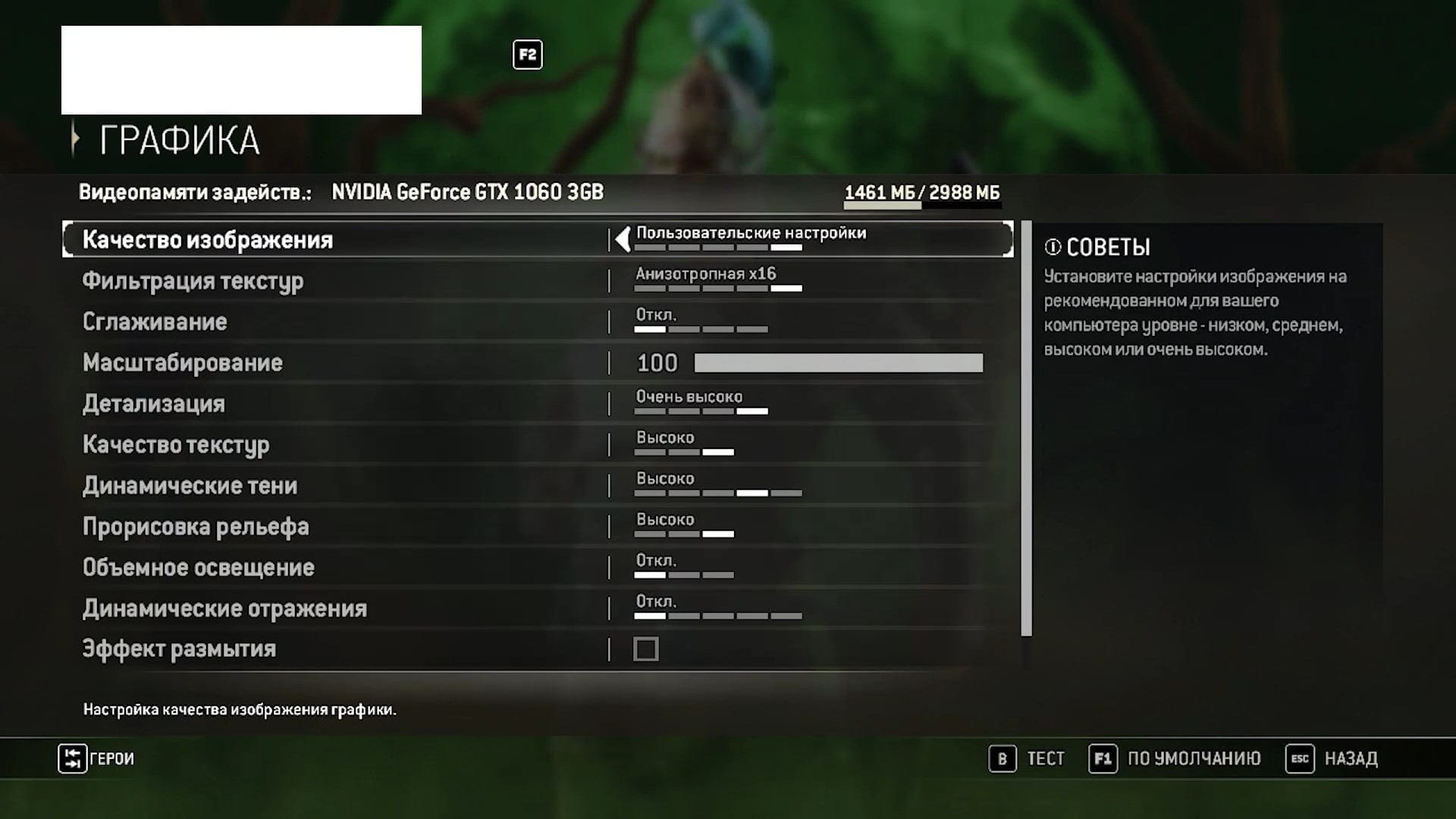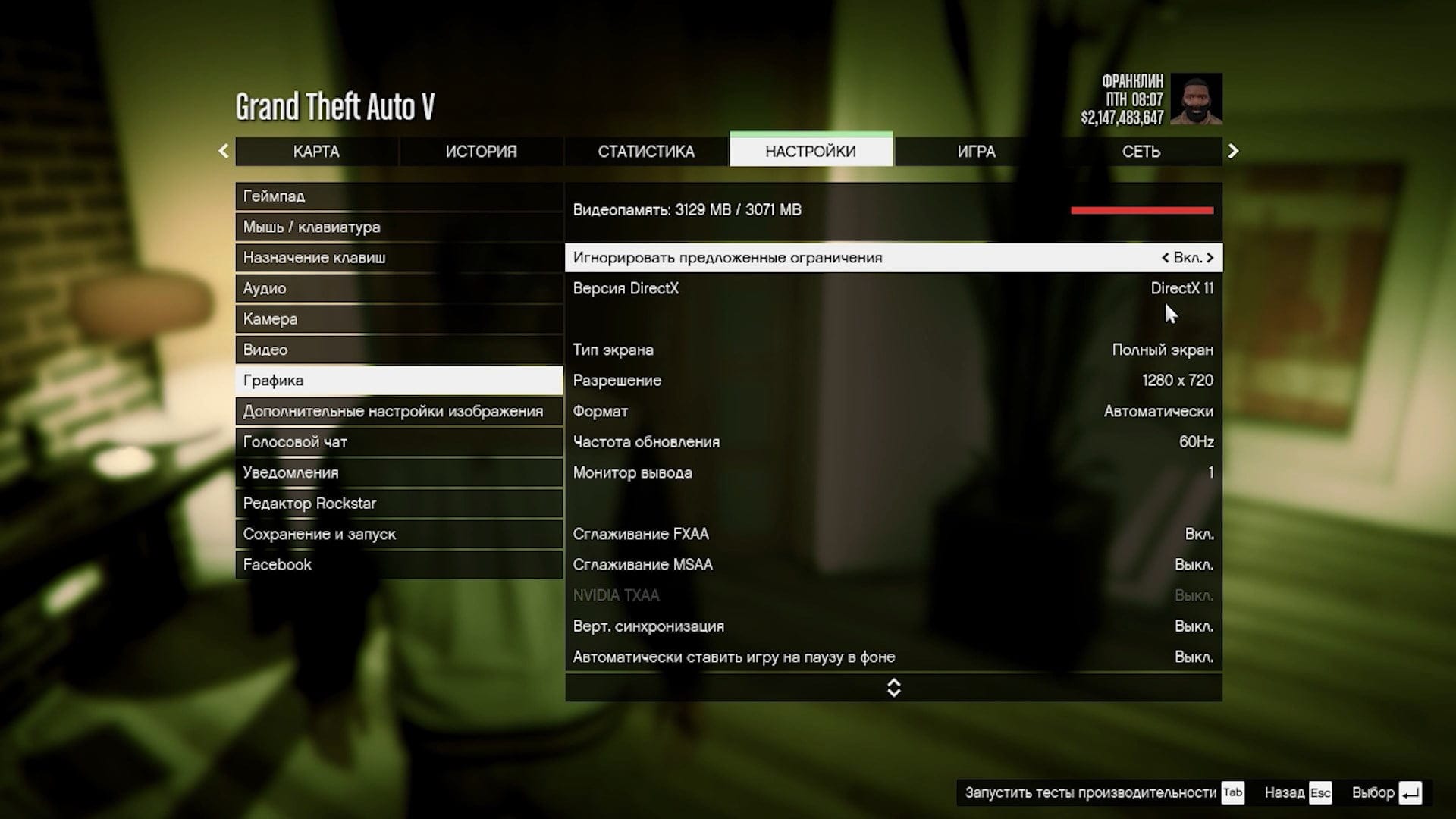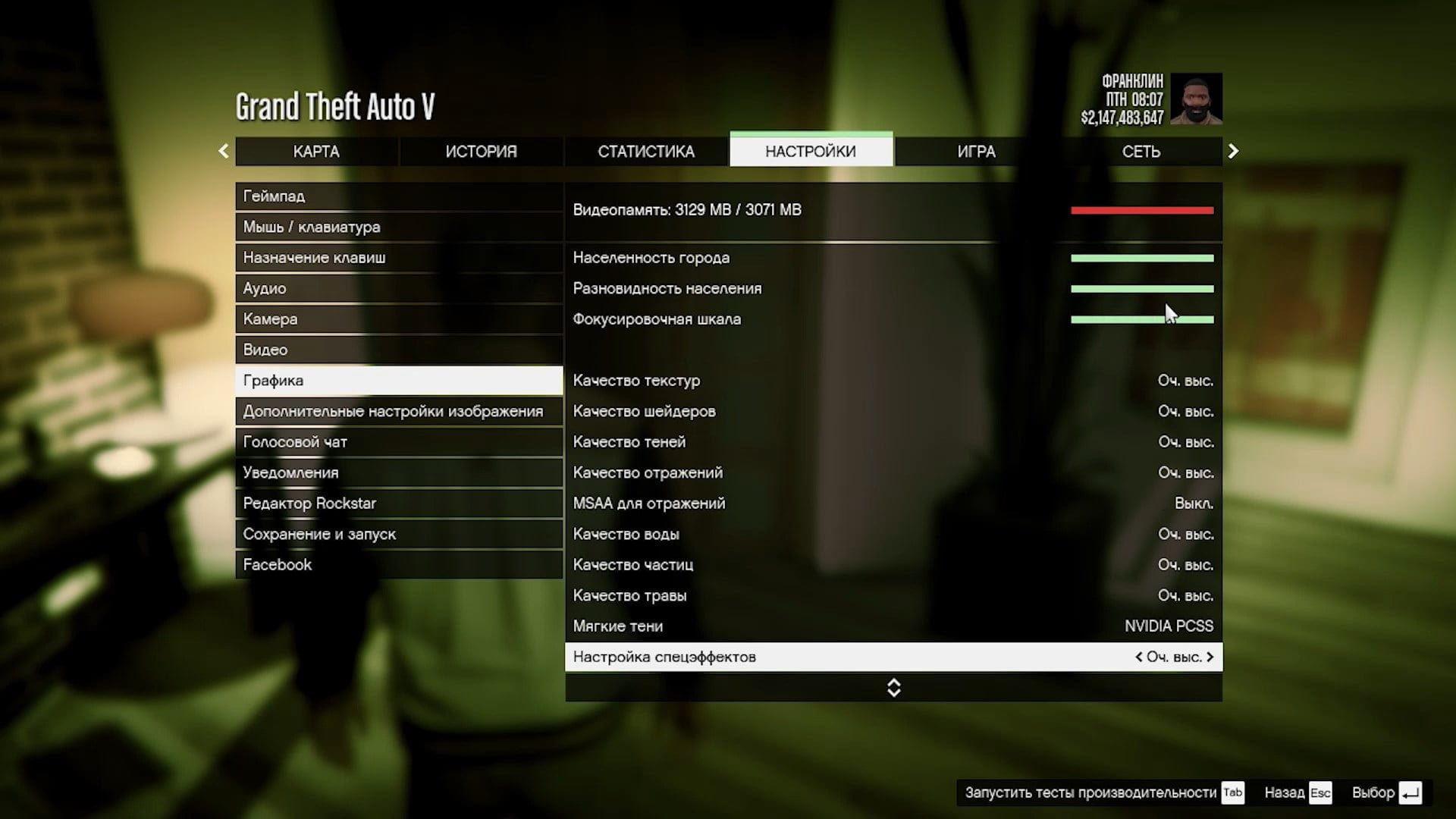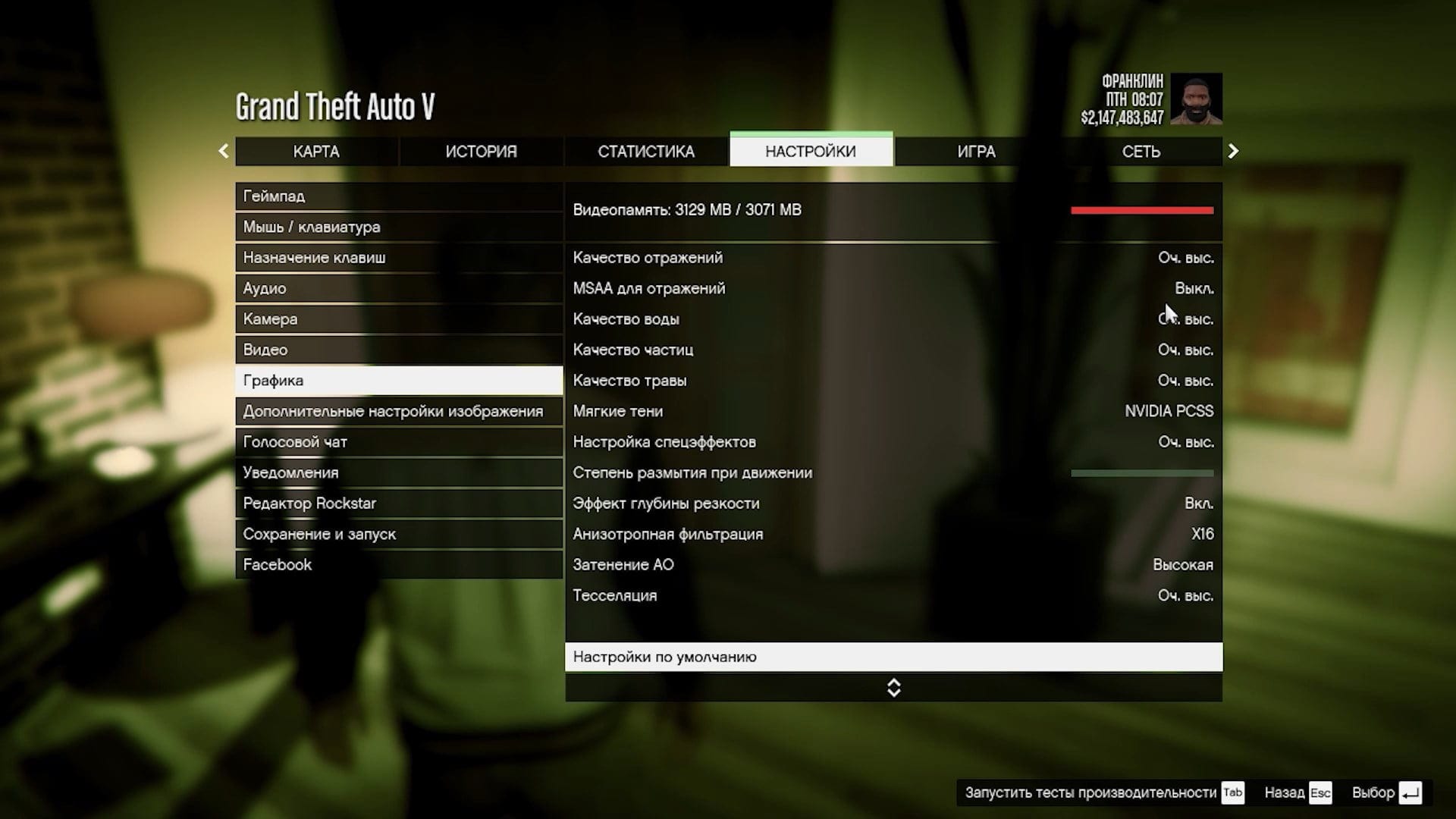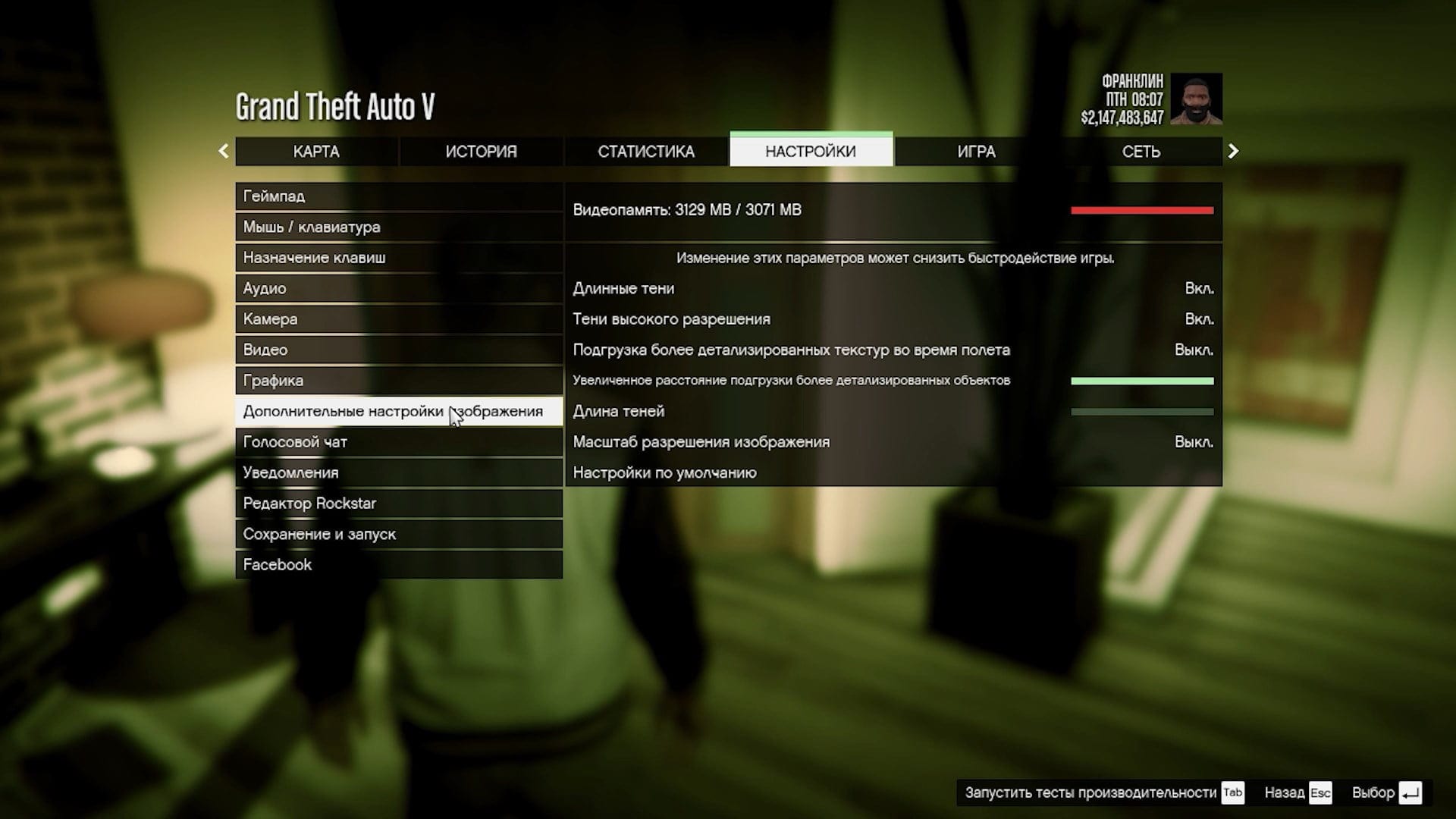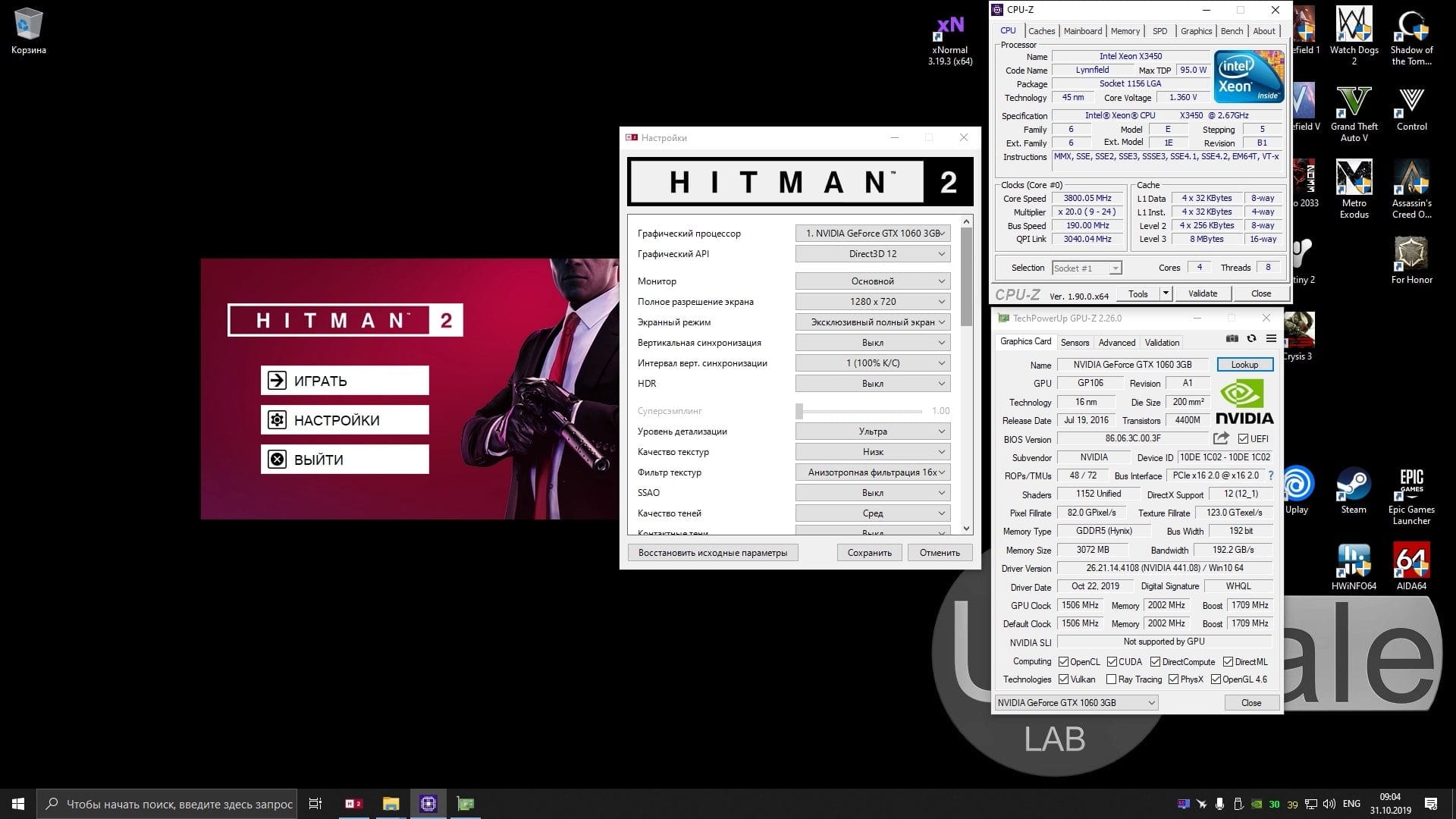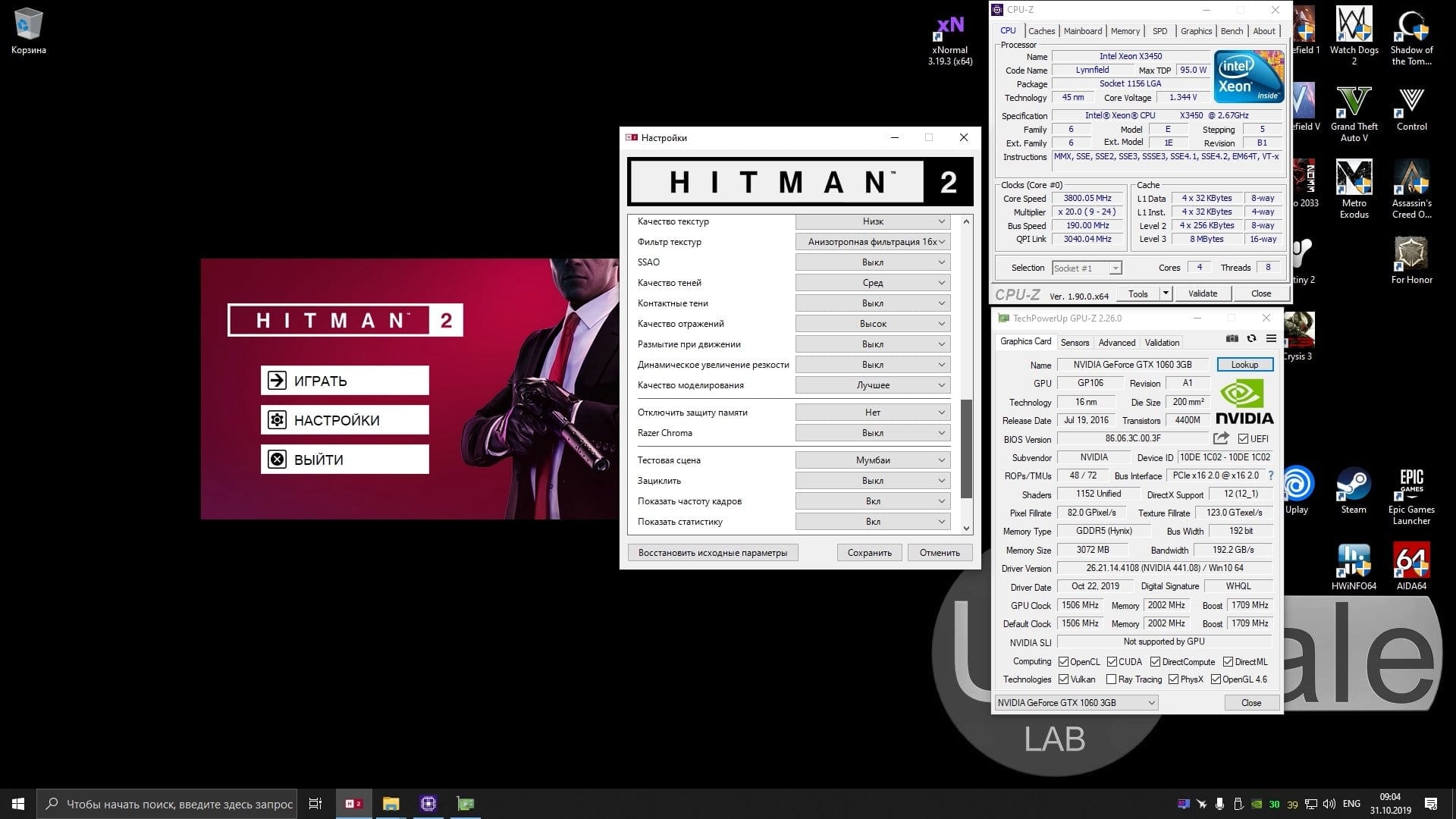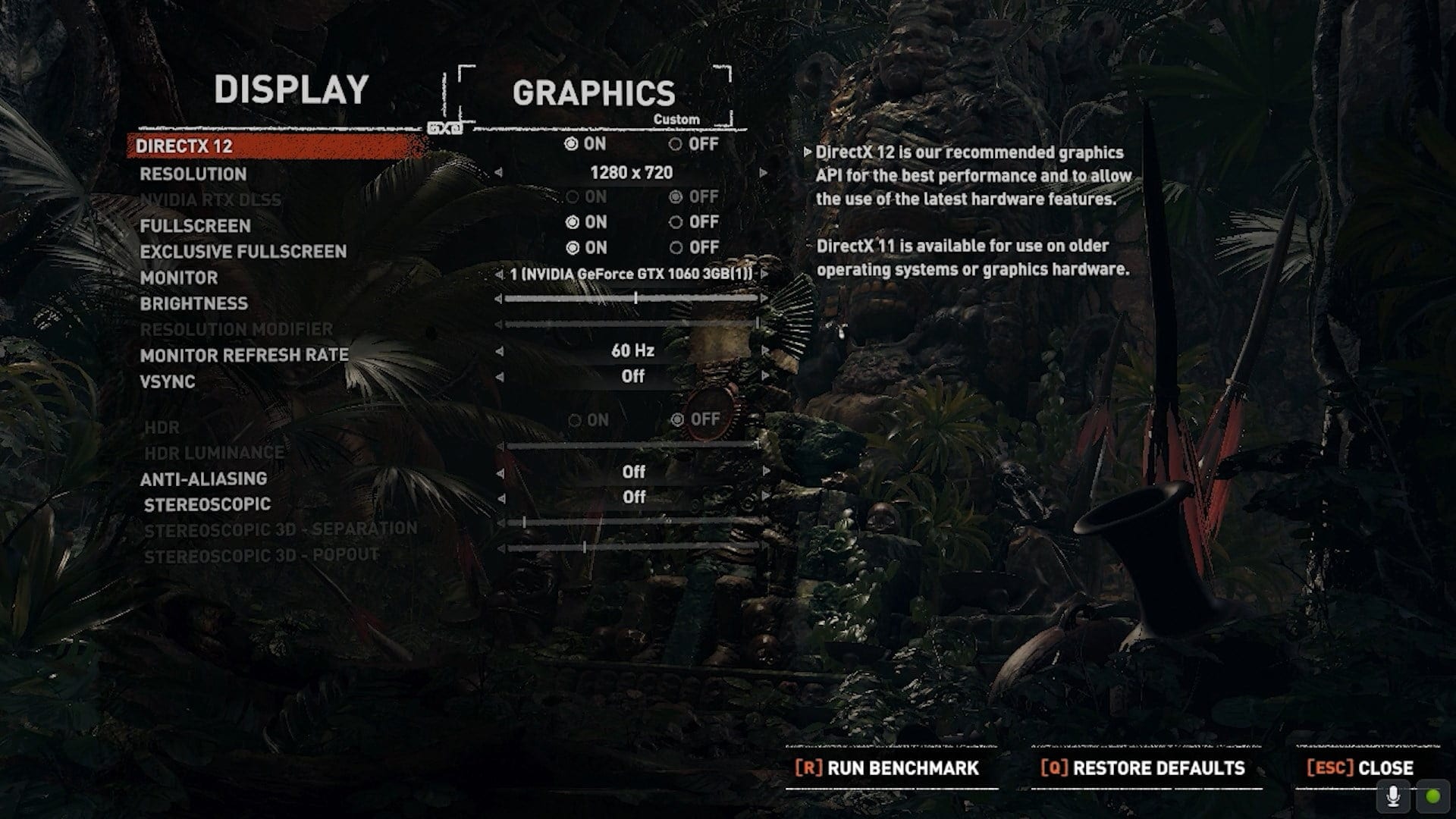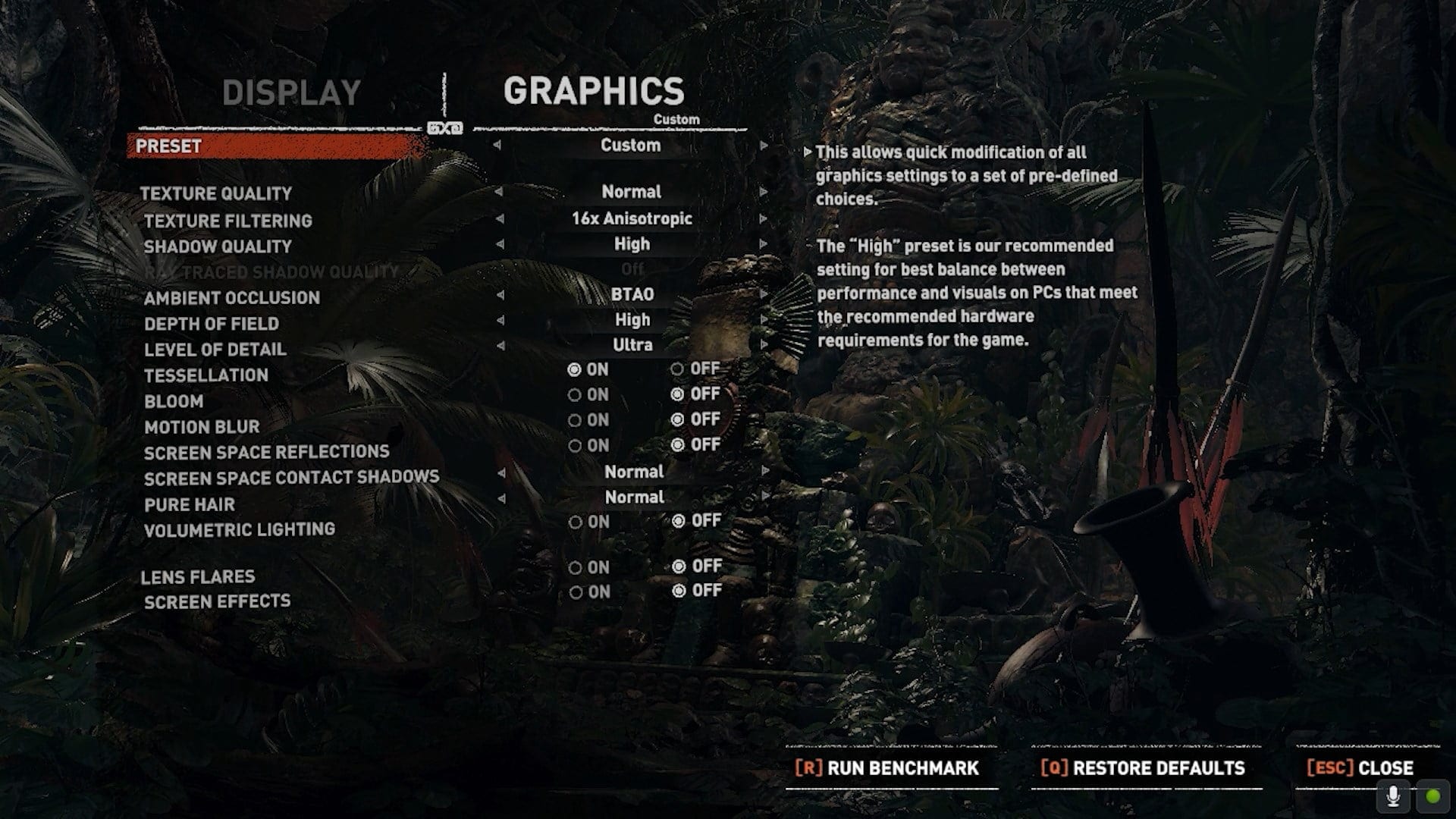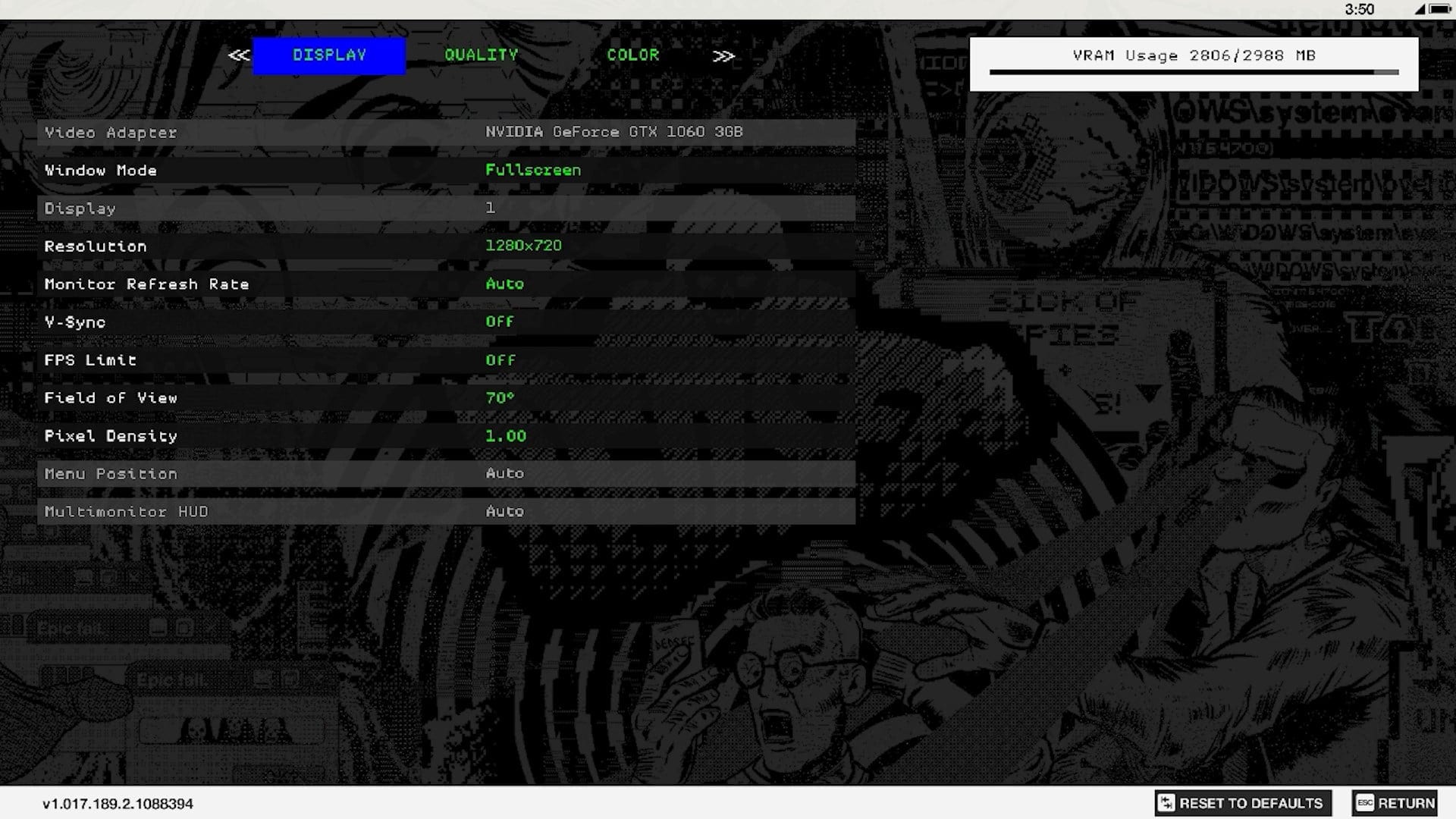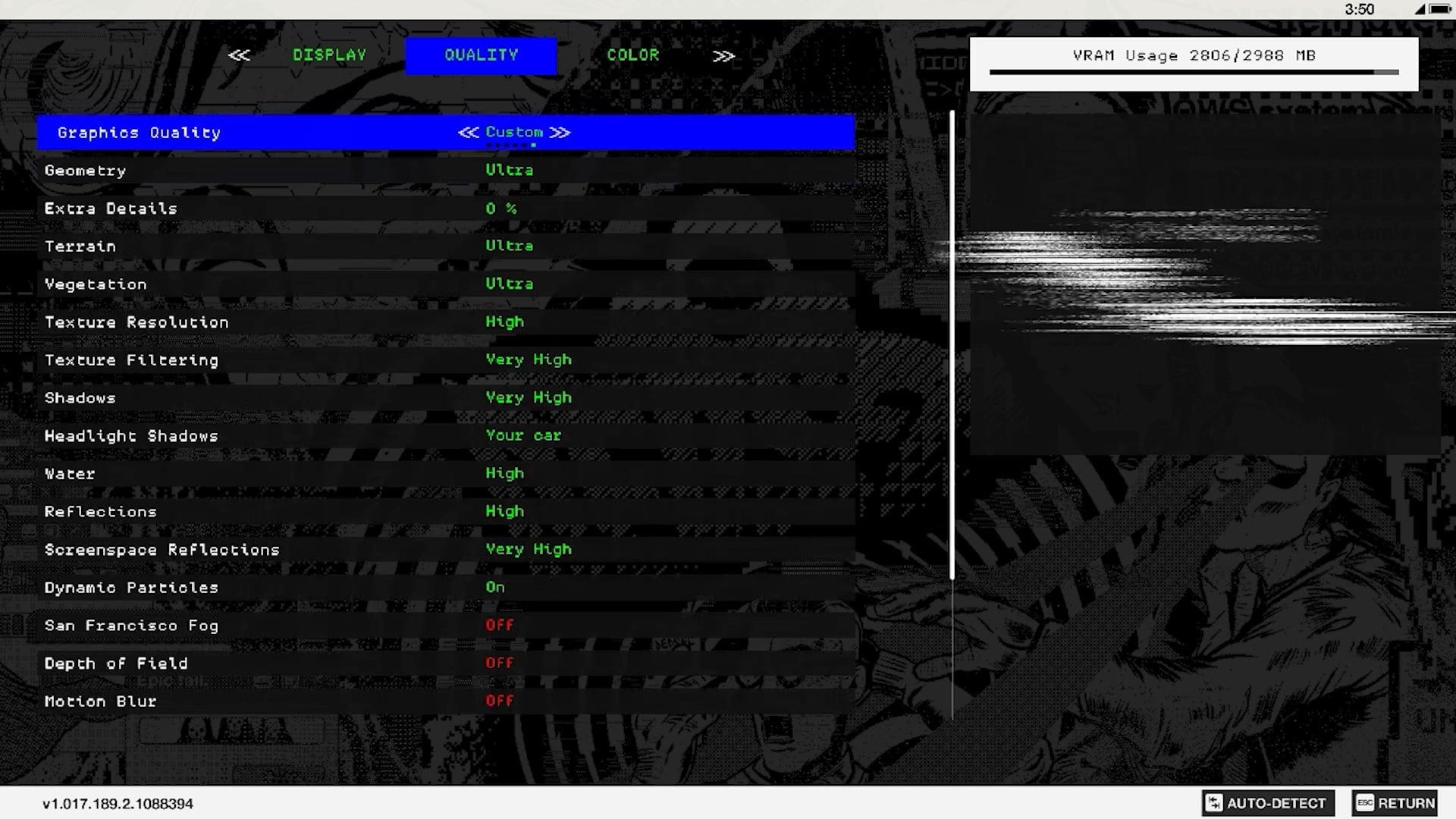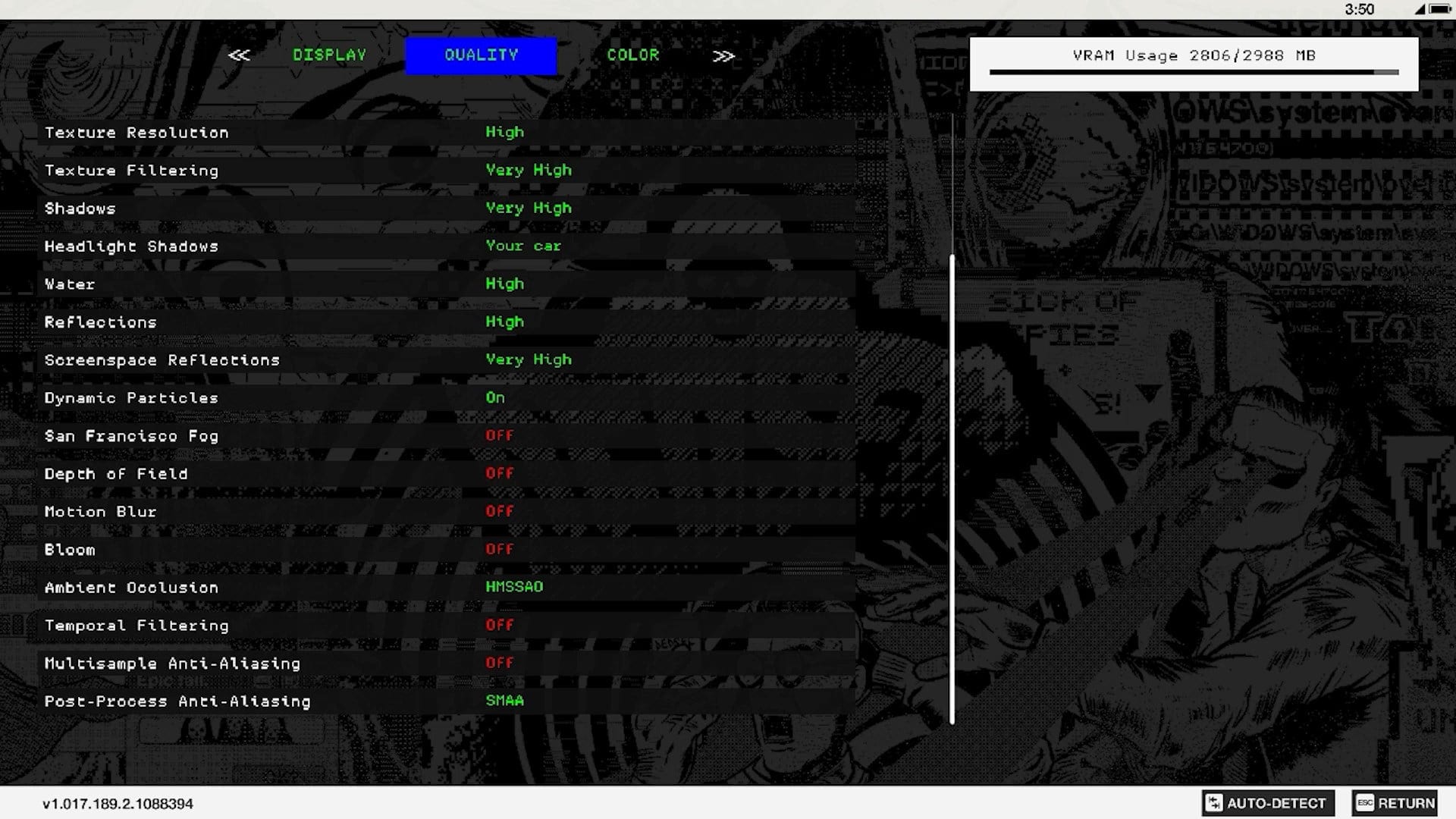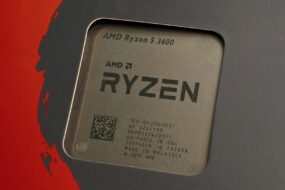This material is part of the November bench-session and was supposed to be included in the article about Xeon X3450, X3470, and X5570 chips. But due to the fact that the publication on these CPUs has grown so much, I decided to separate the Xeon E5506 tests into another express material. And Xeon E5506 is not the last CPU tested in November. But that’s not the point now.
The reasons for buying such a cheap chip are quite simple: First, it is its low TDP; second, obviously, this is its price; and third – extremely moderate requirements for the cooling system.
What are the purposes of buying it? Fair question. And the answer is simple: setting up a small file server. And of course, do some tests. After all, looking at its characteristics, it is extremely difficult to say that this processor will be able to provide at least a basic level of performance in our tests.
Processor

A distinctive feature of the Xeon E5506 processor is that even CPU-z cannot figure out who exactly was in front of us, the E5506 itself or its more economical brother Xeon L5506.
In fact, this does not matter, because in practice both CPUs have approximately the same thermal package of 65 watts. Although officially the E5506 is an 80-watt chip, and the L5506 is a 60-watt one.
Otherwise, the CPU-z confusion is absolutely justified, since both the Xeon E5506 and the L5506 are based on the 45nm Gainestown core. The chip has a rather small amount of L3 cache – only 4MB, and its frequency, like the frequency of the memory controller, is an alarmingly-low 1600MHz. Fortunately, even though the memory controller of the E5506 remained three-channel, the DDR3 frequency that the CPU supports dropped to 800 MHz. Of the advantages of the processor, I would also like to note a relatively high temperature threshold before throttling at 76 degrees.
Summing up the characteristics of the processor, I would like to note the obvious – the Xeon E5506 is cut off absolutely on all fronts and in some places quite seriously. But this decision allowed Intel to fit a very hot 45nm Nehalem processor into a rather pleasant TDP.
| Processor | Xeon X5660 | Core i5-2500K | Xeon X5570 | Xeon E5506 | Xeon X3450 | Xeon X3470 |
| Connector | LGA 1366 | LGA 1155 | LGA 1366 | LGA 1366 | LGA 1156 | LGA 1156 |
| Base frequency | 2800MHz | 3300MHz | 2933MHz | 2133MHz | 2667MHz | 2933MHz |
| Maximum frequency | 3200MHz | 3700MHz | 3325MHz | 2133MHz | 3200MHz | 3600MHz |
| Maximum frequency on all cores | 3066MHz | 3400MHz | 3200MHz | 2133MHz | 2800MHz | 3200MHz |
| Number of cores | 6 | 4 | 4 | 4 | 4 | 4 |
| Number of threads | 12 | 4 | 8 | 4 | 8 | 8 |
| Technical process | 32nm | 32nm | 45nm | 45nm | 45nm | 45nm |
| Cache L2 (per core) | 256KB | 256KB | 256KB | 256KB | 256KB | 256KB |
| Cache L3 (overall) | 12MB | 6MB | 8MB | 4MB | 8MB | 8MB |
| L3/CP frequency | 2666MHz | Связанна с частотой ядра | 2666MHz | 1600MHz | 2133MHz | 2400MHz |
| TDP | 95 watts | 95 watts | 95 watts | 80 watts | 95 watts | 95 watts |
| Memory controller | 3-channel | 2-channel | 3-channel | 3-channel | 2-channel | 2-channel |
Test setup:
- Processor — Xeon E5506, Xeon X3450, Xeon X3470, Xeon X5570, Xeon X5660, and Core i5-2500K
- Cooling — Cooler Master Hyper 212 Black Edition (RR-212S-20PK-R1)
- RAM for LGA 1366 — 3 x 8GB HyperX Genesis Na’Vi Edition (KHX16C9C2K2/8) with a total capacity of 24GB
- RAM for LGA 1155 — 2 x 8GB HyperX Genesis Na’Vi Edition (KHX16C9C2K2/8) with a total capacity of 16GB
- RAM for LGA 1156 — 2 x 8GB HyperX Genesis Na’Vi Edition (KHX16C9C2K2/8) with a total capacity of 16GB
- Motherboard LGA 1366 — DELL T3500 (09KPNV)
- Motherboard LGA 1155 — Gigabyte GA-Z68P-DS3 (rev. 2.0)
- Motherboard LGA 1156 — Gigabyte H55M-USB3
- Video card — Palit GeForce GTX 1060 DUAL 3GB (1506/1709/8000MHz, Power Limit 115%)
- Solid-state drive — KINGSTON 120GB SA400S37120G (Windows 10 1903/Apps)
- HDD — Seagate 2TB ST2000DM008-2FR102 (Games)
- Power supply — Chieftec GPS-1250C
Software:
- Windows 10 Pro v1903 x64
- CPU-z v1.90.0 x64
- AIDA64 v6.10.5200
- NVIDIA GeForce Game Ready Driver 441.08 WHQL
- V-Ray Benchmark v4.10.03
- Corona Benchmark v1.3
- Cinebench R15.38
- Cinebench R20.060
- xNormal 3.19.3.39669 x64 (NM Map сглаживание x4, AO Map сглаживание x1)
- HWBot x265 Benchmark v2.0.0
- WinRar v5.8 Beta 2 x64
- 7-Zip v19.0 x64
Testing in applications
There is no practical sense in commenting on the tests, because the graphs speak for themselves. Happy viewing:
Overall performance:
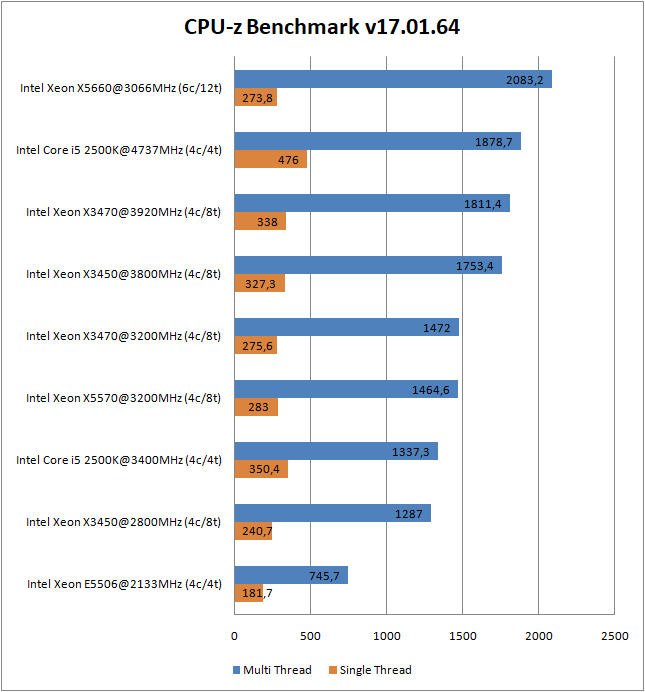
Rendering, Syntethic
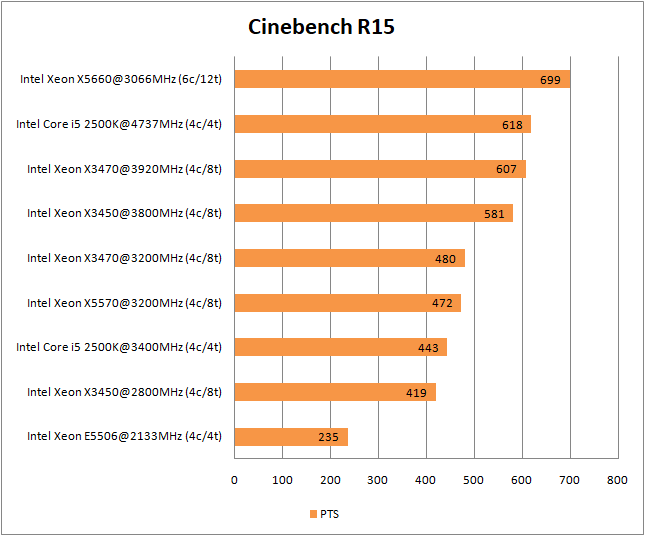
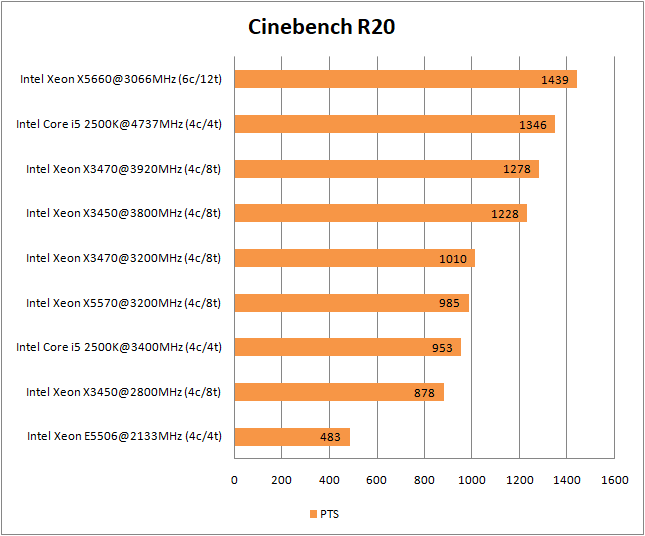
Rendering
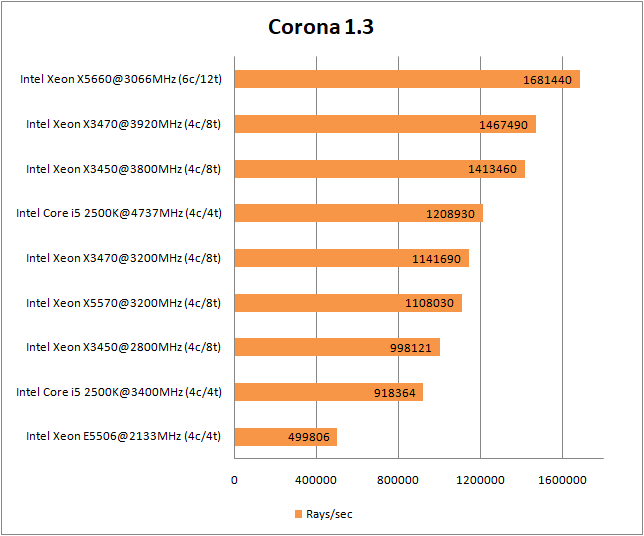
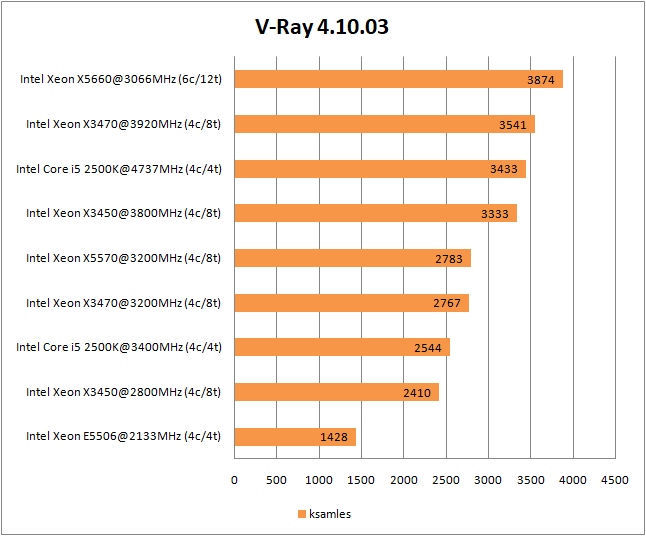
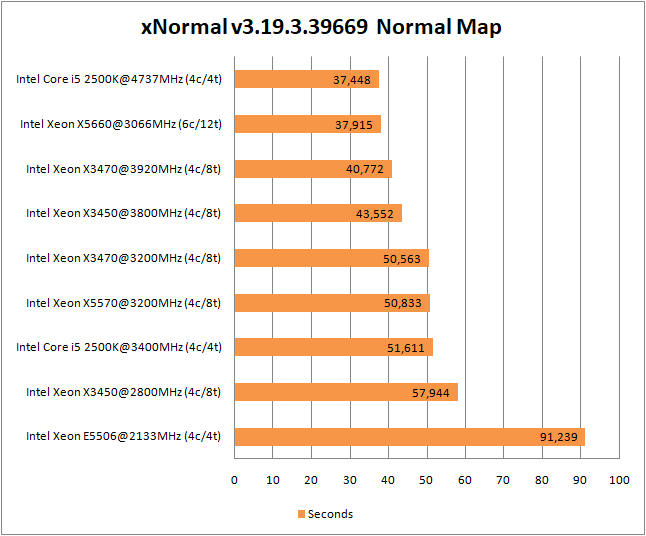
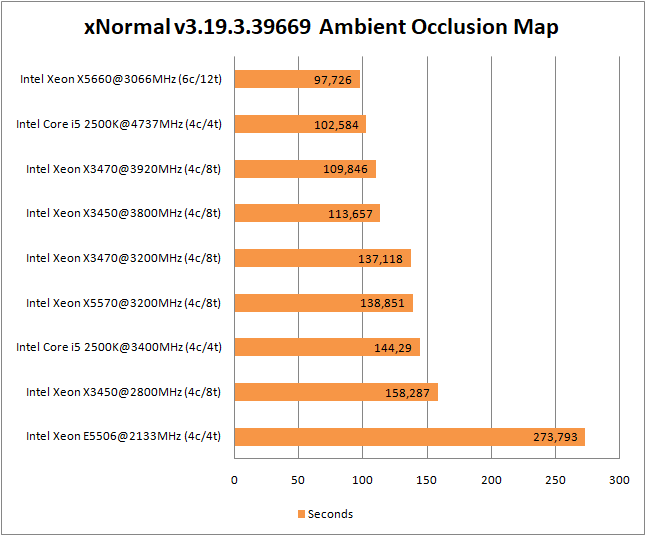
Video encoding
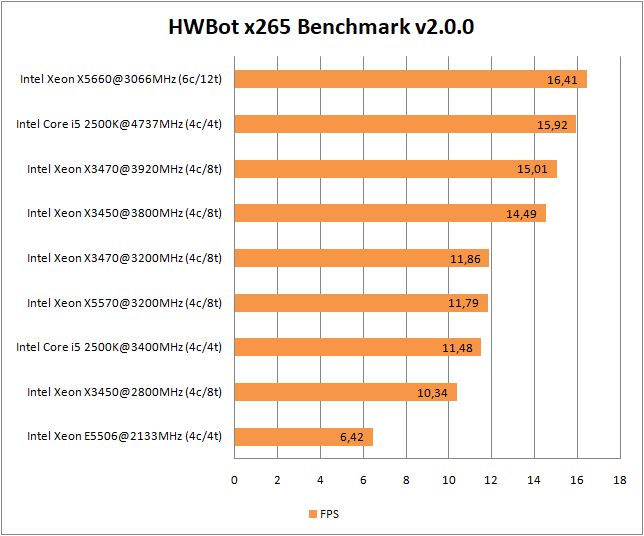
Archiving
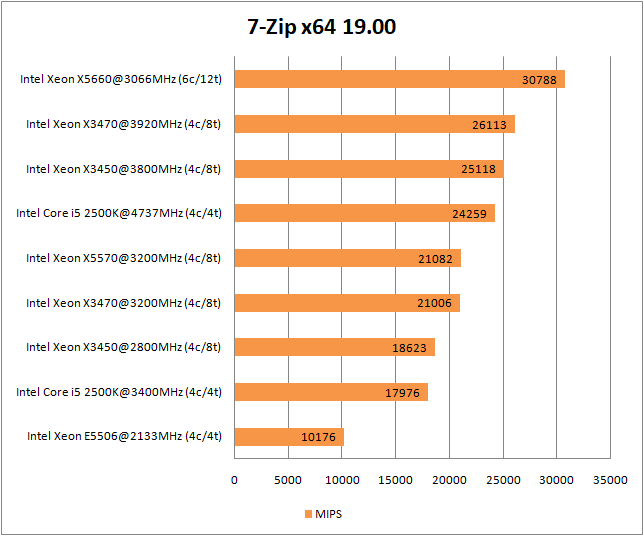
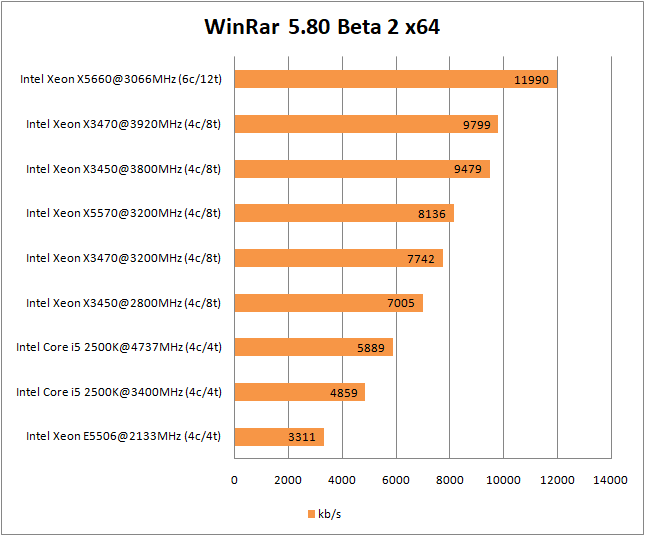
Games and graphics settings:
Тестирование в играх
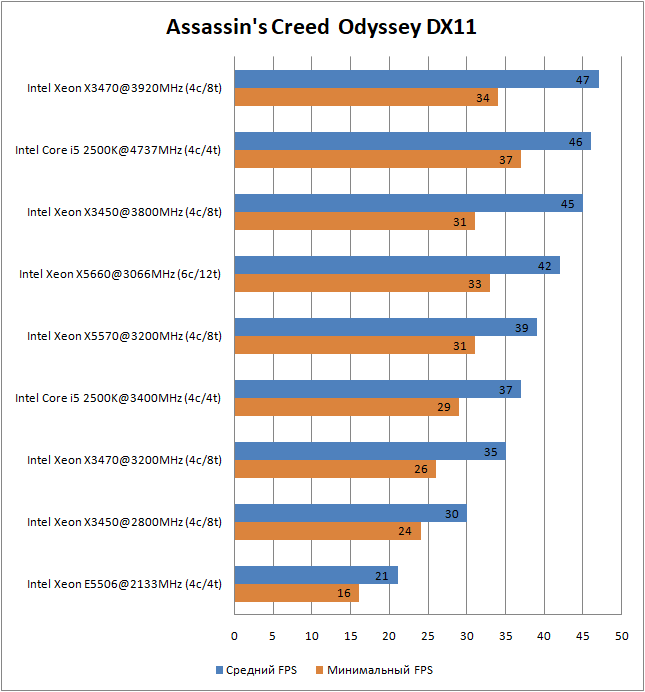
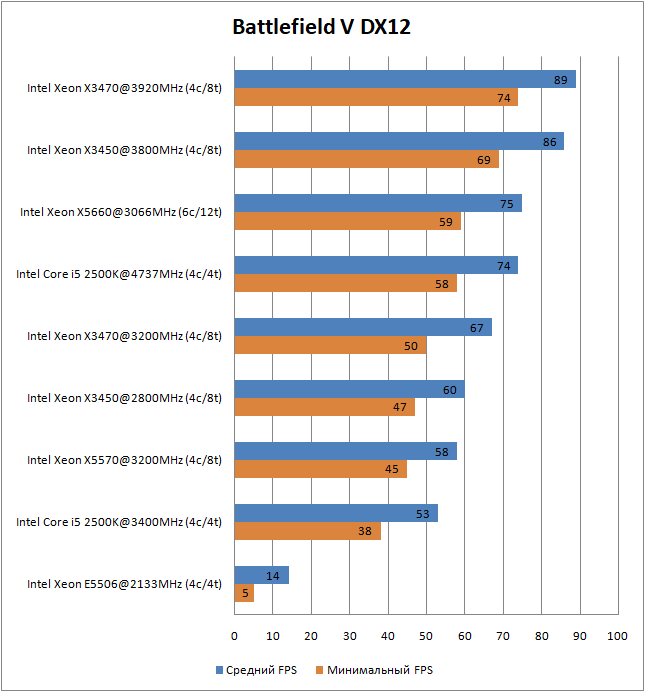
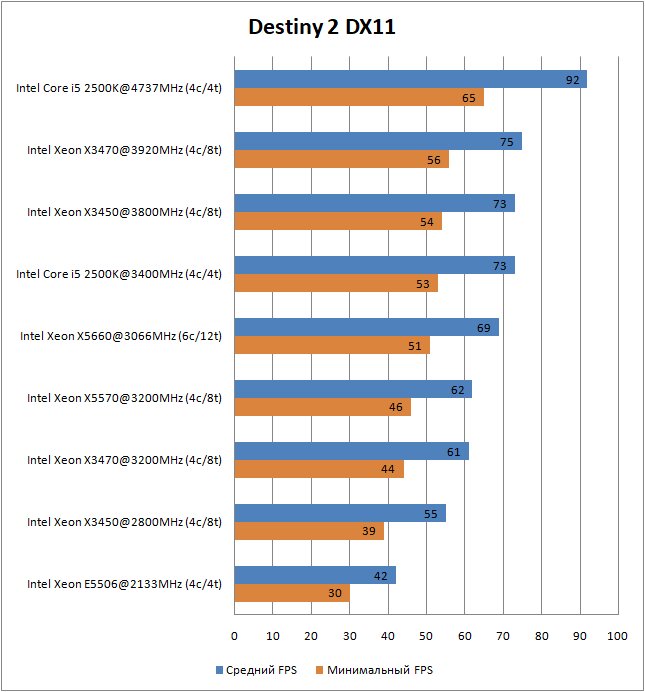
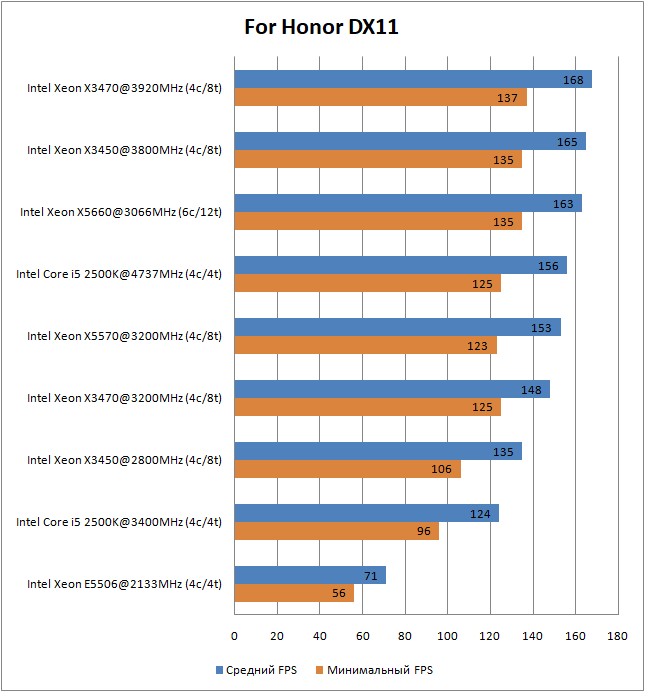
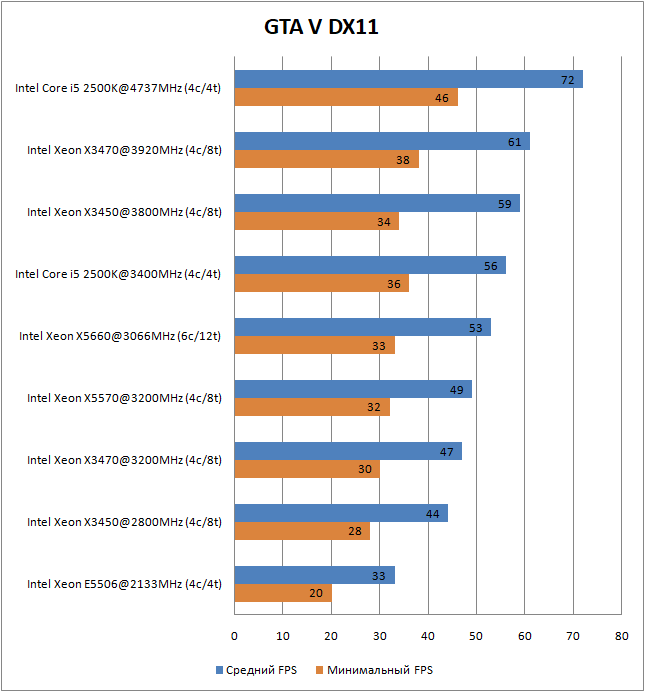
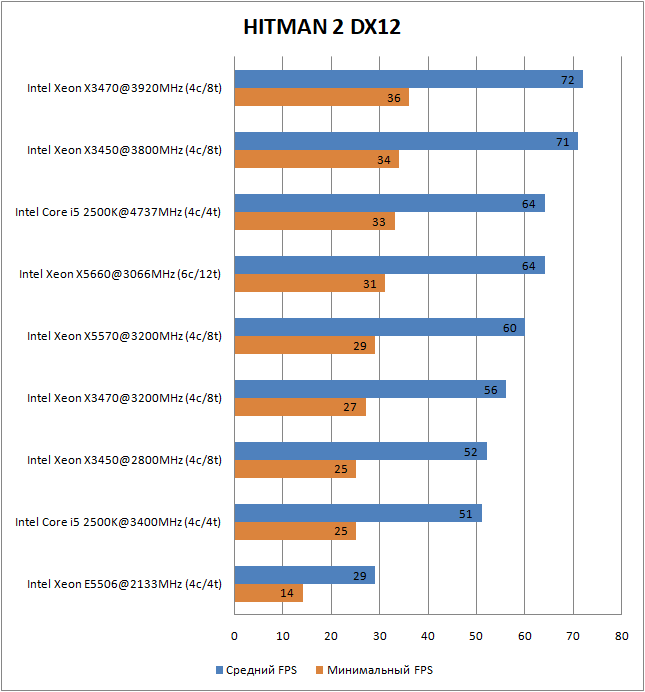
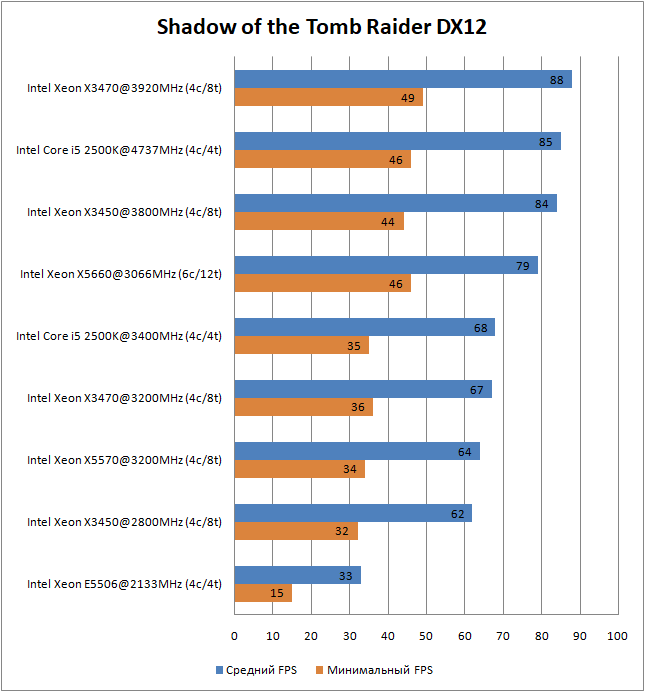
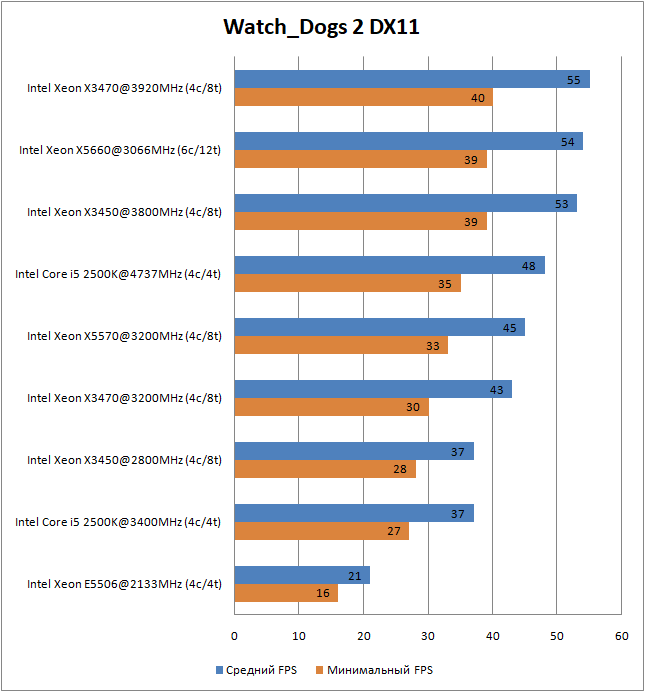
Conclusion
As surprising as it may sound, the old 4-core processor with a ridiculous frequency of 2133MHz was able to show relatively acceptable performance in Destiny 2 (in fact, the console frame rate) and extremely confident results in For Honor. In the game For Honor, the chip experienced problems with frame rate stability, but you must understand that in each of the games, the maximum processor-dependent graphics settings were set. And if you lower these settings to a minimum, then the E5506 starts to show pretty good results. Except, of course, Shadow of the Tomb Raider and Battlefield 5. These projects are too tough for the Xeon E5506 in any graphics quality. Moreover, in EA’s creation, the chip’s performance is simply awful.
Video testing of the Xeon E5506 processor in games:
Pros:
- The price of the processor and motherboard for it
- Extremely low TDP
- Low cooling requirements
- Acceptable performance for a personal file server
Cons:
- Alarmingly poor performance in the vast majority of tests run