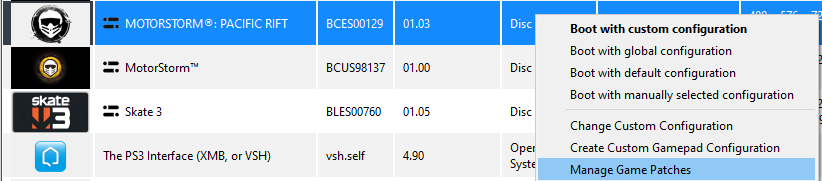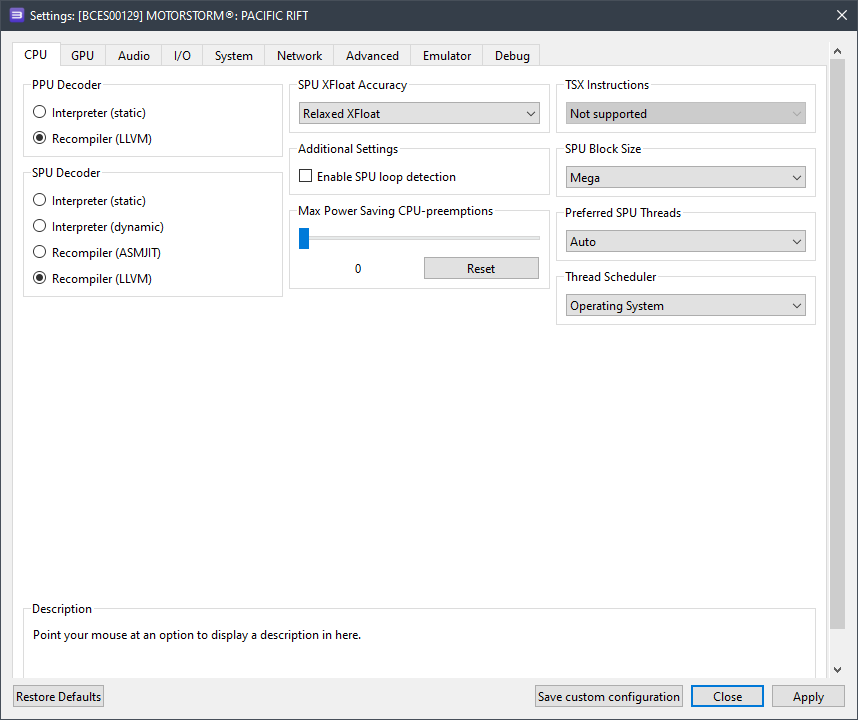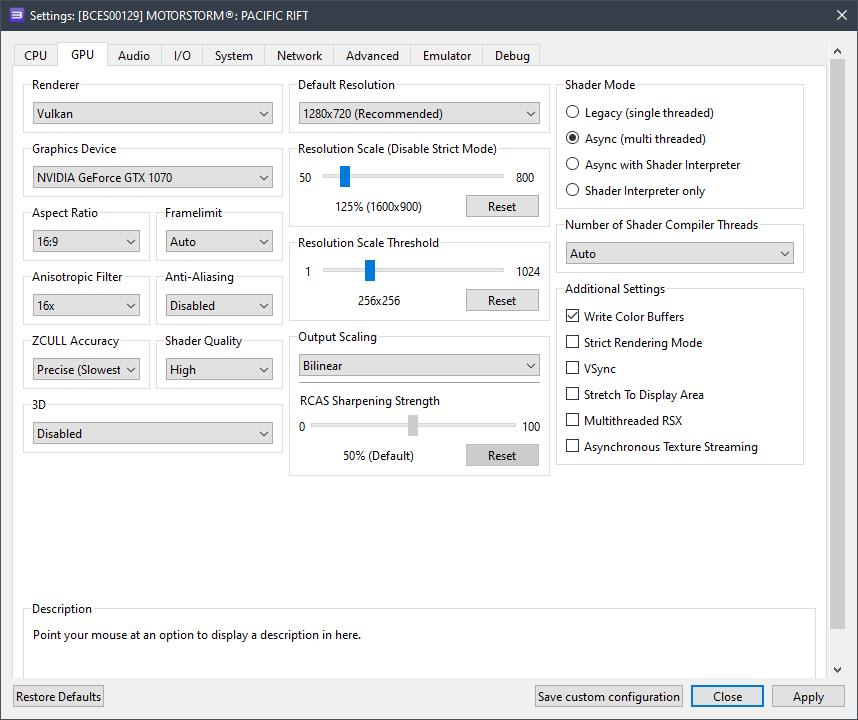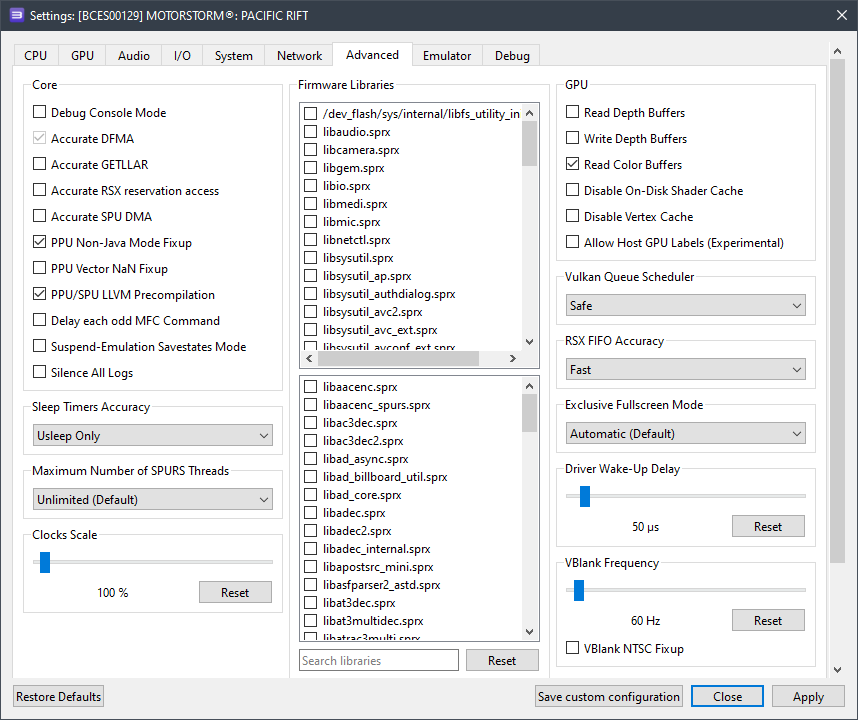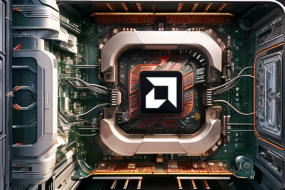The penultimate game of Evolution Studios, the mastodons of the gaming industry, absorbed all the best from the previous projects. Graphics, physics, sound and damage model in MotorStorm: Pacific Rift became a masterpiece for its time, with which only Burnout Paradise could compete to a greater or lesser extent.
Unfortunately, thanks to Sony’s efforts, we won’t be seeing any more racing projects from Evolution Studios, as after the failed Drive Club, the team was disbanded and the studio closed.
However, gamers still have an opportunity to play some cult projects of legendary developers. Thanks to the efforts of the RPCS3 team MotorStorm: Pacific Rift is now fully playable on the emulator of the same name.
Requirements for MotorStorm: Pacific Rift emulation
First, check the version of your emulator: it must be at least RPCS3 v0.0.29 Alpha | master (main branch). Update it if necessary. If your version is significantly newer, it is likely that you will no longer need some settings. Try to play the game without additional changes. It may happen that with the settings below, the game will refuse to run at all. In that case, let us know in the comments of this post and we will try to compile a new guide as soon as possible.
At the moment, the MotorStorm: Pacific Rift emulation on RPCS3 is not experiencing any major problems. The only thing that can mar gameplay is shader compilation (the first time on each track, although there is also recompilation if the track somehow differs from the similar version from the beginning of the game).
This tittle received the official status of “Playable” from emulator developers, so even if you encounter some minor bug, such a thing will in no way prevent you from completing the game’s career 100%.

RPSC3 configuration for MotorStorm: Pacific Rift
First, activate a couple of patches. Start the emulator and right-click on the “MotorStorm: Pacific Rift” icon, then left-click on “Manage Game Patches” in the drop-down menu:
You should activate the following patches:
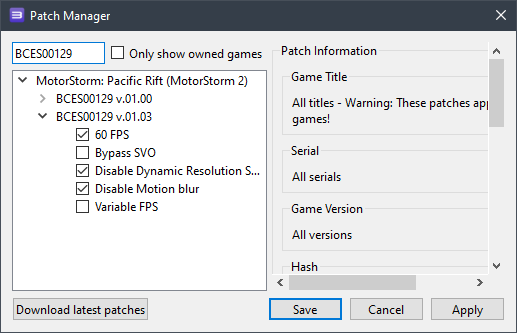
Now click Apply, then Save, then right-click again on the “MotorStorm: Pacific Rift” icon, then left-click on “Change/Create Custom Configuration” in the drop-down menu:
In this window (in each of the tabs shown), set the settings according to the options selected and the screenshots below.
CPU configuration (CPU tab)
| Setting | Option | Description |
|---|---|---|
| SPU xfloat accuracy | Relaxed | Increases performance without harming stability. |
| SPU block size | Mega | Seriously increases productivity. |
Graphics card configuration (GPU tab)
| Setting | Option | Description |
|---|---|---|
| Anisotropic filter | 16x | Significantly improves texture quality. |
| Anti-aliasing | Disabled | Significantly improves performance when using resolution scaling. |
| Resolution scale threshold | 256 x 256 | Fixes bloom when using resolution scaling. |
| Write color buffers | On | Fixes excessively bright bloom (white screen). |
Advanced settings (Advanced tab)
| Setting | Option | Description |
|---|---|---|
| Read color buffers | On | Fixes visual problems with surfaces such as dirt. |
| Driver wake-up delay | 50 | Eliminates failures caused by RSX desynchronization. But if they still occur, increase the value to 100. |
Now let’s move on to the results obtained.
RPSC3 setting results for MotorStorm: Pacific Rift
Let’s start with the fact that owners of old processors (for example, Ryzen 1000-2000 or Xeon E5-2600 v3/v4) can try MotorStorm: Pacific Rift. On Xeon E5-2630 v3 the game produces 20-36 FPS, which generally corresponds to the console framerate. Ryzen 7 1800X showed a more stable frame rate of 25-48 FPS.
On my personal PC with Ryzen 5 3600 chip and GTX 1070 graphics card with all the above settings I get something around 31-60 FPS. Such a frame rate change is quite enough for relatively comfortable gameplay.
Below are screenshots taken on AMD Ryzen 5 3600 processor and GTX 1070 graphics card:










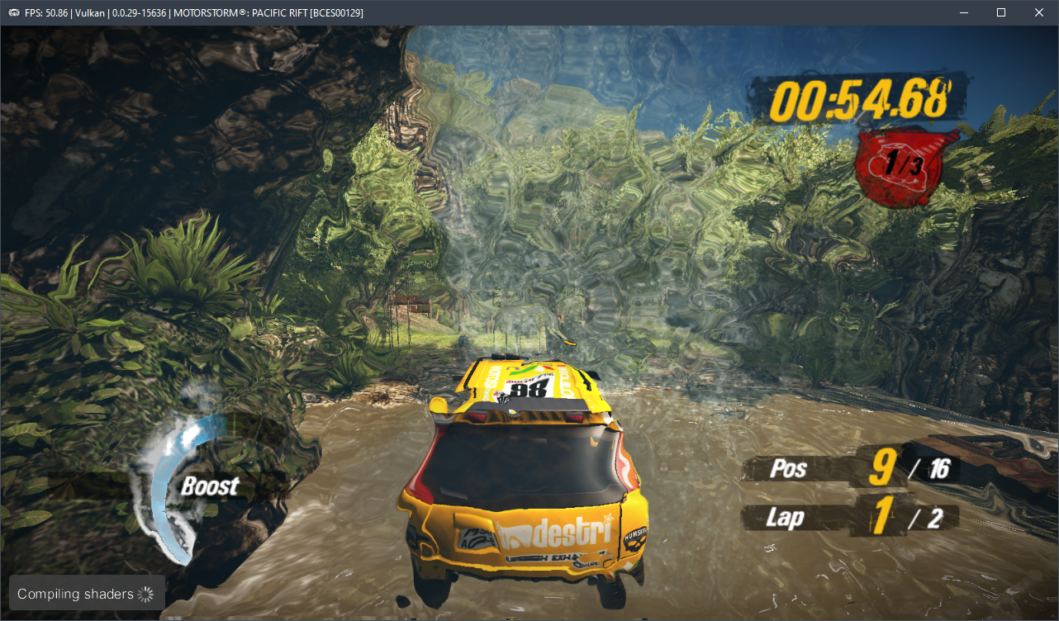

We ran tests on maps from all biomes (earth, air, fire, and water).
But Ryzen 5 3600 is not the most powerful CPU. When emulating MotorStorm: Pacific Rift on the Core i5-12400F chip and RTX 3090 videocard, it turned out that this CPU produces something around 50-60 FPS, which is much more comfortable.
Now a couple of words about the required hardware on the current version of RPCS3 v0.0.29+ emulator. According to our measurements, MotorStorm: Pacific Rift is more or less adequately emulated starting from 6-core chips of AMD Zen 2 / Intel SkyLake generation (this is really necessary hardware) and AMD Radeon RX 400 / NVIDIA GeForce GTX 1000 videocards, and for comfortable gameplay with stable 60 FPS “everywhere and everywhere” you will need a high-frequency 6-core (better 8-core) Alder Lake chip (Core 12-13-14 generation) or Zen 4 (Ryzen 7000). Otherwise, significant performance issues will be extremely difficult to avoid.
Test the above settings and describe the results in the comments, as well as ask questions.