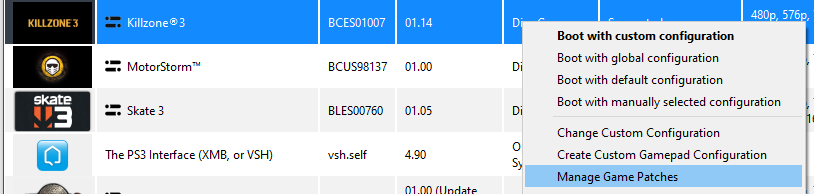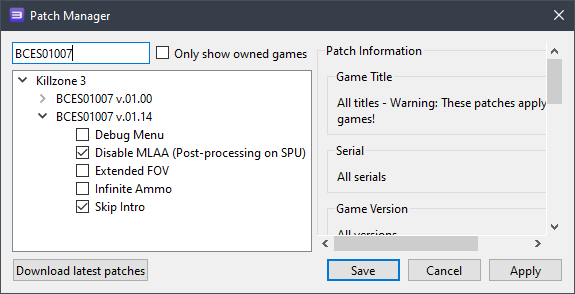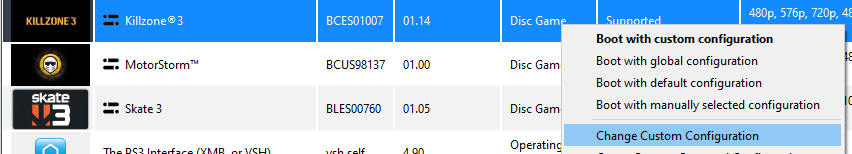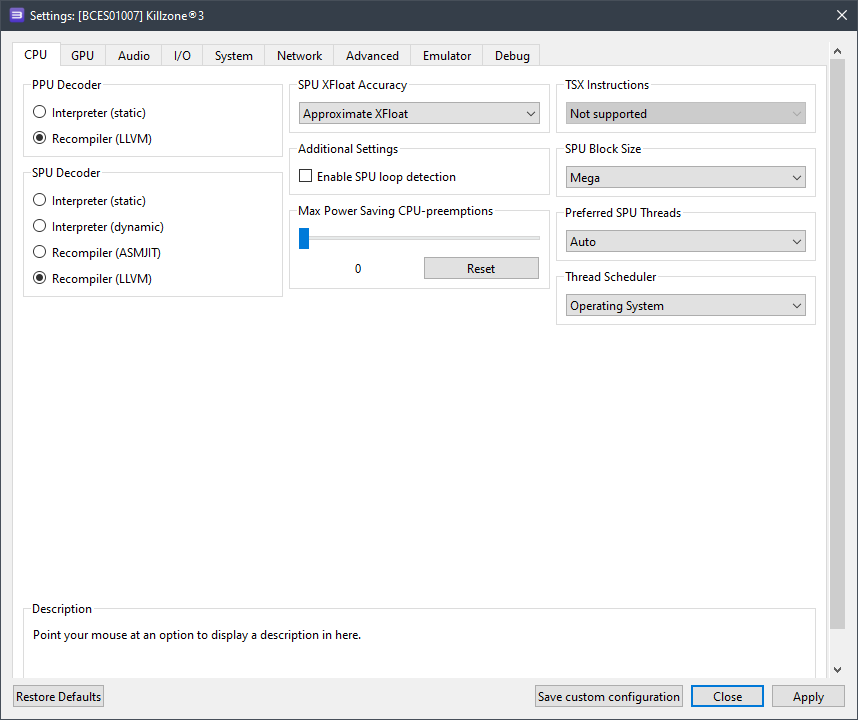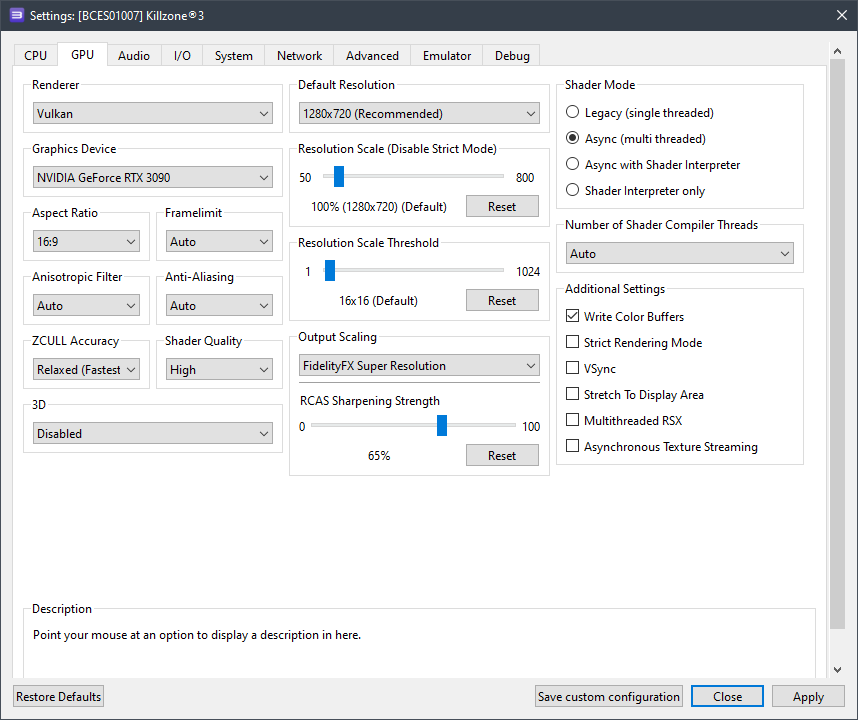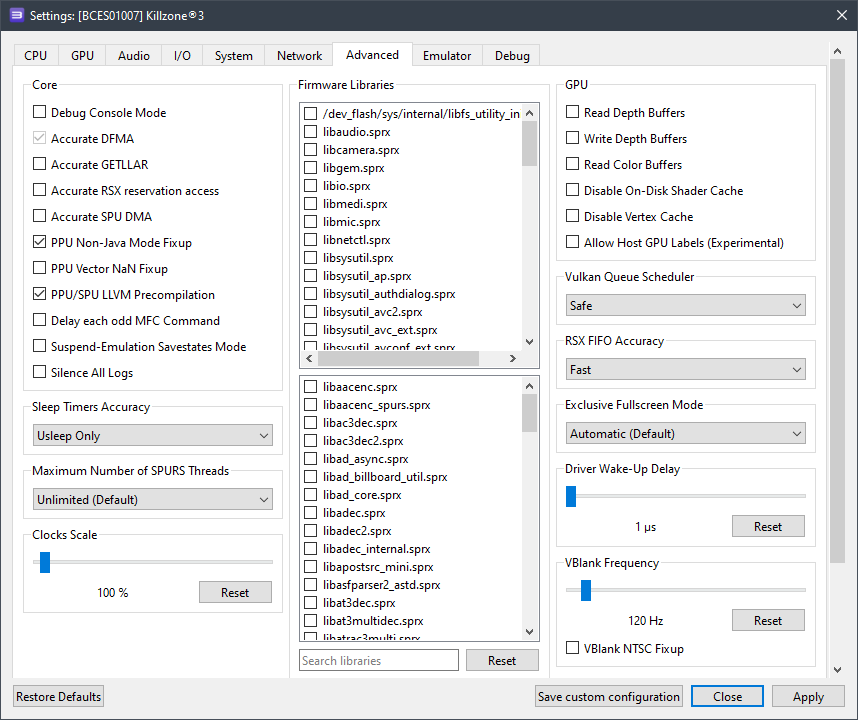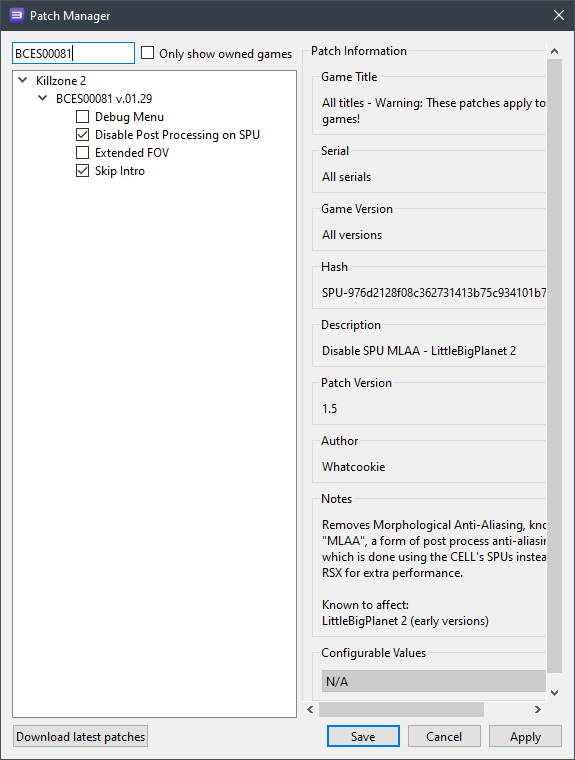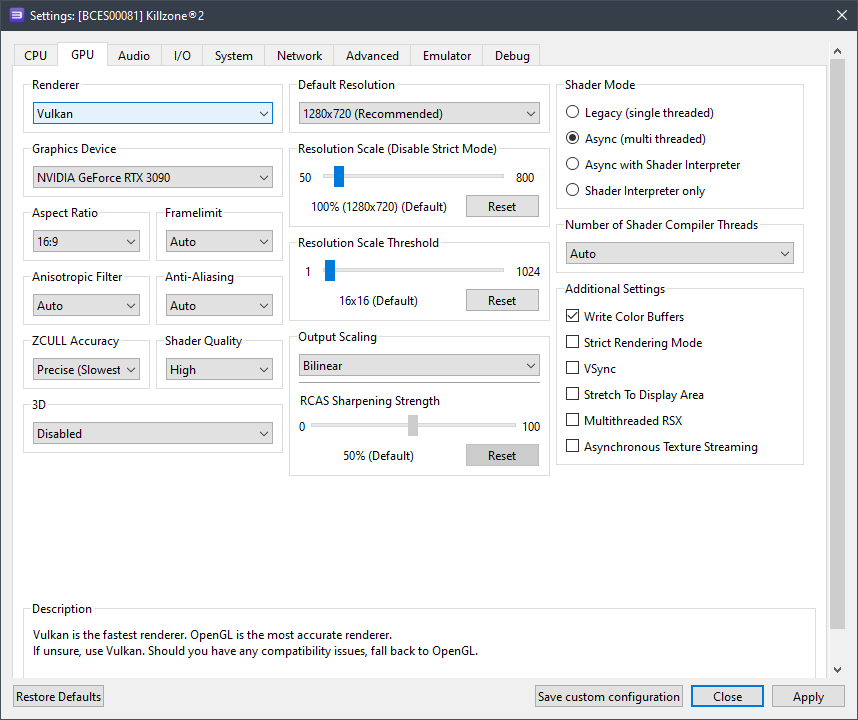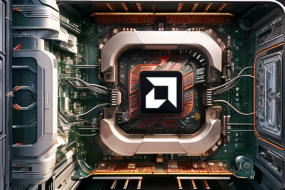Killzone is almost the only exclusive first-person shooter available on PlayStation 3. And, as practice shows, this game series has quite interesting gameplay components, unforgettable design of locations and characters, as well as, importantly, perfect for its time staging scenes and direction.
Thanks to all of the above, the final part of the renowned series on Killzone released on PlayStation 3 is literally as good as the Call of Duty or Battlefield franchise games of the time. Guerrilla Games studio did a tremendous job on Killzone 3, and the RPCS3 developers managed to bring the emulation of the magnificent threequel to an acceptable level.
Killzone 3 emulation requirements
First, check the version of your emulator: it must be at least RPCS3 v0.0.29 Alpha | master (main branch). Update it if necessary. If your version is significantly newer, it is likely that you will no longer need some settings. Try to play the game without additional changes. It may happen that with the settings below, the game will refuse to run at all. In that case, let us know in the comments of this post and we will try to compile a new guide as soon as possible.
At the moment in Killzone 3 emulation on RPCS3 there are some problems: from almost constant compilation of shaders (the first time on each map), to less rare program crashes, extremely high CPU requirements (we’ll talk about it a bit below) and as a consequence, FPS drops in graphically loaded scenes.
Also, don’t forget that this title has not yet received the status of “Playable”. Therefore, no one gives 100% guarantees that you will be able to pass the game to the end without catching some critical bug.

RPSC3 configuration for Killzone 3
First, activate a couple of patches. Start the emulator and right-click on the “Killzone 3” icon, then left-click on “Manage Game Patches” in the drop-down menu:
Here you need to activate the following patches: the first one is Disable MLAA (Post-processing on SPU), which will remove some post-processing effects, which will slightly improve the overall performance of the game, as well as allow you to increase the resolution of in-game rendering. The second one is Skip Intro – skip the initial splash screen when launching the game.
Now click Apply, then Save, then right-click on the “Killzone 3” icon again, then left-click on “Change/Create Custom Configuration” in the drop-down menu:
In this window (in each of the demonstrated tabs) set the settings according to the selected options and screenshots below.
CPU configuration (CPU tab)
| Setting | Option | Description |
|---|---|---|
| SPU block size | Mega | Increases performance without harming stability. |
Graphics card configuration (GPU tab)
| Setting | Option | Description |
|---|---|---|
| ZCULL accuracy | Relaxed | Gives a huge performance boost. |
| Write color buffers | On | Required for correct display of graphic effects! |
Advanced settings (Advanced tab)
| Setting | Option | Description |
|---|---|---|
| Vblank rate | 120 | Allows you to remove the 30 FPS limit. The 120 option gives 60 FPS. 240 is 120 and so on. |
Now let’s move on to the results obtained.
RPSC3 setting results for Killzone 3
For the umpteenth time I regret to inform you that owners of old processors (like Ryzen 1000-2000 or Xeon E5-2600 v3/v4) will not be able to play Killzone 3 comfortably.
On a PC with a Ryzen 5 3600 chip and RTX 3090 graphics card with all the above settings it comes out to something around 20-47 FPS.
But Ryzen 5 3600 is far from being the most powerful CPU. While emulating Killzone 3 on the Core i5-12400F it turned out that this CPU produces something around 30-60 FPS, which is much more comfortable, which means that it can be considered a starting point in emulating the third part of Killzone.
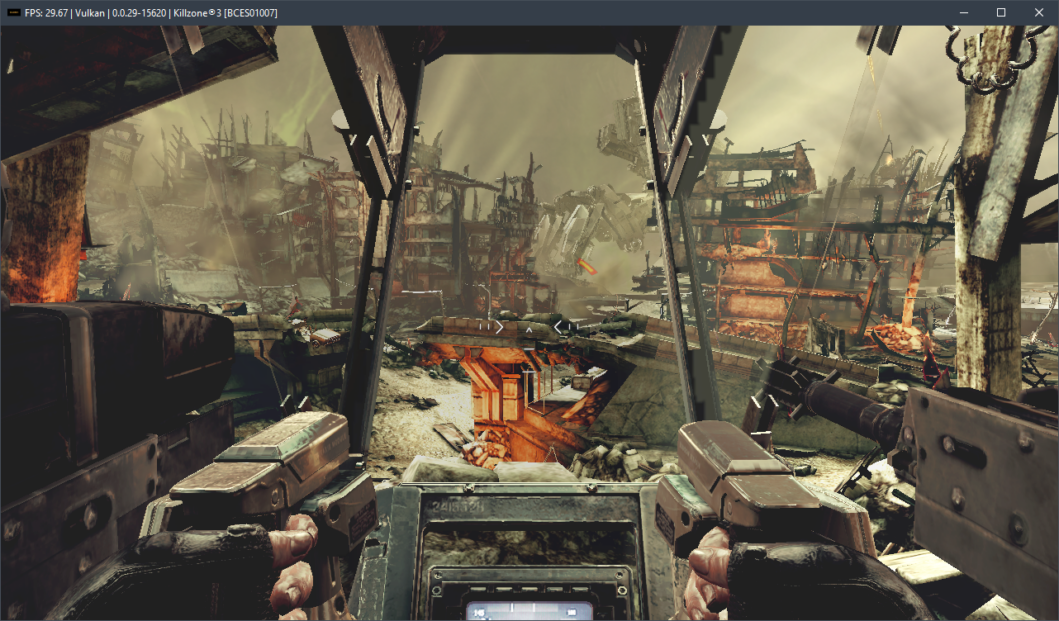
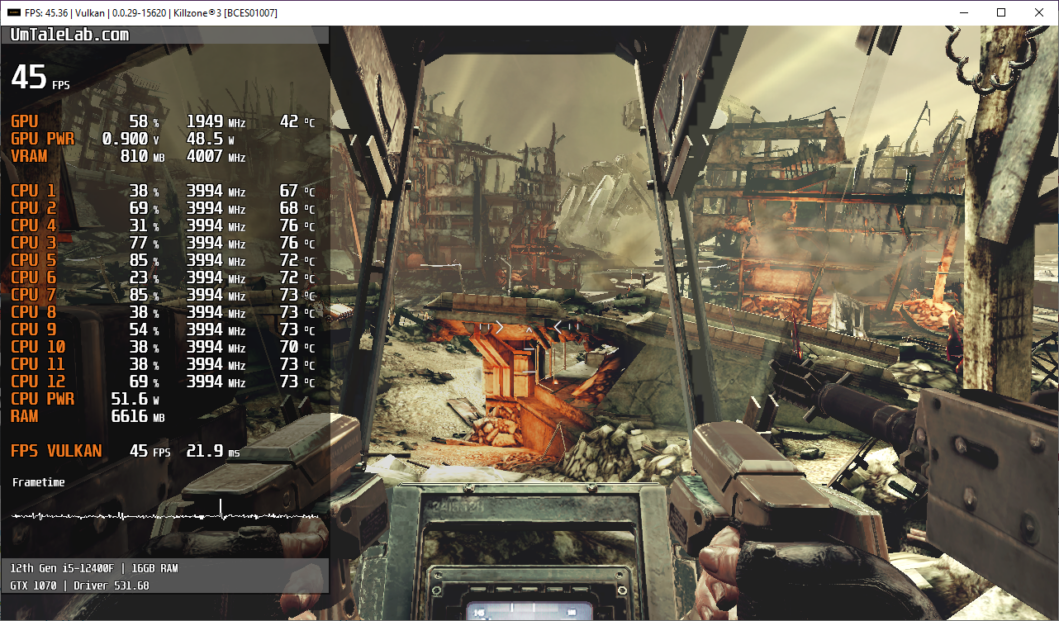
Below are screenshots taken on AMD Ryzen 5 3600 processor and RTX 3090 video card:
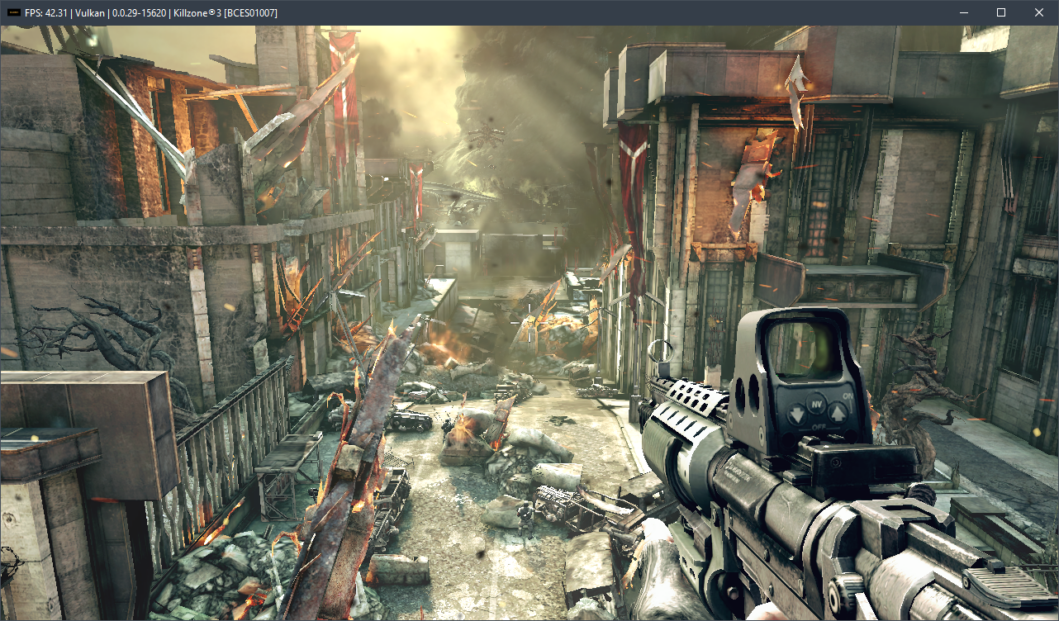
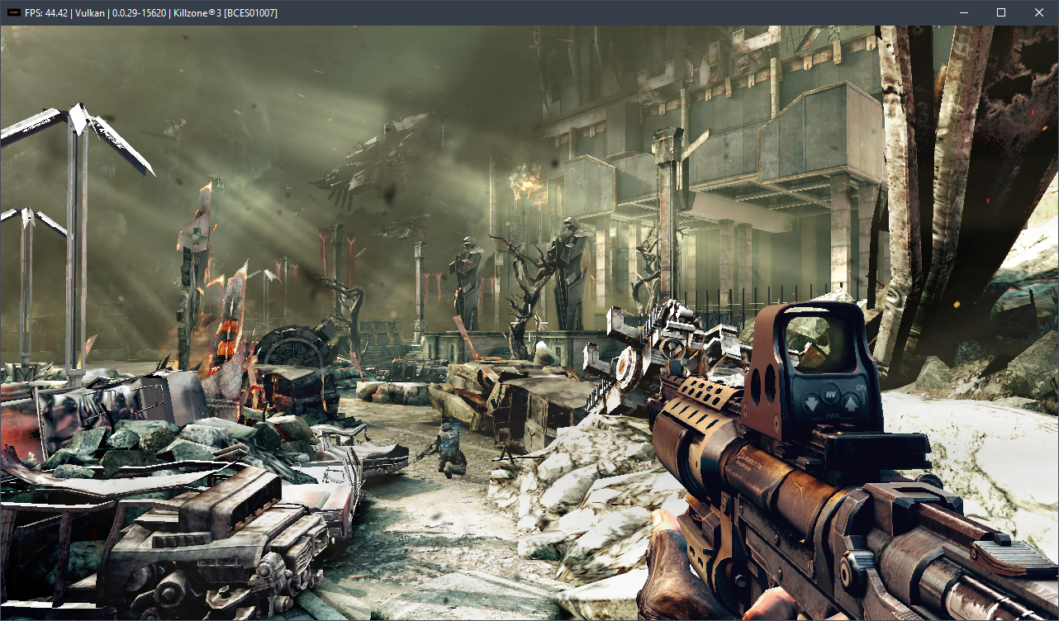
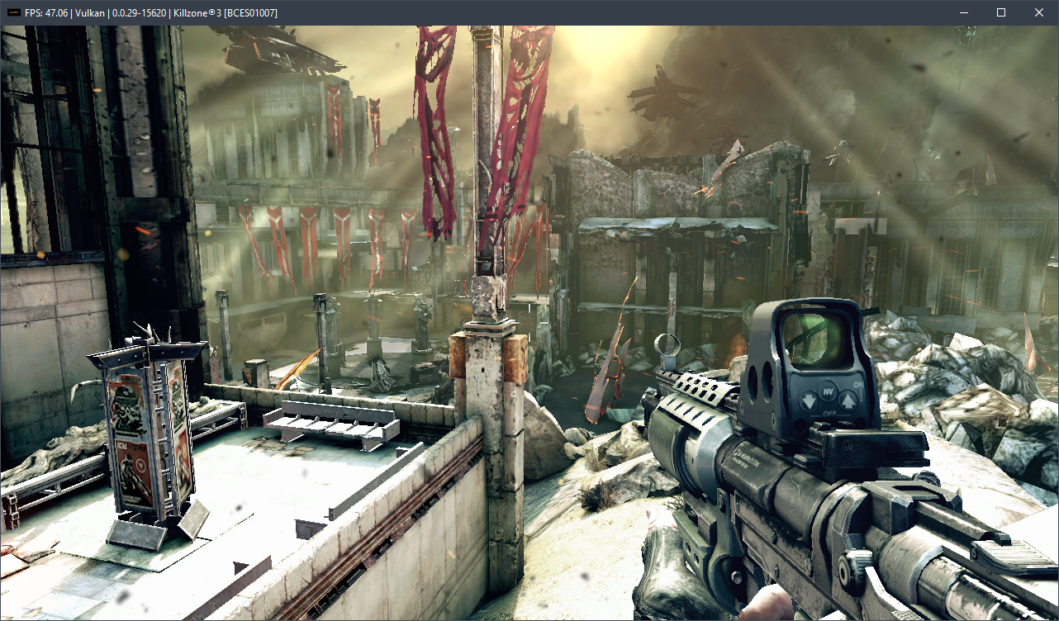
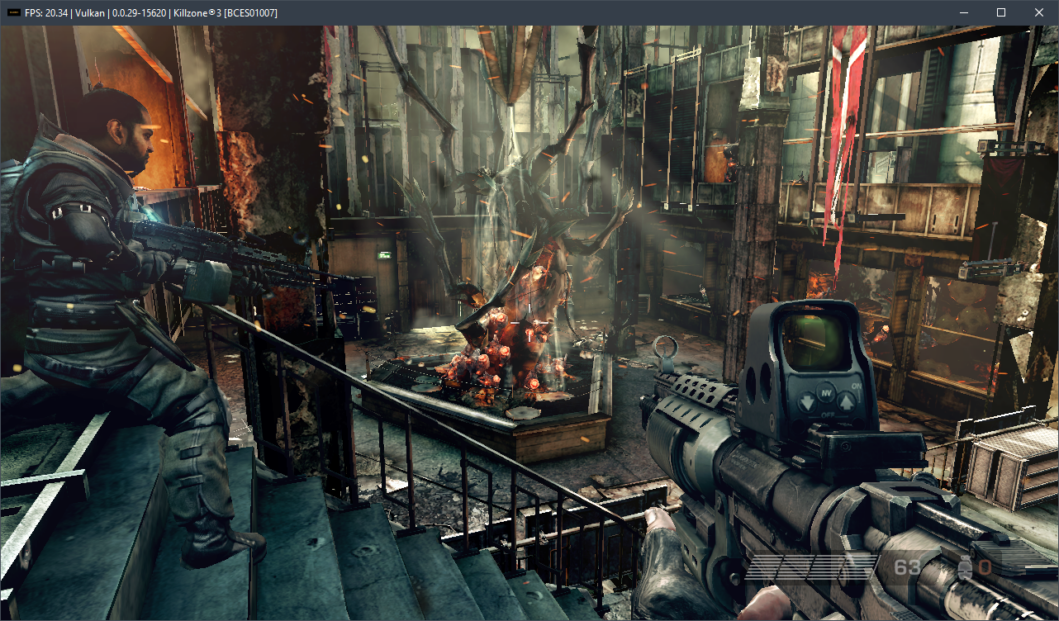

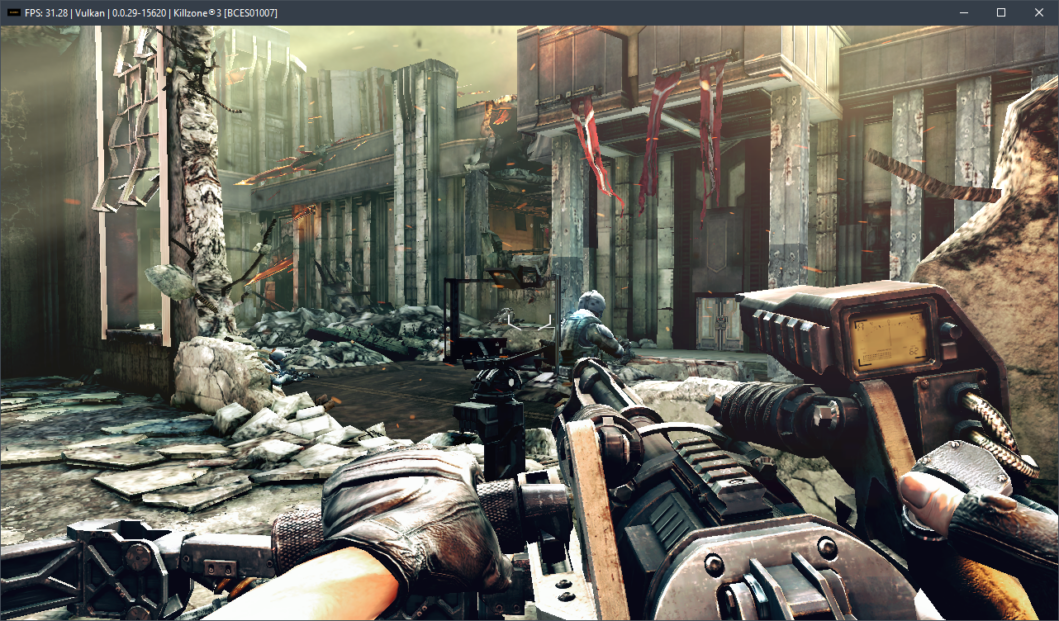
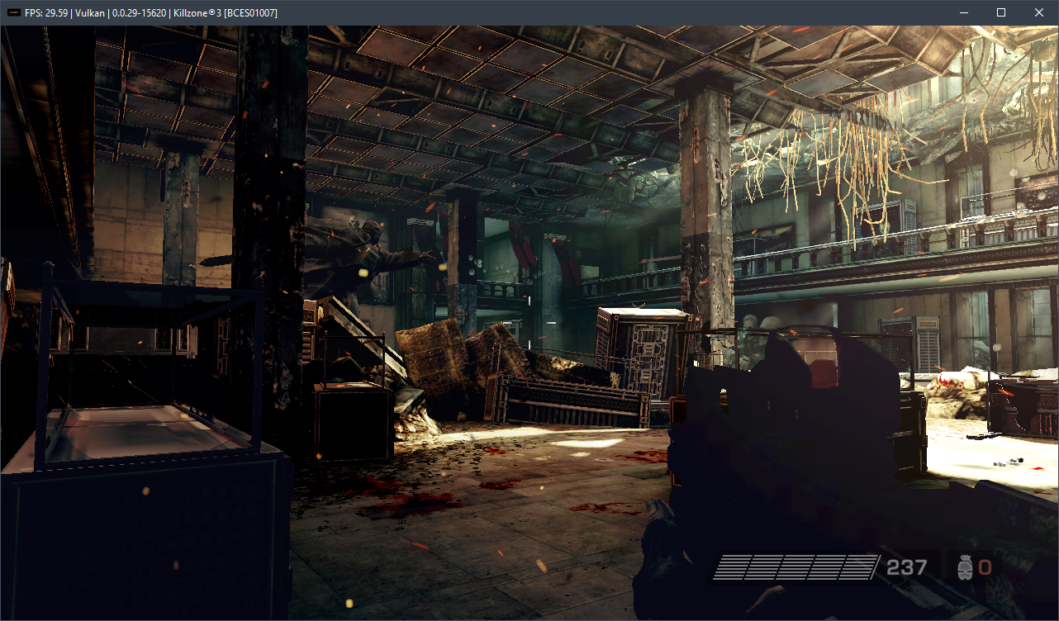
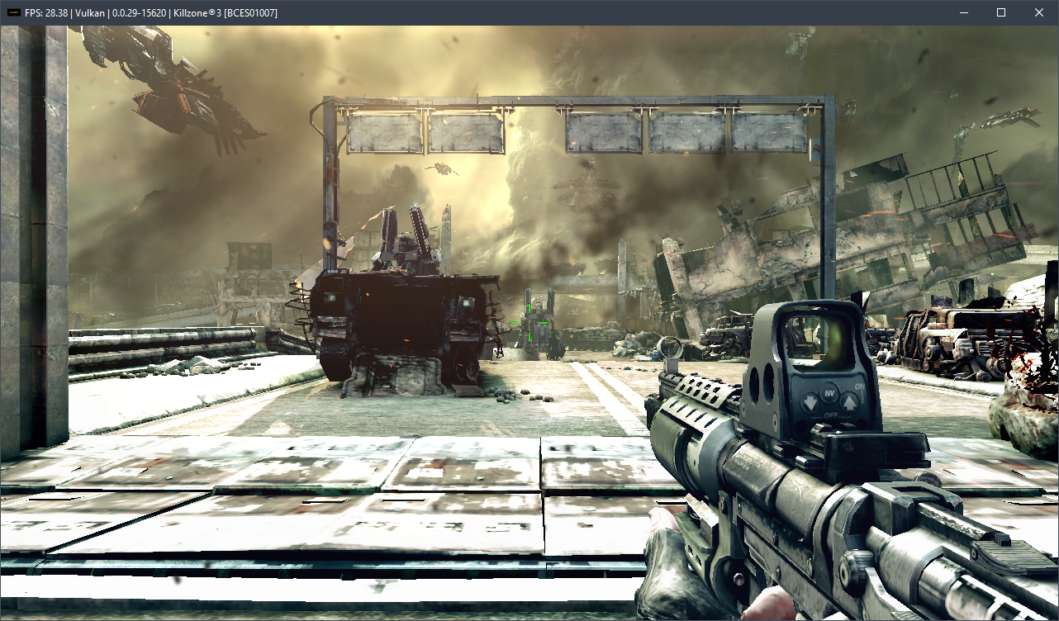

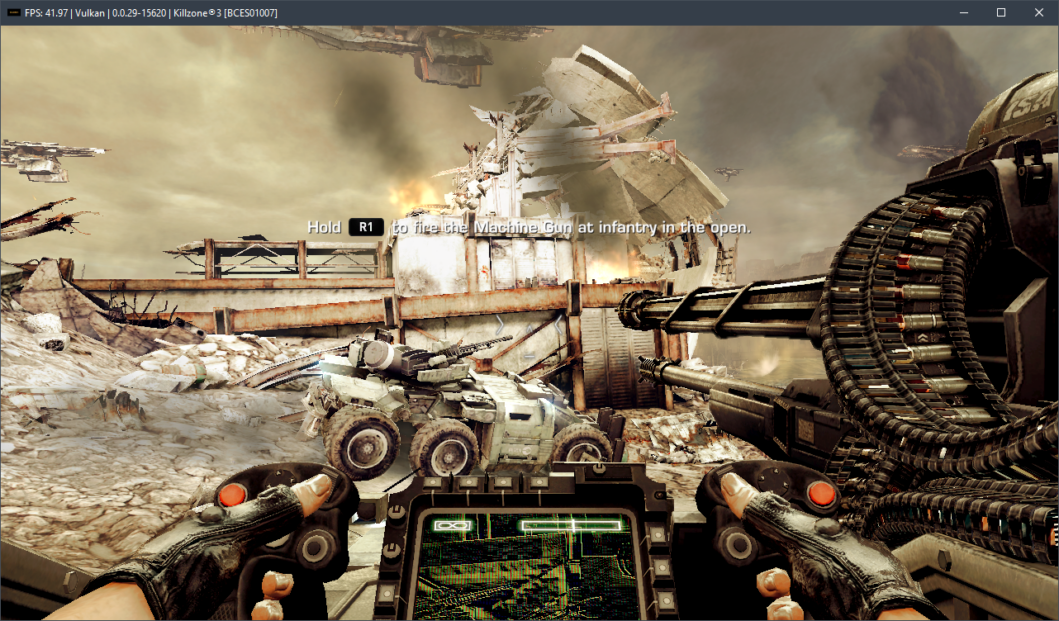


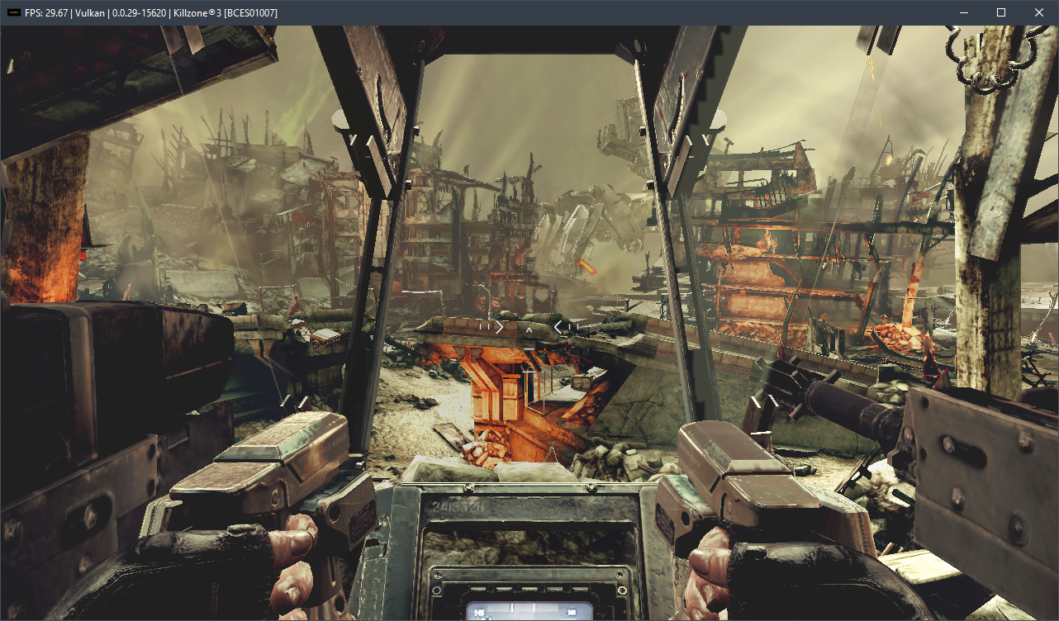
And on our bench sample Intel Core i5-12400F processor plus GTX 1070 graphics card we got these figures:
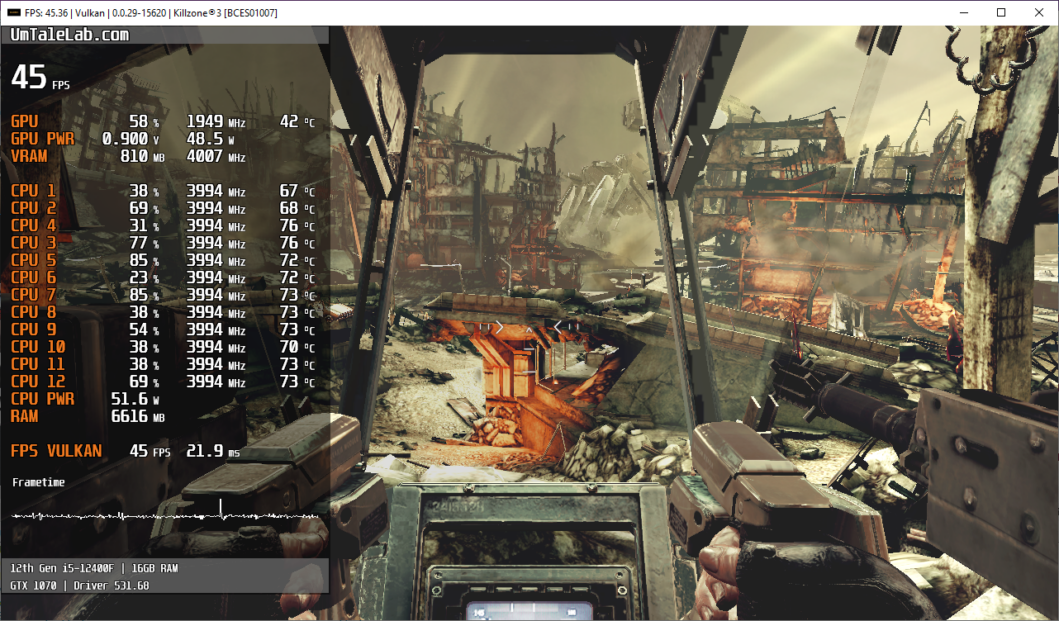
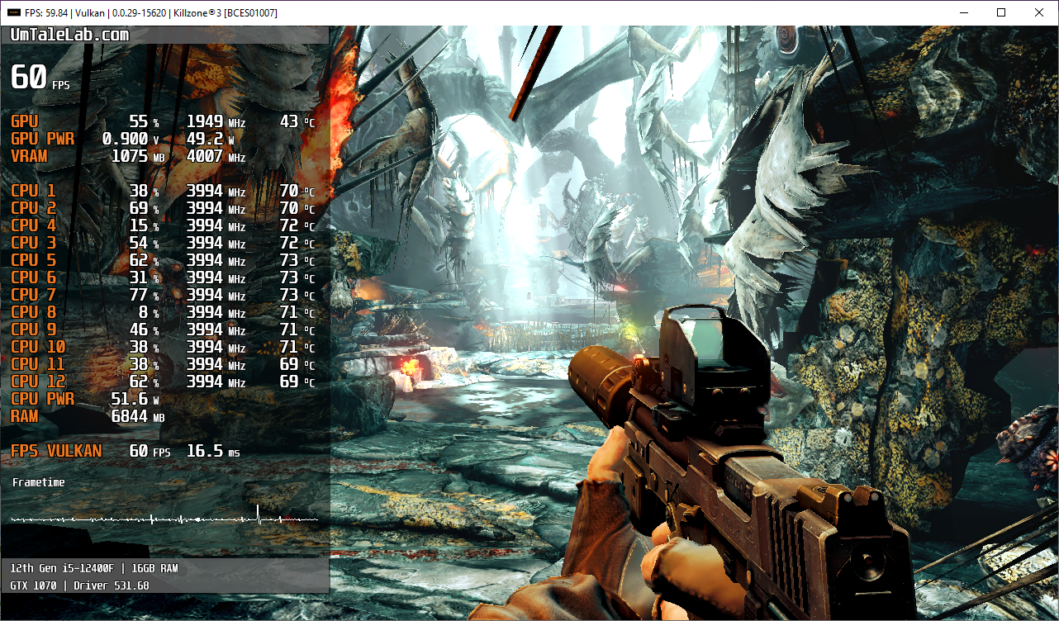
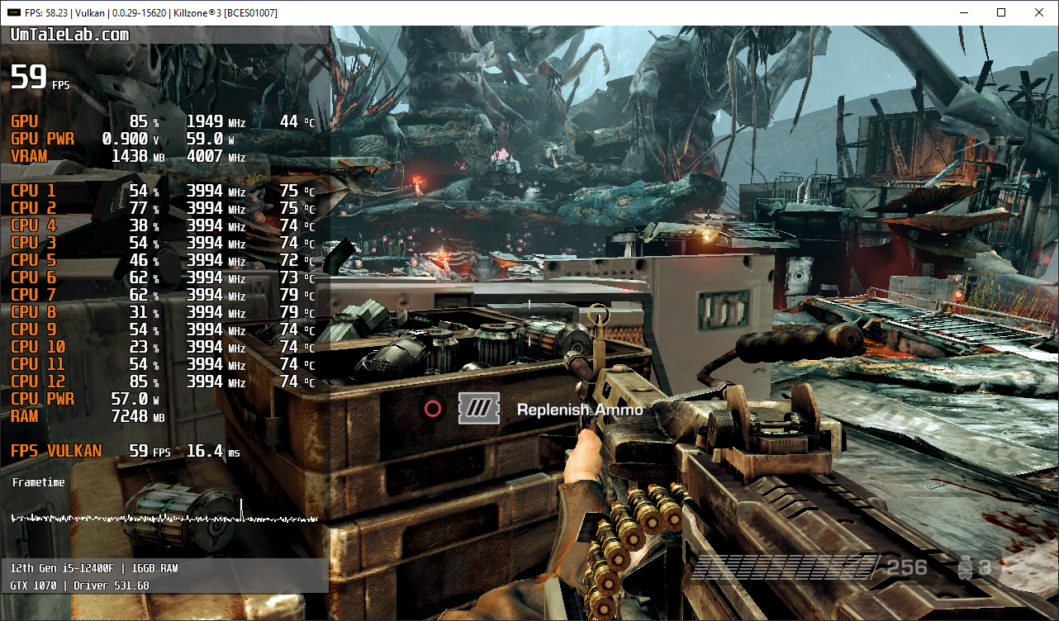

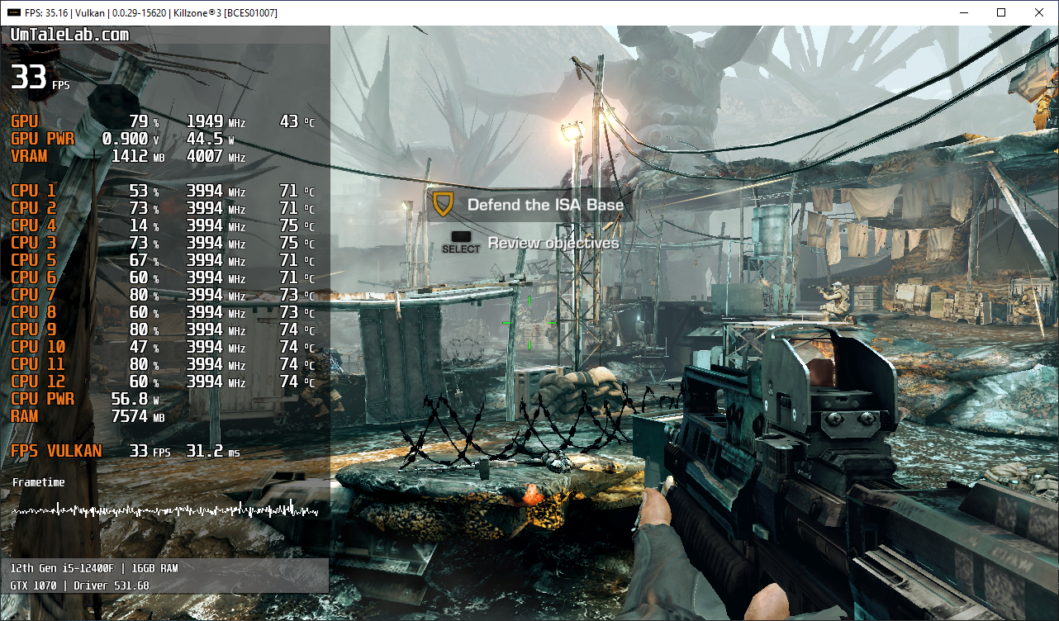


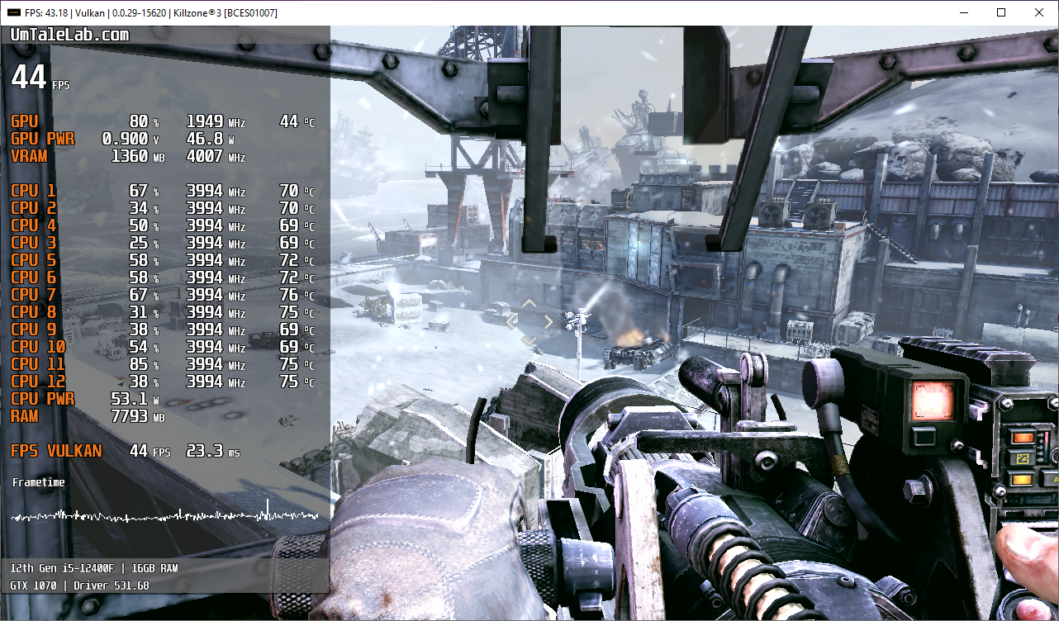
Of course, Killzone 3 emulation is not perfect: in some places there are problems with post-effects and significant FPS drop on relatively weak processors. Nevertheless, during more than five hours of gameplay the game never crashed and worked extremely stable.
Now a couple of words about the required hardware on the current version of RPCS3 v0.0.29+ emulator. According to our measurements, Killzone 3 is more or less adequately emulated starting from 6-core chips of AMD Zen 3 / Intel Rocket Lake generation (this is really necessary hardware) and AMD Radeon RX 400 / NVIDIA GeForce GTX 1000 graphics cards, and for comfortable gameplay with stable 60 FPS “everywhere and everywhere” you will need a high-frequency 6-core (better 8-core) Alder Lake chip (Core 12-13-14 generation) or Zen 4 (Ryzen 7000). Otherwise, significant performance issues will be extremely difficult to avoid.
Test the above settings and describe the results in the comments, as well as ask questions.
Bonus: RPCS3 configuration for Killzone 2
The settings for the second part of Killzone are not so varied, so we decided to provide you with them as a bonus. In order for the game to show a picture (not a mixture of different colors) and demonstrate at least some sane FPS, you need to activate the following patches:
Also, enable the Write color buffers option in the GPU configuration:
Nevertheless, we would like to note that Killzone 2 has much higher CPU requirements than the third part. Plus, it’s impossible to remove the 30 FPS limitation at the moment.
It’s not hard to guess that in some places even i5-12400F fell below 20 FPS, and the R5 3600 sometimes didn’t produce even 15 FPS.