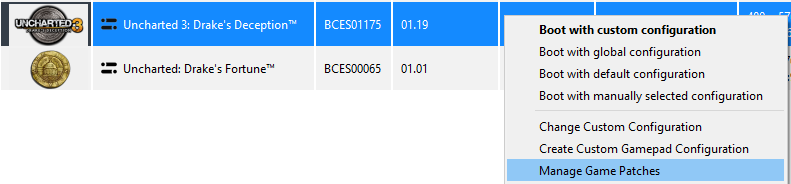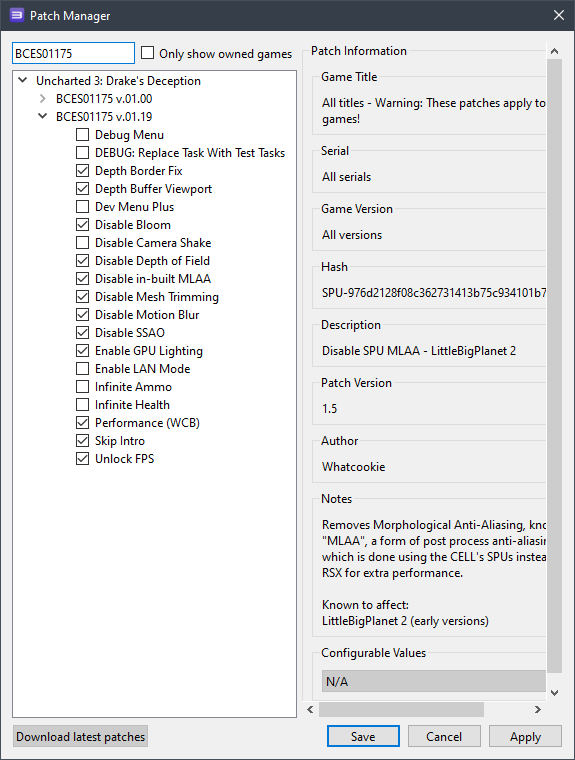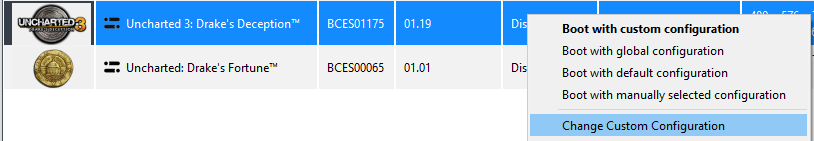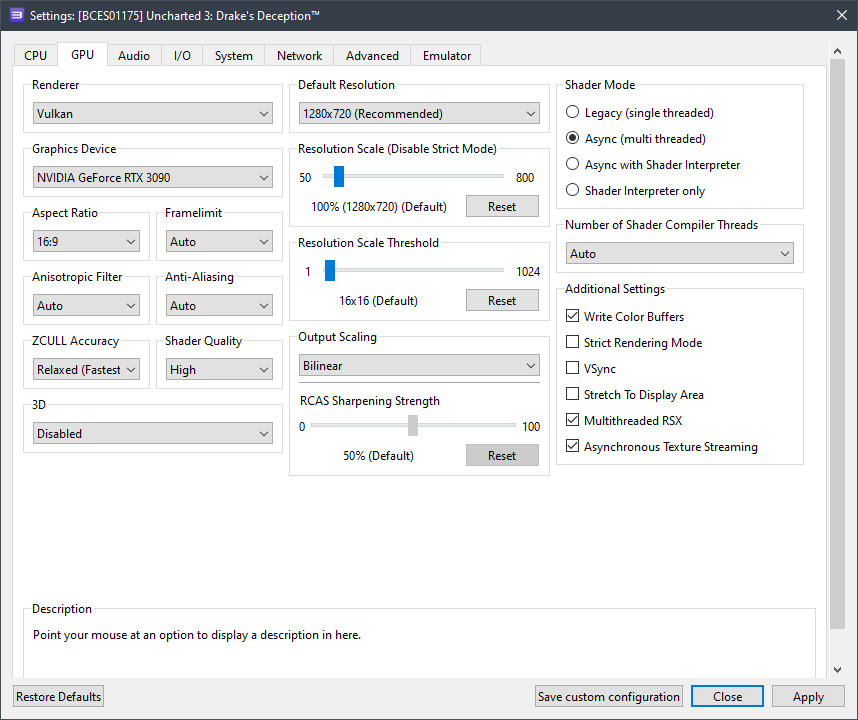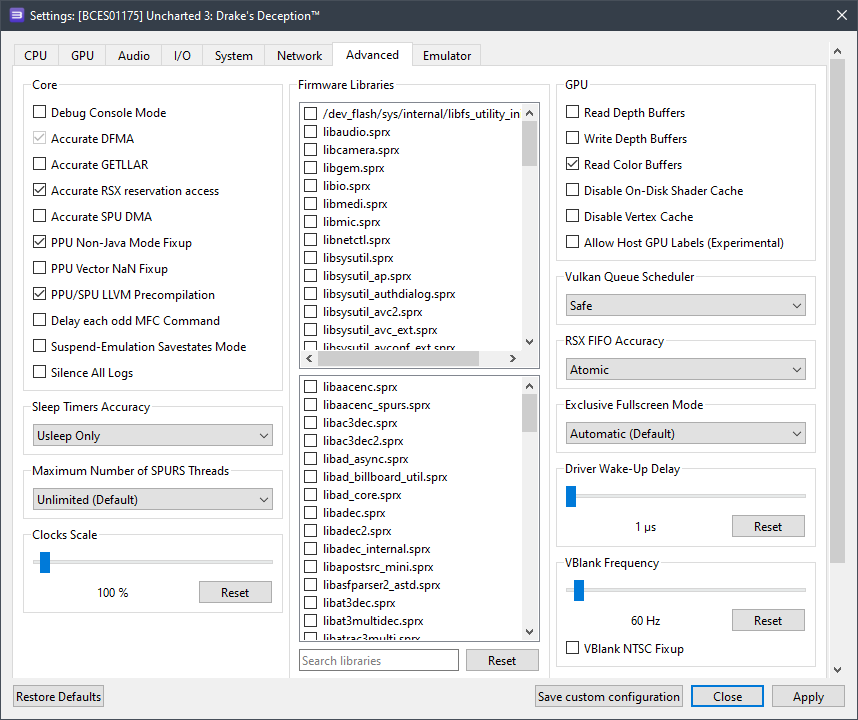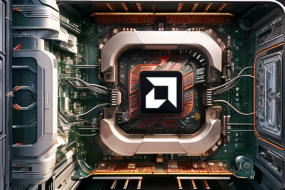Here we get to the third part of the iconic Uncharted franchise. Drake’s Deception is the culmination of Nathan Drake’s adventures on the Playstation 3 platform. The threequel received the most advanced graphics, which is only partially inferior to the next hit of Naughty Dog studio The Last of Us.
You’ve probably already guessed that this is the main problem in the emulation of Uncharted 3: Drake’s Deception. The game is full of lighting sources and very technological post-processing (for its time, of course). Unfortunately, it is impossible to get everything at once (beautiful picture and acceptable FPS) at the moment. For more or less sane frame rate, the picture has to be sacrificed, so if you are not ready to lose some of the lighting or post-effects – you’d better wait for additional progress in emulation. All the rest of us will be welcomed in the final article dedicated to the Uncharted trilogy emulation.
Already traditionally, let’s start with a classic preface:
First and most importantly, make sure that the edition of your Uncharted 3: Drake’s Deception game matches version 01.19. We tested 1.00: the game worked, but its FPS was significantly lower. In addition, with older versions not all of the settings below are available, and some of them do not work properly.
Second and also important – check the version of your emulator: it must be at least RPCS3 v0.0.29 HEAD | local_build (main branch). Update if necessary. If your version is significantly newer, it is likely that you will no longer need some of the settings. Try to play the game without additional changes. It may happen that with the settings below, the game will refuse to run at all. In that case, let us know in the comments of this post and we will try to compile a new guide as soon as possible.
And the third thing: at the moment in the work of Uncharted 3: Drake’s Deception project on RPCS3 emulator there are some problems: from rare visual artifacts, to less rare program crashes and critical bugs and FPS drops in graphically intensive scenes.
Also, don’t forget that this title has not yet received the “Playable” status. Therefore, no one gives 100% guarantees that you will be able to pass the game to the end without catching some critical bug.

RPSC3 configuration for Uncharted 3: Drake’s Deception
Start the emulator and right-click on the “Uncharted 3: Drake’s Deception” icon, then left-click on “Manage Game Patches” in the drop-down menu:
Here you need to activate as many as… twelve patches:
Essentially, however, the main ones are these:
- Disable in-built MLAA
- Disable Mesh Trimming;
- Enable GPU Lighting;
- Disable Motion Blur;
- Disable Depth of Field.
These patches significantly increase FPS, as well as, reduce the number of graphical artifacts.
Optionally, you can also disable the Skip Intro video, which by default cannot be skipped.
In general, you can limit yourself to these six options, however, for maximum performance (especially if you have a weak processor), we would recommend activating all the patches shown in the screenshot above.
Next, click on “Apply”, then “Save” and right-click again on the “Uncharted 3: Drake’s Deception” icon, then click on “Change Custom Configuration” in the drop-down menu:
In this window set the settings according to the selected options and screenshots below.
Graphics card configuration (GPU)
| Setting | Option | Description |
|---|---|---|
| ZCULL accuracy | Relaxed | Improves performance and also fixes some visual effects. |
| Resolution scale | 100 | Without activated “Disable in-built MLAA” patch, the game does not support increasing the internal resolution. But if you have activated it, you can safely experiment. |
| Write color buffers | On | Fixes backlights when the camera collides with objects. |
| Multithreaded RSX | On | Significantly increases game performance. |
| Asynchronous texture streaming | On | If you have a relatively powerful GPU (RX 470+ / GTX 1060+), enabling this option will improve performance. |
Advanced settings (Advanced)
| Setting | Option | Description |
|---|---|---|
| Accurate RSX reservation access | On | If your processor does not support the TSX instruction set (and most of them don’t, since Intel itself has essentially junked its technology), then you need to activate this option. |
| Read color buffers | On | Fixes black screen ( lack of any graphics). |
| RSX FIFO accuracy | Atomic | Significantly increases the stability of the game. |
Now let’s move on to the results obtained. And as we already wrote at the beginning of this blog: they turned out to be quite ambiguous.
RPSC3 setting results for Uncharted 3: Drake’s Deception
Unfortunately, owners of old CPUs (for example, Ryzen 1000 or Xeon E5-2600v3) will not be able to play Uncharted 3: Drake’s Deception comfortably. On my personal PC with Ryzen 5 3600 and RTX 3090 videocard with all the above settings I get something around 17 FPS in especially heavy-loaded scenes and up to 38 FPS indoors, as well as simple locations.
Here we should probably clarify something: before our interventions in the settings, Uncharted 3: Drake’s Deception generated 4-9 frames per second.
It’s not hard to guess that 17-30 FPS is not what most gamers want to see when playing a relatively fast-paced third-person shooter. Nevertheless, I dare to assure you that such a number of frames per second for this game is just on the edge of comfort. Plus, if your system unit is equipped with a 12th-13th generation Core chip, or Ryzen 7000, then the problems of low FPS will practically not affect you. Even Core i5-12400F that we have in our lab produces 26-45 frames per second.
However, there is one “but” and it is quite significant. To begin with, it is worth noting that not all lighting elements are functioning (except for the main light source – everything is fine with it throughout the game), because of which, some locations have to be passed almost blind. Of course, there are few such places, and in general, it doesn’t have a detrimental effect on the core gameplay, but it hurts the immersion in the game world.
Also, in particularly graphically intense scenes (like a burning mansion), low FPS can really have a negative effect on progress through that level.
Below are screenshots taken on AMD Ryzen 5 3600 processor and RTX 3090 videocard:
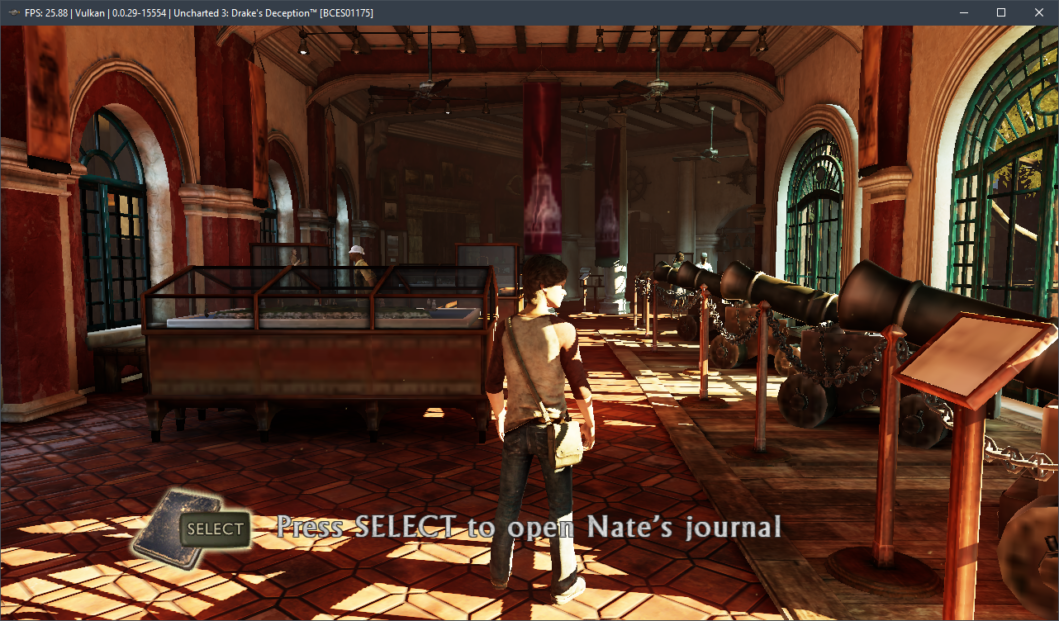
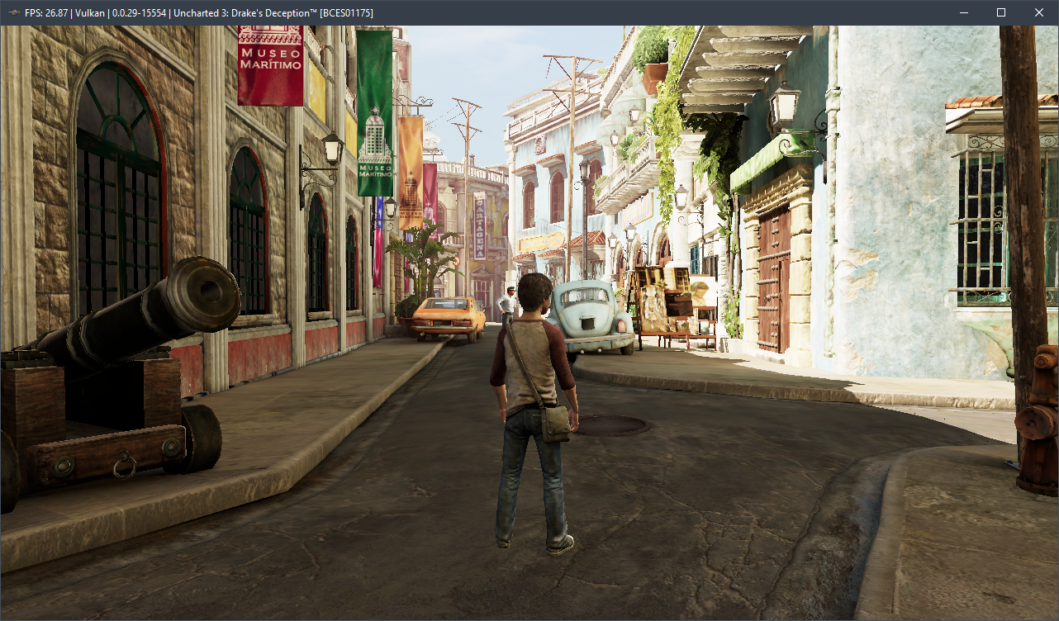
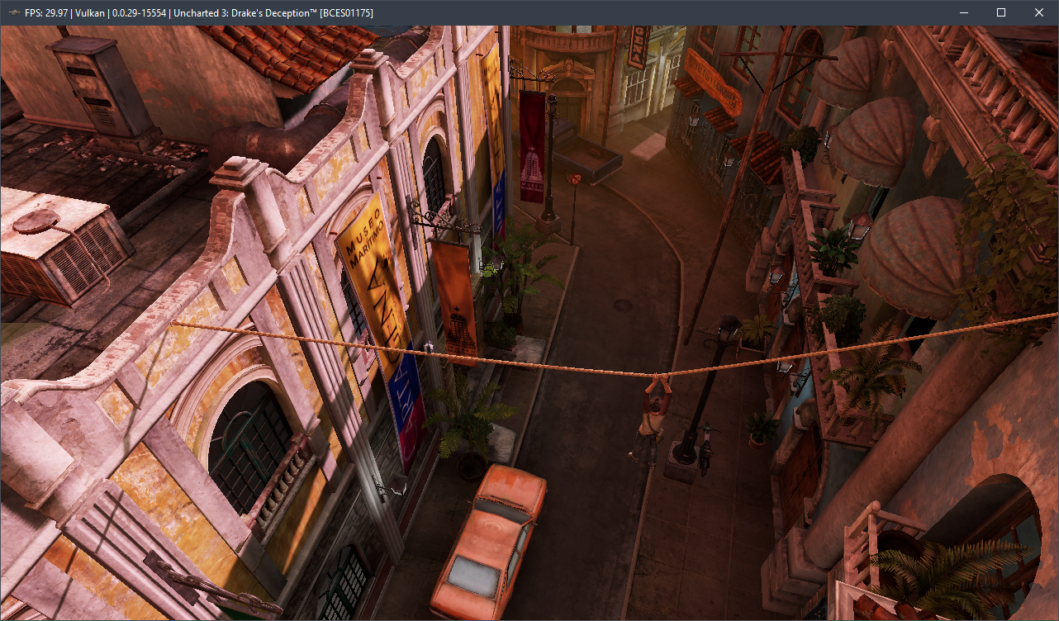
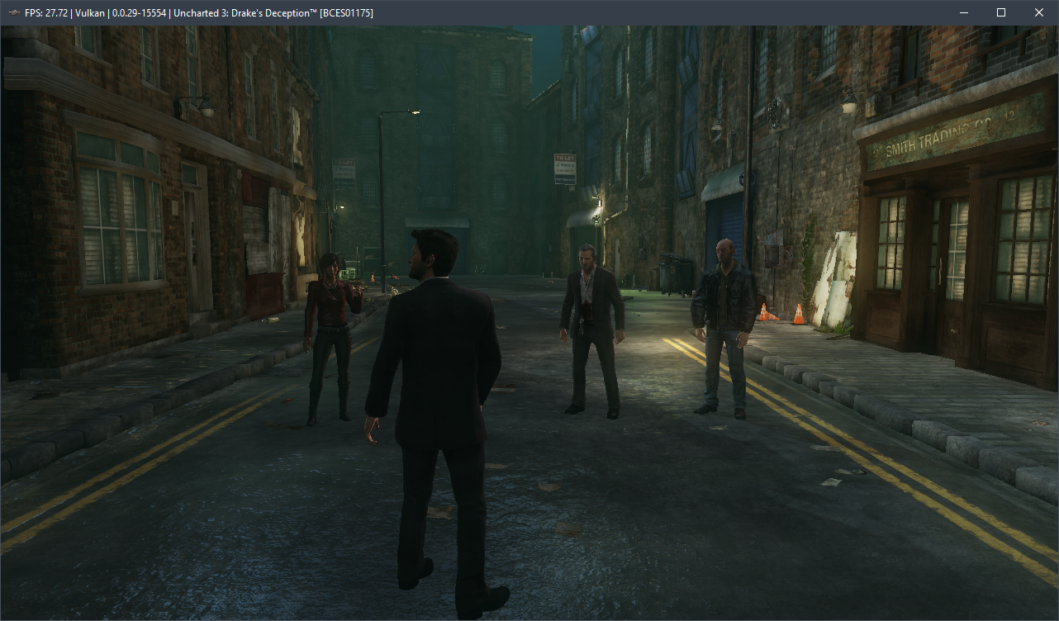
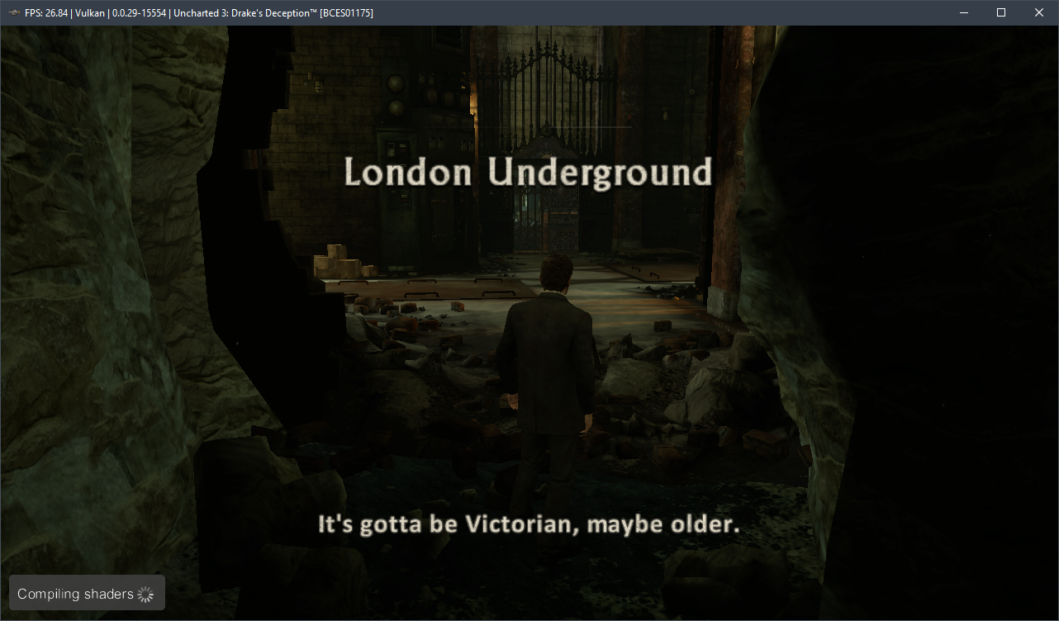
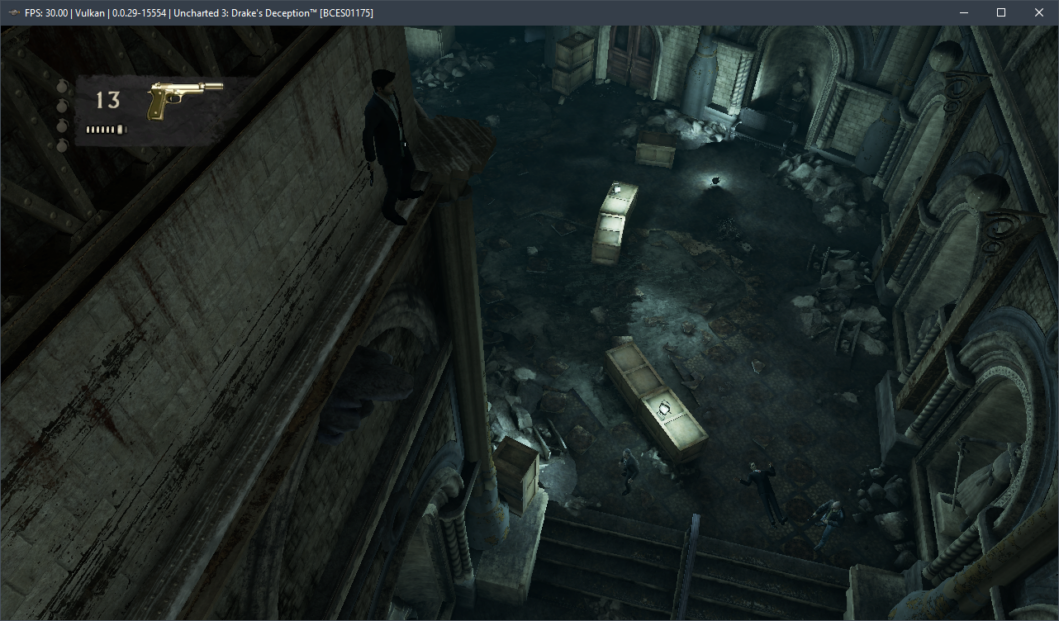

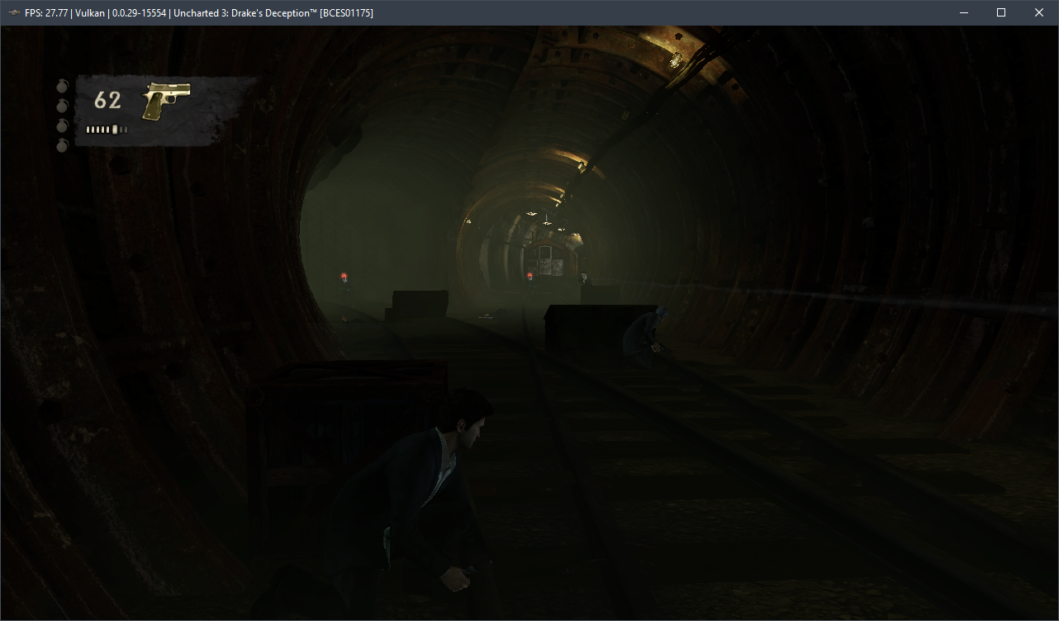


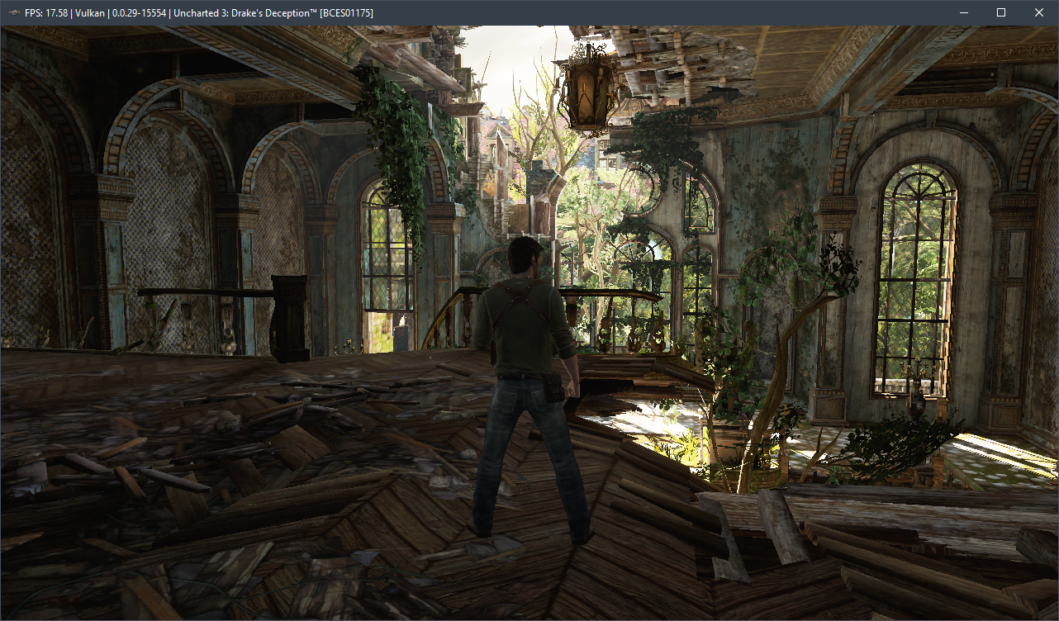

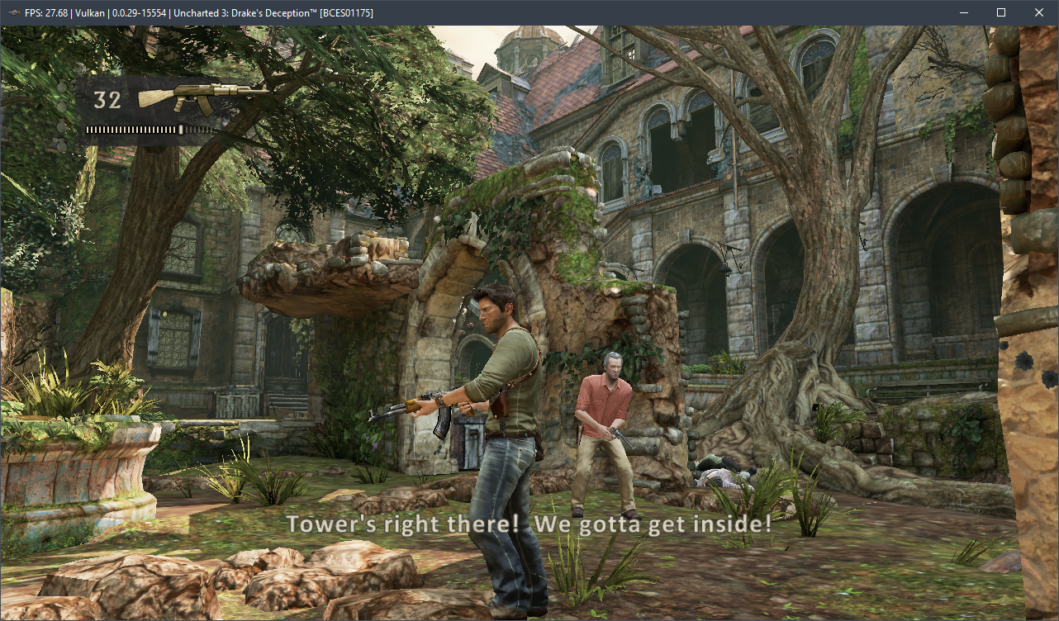
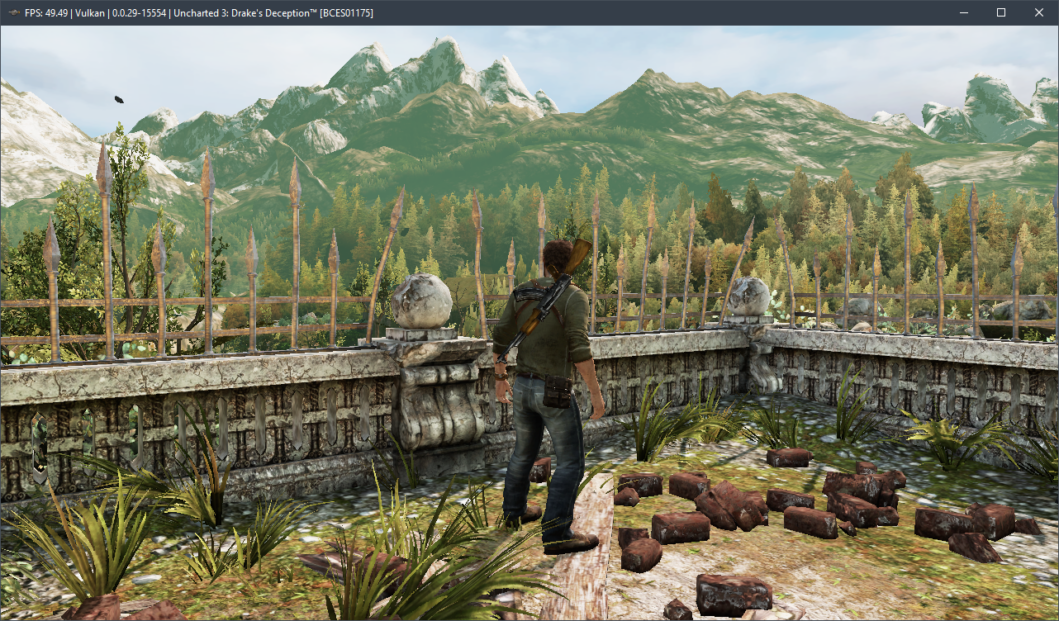

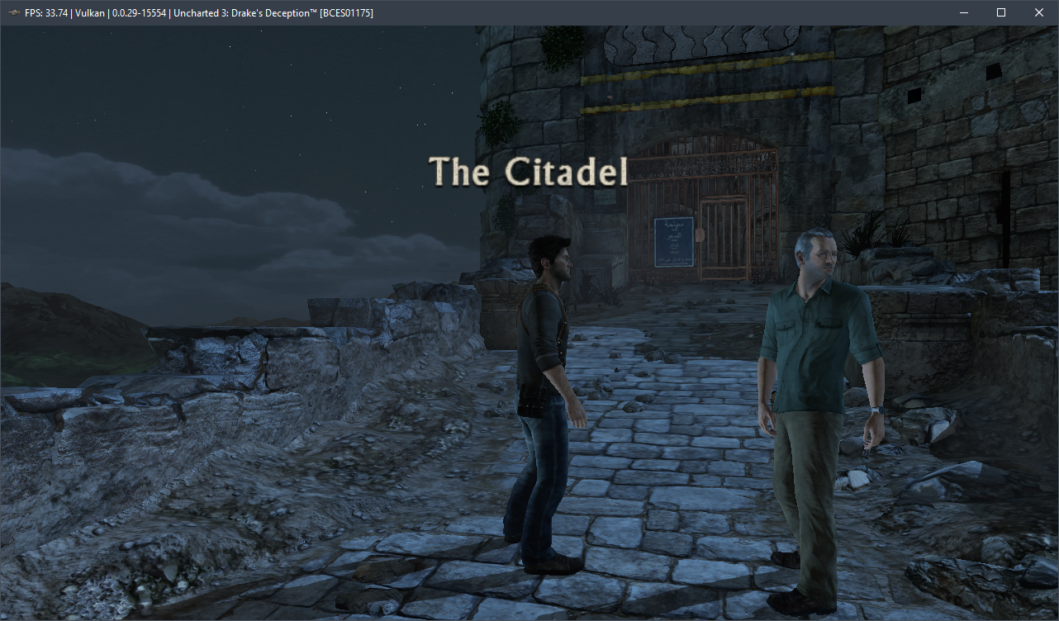

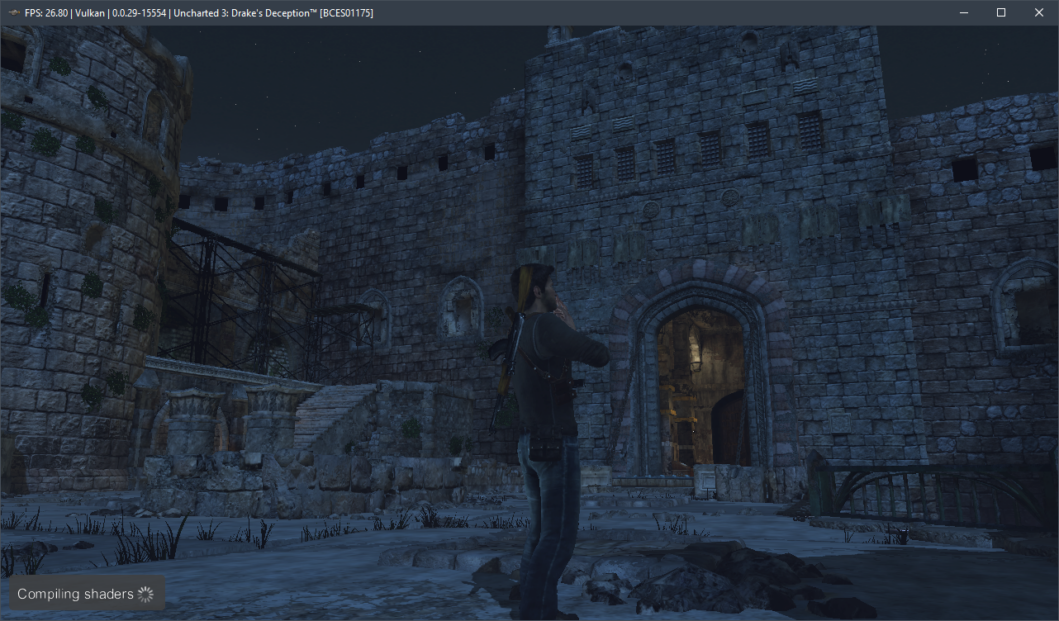
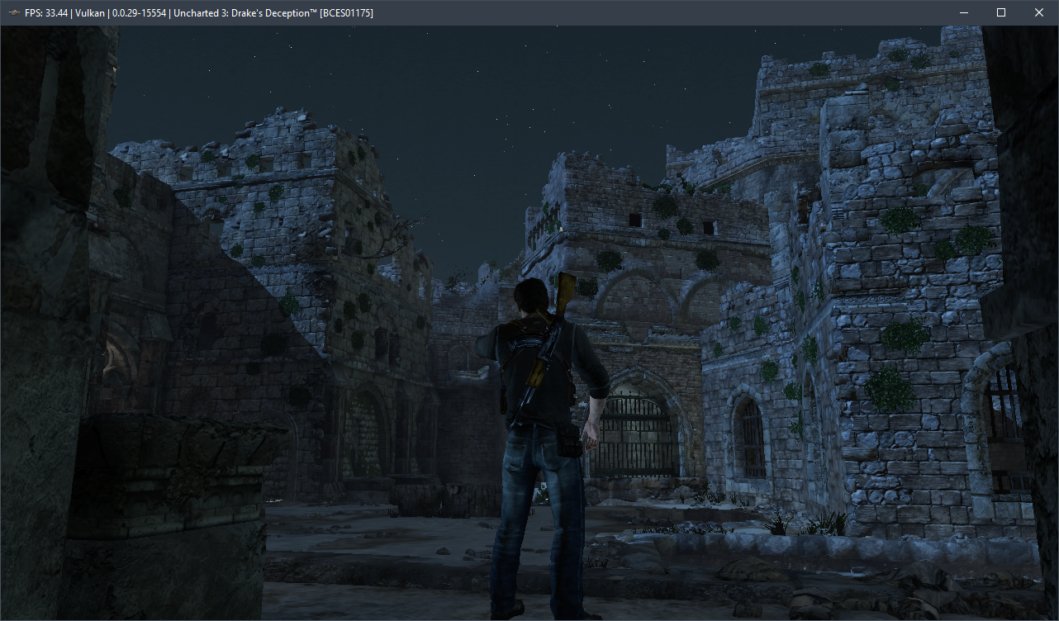
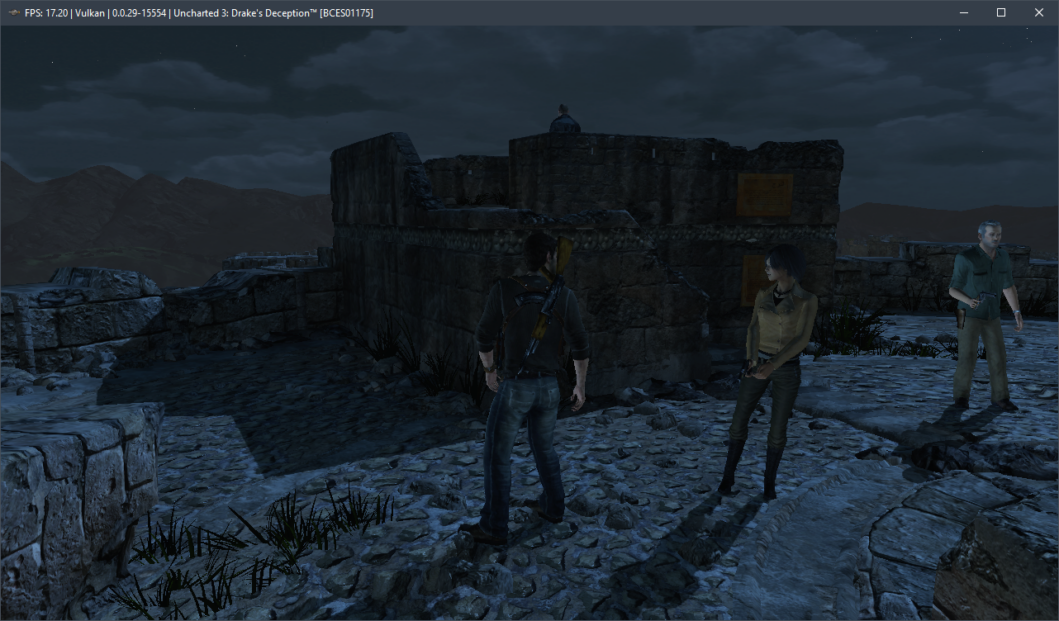
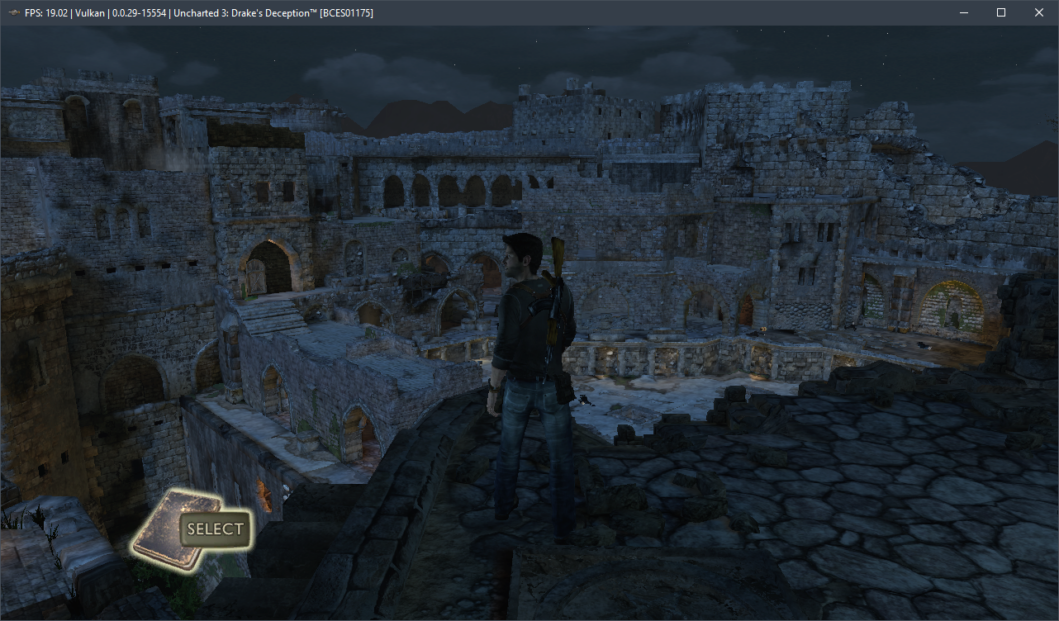
As a result, after spending more than five hours on Uncharted 3: Drake’s Deception we found out that the emulation is not perfect: in some places there are noticeable graphical artifacts, lighting problems (literally no lighting from some objects, such as torches), flickering textures and so on. Also, it is worth noting that the game has crashed five times, but when restarting the gameplay continued without any problems.
Now a couple of words about the required hardware on the current version of RPCS3 v0.0.29+ emulator. According to our measurements, Uncharted 3: Drake’s Deception is more or less adequately emulated starting from 6-core chips of AMD Zen 2-3 / Intel Skylake/Rocket Lake generation and AMD Radeon RX 400 / NVIDIA GeForce GTX 1000 videocards, and for comfortable running in stable 30 frames you will need a high-frequency 6-core (better 8-core) Alder Lake (Core 12-13) or Zen 4 (Ryzen 7000) chip. Otherwise, significant performance issues will be extremely difficult to avoid.
Test the above settings and describe the results in the comments, as well as ask questions.