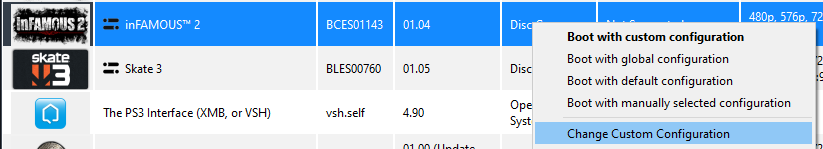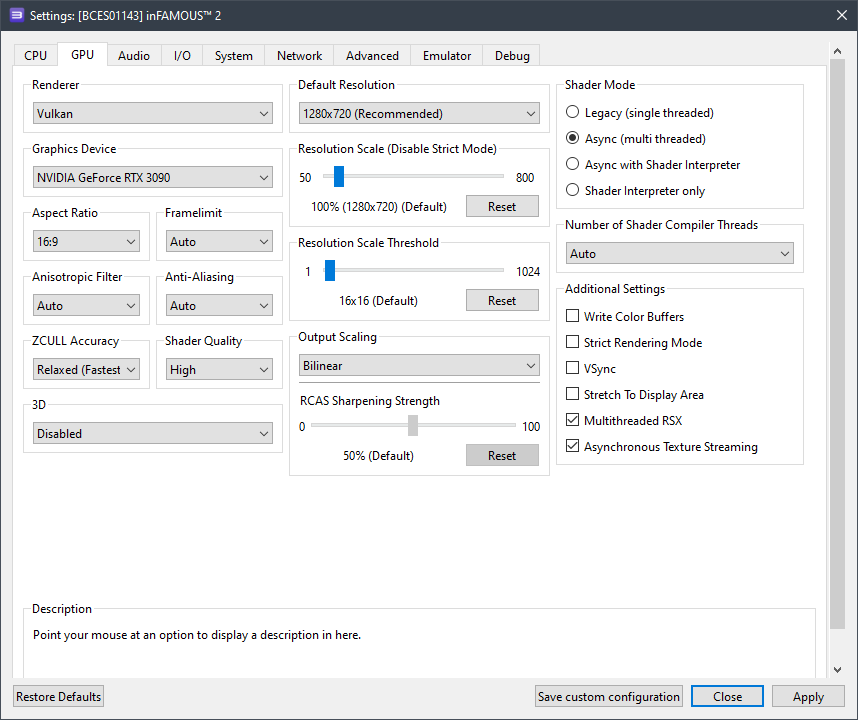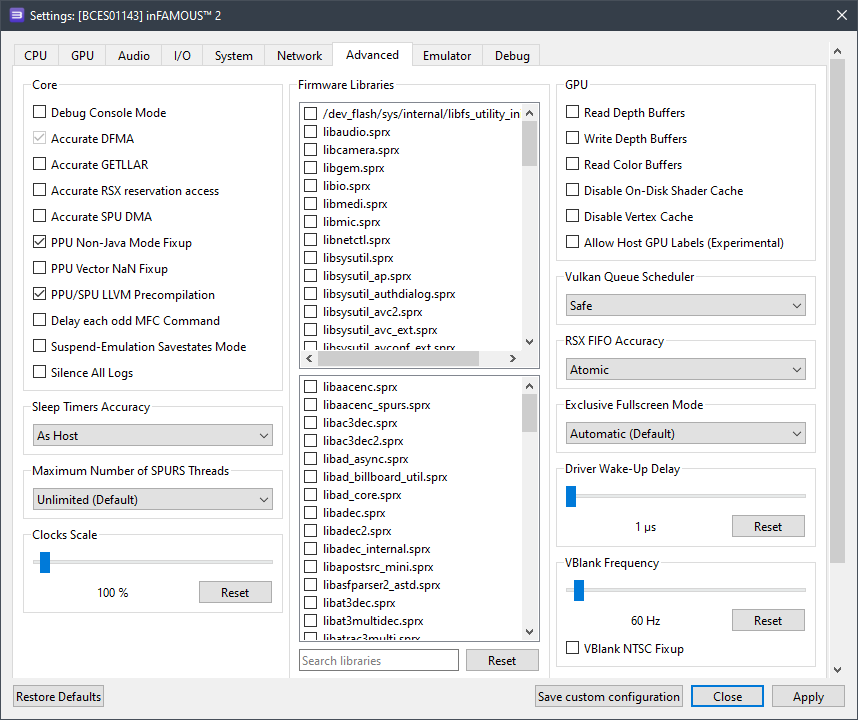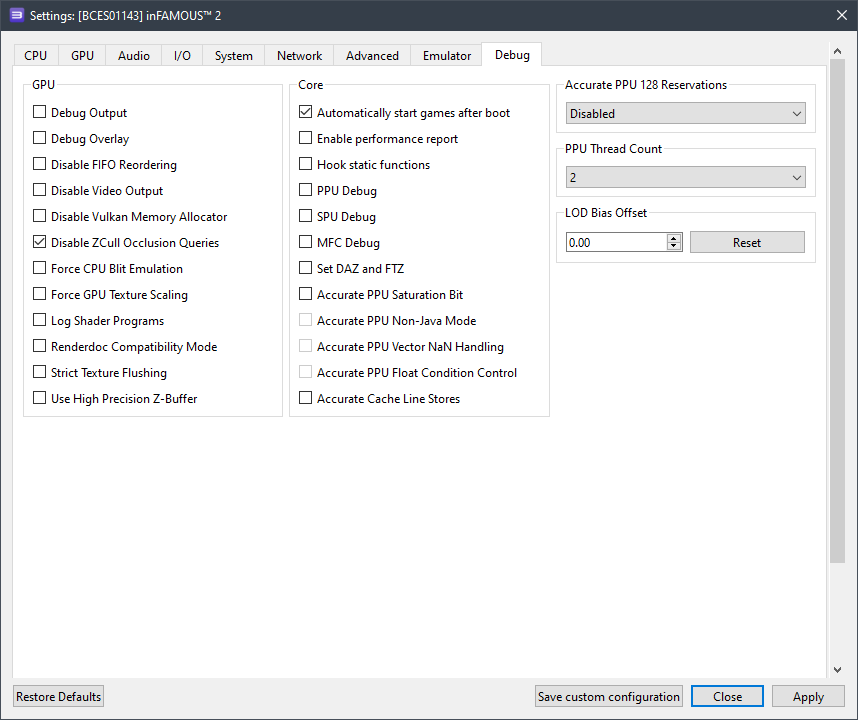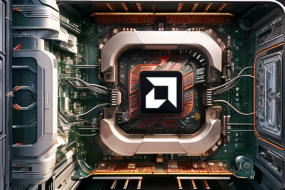The second and last part of the InFamous series, released on PlayStation 3, received serious graphical improvements, as well as underwent significant changes in terms of animation and directing. In essence, in technological terms, the game has changed beyond recognition. Nevertheless, the original style of the authors of the project in the form of ubiquitous comic inserts did not disappear.
Judging by the visual improvements of the game, we can assume that InFamous 2 should be emulated much worse than its predecessor. However, this is only partially true. But let’s talk about everything in order.
InFamous 2 emulation requirements
The first thing you need to do is to check the version of your emulator: it must be at least RPCS3 v0.0.29 Alpha | master (main branch). Update it if necessary. If your version is significantly newer, it is likely that you will not need some settings. Try to play the game without additional changes. It may happen that with the settings below, the game will refuse to run at all. In that case, let us know in the comments of this post and we will try to compile a new guide as soon as possible.
Second: at the moment the InFamous 2 project on RPCS3 emulator has some problems: from rare visual artifacts (with particles and effects), to less rare program crashes, critical bugs and FPS drops in graphically loaded scenes.
Also, don’t forget that this title has not yet received the status of “Playable”. Therefore, no one gives 100% guarantees that you will be able to pass the game to the end without catching some critical bug.

RPSC3 configuration for InFamous 2
Start the emulator and right click on the “InFamous 2” icon, then left click on “Change/Create Custom Configuration” in the drop down menu:
In this window set the settings according to the selected options and screenshots below.
Graphics card configuration (GPU)
| Setting | Option | Description |
|---|---|---|
| ZCULL accuracy | Relaxed | Improves performance. |
| Multithreaded RSX | On | Slightly improves performance. |
| Asynchronous texture streaming | On | If you have a relatively powerful GPU (RX 470+ / GTX 1060+), enabling this option will improve performance. |
Advanced settings (Advanced)
| Setting | Option | Description |
|---|---|---|
| Sleep timers accuracy | As Host | Improves performance. |
| RSX FIFO accuracy | Atomic | Increases stability. |
Hidden settings (Debug)
By default, this tab is hidden in the emulator settings, but this is easy to fix: open Explorer and go to the RPCS3 folder, then to GuiConfigs and open the CurrentSettings.ini file, then find and change the line showDebugTab=false to showDebugTab=true. Save the change, restart the emulator and open the game settings again. Now the Debug tab is available for editing.
| Setting | Option | Description |
|---|---|---|
| Disable ZCull occlusion queries | On | Slightly improves the overall game performance. |
Now let’s move on to the results obtained.
RPSC3 setting results for InFamous 2
For the umpteenth time I regret to inform you that owners of old processors (for example, Ryzen 1000-2000 or Xeon E5-2600 v3/v4) will not be able to play InFamous comfortably. Even on my personal PC with Ryzen 5 3600 chip and RTX 3090 videocard with all above described settings I get something around 18 FPS in especially heavy-loaded scenes (city center, bell tower and so on) and up to 43 FPS in simple locations.
But Ryzen 5 3600 is far from being the most powerful processor. Core i5-12400F, which we have in our lab, produces 26-53 frames per second, which is much more comfortable, which means that it can be considered a starting point in InFamous 2 emulation.
Below are screenshots taken on AMD Ryzen 5 3600 processor and RTX 3090 videocard:




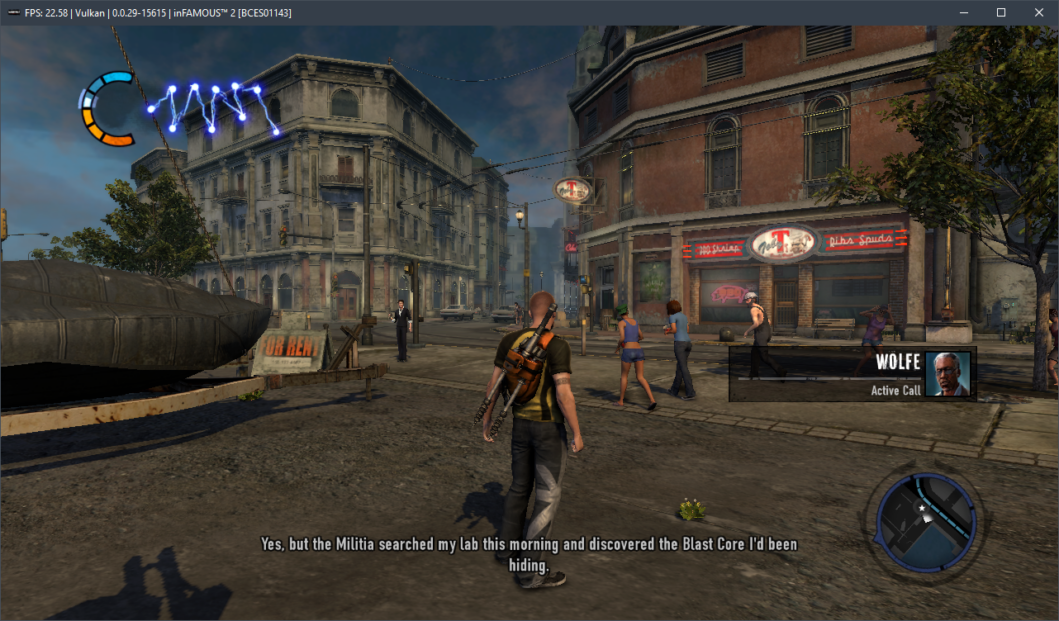







As a result, after spending more than two hours on InFamous, we found out that the emulation is not perfect: in some places there are problems with visual effects and a significant FPS drop on relatively weak processors. Nevertheless, just like the first part, during several hours the game never crashed and worked extremely stable.
Now a couple of words about the required hardware on the current version of RPCS3 v0.0.29+ emulator. According to our measurements, InFamous is more or less adequately emulated starting from 6-core chips of AMD Zen 3 / Intel Rocket Lake generation and AMD Radeon RX 400 / NVIDIA GeForce GTX 1000 video cards, and for comfortable passing with stable “everywhere and everywhere” 30 frames you will need a high-frequency 6-core (better 8-core) Alder Lake (Core 12-13) or Zen 4 (Ryzen 7000) chip. Otherwise, significant performance issues will be extremely difficult to avoid.
Test the above settings and describe the results in the comments, as well as ask questions.