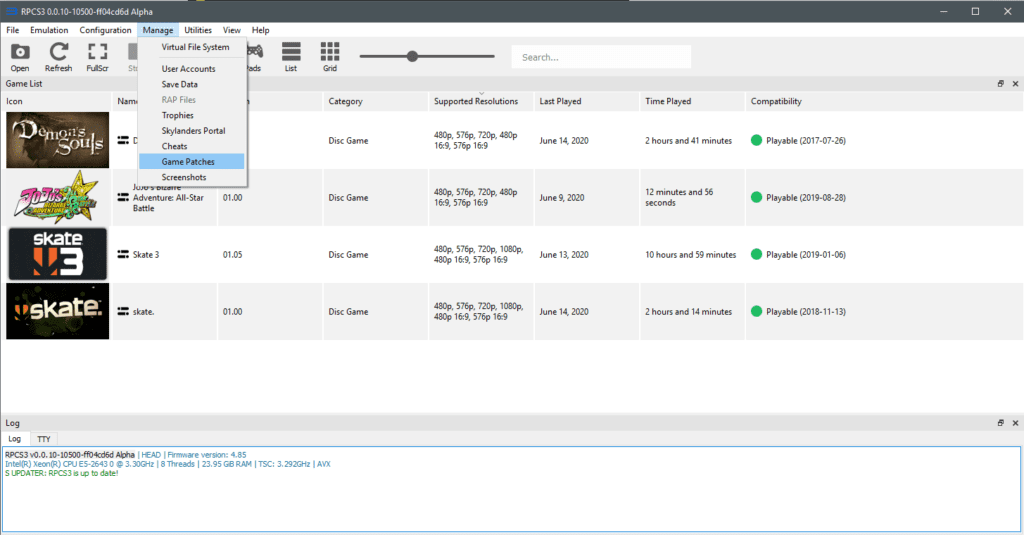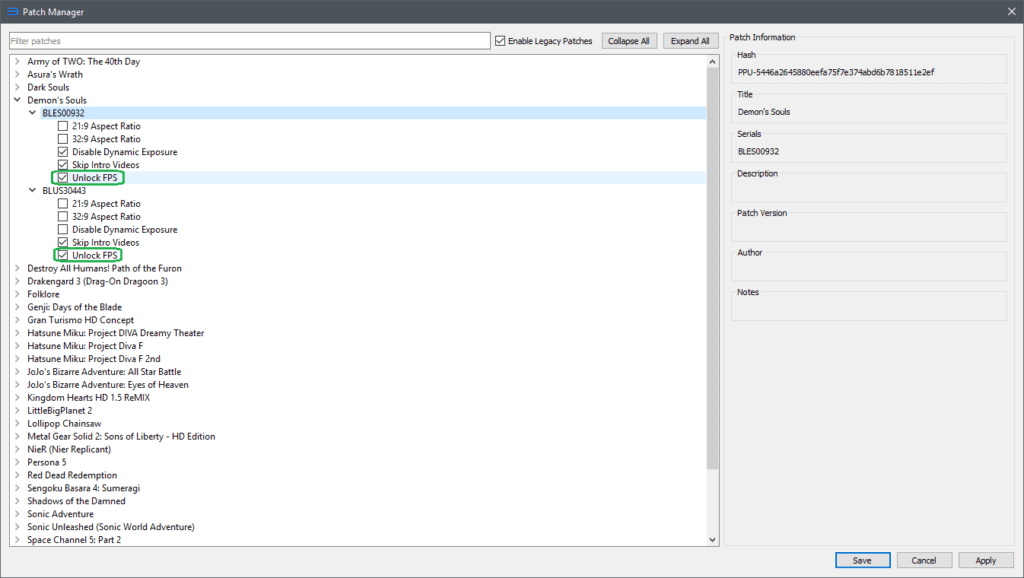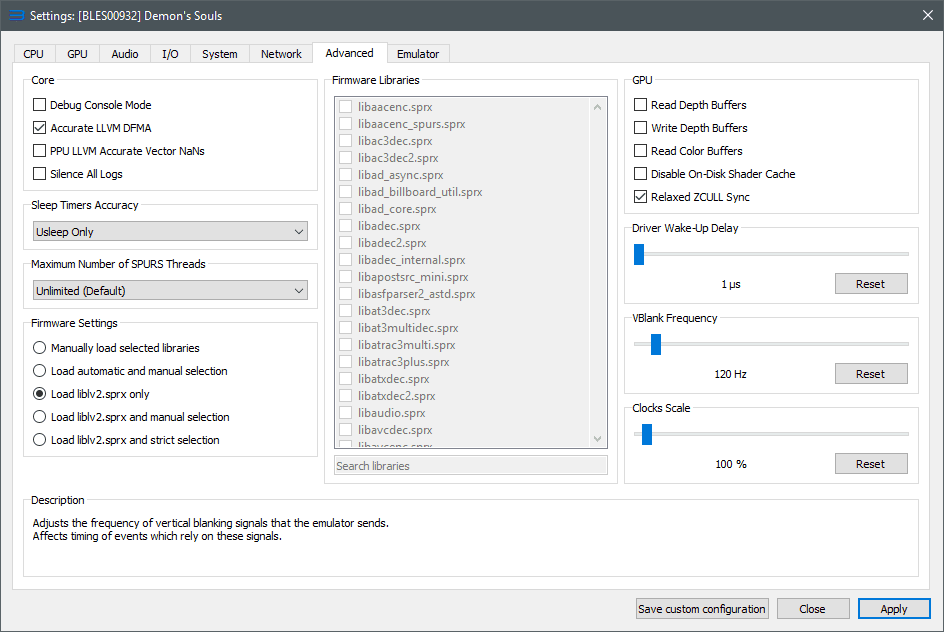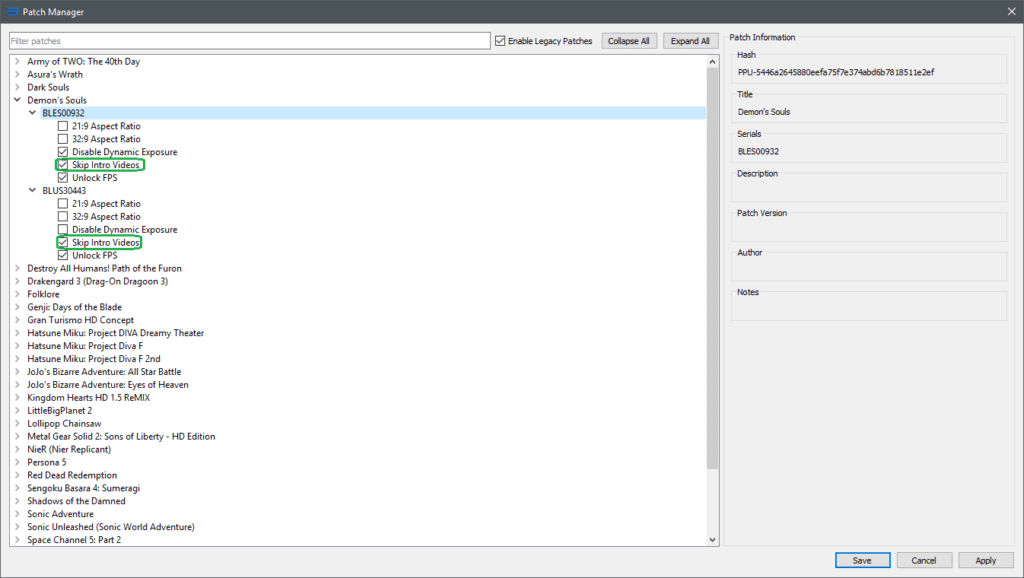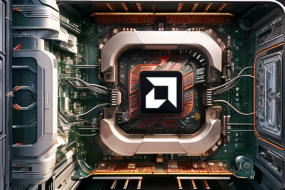In the previous blog post, I showed you how to run Hidetaki Miyazaki’s first soul game without the attendant problems (black screen and so on). However, I forgot to mention the so-called “Unlock FPS Patch” – the patch that opens the ability to launch Demon’s Souls with 60 or even 120 frames per second without unpleasant acceleration of the gameplay itself.
Well, I’m correcting myself. Unlocking the frame rate will not take you long, so let’s get over it:
Update 11/21/2020:
The patch installation guide has been moved to the separate material. Download and install the latest patch, then return to this guide and skip to the “Setting up the patch” section below.
Setting up the patch:
Run the emulator and go to the “Manage” => “Game Patches” tab:
Then deploy the Demon’s Souls release you need and check the boxes as shown in the image below:
Thus, you push the frame rate limitation to 60. If you need to get 120 frames per second (it’s good if your hardware can handle them), then this is not a problem either:
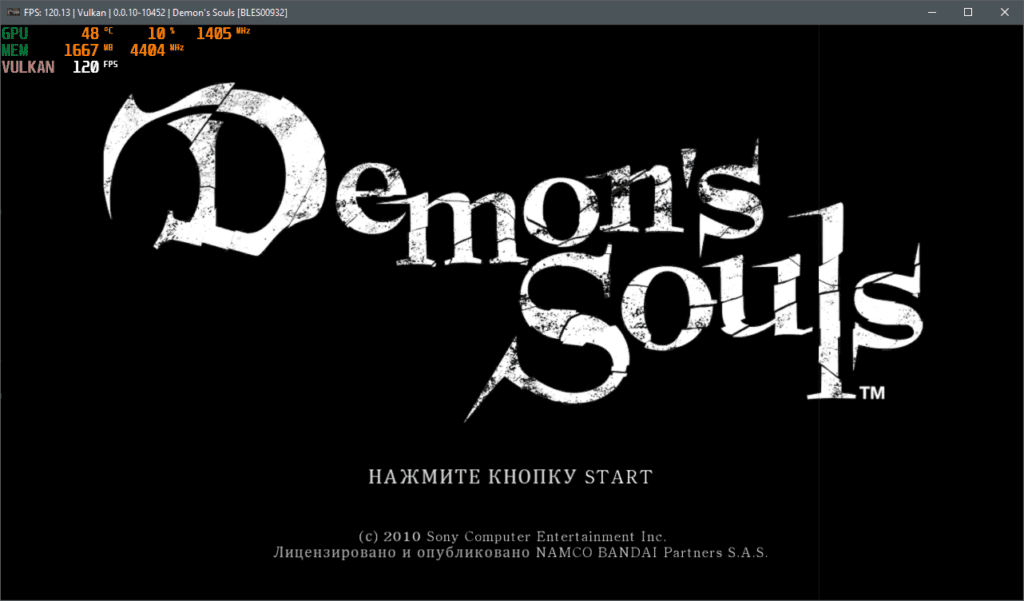
Right-click on the Demon’s Souls icon on the title screen of your emulator, then select the “Change custom configuration” option from the drop-down menu. Then go to the “Advanced” tab and there move the “VBlank Frenquecy” slider to 120 Hz:
That’s all! If your hardware is capable of 120 FPS, the game will show this frame rate without acceleration and other unpleasant bugs.
June 14, 2020 Update (RPCS3 v0.0.10-10500-ff04cd6d Alpha +): At 120 FPS, the game may have a physics issue.
In addition, thanks to the new patch configuration, you can remove the boring and, even more annoying, time-consuming “From Software” and “Sony Computer Company” title screensavers.
Just check the boxes marked below:
That’s all for now. If you are interested in any other questions related to the emulation of the game Demon’s Souls – you are welcome in the comments.
In addition to the guide to the settings in the PlayStation 3 RPCS3 console emulator, I plan to test a number of processors in the program and compare their performance. If you are interested in this subject, then please share your opinion in the comments below.
Thank you for your attention and see you new blogs!