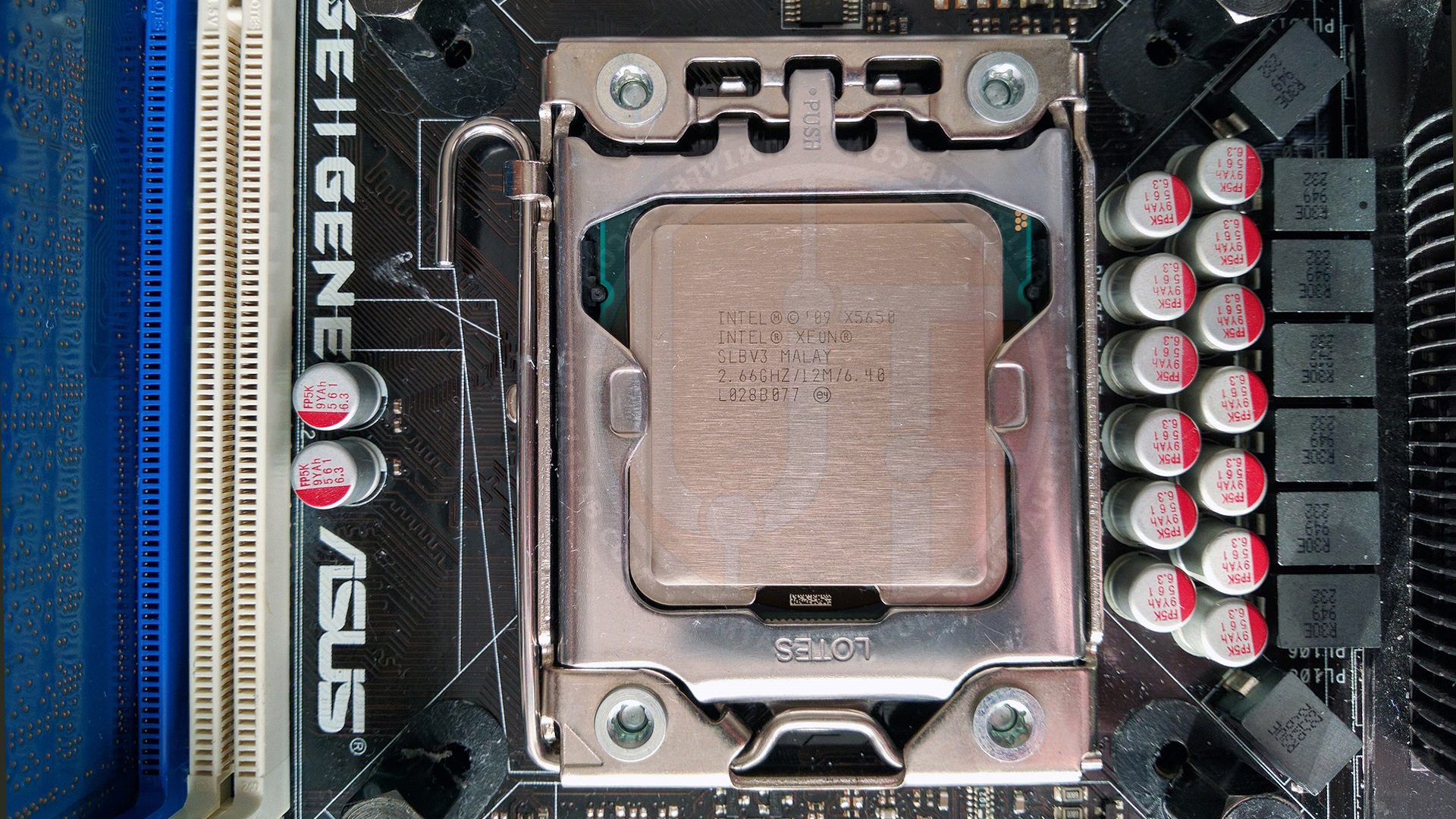
From 2014 to 2017, the Intel Xeon X5650 chip was one of the most popular processors for the LGA 1366 platform. Its amazing ratio of relatively low price to the highest (at that time) performance made it possible to recommend this processor for purchase for solving literally any tasks: 6-core Westmere-EP easily handled any games and digital content creation.
However, this was back in 2017. In the realities of 2021, the Xeon X5650 is still widely used among owners of motherboards with an LGA 1366 connector, but at the same time, it is often no longer able to show decent results in the vast majority of tasks assigned to it.
There is an opinion that the situation can be changed by overclocking and the old 6-core will sparkle with new colors, which will delay the upcoming upgrade for its owner. But this is a rather controversial proposition. Firstly, to overclock a 6-core, 32nm chip, you need an expensive branded motherboard like ASUS, MSI, or GIGABYTE, since only such devices have the necessary BIOS settings in their arsenal. Secondly, to conquer the really high frequencies of such a voracious processor, you need a high-performance cooler and power supply. And thirdly, for a noticeable performance increase after overclocking the CPU, you will also need high-quality RAM that can reach ~ 2000 MHz.
Considering that in the realities of 2021 it is possible to assemble a system based on LGA 2011/2011v3 for a small cost without any problems, investing additional funds in an old platform like LGA 1366 looks like madness.
But let’s not make hasty conclusions and check in practice whether additional investments in overclocking can justify themselves and allow us to delay the global migration from LGA 1366.
Processor


Specifications X5650
| Model | Xeon X5650 |
|---|---|
| Technical process | 32 nm |
| Cores | 6 |
| Threads | 12 |
| Base frequency | 2667 MHz |
| Maximum frequency in Turbo Boost | 3066 MHz (1 – 2 cores) 2933 MHz (3 – 6 cores) |
| Supported Technologies | MMX instructions SSE / Streaming SIMD Extensions SSE2 / Streaming SIMD Extensions 2 SSE3 / Streaming SIMD Extensions 3 SSSE3 / Supplemental Streaming SIMD Extensions 3 SSE4 / SSE4.1 + SSE4.2 / Streaming SIMD Extensions 4 AES / Advanced Encryption Standard instructions EM64T / Extended Memory 64 technology / Intel 64 NX / XD / Execute disable bit VT-x / Virtualization technology VT-d / Virtualization for directed I/O TBT / Turbo Boost technology TXT / Trusted Execution technology Enhanced SpeedStep technology |
| Video core | – |
| L2 Cache (per core) | 256 Kb |
| L3 Cache | 12 Mb |
| Multiplier | 20 |
| TDP | 95 W |
| Max. CPU/core lid temperature | 81/96 C |
| Approximate cost | 8-10$ |
The code name of the Intel Xeon X5650 chip is Westmere-EP (Westmere architecture – Nehalem shrink). Under the heat distribution cover of this CPU is one 32-nm 6-core monolithic die of revision B1.
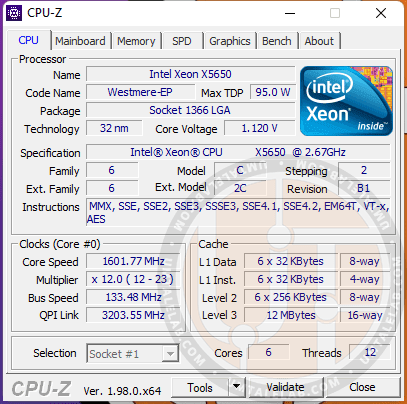

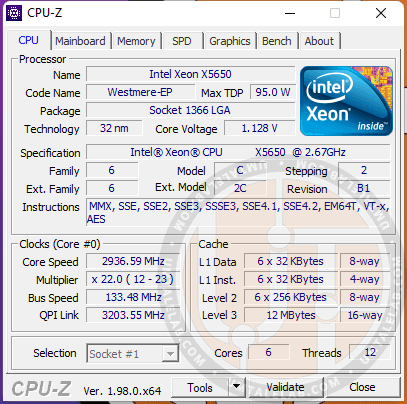
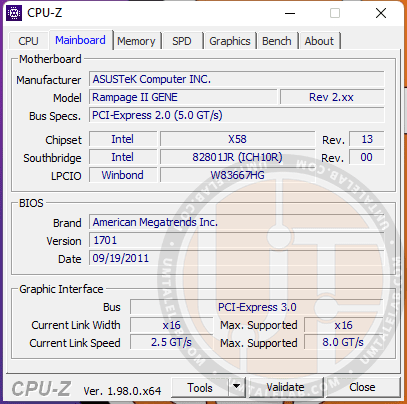
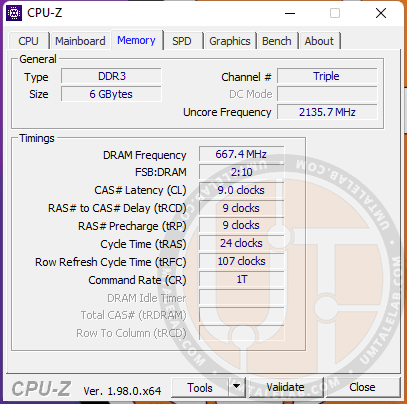
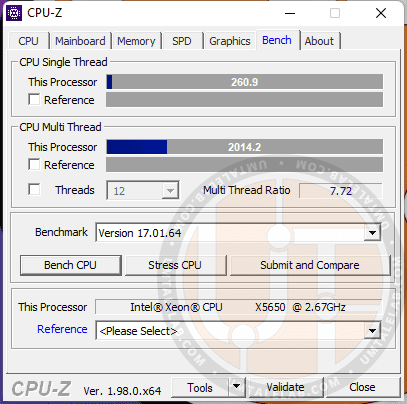
The Xeon X5650 processor carries 6 cores and 12 threads with a base frequency of 2667 MHz. The maximum turbo boost frequency for one core is 3066MHz, and for all six – 2933MHz. During idle times, the frequency of the test subject can drop to 1600 MHz, which can significantly save energy.
The chip has at its disposal 256KB of L2 cache per core and as much as 12MB of total L3 cache.
The Westmere-EP memory controller and L3 cache is supposed to operate at 2667MHz, but for some reason, our ASUS Rampage II Gene motherboard defaults to 2133MHz, which is more typical of first generation Core i7 processors than Xeon chips. Let’s leave this decision on the conscience of ASUS engineers.
The base voltage of the processor should be at the level of 1.230-1.350 volts, but the ASUS Rampage II Gene motherboard again intervenes in the matter, which even with a single core boost to 3066 MHz does not allow this parameter to go beyond 1.160 volts (checked with a multimeter).
Otherwise, fortunately, ASUS Rampage II Gene follows the specifications of Intel: the X5650 chip works quite adequately with the officially announced three-channel DDR3 1333MHz RAM, and its TDP does not exceed 95 watts.
Test setup
- Processors — Xeon X5650, Xeon E5-2620v3;
- Cooling — Cooler Master Hyper 212 Black Edition (RR-212S-20PK-R1);
- RAM for overclocking LGA 1366 — 3 x 2GB Hynix (HMT325U7EFR8C-RD) with a total capacity of 6 GB;
- RAM for LGA 2011 v3 — 4 x 4GB G.SKILL DDR4@1866MHz F4-2400C15S-4GNT with a total capacity of 16GB (timings: 10-10-10-24);
- Motherboard for overclocking LGA 1366 — ASUS Rampage II Gene Rev 2 (Bios 1701);
- Motherboard LGA 2011 v3 — Kllisre X99-D8 (AD12) with modified BIOS (Unlock Turbo Boost, as well as unlocked the ability to manage timings);
- Video card – XFX R9-270X-CDFC@1150/1500MHz;
- SSD — KINGSTON 120GB SA400S37120G (Windows 11), KINGSTON 480GB SA400S37/480G (Drive-demanding games);
- HDD — Seagate 2TB ST2000DM008-2FR102 (Other games);
- Power supply — Chieftec GPS-1250C.
Overclocking Xeon X5650
To begin with, let’s see what our sample of the Xeon X5650 chip is capable of at the base voltages of the cores, RAM and memory controller.
If you do not understand technical processes, generations of processors, and so on, do not despair. In order to find out what your CPU model is theoretically capable of, you just need to find out the code name of its core (in our case, it is Westmere-EP), after which, simply “google” the top model based on the same core.
The fastest 6-core processor codenamed Westmere-EP is the Xeon X5690. Its base frequency is 3466 MHz, turbo boost reaches an impressive 3733 MHz, which means that in theory (I repeat, in theory), our chip is also able to work stably at a frequency of 3.4-3.7 GHz at stock voltages.
But it should be understood that in our case, the base voltage of the X5650 is much lower than the official Intel specifications, therefore, we will take two values at once as a standard: 1.160 and 1.230 volts.
Overclocking without raising the supply voltage
First, let’s check what our X5650 is capable of at 1.160 volts for the cores and 1.200 volts for the QPI/DRAM Core (Uncore/L3 cache and memory controller).
To our surprise, the X5650 test sample passed the 3500MHz mark without any problems and was able to operate absolutely stably at 3637MHz for the cores and 2810MHz for the QPI/DRAM Core. This is not a bad result, which allows us to hope for a good overclocking potential of the processor with an increase in voltage.
Next, let’s check what our sample of the X5650 is capable of at a voltage of 1.230 volts for the cores and 1.230 volts for the QPI/DRAM Core (L3 cache and memory controller).
At the base voltages relative to the Intel specifications, the X5650 chip did not demonstrate anything outstanding. It even failed to break the 4000MHz mark, stopping at 3927MHz for the cores and 3034MHz for the Uncore part (QPI/DRAM Core/L3 cache).
This is an extremely weak result for a 32nm processor because often, even 45nm D0 stepping die at 1.230 volts was able to operate stably at frequencies close to 4100MHz.
However, time spares no one. Most likely, over more than 10 years of operation, our sample of the X5650 has somewhat degraded and is no longer able to conquer high frequencies at base voltages. Fortunately, we have the opportunity to significantly increase the latter.
Overclocking with raising the supply voltage
At about 1.280 volts for the cores and 1.250 volts for the QPI/DRAM Core, the X5650 chip hit 4000/3094 MHz. However, after that, moving forward became much more difficult. A few hours later, we found out that the chip is not able to function stably at a frequency of 4400 MHz even at a voltage of 1.4 volts.
It should be noted that the processor passed stress tests in AIDA64, but the launch of LinX immediately led to an error, and, accordingly, the test stopped.
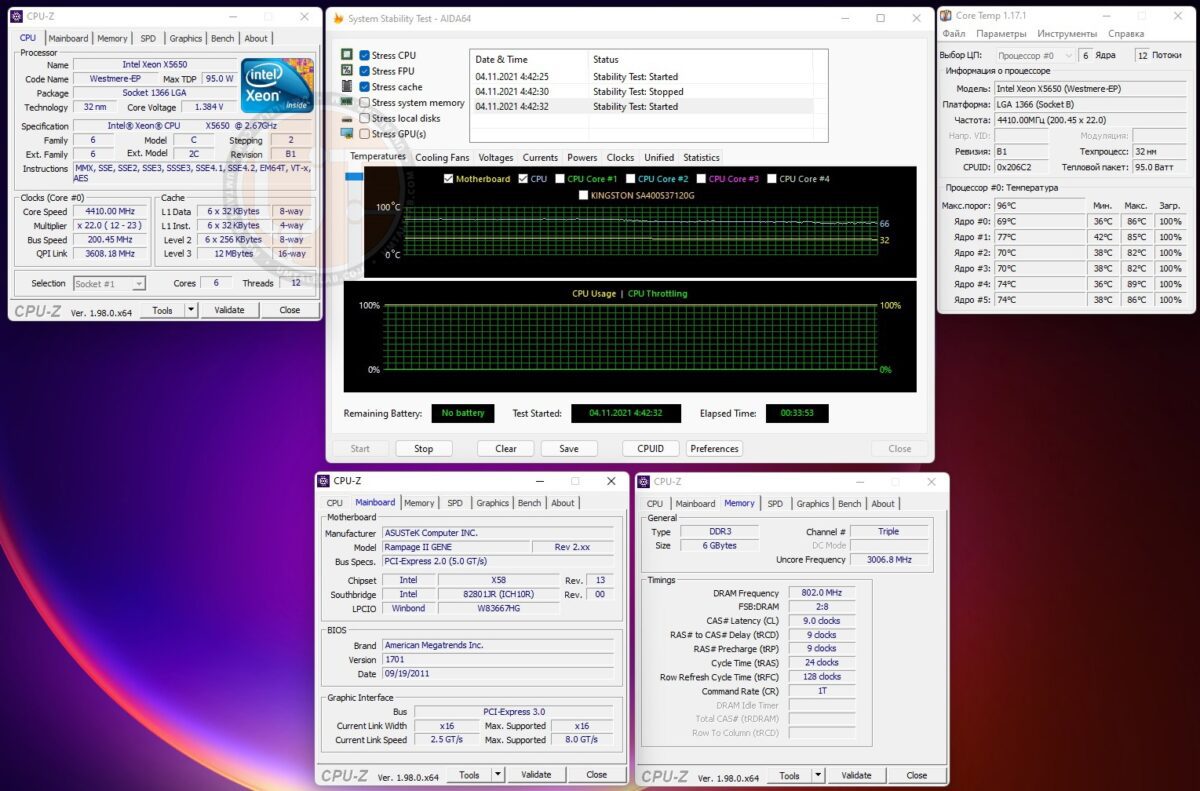
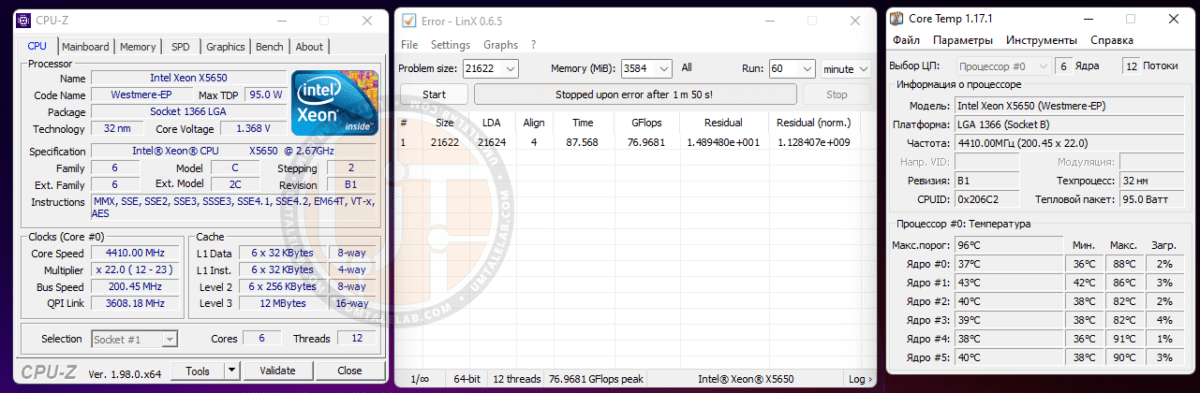
It is difficult to say whether it is justified to use the obtained, so to speak, inferior result on a permanent basis for games or multimedia. However, if you work in the field of digital content creation, then in no case use unstable overclocking so as not to harm your project save files.
We managed to stabilize the processor at a frequency of 4213 / 3255 MHz with a core voltage of 1.360 volts, QPI / DRAM Core – 1.290 volts, CPU PLL – 1.825 volts, and DDR3 – 1.69 volts.
This is not the worst result, however, according to our statistics, it is not close to average. Often times, 32nm Westmere-EPs can go up to 4400MHz at just over 1.3V.
Now let’s see what kind of increase gives the use of overclocking relative to the standard mode.
Xeon X5650: Base frequency vs. overclocking and Xeon E5-2620 v3
We bring to your attention express testing of the Xeon X5650 chip at a frequency of 2933MHz and 4200MHz in several games, benchmarks, and programs, as well as a comparison with the cheapest representative of the current budget LGA 2011v3 platform – Xeon E5-2620v3.
Programs and benchmarks
AIDA64 v6.50.5800
| X5650@2667-2933MHz | X5650@4200MHz | E5-2620v3@3200MHz | |
| Memory read | 18686 | 24019 | 45365 |
| Memory write | 16118 | 20025 | 45215 |
| Memory copy | 18895 | 24735 | 45439 |
| Memory latency | 66.4 | 53.8 | 68.6 |
| CPU Queen | 46300 | 66461 | 56119 |
| CPU PhotoWorxx | 8763 | 12005 | 26937 |
| CPU ZLib | 295.7 | 419.7 | 409.3 |
| CPU AES | 9972 | 14326 | 21707 |
| CPU SHA3 | 674 | 987 | 1765 |
| FPU Julia | 14031 | 21051 | 37758 |
| FPU Mandel | 6845 | 10150 | 19242 |
| FPU SinJulia | 6088 | 8748 | 6088 |
| FP32 Ray-Trace | 1999 | 3047 | 6655 |
| FP64 Ray-Trace | 1095 | 1682 | 3484 |
Cinebench R15
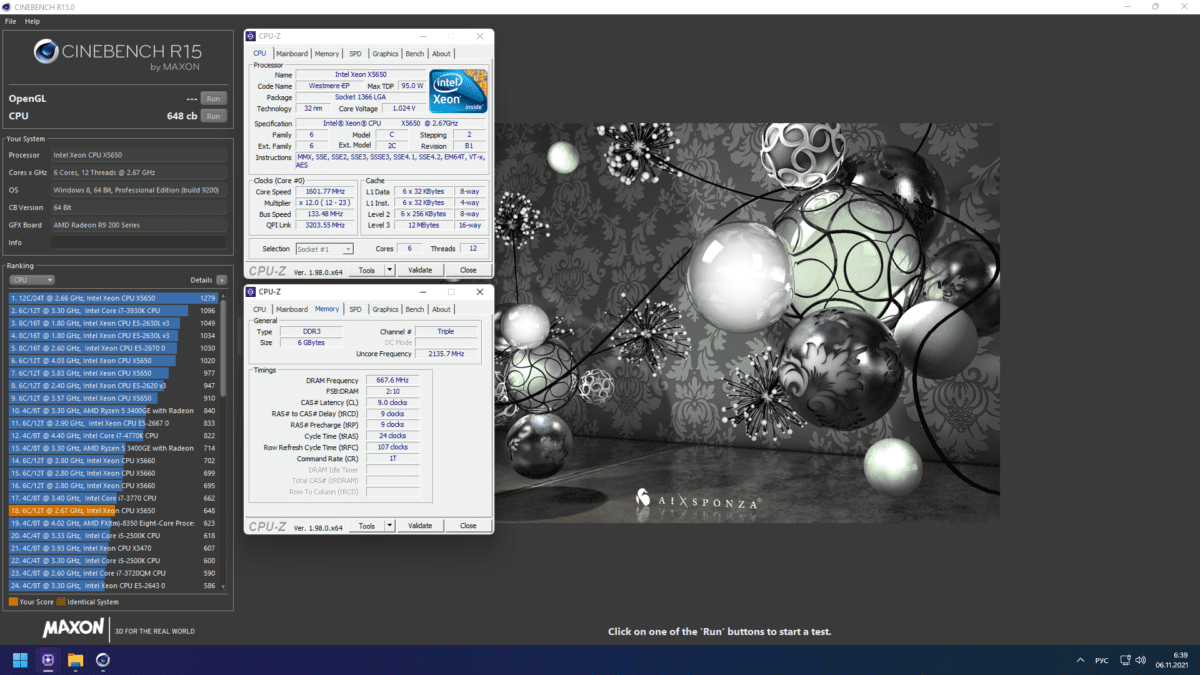
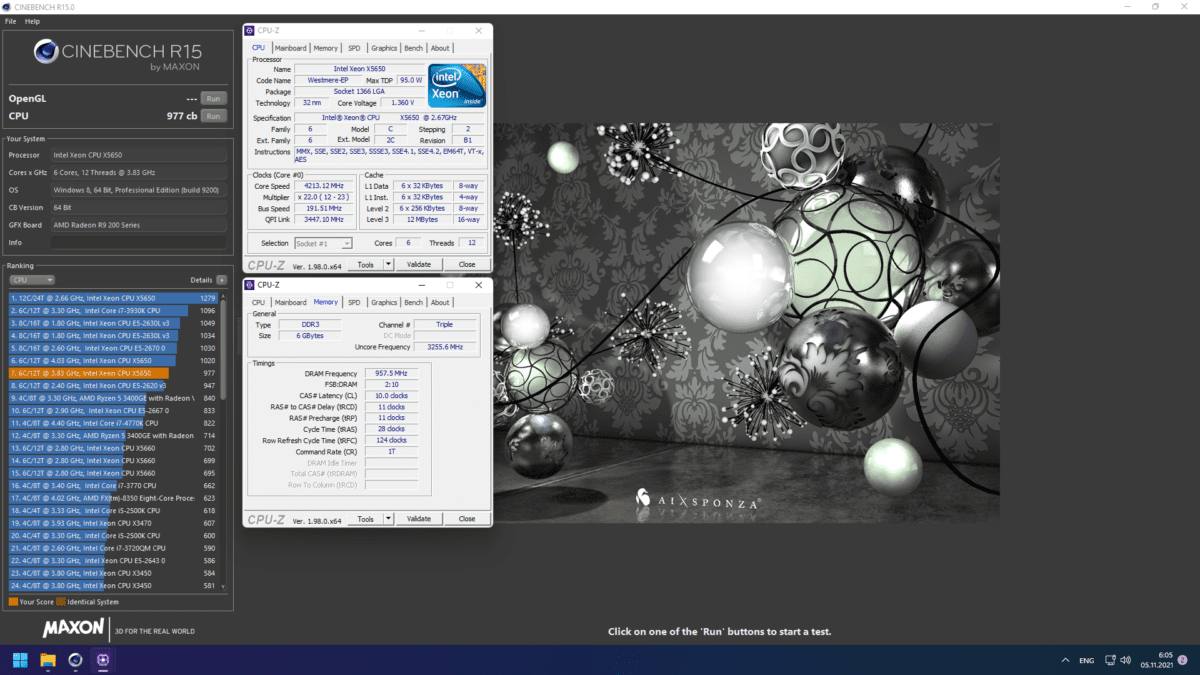

Cinebench R20
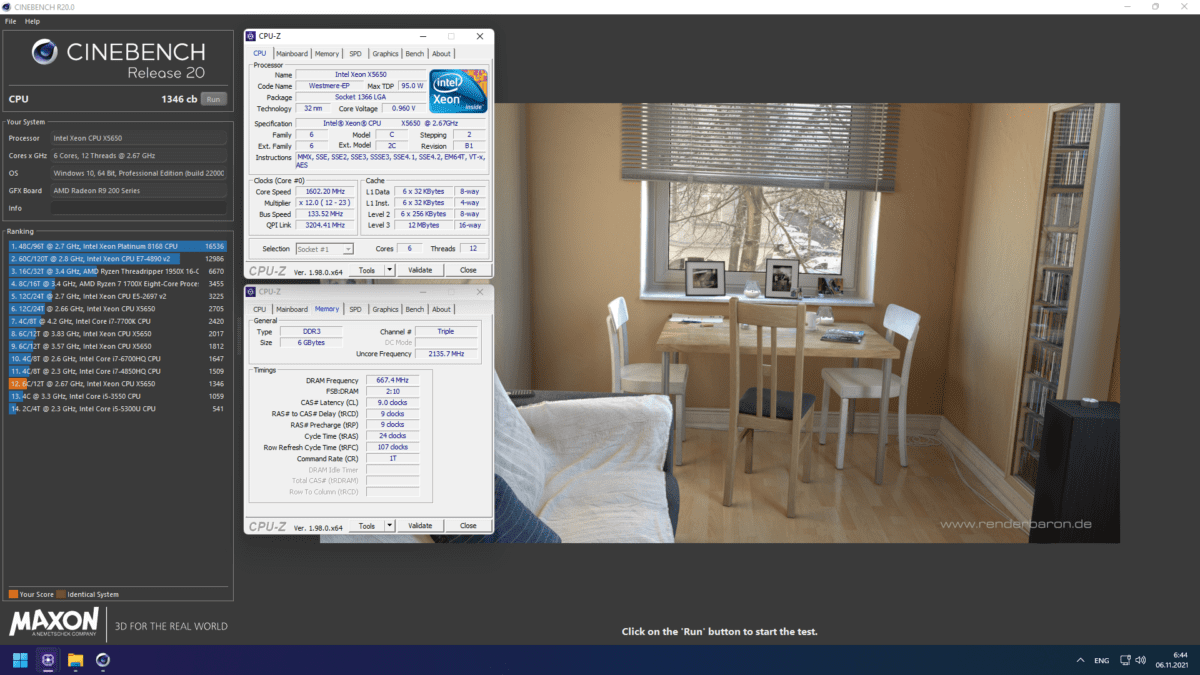
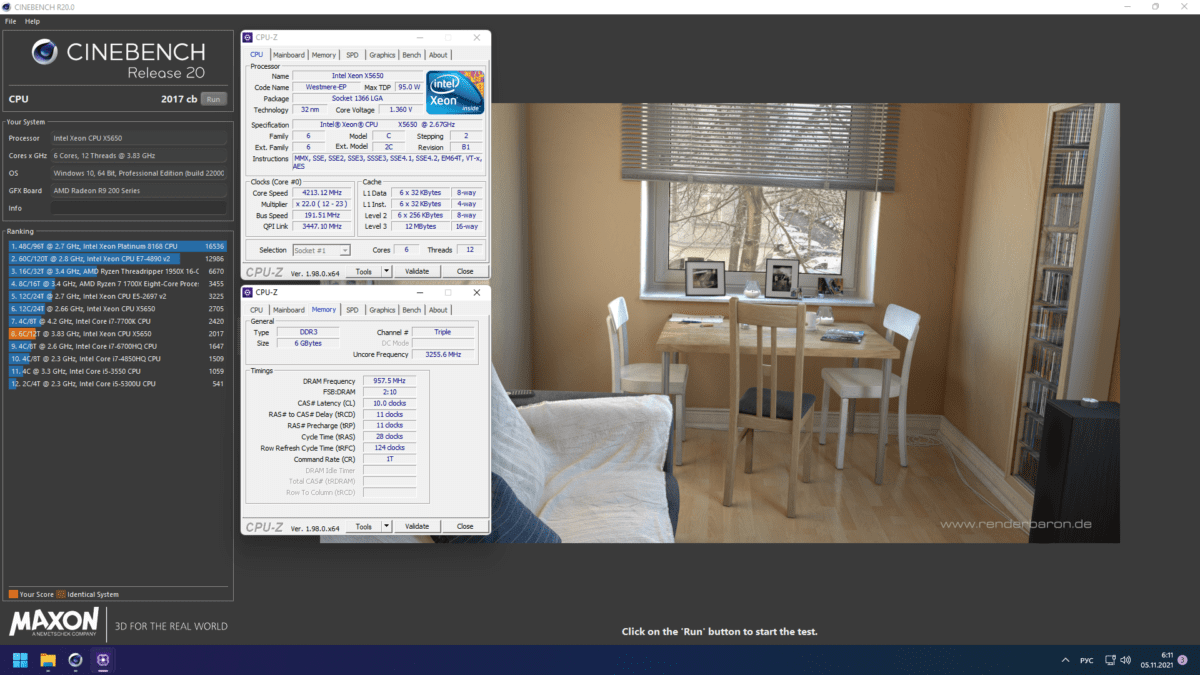
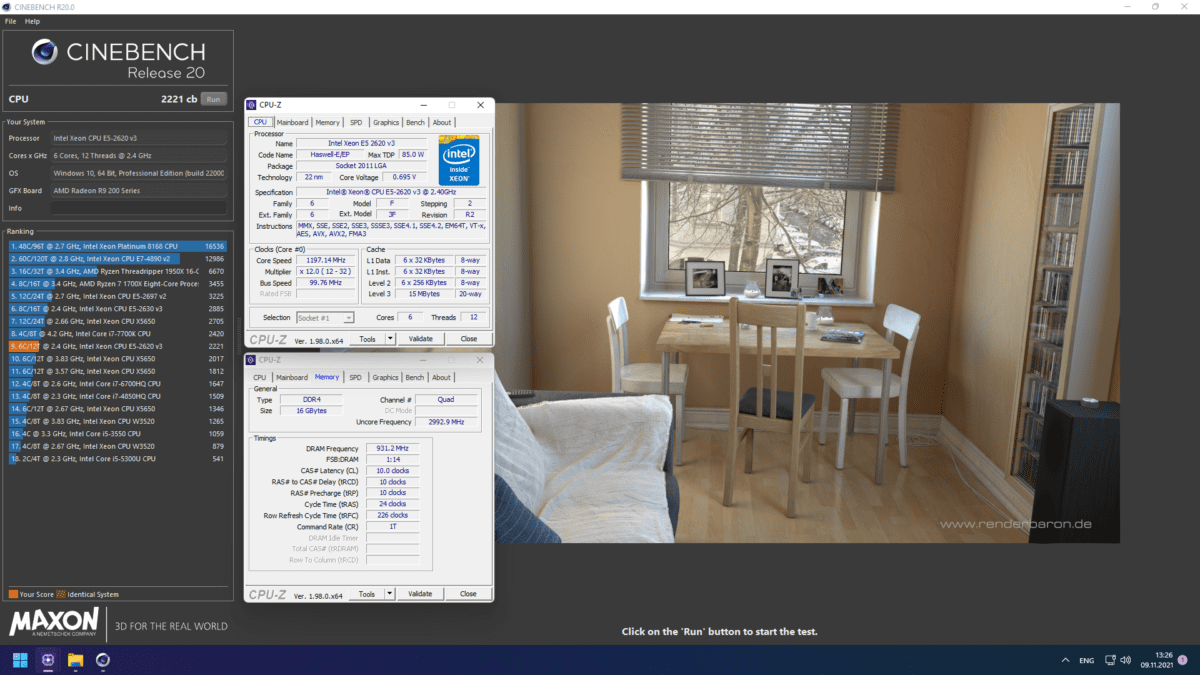
Cinebench R23
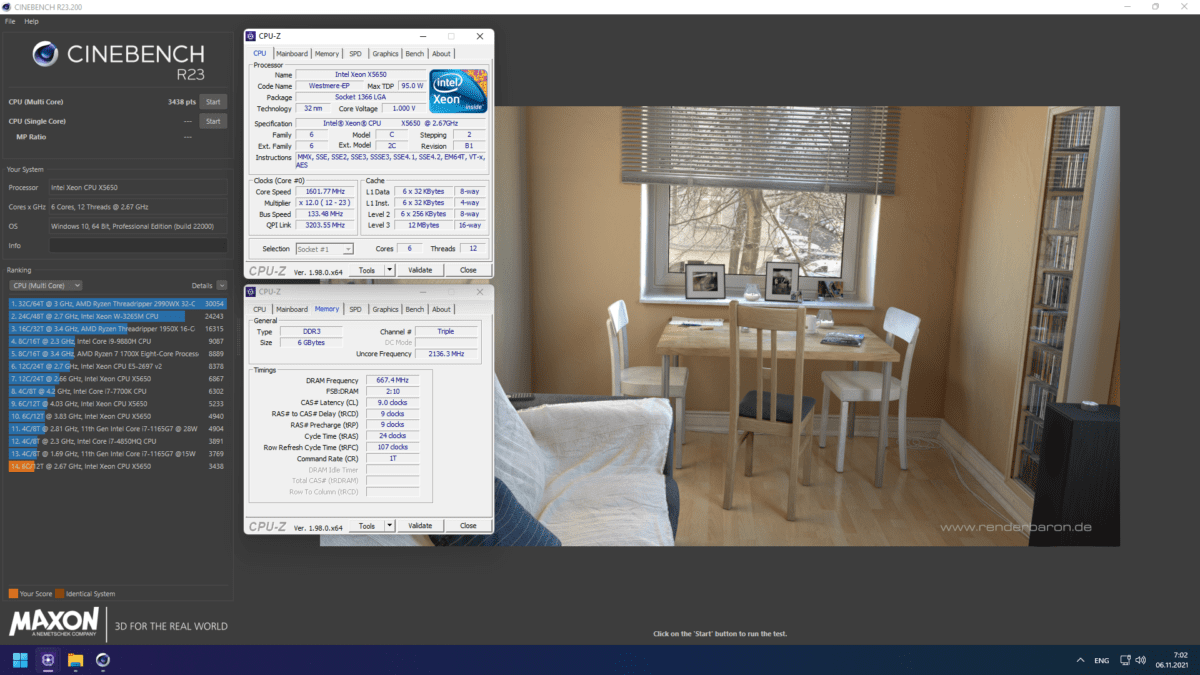

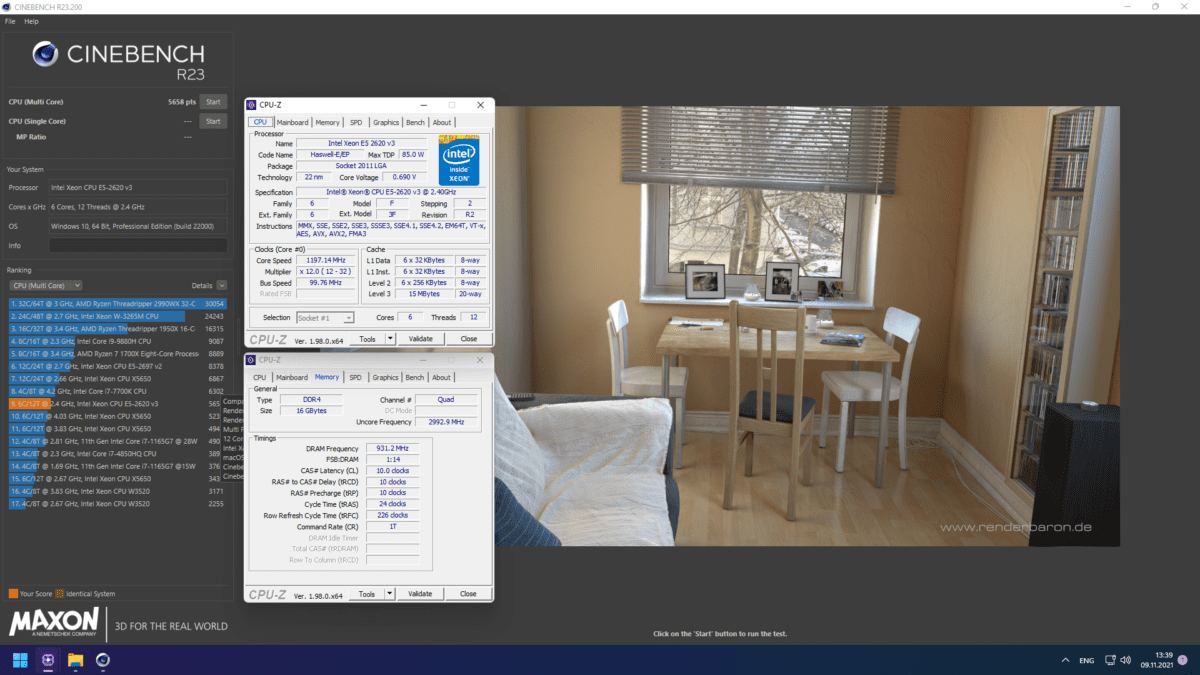
V-Ray 4
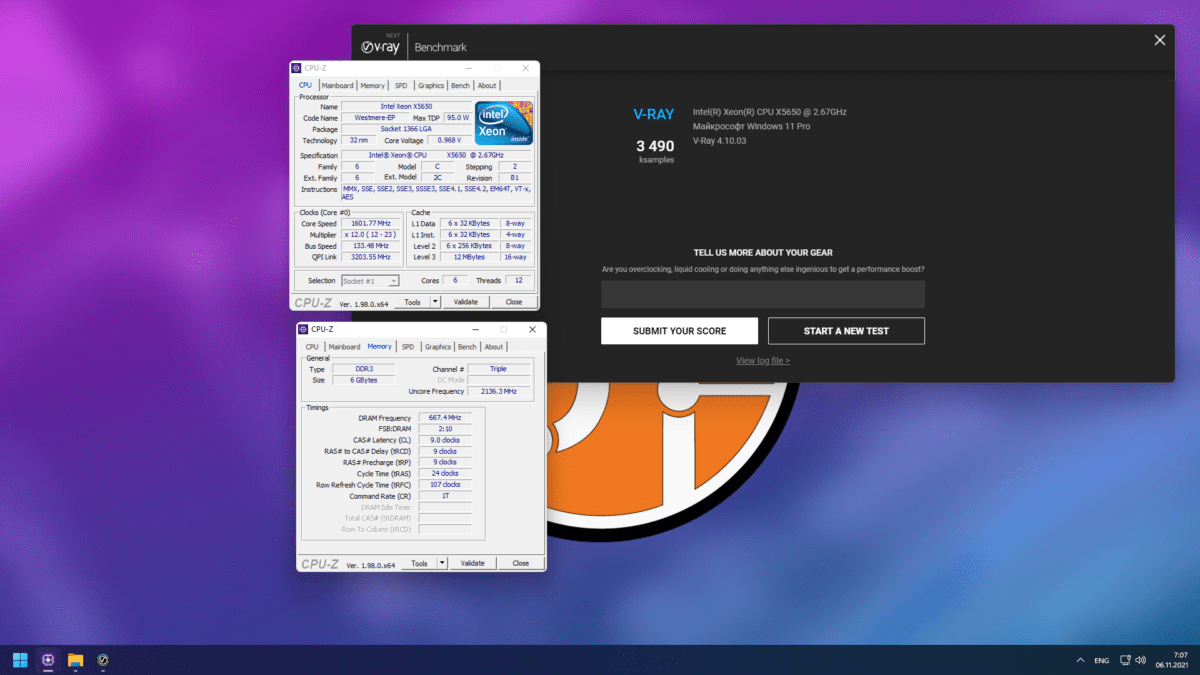
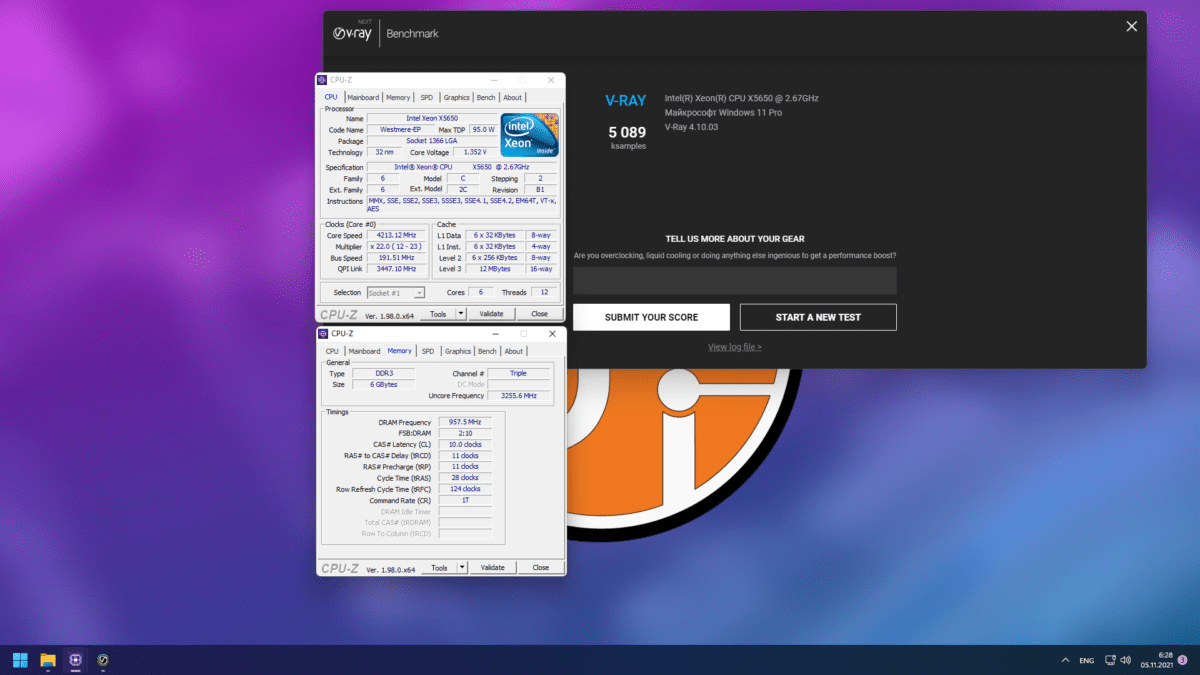
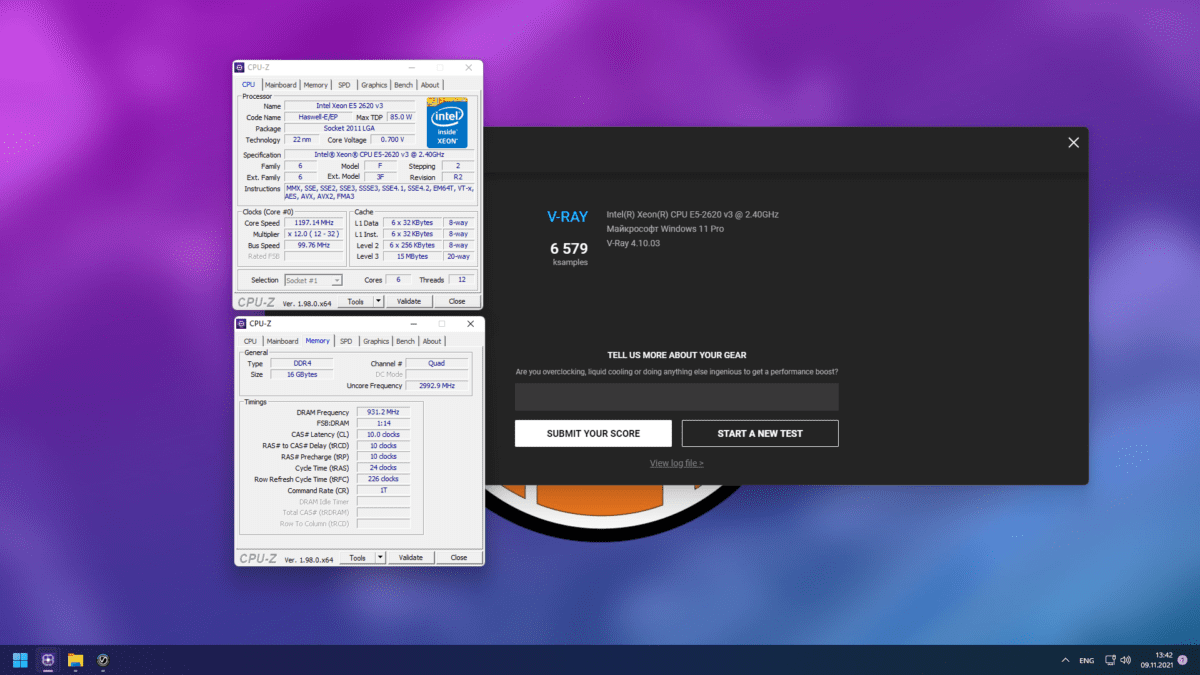
V-Ray 5
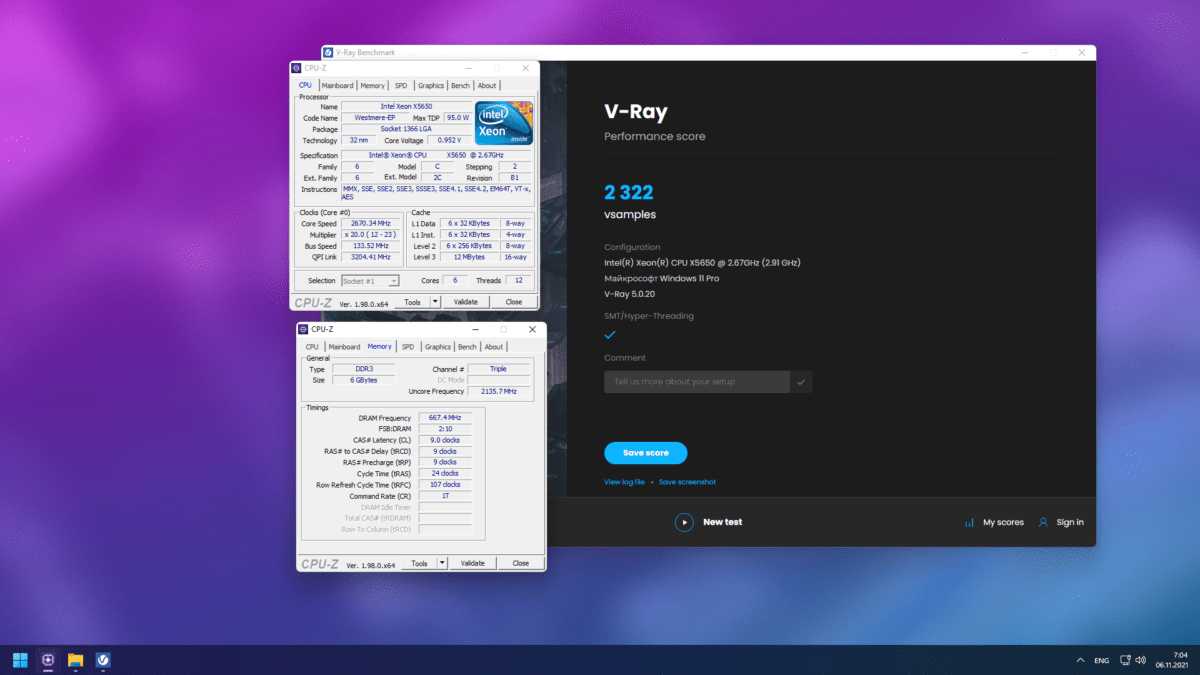


LinX
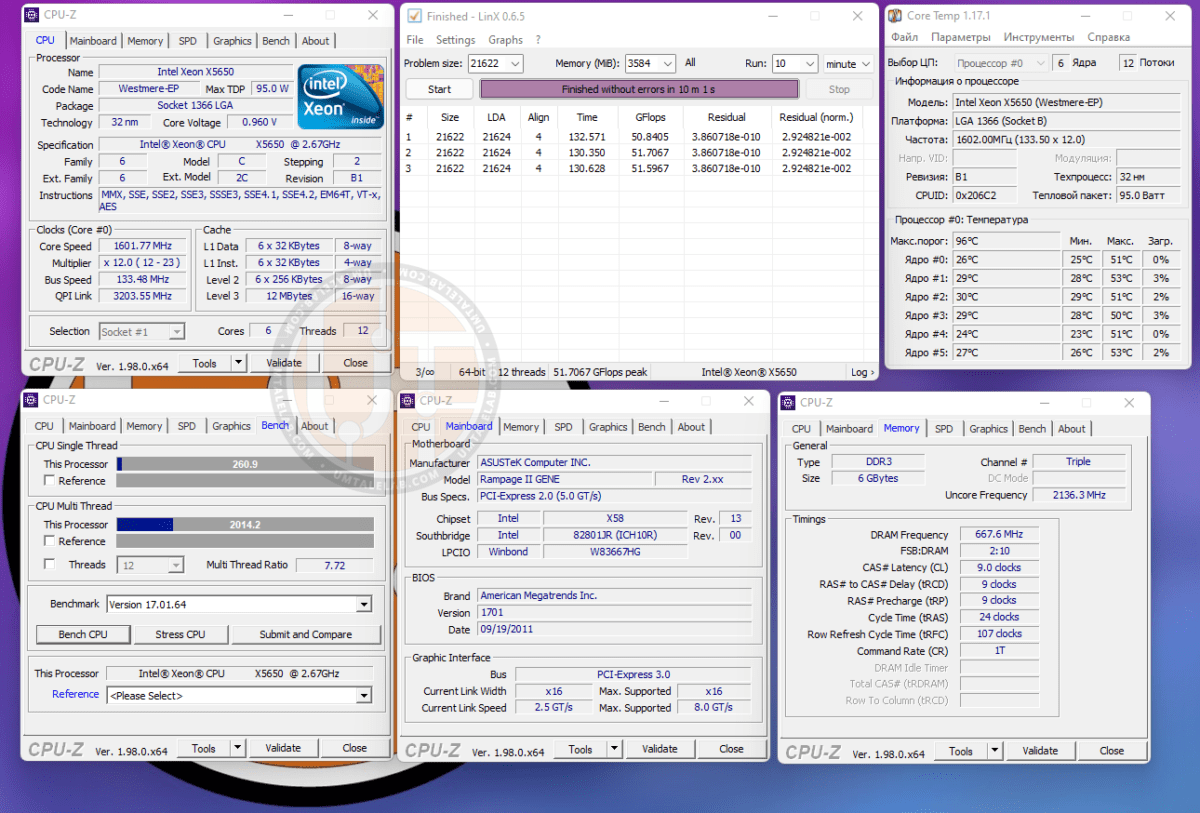
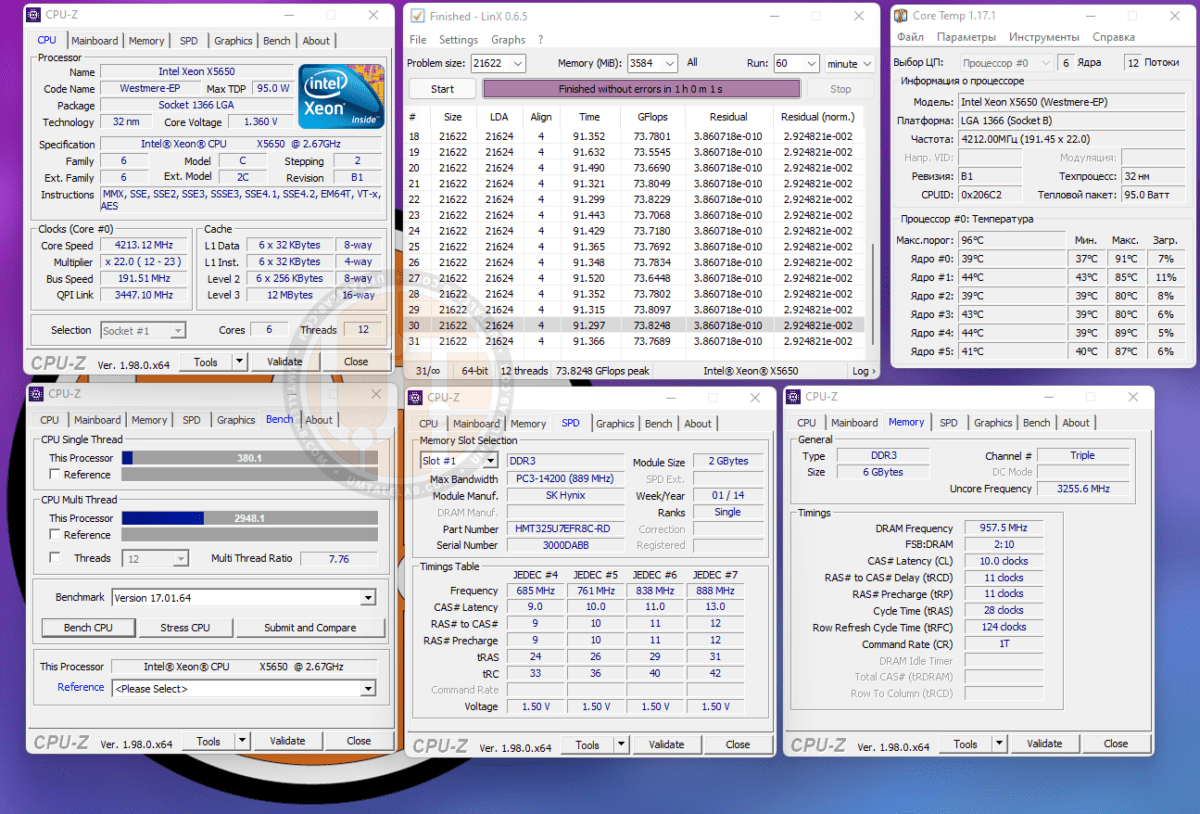
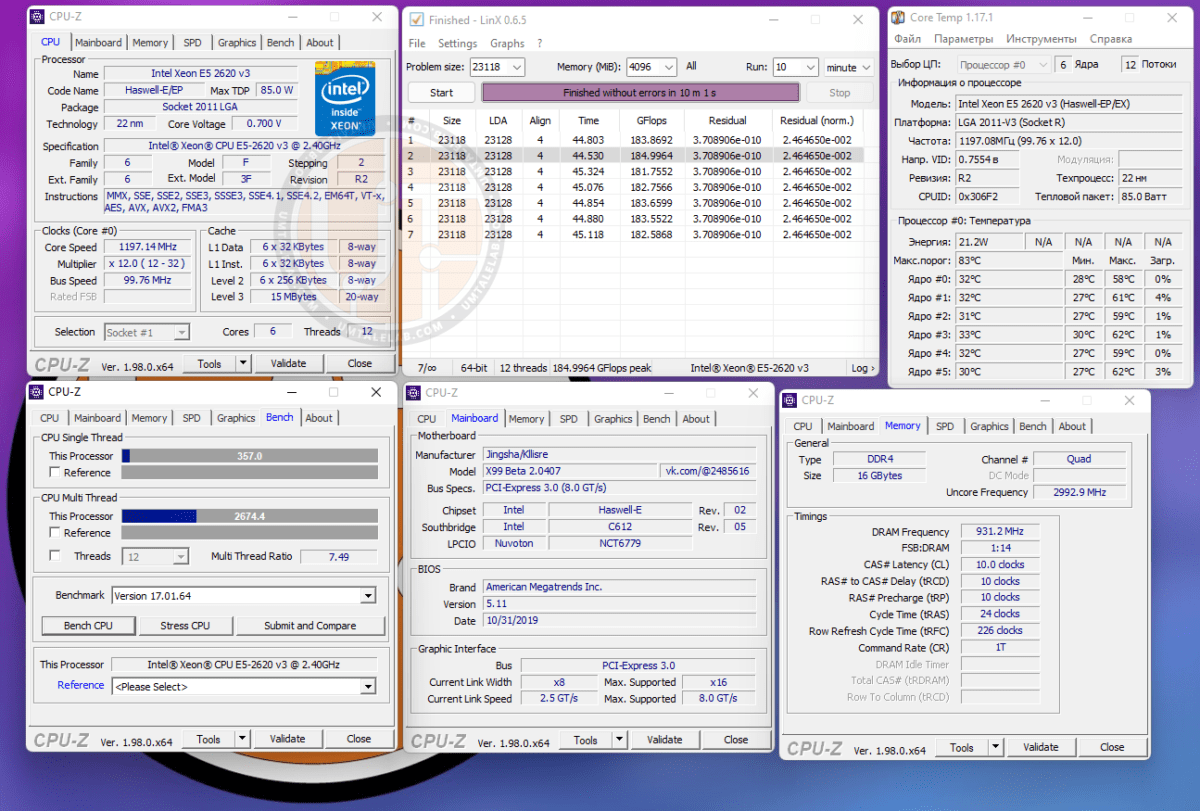
7-Zip
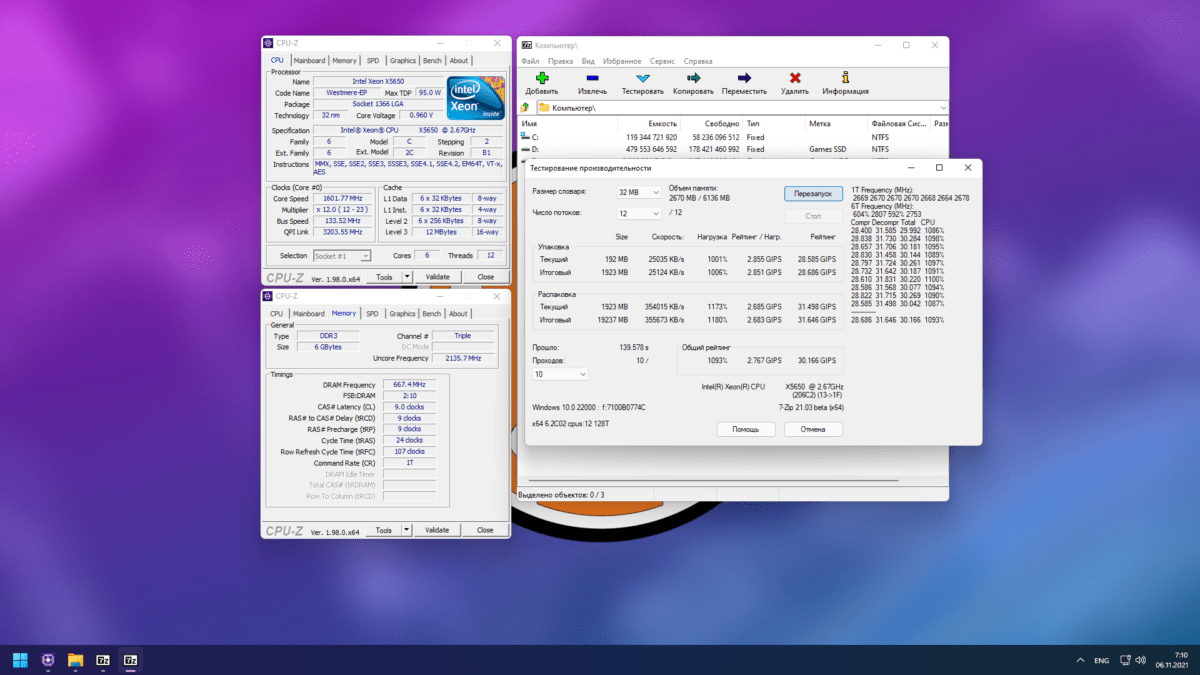
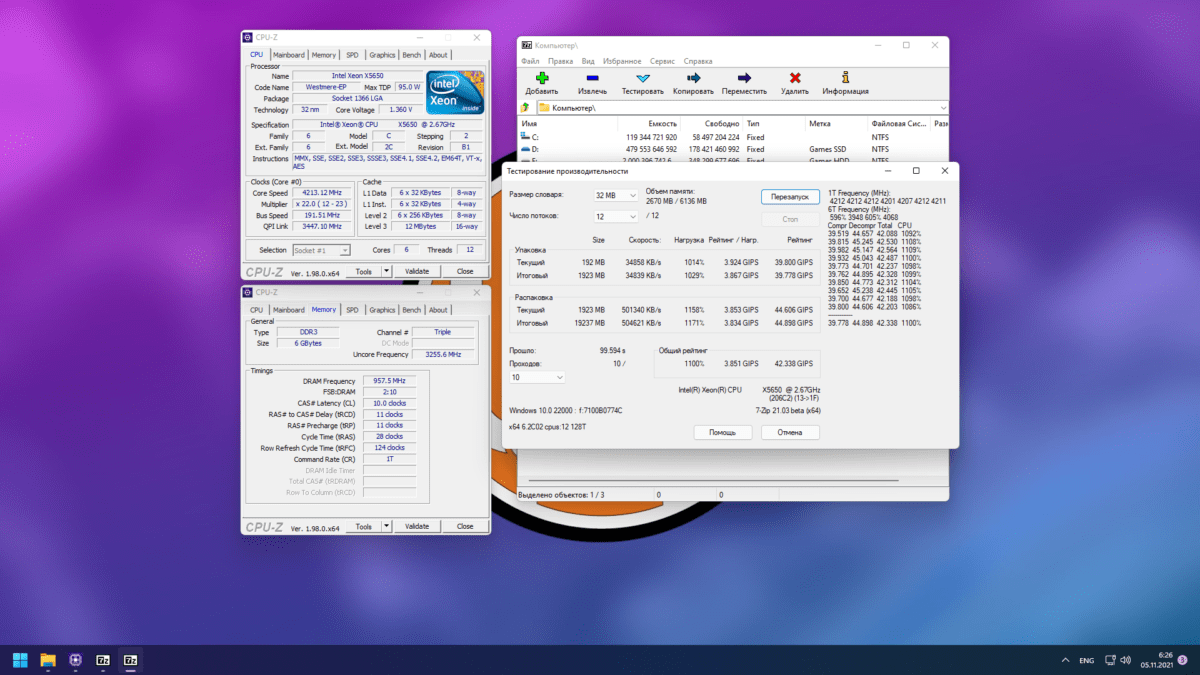
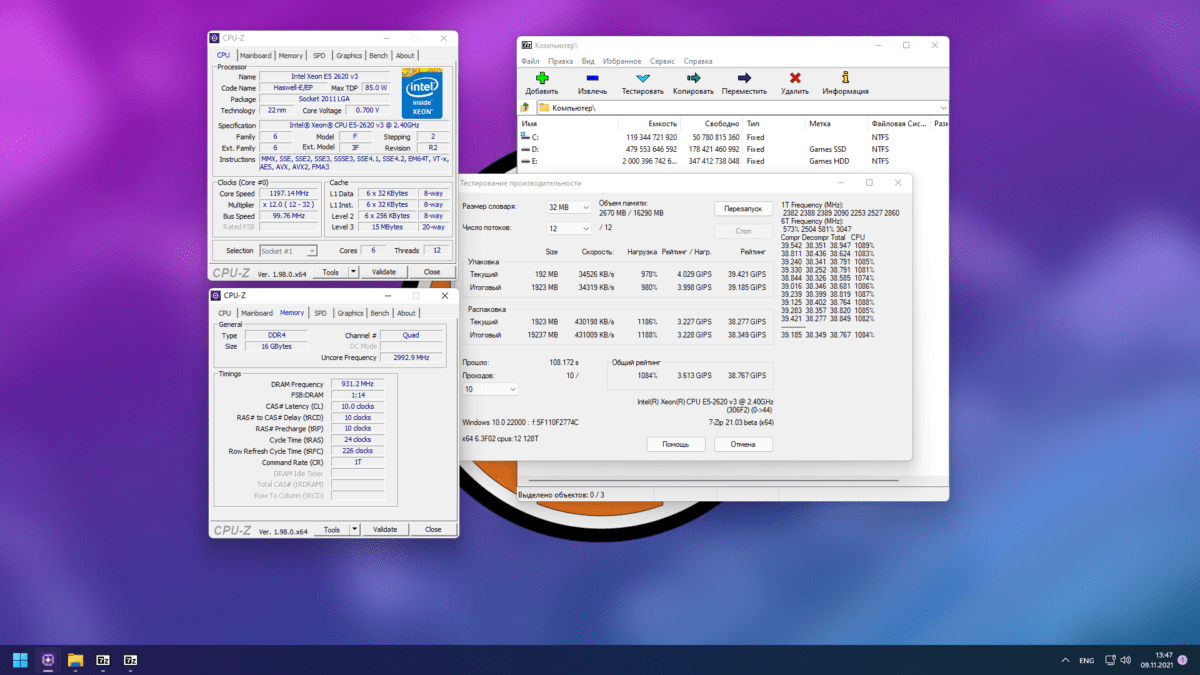
| Benchmark | X5650@2667-2933MHz | X5650@4213MHz | E5-2620v3@3200MHz | Gain from overclocking | Difference between X5650@4213MHz and E5-2620v3@3200MHz |
| Cinebench R15 | 648 | 977 | 963 | 50.77% | -1.43% |
| Cinebench R20 | 1346 | 2017 | 2221 | 49.85% | +10.11% |
| Cinebench R23 | 3438 | 4940 | 5658 | 43.68% | +14.53% |
| V-Ray 4 | 3490 | 5089 | 6579 | 45.81% | +29.27% |
| V-Ray 5 | 2322 | 3498 | 4285 | 50.64% | +22.49% |
| LinX 0.6.5 | 51 | 73 | 182 | 43.13% | +149% |
| 7-Zip | 30166 | 42338 | 38768 | 40.35% | -8.43% |
The average performance increase among benchmarks was ~46%, which is simply excellent because the clock speed was increased by only 40%. In addition, it is worth noting that in two of the seven benchmarks, the X5650@4200MHz was able to slightly outperform the E5-2620v3@3200MHz. However, a significant lag in the remaining five actually nullifies these achievements.
Games
Far Cry 5
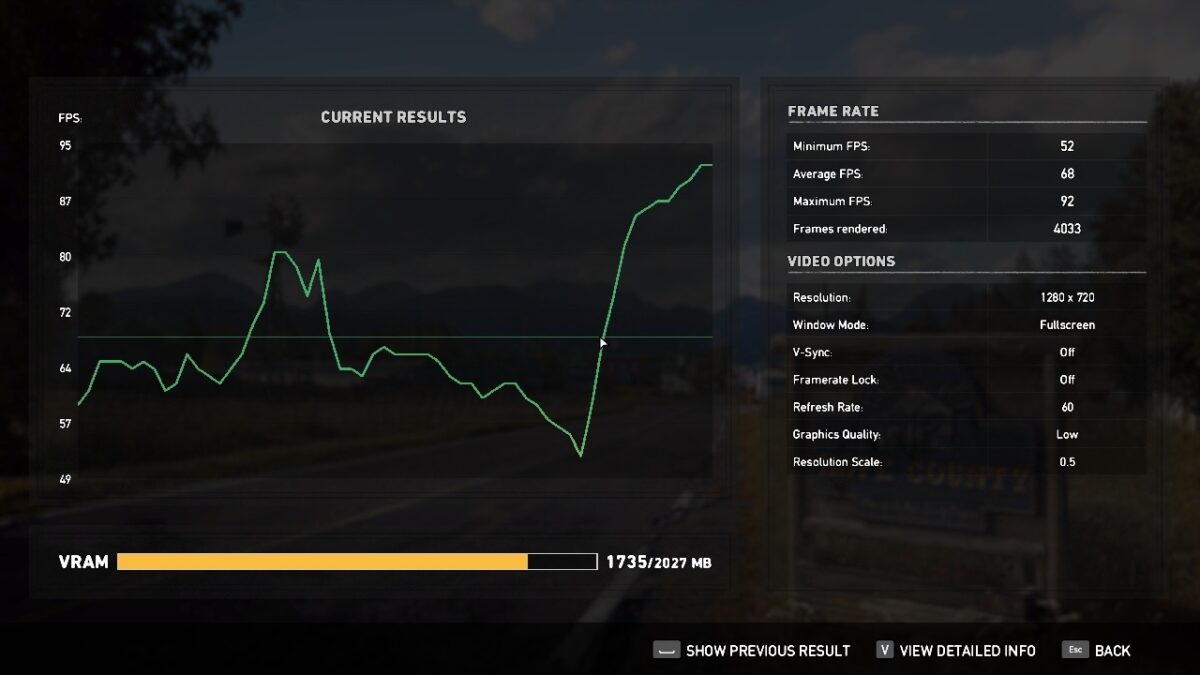
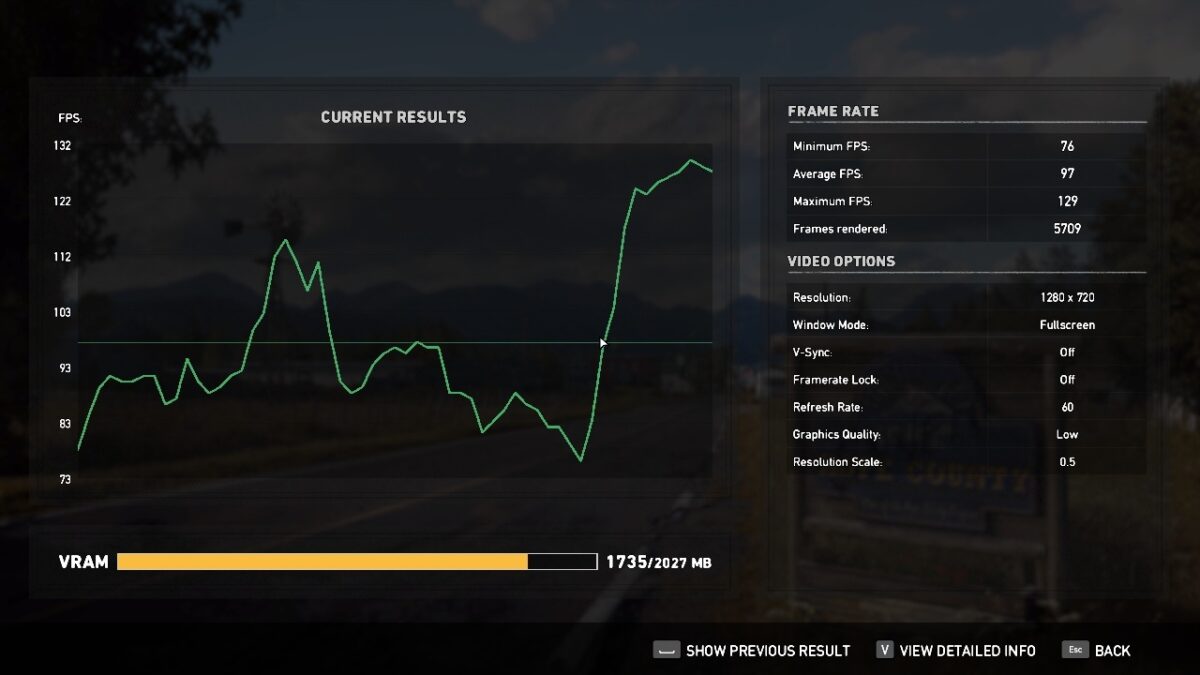

| Far Cry 5 | Average FPS | Min FPS |
| X5650@2667-2933MHz | 68 | 58 |
| X5650@4213MHz | 97 | 76 |
| E5-2620v3@3200MHz | 102 | 82 |
| Gain from overclocking | 42.64% | 31.03% |
| Difference between X5650@4213MHz and E5-2620v3@3200MHz | +5.15% | +7.89% |
Watch Dogs Legion
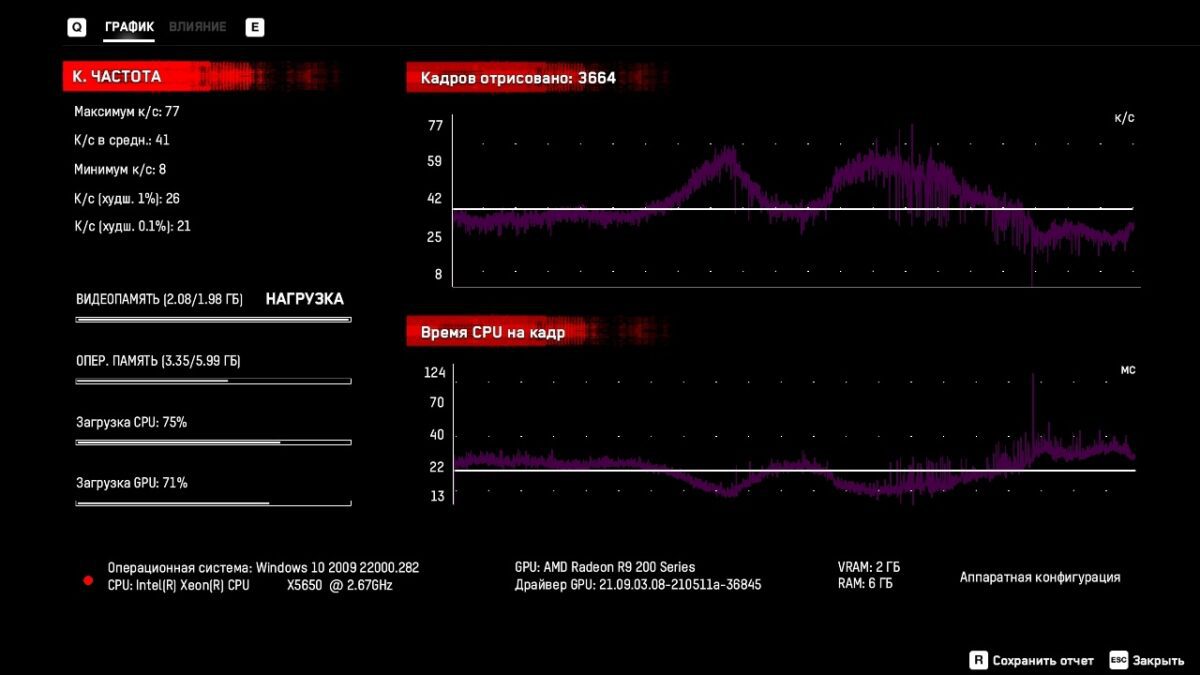

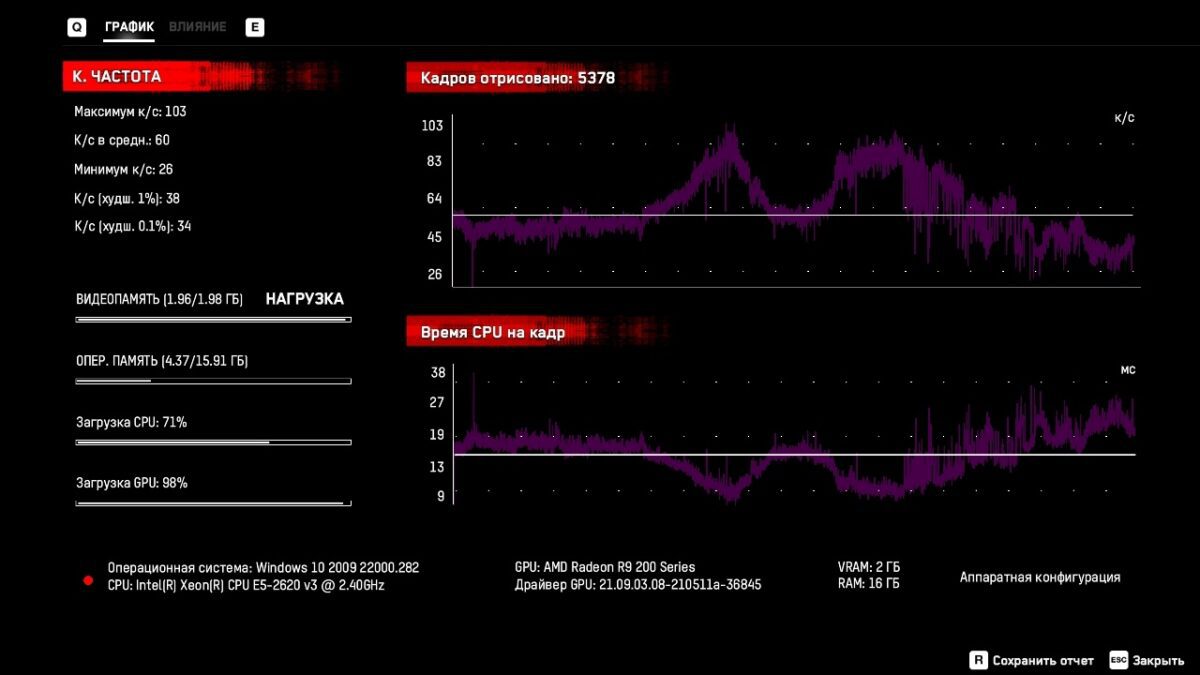
| Watch Dogs Legion | Average FPS | Min FPS |
| X5650@2667-2933MHz | 41 | 8 |
| X5650@4213MHz | 57 | 26 |
| E5-2620v3@3200MHz | 60 | 26 |
| Gain from overclocking | 39.02% | 225% |
| Difference between X5650@4213MHz and E5-2620v3@3200MHz | 5.26% | 0% |
The average increase in performance in games was about 40%. This is a pretty good result, especially considering that the processor frequency has been increased by about the same 40%. Thus, we can actually state a linear increase in performance from an increase in clock frequencies.
Separately, I would like to note that in the same Watch Dogs Legion, the stock chip showed an extremely depressing minimum frame rate, and the average result was chosen among three runs. In overclocking, the increase in the minimum FPS was a mind-blowing 225%.
In games, the X5650@4200MHz is only 5% behind the E5-2620v3. Even taking into account the fact that there are only two projects in our sample, this is an impressive result.
More detailed tests of the above-mentioned processors will appear in one of the upcoming materials dedicated to the trio of 6-cores and a pair of 8-cores. Follow the updates on our website.
Conclusions
Let’s start with overclocking. It cannot be said that the achieved 4200 MHz is a bad result, however, it cannot be considered good either. Basically, it’s something in between. Approximately 60% of all existing 6-core Westmere-EP processors will be able to “take” such a frequency (with the exception of very low-frequency CPUs). This is quite an acceptable result for an 11-year-old processor.
The frequency was increased by 40% and we got about a 40% increase in performance. Naturally. However, now you need to find out if it’s worth it.
A branded motherboard for overclocking LGA 1366-compatible processors costs about $100, which is comparable in price to a fairly high-quality Chinese motherboard for the LGA 2011 v3 platform. The cooling system for an adequate temperature regime will cost $ 30-50. A high-quality power supply with a capacity of 600-700 watts can even exceed $ 80-100.
If $100 can be written off due to the same prices for boards, then ~$120 which will “eat up” the PSU and the cooler is quite difficult to justify. Plus, do not forget that an overclocked processor will consume much more electricity than the same stock E5-2620v3 or its equivalents.
In simple terms, in the realities of 2021, overclocking old processors for the LGA 1366 platform is not particularly profitable from a financial point of view.
Another thing is if you already have all the above components and you are faced with the question: “is it worth it?”. In that case, yes. If overclocking won’t cost you the extra investment, go for it. However, remember: you carry out all manipulations with your iron at your own risk.
If this material was useful to you and you would like to see more similar articles on this resource, then please support our site on Patreon! The main goal of fundraising is to expand the component park and improve the quality of testing: replacing the HDD with a voluminous SSD, buying a capture card to reduce the impact of gameplay recording using ShadowPlay on the final results, and so on).
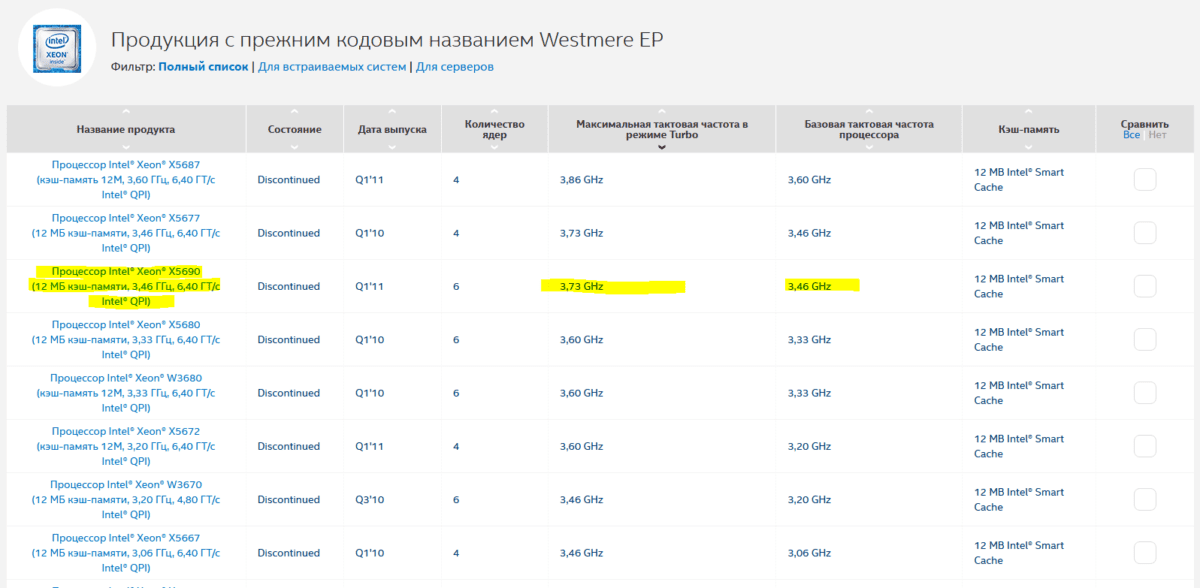
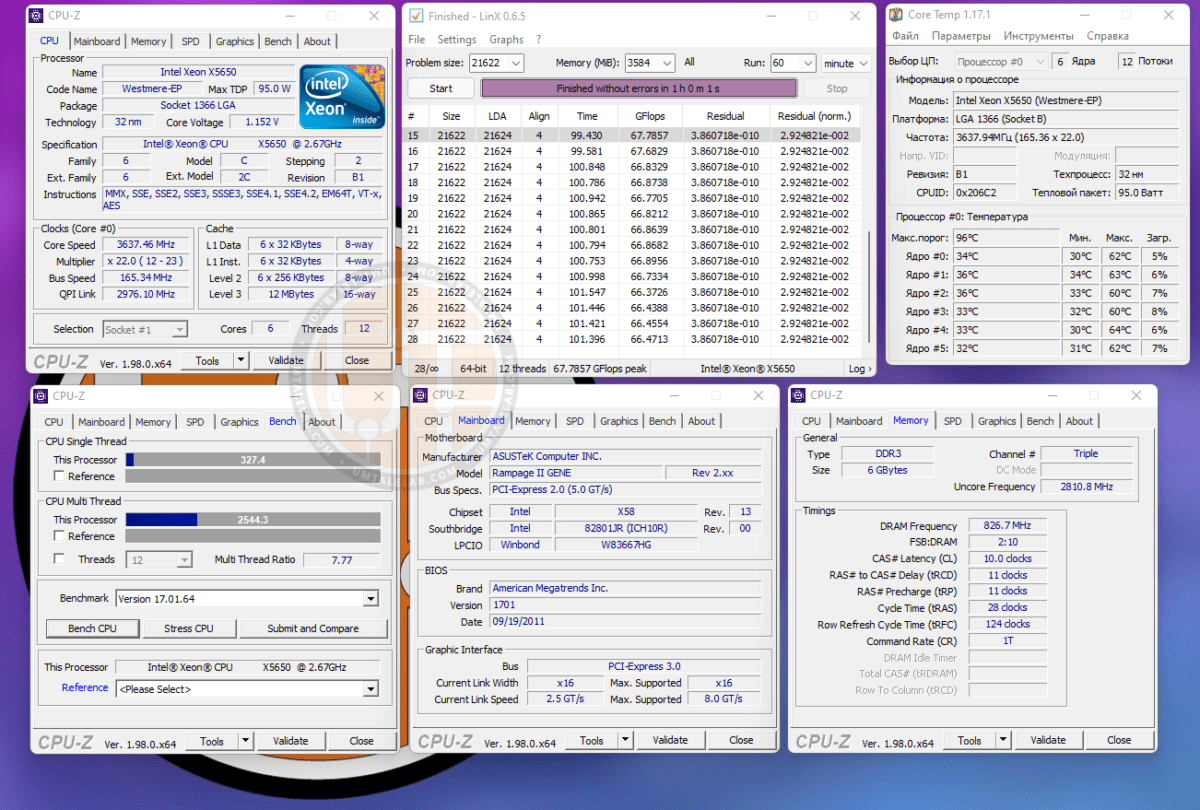
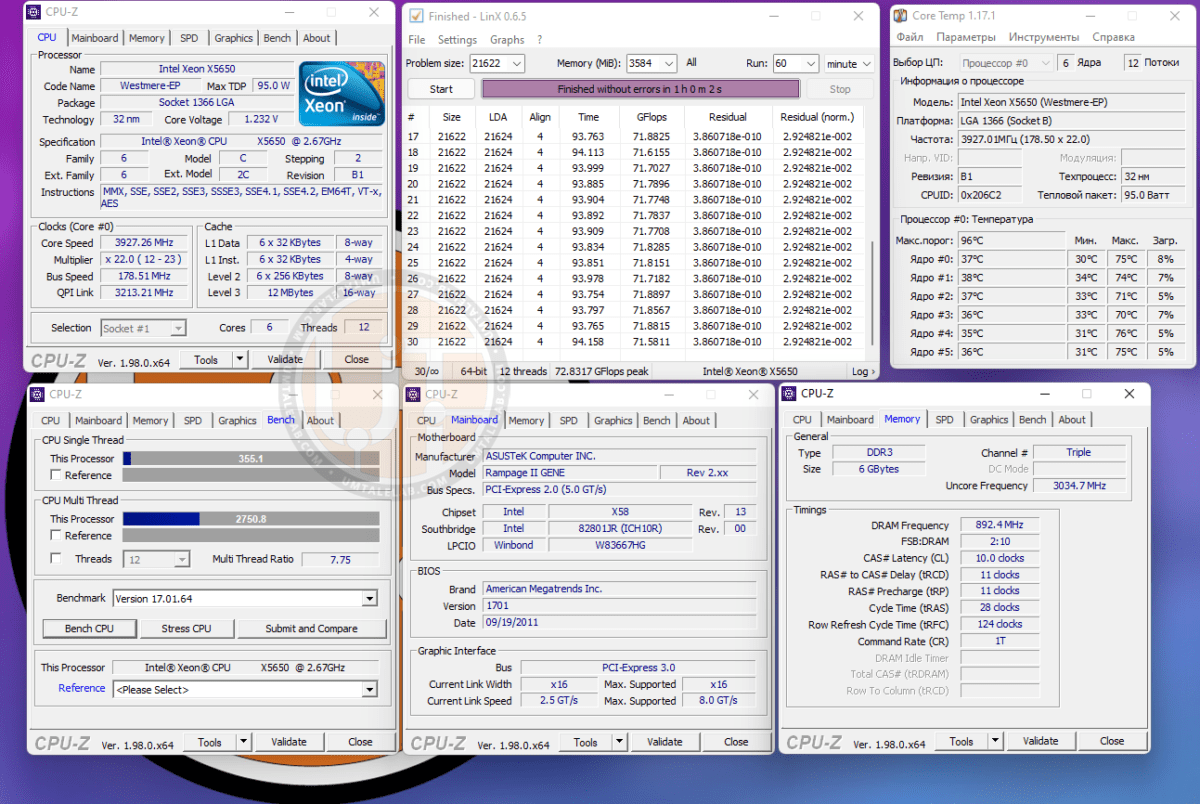

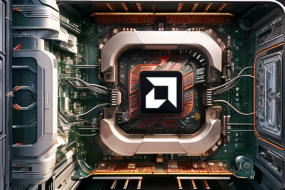



2 replies on “Overclocking Intel Xeon X5650 [B1, Westmere-EP]”
Hi there..
read your article about the x5650 liked the comparrisons and clear writing .
Like to read more from you .. in the future..
Keep up the good work…
I was thinking to step over to AMD Ryzen 5 2600 but the games i play my x5650 / ASUS P6T SE mainboard still keeps up for me..
If i wanted to get it more stabil then i should increase the voltage of the processor i guess ?but how hi
See the info below:
Processors Information
Socket 1 ID = 0
Number of cores 6 (max 6)
Number of threads 12 (max 12)
Manufacturer GenuineIntel
Name Intel Xeon X5650
Codename Westmere-EP
Specification Intel(R) Xeon(R) CPU X5650 @ 2.67GHz
Package (platform ID) Socket 1366 LGA (0x0)
CPUID 6.C.2
Extended CPUID 6.2C
Core Stepping B1
Technology 32 nm
TDP Limit 95.0 Watts
Core Speed 4370.1 MHz
Multiplier x Bus Speed 23.00 x 190.0 MHz
Base frequency (cores) 190.0 MHz
Base frequency (mem.) 190.0 MHz
Rated Bus speed 3420.0 MHz
Stock frequency 2666 MHz
Instructions sets MMX, SSE, SSE2, SSE3, SSSE3, SSE4.1, SSE4.2, EM64T, VT-x, AES
Microcode Revision 0x1F
L1 Data cache 6 x 32 KB (8-way, 64-byte line)
L1 Instruction cache 6 x 32 KB (4-way, 64-byte line)
L2 cache 6 x 256 KB (8-way, 64-byte line)
L3 cache 12 MB (16-way, 64-byte line)
Max CPUID level 0000000Bh
Max CPUID ext. level 80000008h
FID/VID Control yes
The maximum allowable voltage for 32nm chip nodes is around 1.250-1.350 volts. So I don’t recommend exceeding it. In addition, you should make sure that the 6-core is well cooled.
AI tweaker > CPU Voltage and QPI/DRAM Core voltage.
You can also play with CPU PLL, but do not exceed the threshold of 1.89 V. Nevertheless, if you don’t know about overclocking, it is better not to touch the last option.
Also, don’t forget to cool the CPU power circuits on the motherboard as it will get VERY hotter after the voltages have been increased.
And the last thing: considering the frequency your processor is running at at the moment, switching to Ryzen 2600 will not bring you much dividends because it is essentially the same 1600. Better to look at 12100-12400F, or Ryzen 3600-5600.
We have a separate article on this topic which came out just recently.