
Recently, the developers of the RPCS3 emulator have done a tremendous job of fixing errors and optimizing their project. Now PC gamers have the opportunity to play a variety of PlayStation 3 projects without ever leaving their computer.

You can download the latest version of the emulator on the official website of the developers.
Today I will show you how to run the complex and sophisticated racing simulator Gran Turismo 6 using the PlayStation 3 RPCS3 console emulator.
To begin with, it should be noted that at the moment (version of the emulator RPCS3 v0.0.10-10464-d47d597b Alpha) the game Gran Turismo 6 is unstable. The project often crashes and shows a relatively low FPS. Also, remember: this blog is only for version 1.0 and 1.05 of the game. Anything above may not start with absolutely any program settings. So keep that in mind if you decide to emulate Gran Turismo 6.
But even taking into account all the pitfalls, you can already estimate the speed of Gran Turismo 6 on your current hardware. In my case, the game was tested on an 8-core Xeon E5-2630L v3 processor with disabled Hyper-Threading technology (on older CPUs in some games this can improve performance, but you can try disabling HT on newer chips, the emulation speed will probably also increase. Perhaps.) and a GeForce GTX 760 video card.
Settings
First of all, you need to access the hidden “Debug” tab in the game’s custom settings. But don’t be alarmed, this one will only take you a couple of minutes:
In order for the “Debug” tab to appear in the game settings, you need to go to the “RPCS3” folder, then to the “GuiConfigs” folder, and open the “CurrentSettings.ini” file there. In it, you need to find the “showDebugTab” parameter and change its variable from false to true.
As a result, the row should look like this:
showDebugTab=true
Now start the emulator, right click on the GT6 icon and select “Change Custom Configuration”:
Then go to the last tab “Debug”.
Debug
In the “Debug” tab, you need to check the boxes next to the “Force CPU blit emulation” and “Accurate RSX reservation access” parameters.
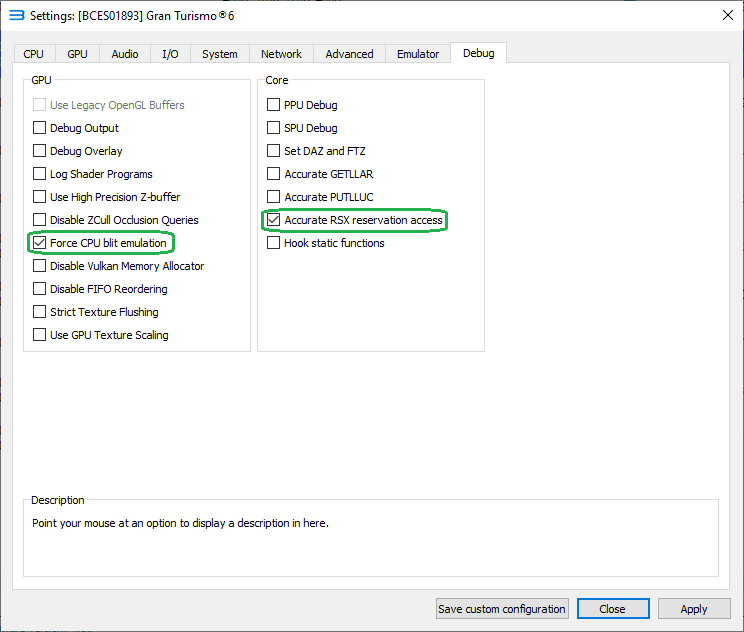
These are the fundamental settings at which the game should start and function relatively stable. In any case, the blinking screen and desync should be gone.
Now let’s move on to the usual, however, equally important settings:
CPU
In the CPU tab, be sure to change the “CPU Decoder” parameter from “Recompiler (LLVM)” to “Interpreter (fast)”. In addition, if the sound in the game stutters or lags, play with the “Preferred SPU Threads” parameter in the range of 1-4. If this does not help, then return “Preferred SPU Threads” to “Auto” mode:
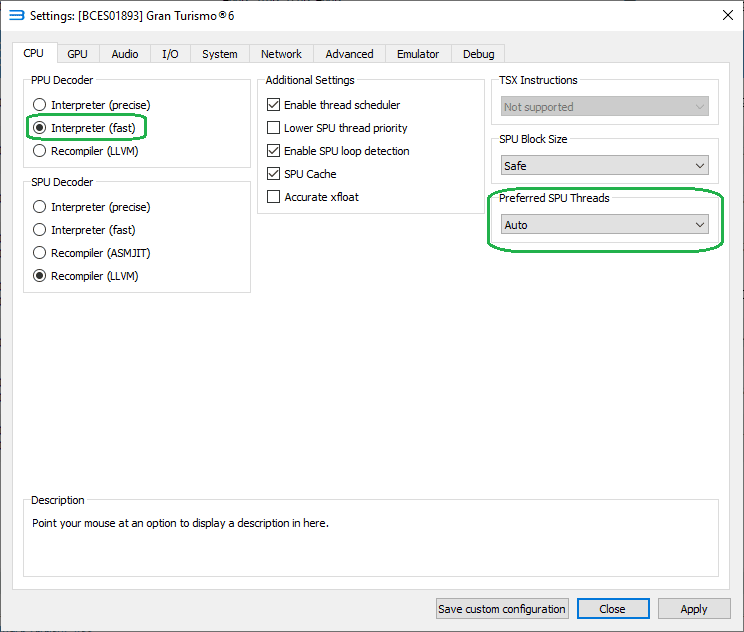
GPU
In the GPU tab, you just need to select the “Vulkan” render type:
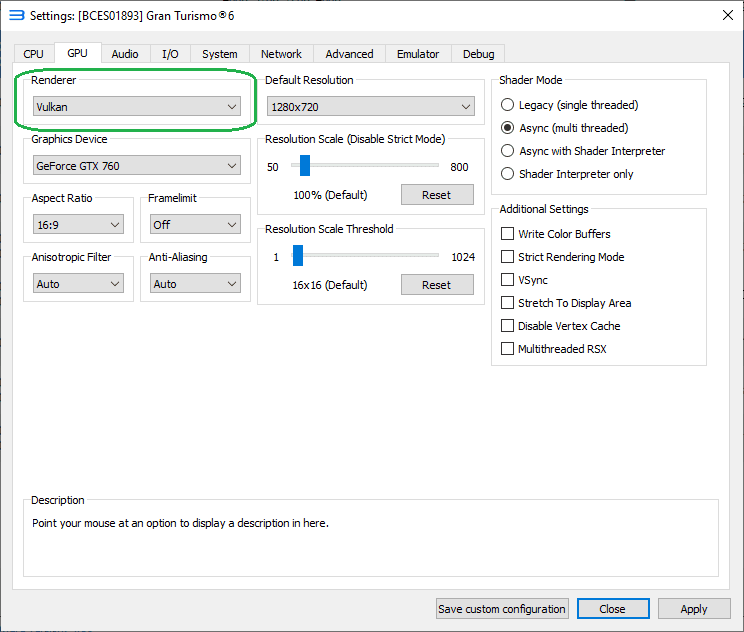
And that’s all, this is the setting for the Gran Turismo 6 game on the RPCS3 v0.0.10-10464-d47d597b Alpha emulator version (the version is extremely important: if yours is lower, then update, if higher, then probably some settings may not be needed at all)!
The beauty of GT6 optimization is that the game actually comes with one smooth frame rate: if your processor is capable of rendering 30 frames, it will render them throughout the race with a deviation of +/- 2 frames. What an amazing result in my opinion!
But it is only 18-22 frames in my case. And with such FPS results, in general, you can play, but the unpleasant crashes of the game are annoying.
As soon as the RPCS3 emulator is updated to a more recent, and most importantly, an optimized version for the GT6 game, I will definitely write a new version of the manual and leave a link to it in the comments. If, as in the case of Demon’s Souls, a patch is released to emulate Gran Turismo 6, I will certainly write an additional guide with its installation.
Test the above settings and describe your results in the comments, and ask your questions.
In addition, I have plans to test hardware in RPCS3. If you are interested in the test result of several processors in emulating this game, please share it in the comments below.
Thanks for attention.
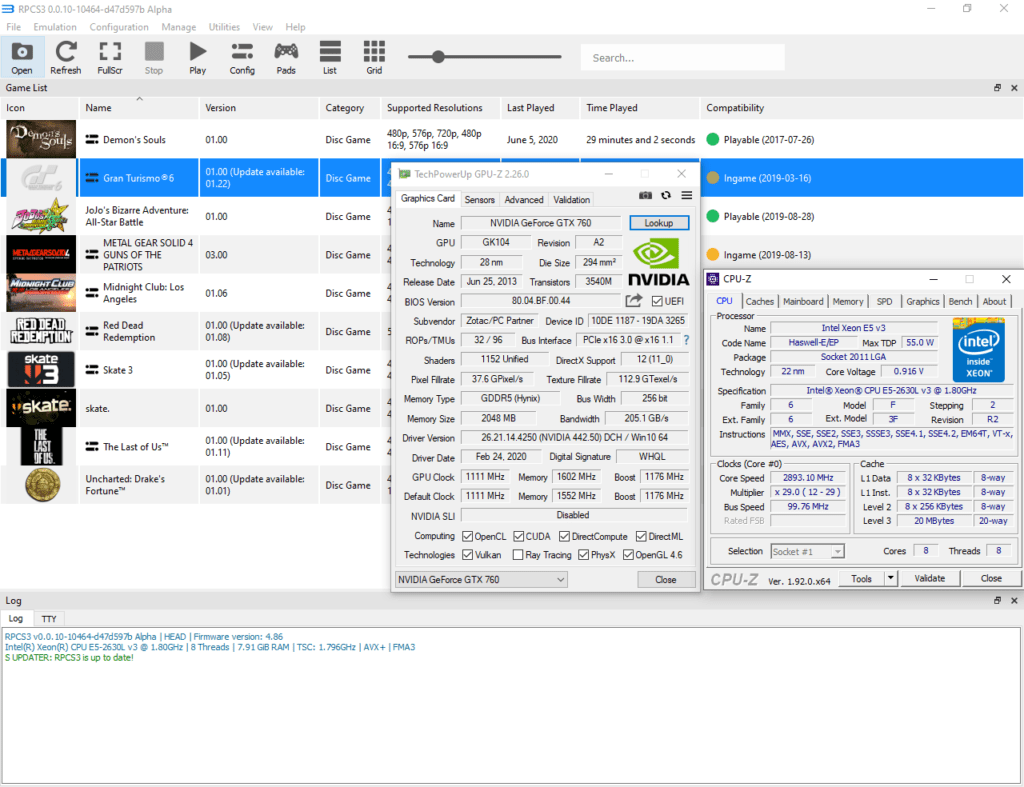
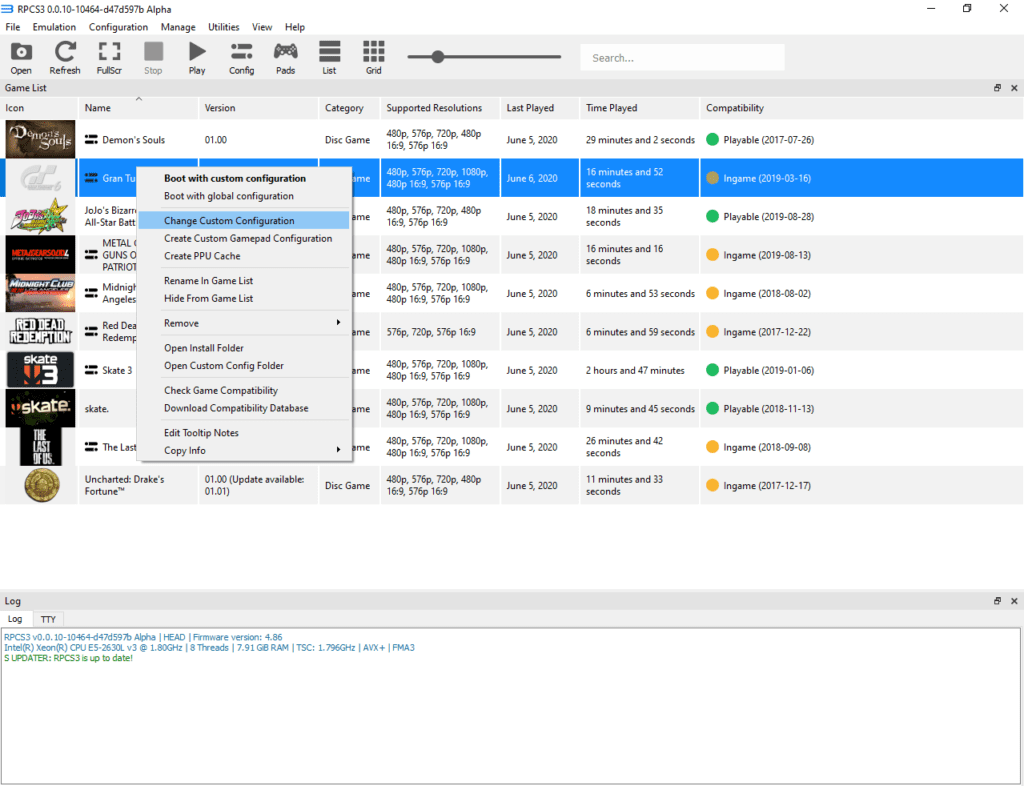





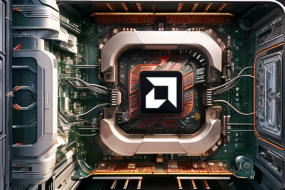



9 replies on “Configuring the RPCS3 Emulator to Play Gran Turismo 6 [Blinking Screen and Desync Solution]”
Hello, my PC is RTX 3050 with i5 11400h and 8gb, but the “change custom configuration” setting is missing. What to do in this case?
If you don’t have “change config” then just create a new one. Right click on the game and “Create custom cofiguration”.
Alienware m15 r5
r9 5900hx
3070
24gb ram
windows 11
Nothing (settings wise) works for me please help.
What problems do you have specifically? Because the emulator should work pretty well on your hardware.
can someone help me with this please? (and apologies in
advance for bad english )
gpu 1030gt cpu 13 10100f ram 8
it runs other games but for gt6 it gets stuck and shows a black screen immediately after being done with the spu cache thing
should i upgrade my setup or should i do something and can someone please tell me where can i download games for this emulator that dosent give you errors for the eboot file?😢🥺
Hi. To begin with, it’s worth noting that GT6 is currently not stably emulated. Therefore errors may occur. In your case, the problem is most likely a broken copy of the game.
Also, it’s true that your hardware is not really suitable for RPCS3 emulator. Nevertheless, the problem is obviously not with the your hardware.
thanks for this!
I was able to get mine working very smoothly at 1080p.
Still need to have that ‘Force CPU blit emulation’ setting enabled and disabling the vertex shader was all I needed to stop the flicker. Using LLVM for the CPU resulted in much faster performance at least on my system.
Zen 3 and 30 series Geforce.
In my case when every time I try to open Gran Turismo 6 it just closes.
Intel Xeon E3 1270 @ 3.4GHz
8GB DDR3 1333MHz
NVIDIA GeForce GTX 950 2GB GDDR5
Gigabyte GA-H61M-DS2
The emulator is now much more stable and easier to set up. Perhaps you will upgrade to the latest version and try the default settings.
Besides, it is desirable to have a more modern chip (Haswell, Broadwell, Skylake or Zen2\3) for the emulator.
In the near future, we will definitely update this guide with the latest version of the emulator.