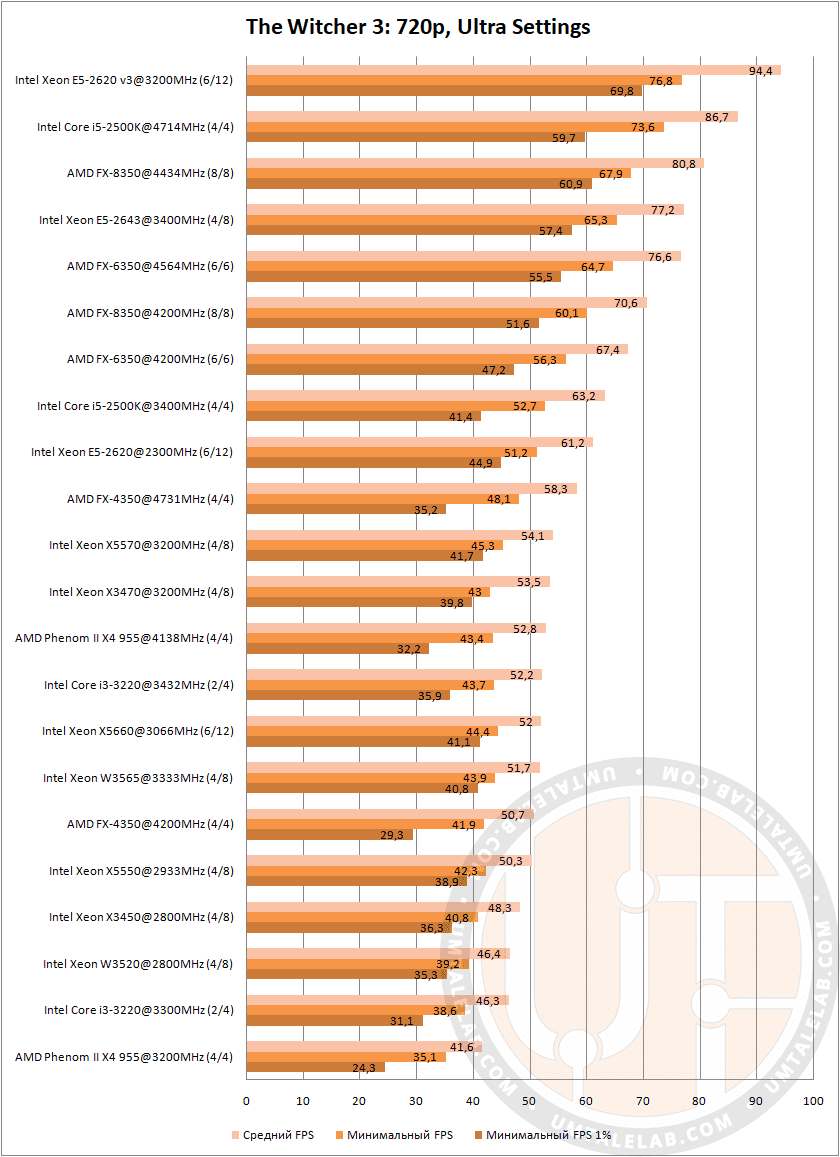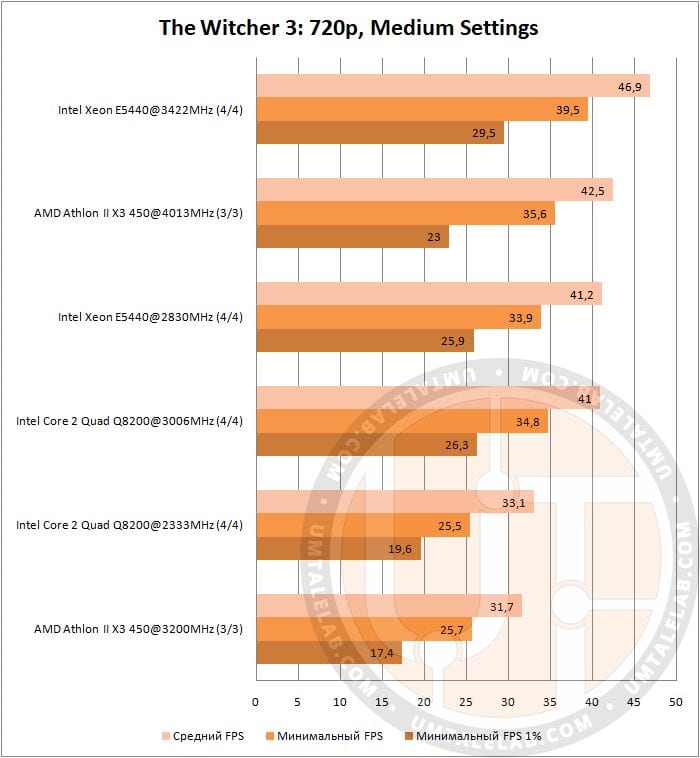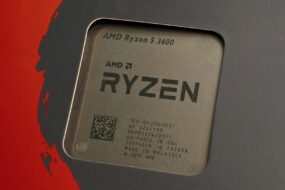In this article, we will conduct a study of the performance of budget (and even extra-budget) processors in the ageless action RPG The Witcher 3: Wild Hunt.

The graphical settings of the game “The Witcher 3: Wild Hunt”:
So that the tested chips do not rest against the video card, the performance of the processors was tested at a resolution of 1280×720.
Four different graphics settings were used to test the processors in The Witcher 3: Wild Hunt.
“Ultra High” for processors that were able to step over the 45 FPS line with these graphics settings, working either in base mode or in overclocking:
- Game version 1.32.
- DirectX 11.
- Post-processing:
- Motion blur – off;
- Blur – off;
- Anti-aliasing – on;
- Bloom – on;
- Sharpening – Low;
- Ambient Occlusion – HBAO+;
- Depth of Field – On;
- Chromatic aberration – off;
- Vignetting – off;
- Light Shafts – included.
- Overall:
- NVIDIA HairWorks – on;
- NVIDIA HairWorks AA – 8;
- NVIDIA HairWorks – High;
- Number of Background Characters – Ultra;
- Shadow Quality – Ultra;
- Terrain Quality – Ultra;
- Water Quality – Ultra;
- Grass Density – Ultra;
- Texture Quality – Ultra;
- Foliage Visibility Range – Ultra;
- Detail Level – Ultra.
“High” for processors that were able to step over the 45 FPS line with these graphics settings, working either in base mode or in overclocking:
- Game version 1.32;
- DirectX 11;
- Post-processing:
- Motion blur – off;
- Blur – off;
- Anti-aliasing – on;
- Bloom – on;
- Sharpening – Low;
- Ambient Occlusion – HBAO+;
- Depth of Field – On;
- Chromatic aberration – off;
- Vignetting – off;
- Light Shafts – included.
- Overall:
- NVIDIA HairWorks – Geralt;
- NVIDIA HairWorks AA – 4;
- NVIDIA HairWorks – High;
- Number of Background Characters – High;
- Shadow Quality – High;
- Terrain Quality – High;
- Water Quality – High;
- Grass Density – High;
- Texture Quality – High;
- Foliage Visibility Range – High;
- Detail Level – High.
“Medium” for processors that were able to step over the 45 FPS line with these graphics settings, working either in base mode or in overclocking:
- Game version 1.32;
- DirectX 11;
- Post-processing:
- Motion blur – off;
- Blur – off;
- Anti-aliasing – on;
- Bloom – on;
- Sharpening – Low;
- Ambient Occlusion – SSAO;
- Depth of Field – off;
- Chromatic aberration – off;
- Vignetting – off;
- Light Shafts – off.
- Overall:
- NVIDIA HairWorks – off;
- NVIDIA HairWorks AA – 0;
- NVIDIA HairWorks – Low;
- Number of Background Characters – Medium;
- Shadow Quality – Medium;
- Terrain Quality – Medium;
- Water Quality – Medium;
- Grass Density – Medium;
- Texture Quality – Medium;
- Foliage Visibility Range – Medium;
- Detail Level – Medium.
And also “Low” for all other processors that were able to step over the 30 FPS line with these graphics settings, working either in base mode or in overclocking:
- Game version 1.32;
- DirectX 11;
- Post-processing:
- Motion blur – off;
- Blur – off;
- Anti-aliasing – on;
- Bloom – off;
- Sharpening – off;
- Ambient Occlusion – off;
- Depth of Field – off;
- Chromatic aberration – off;
- Vignetting – off;
- Light Shafts – off.
- Overall:
- NVIDIA HairWorks – off;
- NVIDIA HairWorks AA – 0;
- NVIDIA HairWorks – Low;
- Number of Background Characters – Low;
- Shadow Quality – Low;
- Terrain Quality – Low;
- Water Quality – Low;
- Grass Density – Low;
- Texture Quality – Low;
- Foliage Visibility Range – Low;
- Detail Level – Low.
Processor performance research was carried out in the Blood and Wine add-on. The city of Beauclair was chosen as a test location, a segment from the “Tailor’s Workshop” to the “Gate of the Rising Sun”.
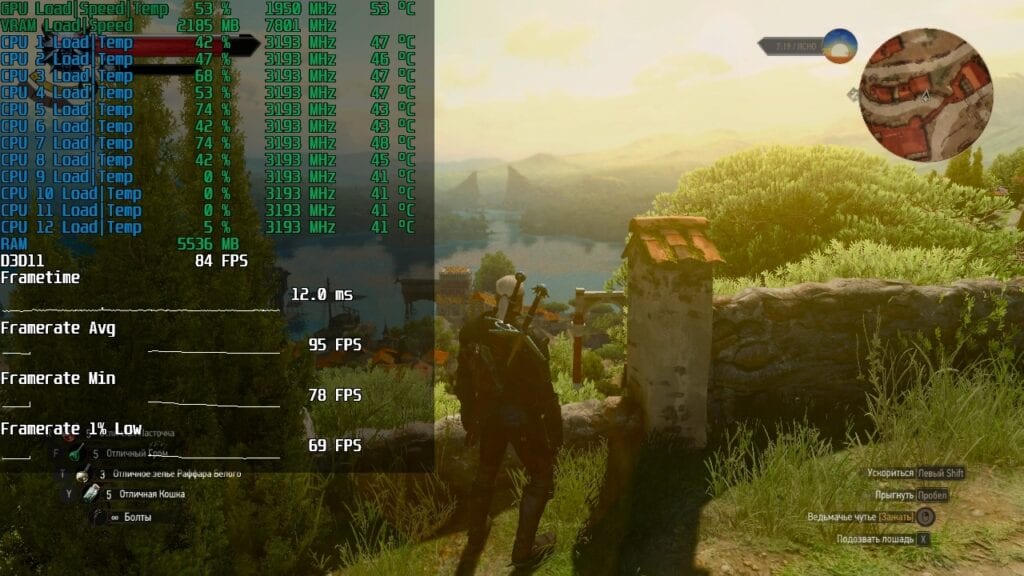
During the installation of each new processor, a “blank” (warm-up) run along the test section was made, and only after that six performance measurements were made. Then, from the obtained indicators, the average result was calculated and recorded in the final graph that you will see below.
Test setup:
- Intel Processors — Core i3-3220, Core i5-2500K, Core 2 Quad Q8200, Xeon E5440, Xeon X3450, Xeon X3470, Xeon X5550, Xeon X5570, Xeon X5660, Xeon W3520, Xeon W3565, Xeon E5-2620, Xeon E5-2643, Xeon E5-2620 v3;
- AMD Processors – Athlon II X3 450, Phenom II X4 955, FX-8350 (from which, by disabling the cores, the FX-6350 and FX-4350 were obtained);
- CPU Cooling — Cooler Master Hyper 212 Black Edition (RR-212S-20PK-R1);
- RAM for LGA 1155/1156 — 2 x 8GB HyperX Genesis Na’Vi Edition (KHX16C9C2K2/8) with overall volume 16GB;
- RAM for LGA 1366 — 2 x 8GB HyperX Genesis Na’Vi Edition (KHX16C9C2K2/8) with overall volume 16GB;
- RAM for LGA 2011 — 3 x 8GB Micron MT36JSF1G72PZ-1G4M1HF with overall volume 16GB;
- RAM for LGA 2011 v3 — 4 x 4GB G.SKILL DDR4@1866MHz F4-2400C15S-4GNT with overall volume 16GB;
- RAM for AM3+ — 2 x 8GB HyperX Genesis Na’Vi Edition (KHX16C9C2K2/8) with overall volume 16GB;
- Motherboard LGA 1156 — DELL OptiPlex 980 (0D441T, mod-BIOS);
- Motherboard LGA 1155 — Gigabyte GA-Z68P-DS3 (rev. 2.0);
- Motherboard LGA 1366 — DELL T3500 (09KPNV);
- Motherboard LGA 2011 — DELL T3610 (09M8Y8);
- Motherboard LGA 2011 v3 — Kllisre X99-D8 (AD12) with modified BIOS (Unlock Turbo Boost, and also unlocked the ability to manage timings);
- Motherboard AM3+ — ASUS M5A97 LE R2.0;
- Video card — KFA2 GeForce RTX 2060 SUPER 8GB (~1950/14000MHz, Power Limit 112%);
- SSD — KINGSTON SUV400S37240G 240,0 GB (Windows 10/Game);
- Power supply — Chieftec GPS-1250C.
Software:
- Operating system: Windows 10 x64 with the latest updates for February 2021;
- Graphic card drivers: NVIDIA GeForce 461.40 WHQL;
- Additional software for measuring FPS: MSI Afterburner 4.6.2.
Frequencies of the tested processors when testing performance in the game “The Witcher 3: Wild Hunt”:

- Intel Processors:
- Core 2 Quad Q8200@2333MHz, DDR2@800MHz;
- Core 2 Quad Q8200@3006MHz, DDR2@862MHz (CPU Core voltage – 1.375v, FSB voltage – 1.350v, DDR2 voltage 2.100v (in our case, the memory is extremely unsuccessful: ideally, the typical voltage for overclocking DDR2 without heatsinks should not exceed 2.000v));
- Core i3-3220@3300MHz, DDR3@1333MHz;
- Core i3-3220@3432MHz, DDR3@1872MHz (DDR3 voltage – 1.600v);
- Core i5-2500K@3400MHz, DDR3@1333MHz;
- Core i5-2500K@4714MHz, DDR3@1912MHz (CPU Core voltage – 1.452v, QPI/Vtt voltage – 1.250v, CPU PLL voltage – 1.800, DDR3 voltage 1.680v);
- Xeon E5440@2830MHz, DDR2@800MHz;
- Xeon E5440@3422MHz, DDR2@802MHz (CPU Core voltage – 1.400v, FSB voltage – 1.450v, DDR2 voltage 2.100v);
- Xeon X3450@2800MHz, DDR3@1333MHz;
- Xeon X3470@3200MHz, DDR3@1333MHz;
- Xeon X5550@2933MHz, DDR3@1333MHz;
- Xeon X5570@3200MHz, DDR3@1333MHz;
- Xeon X5660@3066MHz, DDR3@1333MHz;
- Xeon W3520@2800MHz, DDR3@1066MHz;
- Xeon W3565@3333MHz, DDR3@1066MHz;
- Xeon E5-2620@2300MHz, DDR3@1333MHz;
- Xeon E5-2643@3400MHz, DDR3@1333MHz;
- Xeon E5-2620 v3@3200MHz, DDR4@1866MHz.
- AMD Processors:
- Athlon II X3 450@3200MHz, CPU-NB@2000MHz, DDR3@1333MHz;
- Athlon II X3 450@4013MHz, CPU-NB@2508MHz, DDR3@1672MHz (CPU Core voltage – 1.570v, CPU-NB voltage – 1.250v, DDR3 voltage – 1.600v);
- Phenom II X4 955@3200MHz, CPU-NB@2000MHz, DDR3@1333MHz;
- Phenom II X4 955@4138MHz, CPU-NB@2508MHz, DDR3@1672MHz (CPU Core voltage – 1.560v, CPU-NB voltage – 1.350v, DDR3 voltage – 1.600v);
- FX-4350@4200MHz, CPU-NB@2200MHz, DDR3@1866MHz;
- FX-4350@4731MHz, CPU-NB@2628MHz, DDR3@2102MHz (CPU Core voltage – 1.456v, CPU-NB voltage – 1.350v, DDR3 voltage – 1.680v);
- FX-6350@4200MHz, CPU-NB@2200MHz, DDR3@1866MHz;
- FX-6350@4564MHz, CPU-NB@2608MHz, DDR3@2086MHz (CPU Core voltage – 1.440v, CPU-NB voltage – 1.350v, DDR3 voltage – 1.660v);
- FX-8350@4200MHz, CPU-NB@2200MHz, DDR3@1866MHz;
- FX-8350@4419MHz, CPU-NB@2600MHz, DDR3@2070MHz (CPU Core voltage – 1.392v, CPU-NB voltage – 1.350vDDR3 voltage – 1.660v).
Separately, I would like to clarify that the FX-6350 and FX-4350 processors were obtained by disabling two and four cores of the FX-8350 chip, respectively. Nevertheless, given the origin of these CPUs (AMD manufactures the FX-6350 and FX-4350 in almost exactly the same way – by deactivating the cores of a full-fledged 8-core FX-8350 chip in its microcode), this is a perfectly acceptable simplification of research, and significant savings on the fleet of necessary components.
You can learn more about the rest of the subjects from our full-fledged articles, or by looking at the blogs section, there are small notes.
In addition, it should be explained why some processors were tested only at base frequencies:
Unfortunately, there are not enough matching overclocking motherboards in the lab at this time. For example, the boards available for the LGA 2011, LGA 2011 v3, and LGA 1366 sockets do not have built-in CPU overclocking functions, and our latest overclocking motherboard for LGA 1156 is dead. Therefore, it was replaced by a branded DELL board, which does not have the appropriate settings for overclocking processors.
Testing 16 budget processors in The Witcher 3: Wild Hunt:
The game is well optimized for 8-thread CPUs, so chips with less than 8 threads have a hard time. This is especially noticeable in the indicators of rare events, which in some places looks extremely nondescript on 4-thread processors. In addition, the frame rate in The Witcher 3 reacts quite sharply to the speed of the memory controller and RAM, as well as to the processor’s support for technologies that are relevant at the time of 2015. Thus, although representatives of the Nehalem family (LGA 1366) show very good results, they cannot compete with chips with more modern instructions and high-speed memory controllers.
But first things first.
Testing with ultra settings for graphics quality:
At ultra graphics quality settings, the third part of the adventures of Geralt of Rivia can be handled by a processor of the level of Core i3-3220 and above.
The Phenom II X4 955 chip fell into this CPU group only because its overclocked version was able to demonstrate a very good result at 52 frames per second. However, it should be noted that even at a frequency of 4138MHz, “Fenom” failed to show a really stable FPS. In a densely populated location, rare events (minimum FPS 1%) on an old quad core often dropped below 35 frames, forming unpleasant friezes.
Just in case, I repeat – the game is installed on an SSD.
A similar picture was demonstrated by the Core i3-3220 and FX-4350 chips. Moreover, both in base mode and in overclocking. Nevertheless, in general, especially if you are an undemanding gamer, it is quite possible to play comfortably on these processors.
The 6-core 12-thread Intel Xeon E5-2620 v3 chip became the leader in performance at ultra settings, then, with a rather serious margin in terms of rare events, there is a Core i5-2500K overclocked to 4700 MHz and closes the top three with an AMD processor boosted to 4434 MHz FX-8350. On the first and third CPUs, the game is just perfect: the gameplay on the E5-2620 v3 and FX-8350 is as smooth and comfortable as possible. The Core i5-2500K, in turn, sometimes sags a little in terms of rare events against the background of its multi-core opponents, but the gameplay practically does not deteriorate from this.
Almost all representatives of the LGA 1366 platform, including the 6-core 12-thread Xeon X5660 chip, showed similar results. Unfortunately, the REDengine game engine is not capable of loading 12 streams. Thus, legacy low-frequency multi-threaded chips suffer from this quite significantly.
However, it should be noted that even the simplest representative of the LGA 1366 Xeon W3520 was able to overcome the 45 FPS mark. This is just a great result for a CPU that costs less than $ 1!
Separately, I would like to note the amazing result of one of the youngest six-cores on the LGA 2011 platform. The Xeon E5-2620 v1 chip showed a confident average FPS of 61 and did not drop below 44 FPS in rare events. But its frequency is only 2300 MHz!
In fact, the same conclusions apply to the six-core representative from AMD. The FX-6350 chip, even at its base frequency of 4200 MHz, showed an excellent result of 74 FPS, and after overclocking to 4564 MHz, it was able to bypass the 8-core brother in architecture FX-8350 operating at base frequencies.
Testing at high graphics quality settings:
Except for the slightly increased FPS on all processors, in fact, the results of the study of the performance of the presented CPUs at high graphics settings are comparable to those at the ultra preset. Therefore, there is practically nothing to discuss here.
Testing with medium graphics quality settings:
This group includes chips that were unable to overcome the 45-frame barrier at higher graphics settings. However, if you look at the graphs, it becomes obvious that some processors, even at medium settings, are not able to provide a comfortable FPS in The Witcher 3.
Relatively good performance is demonstrated by Intel Xeon E5440 overclocked to 3422MHz, AMD Athlon II X3 boosted to 4013MHz, stock E5440, and Core 2 Quad Q8200 @ 3006MHz. However, none of these CPUs are devoid of nasty friezes.
The Witcher 3 is especially difficult for an old three-core AMD processor. Even if it shows a good average FPS, the indicator of rare events does not make it comfortable to play on this processor even when overclocked. In any case, this judgment refers to densely populated locations. The situation is much better in forests, fields, and mountainous terrain.
At low graphics quality settings, the situation does not change much. FPS has grown on all tested CPUs, but it did not help the vast majority of processors.
Thank you for your attention!
If this article turned out to be useful to you and you would like to see more similar tests on the UmTale Lab resource, then please support our site on Patreon! The main goal of fundraising is to expand the component park and improve the quality of testing: replacing the bench drive with a larger SSD, buying a capture card to reduce the impact of gameplay recording using ShadowPlay on the final results, and so on).