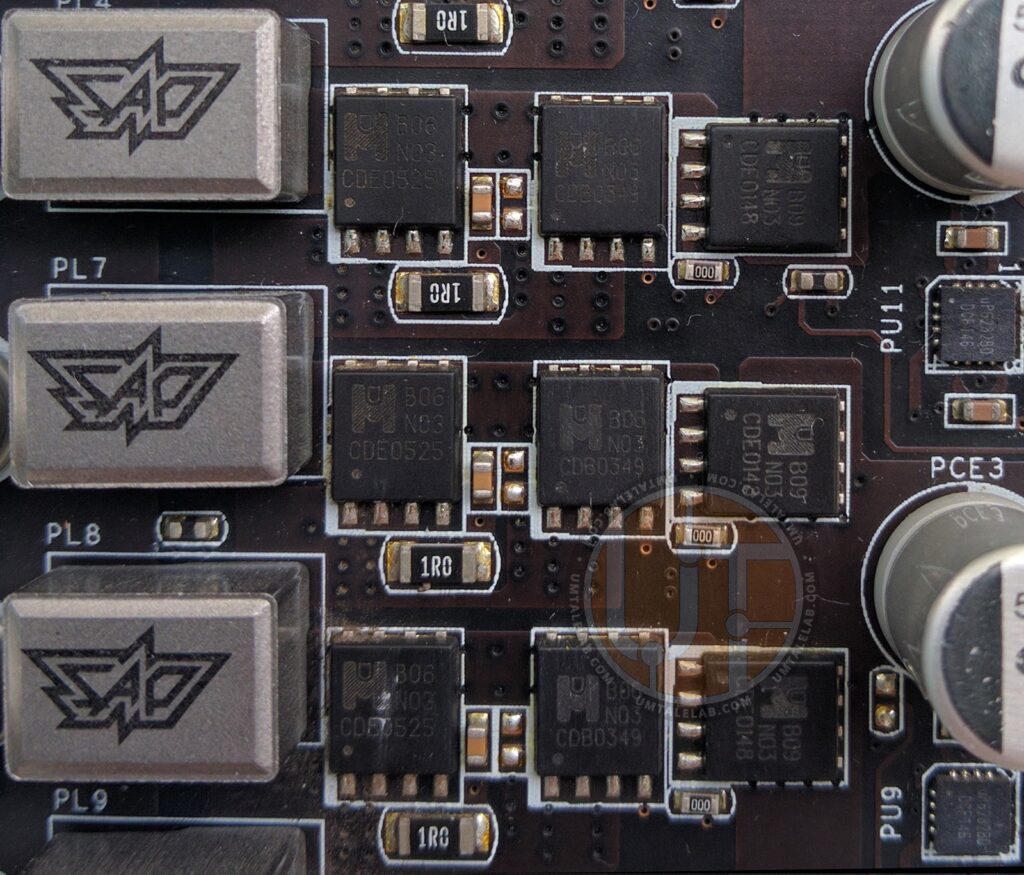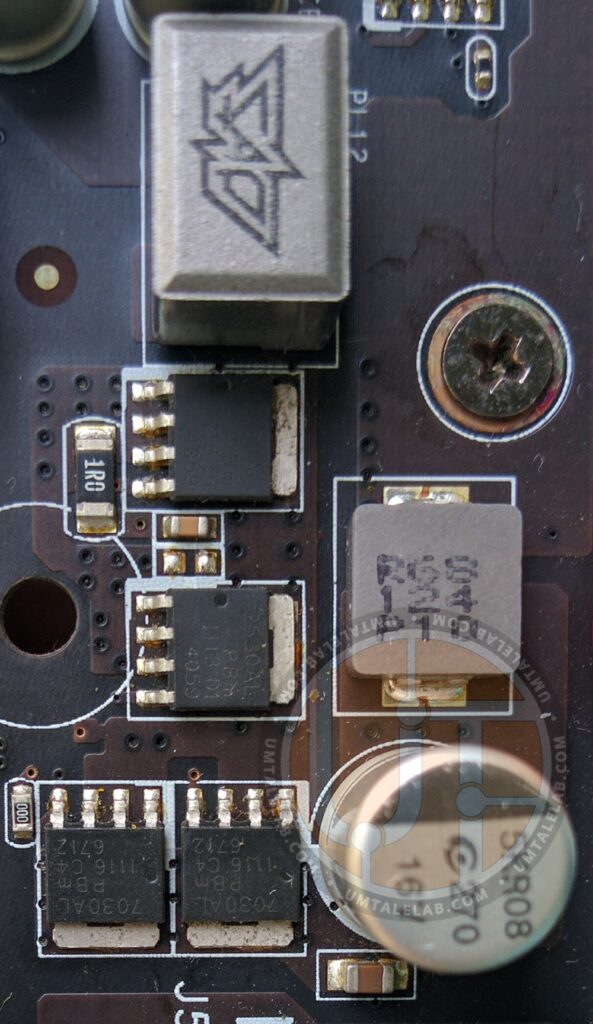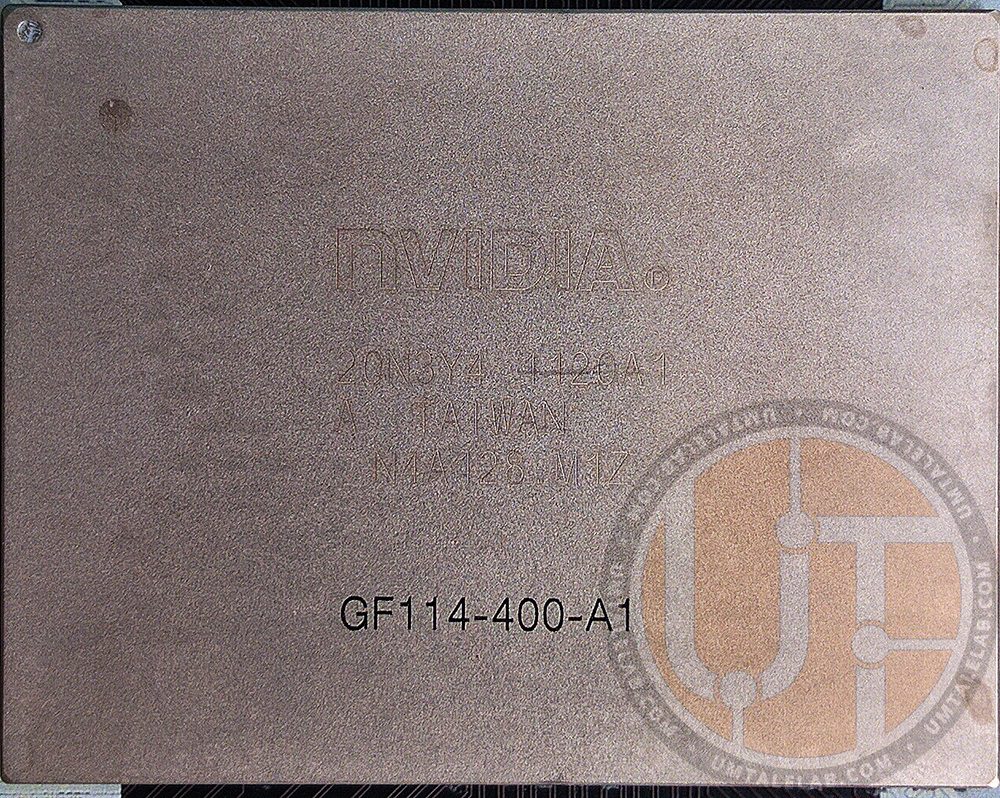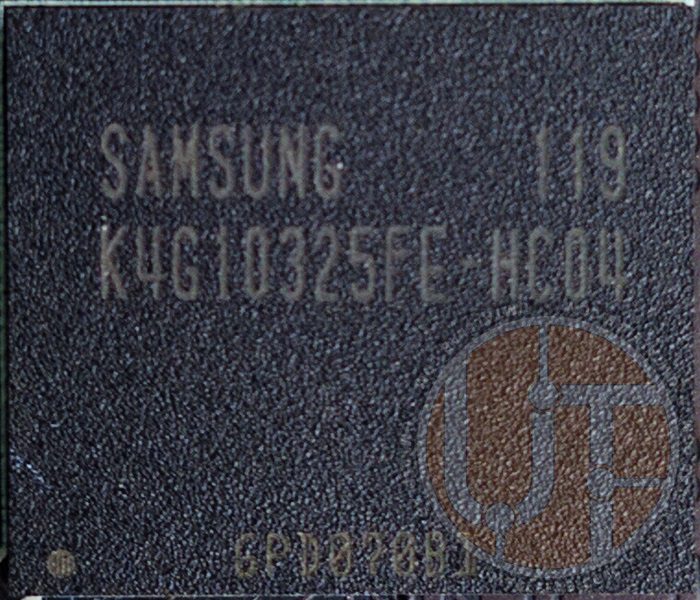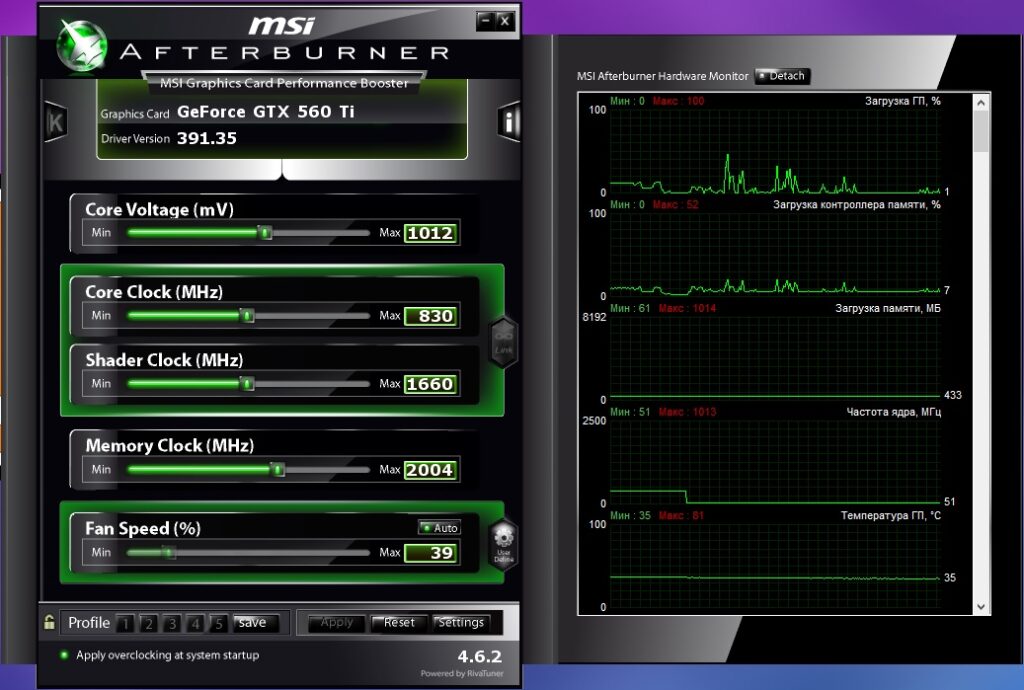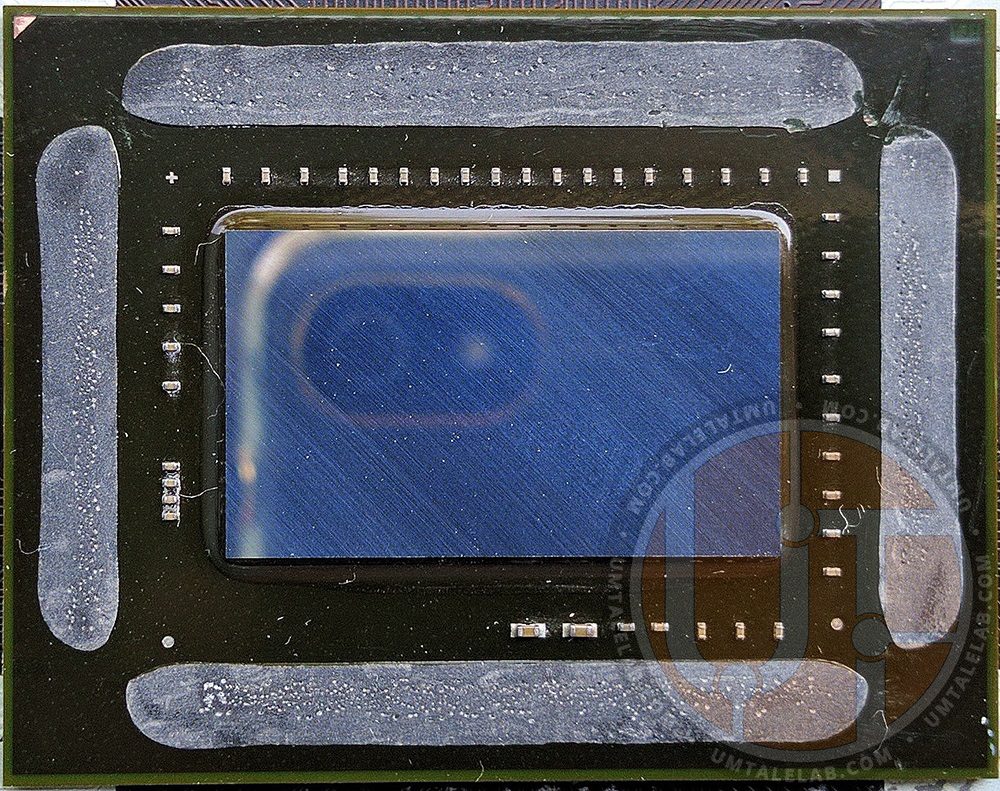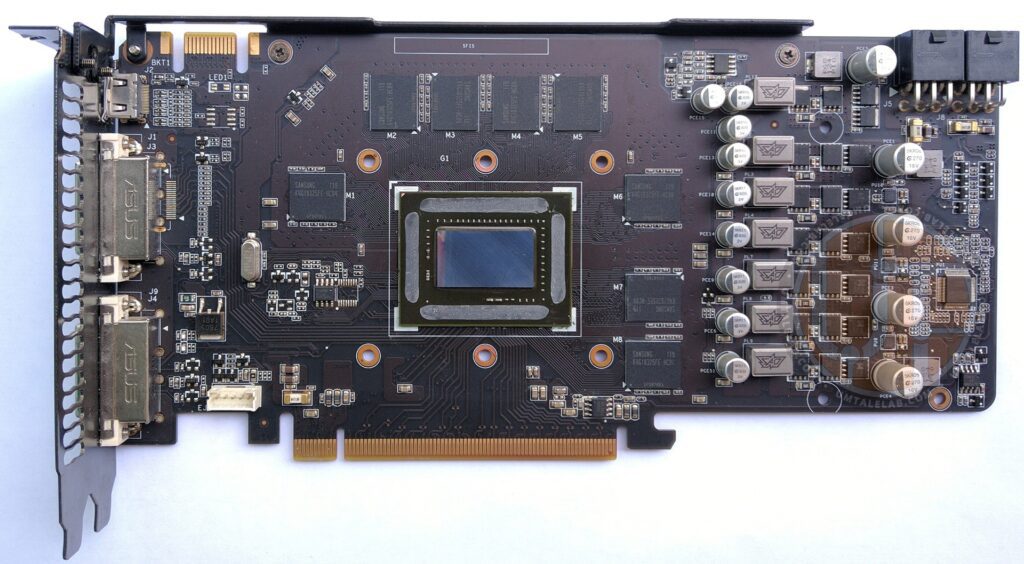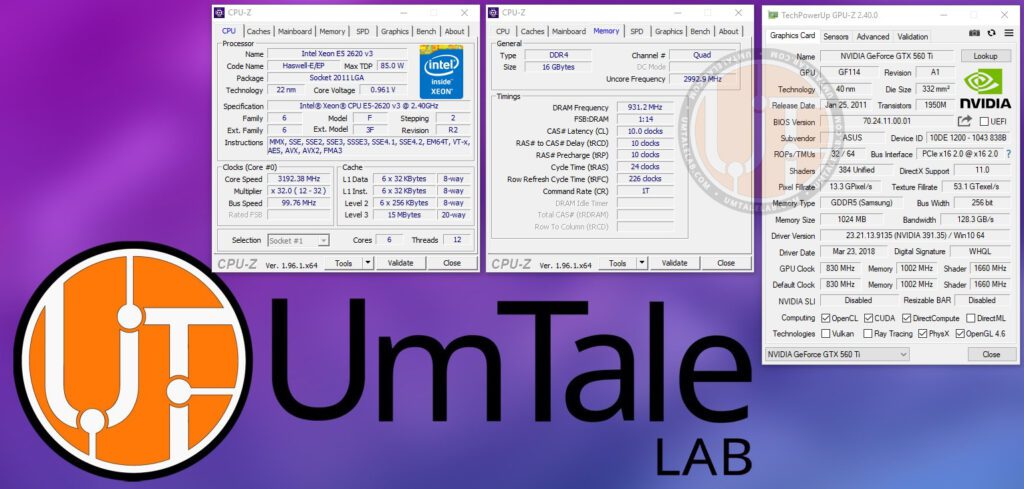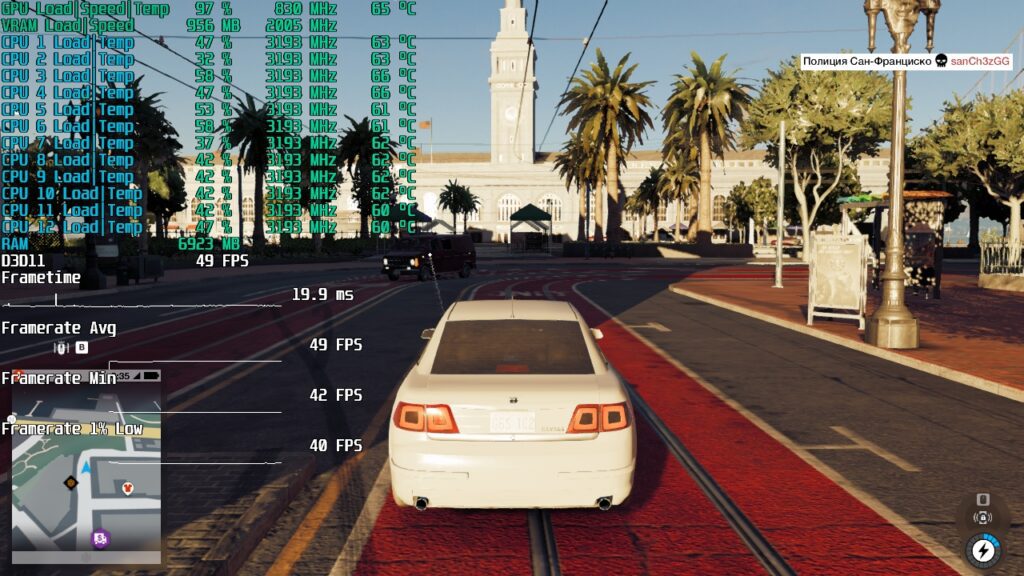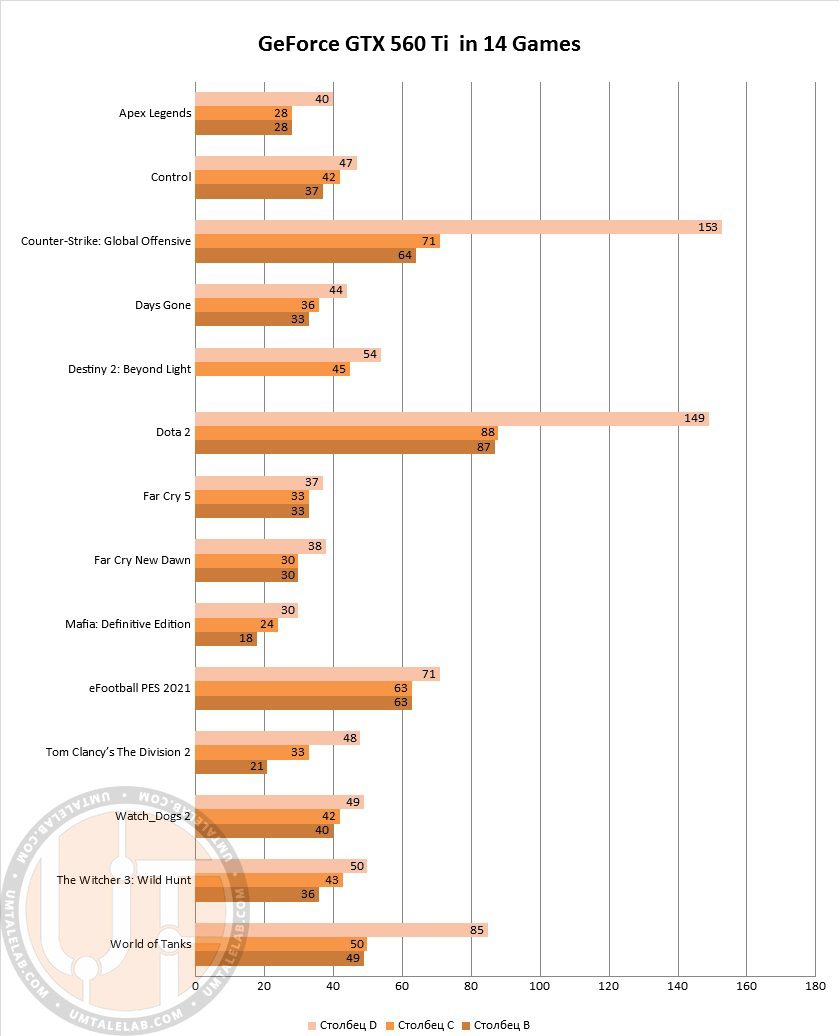It is quite symbolic that in order to get our hands on a working instance of the GeForce GTX 560 Ti, we had to stumble again and purchase a video card that was overheated and essentially dead, just like it was with the GeForce GTX 470 in one of our previous articles in the series “Surviving at the bottom”.
Zotac GTX 560 was purchased at a flea market with a typical problem for the 500-series – the “dump” of the crystal from the substrate. This problem is not treated by ordinary warming up, or, even more so, by a “reball” that is useless in this case. This requires replacing the GPU, and the new GF114, as you might guess, no longer exists in nature. Therefore, the reference GTX 560 by Zotac went to the shelf of our laboratory.



Nevertheless, it did not stay there for long, nevertheless, it is two-gigabyte, which means that we will be able to remove the video memory from it and transplant it to the working copy of the GTX 560 Ti purchased for this material. But, more about that another time.
In addition, before starting the review of the card, it is also worth noting that in reality, there was not much point in buying a specific Ti or Non-Ti GTX 560 submodel. Like it or not, in 2021 the difference in the stream processors of the Fermi architecture is not a significant advantage for this or that graphics card (of course, if we are not talking about a difference of hundreds of processors), but the bus width and the amount of video memory are exactly a significant advantage.
This article will overclock and test the GTX 560 Ti in 14 games. Welcome to the third post in the Survival at the Bottom series.
Graphics card
The ASUS ENGTX560 Ti DCII/2DI/1GD5 graphics adapter received a two-slot design, a length of just over 25 centimeters (the cooling system protrudes slightly from the board), and a unique PCB design using high-quality components. The card is recorded from two 6-pin auxiliary power connectors. This means that in practice its power consumption should not exceed 225 watts. And according to the official specifications of NVIDIA, the GeForce GTX 560 Ti consumes up to 170 watts, so there is a margin for power consumption for further overclocking.
The GPU of the graphics card is cooled by a large two-section aluminum radiator pierced by three heat pipes, as well as by two 80 mm fans of different models (the height of the left impeller is actually twice as high). Unfortunately, video memory cooling is not provided for on this video adapter, which can adversely affect the overclocking potential and life expectancy of rather hot GDDR5 chips.


The main heatsink is made from a single piece of aluminum and is designed using direct contact heat-pipe technology to the GPU:
A medium-sized aluminum radiator is responsible for cooling the power subsystem, drivers, and PWM controller:
Board and power system

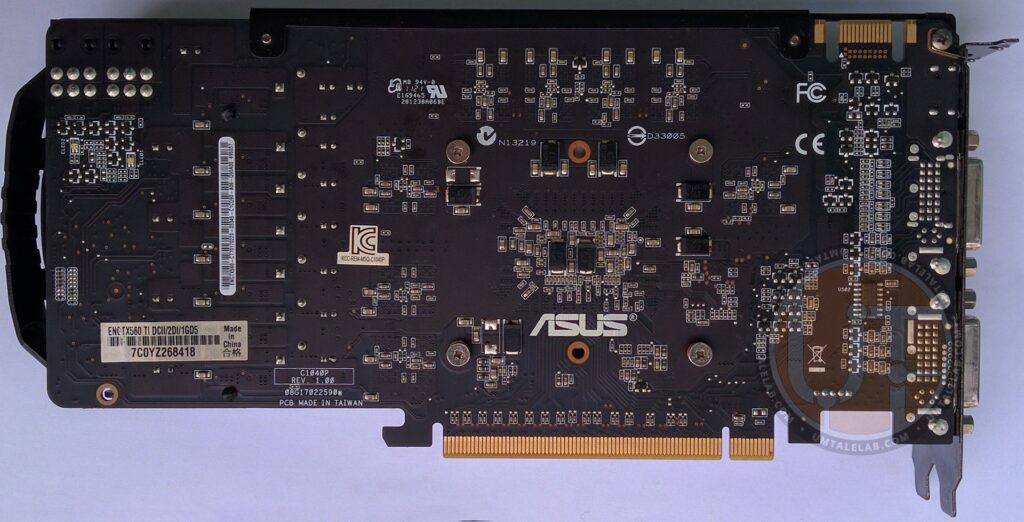
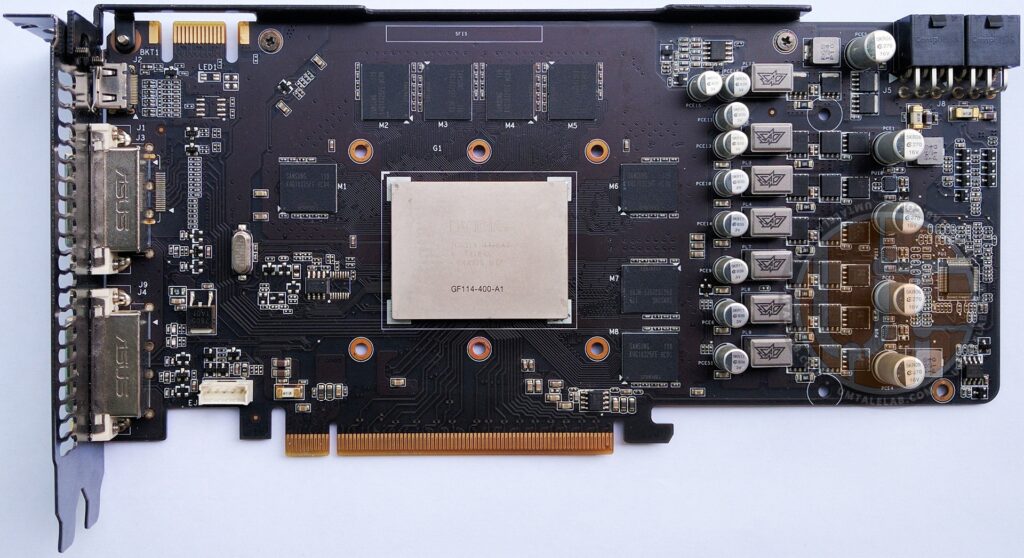
The ENGTX560 Ti DCII/2DI/1GD5 model has a very serious GPU and video memory power subsystem (for a mid-range device) built according to the 6+1 formula (6 phases for GPU power and one for GDDR5).
The GPU power circuit uses 18 mosfets manufactured by CYStech Electronics: 12 mosfets of the MTB06N03 series and 6 MTB09N03 series, which are controlled by uP6282BD drivers.
In the GDDR5 power circuit, 2 mosfets of the PH2530AL and 2 PH7530AL series are soldered:
The PWM controller is presented in the form of a SHE ASP0907 chip:
Most likely, the ASP0907 is a relabeled uP6218, but we are not completely sure about this.
The GTX 560 Ti’s BIOS chip is a 1Mbit (128KB) Pm25LD010 CE1118 ROM:
GPU and Memory
As a graphics processor, the GTX 560 Ti received a full version of the 40nm GF114 chip in a configuration of 32 render units, 64 texture units, and 384 stream processors. This is literally twice as much as the card from our previous material GeForce GTX 550 Ti.
Specifically, in our case, the GPU GF114-400-A1 is soldered on the board:
The GF114-400-A1 chip is accompanied by 1024MB of GDDR5 video memory with a 256-bit interface, recruited by eight 1-gigabit (128-megabyte) SAMSUNG chips marked K4G10325FE-HC04:
The base frequency of these microcircuits is 5000 MHz, however, in the case of the GTX 560 Ti, the manufacturer set the frequency at around 4000 MHz, which, in theory, allows us to rely on a good overclocking potential of video memory.
According to NVIDIA factory specifications, the GeForce GTX 560 Ti must run at 830/1660MHz for the GPU (core/shader domain) at 1,000V and 4000MHz for the GDDR5 video memory. And the sample presented in this material from ASUS fully follows this formula:
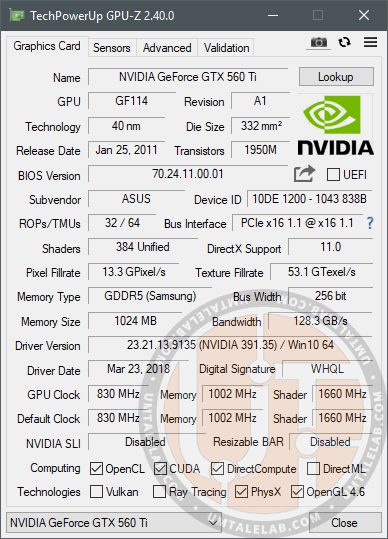
The GPU-z and MSI Afterburner utilities confirm all the above characteristics, adding to them the information about the support of the GTX 560 Ti for such technologies as OpenCL, CUDA, OpenGL 4.6, PhysX, and DirectX 11. The DirectX 12 API is not officially supported.
Testing features
Over 10 years of using the GTX 560 Ti graphics card, the thermal paste under the cover of its GPU GF114 turned into dust and ceased to fulfill its direct duties, bringing the temperature of the GPU to 95 degrees. Therefore, it was decided to scalp the GPU and replace the dried-up thermal interface.
Thanks to a scalpel, a hairdryer, and a plastic card to remove the old sealant, this operation does not take much time.
However, it is quite difficult to recommend this procedure to anyone. There is a potential danger of damaging the GPU, however, for such chips as the GF114, replacing the thermal paste under the cover is almost the only way to adequately function in the realities of 2021. After all, the temperature difference between the scalped and stock GPUs is an impressive ~19 degrees.
If you still decide on the above operation, remember that you carry out all actions with your equipment at your own peril and risk!
Test setup:
- Processor — Xeon E5-2620 v3@3200MHz (unlocked Turbo Boost frequency);
- Graphics card — ASUS ENGTX560 Ti DCII/2DI/1GD5;
- Motherboard — Kllisre X99-D8 (AD12) with modified bios to unlock full turbo boost frequency;
- RAM — G.SKILL DDR4@1866MHz 4 x 4GB F4-2400C15S-4GNT sticks, a total of 16GB (timings: 10-10-10-24);
- SSD — KINGSTON 120GB SA400S37120G;
- HDD — Seagate 2TB ST2000DM008-2FR102;
- Power supply — Chieftec GPS-1250C.
Testing the GeForce GTX 560 Ti graphics card in 14 games:
Apex Legends

Minimum graphics settings, resolution 1280×720.
The GTX 560 Ti handles the Apex Legends battle royale relatively well. For four “landings” the average FPS was 40, and the minimum did not fall below 28.
However, it should be noted that these are unacceptable FPS figures for a high-performance game, however, if you need to sit out the mining boom on something, then the GTX 560 Ti will still be able to provide the minimum required level of performance for Apex Legends.
Control

Minimum graphics settings, resolution 1280×720.
Control on minimum settings works well. On average, the GTX 560 Ti is capable of rendering 47 frames per second, and the minimum FPS is at around 37.
Counter-Strike: Global Offensive
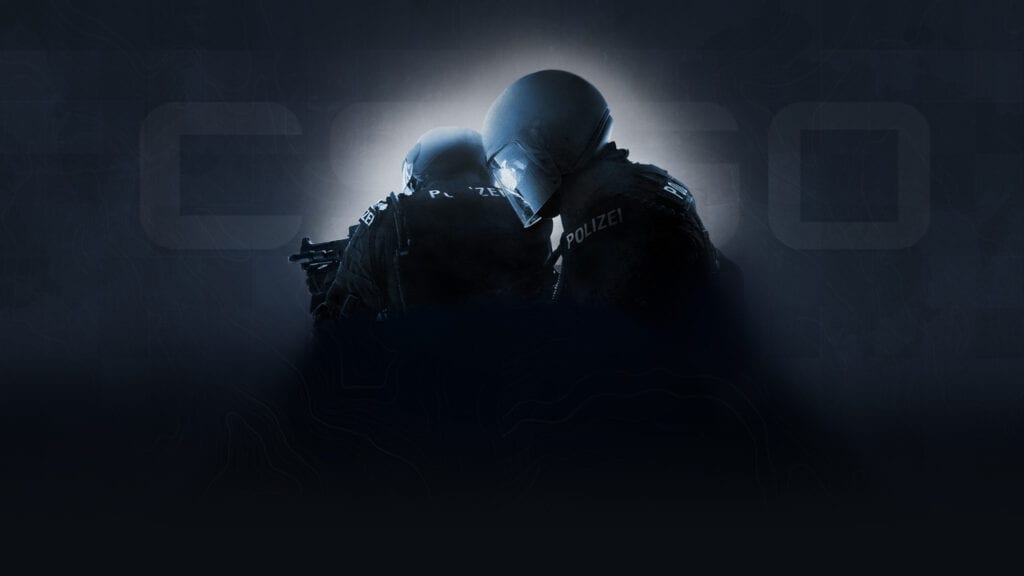
Medium settings, 1920×1080 resolution, MSAA x2.
Unlike Apex Legends, Counter-Strike: Global Offensive is a more graphically simple game and the GTX 560 Ti pulls this project even at 1920×1080.
Days Gone

Minimum graphics settings, resolution 1280×720.
Days Gone is also quite playable on the GeForce GTX 560 Ti. On average, the game shows 44 FPS with rare drops to 33. An amazing result for a 10-year-old graphics card.
Destiny 2: Beyond Light

Minimum graphics settings, resolution 1280×720.
A similar result in Destiny 2. GTX 560 Ti boasts 54 frames per second on minimum settings (minimum FPS 45), which is quite enough to appreciate this MMOFPS.
Dota 2

Minimum graphics settings, external resolution 1920×1080, render resolution 100%, anti-aliasing active, textures and shadows medium.
Another creation of Valve – Dota 2 works just fine on the GTX 560 Ti: On average, the owner of the graphics card will be able to get 150 FPS with rare drawdowns up to 87.
Far Cry 5

Minimum graphics settings, resolution 1280×720.
Far Cry 5 is relatively playable on a controller, but if you’re a fan of the classic manipulators, then you may have some problems with the passage of the fifth part of the popular Ubisoft franchise.
Far Cry New Dawn

Minimum graphics settings, resolution 1280×720.
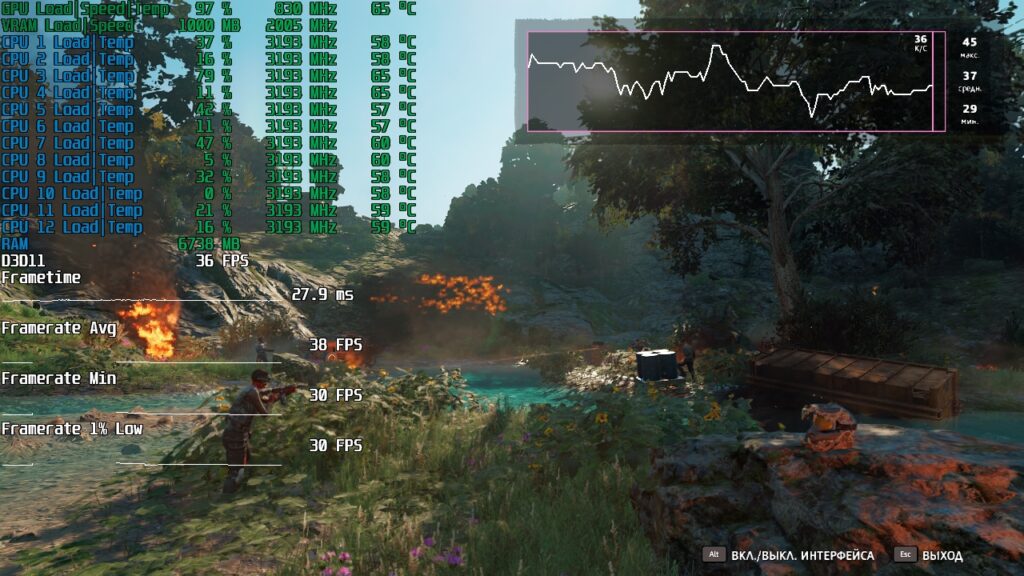
Far Cry New Dawn runs on the GTX 560 Ti in much the same way as the prequel: on average, the game shows 38 FPS with drawdowns up to 30.
Mafia: Definitive Edition

Minimum graphics settings, resolution 1280×720.
The remake of the iconic first Mafia “Mafia: Definitive Edition” is also playable exclusively on the gamepad. When switching to a mouse with a keyboard in the game, the so-called “jelly control” is felt. However, this is a single game, so you can try to play on the GTX 560 Ti.
eFootball PES 2021

Minimum graphics settings, resolution 1600×900.
eFootball PES 2021 is running great on the GTX 560 Ti. There are no noticeable drawdowns and friezes in the game, and the average FPS is at the level of 71.
Tom Clancy’s The Division 2
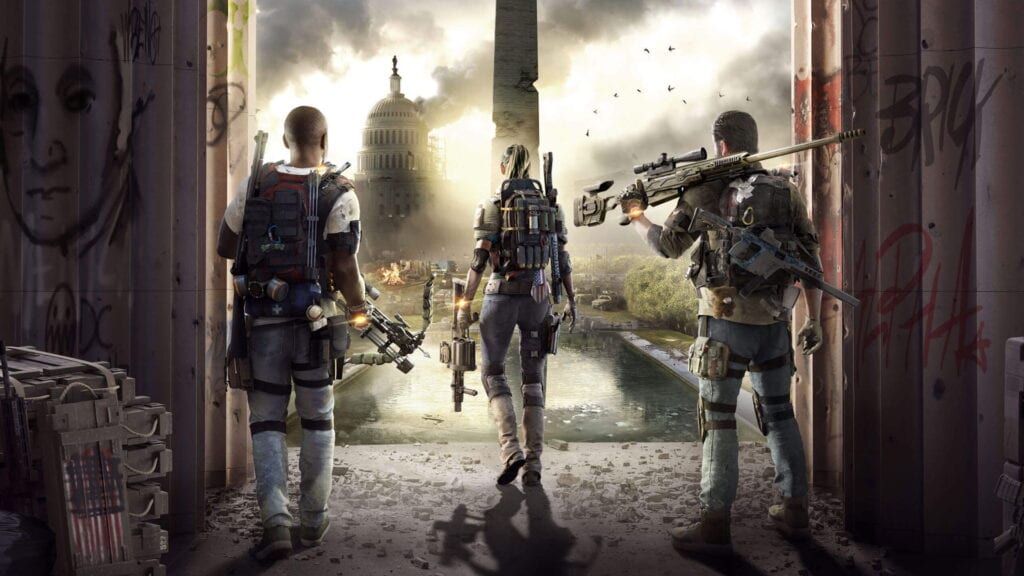
Minimum graphics settings, resolution 1280×720, render resolution 75%.
In order to achieve acceptable FPS in The Division 2, we had to reduce the render resolution to 75. However, it is worth noting that even with such a significant reduction in graphics settings, the game looks quite good.
Watch_Dogs 2

Minimum settings, resolution 1280×720.
The GTX 560 Ti handled Watch_Dogs 2 quite well. In one of the toughest places in the game, the average FPS was 49, and the minimum did not fall below 40. Excellent result.
The Witcher 3: Wild Hunt

Minimum settings, resolution 1280×720.
A similar picture awaited us in the third part of The Witcher. Here the GTX 560 Ti was able to deliver an impressive 50 FPS with rare drawdowns up to 36. And this is in Novigrad – one of the most “gluttonous” locations in the game!
World of Tanks
A pre-prepared replay was used as a benchmark: Erlenberg map, Assault mode. Medium graphics settings, resolution 1920×1080.
In World of Tanks, the last game in this article, we managed to get an excellent average FPS of around 85 at medium graphics settings and a resolution of 1920×1080.
Below is a summary graph of testing the GeForce GTX 560 Ti graphics card in 14 games:
In 13 out of 14 selected games, the graphics card was able to demonstrate quite acceptable FPS, and in some projects, such as WoT, CS:GO, DOTA 2, and PES2021, the frame counter exceeded the psychological mark of 60 FPS! This is really a great result.
Overclocking GeForce GTX 560 Ti
Without raising the supply voltage, we managed to overclock our copy of the ENGTX560 Ti DCII/2DI/1GD5 graphics card to a modest 860/1720MHz (core/shader domain) on the GPU and to a solid 4800MHz on the GDDR5 video memory. But such a modest increase in frequency simply could not give a tangible increase in performance, therefore, it was decided to slightly increase the GPU voltage from 1.000 to 1.100 volts and continue overclocking.
As a result, we managed to achieve 950/1900 MHz for the GPU and 4800 MHz for the GDDR5 video memory, which is a good result for a time-worn card:
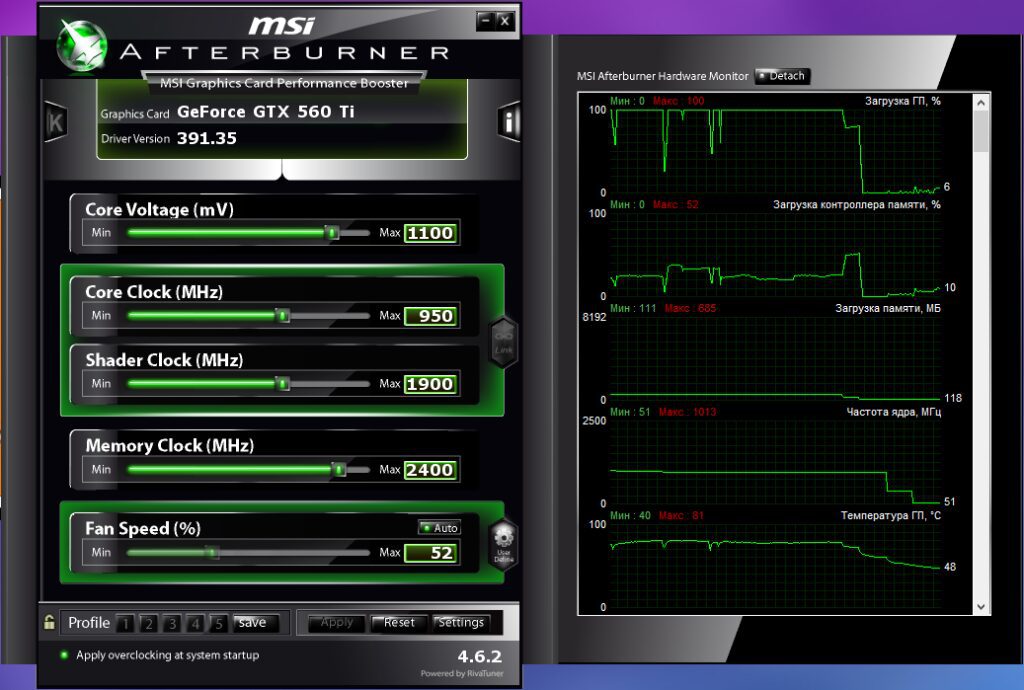
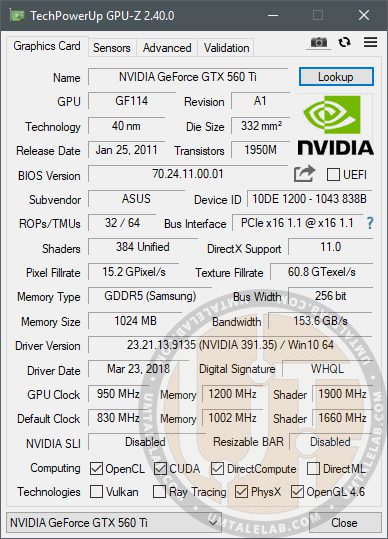
It should be mentioned that after raising the voltage, the temperature of the GPU increased by an average of 10 degrees and at the peak was 80.
Remember that for a 10-year-old GPU, temperatures above 80 degrees are unacceptable and can lead to GPU failure. Therefore, try to evaluate all the risks before overclocking, and only after that proceed with experiments.
Now let’s check how much the performance of the GeForce GTX 560 Ti has increased after such a successful overclock and at the same time make a small comparison with the GTX 470.
GeForce GTX 560 Ti at base frequencies and overclocked, as well as a comparison with the GeForce GTX 470
Destiny 2



| Average FPS | Min FPS | Very rare events | |
| GeForce GTX 560 Ti | 54 | 43 | |
| GeForce GTX 560 Ti OC | 55 | 44 | |
| GeForce GTX 470 | 57 | 52 |
In the game Destiny 2, overclocking the GeForce GTX 560 Ti did not bring any special dividends, and even more so, it could not help the protagonist of this material catch up with the GTX 470.
Far Cry 5
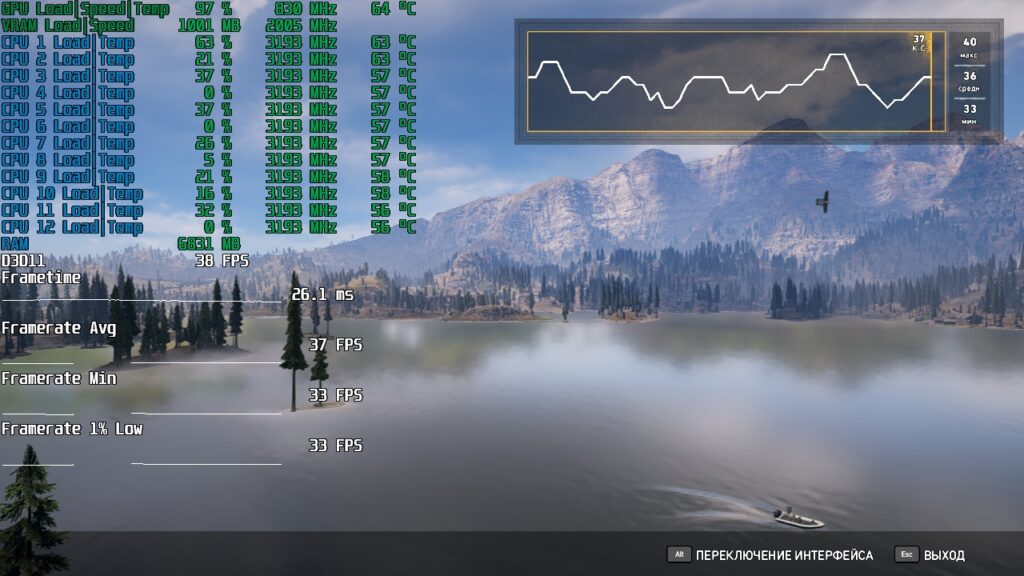
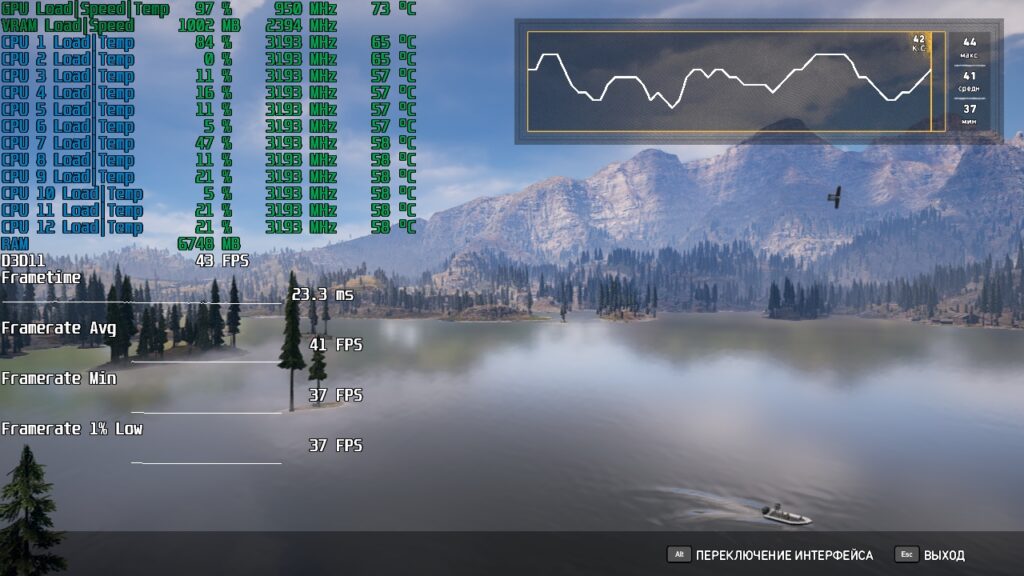
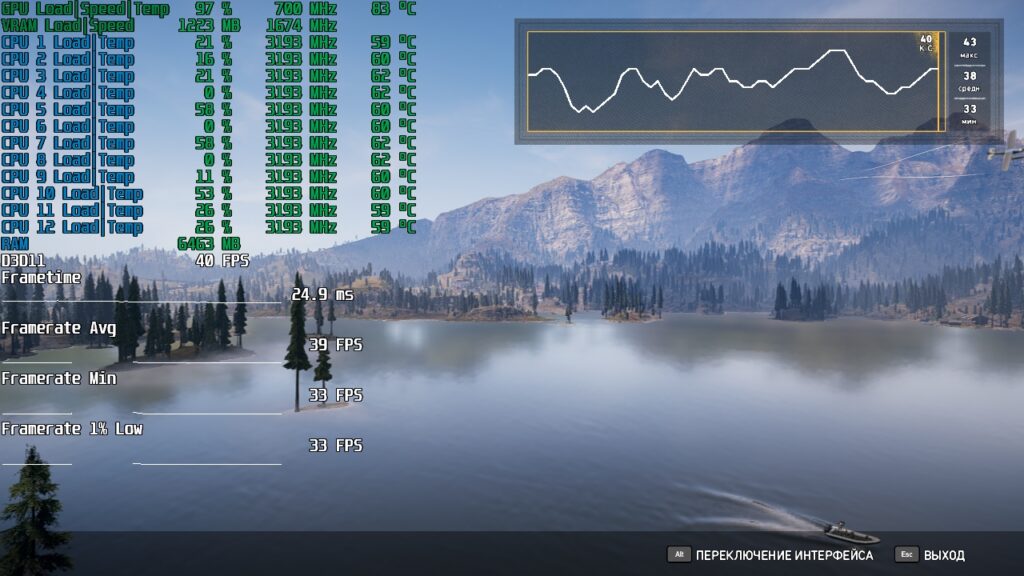
| Average FPS | Min FPS | Very rare events | |
| GeForce GTX 560 Ti | 37 | 33 | 33 |
| GeForce GTX 560 Ti OC | 41 | 37 | 37 |
| GeForce GTX 470 | 39 | 33 | 33 |
But in FC5 the situation is completely different. Here, the overclocked GTX 560 Ti confidently overtakes the GTX 470 and shows a 10% performance increase over the stock card.
Far Cry New Dawn
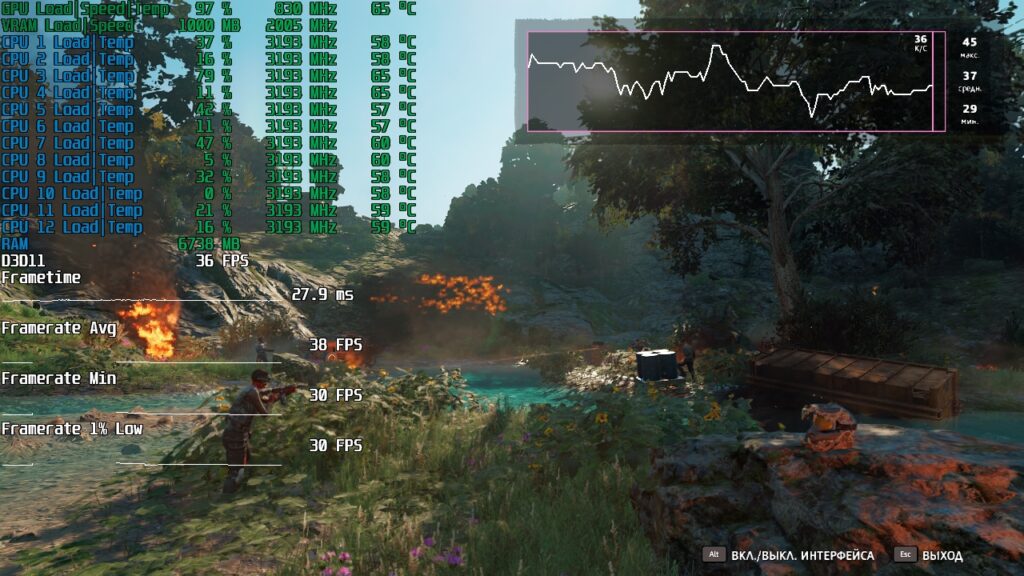
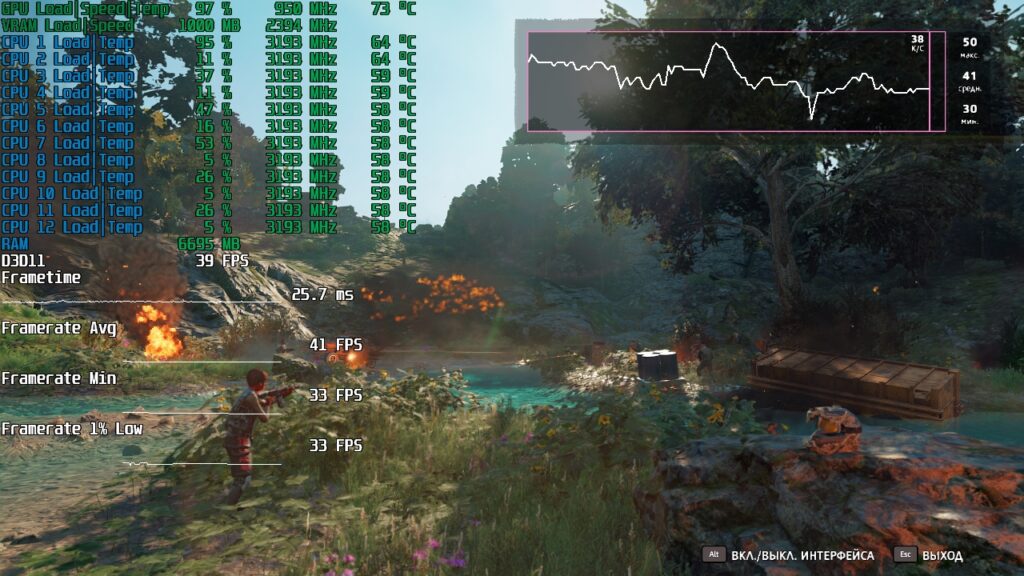
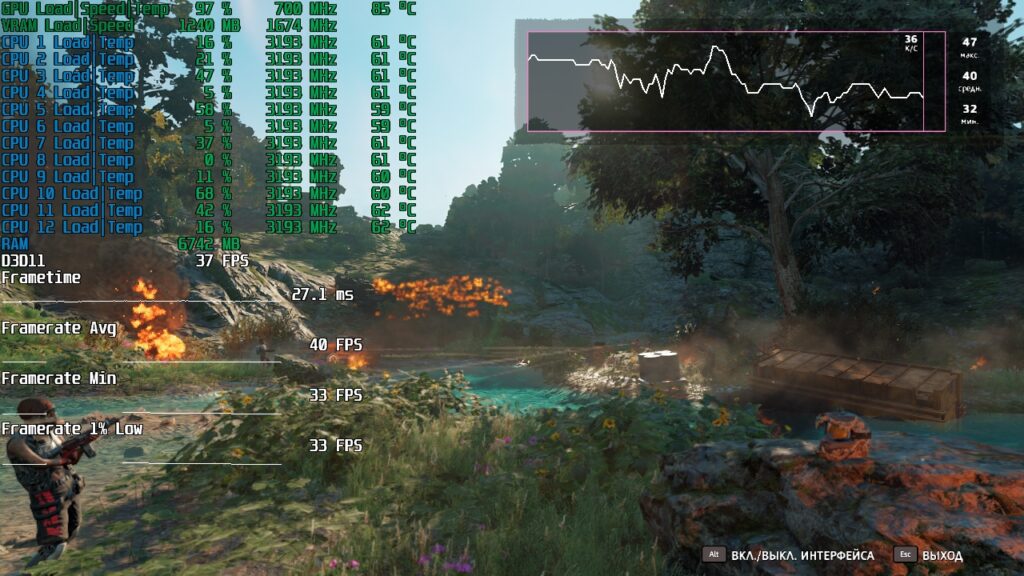
| Average FPS | Min FPS | Very rare events | |
| GeForce GTX 560 Ti | 38 | 30 | 30 |
| GeForce GTX 560 Ti OC | 41 | 33 | 33 |
| GeForce GTX 470 | 40 | 33 | 33 |
The picture is similar in FC New Dawn, except that the GTX 560 Ti was not able to show a confident advantage over the GTX 470. Relative to the stock GTX 560 Ti, the overclocked one was able to increase its performance by 8%, which is actually not very much.
Tom Clancy’s The Division 2
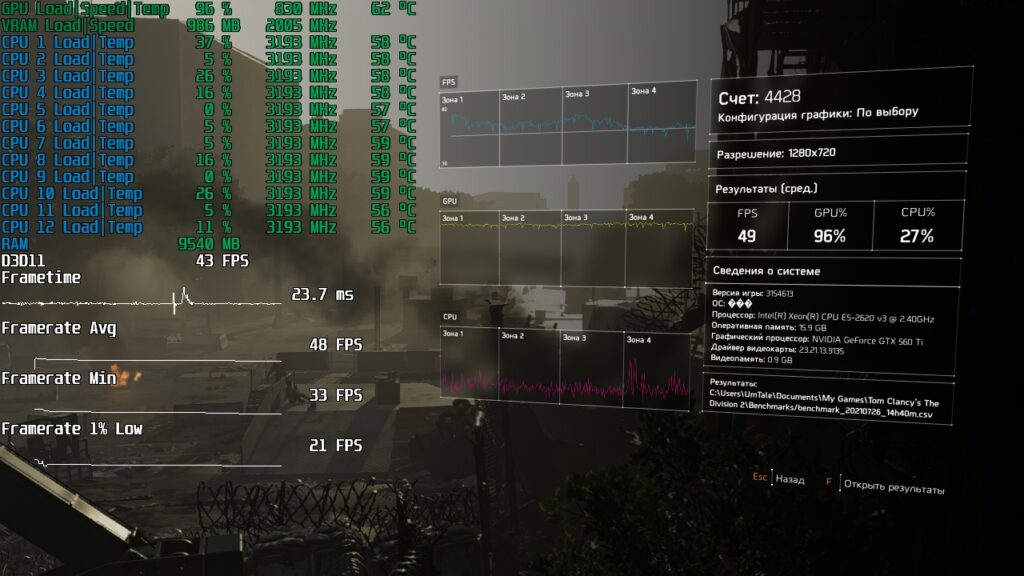

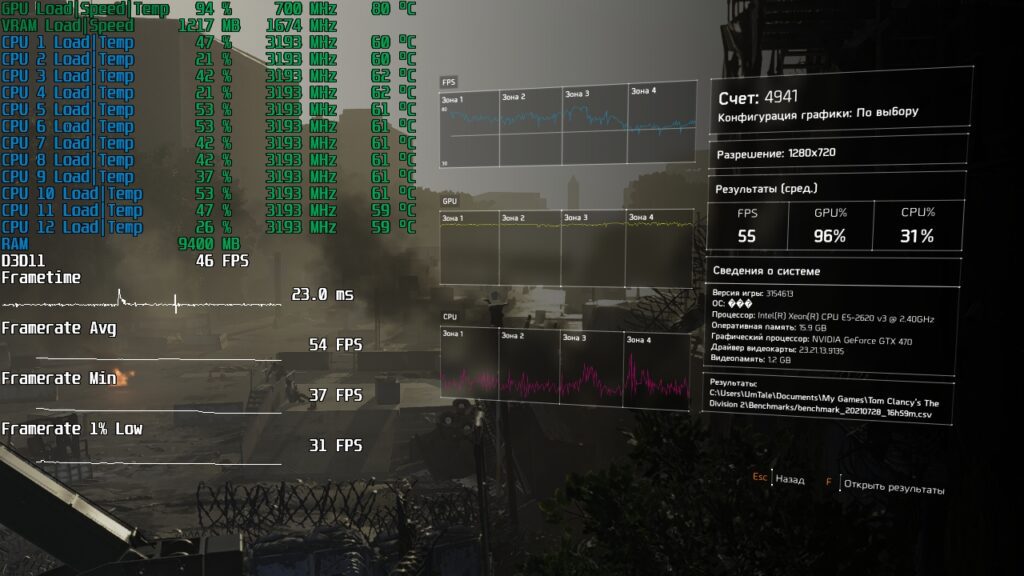
| Average FPS | Min FPS | Very rare events | |
| GeForce GTX 560 Ti | 48 | 33 | 21 |
| GeForce GTX 560 Ti OC | 52 | 35 | 24 |
| GeForce GTX 470 | 54 | 37 | 31 |
The Division 2 responded to overclocking with the same 8% performance boost, but it wasn’t enough to catch up with the GTX 470.
The Witcher 3: Wild Hunt



| Average FPS | Min FPS | Very rare events | |
| GeForce GTX 560 Ti | 50 | 43 | 36 |
| GeForce GTX 560 Ti OC | 57 | 49 | 47 |
| GeForce GTX 470 | 57 | 50 | 45 |
The biggest increase in frame rate after overclocking the GTX 560 Ti was in The Witcher 3. Here, the increase was an impressive 14%. This “phenomenon” is explained quite simply: Only in The Witcher 3 test graphics cards had enough video memory for shaders and textures.
Conclusion
GeForce GTX 560 Ti turned out to be a very good graphics card. Even 10 years after its release, it’s still capable of something. Here, as in the case of the GTX 470, for example, the card is not hindered by its crazy power consumption and heat dissipation, which means that, in theory, it could be recommended as a “plug” during mining booms. But not everything is so simple.
Just like any graphics card based on the Fermi architecture, the GTX 560 Ti is extremely difficult to find in a truly working condition. In the vast majority, these cards have already been warmed up or restored, which does not allow us to seriously recommend them for purchase.
However, we only provided food for thought, and it’s up to you to decide if it’s worth it.
Thank you for your attention!
If this material was useful to you and you would like to see more similar articles on this resource, then please support our site on Patreon! The main goal of fundraising is to expand the component park and improve the quality of testing: replacing the HDD with a voluminous SSD, buying a capture card to reduce the impact of gameplay recording using ShadowPlay on the final results, and so on).
Also, I would like to express my special gratitude to the patrons who have already signed up! Your support is extremely important for us!