
In one of the latest versions of the emulator RPCS3 (parallel network branches), there is support for the online component of the game in the beat ’em up genre “Scott Pilgrim vs. the World: The Game”.
In addition, the development team reports that the v0.0.12 Alpha version of the emulator has become much easier to connect with other players, especially noticeable fixes and improvements when trying to create a game with two, three, or four players in the game “Bomberman Ultra”.
Below is a video from the official RPCS3 channel:
If you want to try playing Scott Pilgrim vs. the World: The Game over the network, then you need to use the following settings for your emulator:
First, right-click on the “Scott Pilgrim vs. the World: The Game” icon and select “Change Custom Configuration“, then go to the “RPCN Configuration” tab and enter test-np.rpcs3.net in the “Host” field. Then in the “NPID (username)” field, enter your mail (there will be no verification, so in theory, you can enter whatever you want) and click on the “Create Account” button.
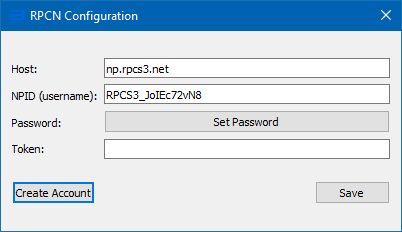
RPCN Test server is test-np.rpcs3.net
Original software with emulator settings from developers.
You need to make an account(email isn’t checked, you can just click Create Account after changing host to test server)
This server is temporary and can be taken down at any time
Don’t use the test server to connect to DeS as you won’t be able to connect to other users.
Quite an important fact is that this server is only temporary and can be turned off at any time! So don’t count on it to work for a long time.
You can download the version of the emulator necessary for an online game using this link.
In addition, you have the opportunity to monitor (and download new versions of the program) the progress of debugging RPCS3 networking in a separate GitHUB branch.




