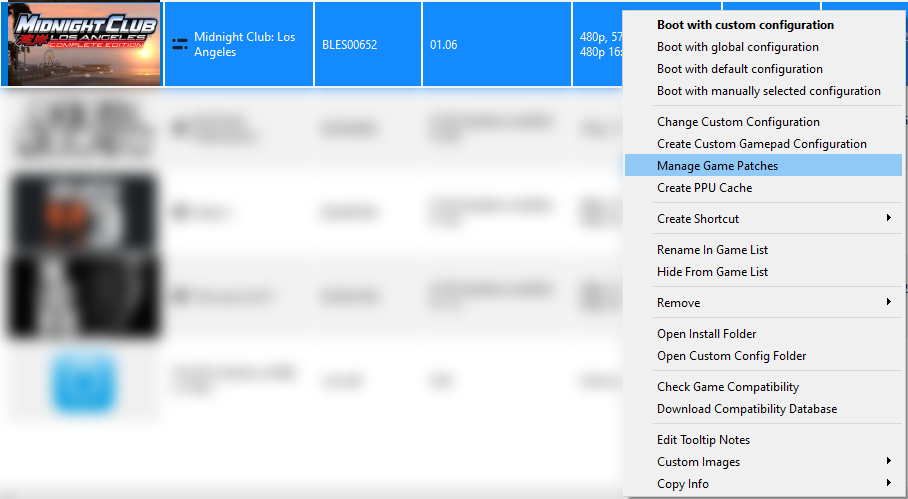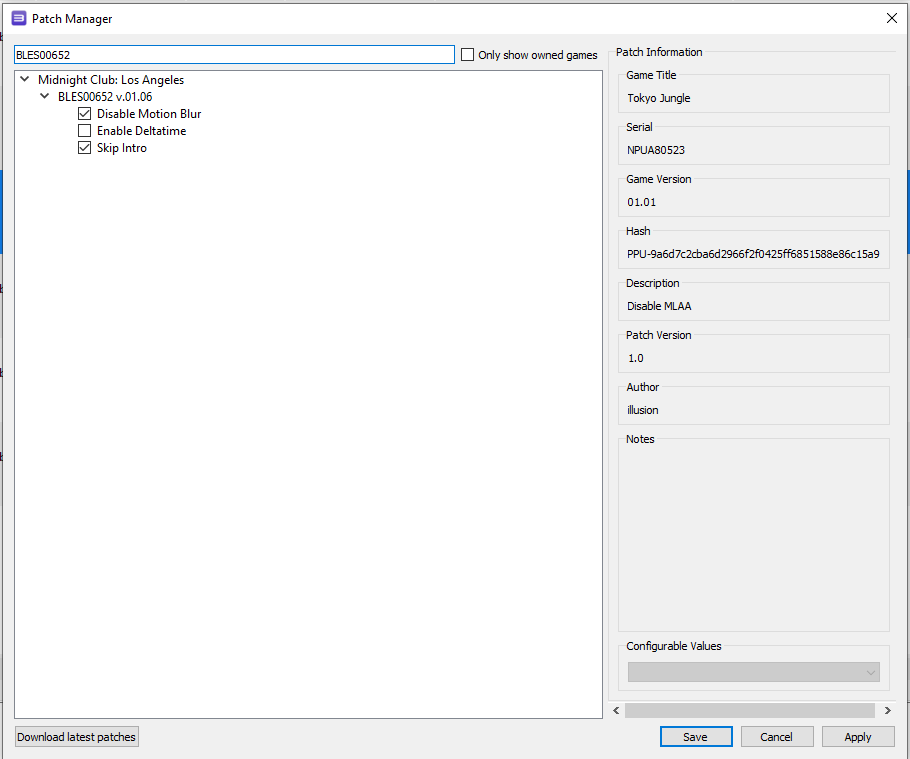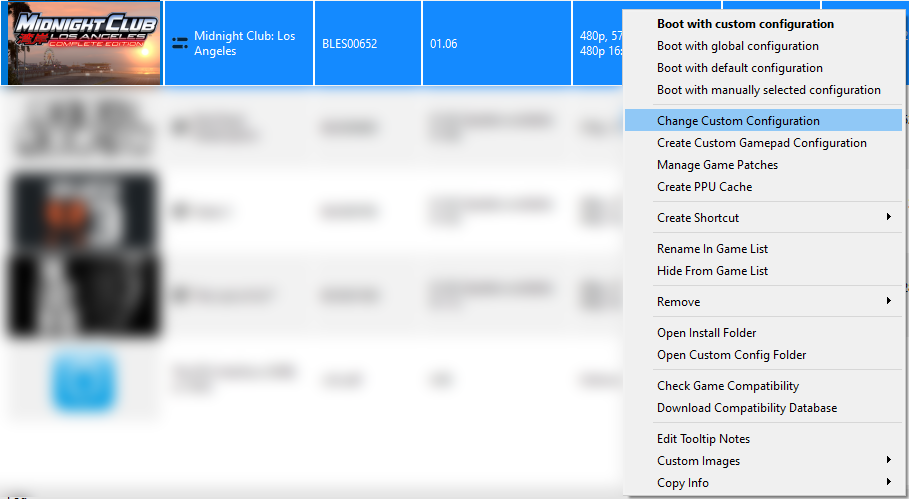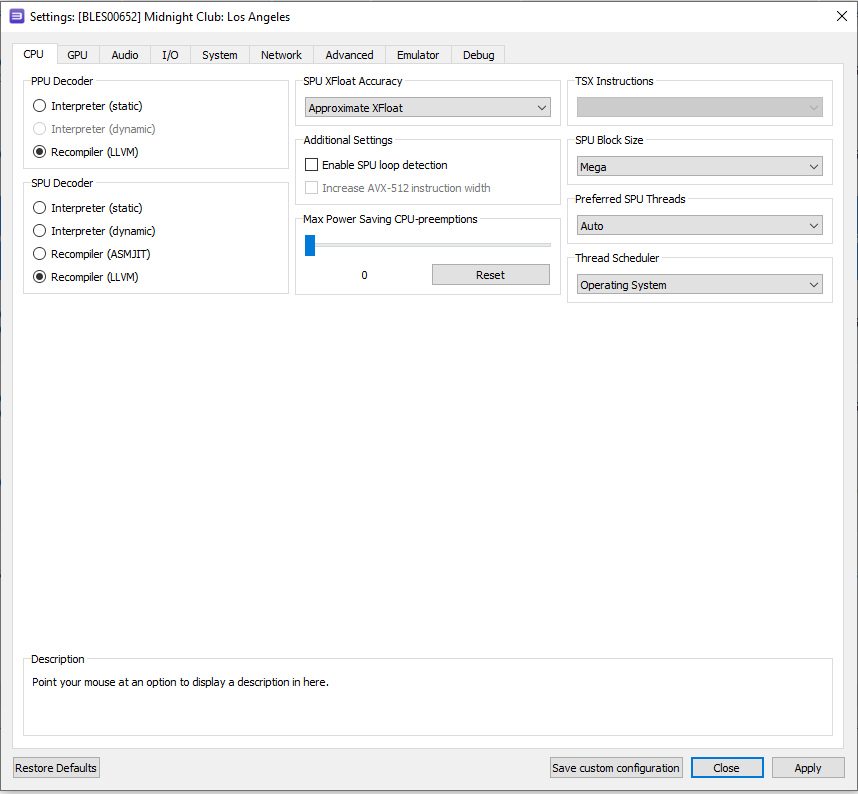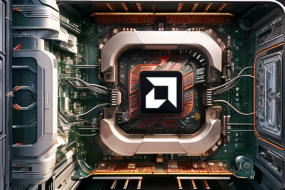After the legendary Need for Speed Underground, Midnight Club: Los Angeles is probably one of the best car simulators in the street racing theme. A seamless and large open world with changing times of day and night, a detailed city, not bad for its time car physics and car view from the cabin. Yes, this is Midnight Club: Los Angeles!
Unfortunately, Rockstar never released Midnight Club: Los Angeles neither on PC, nor on consoles of the previous, or current generation (although rumors of a remaster appear on the Internet every now and then). Thus, series fans found themselves in an unenviable position: they had to either keep their previous generation of obsolete gaming devices, or at the mercy of Rockstar.
However, recently there is a third option. Recently, RPCS3 emulator developers significantly improved the quality of playback of most heavy AAA projects, and luckily Midnight Club: Los Angeles was among them.
First and most importantly, make sure that your copy of Midnight Club: Los Angeles corresponds to version 01.06. With older versions all the settings below may not work correctly. However, you can also try our settings with version 01.00.
Second and just as important – check the version of your emulator: it must be at least RPCS3 v0.0.27 Alpha | master (main branch). Update it if needed. If your version is newer, it is likely that you don’t need some of the settings anymore. Try to play the game without additional changes. It may also happen that with the below settings, the game will refuse to run at all. In that case, let us know in the comments to this post, and we’ll try to put together a new guide as soon as possible.
And third: at this point Midnight Club: Los Angeles on the RPCS3 emulator has some problems: from the rare visual artifacts when compiling shaders, to the less rare crashes and critical bugs. However, this does not prevent you from completing the game from start to finish.
Also, do not forget that this title has not yet received “Playable” status. Therefore, no one gives a 100% guarantee that you will be able to complete the game without catching some critical bug.

RPSC3 Configuration for Midnight Club: Los Angeles
Start the emulator and right-click on the “Midnight Club: Los Angeles” icon, then left-click on “Manage Game Patches” in the drop-down menu:
Here you only need to activate two patches:
- “Disable Motion Blur”
- “Skip Intro”
The first option disables motion blur (a very important option, because it removes image artifacts in the background), and the second option skips the initial game splash screen.
Then click on “Apply”, then “Save” and again right-click on the icon “Midnight Club: Los Angeles”, then in the drop-down menu click on “Change Custom Configuration”:
In this window, set the settings according to the selected options and the screenshots below.
Processor configuration (CPU)
| Setting | Option | Description |
|---|---|---|
| SPU block size | Mega | Improves performance without reducing stability. |
Graphics card configuration (GPU)
| Setting | Option | Description |
|---|---|---|
| ZCULL accuracy | Relaxed | Improves performance over “precise”. |
| Write color buffers | On | Fixes lighting problems. |
Besides changing the CPU and GPU tabs settings, you can also play with the RSX FIFO accuracy parameter on the Advanced configuration tab, changing it to Atomic, but in some cases this may cause emulator crashes often.
Now let’s move to our results. By setting up RPCS3 in this way, we were able to get relatively acceptable FPS around 19-30 on an Intel Core i5-12400F processor. Of course, on weaker chips than the reference one, the frame rate drop will be more significant, nevertheless the game worked no better on the original PS3 console.



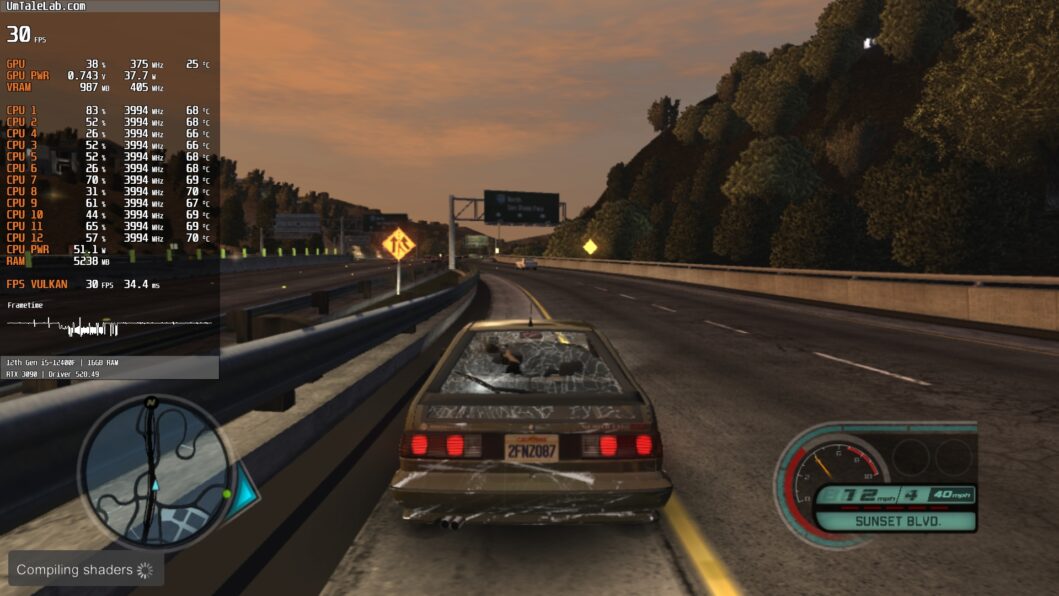

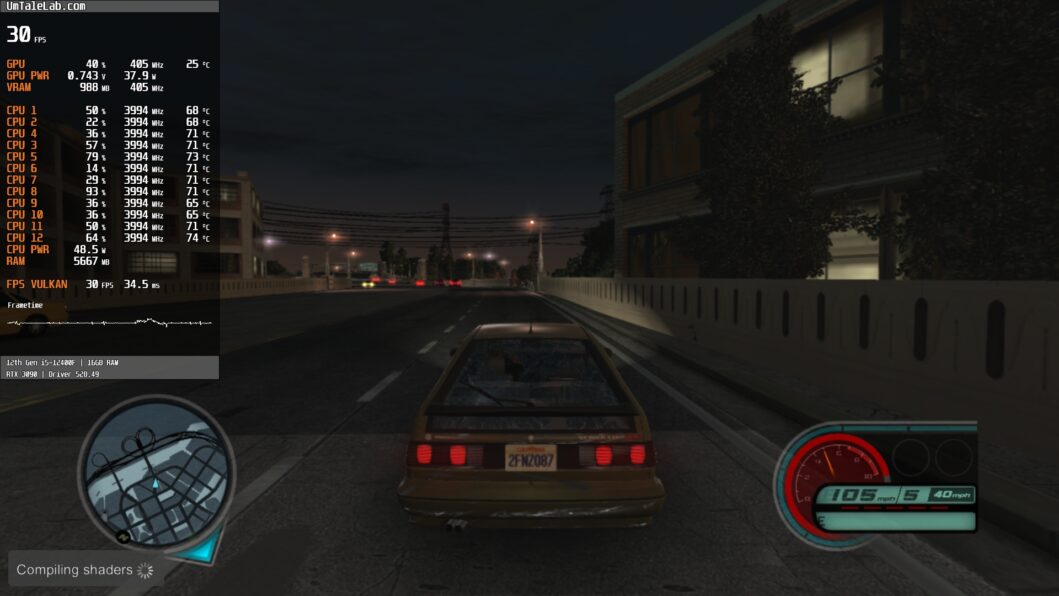
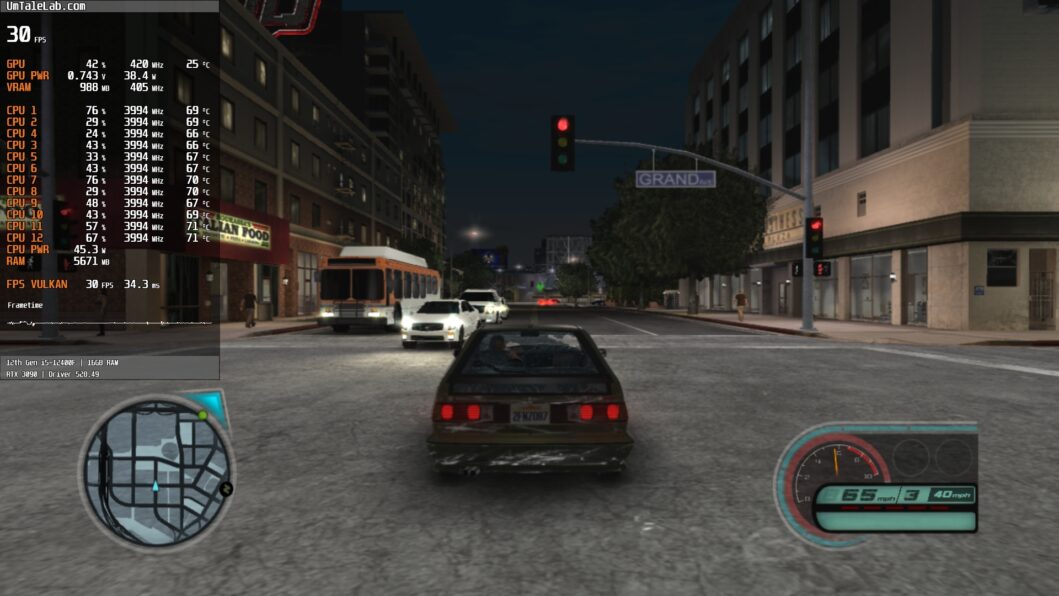
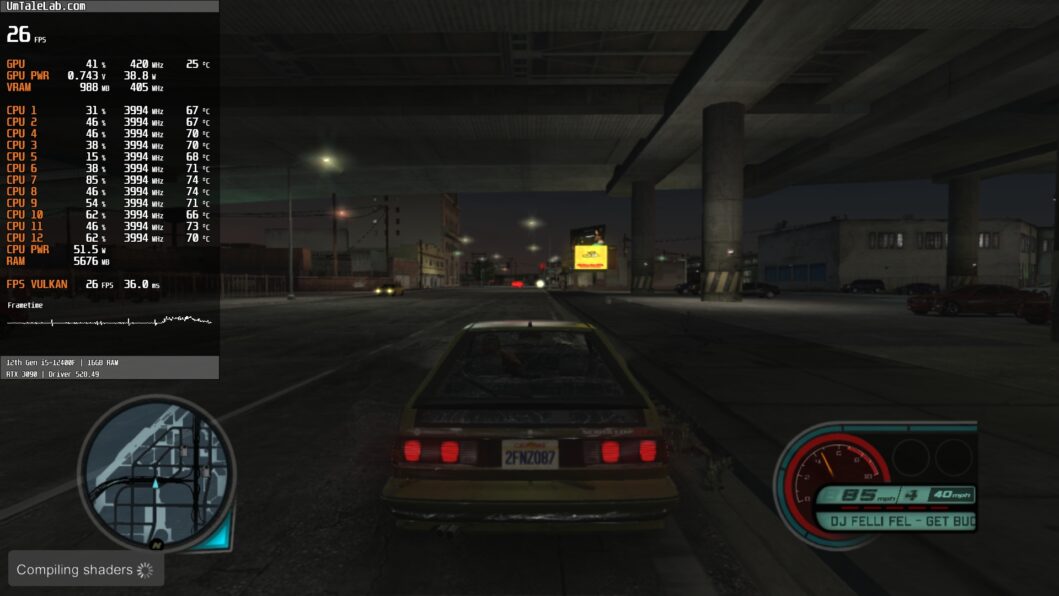
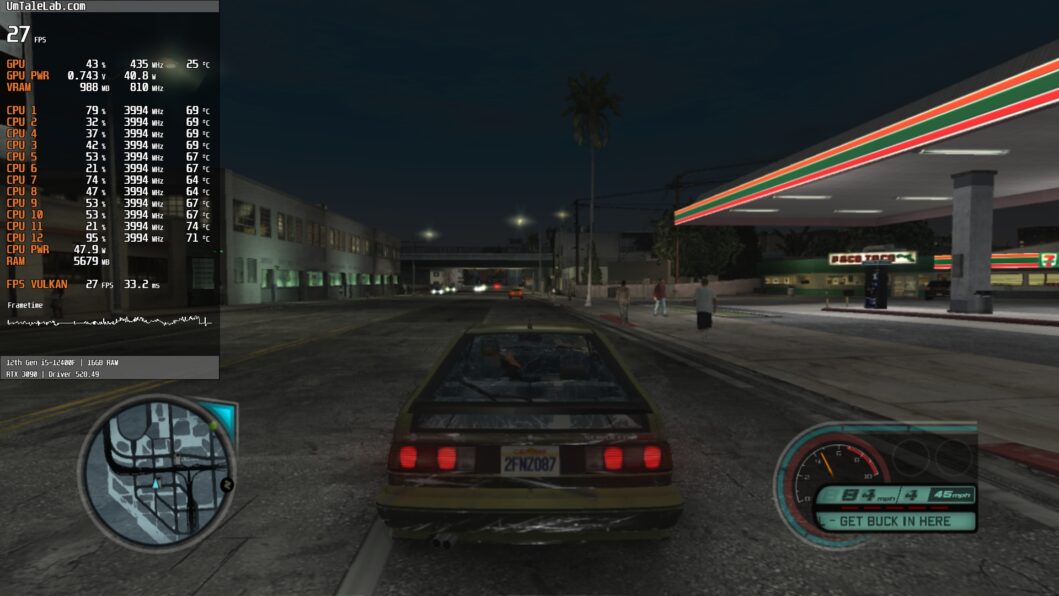
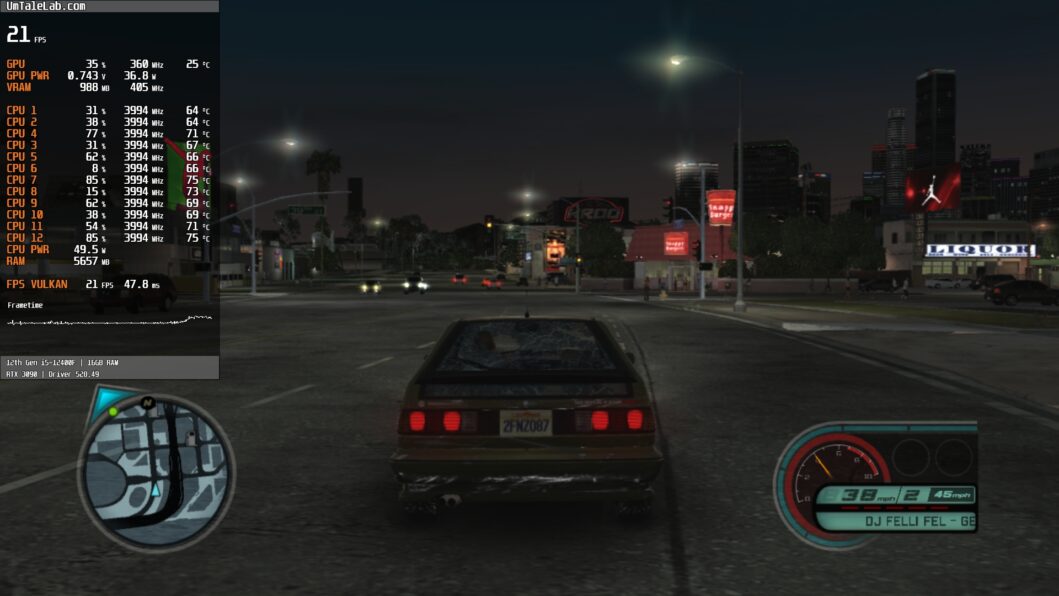

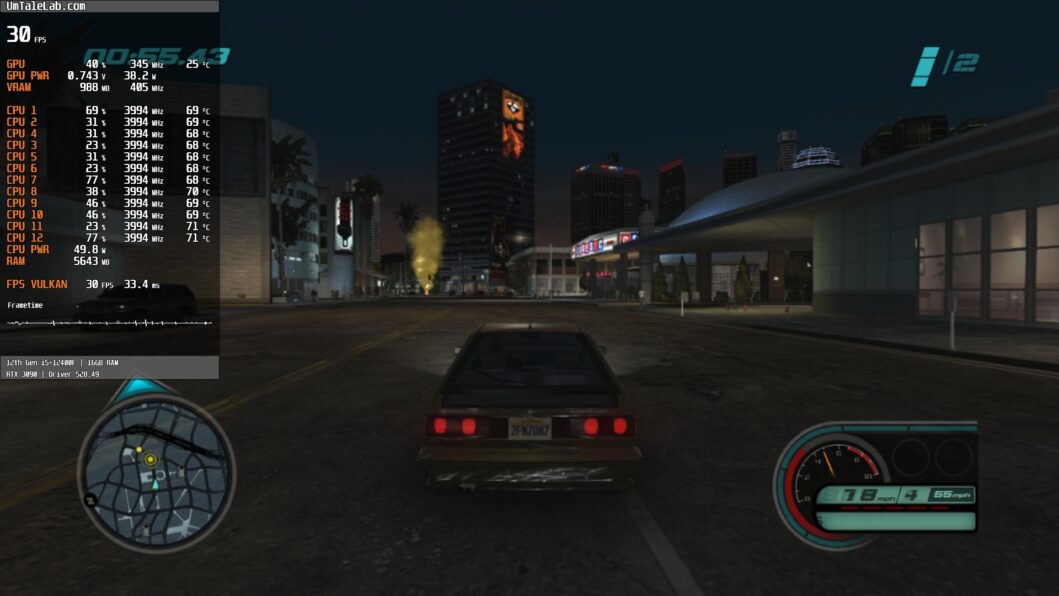
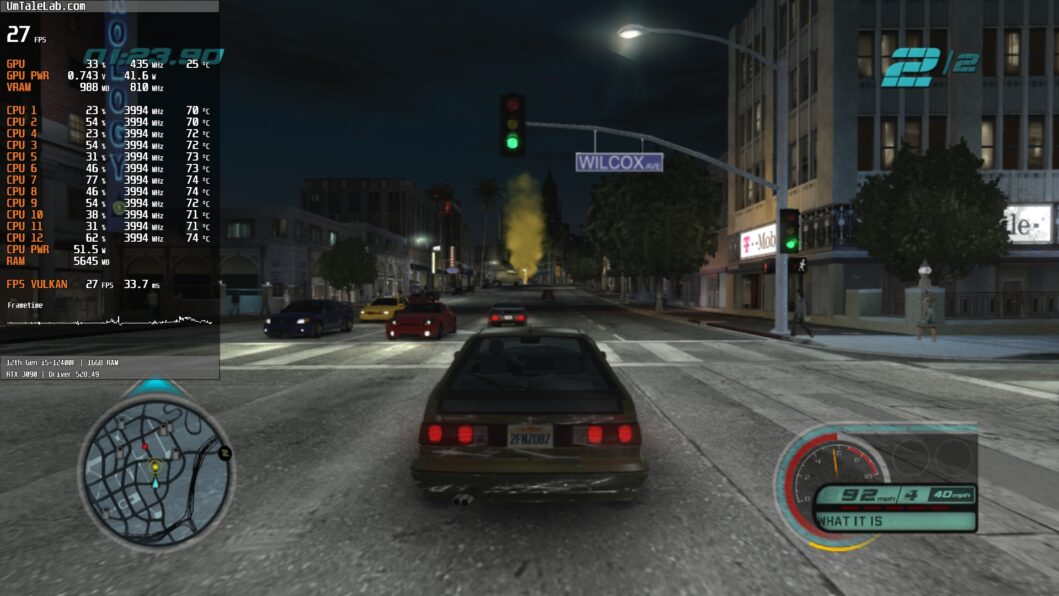
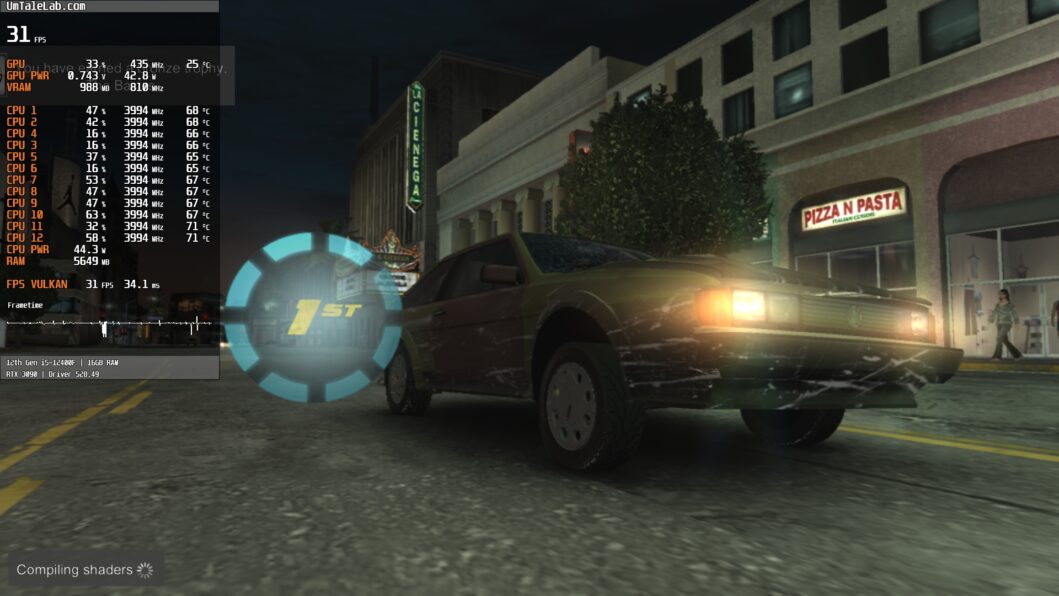
As a result, after spending more than two hours on Midnight Club: Los Angeles, we found that the emulation is certainly not perfect: sometimes there are subtle artifacts and problems with the LOD system. At the same time, the game never crashed, which is certainly surprising.
It should be noted that on faster CPUs, the game will emulate much better. Regarding the Core i5-12400F we have chosen, the 12600K, 7600X and 13700K chips will be able to provide a significant performance boost.
Also, according to our measurements, Midnight Club: Los Angeles is emulated more or less adequately starting with AMD Zen 3 / Intel Rocket Lake generation 6-core chips and AMD Radeon RX 400 / NVIDIA GeForce GTX 1000 graphics cards. Otherwise, significant performance problems will be difficult to avoid.
Test the above settings and describe your results in the comments, or ask any questions you may have.