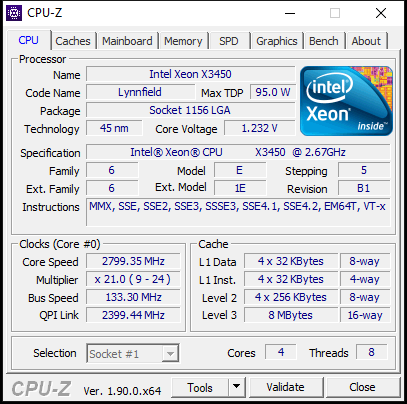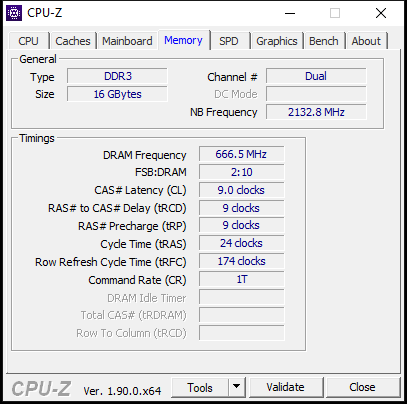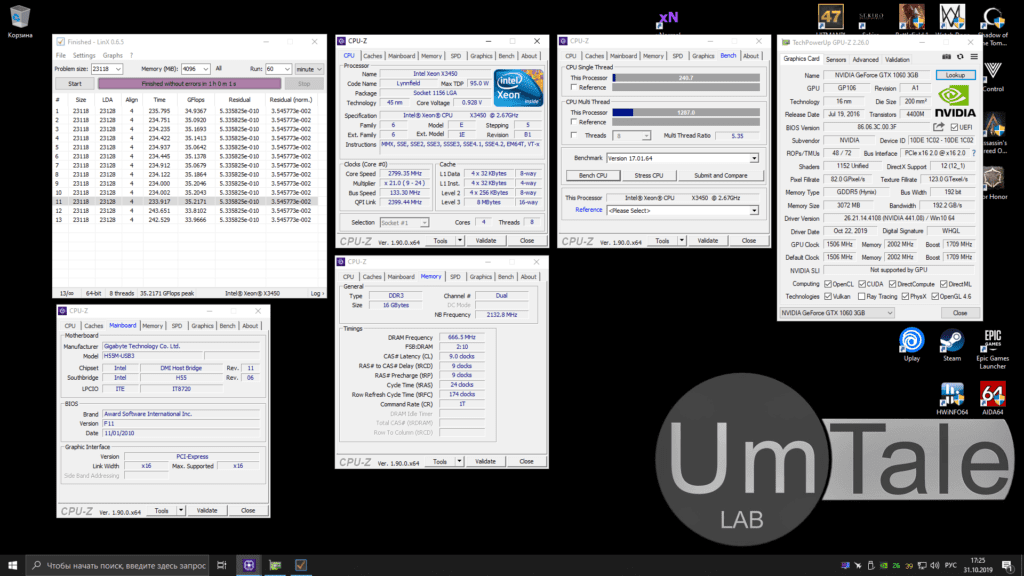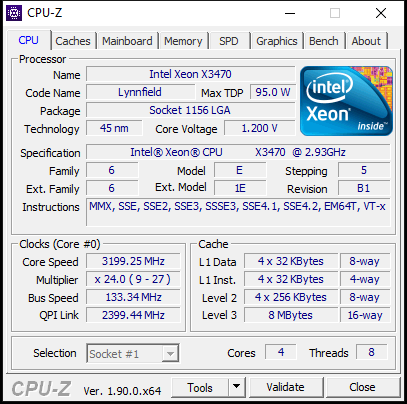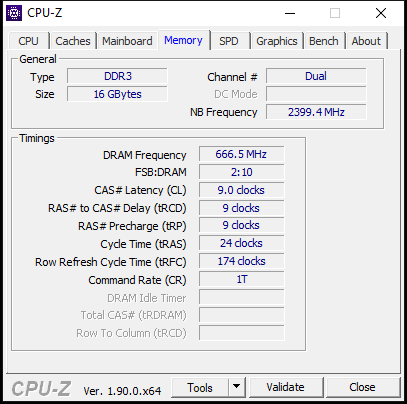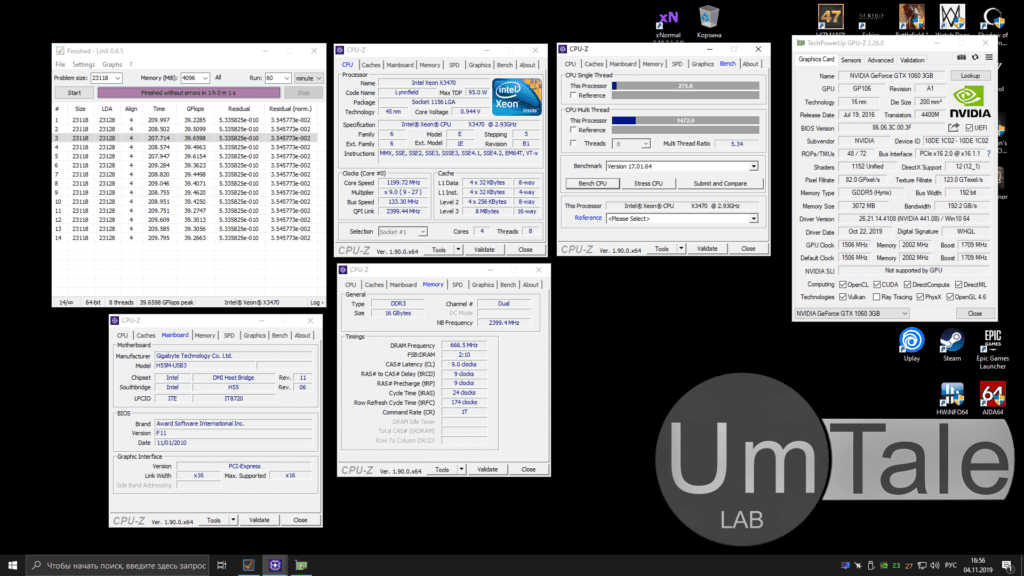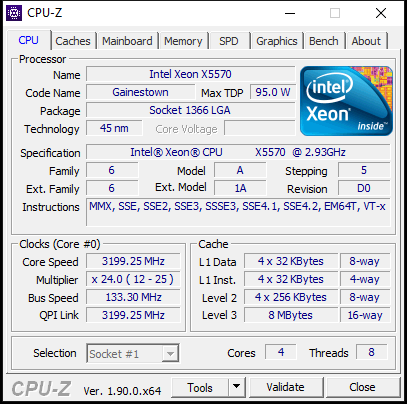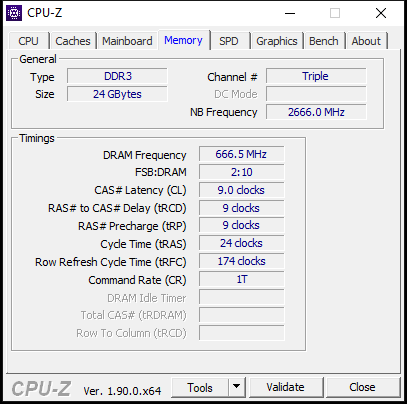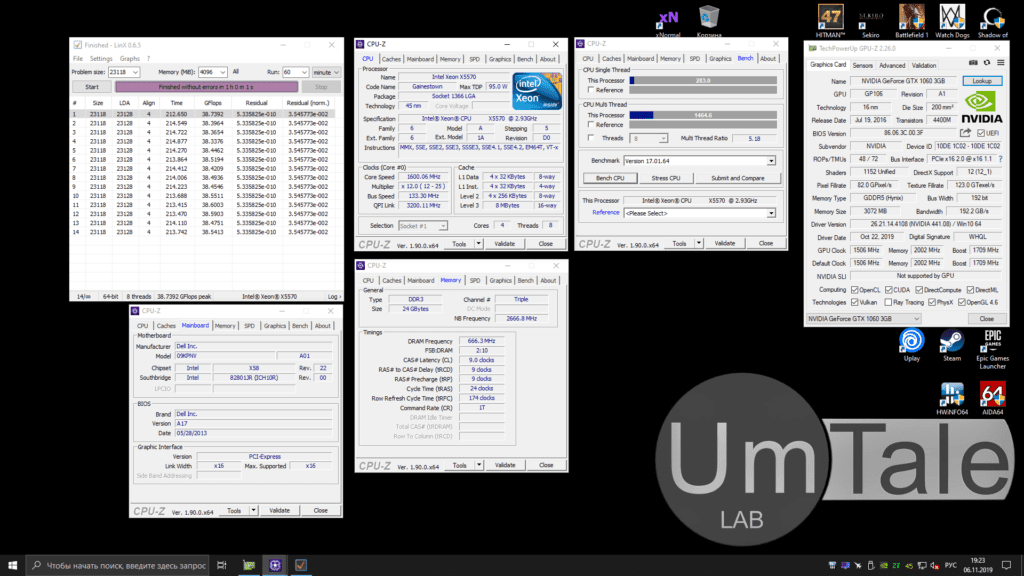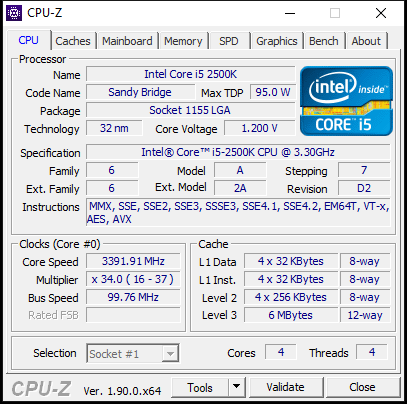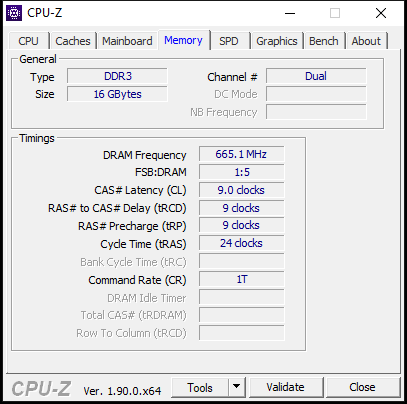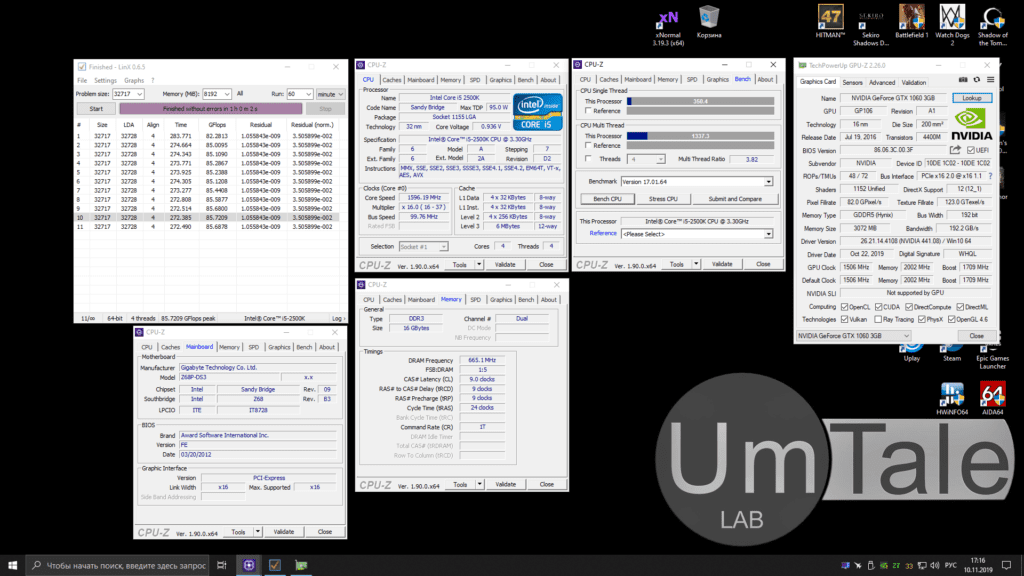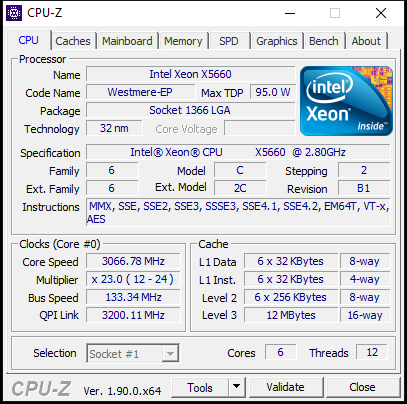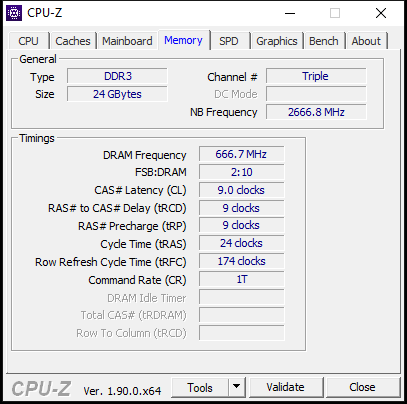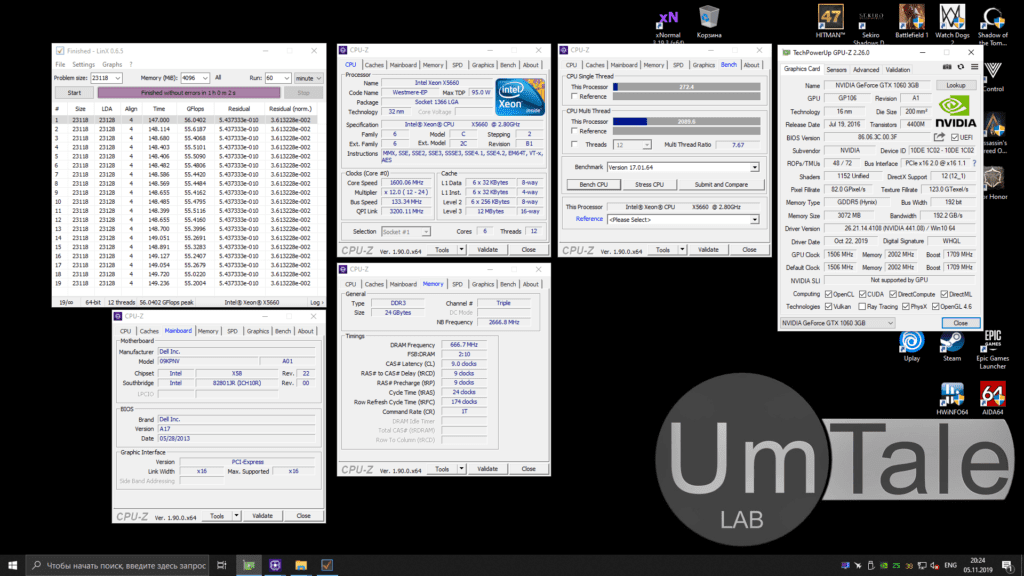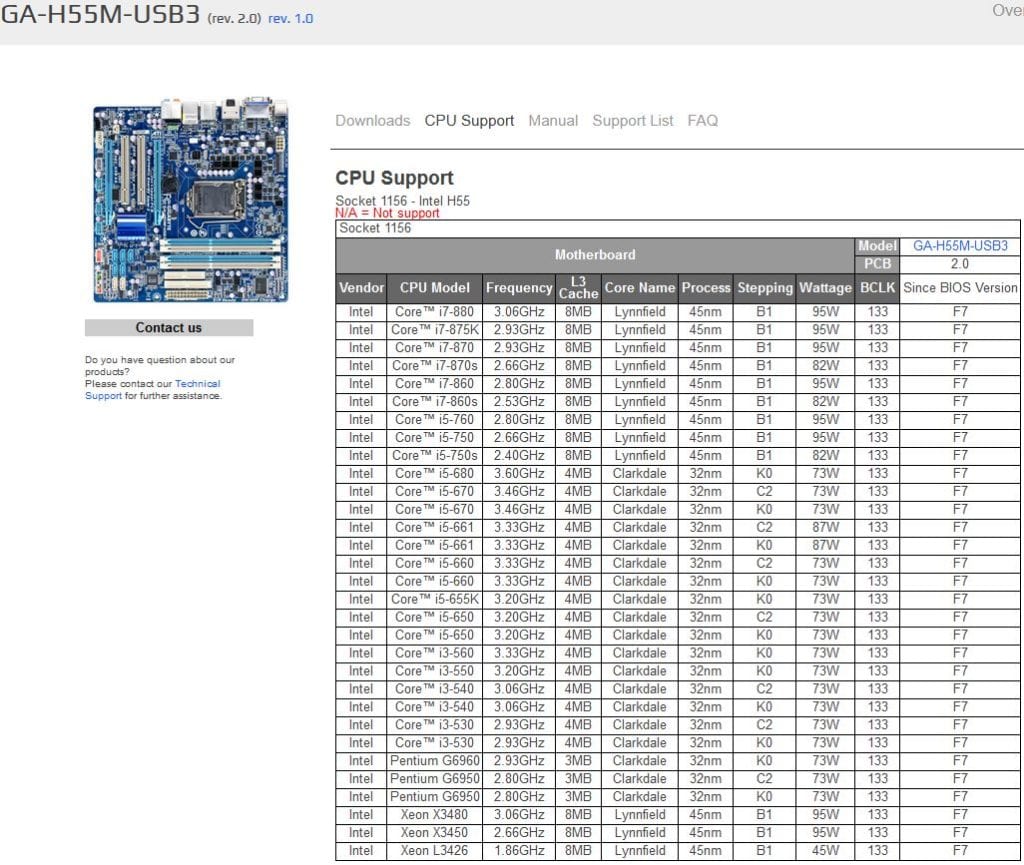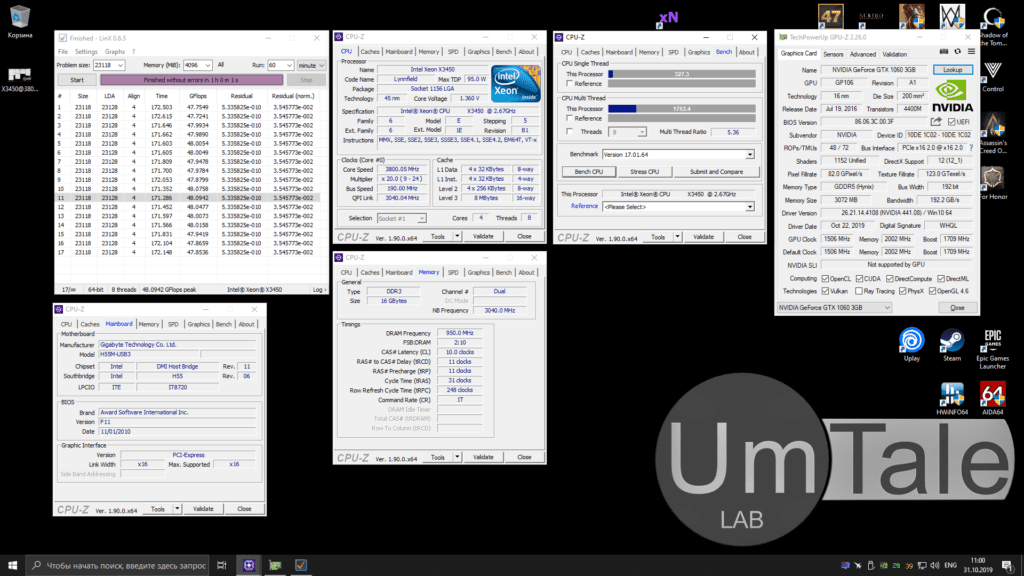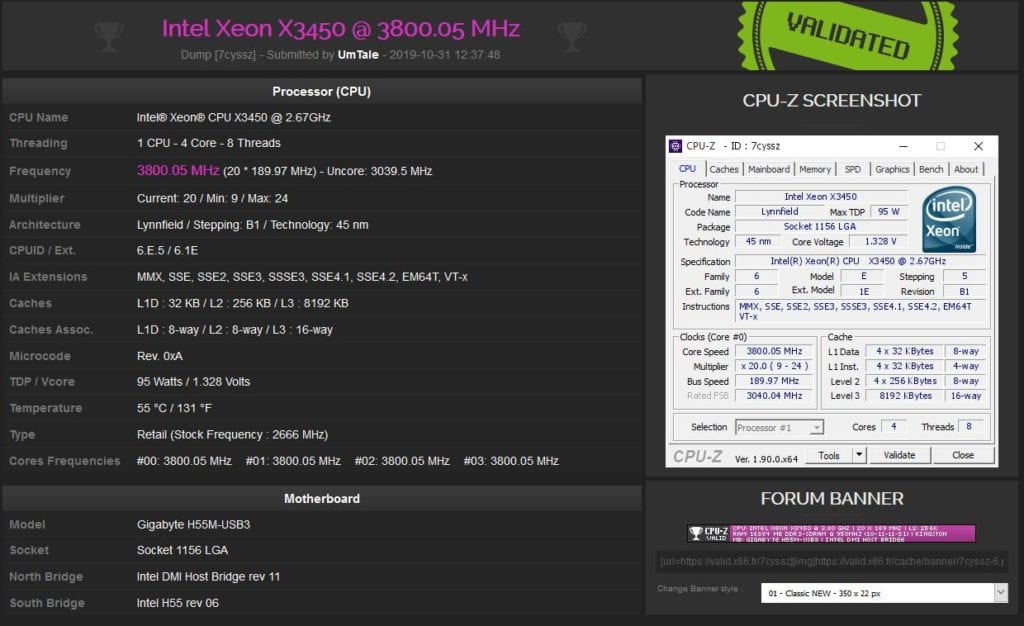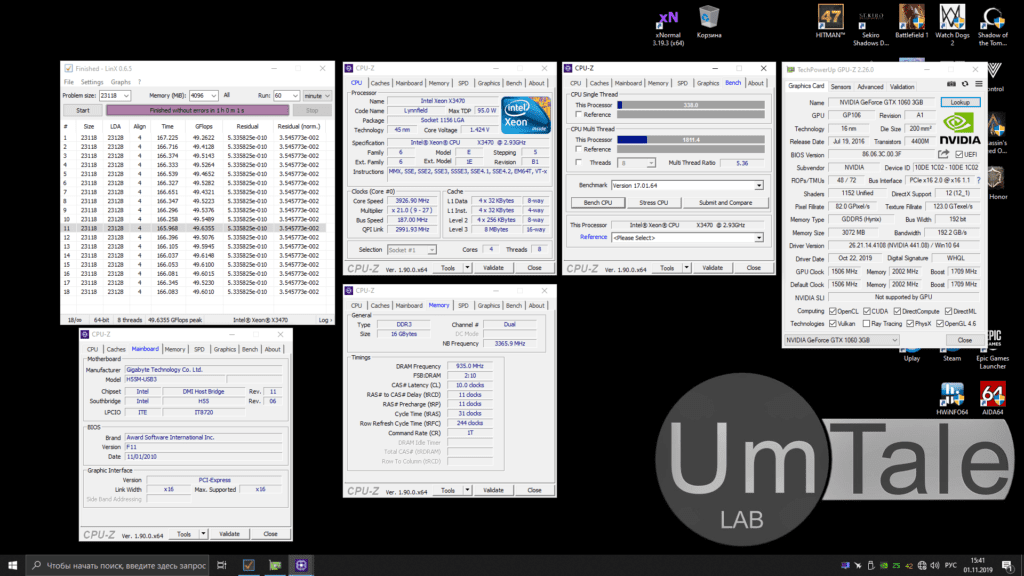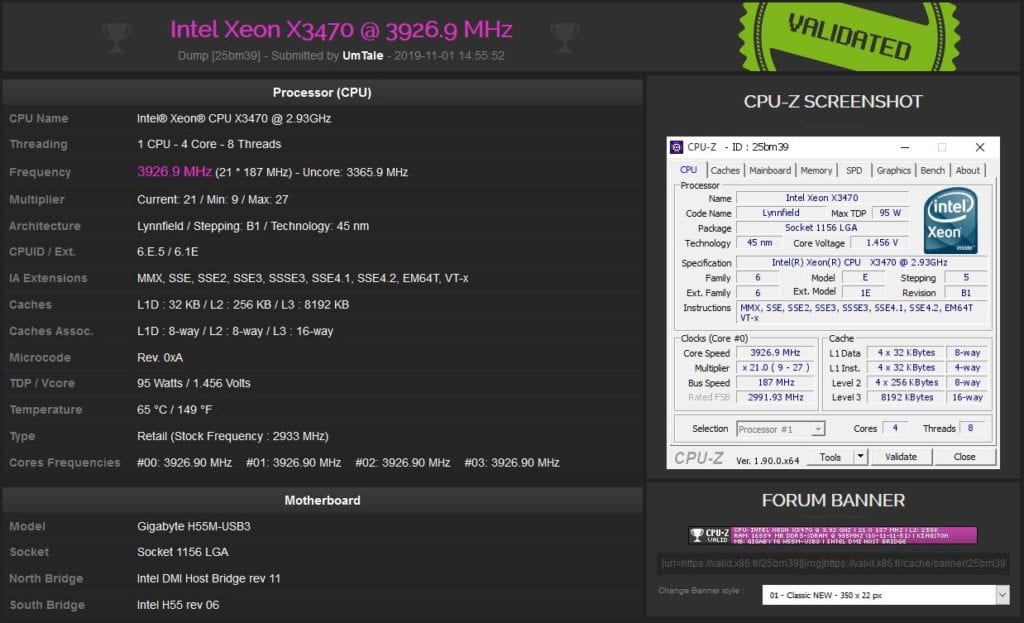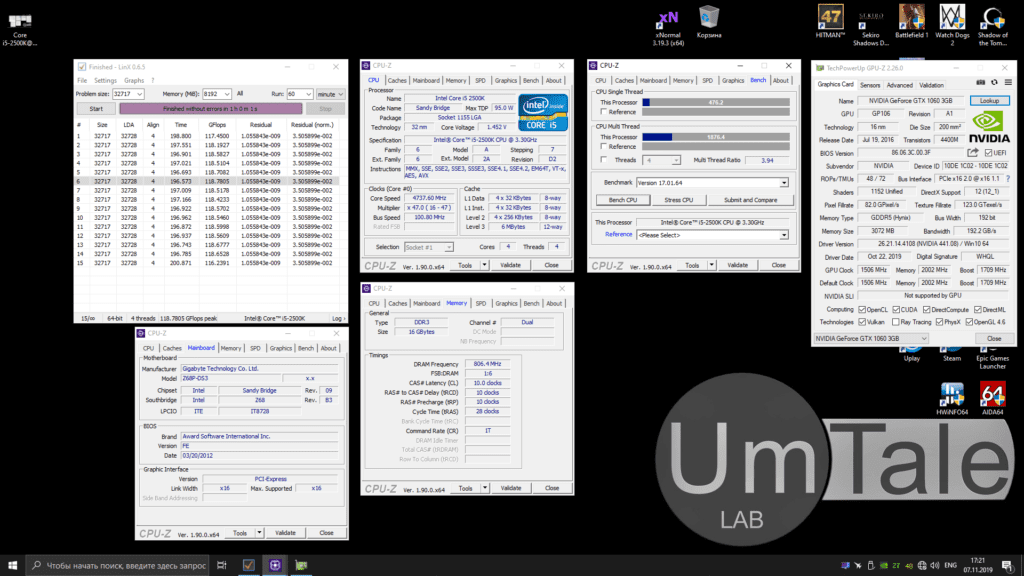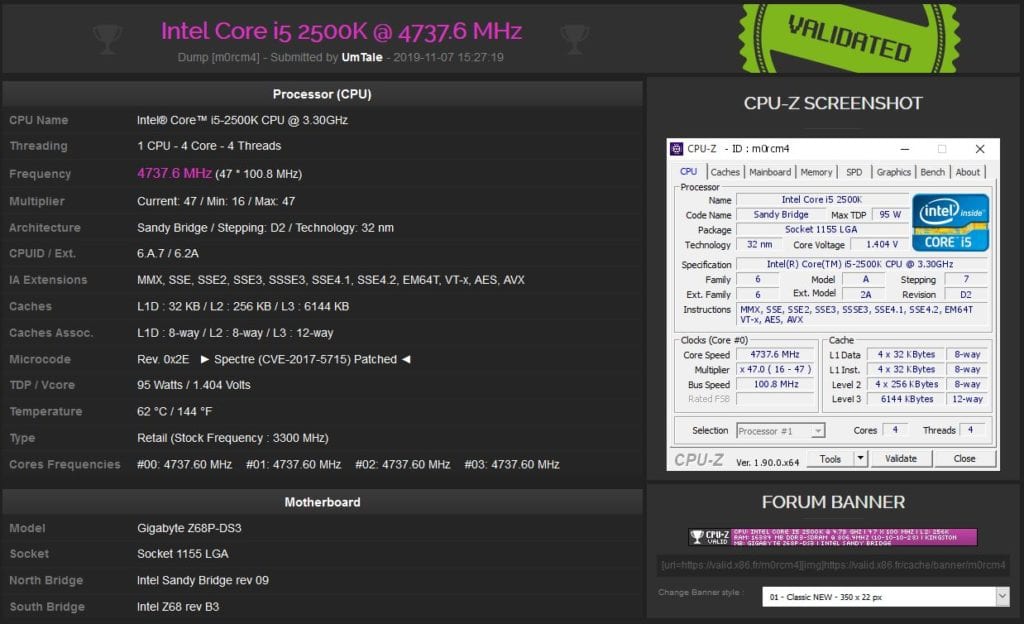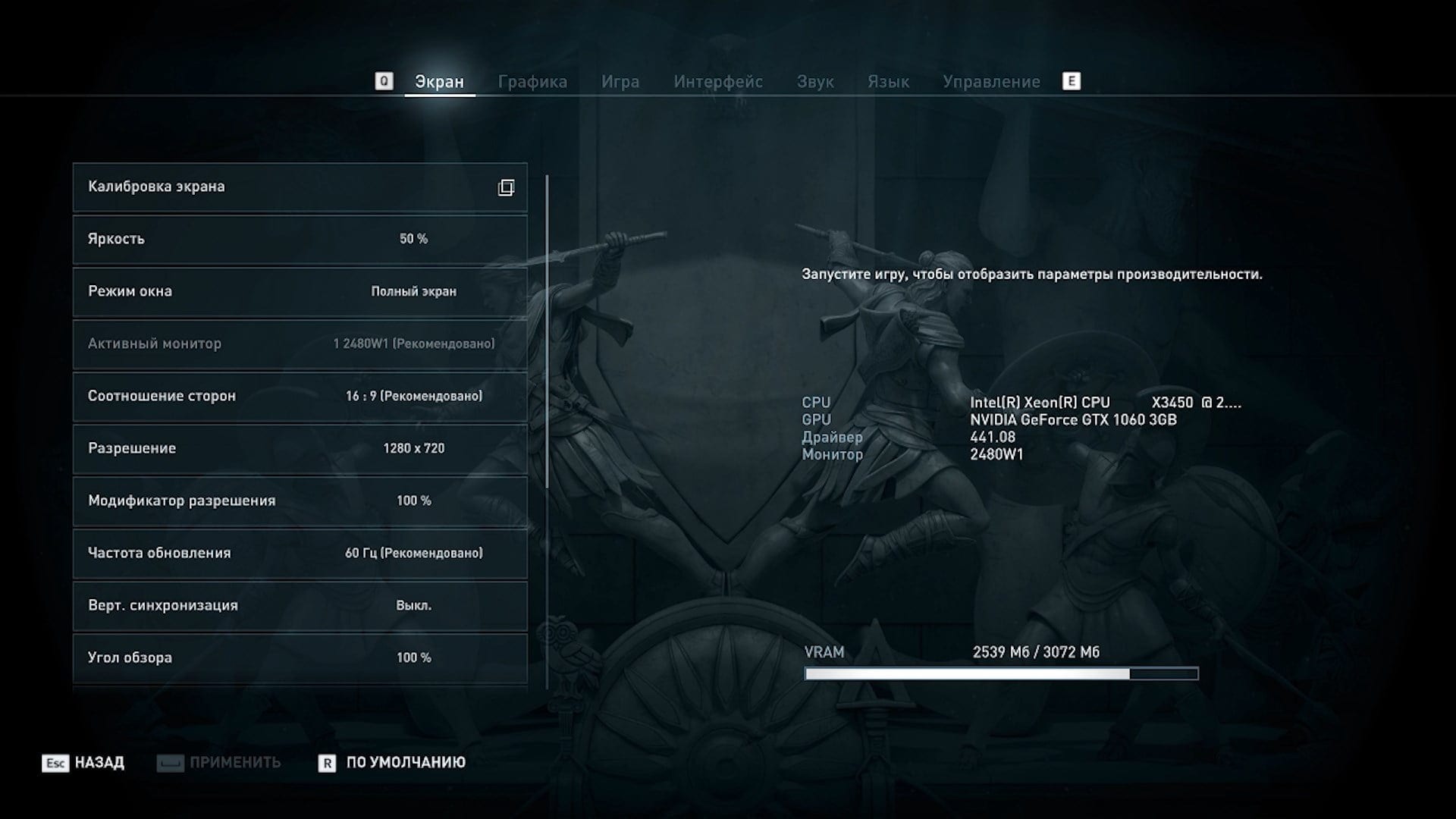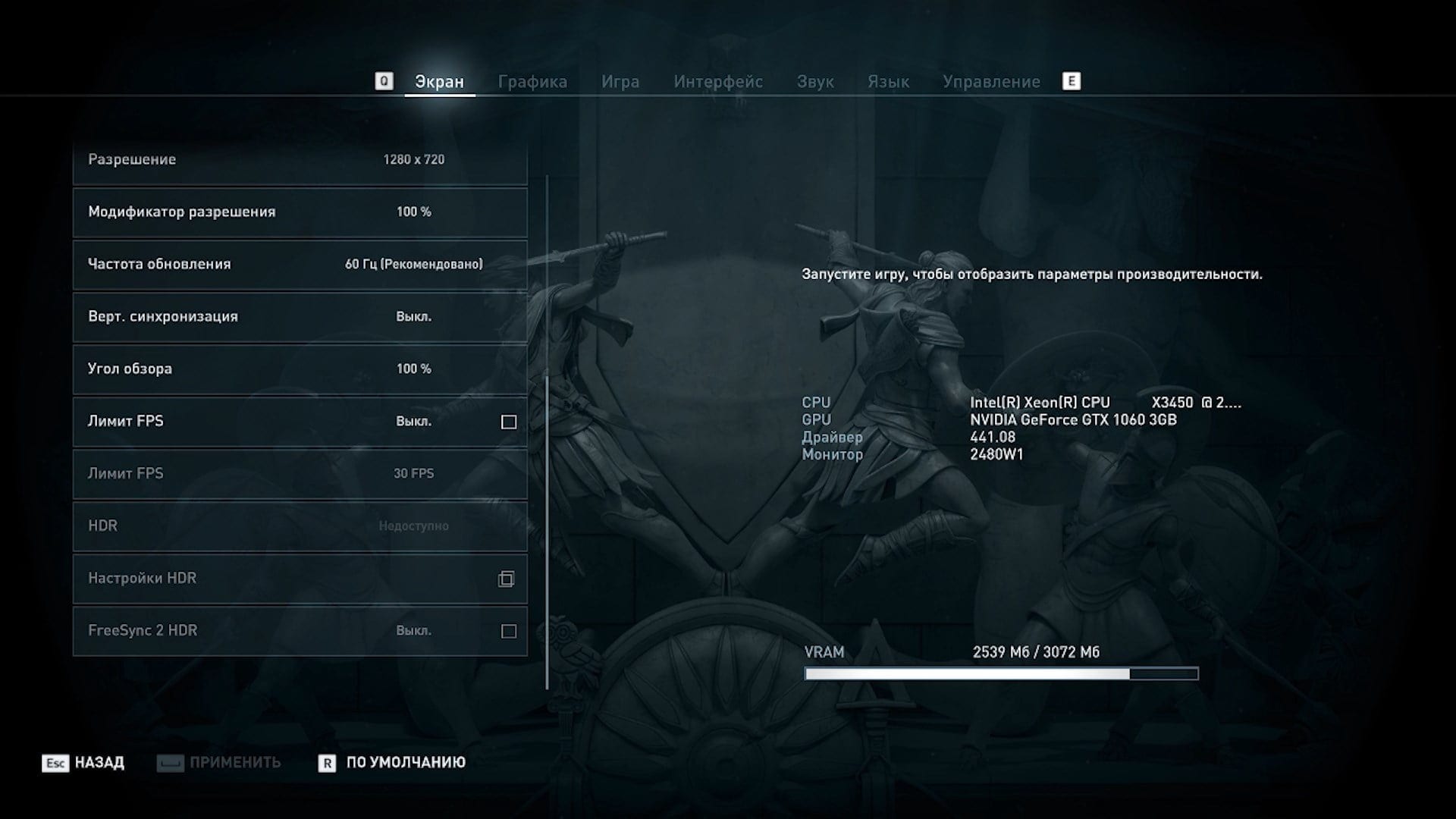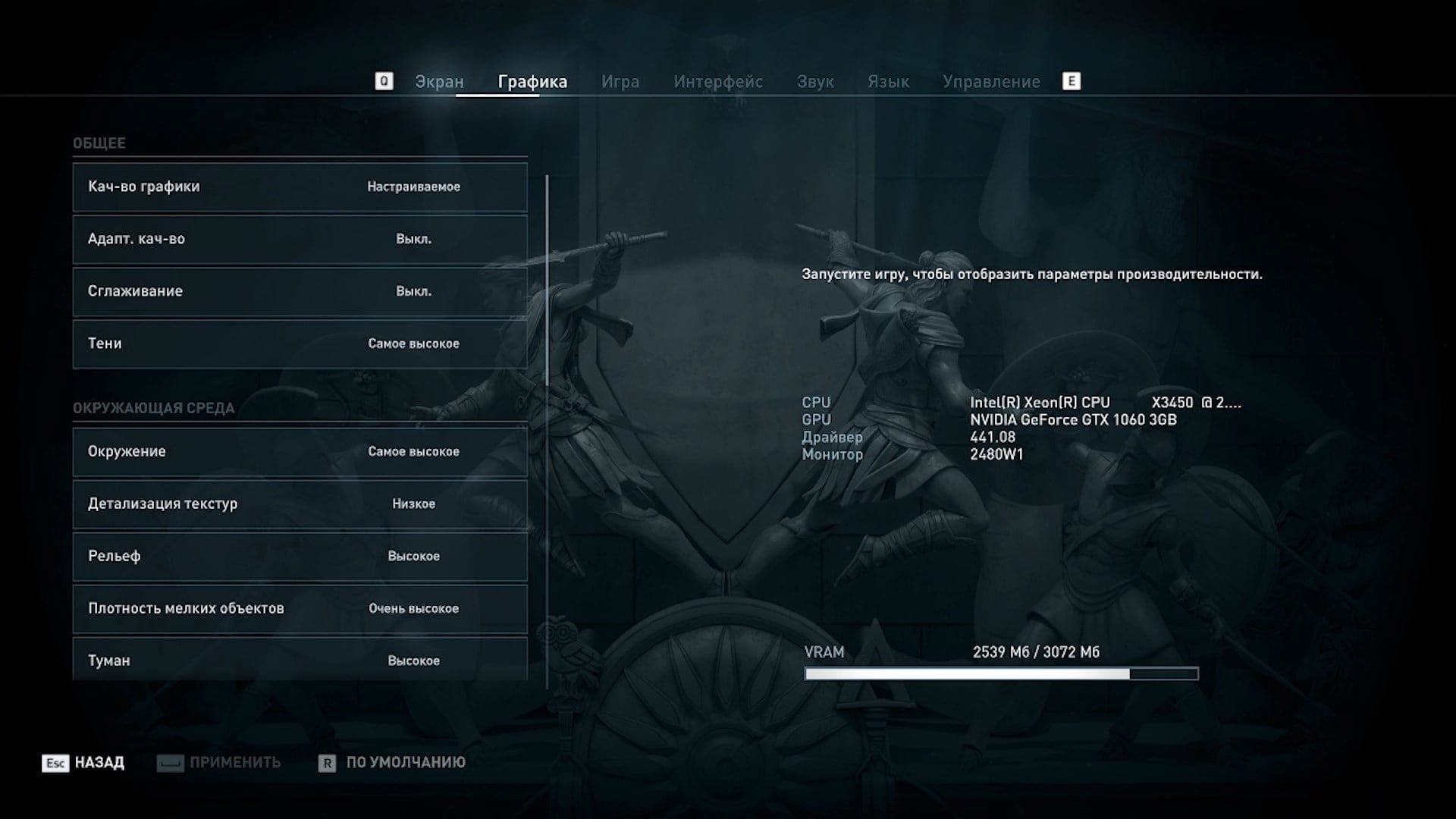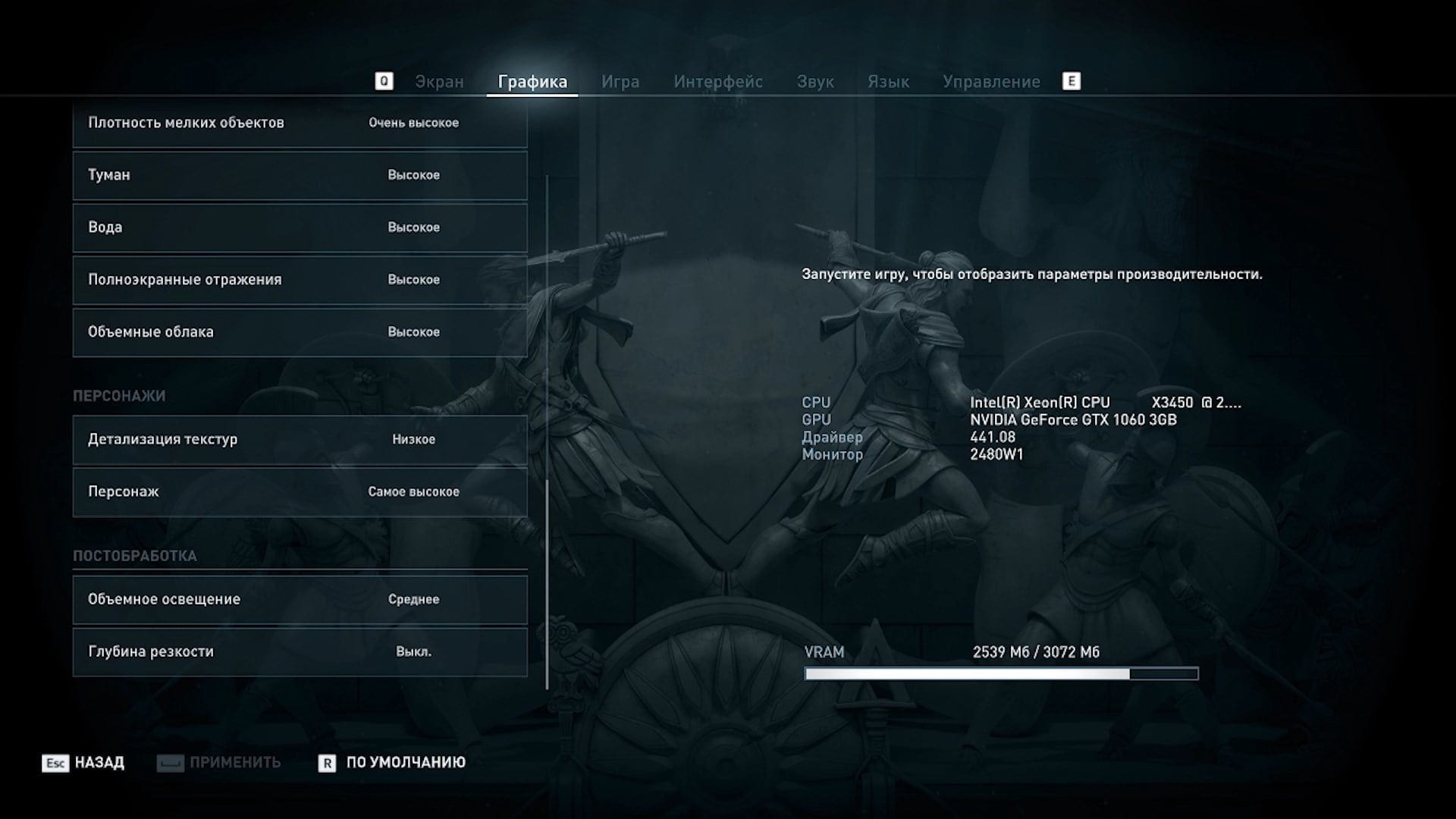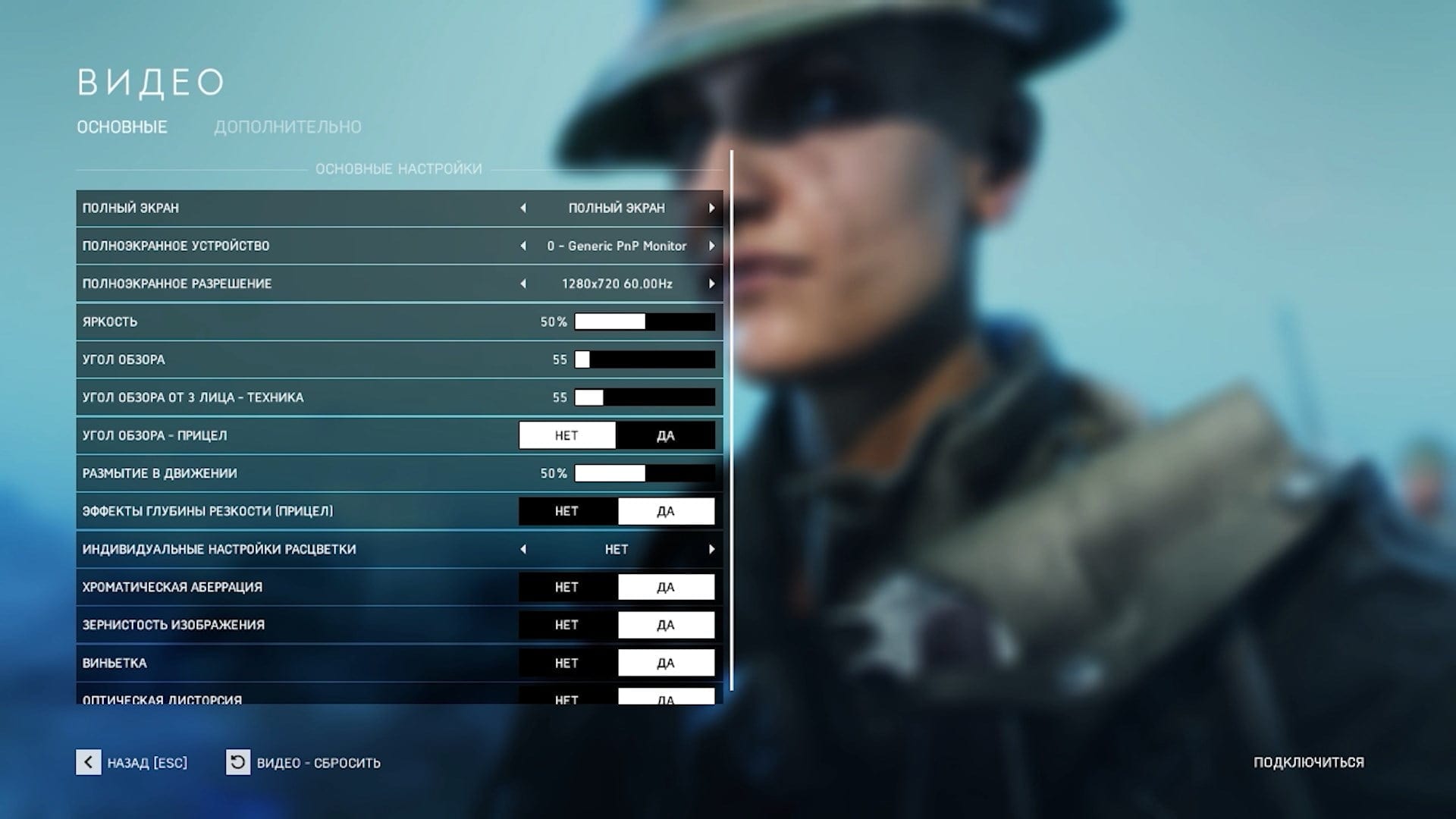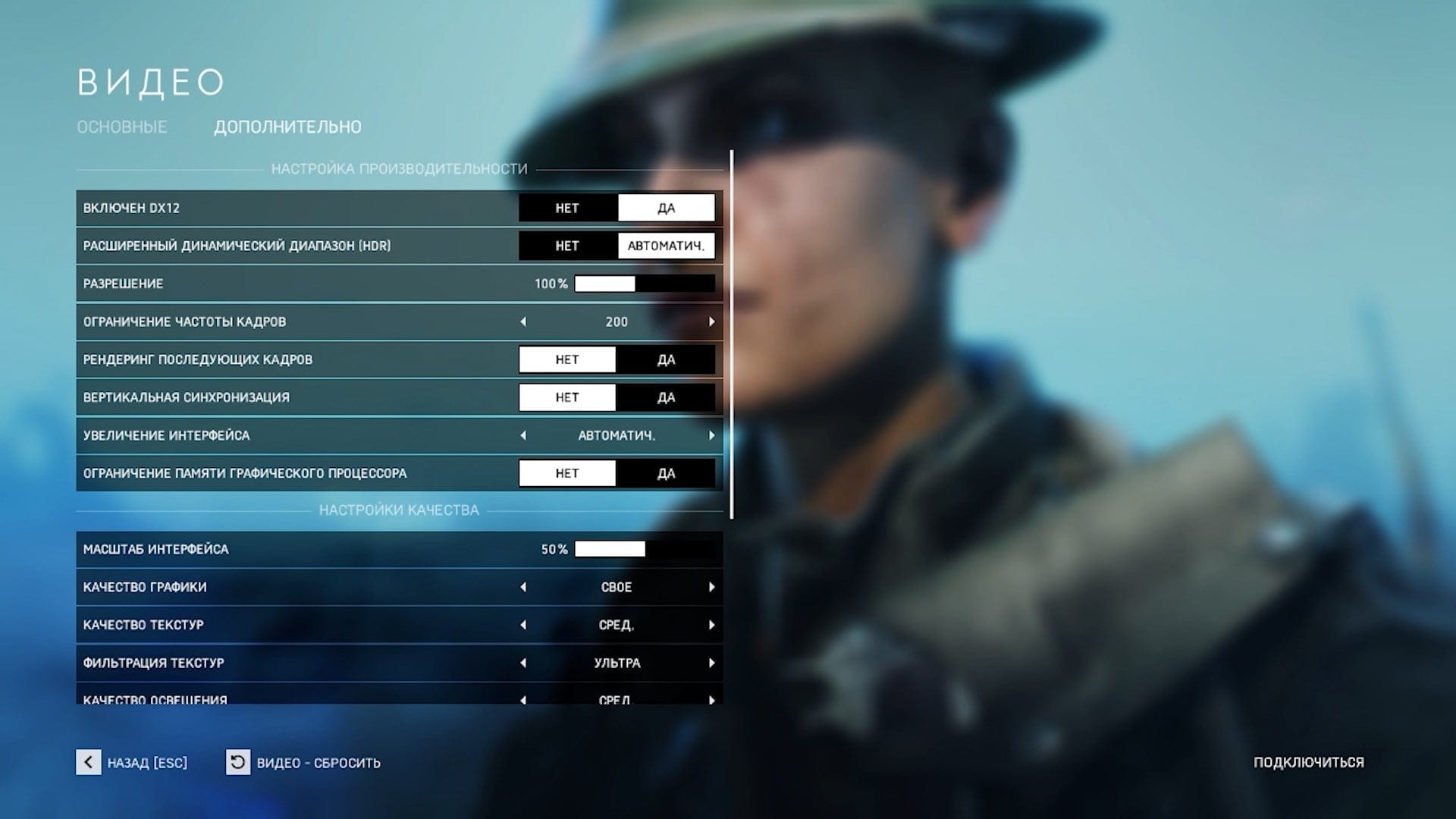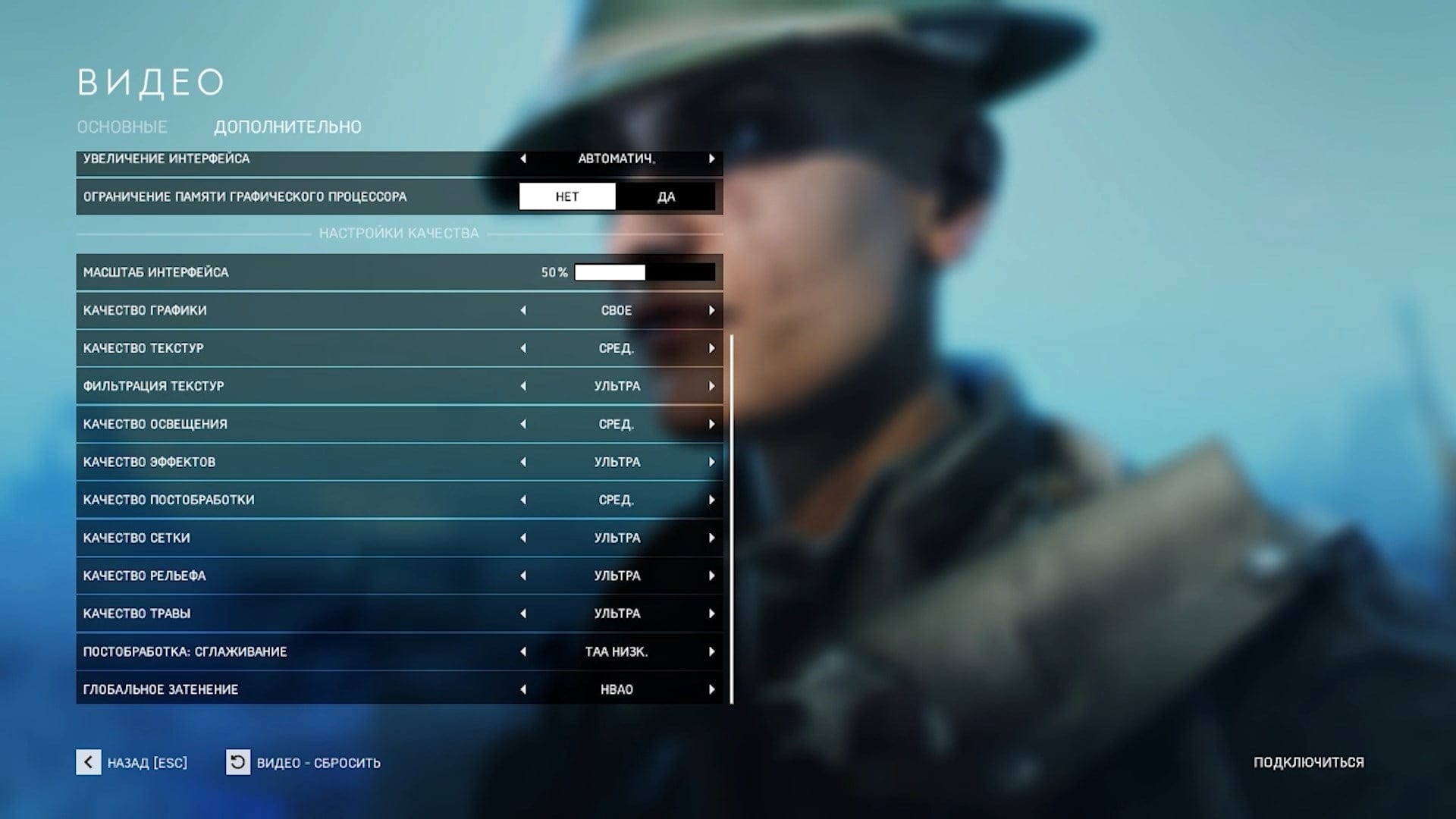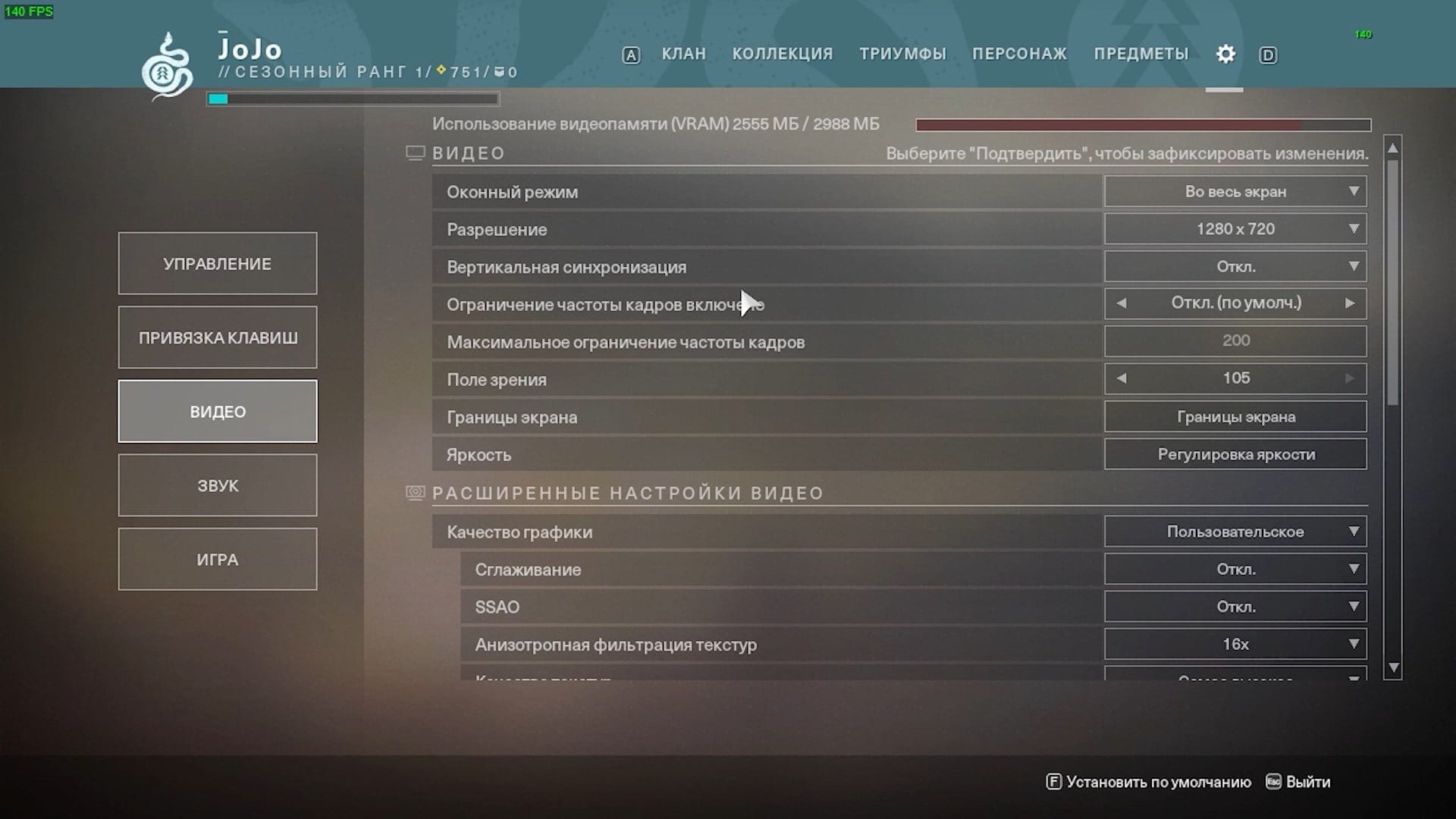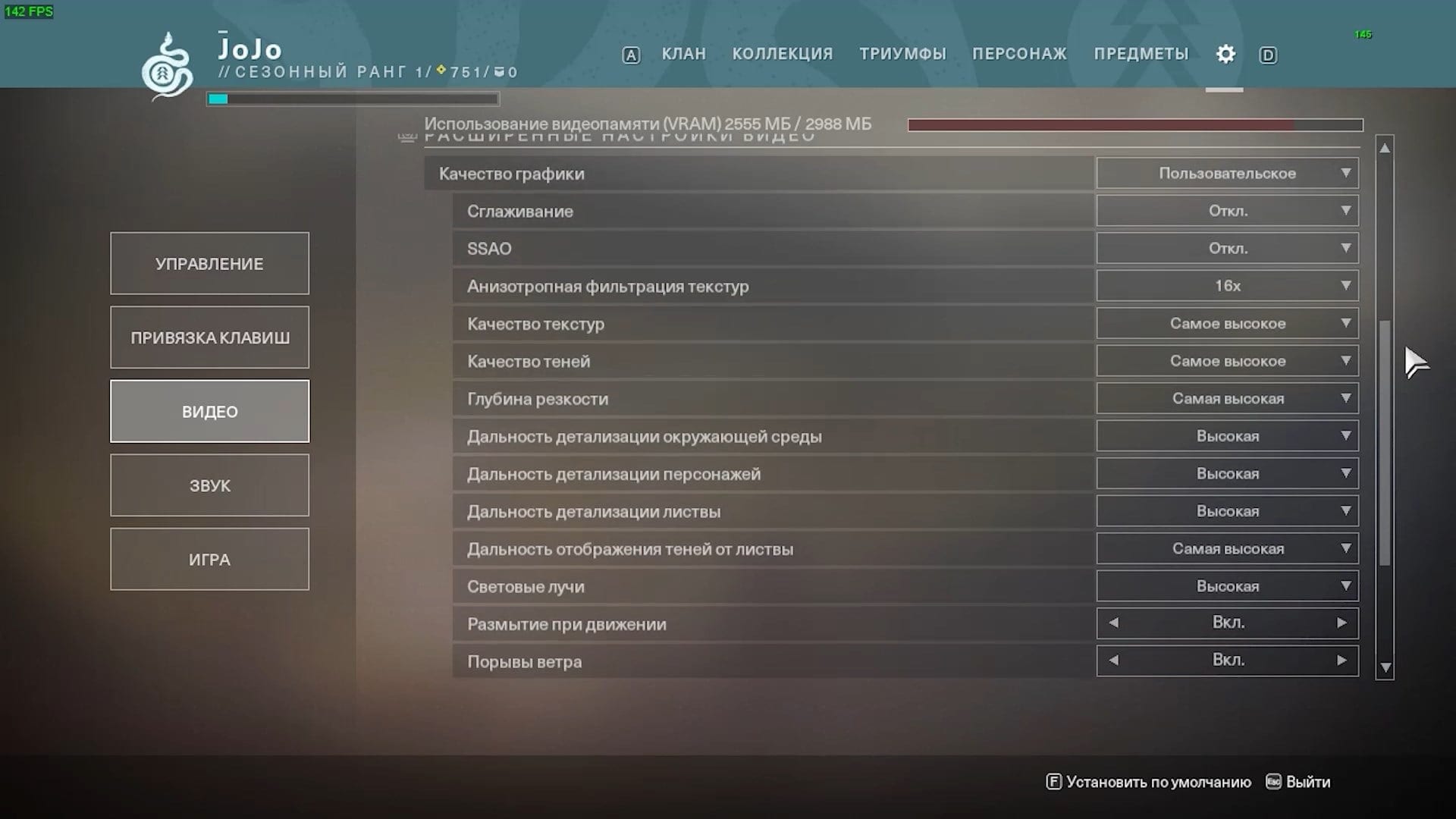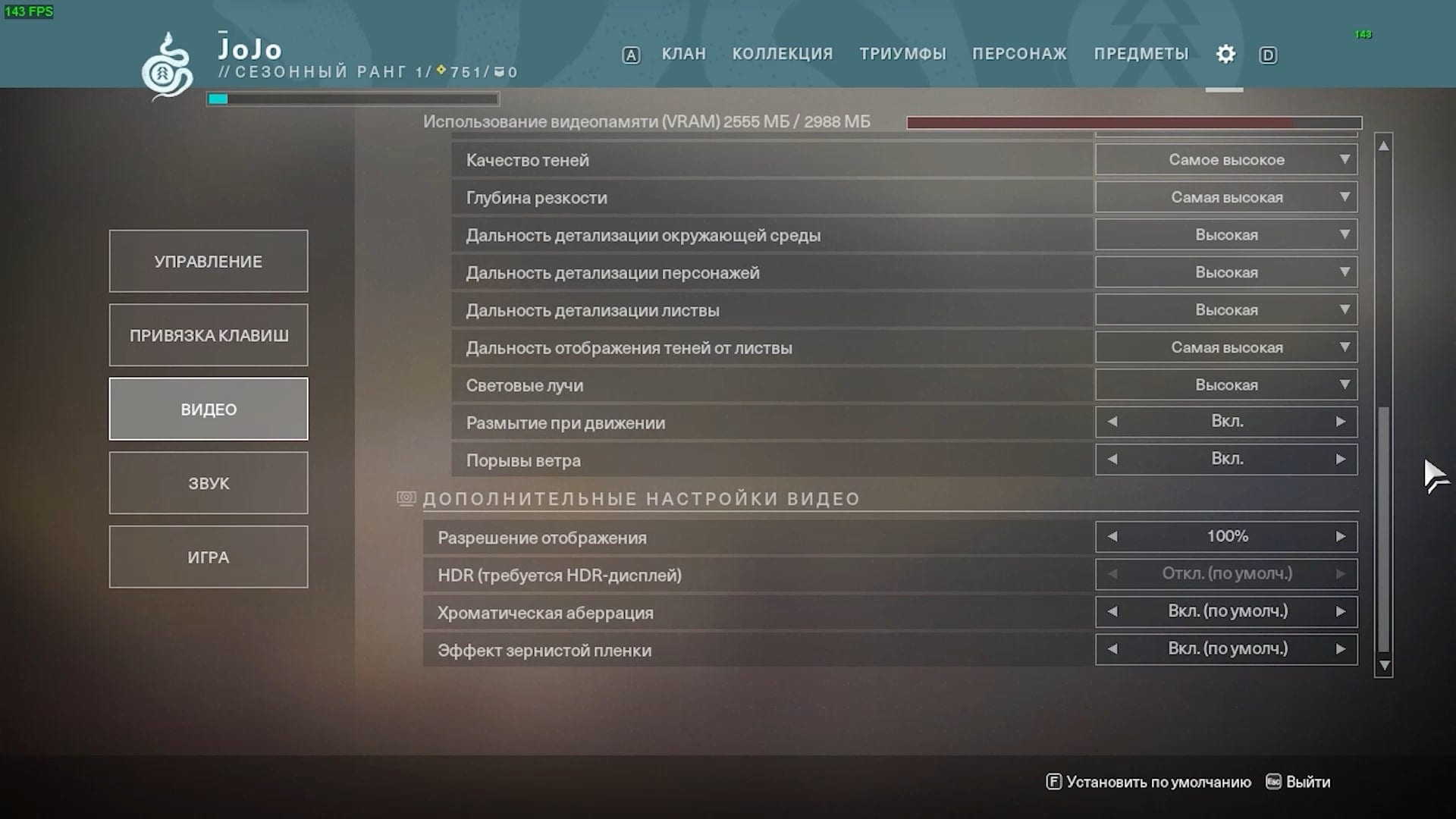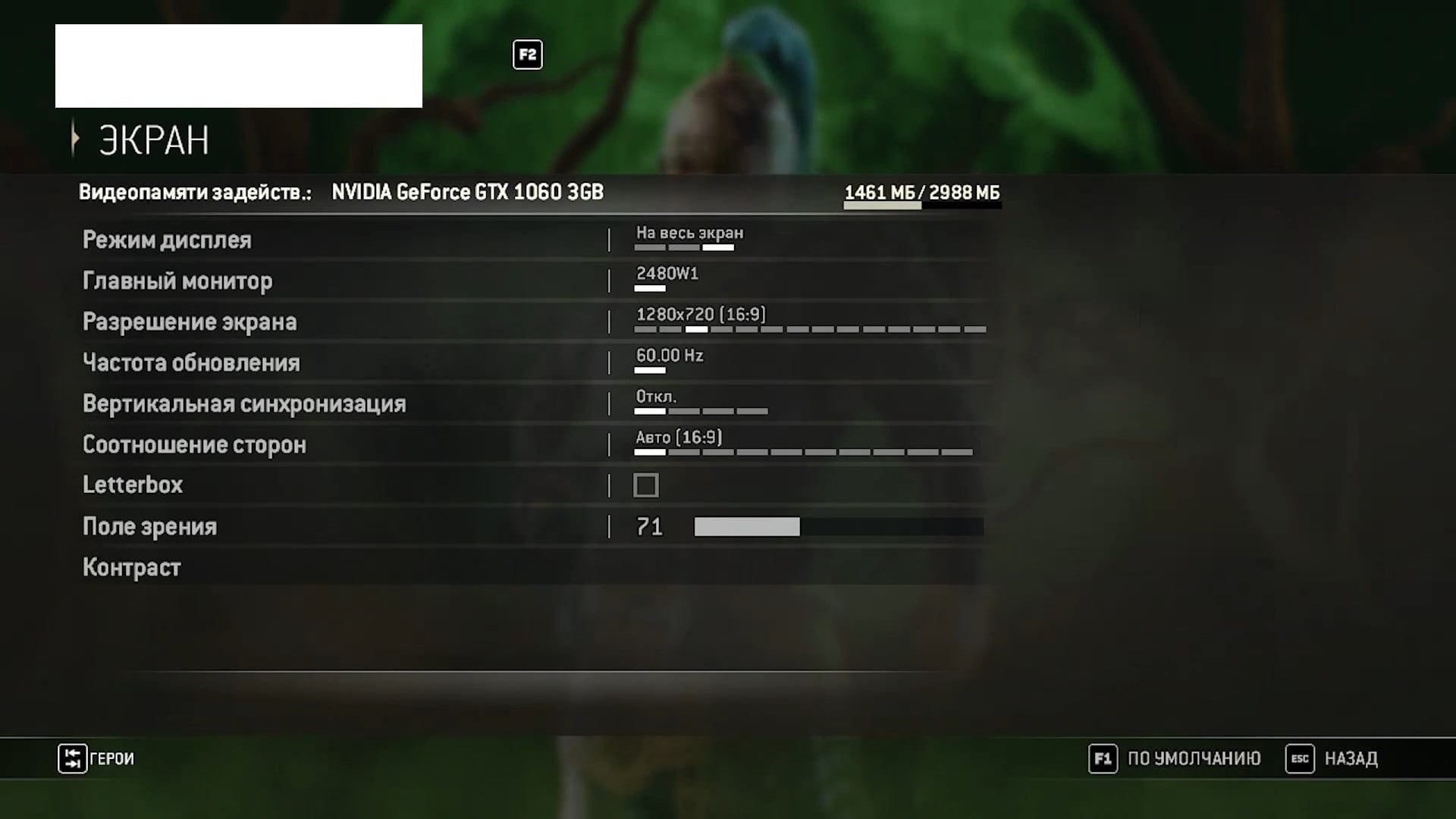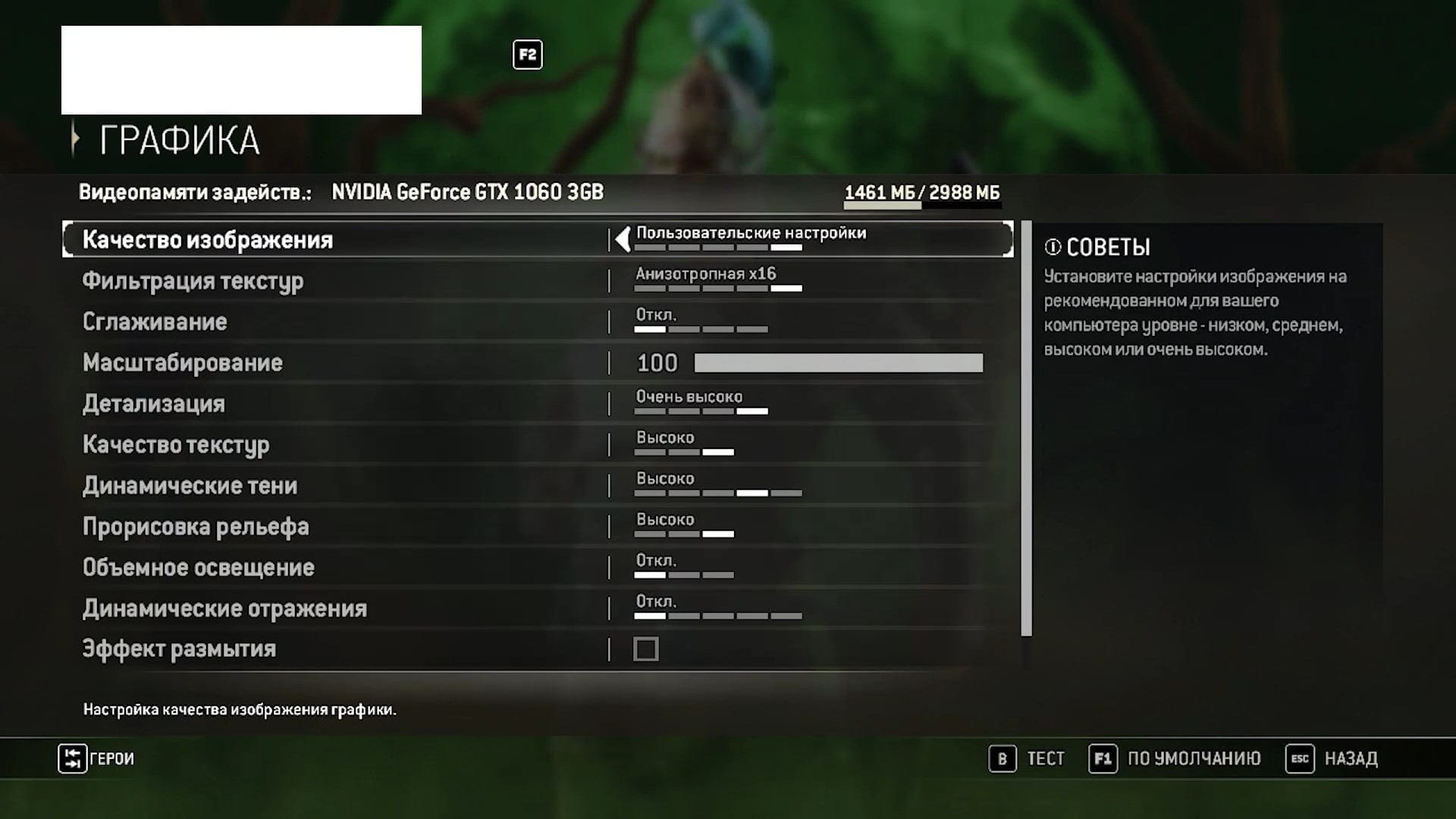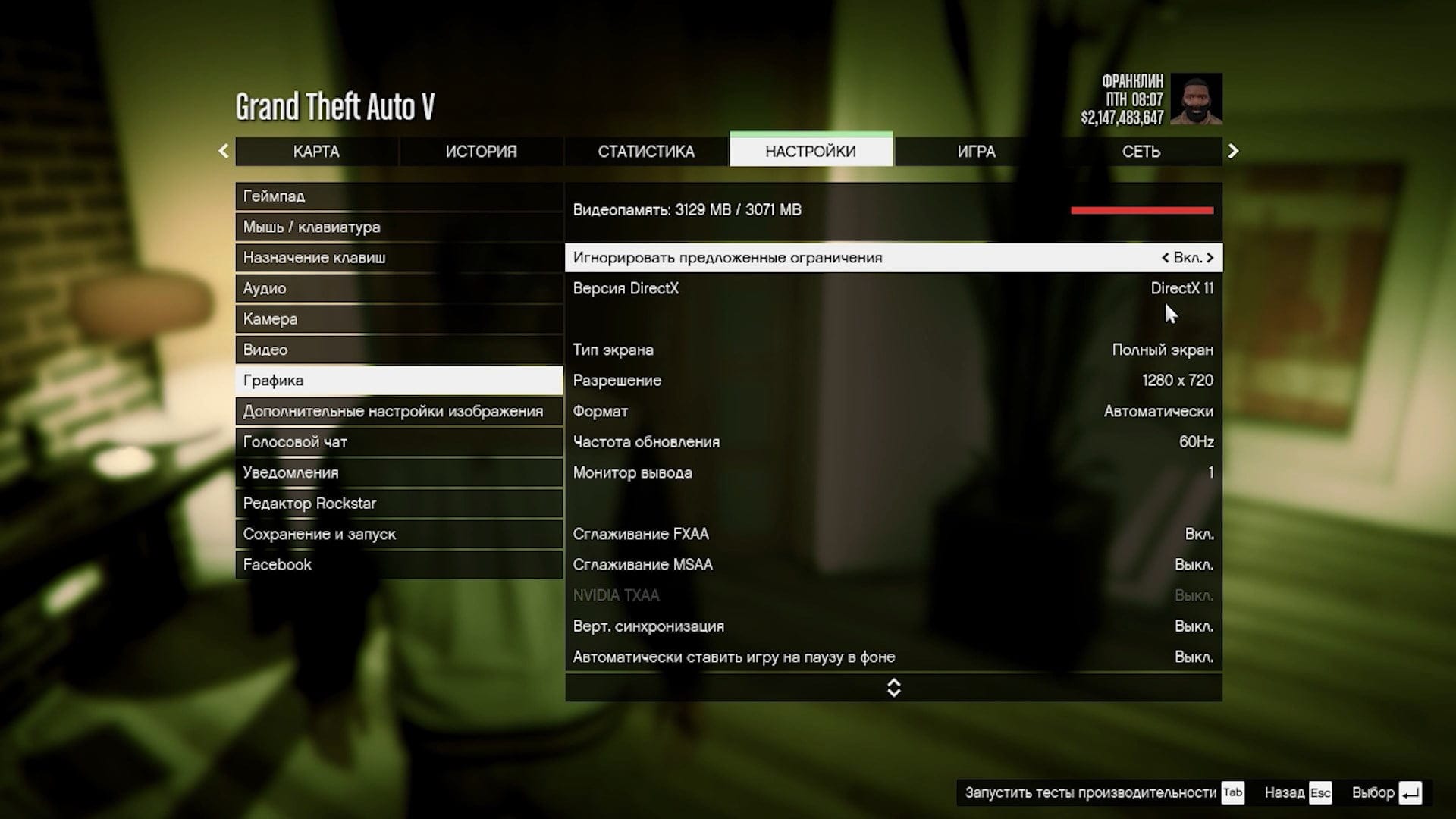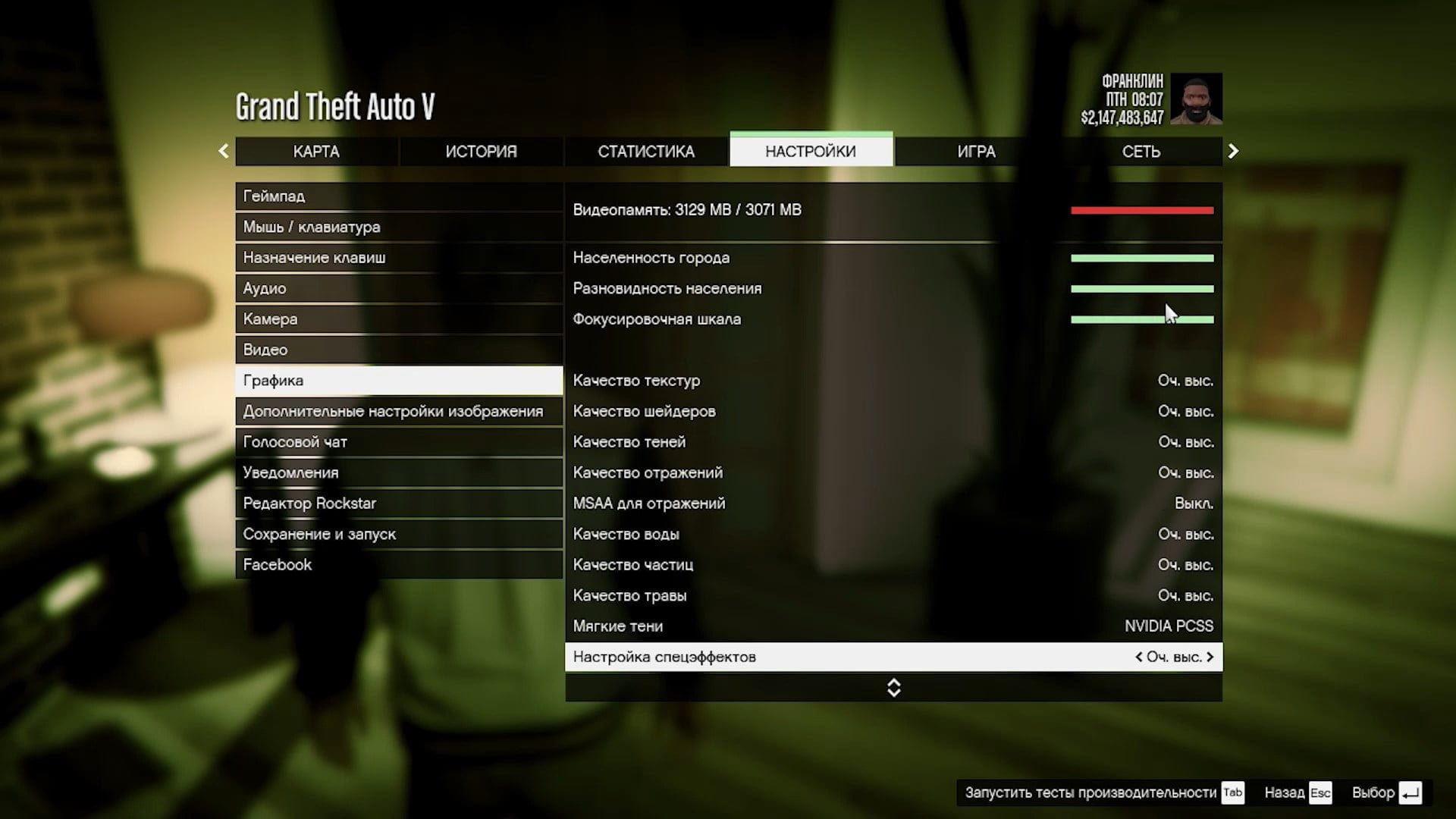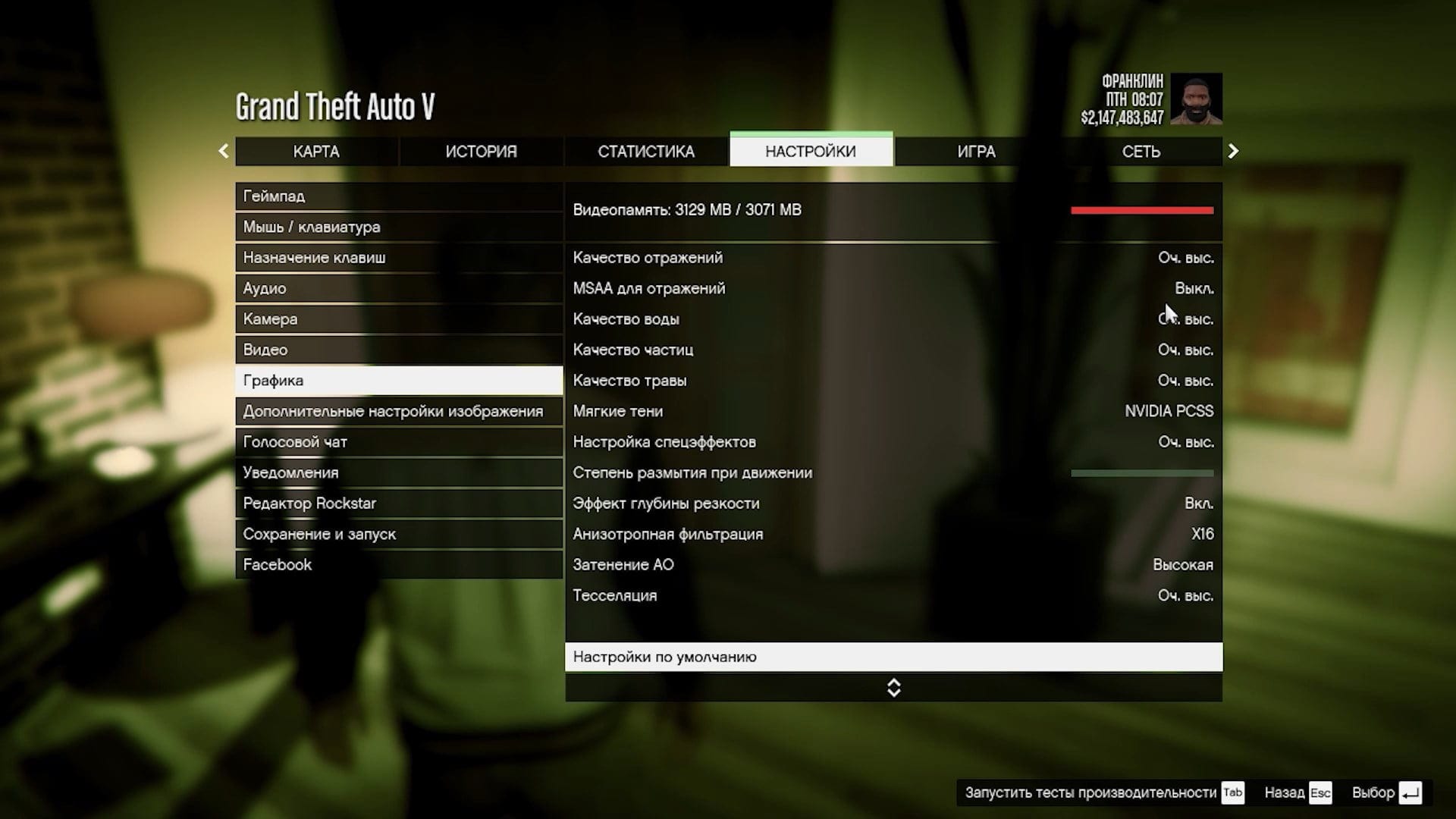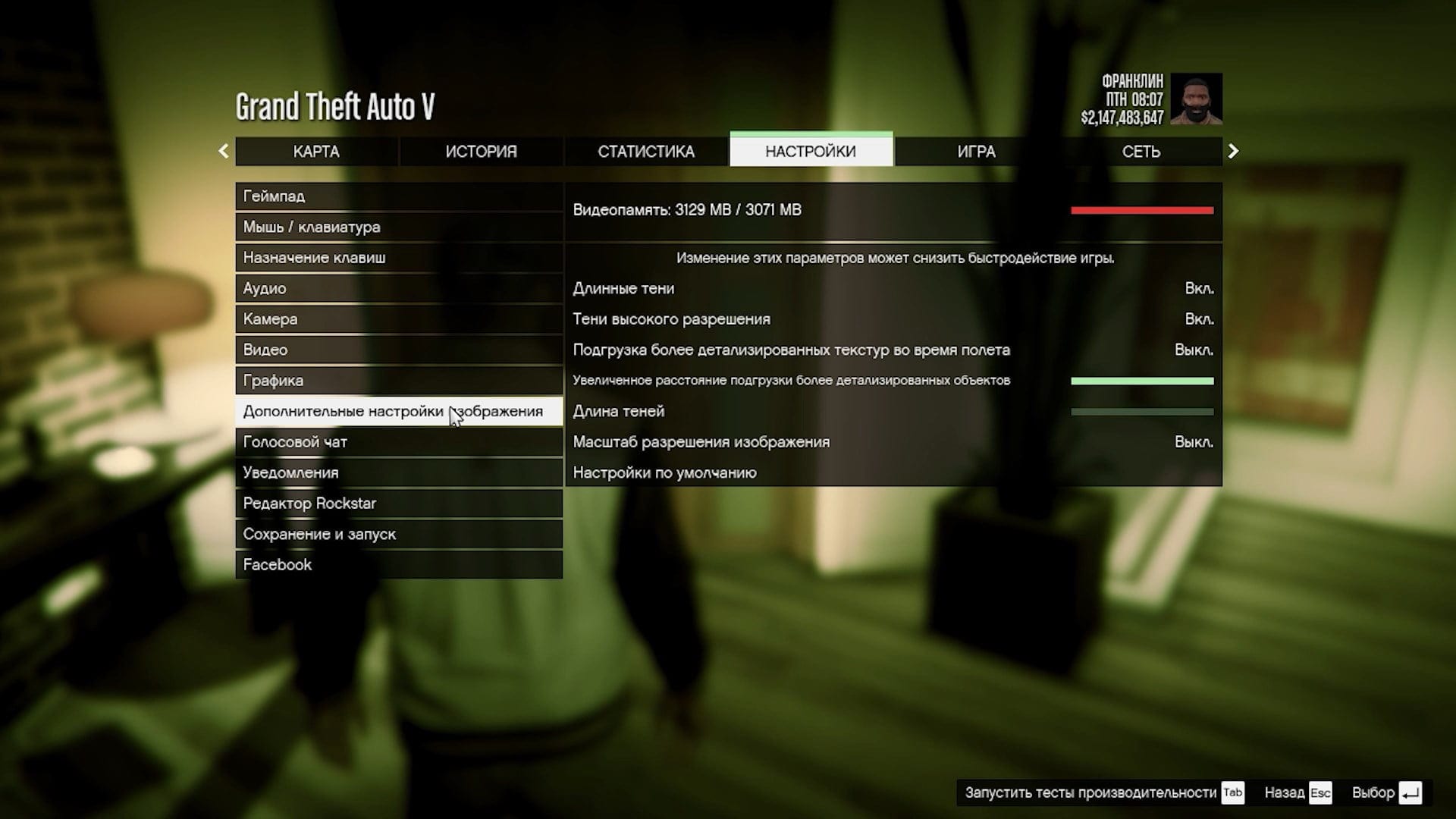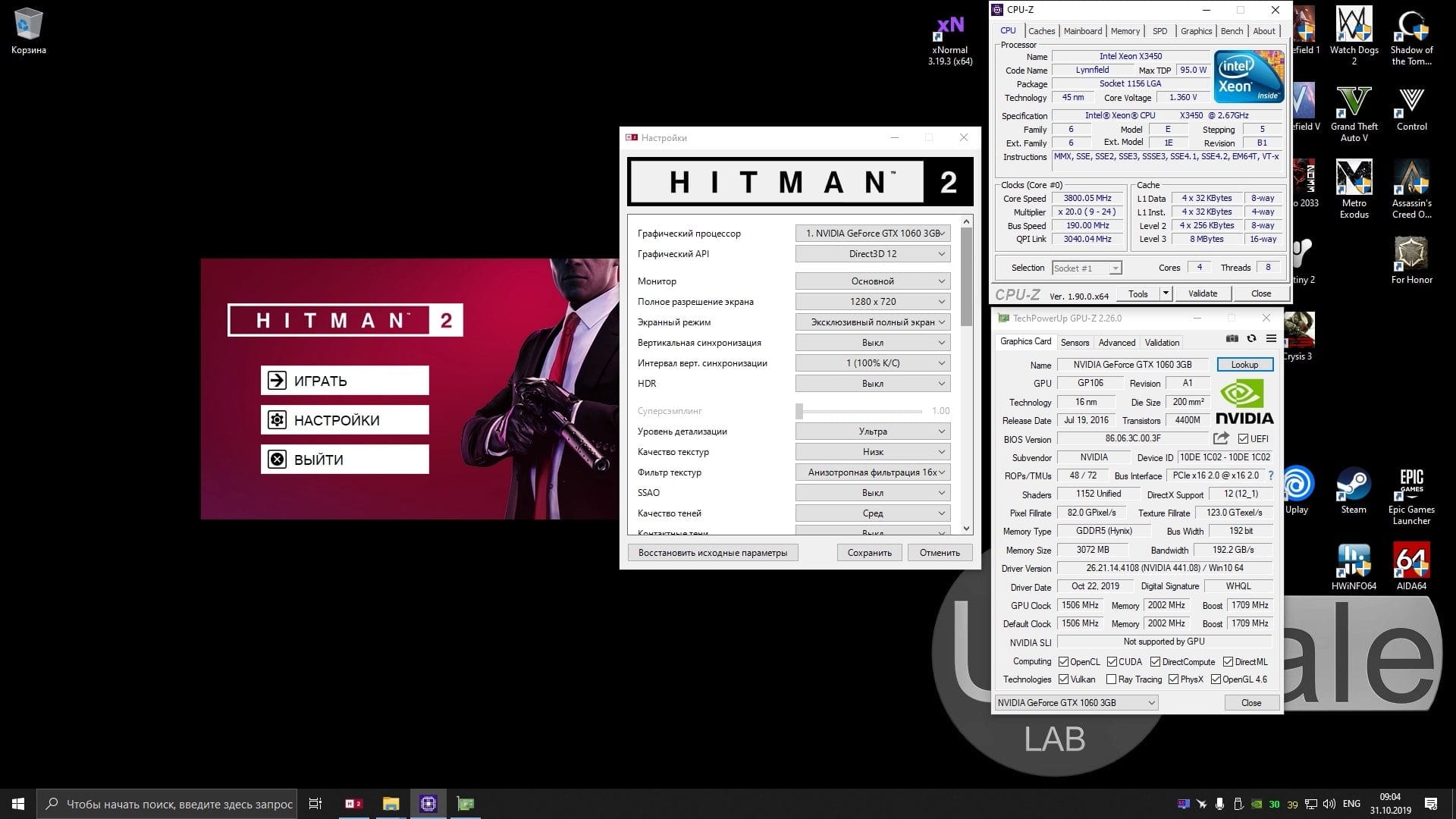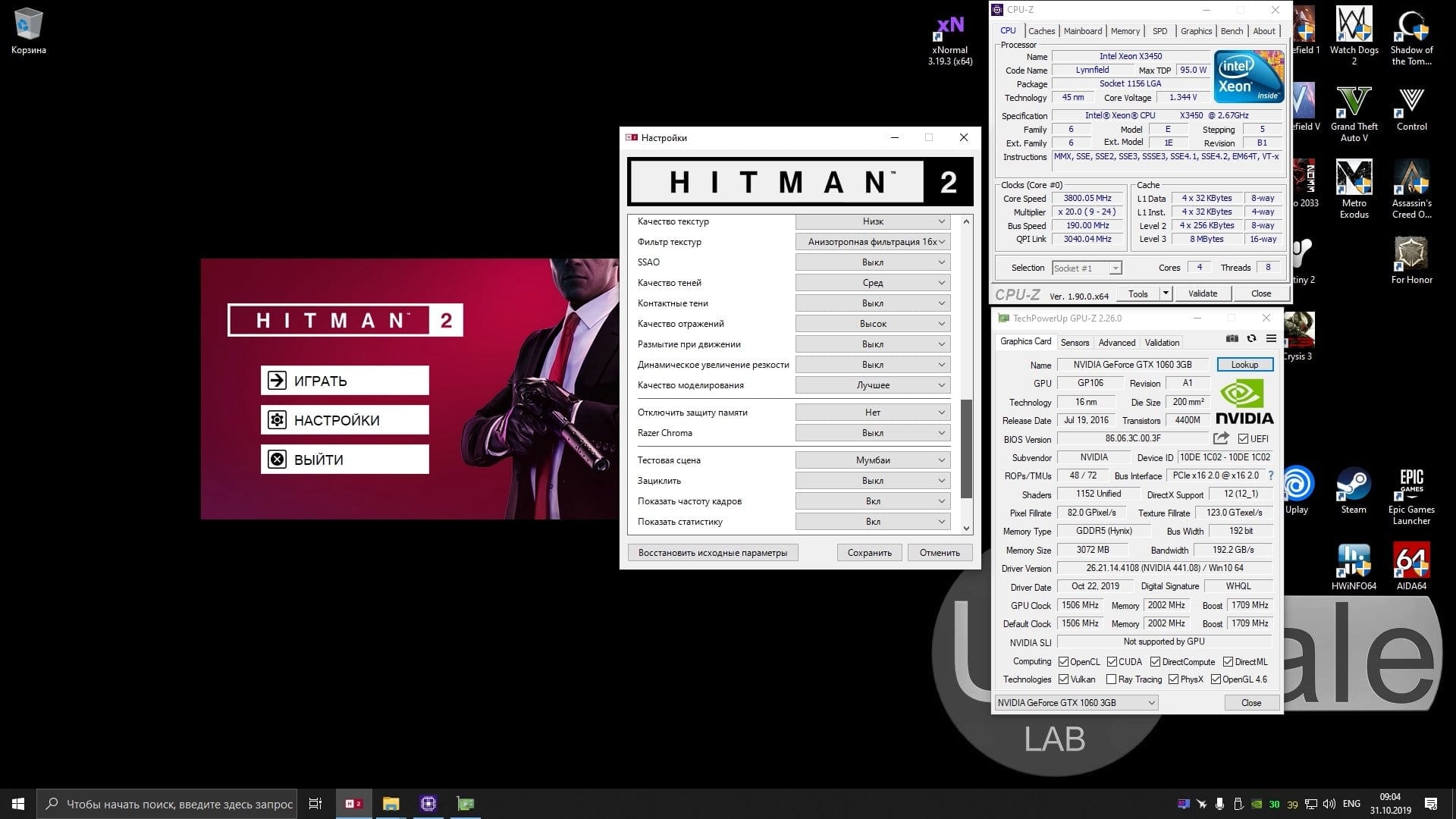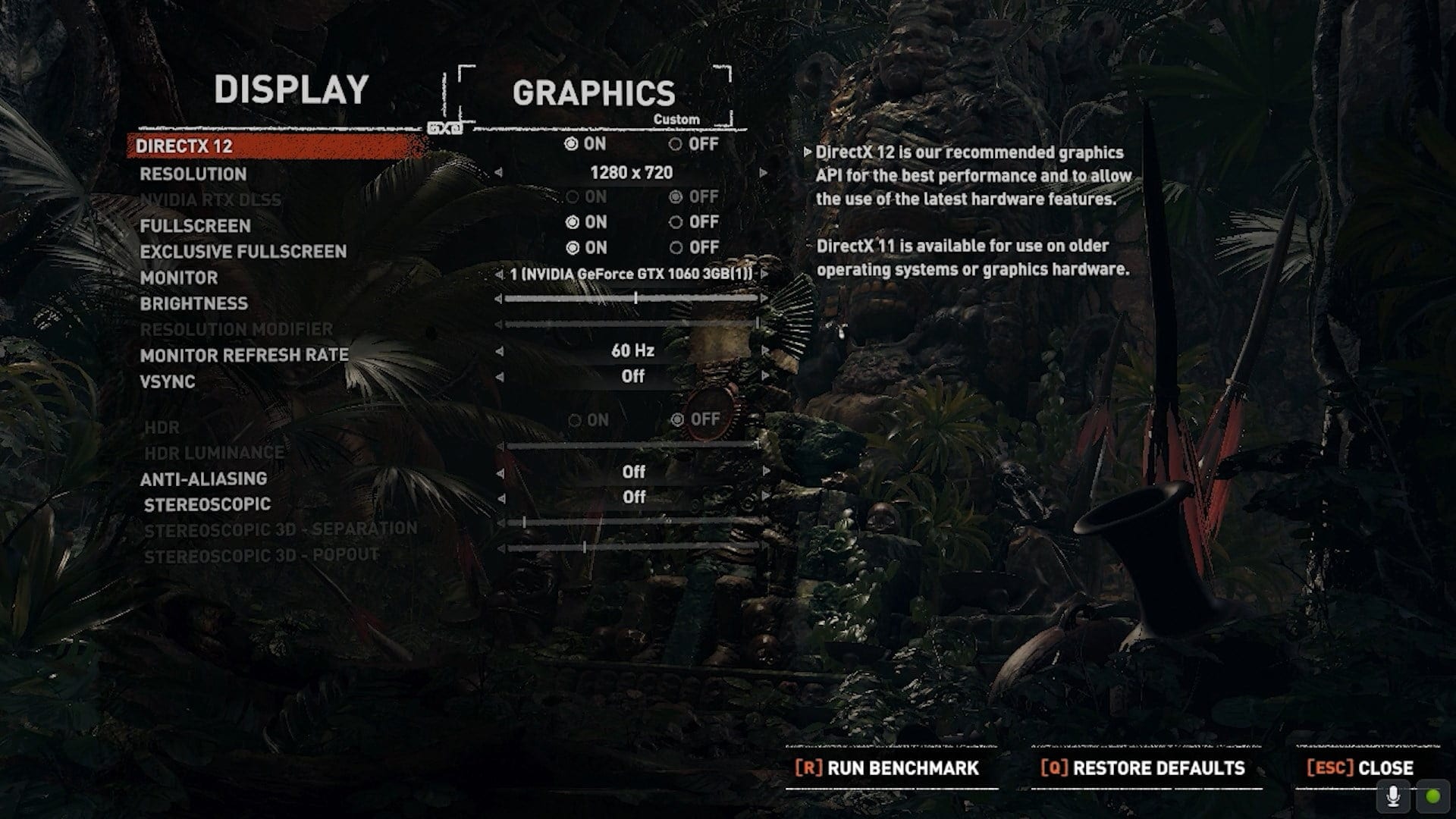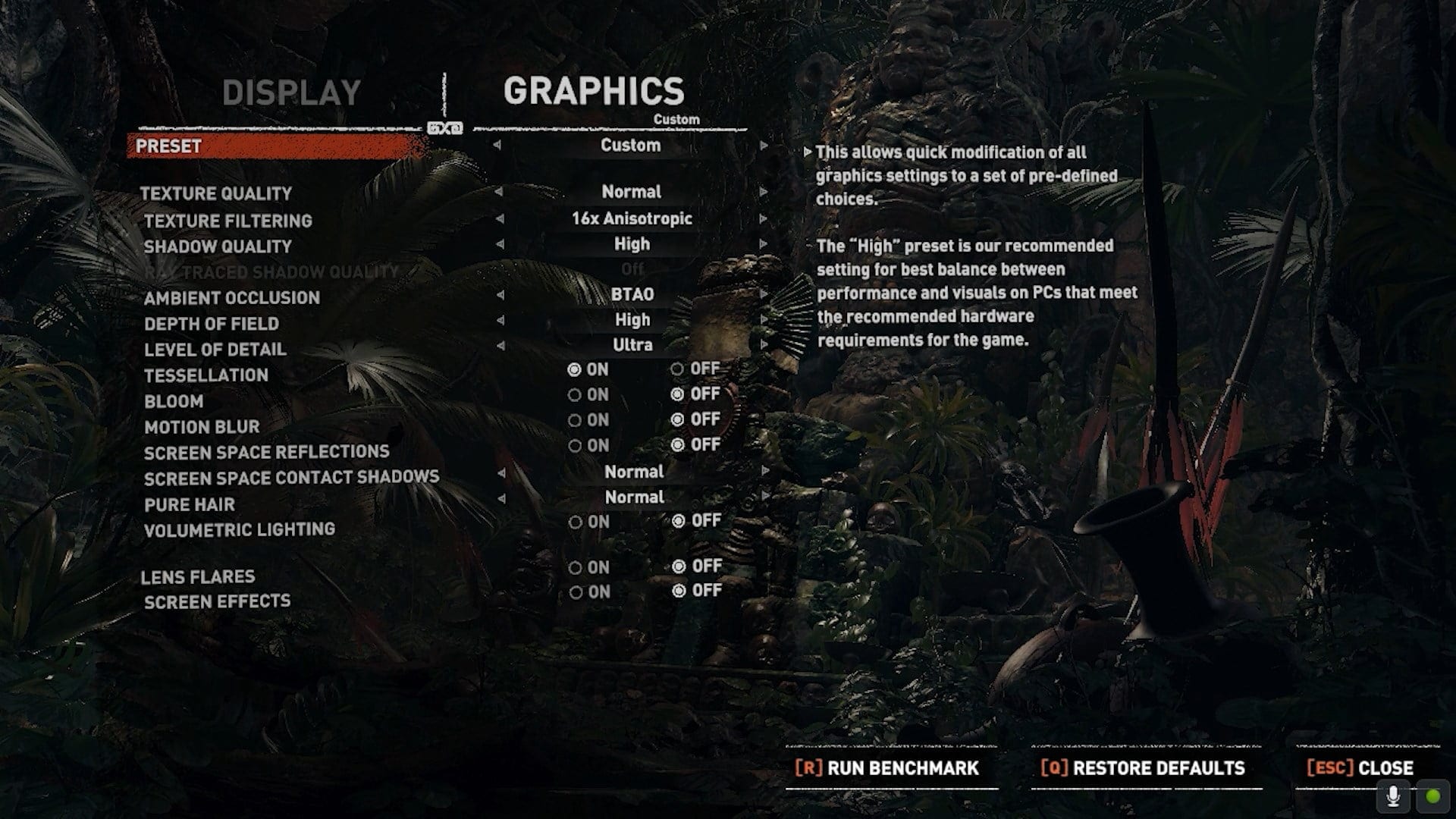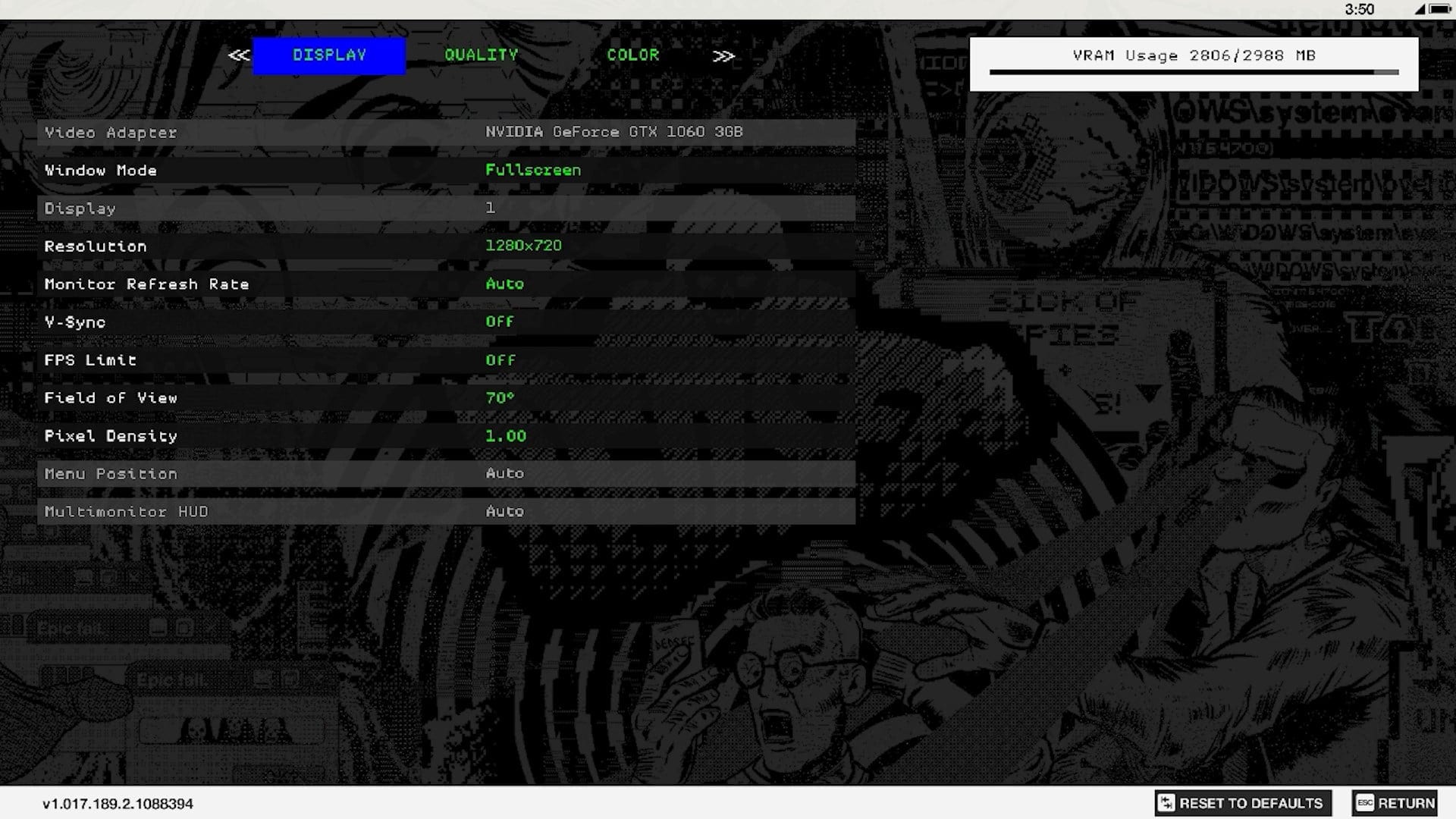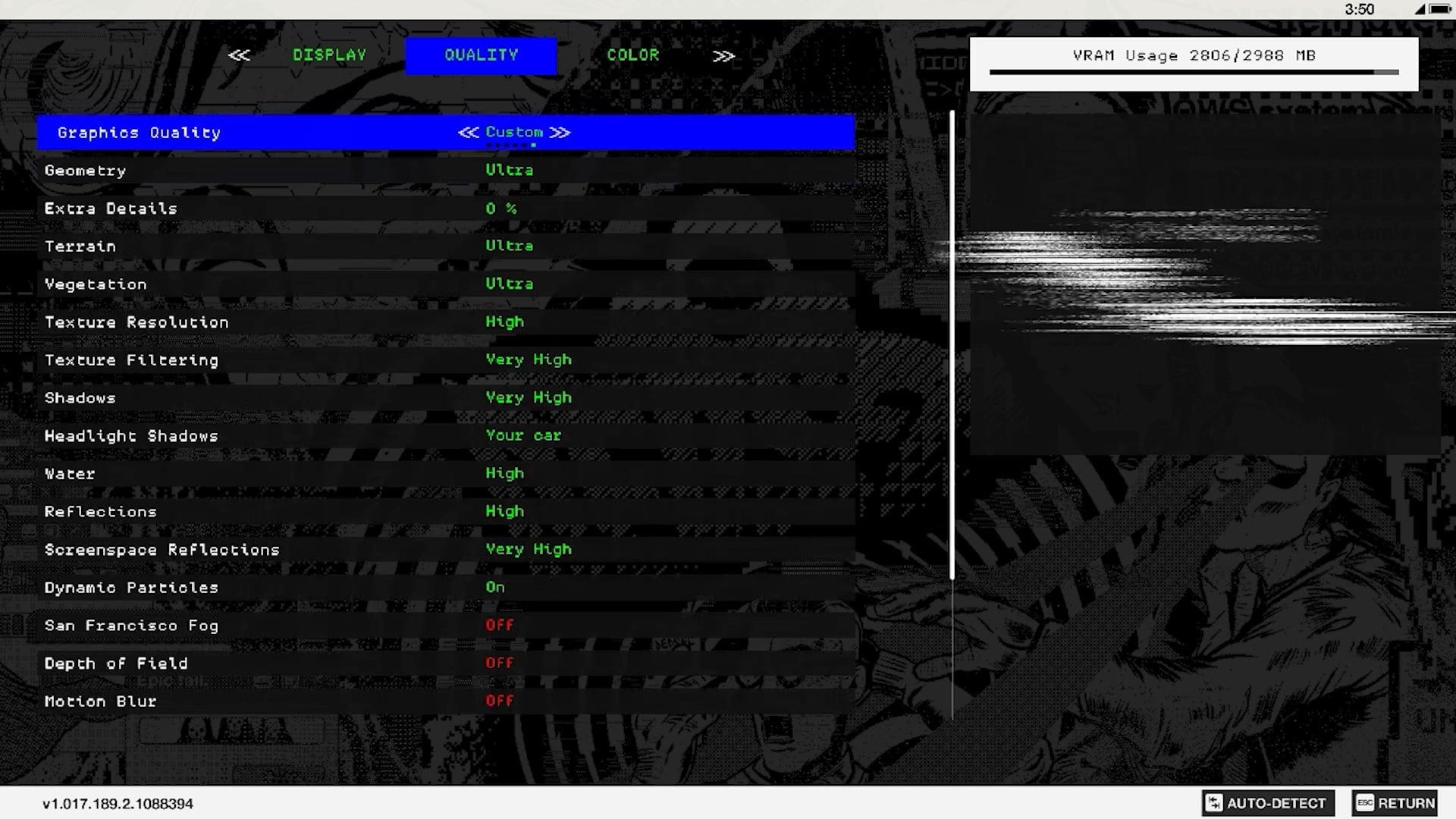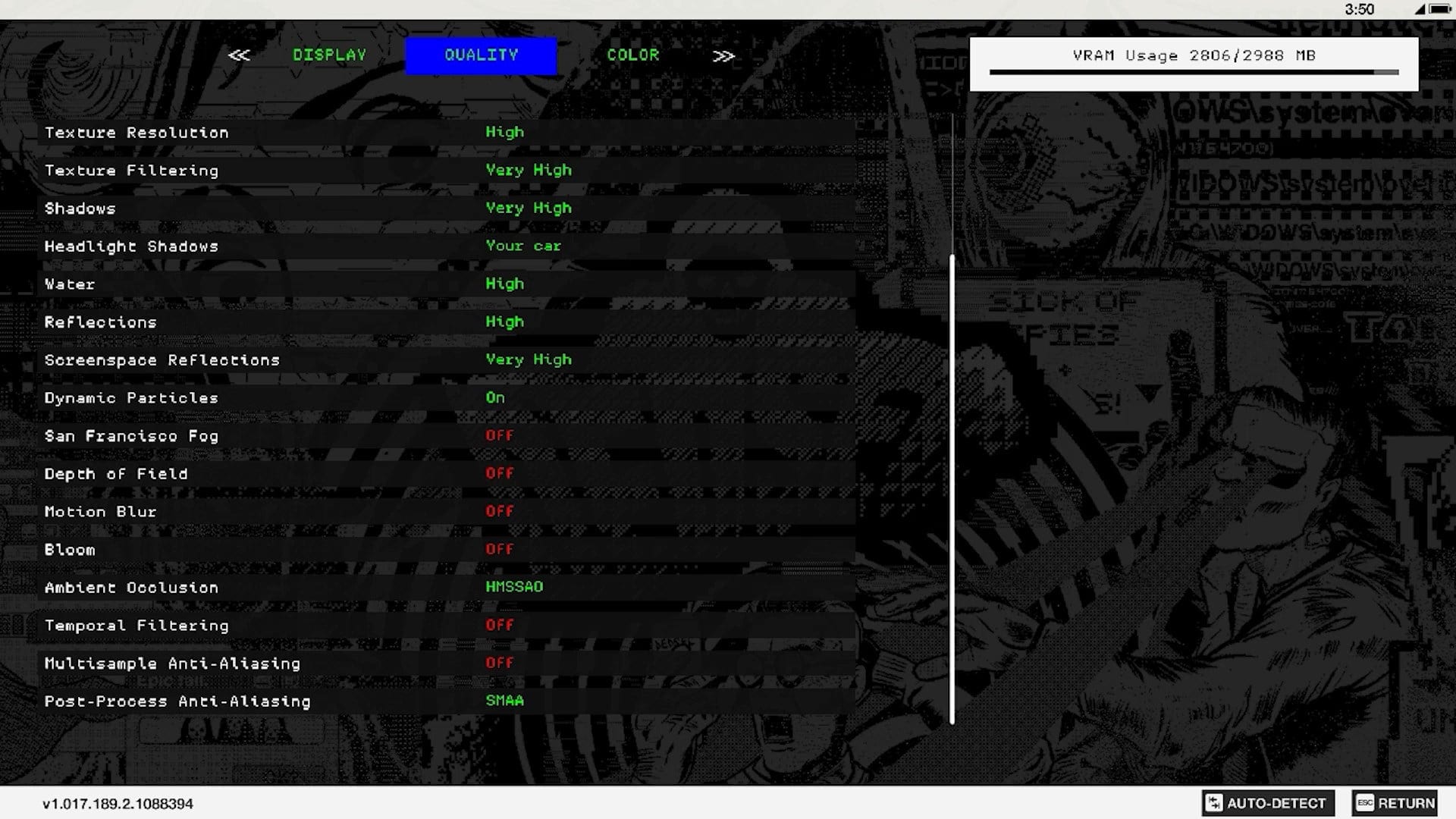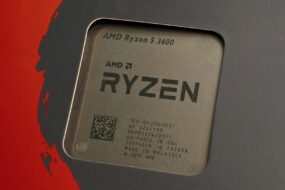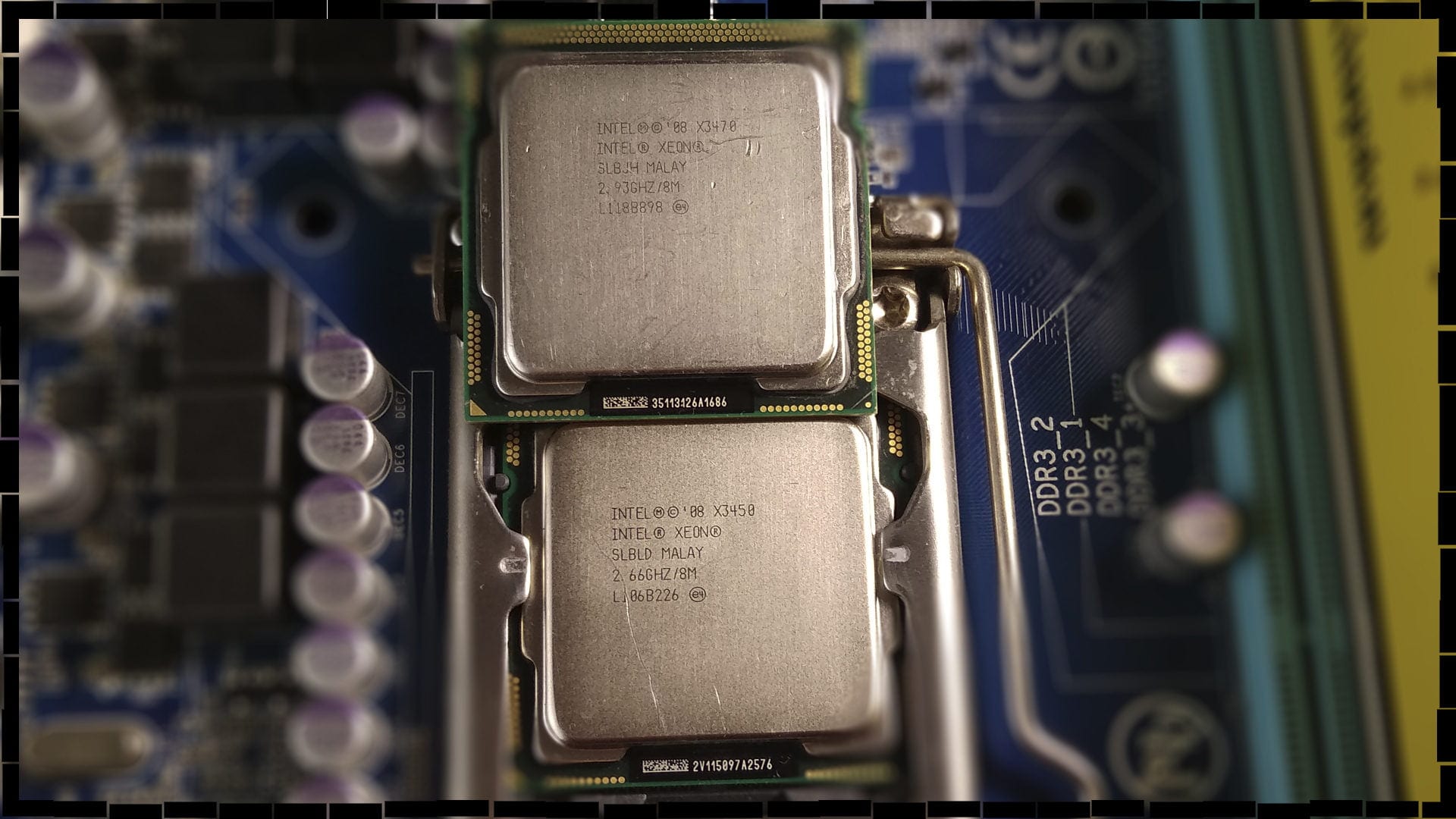
In the realities of 2019, the LGA 1156 platform no longer looks promising even for budget assemblies, especially when it comes to choosing a motherboard of Chinese origin. There are many reasons for this, but the first and main one is that Chinese motherboards do not support overclocking the processor (some allow changing the RAM frequency, but not everything is so smooth there either). Moreover, many of the samples have a power circuit so weak that it cannot cope even with the stock 45nm CPUs of the LGA 1156 platform. And therefore, I would like to immediately draw your attention to the fact that this article is primarily intended for users who already have a motherboard with an LGA socket 1156 and a weak Core i3 processor.
Reserves of branded motherboards from ASUS, GIGABYTE, and others, corny end up due to failure, and their number is extremely small since LGA 1156 did not exist very long thanks to Intel’s efforts. Both of the above facts make surviving motherboards unreasonably expensive.
It is thanks to this feature of the platform that the processors cost a mere penny for it. Of course, this is more related to Xeon, but in general, end-users do not really care about it, because in fact, Xeon for LGA 1156 is the same Core i5 and Core i7, but with ECC memory support.
From the lyrical introduction, let’s go directly to the topic of this material. At the end of October, we finally got our hands on a long-awaited package with three processors inside it. And as you might have guessed from the description above, several of them were designed for installation in motherboards with an LGA 1156 socket.

Frankly speaking, starting on November 1 for the next bench session, a warm wave of nostalgia swept over me, and my mind was overwhelmed with positive emotions. After all, LGA 1156 was the last Intel socket on which absolutely any compatible processor could be overclocked. And it didn’t matter whether it was a budget Celeron (shock content, Celeron CPUs were indeed on LGA 1156 and this is at least G1101), Pentium or Core series. In those days, the unlocked multiplier provided a relatively small advantage rather than absolute power, as in modern processors.
In this article, we will talk about the most popular chips for the LGA 1156 platform: Xeon X3450 and Xeon X3470. We will overclock both processors and test them in modern and relatively modern games and applications.
We took the third test subject, Xeon X5570, more for extras than for researching its performance, and as a result, things took an extremely unexpected turn.
But you will learn about this a little below, but for now, let’s take a look at the heroes of today’s testing:
Processors:

There is a super-popular (in the past) 4-core 8-thread 45-nanometer chip with a base core frequency set at 2667 MHz before us. The maximum frequency that all 4 cores are capable of reaching is 2800MHz. The latter, even by the standards of a 45nm crystal, does not look impressive at all.
The Xeon X3450 carries 8MB of L3 cache operating at 2133MHz, which is the minimum for the Nehalem architecture. The processor supports 1333MHz RAM and has a TDP of 95 watts.
The price of the Xeon X3450 is about $ 8-10, which in combination with a functional branded board can still be extremely profitable.
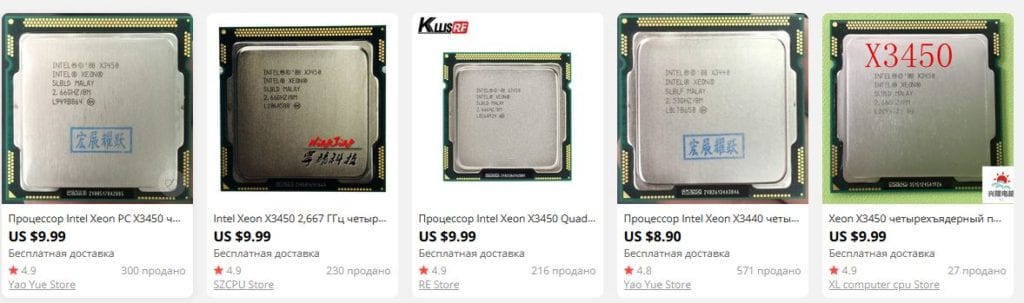

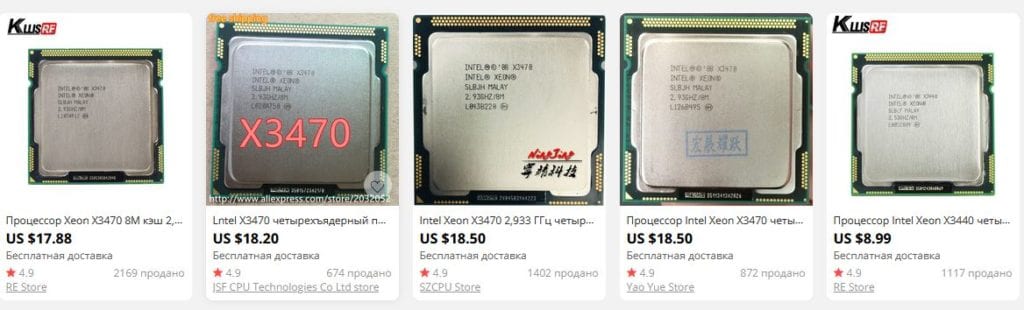
Despite the cost of the Xeon X3470 is almost twice the price of its younger brother, I am much more interested in it than the Xeon X3450. And not only due to the higher multiplier of processor cores, but also due to the noticeably higher base frequency of the memory controller and L3 cache, set at around 2400 MHz.
For comparison, the Xeon X3450 has this frequency equal to only 2133MHz. Let me remind you that the memory controller and L3 cache of the first generation Core i3/i5/i7 processors operate at the same frequency and are often much lower than the frequency of the processor cores.
Otherwise, we have a typical representative of the family of 4-core, 8-thread Lynnfield chip. Its base frequency is equal to 2933MHz, and in the maximum boost, it can automatically increase to an impressive 3200MHz.
We reviewed the main characters of today’s material, and now, finally, it’s time for the last, bonus newcomer Intel Xeon X5570:

Our sample was not in the best condition – the Chinese sellers do not give a choice.
In fact, we have a chip on the Bloomfield core, but due to its highly specialized purpose for use in workstations and small servers, Intel decided to change the code designation to Gainestown. The Xeon X5570 supports dual-processor systems. What, for example, the Xeon W3500 and Core i7-900 series processors, designed for the same LGA 1366 socket, cannot.
Otherwise, this is a typical representative of the 45-nanometer Nehalem architecture family. The base frequency of the chip is 2933MHz, and in the turbo-boost mode, it rises to 3200MHz for all four cores. The processor is equipped with the 8MB L3 cache, the QPI bus frequency is 3200MHz and the most interesting thing is that its memory controller operates at a frequency of 2666MHz.
This is the highest divisor of L3 cache and on-board memory controller for the Nehalem architecture and its 32nm successor Westmere, which Intel used.
This situation, combined with the support of the X5570 for three-channel DDR3 1333MHz RAM, makes it an extremely interesting processor. And if you think about its price, which varies from 4 to 7 dollars – in theory, a rather promising chip emerges.
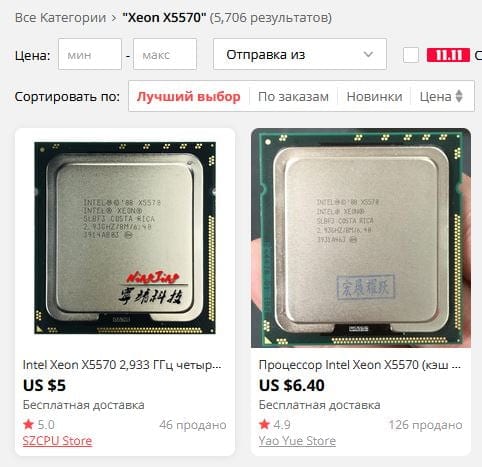
The other two participants should already be known to you from the previous test of the Xeon E5-2670. First one is the Core i5-2500K:

And the second, 6-core, 12-thread old Xeon X5660:

| Processor | Xeon X5660 | Core i5-2500K | Xeon X5570 | Xeon X3450 | Xeon X3470 |
| Connector | LGA 1366 | LGA 1155 | LGA 1366 | LGA 1156 | LGA 1156 |
| Base frequency | 2800MHz | 3300MHz | 2933MHz | 2667MHz | 2933MHz |
| Maximum frequency | 3200MHz | 3700MHz | 3325MHz | 3200MHz | 3600MHz |
| Maximum frequency on all cores | 3066MHz | 3400MHz | 3200MHz | 2800MHz | 3200MHz |
| Number of Cores | 6 | 4 | 4 | 4 | 4 |
| Number of Threads | 12 | 4 | 8 | 8 | 8 |
| Technical process | 32nm | 32nm | 45nm | 45nm | 45nm |
| Cache L2 (per core) | 256KB | 256KB | 256KB | 256KB | 256KB |
| Cache L3 (overall) | 12MB | 6MB | 8MB | 8MB | 8MB |
| L3/CP frequency | 2666MHz | Related to core frequency | 2666MHz | 2133MHz | 2400MHz |
| TDP | 95 watts | 95 watts | 95 watts | 95 watts | 95 watts |
| Memory controller | 3-channel | 2-channel | 3-channel | 2-channel | 2-channel |
Test setup:
- Processors — Xeon X3450, Xeon X3470, Xeon X5570, Xeon X5660, and Core i5-2500K
- Cooling — Cooler Master Hyper 212 Black Edition (RR-212S-20PK-R1)
- RAM for LGA 1366 — 3 x 8GB HyperX Genesis Na’Vi Edition (KHX16C9C2K2/8) bars with a total capacity of 24GB
- RAM for LGA 1155 — 2 x 8GB HyperX Genesis Na’Vi Edition (KHX16C9C2K2/8) with a total capacity of 16GB
- RAM for LGA 1156 — 2 x 8GB HyperX Genesis Na’Vi Edition (KHX16C9C2K2/8) with a total capacity of 16GB
- Motherboard LGA 1366 — DELL T3500 (09KPNV)
- Motherboard LGA 1155 — Gigabyte GA-Z68P-DS3 (rev. 2.0)
- Motherboard LGA 1156 — Gigabyte H55M-USB3
- Video card — Palit GeForce GTX 1060 DUAL 3GB (1506/1709/8000MHz, Power Limit 115%)
- Solid-state drive — KINGSTON 120GB SA400S37120G (Windows 10 1903/Apps)
- HDD — Seagate 2TB ST2000DM008-2FR102 (Games)
- Power supply — Chieftec GPS-1250C
Software
- Windows 10 Pro v1903 x64
- CPU-z v1.90.0 x64
- AIDA64 v6.10.5200
- NVIDIA GeForce Game Ready Driver 441.08 WHQL
- V-Ray Benchmark v4.10.03
- Corona Benchmark v1.3
- Cinebench R11.5
- Cinebench R15.38
- Cinebench R20.060
- xNormal 3.19.3.39669 x64 (NM Map anti-aliasing x4, AO Map anti-aliasing x1)
- HWBot x265 Benchmark v2.0.0
- WinRar v5.8 Beta 2 x64
- 7-Zip v19.0 x64
Processor overclocking
Moving on to processor overclocking, I was very excited, since the LGA 1156 is one of my favorite sockets: primarily because of the rich settings and pretty good potential.
The first Xeon X3470 chip was installed on the motherboard. I decided to start my experiments with it for one simple reason – the processor has a relatively high multiplier, and it seemed a trifling task to take on it the coveted 4GHz for Lynnfield chip. But it was not so.
The processor could not move from its base frequencies even by a couple of hundred megahertz, and with any set voltage. LinX hung up the system 30 seconds after starting testing.
“It happens,” I thought, perhaps the Chinese put an unsuccessful copy of the X3470 in the package. It’s okay, I’ll take on the X3450, it can’t be so bad.
It can, and how! Exactly the same as its elder brother, Xeon X3450 could not move from the base frequencies. And this processor hung the system after 30-35 seconds of testing with the LinX package.
After that, I started to suspect the test motherboard. But that didn’t make much sense, since it successfully overclocked the Core i5-760 to 3840MHz and the Core i3-540 to 4600MHz.
After a dozen unsuccessful attempts to reconfigure the BIOS, I began to surf the Internet in search of a possible solution to my problem. However, the test board was rarely paired with the Xeon, so, although I knew the answer in advance, I looked at the manufacturer’s official website just in case.
The Gigabyte H55M-USB3 shouldn’t have any problems with the test processors, since it even supports the top-end Xeon X3480. This means that the firmware of the modified BIOS will not help.
I again got into the BIOS settings and after another 30-40 minutes I found the reason for the hang in the stress test:
The problem lay in the enabled LLC (Load-Line Calibration) option. It was supposed to prevent the voltage from dropping when the chip was heavily loaded, but its function was inverted for some reason. As soon as I turned off Load-Line Calibration in BIOS, it started working (no matter how strange it may sound), and besides, the processor began to succumb to overclocking.
At that time, the youngest Xeon was installed on the board, so I started my experiments with him.
The Xeon X3450 processor overclocked to an extremely low frequency of 3800 MHz. To do this, we had to increase the voltage of the cores to 1.375 volts and the voltage of the built-in memory controller (Vtt/Imc) to 1.250 volts. Further increases in supply voltages did not lead to anything – the processor could not reach 4GHz.
Consider these unexpected pitfalls and features if you are planning to install any Xeon processors in the motherboard Gigabyte H55M-USB3.
Xeon X3450 overclocking settings:
- BCLK – 190MHz
- CPU Multiplier – 20
- QPI Multiplier – 32
- CPU Clock Drive – 900mv
- CPU vCore – 1.375v
- QPI/Vtt Voltage – 1.250v
- DRAM Clock – 1900MHz
- DRAM Timing – 10-11-11-31
- DRAM Voltage – 1.640v
- DRAM Termination – 0.9v
The next in line was the Xeon X3470, and, as I wrote above, great hopes were placed on it, which, to some extent, it justified.
He could not conquer the 4GHz frequency, although he was extremely close to it. The chip completed 34 out of 60 minutes of my standard LinX stress stability test.
We managed to achieve absolute stability only at the chip frequency of 3926 MHz. In general, this is not so bad, especially when you look at the average overclocking potential of 4-core, 8-thread CPUs on the Lynnfield core.
In this case, the limits of further overclocking were the temperatures of the chip, reaching 92 degrees on the hottest core, and the voltage of the processor cores exceeding 1.45 volts.
Xeon X3470 overclocking settings:
- BCLK – 187MHz
- CPU Multiplier – 21
- QPI Multiplier – 32
- CPU Clock Drive – 1000mv
- CPU vCore – 1.450v
- QPI/Vtt Voltage – 1.290v
- DRAM Clock – 1870MHz
- DRAM Timing – 10-11-11-31
- DRAM Voltage – 1.620v
- DRAM Termination – 0.890v
In general, this is not a critical voltage, and it was quite possible to reach 1.5 volts, but I was stopped by the fact that the Cooler Master Hyper 212 had already ceased to cope with the heat generated by the processor. This problem can be partially eliminated by scalping the processor, but there is no time for this right now. If you are interested, then in one of the future materials I will definitely touch upon this subject and remove the cover from the Xeon X3470, and then I will once again attempt to increase its frequency relative to the result obtained for this material.
The last test subject was Core i5-2500K. From the previous material on the Xeon E5-2670, I was still able to squeeze a little more frequency out of the not very successful specimen available in our laboratory. The result is a slightly more impressive 4737MHz frequency. But nothing has changed with memory. At a frequency of 1866 MHz at any timings and voltages (I even set 1.8 volts), the board went into the bootloop and after 5-7 reboots, it reset the settings to the stock settings. In the future, I will still play with the BIOS versions and, perhaps, cope with this problem. But at the moment, unfortunately, the current overclocking rate of RAM is only 1616 MHz.
Overclocking settings for core i5-2500K:
- BCLK – 101MHz
- CPU Multiplier – 47
- CPU PLL – 1.8
- CPU vCore – 1.452v
- QPI/Vtt Voltage – 1.25v
- DRAM Clock – 1616MHz
- DRAM Timing – 9-9-9-24
- DRAM Voltage – 1.5v
We failed to overclock the LGA 1366 platform chips for obvious reasons. The motherboard from the DELL T3500 workstation is simply not capable of such actions.
Games and graphics settings:
Testing in applications
From this material, I decided to gradually display specific benchmarks and introduce professional applications like xNormal (bakes normal maps, occlusions, and many others). This program is used by tens of thousands of 3D artists around the world. First, it is free, and second, it is quite a powerful tool in the right hands.
Two more processors took part in this bench session, which were not included in this material and Cinebench 11 will still be present in their tests, but with the start of a new session, I will stop running this benchmark. It is quite possible that someone else will join it in the near future. But it only depends on how quickly I find an up-to-date replacement for the retired benchmark.
Let’s go directly to testing.
Overall performance
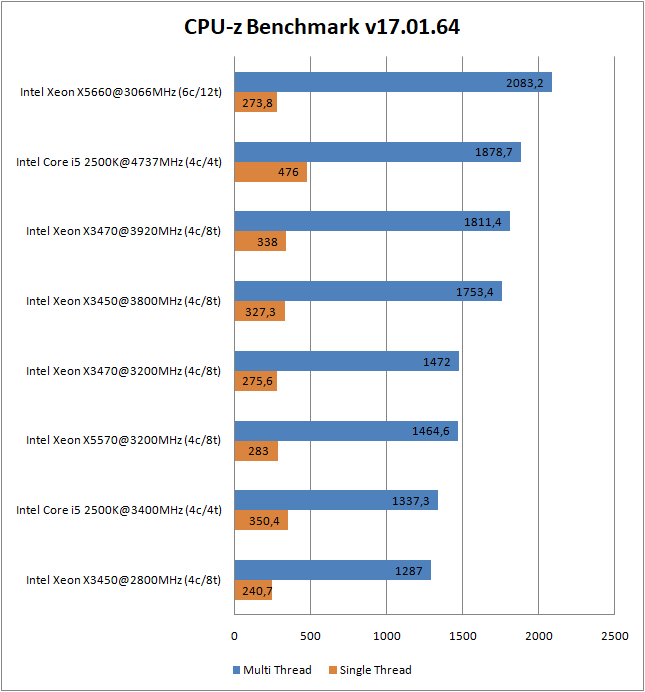
CPU-z does not present any special surprises in the single-threaded test, but the multi-threaded benchmark revealed that the 8-thread Lynnfield core, even at 3920 MHz, is not able to catch up with the 4-core chip based on the SandyBridge microarchitecture overclocked to 4737 MHz.
Rendering, Synthetics
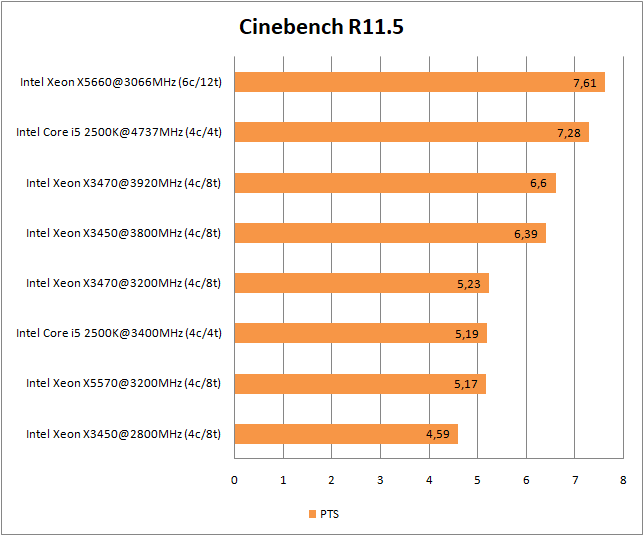
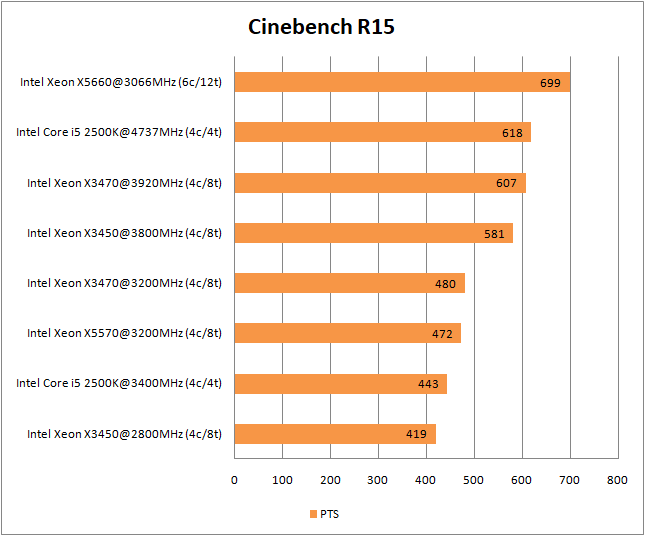
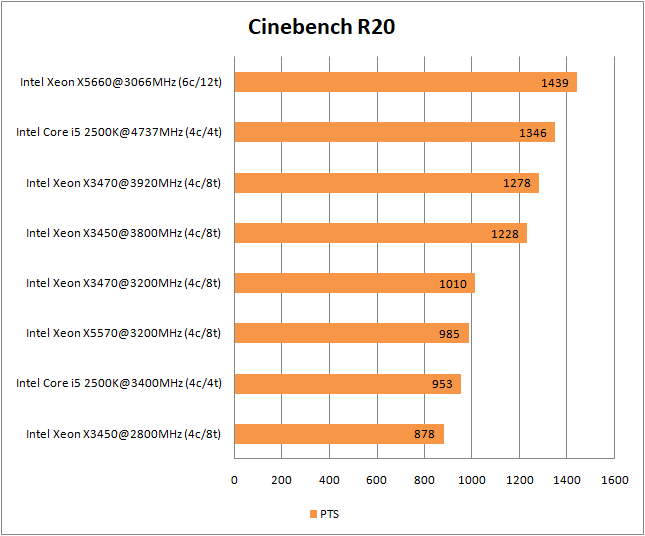
In Cinebench, almost nothing has changed and the X3470 is still unable to catch up with the Core i5-2500K. But it is worth keeping in mind the following: if you compare their prices, the X3470 looks not bad at all, and the X5570 confidently, although consistently lags behind its competitor by a fraction of a percent. And that’s pretty weird. Indeed, the X5570 has an advantage in a higher memory controller frequency and RAM bandwidth.
Rendering
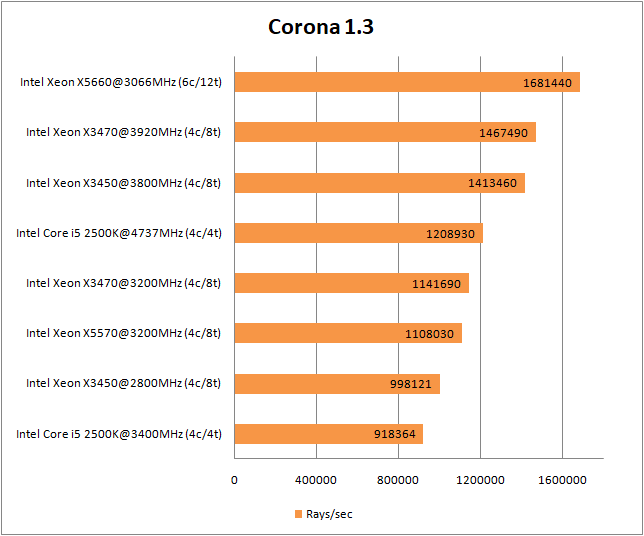
The Corona benchmark has not been updated for quite some time and is unable to reflect the real state of affairs with the current version of the render. Nevertheless, users are still interested in the results of this test.
Well, Core i5-2500K can’t compete with overclocked 8-thread chips at any frequency in the Corona. Here the X3450 and X3470 perform at their best, while the X5660 is an unattainable value for any of the test subjects.
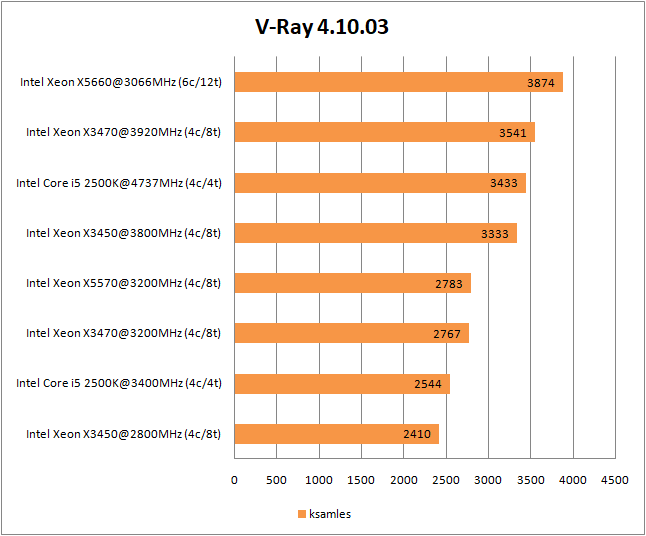
Moreover, this trend continues in V-Ray. Of course, the gap between the X3470 is not as impressive as in the Corona, but the fact that it exists at all cannot but surprise. But V-Ray is updated with enviable regularity and, in general, this benchmark reflects the real state of affairs when using the renderer of the same name in compatible programs 3Ds Max, Cinema 4D, Maya, or Blender.
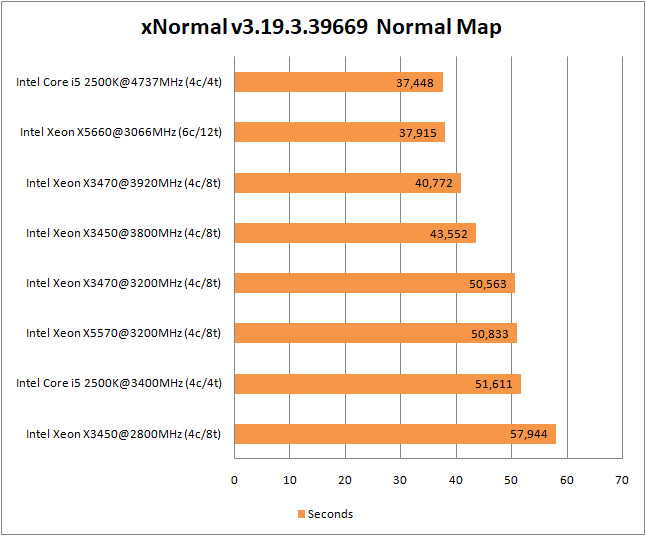
In the hugely popular xNormal texture renderer, we see for the first time a 6-core, 12-thread monster defeated. Surprising as it may seem, it was not overclocked X3470, but a 4-core Core i5-2500K at 4737 MHz. But it was a relatively easy baking normal map. Let’s take a look at how the processors deal with the shading map:
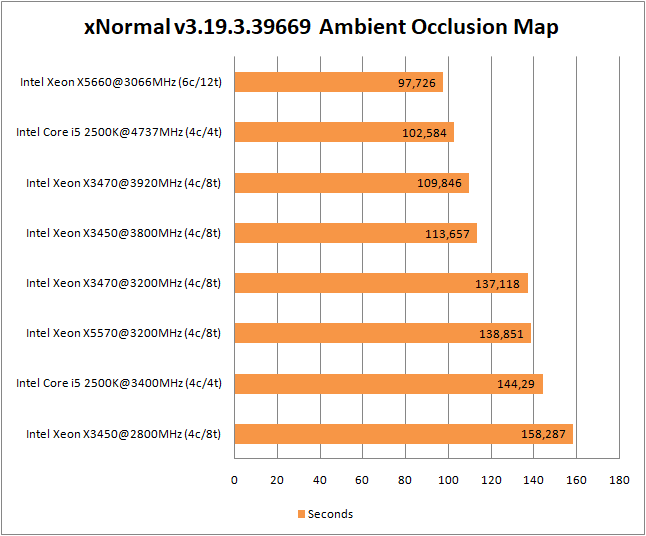
Everything is back to normal here. But it is worth noting that the separation of the 6-core X5660 does not cause such delight as in other tests. This high performance of the Core i5-2500K processor is due to its support for the expansion of AVX commands. All chips, except for the 2500K itself, lack this feature, which slows them down a bit.
Video encoding
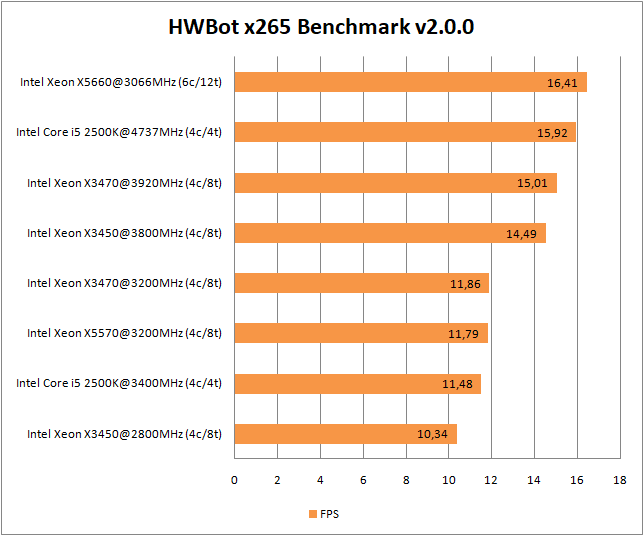
The HWBot x265 Benchmark also has support for the current AVX expansion and the Core i5-2500K is once again out of the competition. But the X3470 is in close proximity to it and, in general, looks more profitable – at least in terms of price/performance.
Archiving
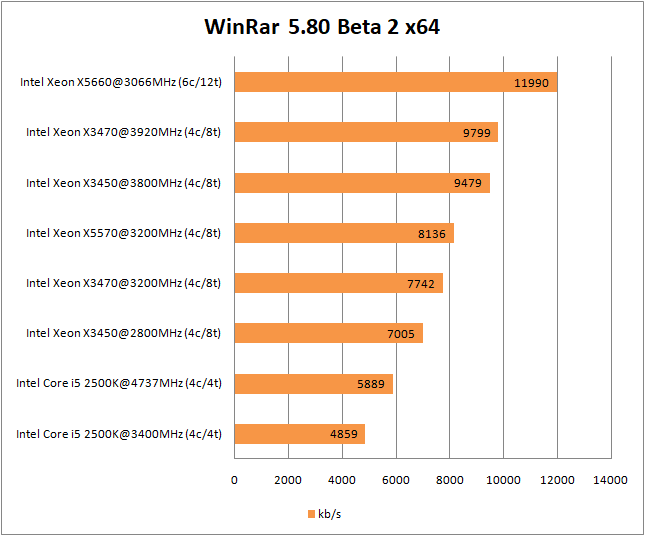
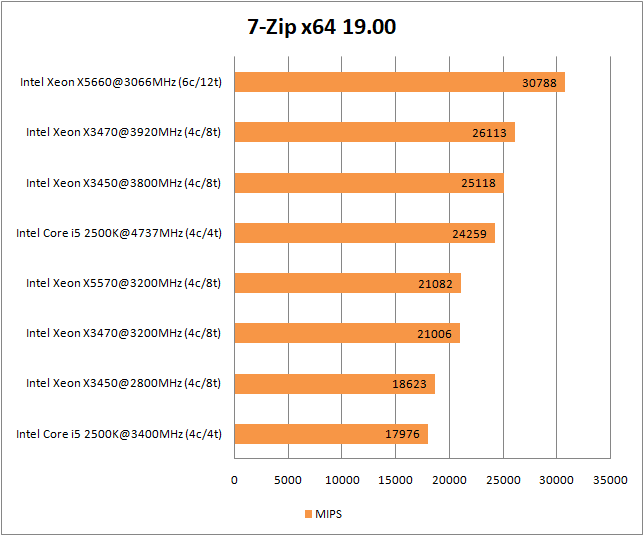
Both archivers state the relatively low performance of the 4-core Core i5-2500K. But WinRar, against the background of quite adequate 7-zip, makes it rather tough and strange. For some unknown reason, the performance of the 2500K in WinRar is record low. And this cannot be attributed to the RAM speed, because the stock X3450 functions in tandem with the same 1333MHz memory, and the memory controller of the 2500K operates at the same frequency as the processor cores, in contrast to the 2133MHz of X3450 memory controller. Mysticism, not otherwise.
Seriously speaking, lately the WinRar developers have been doing something incomprehensible and most likely I will exclude this benchmark from testing.
Testing in games
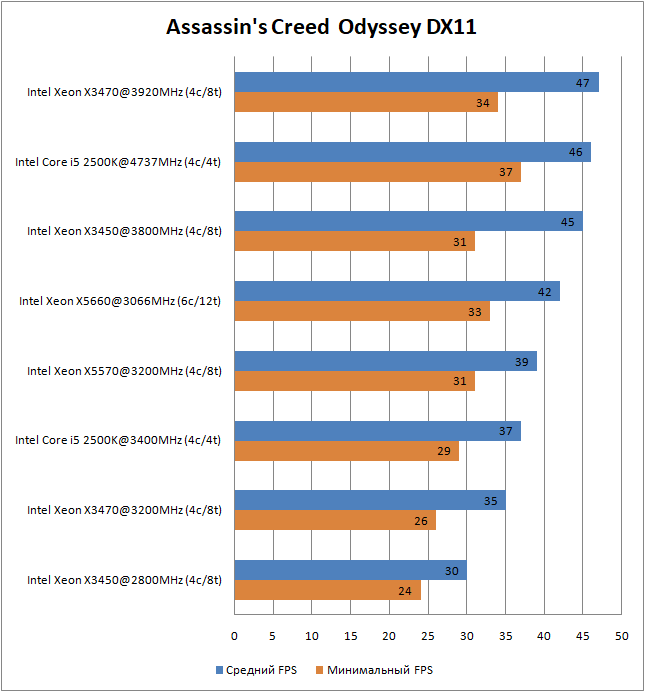
The performance of both representatives of the LGA 1156 platform in the Assasins Creed Odyssey game is at a relatively high level. But the most interesting thing is that the overclocked Core i5 2500K has no equal in terms of the minimum FPS value.
Also, in this game, we see the superiority of the X5570 over the stock X3470 for the first time. As I said at the very beginning of the article, the X5570 differs from the X3470 only in the frequency of the integrated memory controller and three-channel memory instead of two-channel.
And apparently, Assasins Creed just requires a higher RAM bandwidth. But these are not all the surprises associated with the X5570:
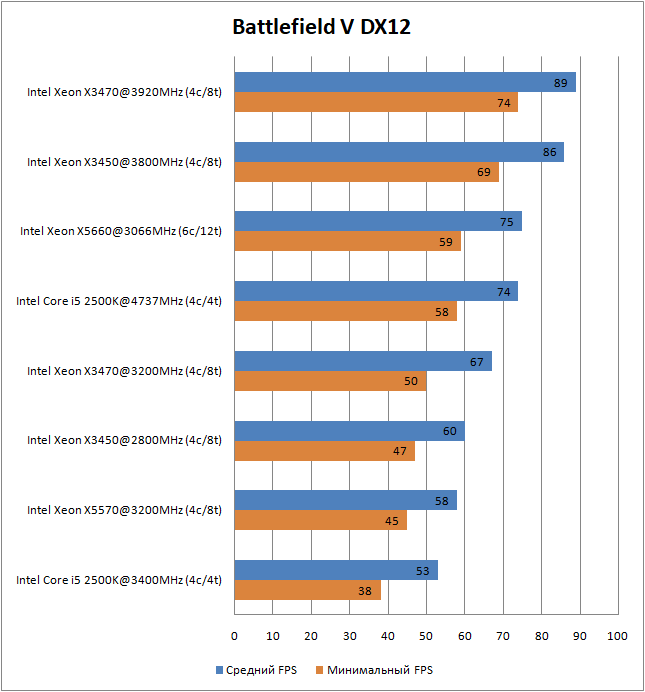
In addition to the really tangible leadership of the overclocked X3470, Battlefield 5 also brings us quite interesting results for the X5570 processor, which managed to lose to the stock X3450. And this is not a testing error, because I ran the test section 9 times, 3 of which after restarting the test bench.
I could not determine the reasons for such low performance, but there is a possibility that this is the fault of the test motherboard. However, until an adequate branded board for the LGA 1366 platform appears in our laboratory, it will not be possible to find out whether this is really so.
I would also like to draw your attention to the fact that in Battlefield 5, the Xeon X5660 chip turned out to be the only processor capable of providing an acceptable frame rate at stock frequencies. The rest of the CPUs were able to show decent results only by overclocking.
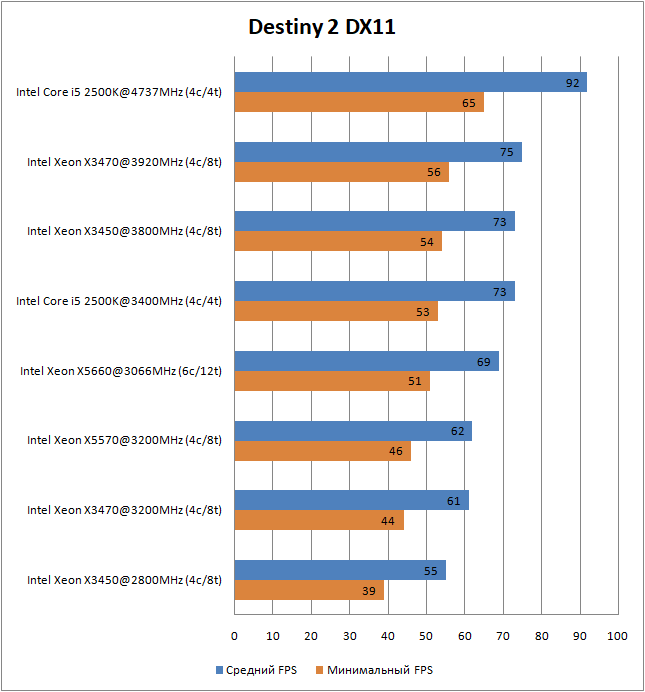
Destiny 2 is a 4-thread project, so the overclocked Core i5-2500K won the absolute and undeniable leadership in it. It is followed by both representatives of LGA 1156, which are also subject to overclocking, and after them again 2500K, but now it is stock. Amazing results.
I would also like to note the rather good performance of the Xeon X5660 because at a lower frequency it was able to outrun both the stock X3470 and the X5570, which was slightly ahead of its competitor.
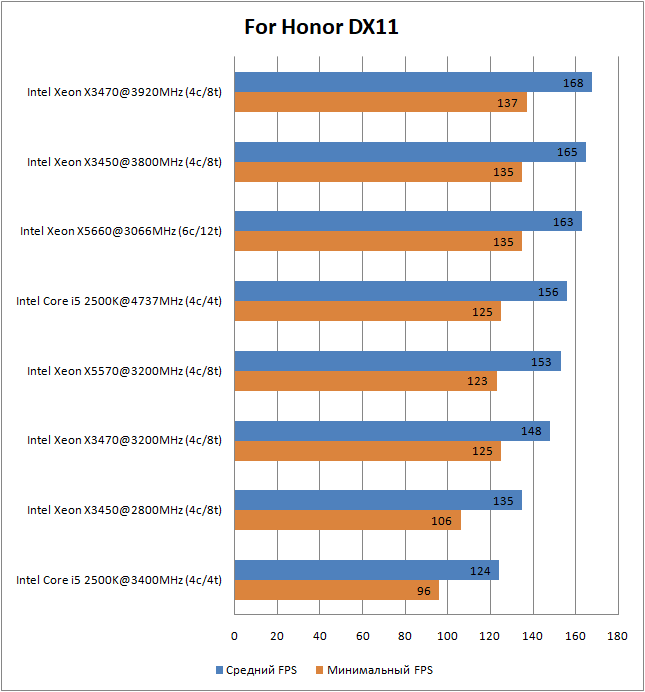
The engine of medieval action For Honor’s is able to use more than 6 threads, which has a very positive effect on the performance of multi-core CPUs. Here overclocked representatives of the LGA 1156 platform took the lead, followed by the X5660. Core i5-2500K is only in fourth place, and even then, its advantage over the X5570 cannot be called confidence.
Note the fact that absolutely all processors show decent performance, quite sufficient for a comfortable game.
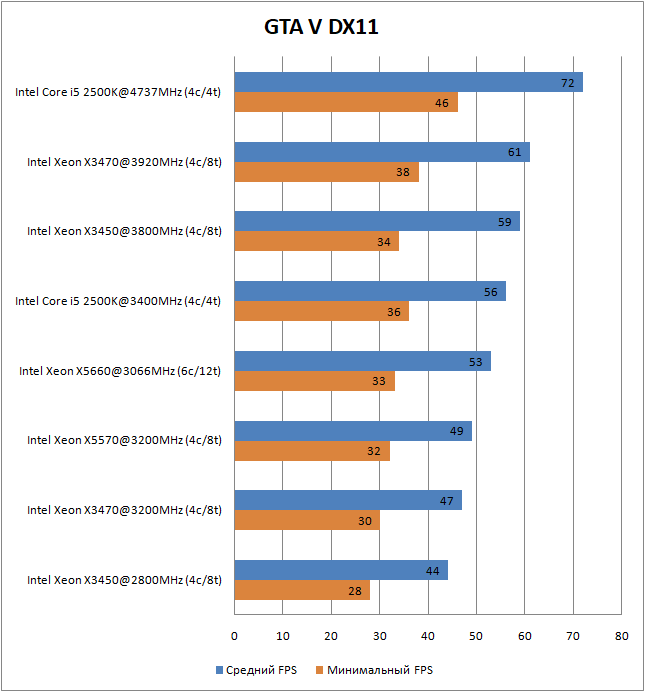
But with GTA 5, in fact, not one of the presented CPUs failed. Only the Core i5-2500K came close to the coveted minimum of 60 frames. But we turned the processor-dependent settings to the maximum, and if we set them to their default values, almost all of the presented processors show acceptable FPS.
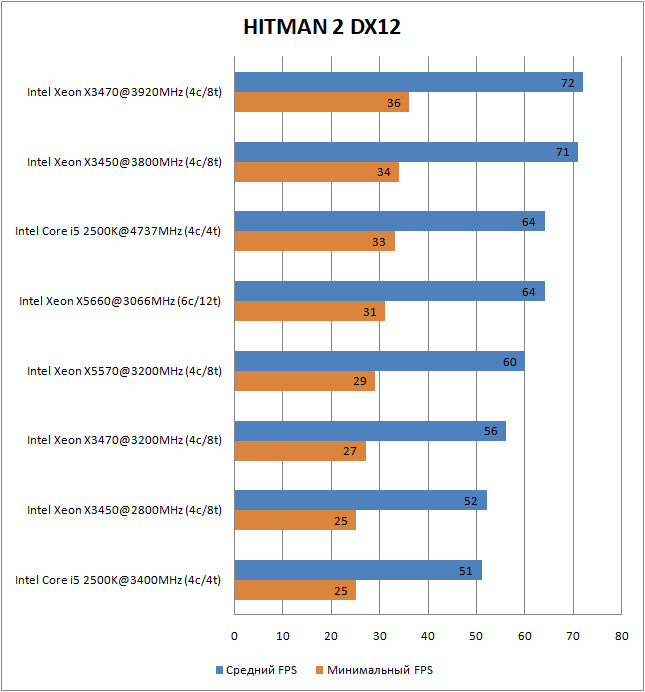
In fact, Hitman is not a super-dynamic project and is quite playable with a minimum frame rate of 30-40. But even so, none of the stock processors, except for the Xeon X5660, can handle the game. Overclocking somewhat corrects the situation and allows the Xeon X3450 and X3470 to show a relatively acceptable FPS.
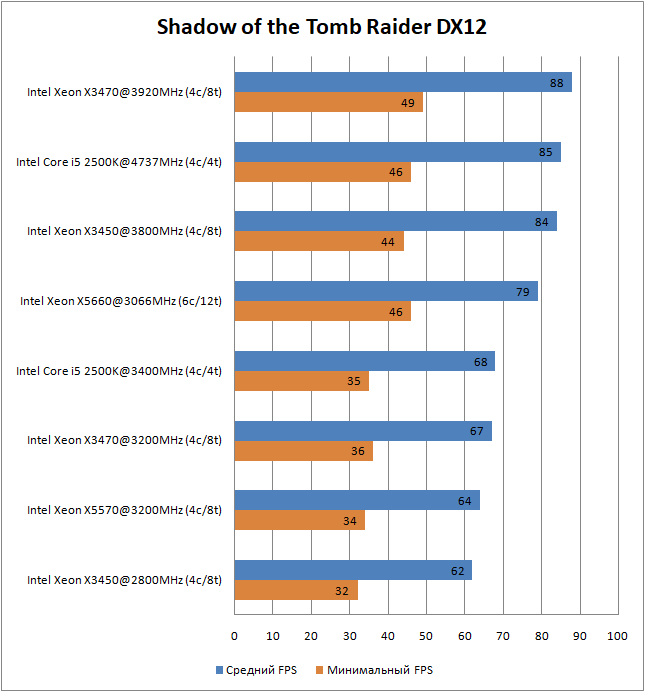
The benchmark for the latest game about the adventures of a Tomb Raider clearly shows only the extremely weak adaptability of 4-thread processors to adequately work in a project. Below, after all the graphs, you will have the opportunity to familiarize yourself with the video comparison of processors and make sure that the graphs are not always able to adequately reflect the real state of affairs.
Although 2500K came in second place, in fact, the picture quality on it leaves much to be desired.
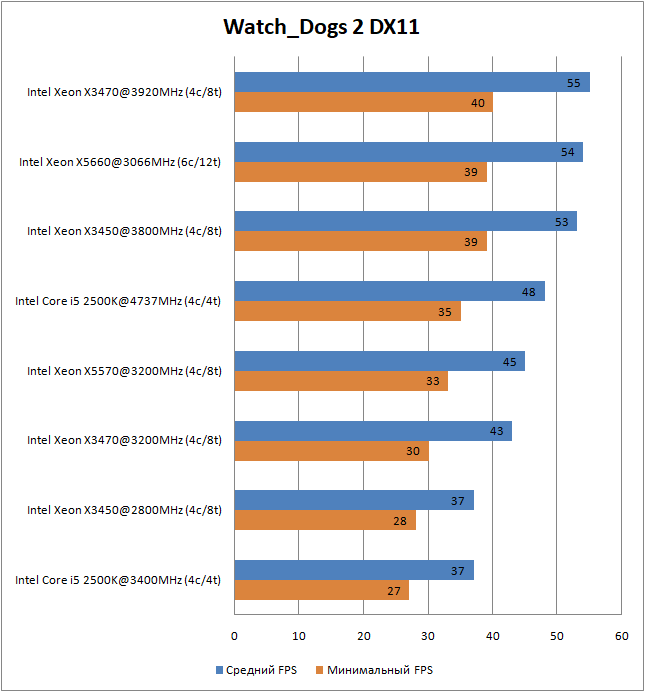
Watch_Dogs 2 is the last game in today’s testing, and for good reason. Experiments on this project are always enjoyable, as they summarize to some extent the material. In fact, the game reacts to any change in the system, even the frequency of the processor, RAM, or the number of active channels of the memory controller. Whatever you improve – Watch_Dogs 2 will react to it.
To begin with, I would like to note that in the confrontation between the equal-frequency X3470 and X5570, the second won, and this is at least impressive, because, as I said above, the difference between them is only in the configuration of the memory controller.
The second point I would highlight is the confident performance of the X5660 processor, especially against the background of overclocked X3450 and X3470. Only one representative of LGA 1156 was able to bypass the 6-core monster and this is the Xeon X3470 overclocked to 3926 MHz.
Frankly, I expected a similar outcome in Shadow of the Tomb Raider, but thereeven the overclocked X3450 was able to bypass the X5660 there.
Video of all gaming tests Xeon X3450, X3470, X5570, X5660 and Core i5-2500K:
Conclusion
Based on the results of this material, we can draw the following conclusions: among processors operating at the base frequency, the X5660 chip emerged as the absolute winner. It is much more profitable than representatives of the LGA 1156 platform both in terms of price/performance ratio and the price of motherboards. (Here we are talking about motherboards that do not support overclocking. After all, overclocking motherboards for the LGA 1366 platform even at the moment ask for inadequate money and there is no point in recommending them for purchase. Again, if you already have a branded LGA1366 compatible motherboard, then your choice is obvious – X5660 and its overclocking).
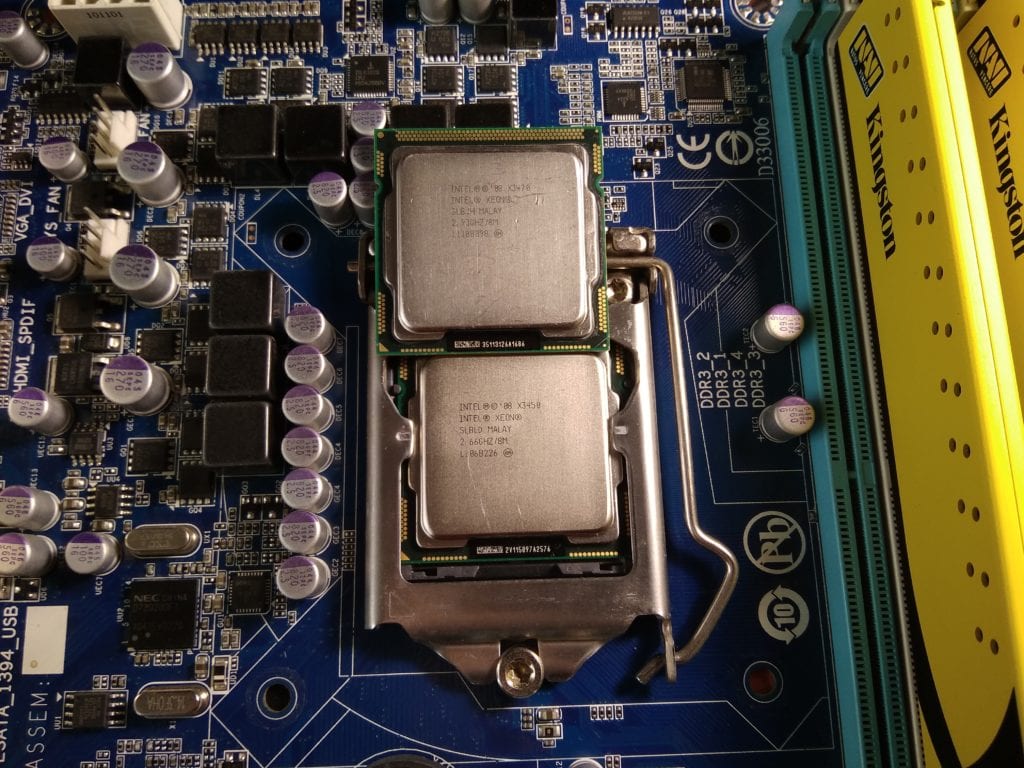
But it is in stock condition. The situation changes a lot after overclocking processors. If you already own an overclocker board with an LGA 1156 socket, then the choice becomes a little more difficult.
Let’s start with the fact that to overclock such hot chips as the Xeon X3470 you will need at least the level of cooling of the bench Cooler Master Hyper 212, and to achieve a stable frequency of 4GHz you will have to fork out for the more expensive Noctua NH-D14 or its analogs. At the same time, the power supply system of the board is already working at its limit, and the chip starts to consume 150 watts of power consumption.
In turn, the 95-watt Xeon X5660 processor does not require such sacrifices and is able to function stably under almost any cooling. It is not uncommon when this 6-core is used together with an aluminum boxed cooler from old AMD Athlon 64 X2 processors.
Of course, here you need to proceed from what exactly you will use an ultra-budget assembly based on one of these CPUs. Indeed, for example, in the same Destiny 2 in general the best choice is the Core i5-2500K. And for budding pros, the 12-stream X5660 chip is the best value for money.
But to sum it up – despite the motherboards and other features, the overclocked Xeon X3470 still looks more confident than the rest of the test participants. It is he who will remain as a representative of the LGA 1156 platform in the next bench sessions. In any case, until I manage to get a chip that can operate stably at a frequency of more than 4GHz.
I have given you food for thought, so I will take my leave to finish the second and third material from this bench session :)