
According to the initial idea, the article about the Intel Xeon E5440 chip was supposed to go to the section with full-fledged tests. However, after several hours of researching its performance, as well as after discovering some features of the tested CPU, I realized that a full-fledged article would not come out of this bench session.
In addition, there is no one to oppose the Xeon E5440. In any case, the Core i5-2500K, Xeon X3450, X3470, W3520, X5550, X5570, X5660, E5-2643 and E5-2630L v3 processors available in our test lab are head and shoulders above the tested Xeon E5440. Desktop brothers Core 2 Quad Q9400 and Q6600 are in fact more or less the same, and simpler CPUs like Core 2 Duo E8400, Athlon II X3 440 and 450, on the contrary, are noticeably weaker.
For this reason, instead of a full-fledged test, it was decided to conduct express testing and write a small blog about it, which does not require an investment of a large amount of time and effort.
Nevertheless, I also could not leave the Xeon E5440 without a rival. My choice fell on the ultra-budget Xeon W3520 chip (an absolute analogue of the Intel Core i7-920 desktop processor) designed for the LGA 1366 platform.
Yes, it has 4 cores, 8 threads at its disposal, and in fact, the comparison will not be very fair. But believe me, choosing even the most “miserable” chip for the LGA 1366 socket and the aforementioned platform itself, you will remain in greater gain. And by “winning” I mean not so much the financial part of the issue as the ability to avoid moral harm to your body.
But first things first.
Firstly, top-end motherboards based on X48 and X38 chipsets do not support Xeon E5xxx chips, and secondly (which is the saddest thing), even if your motherboard runs the Xeon E5440, there are no guarantees that it will function adequately:
On our LGA 775 test motherboard, Biostar P35D2-A7, with MSI Afterburner monitoring enabled (performance overlay), the Xeon E5440 processor could not work correctly with games based on the Unreal Engine 4: The game just crashed! Moreover, both in the stock state and in overclocking. Both with base BIOS and modified firmware to support Xeon LGA 771 series CPUs.
The processor easily passed various stability tests: LinX, AIDA64, OCCT, MemTest. I even remembered the classic S&M program, but the processor passed this “heating pad” for hours without any problems.
At first, I thought that the problem was in the motherboard itself, and just in case, to check, I installed Core 2 Duo E8400, and then Core 2 Quad Q9400 in it, but with these processors, such problems did not arise – with MSI Afterburner monitoring Fortnite and Remnant: From the Ashes ran smoothly.
Then I decided that Windows 10 with its “patches” for the Specter and Meltdown vulnerabilities could be the cause of this turmoil. But after installing the previous Windows 7 operating system on another drive, I got the same result: with MSI Afterburner monitoring enabled, games on the Unreal Engine 4 (“Fortnite” and “Remnant”) crashed to the desktop.
Further, we went over the BIOS settings: enabling/disabling the “Virtualization” and “Energy Saving” technologies, changing, or even completely disabling the HPET Timer (x86/x64/OFF), changing modes for ACHI/IDE drives, and that’s just what I just remembered. But none of this also helped to overcome these crashes.
As a result, I was so desperate that I decided to change the motherboard, but replacing the board from Biostar P35D2-A7 with MSI P35 Neo Combo also did not bring a positive result: Both with DDR2 RAM and DDR3, with MSI Afterburner monitoring enabled, games on Unreal Engine 4 crashed to the desktop.
And here it is necessary to make an important note: Without the activated monitoring (overlay) of MSI Afterburner, the games worked absolutely fine, without any special lags and freezes, with a more or less adequate (according to the sensations) frame rate. But as soon as monitoring was turned on, they crashed. Therefore, I could not test them.
I do not exclude the possibility that I just got a defective processor, however, if any of you had a similar situation and you dealt with it, please write about it in the comments. If the problem can be solved, then I will definitely make a retest, since the E5440 chip will remain in our test laboratory for a long time.
Summarizing all of the above, at the moment I cannot call the purchase of the Xeon E5440 (or its older / younger brothers) expedient. But this is just my personal opinion, based on an unpleasant situation that I got into after I got this chip for testing.
So, do you remember what I wrote in the first paragraph of this article? “Do a quick test and write a small blog about it that doesn’t require a lot of time and effort.” As you might have guessed, it didn’t work out.
And thirdly (do you remember? We are still counting), the E5440 is almost four times more expensive than the W3520. But it is worth noting that the latter is no longer on sale on AliExpress since it lost its relevance back in 2017.
However, the Chinese platform is replete with many much faster analogs of the processor I have chosen: E5620, W3550, as well as W3565. And for each of them they ask no more than $5:

Now compare that to what Chinese sellers want for the culprit of today’s material:
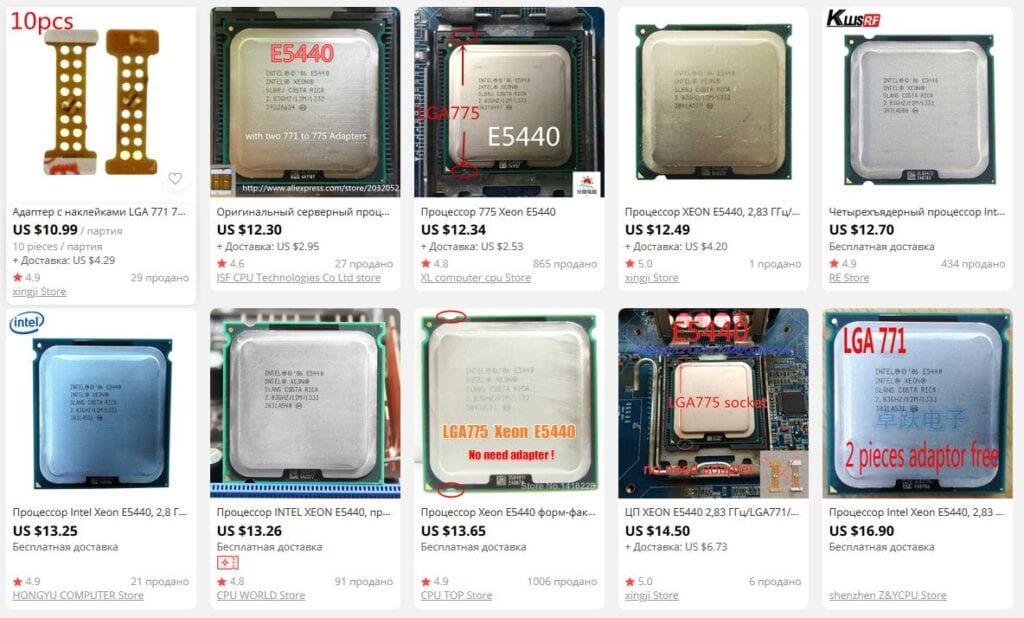
The starting price is $ 12, which is almost two and a half times the cost of the much faster Xeon E5620, W3550, and W3565! The remaining $ 7 (as well as the money from the sale of your LGA 775 motherboard and DDR2 memory) can be invested in a motherboard for the LGA 1366 platform, prices for which start at $ 36 and DDR3 RAM, prices for which have completely dropped below $ 10 for 4GB (which is much lower than the cost of an adequate 4GB DDR2 bracket).
This, in my understanding, is the “ultra-budget assembly”, and not shamanism with the old LGA 775, ancient DDR2 and processors for LGA 771. But frankly, I would recommend LGA 2011 / LGA 2011 v3 in a budget assembly, however, this is already quite controversial. Since not everyone has the money for components for these platforms, and besides, first-generation AMD Ryzen chips already fall into this category. And this is a completely different story.
With the gigantic preface finally finished (it didn’t take much time and effort, yeah), let’s go directly to the processor itself:
Xeon E5440
Marking of the test sample SLBBJ, producing country of Costa Rica. The production of chips labeled SLBBJ began in early 2007, and they entered the OEM sector in the fall of 2008.
As you can see from the above photo, our test specimen already has the necessary adapter (LGA 775 adapter) and cuts for a smooth installation of an LGA 771-compatible processor in the LGA 775 socket. The Chinese web store took care of this.
If your sample does not have an adapter and cuts, then you will have to make them manually, which can significantly complicate your life and add “headaches”.
The Xeon E5440 is codenamed Harpertown (Penryn architecture). However, in fact, there are two dual-core 45nm Wolfdale crystals under the heat-spreader cover of this CPU. In common people, such a layout of the processor is called “gluing”.
The revision of our test sample is E0, which is good news since E0 is the best possible revision (here we are talking about the overclocking potential and “gluttony” of the processor. Besides revision E0, there are B1 – the worst and C0 – relatively good).
The Xeon E5440 carries four cores with a base frequency of 2830 MHz (multiplier 8.5, FSB frequency 333 MHz, effective FSB frequency 1333 MHz). The chip has at its disposal 6MB of L2 cache per crystal (total 12MB), and its base voltage is set at 1,200 volts, and for this reason, the TDP of the E5440 does not exceed 80 watts.
Due to the nature of the LGA 775 platform, the Xeon E5440 supports both DDR2 and DDR3. This is because the RAM controller is not in the processor, but in the northern chipset. In our case, this is P35. This set of system logic can work with both RAM standards, however, it is the DDR2 slots that are soldered on the test motherboard.
Thus, in our case, the RAM was recruited with four Kingston strips of 2GB each. The final frequency in the “stock” was 800 MHz with delays of 5-5-5-20 1T.
Of the obvious disadvantages of the E5440 processor, it is worth noting the lack of support for the SSE4.2 instruction, the minimum required at the moment. And believe me, this is a very serious disadvantage, because due to this feature, this chip may simply not even run the game or program you need.
Xeon W3520
At the time of its first shooting, three years ago, a test copy of the Xeon W3520 processor looked like this (then our project was still called “UmTale_OC”):
However, the quality of its heat-distributing cover raised many questions (at least it was convex), which prevented adequate cooling of the already not very cold chip. Therefore, it was decided to align it and now the test sample looks like this:
Marking of our sample Xeon W3520 SLBEW, manufacturing country of Costa Rica.
So, before us is a complete analogue of the Core i7-920 chip. The only exception is the full support of the Xeon W3520 processor for RAM with error correction (DDR3 ECC, not to be confused with DDR3 ECC REG).
Xeon W3520 is based on 45nm Bloomfield core revision D0 (Nehalem architecture), has 4 cores, 8 threads operating at a base frequency of 2660MHz. The maximum frequency for all cores is 2800 MHz. The chip has 8 megabytes of L3 cache and a three-channel RAM controller, the frequency of which is tied to each other and is 2133 MHz.
The maximum supported RAM speed of the W3520 is only 1066MHz. This should be taken into account because older processors (X5550 / X5570 / X5660 and so on) support faster 1333MHz memory.
Of the obvious features of the W3520, we can note the support for the currently required SSE4.2 instruction.
Although the DELL T3500 bench motherboard supports a three-channel RAM mode, we limited ourselves to only a two-channel RAM mode. This is due to the fact that the vast majority of Chinese motherboards like Huanan have only two (sometimes four) DDR3 slots. This allows Chinese manufacturers to significantly save on the production of their boards but makes them two-channel.
Thus, you will have the opportunity to visually assess the performance that the Xeon W3520 chip can provide in conjunction with dual-channel memory and a cheap Chinese motherboard.
Comparison table of processors:
| Processor | Xeon E5440 | Xeon W3520 |
| Connector | LGA 775 (LGA 771) | LGA 1366 |
| Base frequency | 2830MHz | 2660MHz |
| Maximum frequency | 2830MHz | 2926MHz |
| Maximum frequency for all cores | 2830MHz | 2800MHz |
| Number of cores/modules | 4 | 4 |
| Number of threads | 4 | 8 |
| Technical process | 45nm | 45nm |
| L2 cache (per core) | ~3MB | 256KB |
| L2 cache (per chip) | 6MB | 1MB |
| L2 cache (total) | 12MB | 1MB |
| L3 cache | – | 8MB |
| Frequency L3 / KP / FSB | 1333MHz | 2133MHz |
| TDP | 80 watt | 130 watt |
| Memory controller | 2-channel | 3-channel |
| Multiplier | Locked | Locked |
Test setup:
- Processors — Xeon E5440 and Xeon W3520
- Cooling — Cooler Master Hyper 212 Black Edition (RR-212S-20PK-R1)
- RAM for LGA 775 – 4 x 2GB Kingston (99U5429-007.A00LF 34CC2E04) with a total volume of 8GB
- RAM for LGA 1366 — 2 x 8GB HyperX Genesis Na’Vi Edition (KHX16C9C2K2/8) with a total volume of 16GB
- Motherboard LGA 775 – Biostar P35D2-A7 with modified BIOS from TP35D2-A7 and embedded support for Xeon E5xxx chips for LGA 771 platform
- Motherboard LGA 1366 — DELL T3500 (09KPNV)
- Video card — Sapphire NITRO Radeon RX470 (1300/7000MHz, Power Limit 150%)
- SSD — KINGSTON 120GB SA400S37120G (Windows 10/Apps)
- HDD — Seagate 2TB ST2000DM008-2FR102 (Games)
- Power supply — Chieftec GPS-1250C
Software:
- Windows 10 Pro v1909 x64
- CPU-z v1.93.0 x64
- AIDA64 v6.10.5200
- AMD Adrenalin 2020 Edition 20.8.1
- Cinebench R15.38
- Cinebench R20.060
- xNormal 3.19.3.39669 x64 (NM Map anti-aliasing x4, AO Map anti-aliasing x1)
- HWBot x265 Benchmark v2.0.0
- WinRar v5.91 x64
- 7-Zip v20.02 alpha x64
Games:
- Counter-Strike: Global Offensive (FPS Benchmark v1.01 from Workshop Game)
- Destiny 2 (Custom Gambit Map)
- Division 2 (Benchmark)
- For Honor (Benchmark)
Overclocking Xeon E5440
To begin with, overclocking of any LGA 775-compatible processors largely depends on the quality and potential of the RAM installed in the system. And if in the case of DDR3 everything is very, very promising (relatively light 4GHz), but with the use of DDR2 (namely, such motherboards are the overwhelming majority), overclocking may end without starting.
In our case, a fairly high system bus frequency of 333 MHz (effective 1333 MHz) adds fuel to the fire, which greatly reduces the RAM multipliers available for reduction.
But this is all theory, let’s see what happens in practice:
To begin with, I left all voltages in stock and set the FSB to 400 MHz for the beginning, which ultimately gave 3400 MHz processor frequency. With these settings, the chip easily completed the hour-long AIDA64 stress test, which is not particularly surprising overall. Further, I again left all the voltages in the stock and set the system bus frequency to 410 MHz. The chip was once again able to boast of absolute stability:
But at 420 MHz FSB, the E5440 didn’t manage even 5 minutes of the stress test. At this stage, I was sure it was time to increase the voltage on the cores.
After adding 0.075 volts to the base voltage, the chip was able to pass 16 minutes of the stress test and fell out into a blue screen.
And here I made the first increase in the voltage on the FSB bus (and part-time northbridge P35) to 1.350 volts. But it did not help. The processor still fell out at about 15-20 minutes of the stress test. Raising the voltage on the cores to 1.350 volts (+0.150) also did nothing – all the same blue screens.
I was discouraged, but did not give up: After several hours of selection of settings and vain attempts to make the processor operate stably at a bus frequency of 420 MHz, I intentionally increased all supply voltages to a reasonable maximum: vCore – 1.400v, FSB – 1.450v, SB – 1.450 v, vDDR2 – 2.200v, but that didn’t work either!
And frankly speaking, there was little sense in this, because the Core 2 Quad Q9400 available in the test laboratory quietly took 3900 MHz with the above BIOS settings.
Based on the research, I concluded that the motherboards we have in stock are extremely poorly suited for overclocking LGA771-compatible CPUs.
Nevertheless, I continued: By slightly lowering the system bus frequency to 414MHz, lowering the CPU voltage to 1.260 volts and the northbridge voltage to 1.350 volts, I was able to get a stable 3520 MHz:
E5440 overclocking settings in BIOS:
- FSB frequency – 414MHz
- RAM frequency – 667MHz
- PCI-e frequency – 101
- CPU Voltage – +0.075v (1.260v)
- Northbridge voltage – 1.350v
- RAM voltage – 2.000v
And this is, to put it mildly, “sparse”. Given the relatively high multiplier of the E5440, I was counting on a minimum of 3900MHz. But apparently not destiny.
It’s time to check the performance gain from the overclocking. Let’s get started.
Testing Xeon E5440 and W3520 in applications:
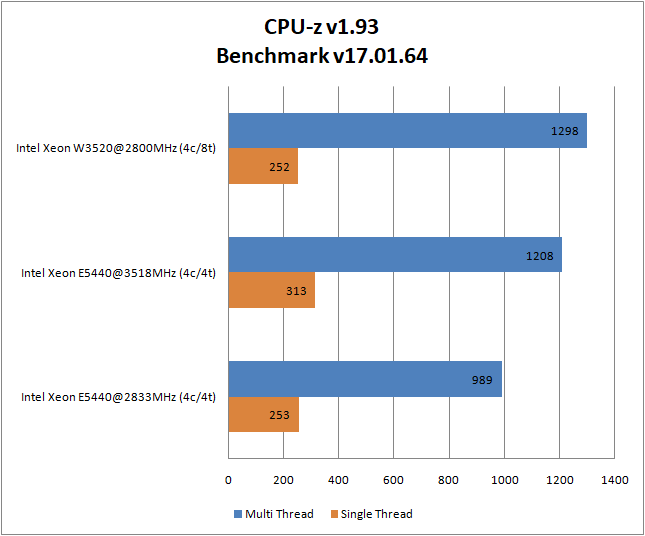
The benchmark of the CPU-z program demonstrates exclusively the “dry” computing power of the CPU (I would even say in a vacuum). In this test, the overclocked E5440 came close to the W3520, but was unable to overtake it. However, it’s worth noting that in theory, 4-thread applications should perform slightly better on the uprated E5440 than on the stock W3520. Whether this is so, we learn from further benchmarks:
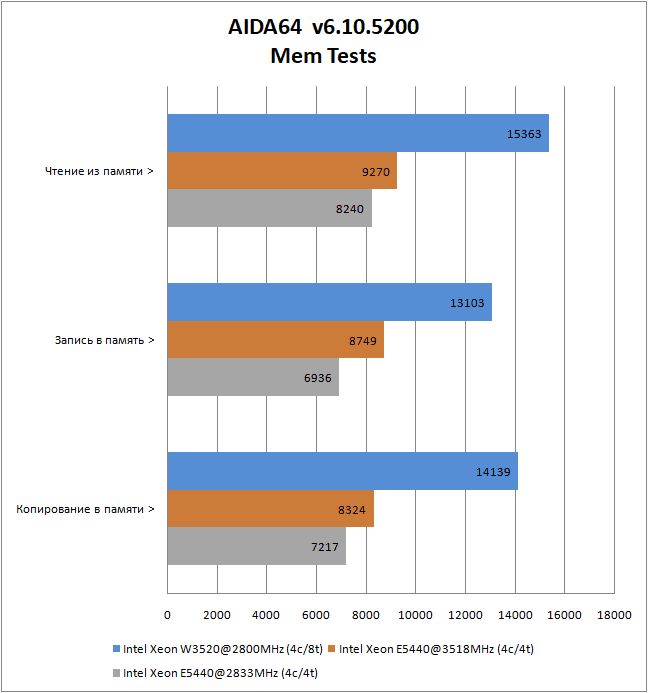
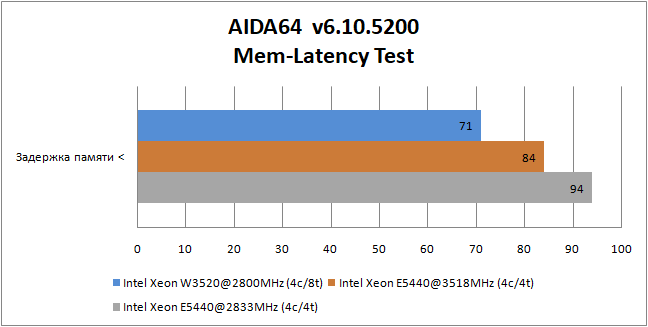
In the test of the RAM subsystem of the AIDA64 program, the Xeon W3520 quite predictably wins (and this is with 2-channel memory instead of 3-channel), leaving not even the slightest chance for the E5440. Nevertheless, in the memory bandwidth tests, the RAM controller built into the processor is too strong an argument.
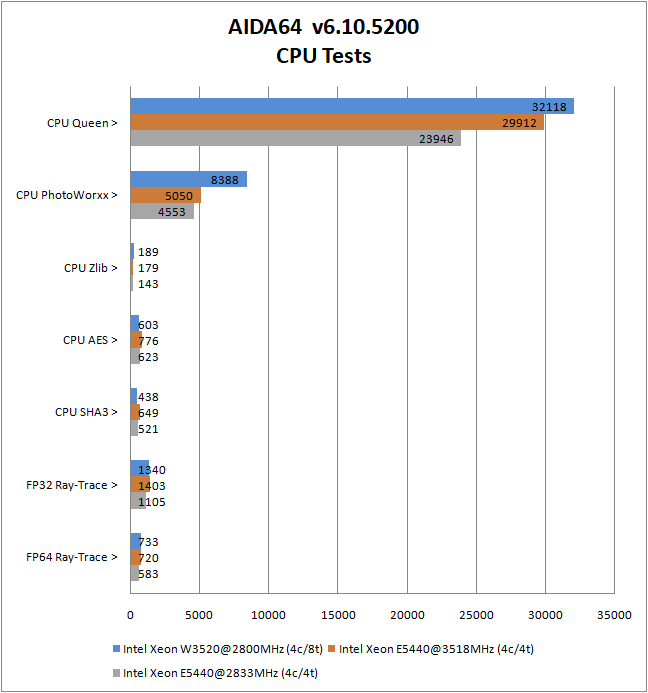
In the computational subtests of AIDA64, the situation is not so clear. For example, encryption (CPU AES) does not use virtual processor threads (Hyper Threading), therefore, the high frequency of the overclocked Xeon E5440 turned out to be more profitable than the eight W3520 threads. The same thing happened with the hashing algorithm (CPU SHA3). He is also not particularly loyal to virtual streams.
In the rest of the subtests, the processors turned out to be either equal (here we are talking about the overclocked E5440 and the stock W3520), or the W3520 is slightly ahead of the E5440.
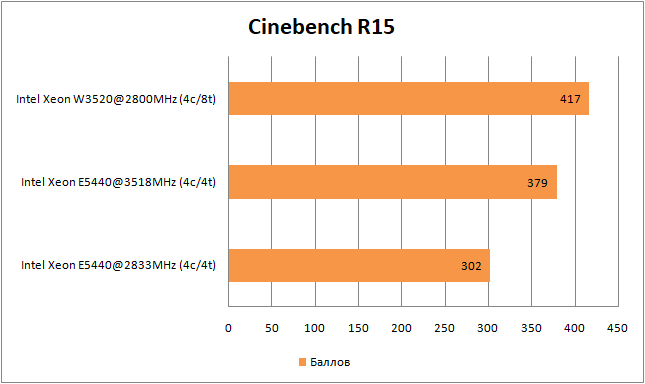
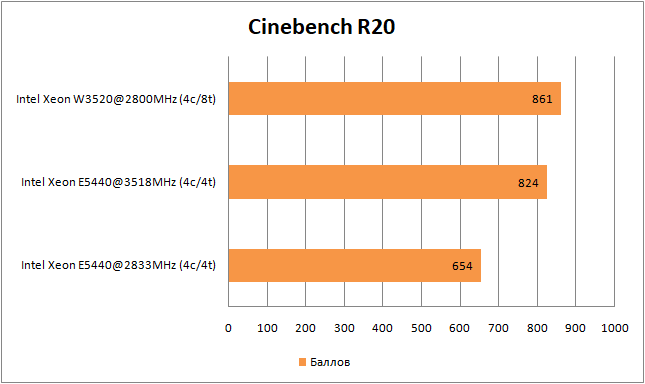
The old CinebenchR15 perfectly shows that even when overclocked to 3520MHz, the E5440 chip lags far behind the W3520. The same cannot be said about the modern version of the benchmark. In the current Cinebench R20, the forced E5440 almost caught up with the stock W3520, which, frankly, surprised me extremely.
In theory, 8 threads and the current set of SSE4.2 extensions should have given the W3520 a much greater advantage than in Cinebench R15. But apparently, the developers of the Cinema 4D program do not think so.
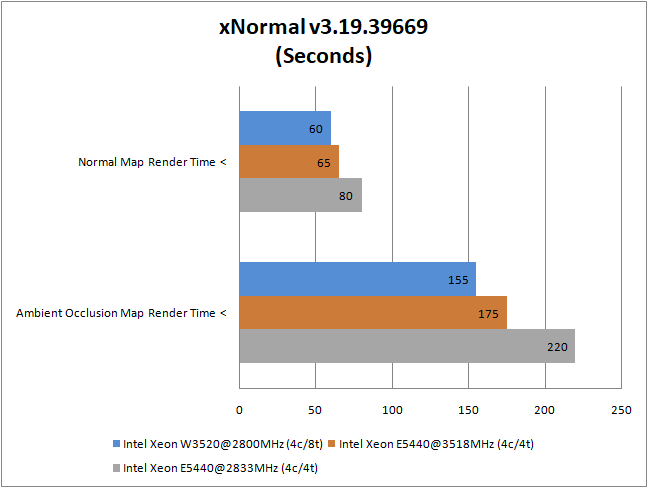
But in the xNormal texture baking program, the most popular among 3D artists, the advantage of the 8-thread W3520 processor is really noticeable only over the stock E5440. In overclocking, the chip for the LGA775 platform looks quite good, in fact, stepping on the heels of a more productive chip.
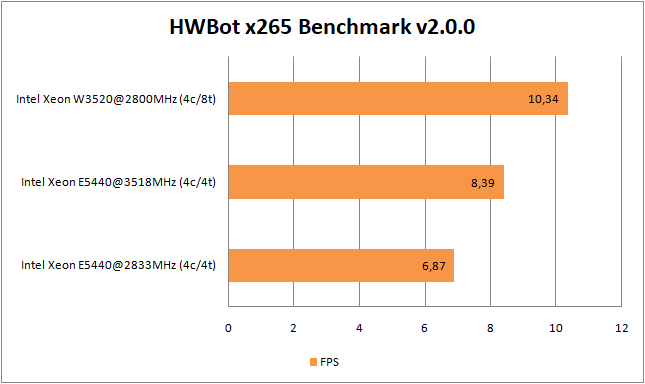
The same cannot be said about video encoding in HWBot x265 Benchmark. Here the W3520 chip remains out of reach for the E5440 at any frequencies.
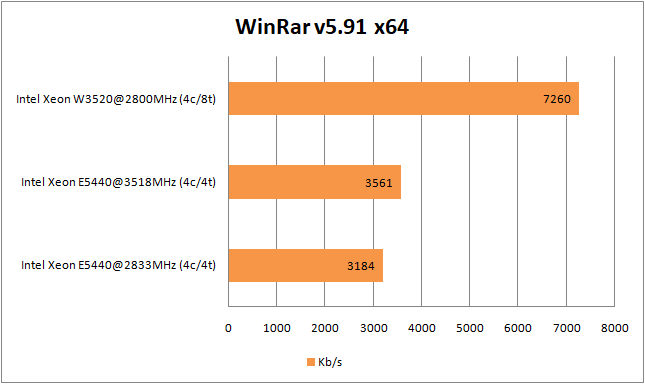
The results obtained in WinRar are simply amazing: the W3520 chip is literally twice as productive as the overclocked E5440! This is despite the fact that the frequency of the RAM (from which this program receives the greatest increase in performance) is higher in the W3520 by only one divider – 1066 versus 800 MHz!
However, here it is necessary to clarify some of them: the algorithms used by WinRar developers are now accepted to be criticized and not considered as a standard. Take a look at what the free counterpart can do for example:
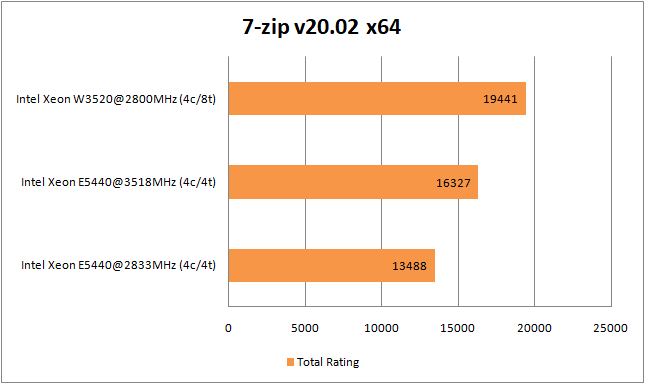
The 7-Zip archiver clearly shows that alternative algorithms are not that much worse, but much better than the WinRar dogmas.
Let’s move on to the rest of the game tests.
Graphics quality settings in games:
Testing Xeon E5440 and W3520 in games:
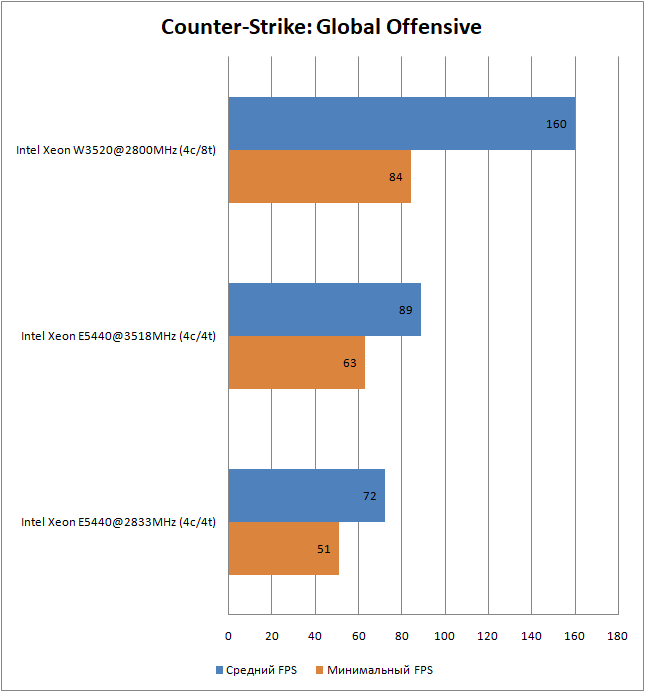
Already in the first CS: GO game project, the Xeon E5440 chip demonstrates that even at base frequencies it is able to provide the minimum required frame rate for comfortable gameplay. However, even when overclocked to 3520MHz, it is not able to catch up with the 8-thread Xeon W3520 processor.
Nevertheless, it should be noted that outside the benchmark (on maps from the playlist) the game runs much faster and smoother.
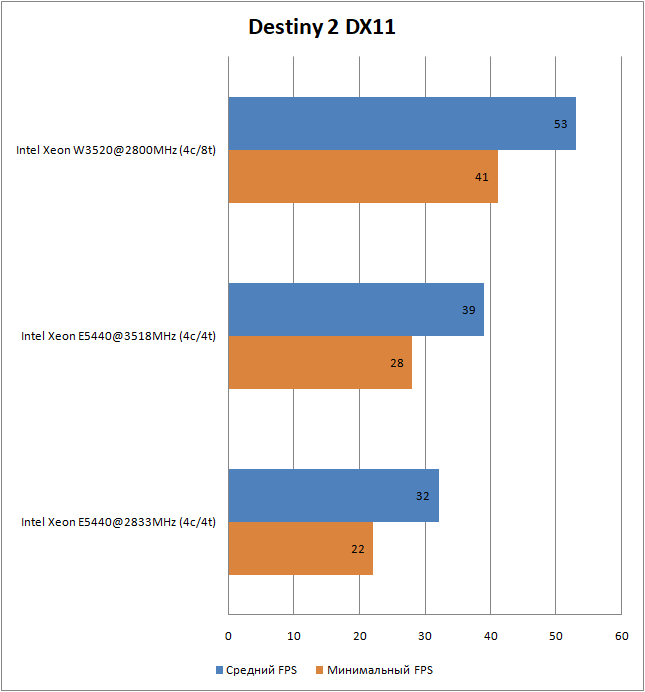
The same cannot be said about Destiny 2. Just like on Athlon II X3, the Bungie game takes a very long time to load (it is quite difficult to even load into some competitive modes – the player is thrown back into orbit), it is unstable and slow, and the gameplay itself contains rare, but noticeable micro freezes.
Against the background of such a meager performance of the E5440, the results of the Xeon W3520 chip look fantastic. Destiny loads quite quickly, getting into any of the competitive modes is not difficult, and the gameplay does not suffer from annoying micro freezes. The only significant drawback of the W3520 is its relatively low FPS. With such a frame rate in the Crucible PVP mode, it will be extremely difficult.
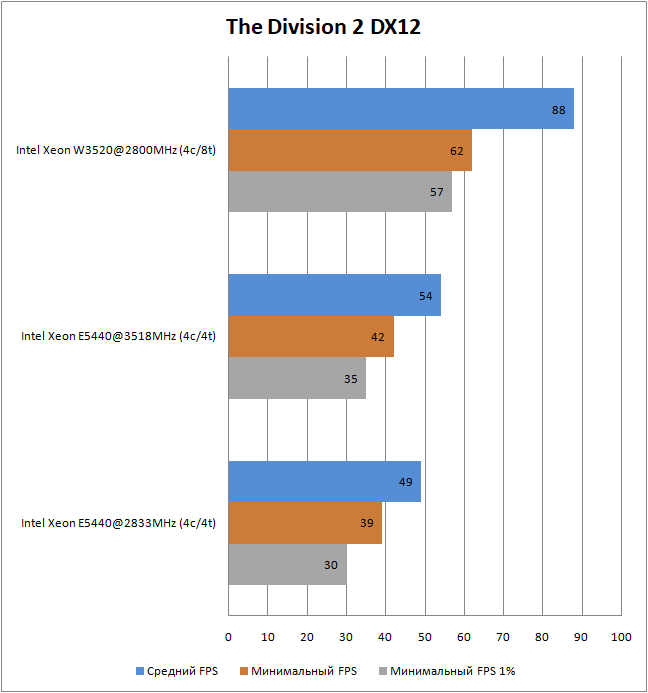
To my surprise, Division 2 can even be played on the stock Xeon E5440. Of course, it’s hard to argue with the fact that the frames per second rate itself are not very impressive, but the gameplay is relatively smooth. Overclocking the E5440 will allow you to squeeze out a little more FPS and get slightly more comfortable gameplay, but this is still not enough to fight the 8-thread representative of the Nehalem architecture. Compared to the E5440, the W3520 chip looks extremely powerful: the 1% rate of rare events in the W3520 is noticeably higher than the average frame rate in the stock E5440!
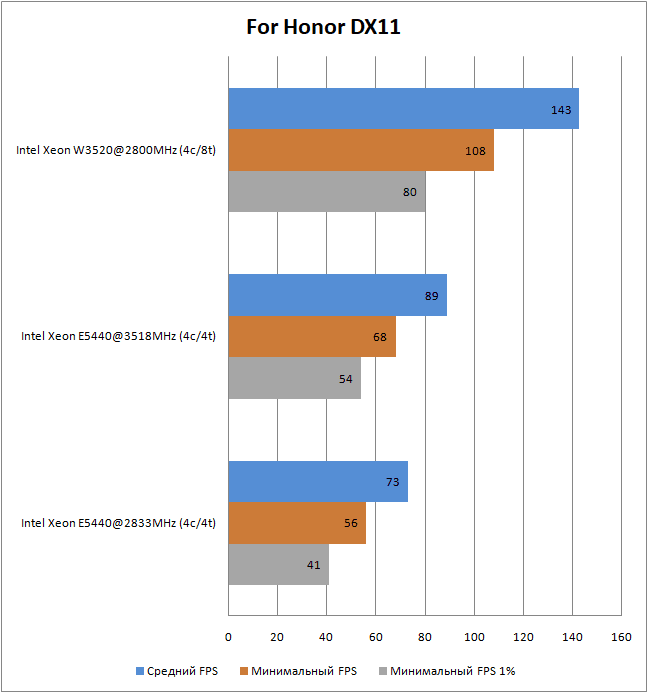
The second project from Ubisoft, and concurrently the last game in this article, also works excellently on the stock E5440. Overclocking to 3520 MHz is only strengthened by the decent result of a quad-core processor. Well, quite expectedly – the W3520 chip is out of competition.
In the video clip below, you can clearly evaluate the frame rendering speed on the E5440 processor. But remember that recording video with AMD’s “ReLive” software tool takes up a significant amount of computing power to fit your needs. Therefore, the CPU results when recording video are slightly lower.
Pay attention to the run of The Division 2 benchmark. When recording a video, the stock E5440 does not have time to load “large” 3D models, which is why the FPS is higher in some segments on it. However, without video recording, such problems are not observed: the models are loaded on time, and the FPS comes to the values corresponding to the graphs.
Conclusion
It is difficult to draw any conclusions about the processor without testing all the necessary lists of games and programs. Nevertheless, even taking into account the pitfalls that surfaced and spending an insanely huge amount of time looking for a way around them, the Xeon E5440 chip itself is quite good. And that’s even taking into account the fact that it did not “pull” Destiny 2. But let’s be honest: which such an old processor can handle it?
In the rest of the tested projects, the E5440 showed itself as worthy as possible. Moreover, judging by the tests in xNormal, the Xeon E5440 may well serve for some time in an additional budget “render machine”. However, keep in mind that high-poly 3D models require a very large amount of RAM, which is quite problematic to get on the LGA 775 platform.
For the rest, I hope that I can solve the problem with the MSI Afterburner overlay conflict with the Xeon E5440 and test this chip again.
Happy overclocking!


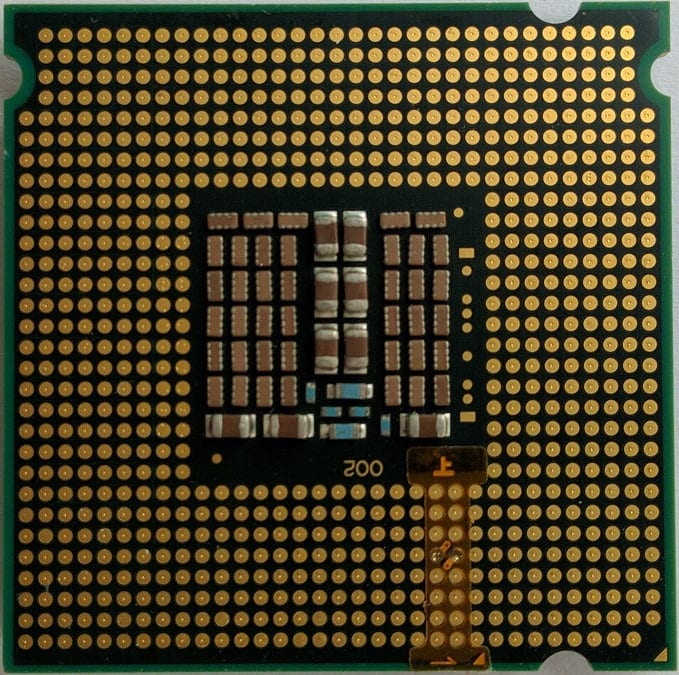
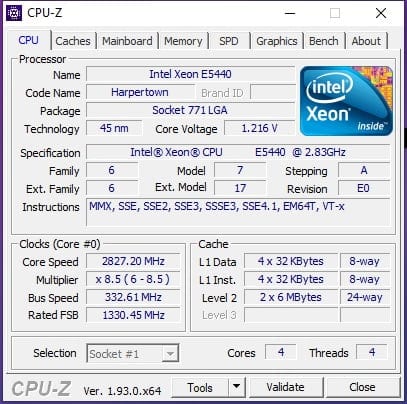
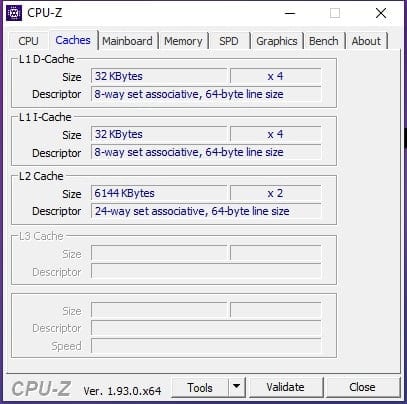
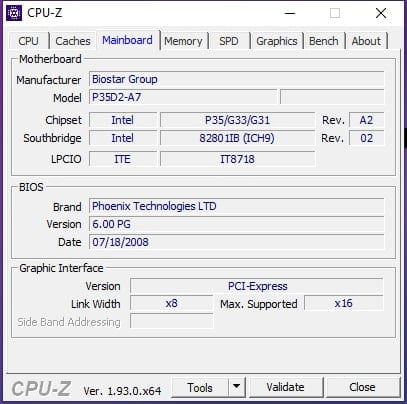
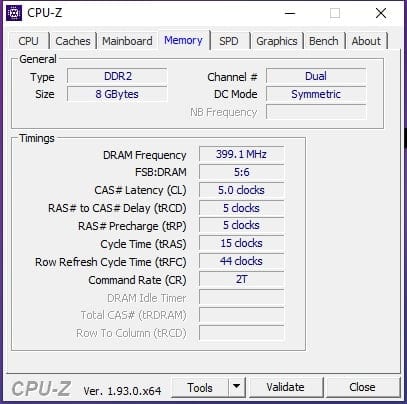
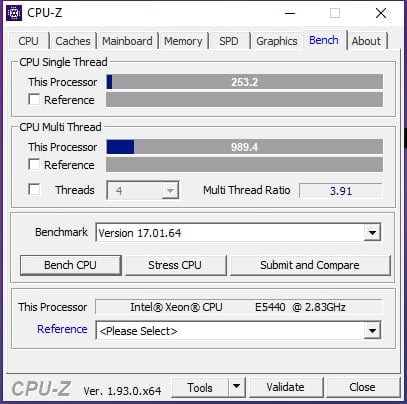


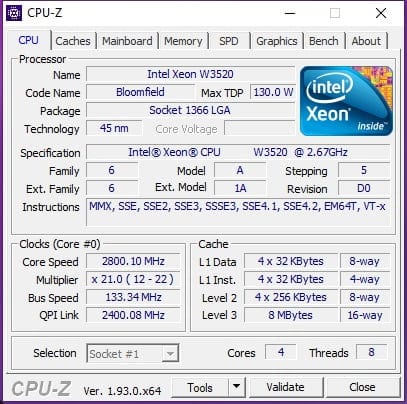
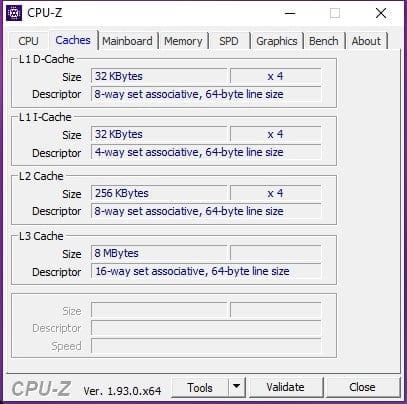
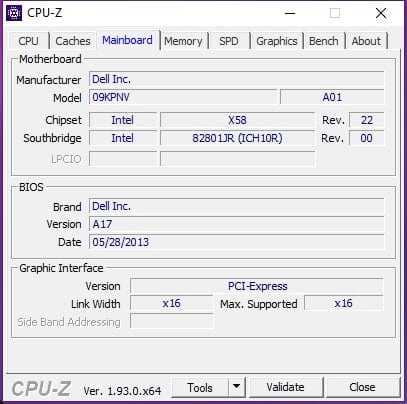
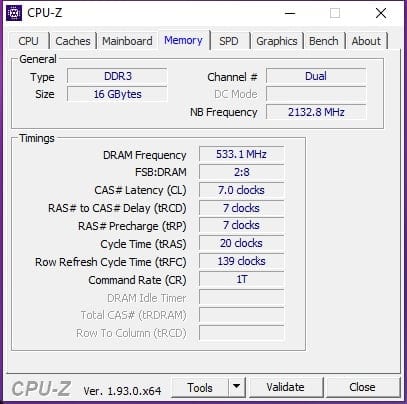
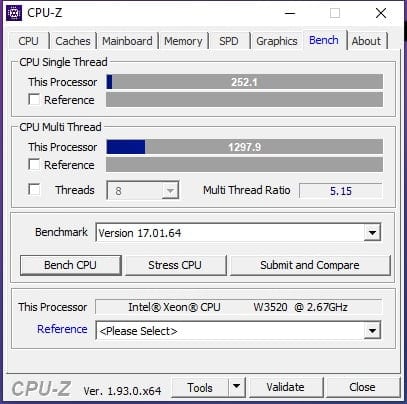
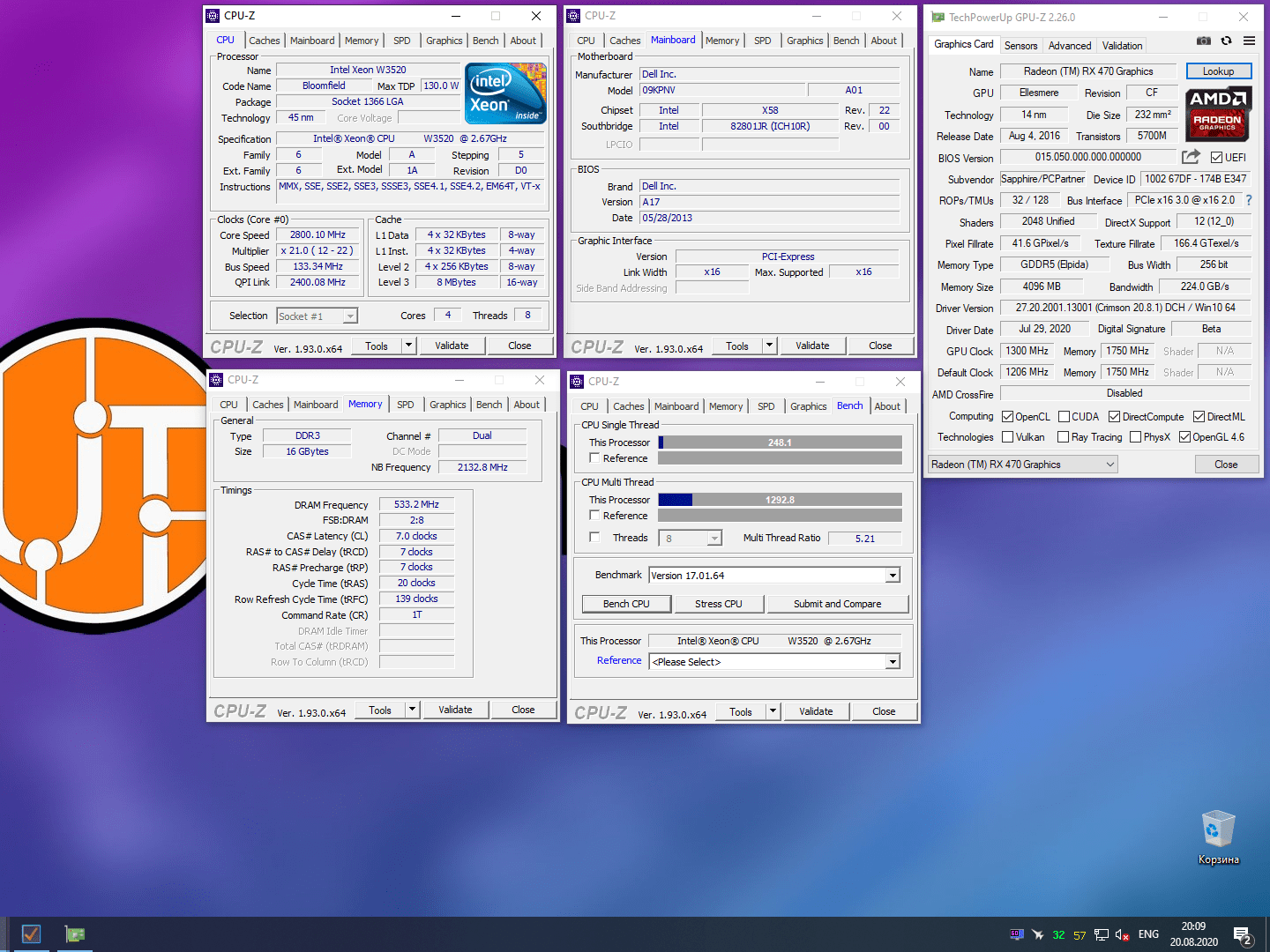
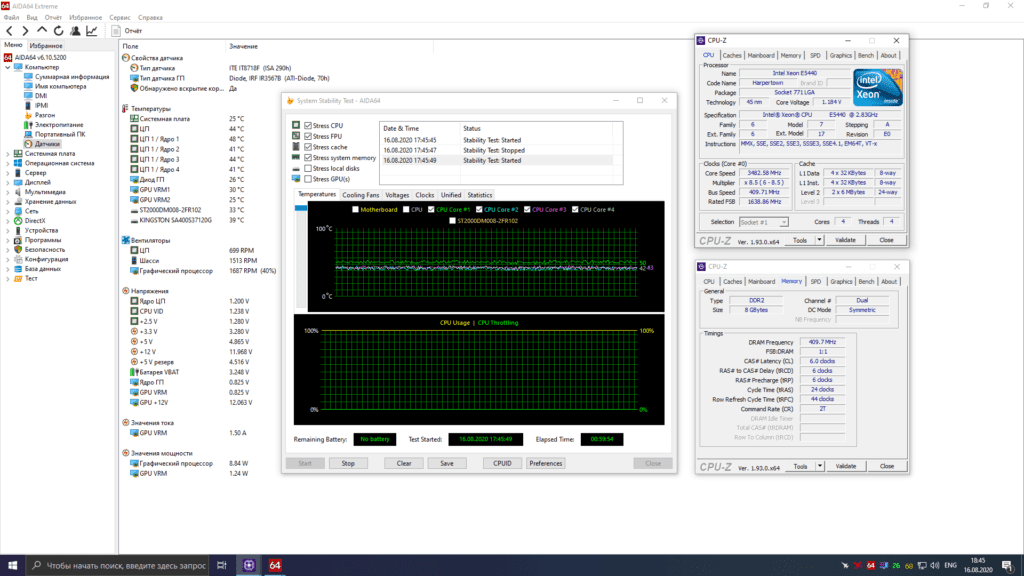
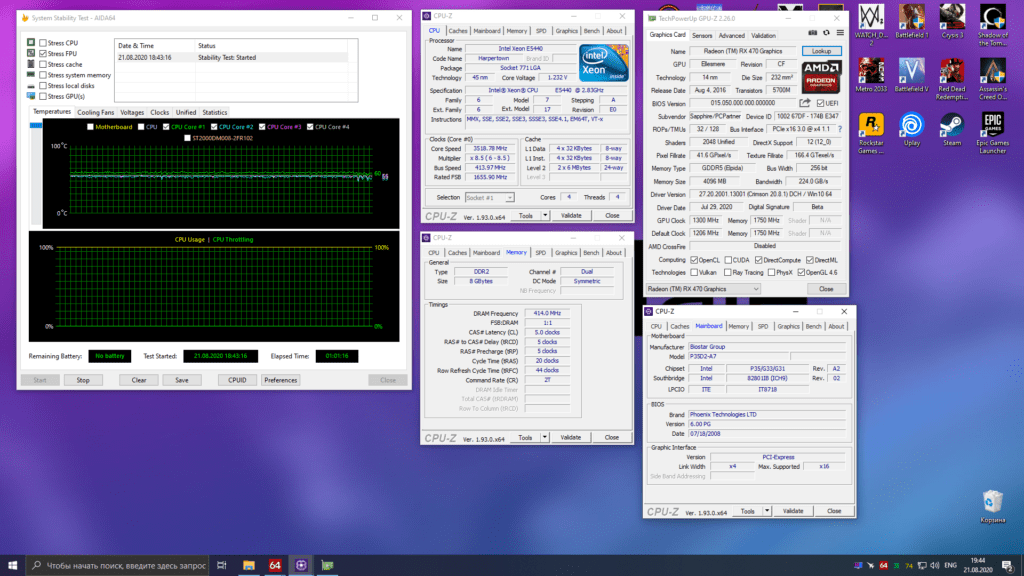
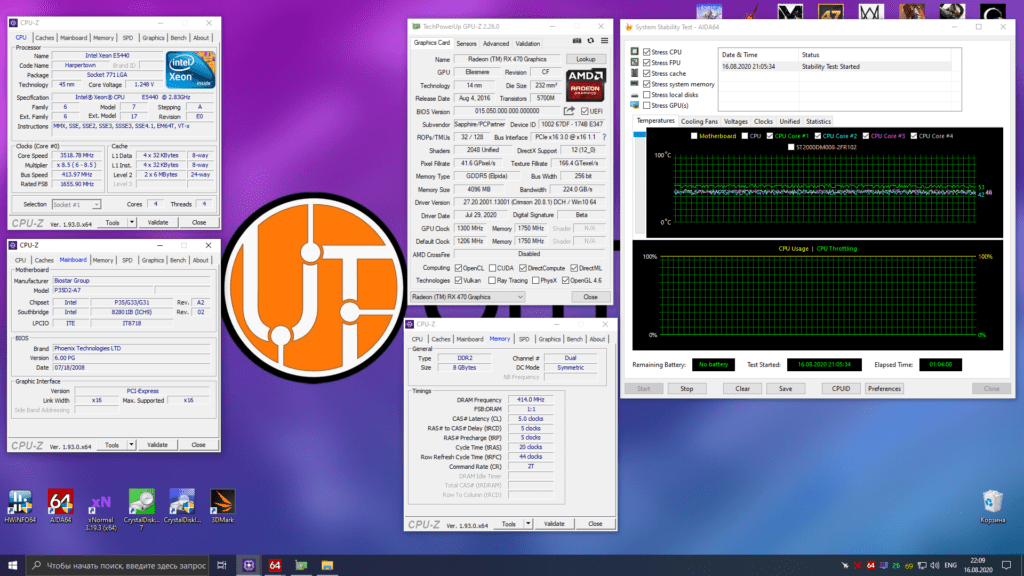
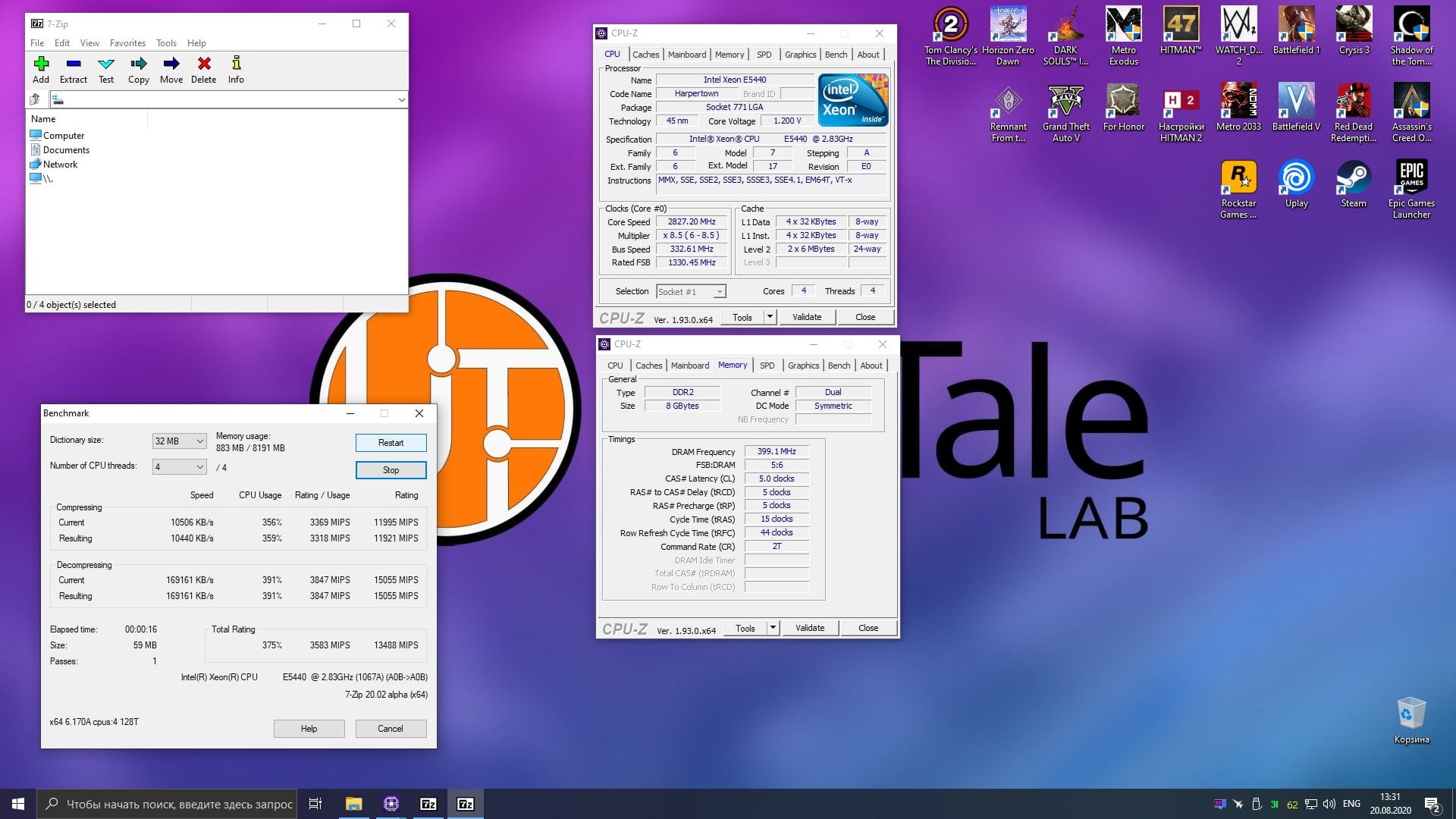
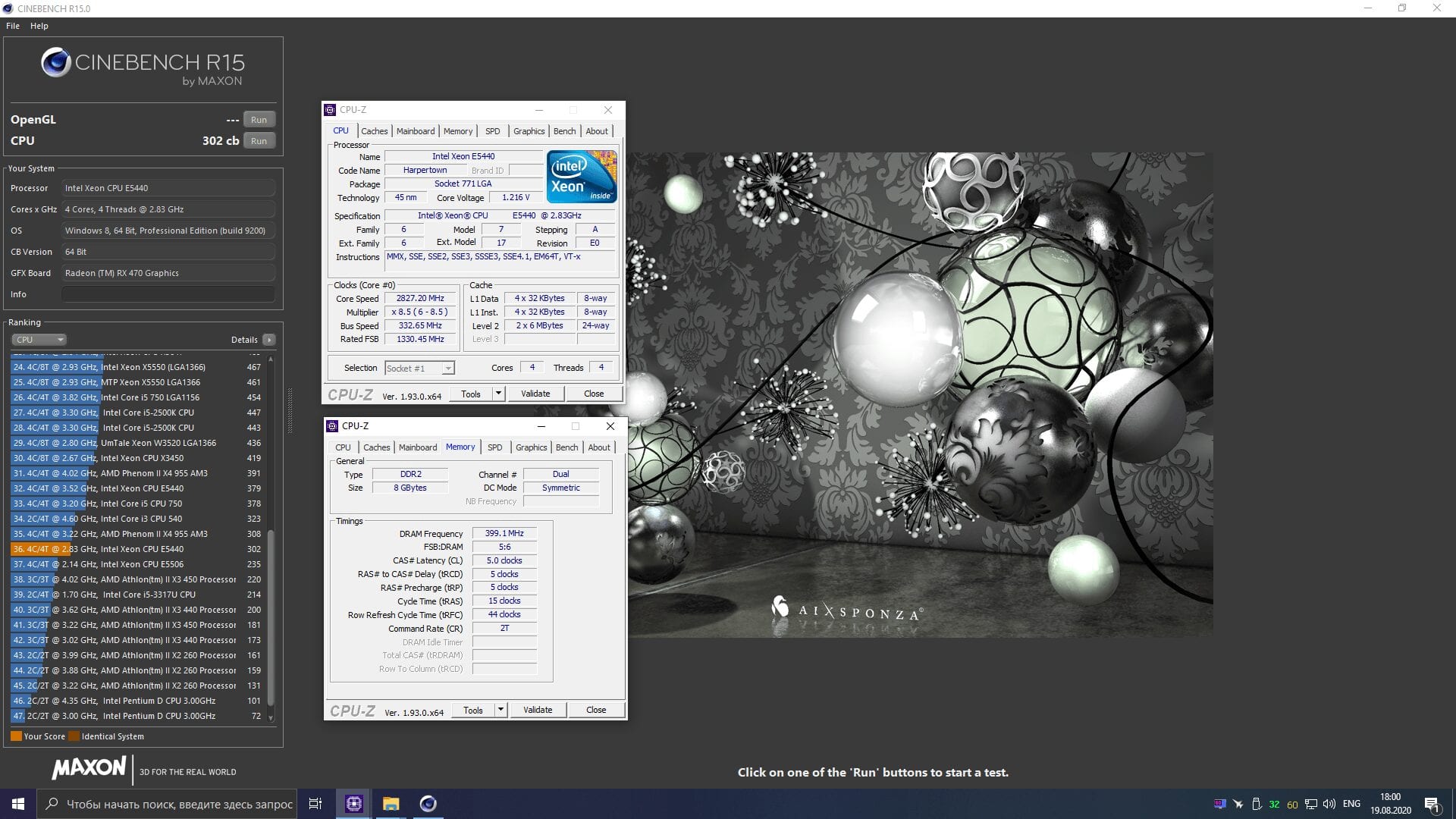
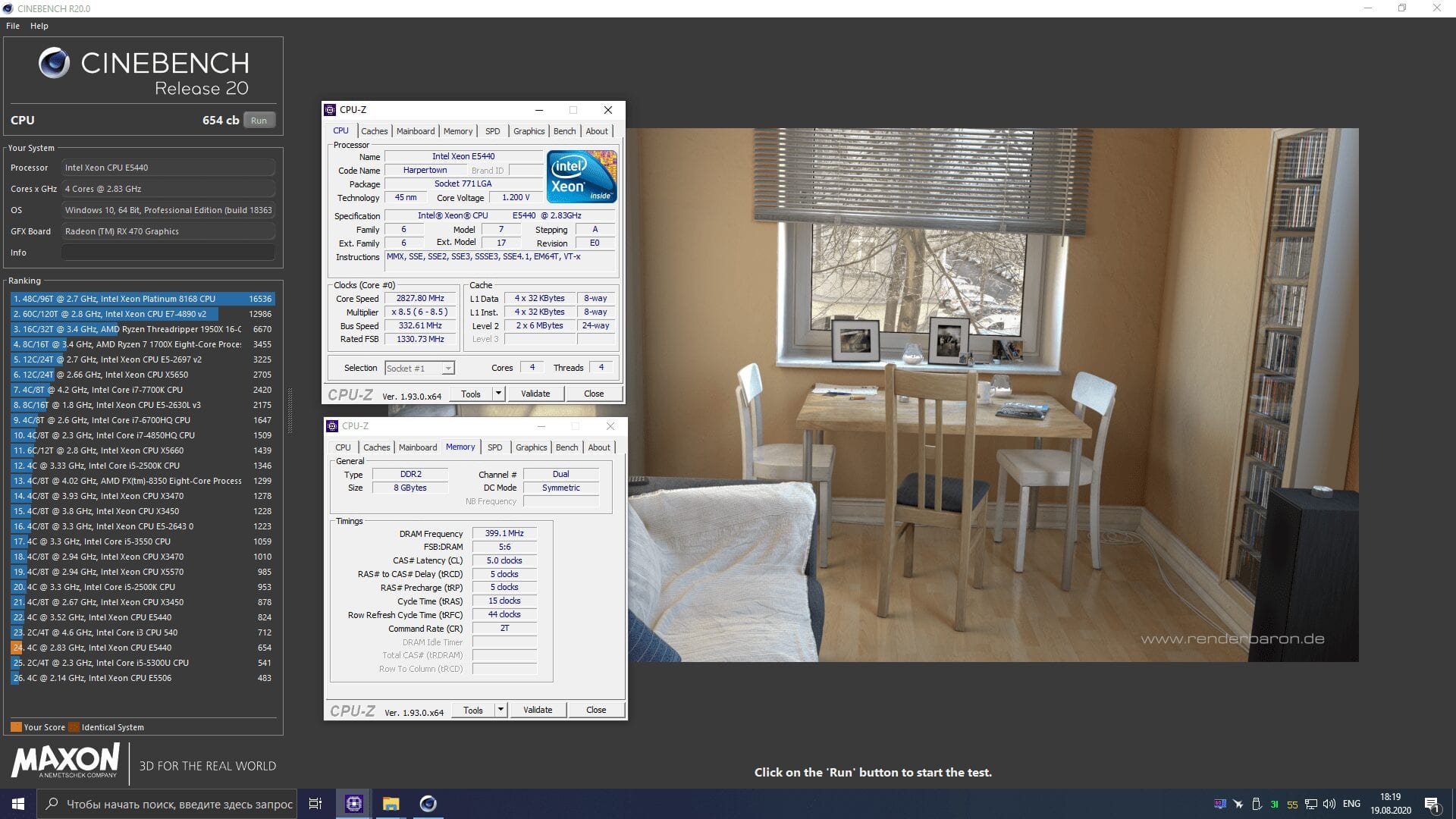
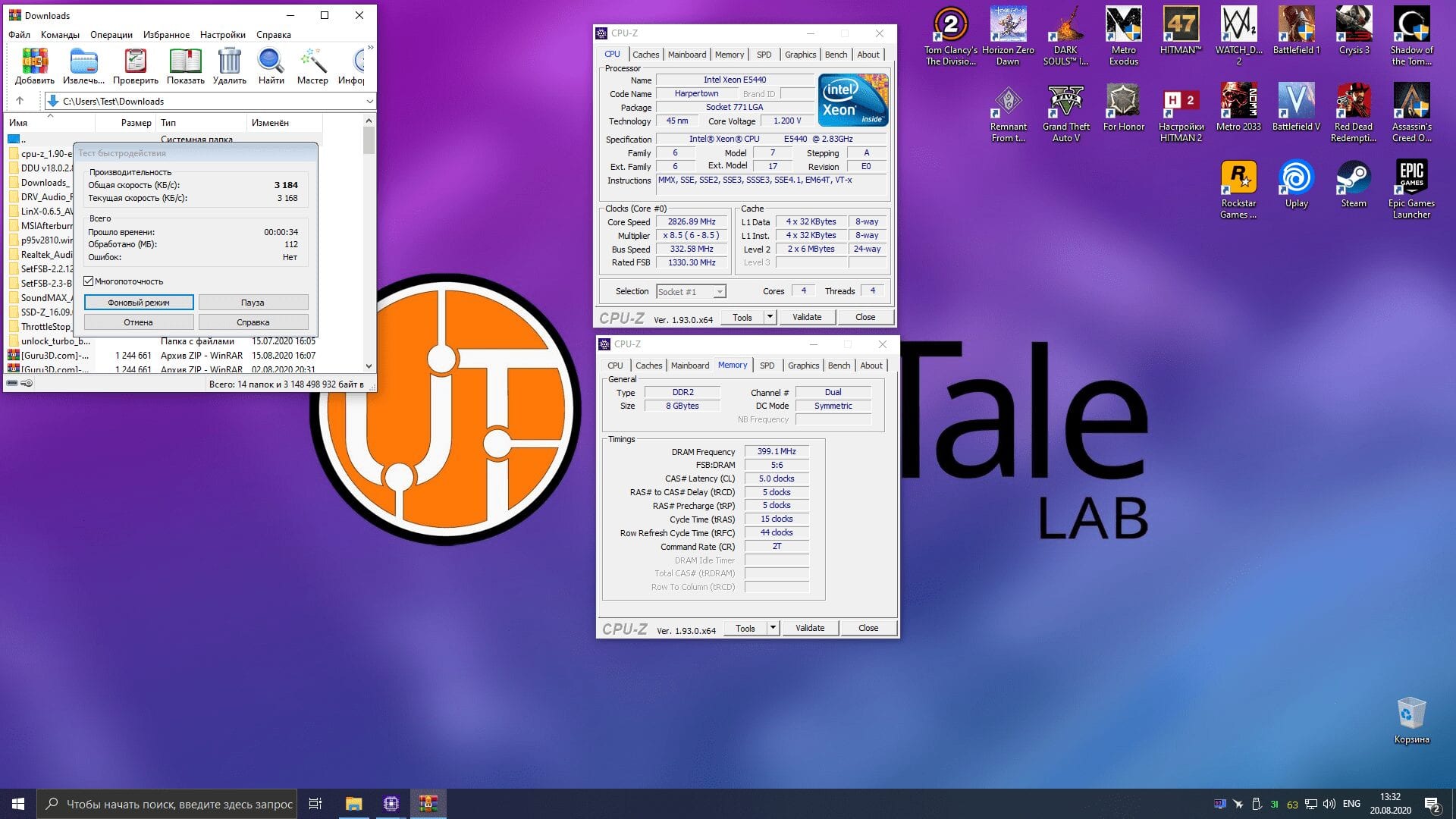
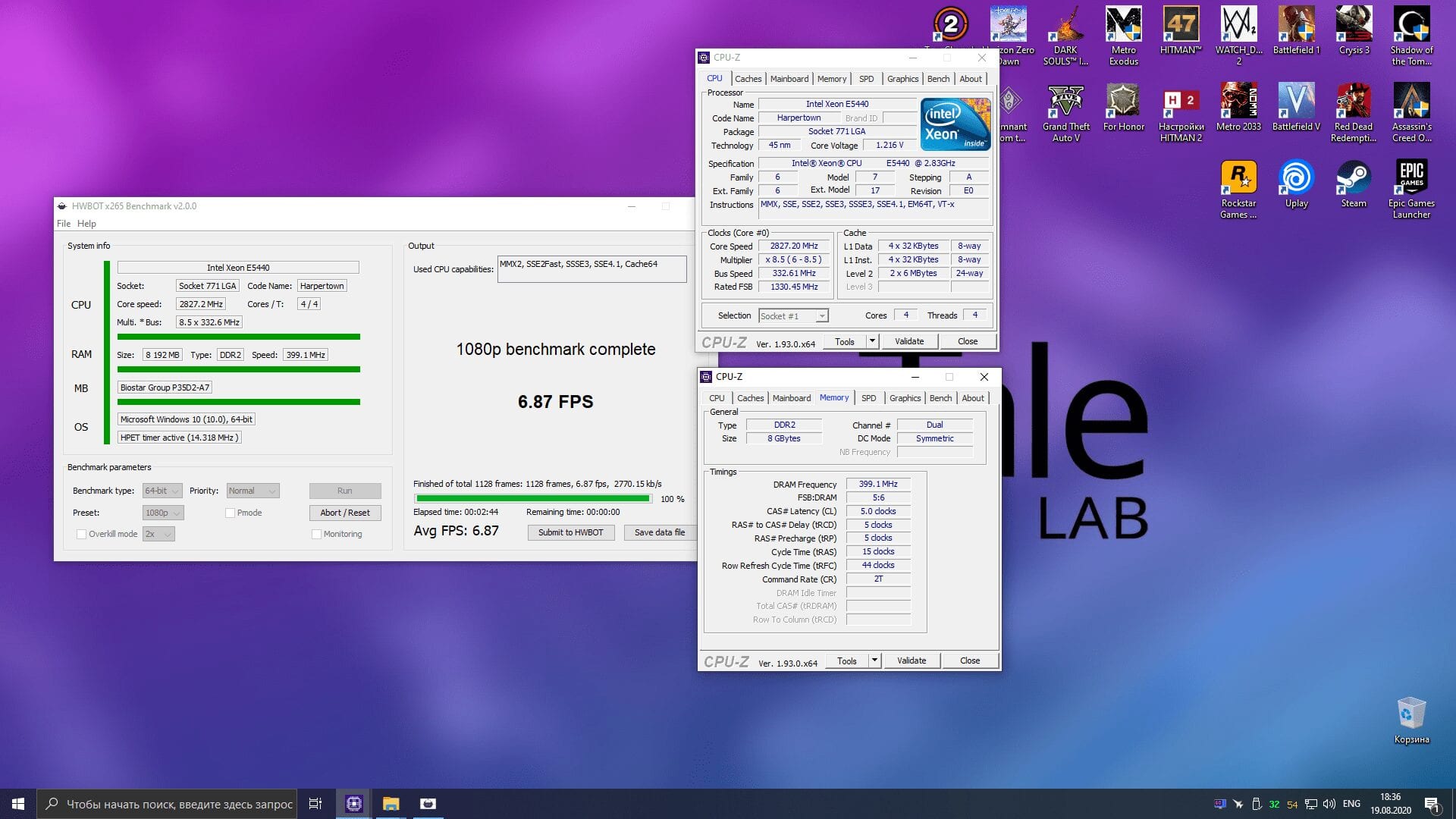
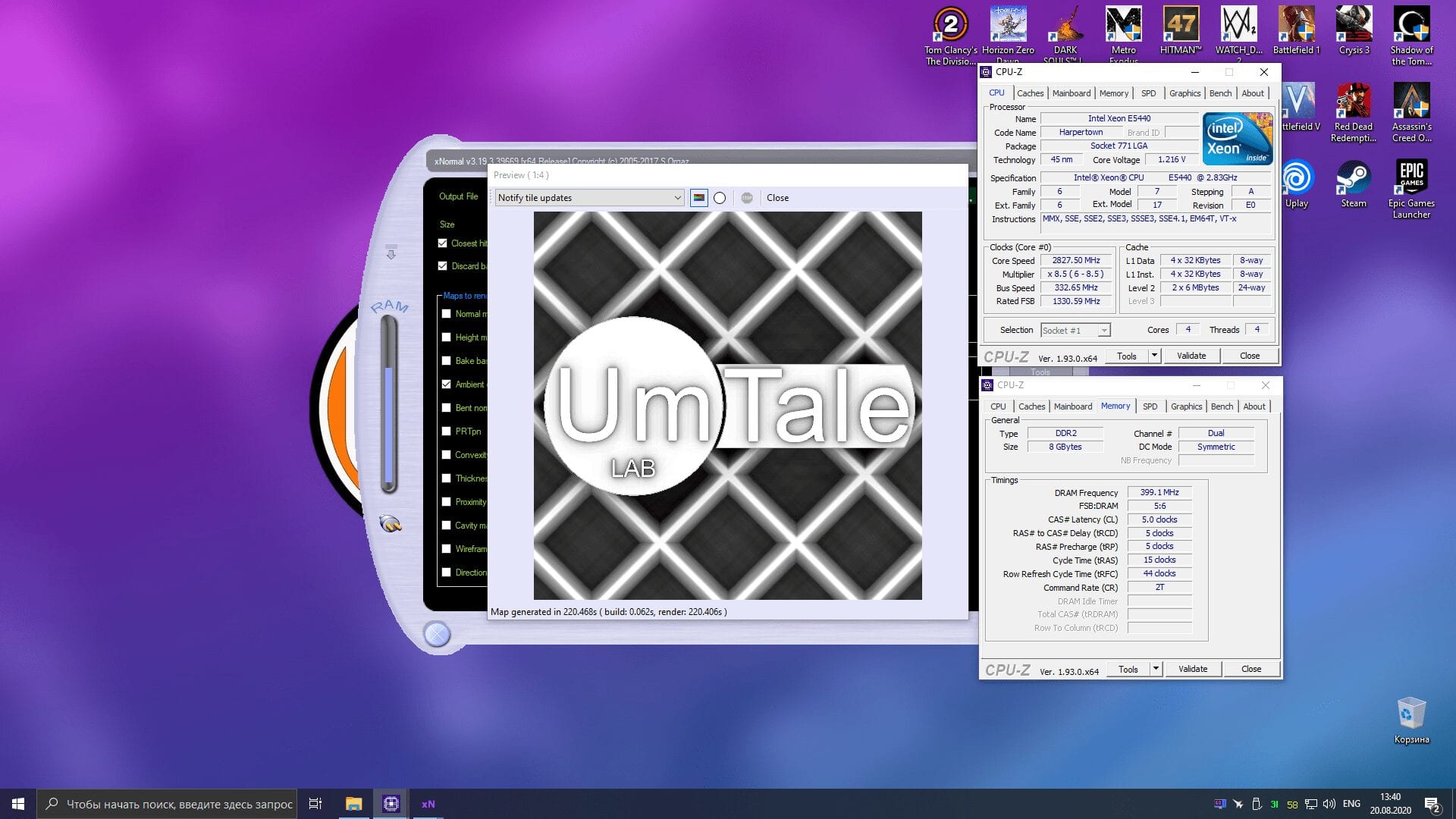
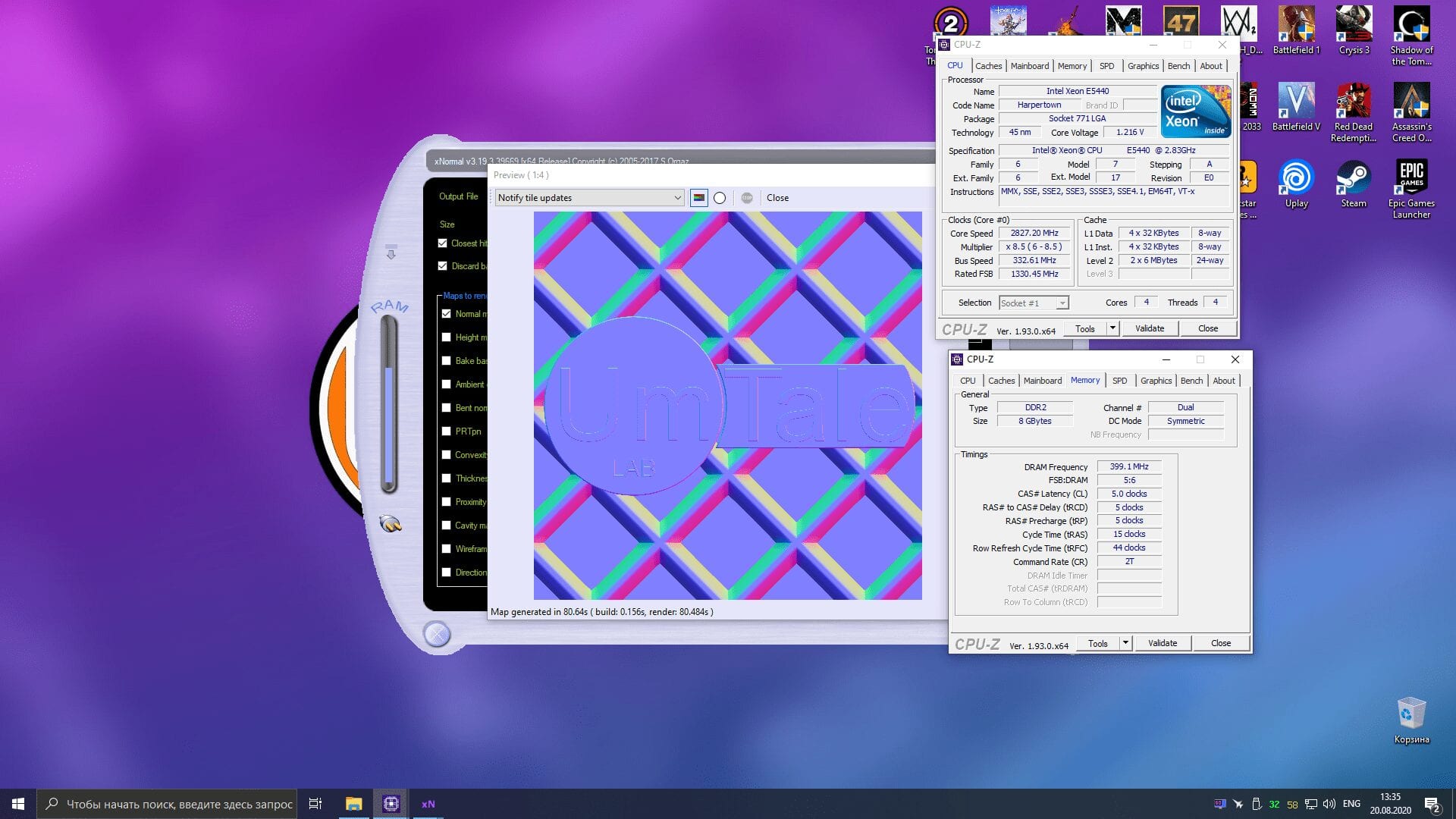
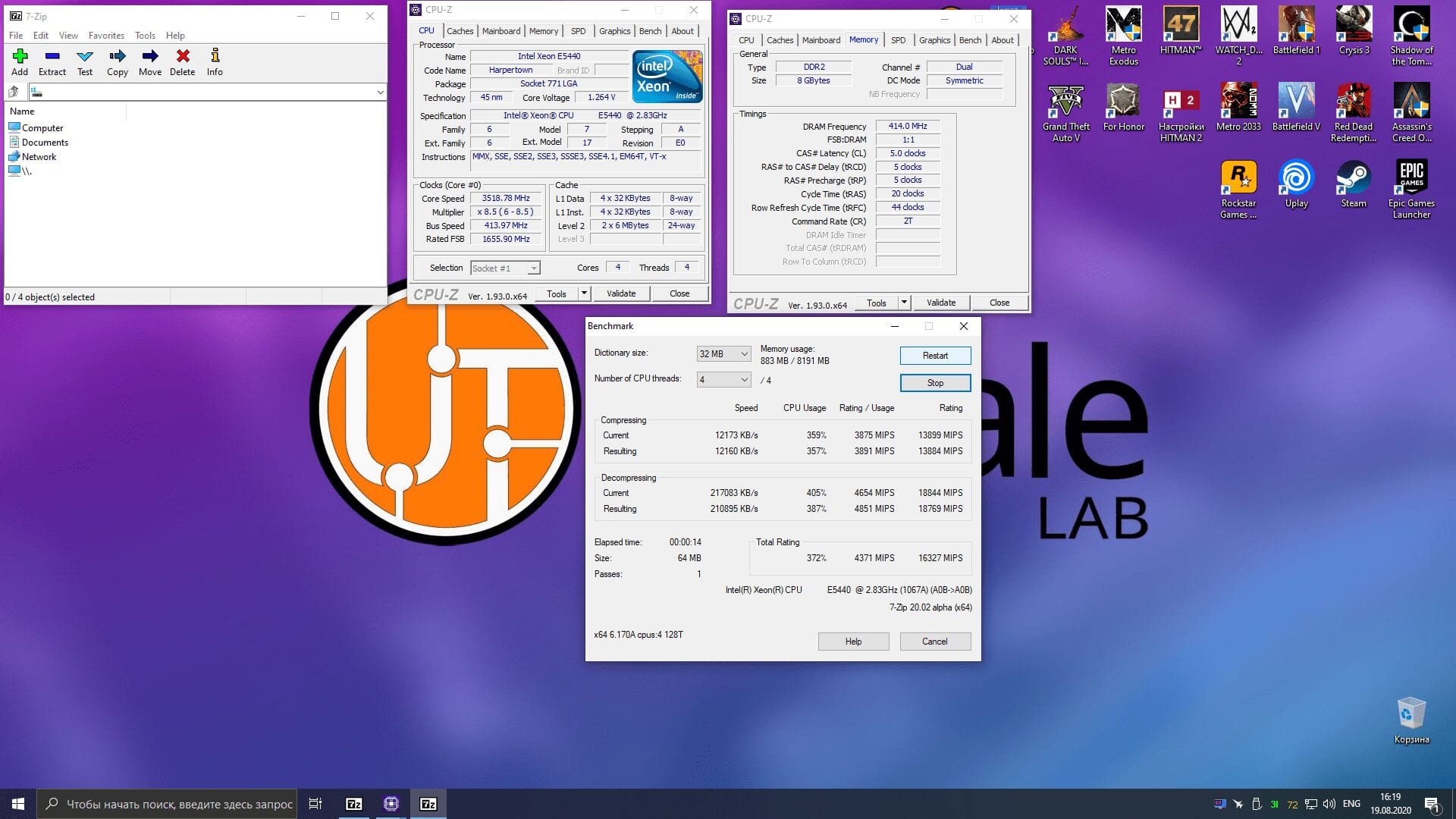
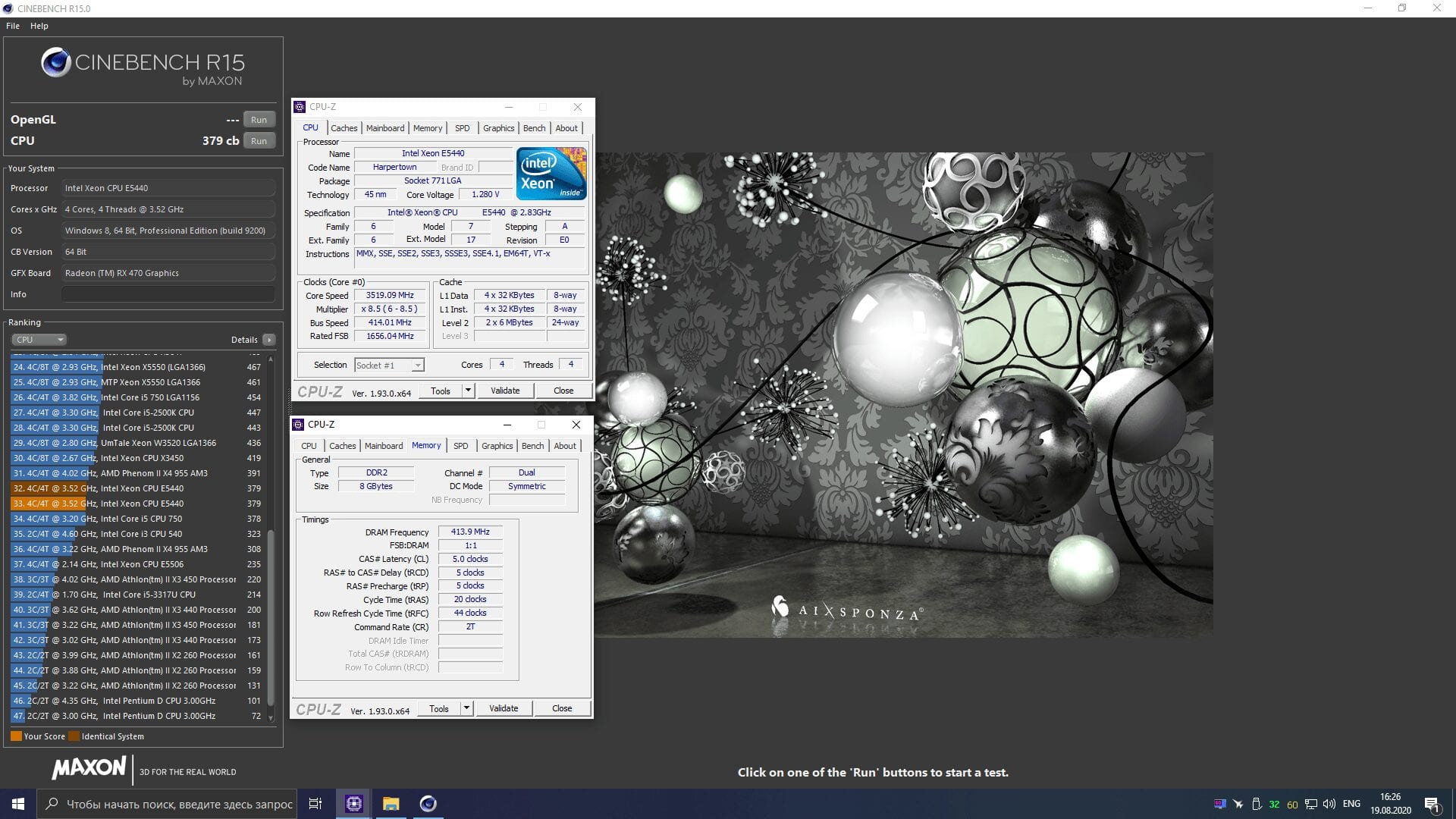
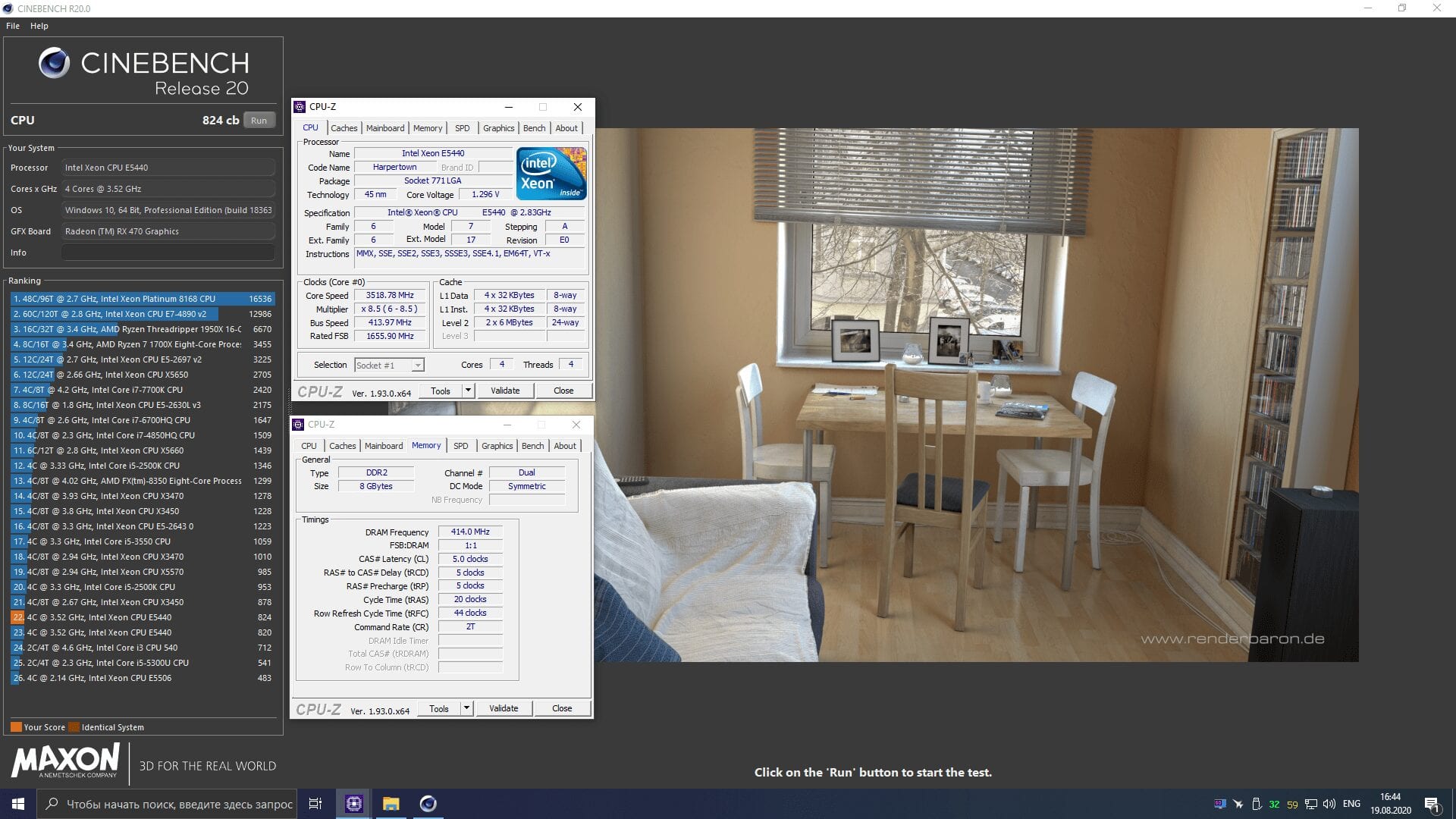
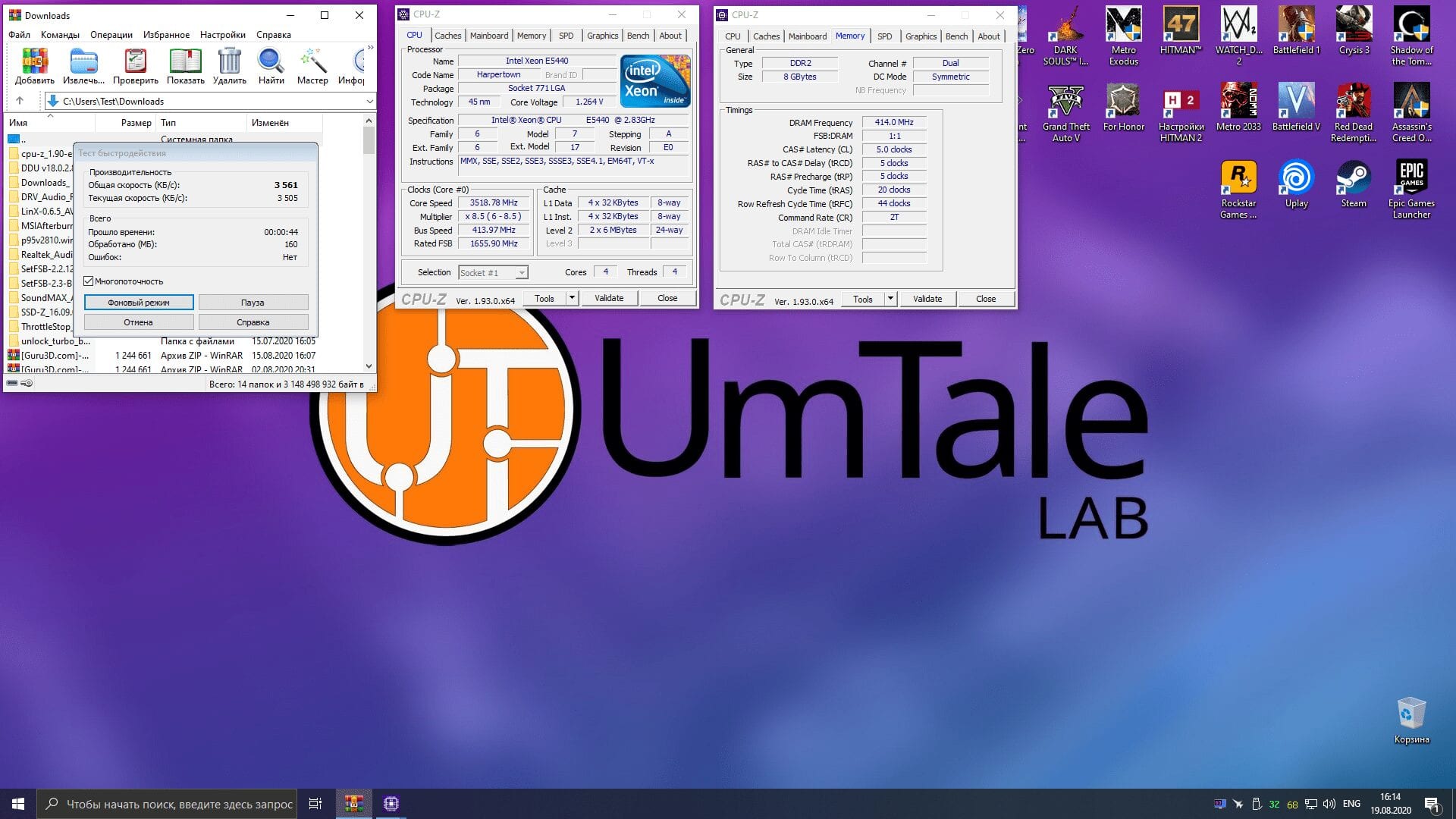
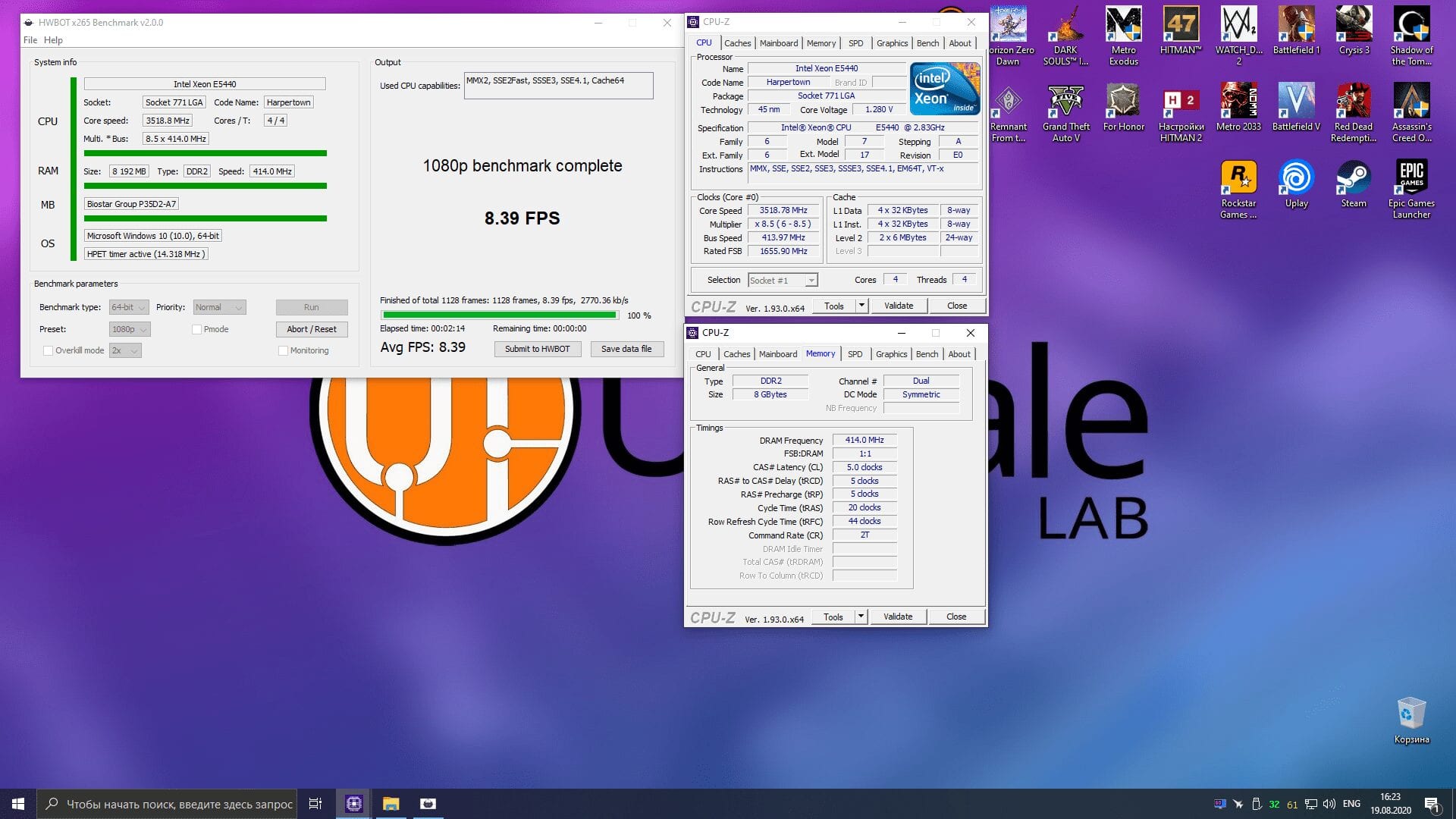
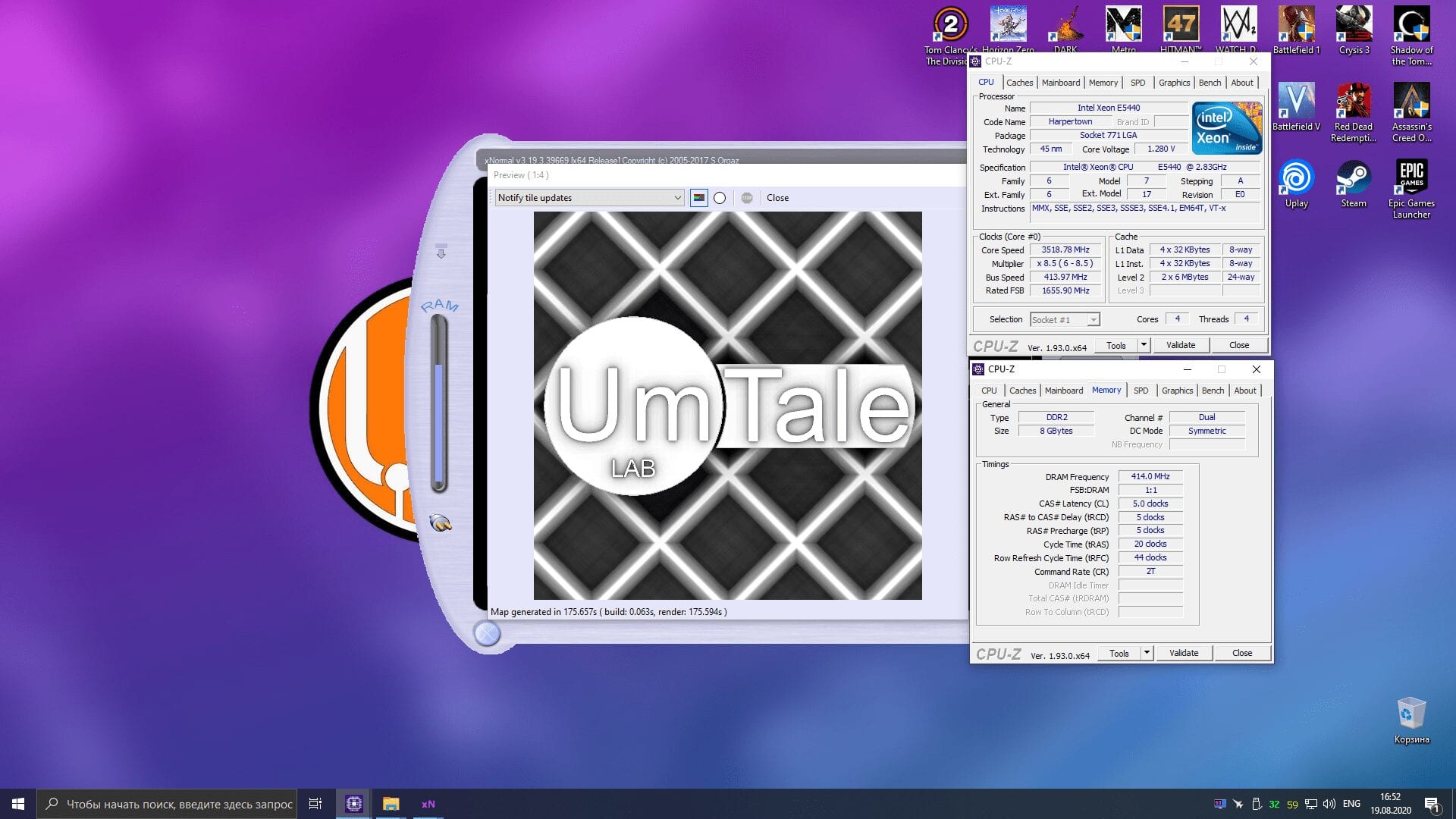
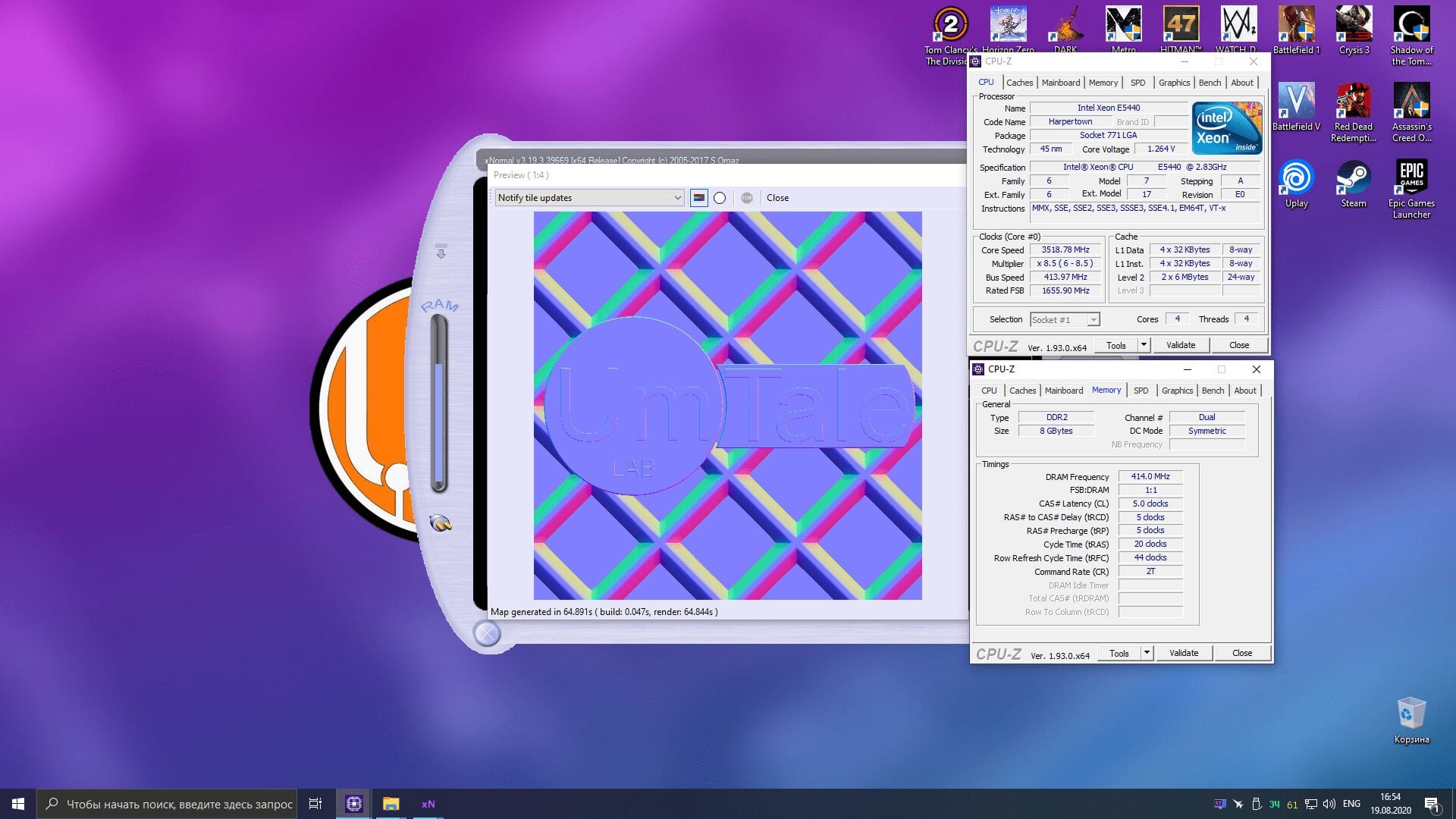
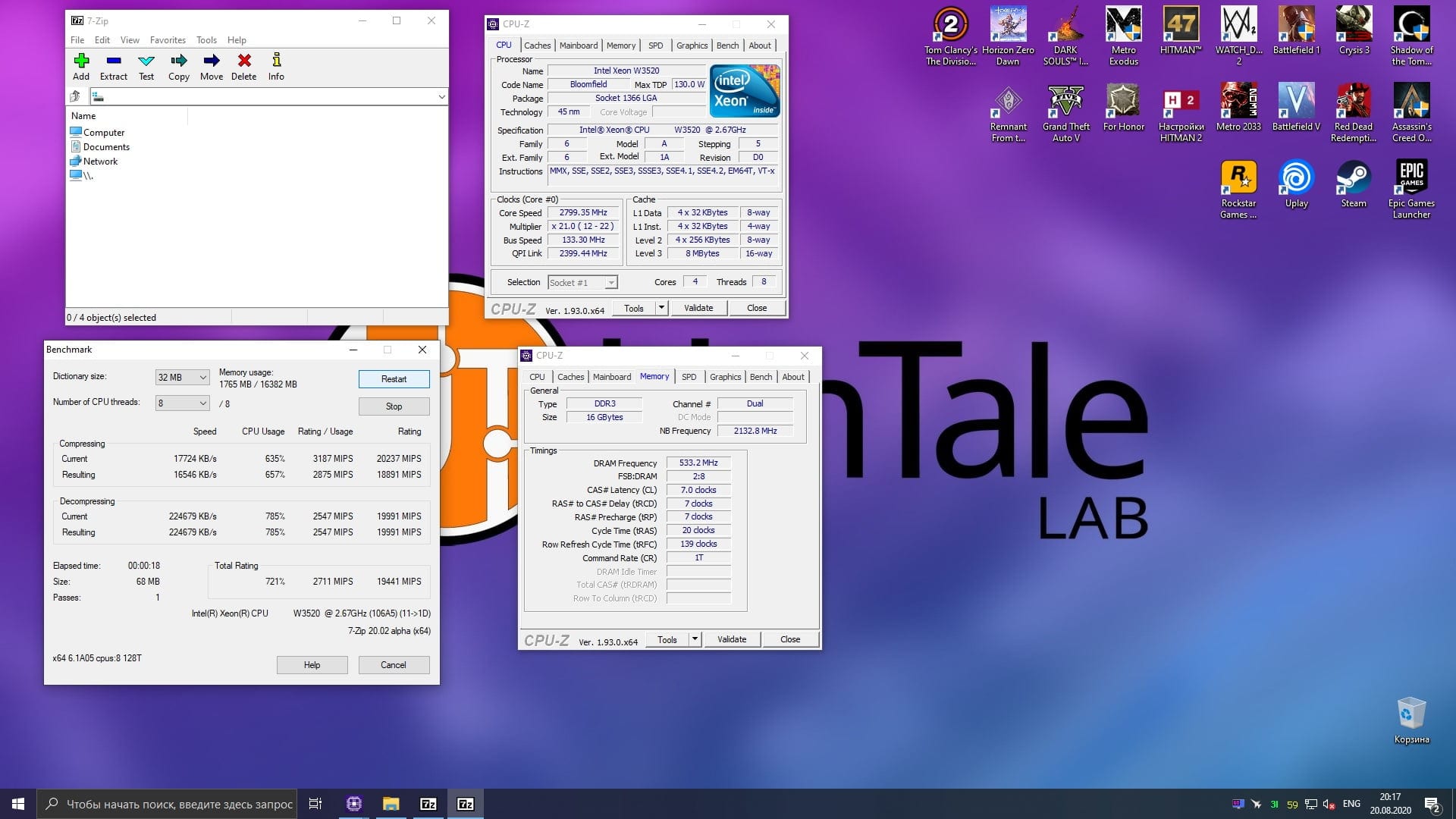
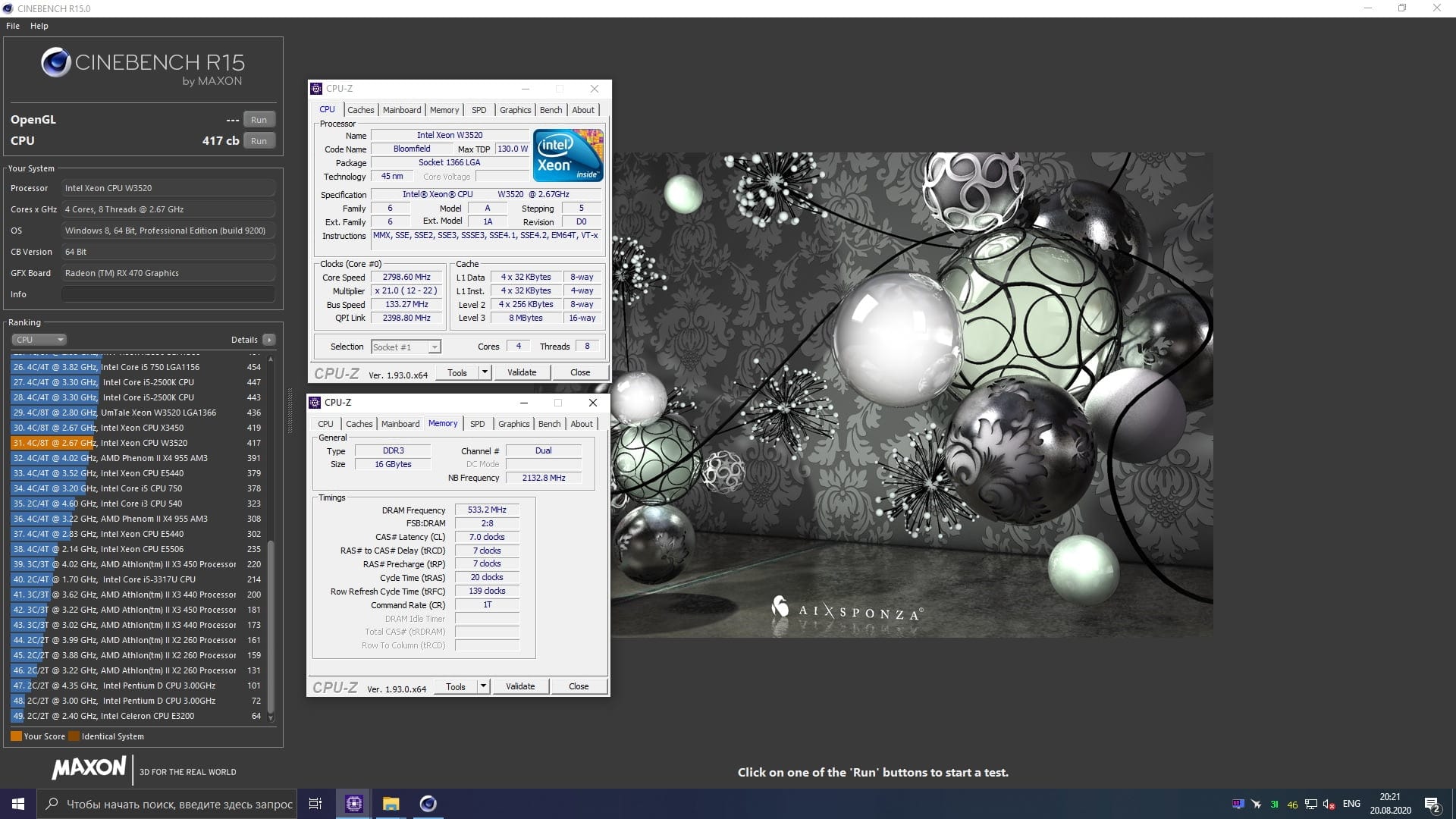
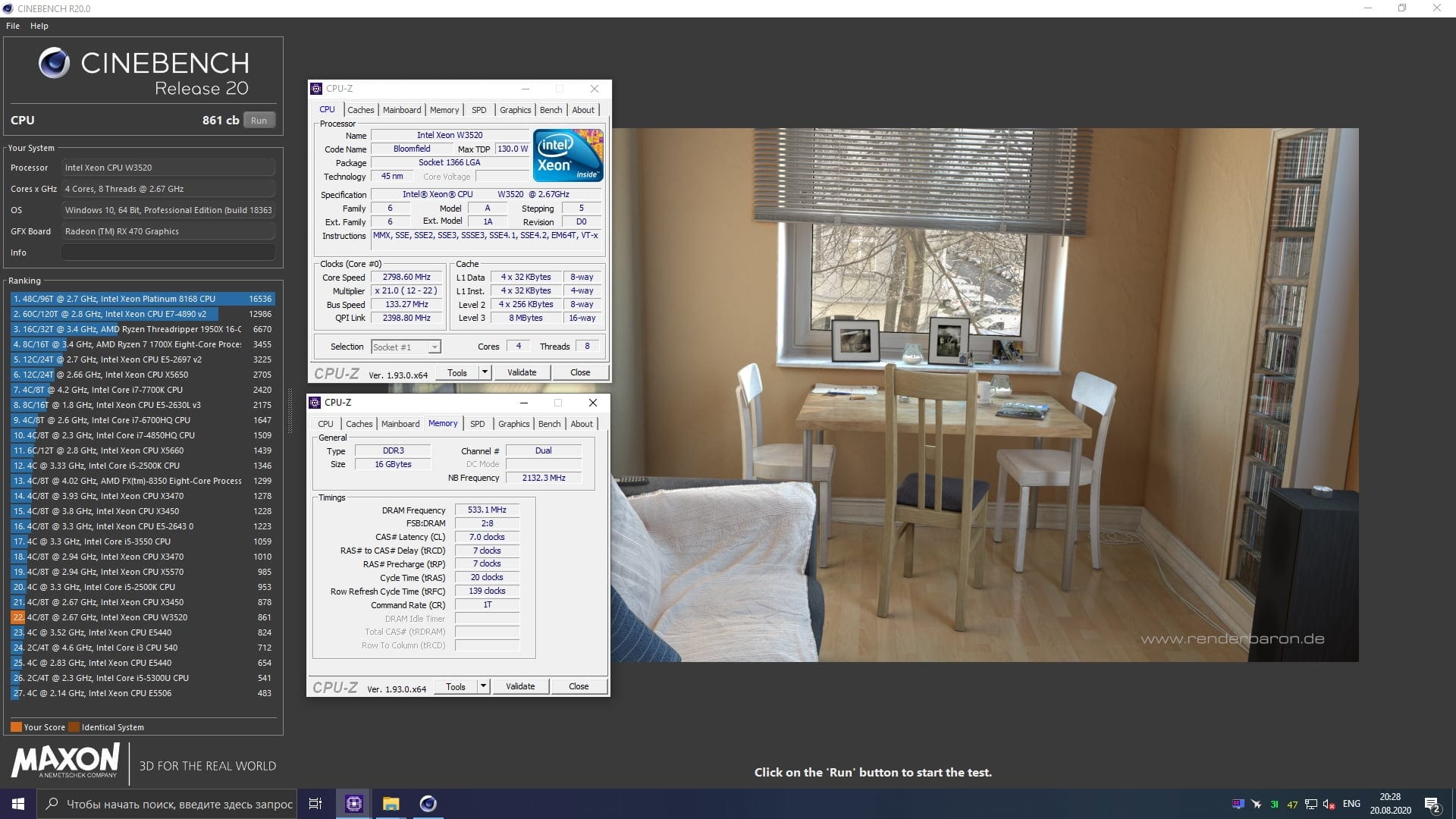
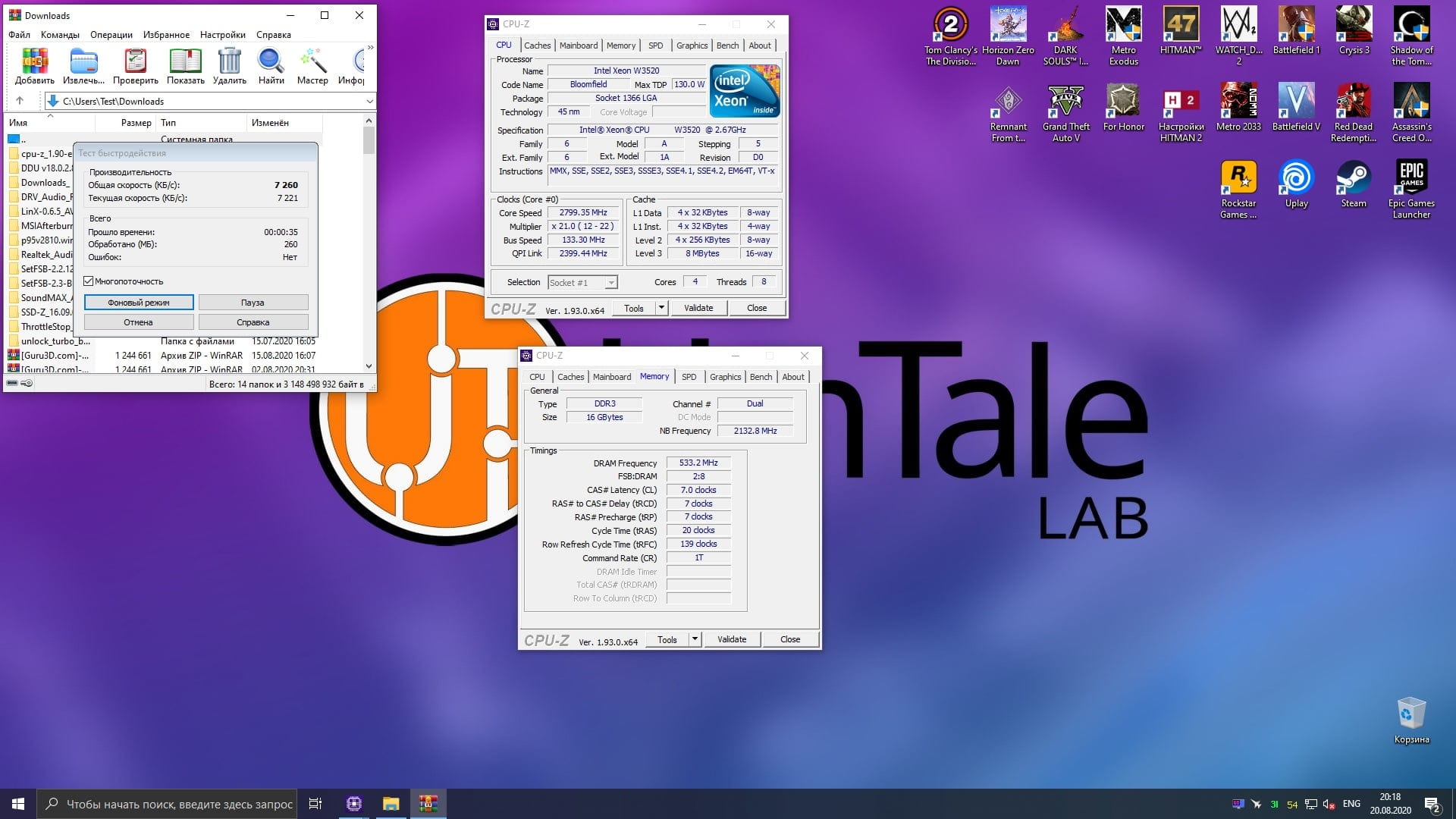
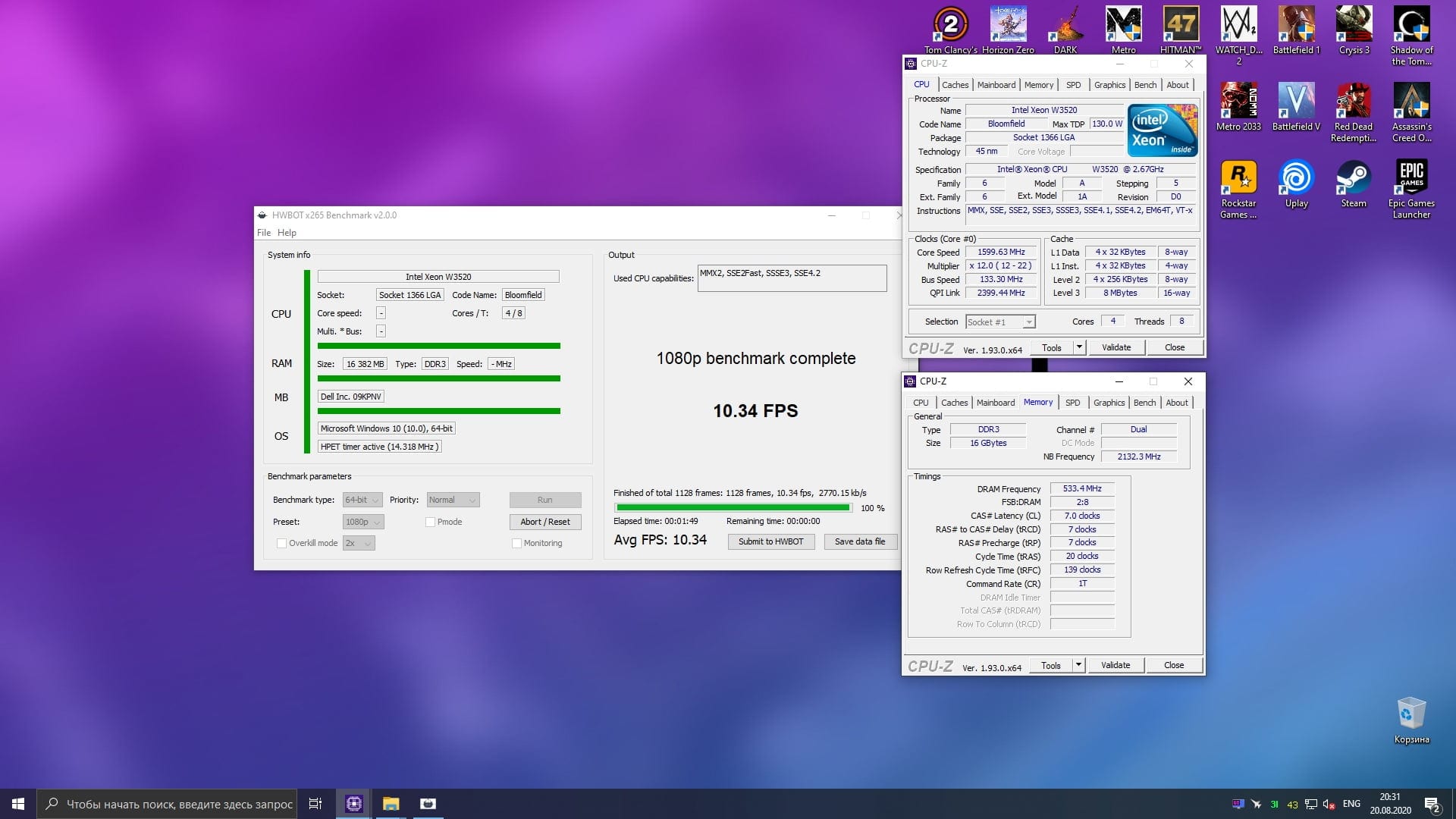
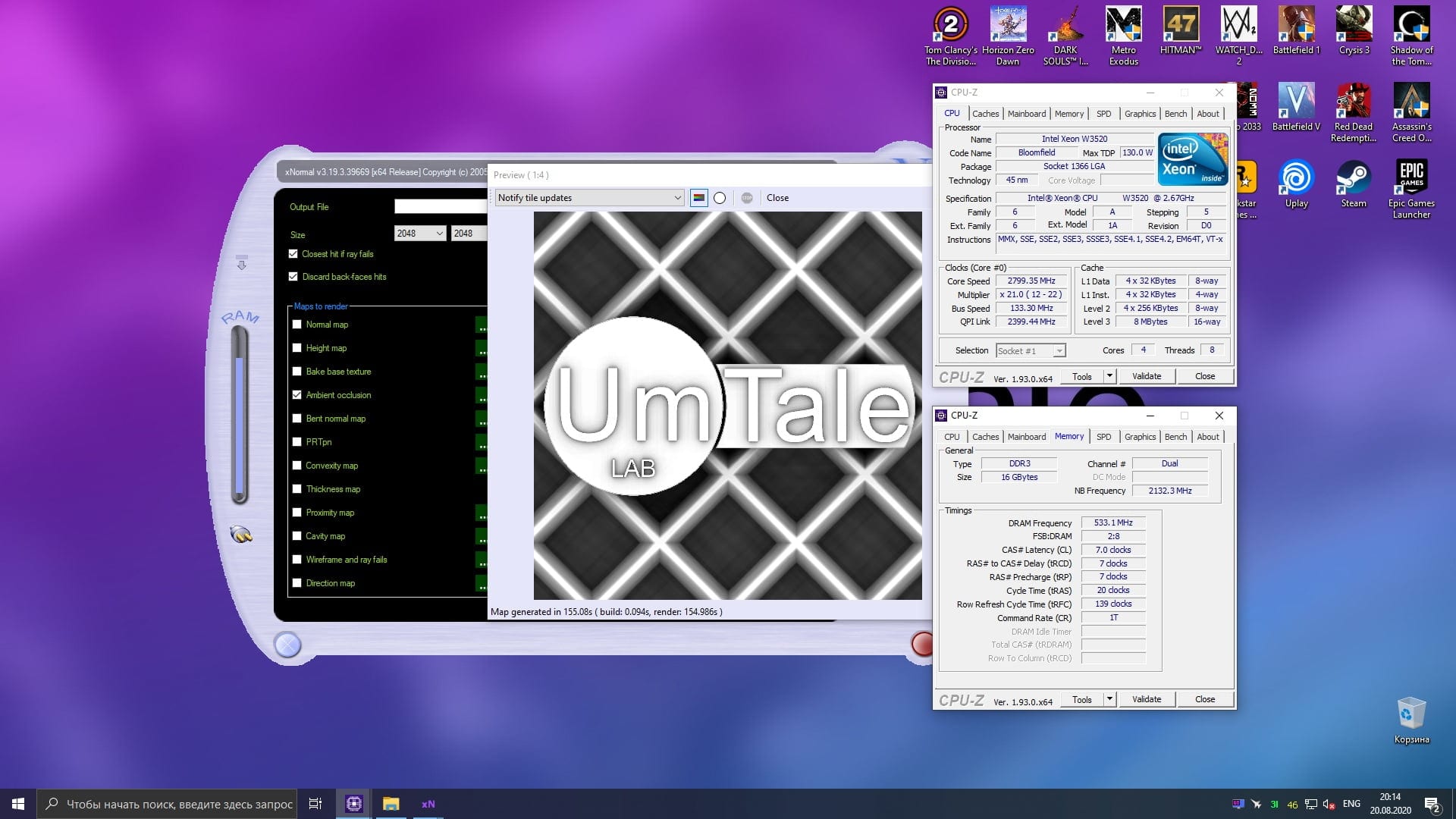
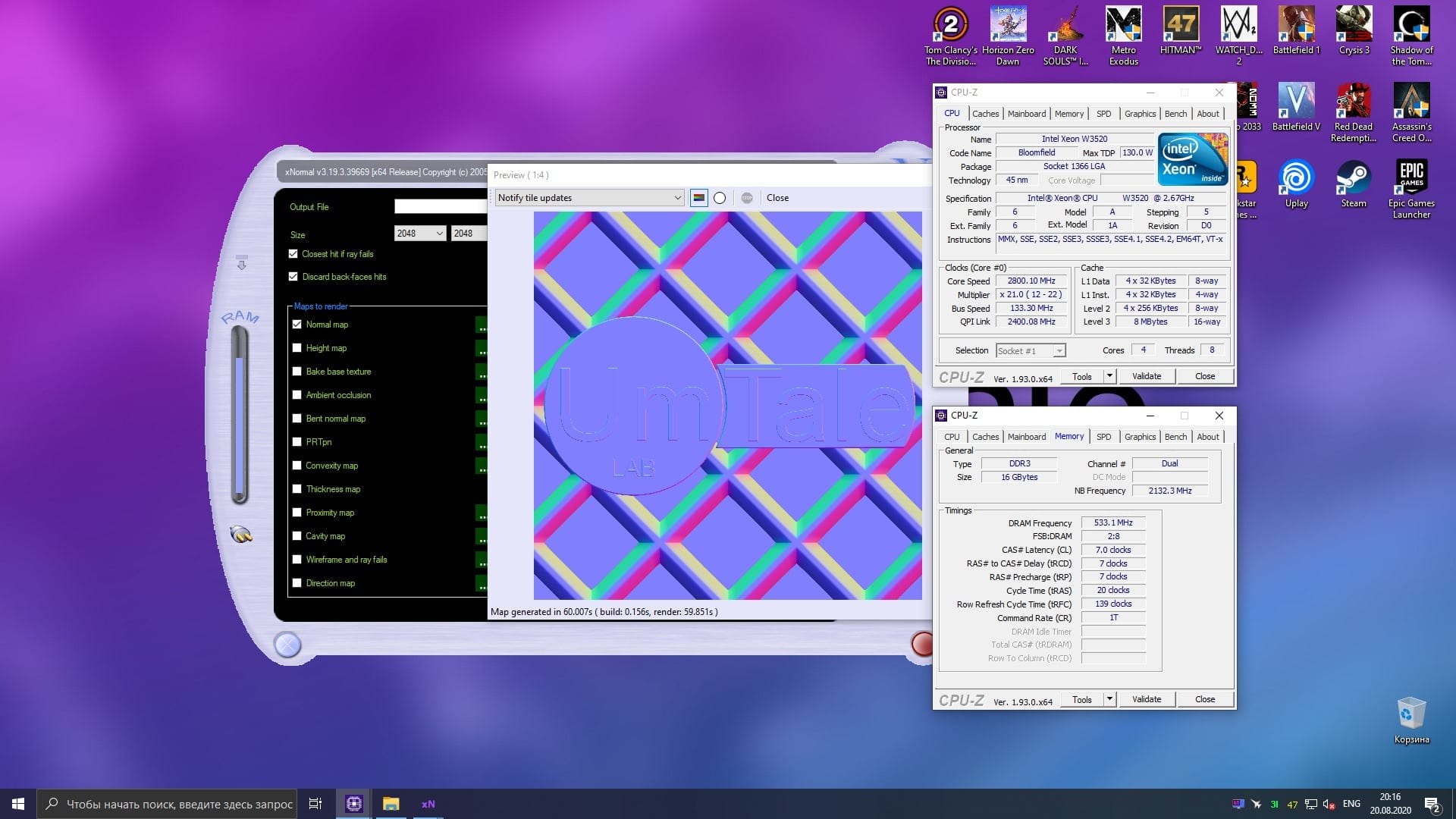
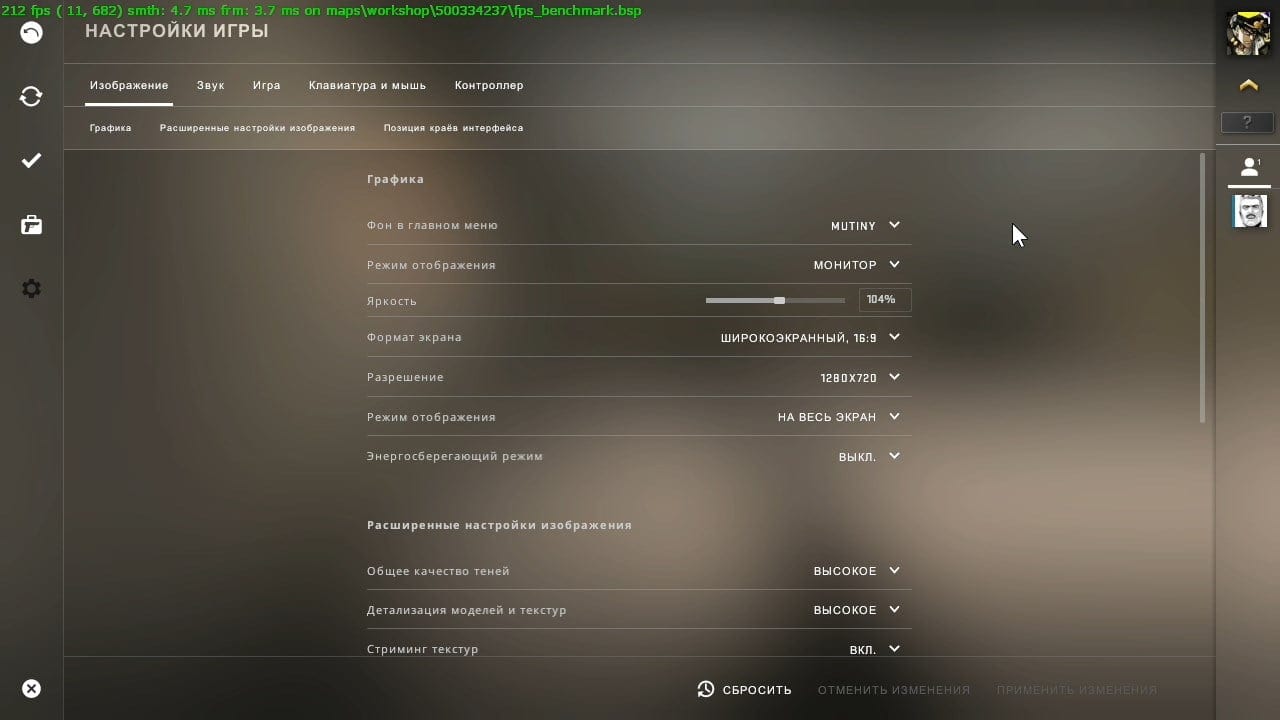
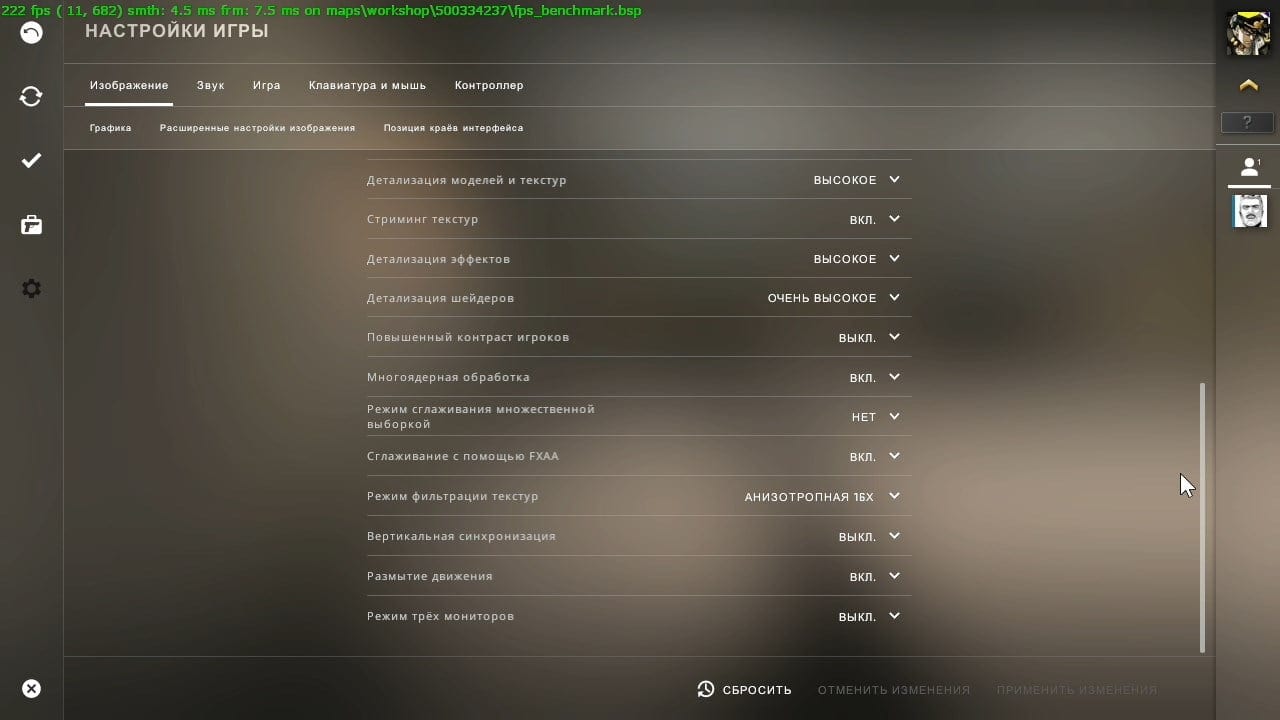

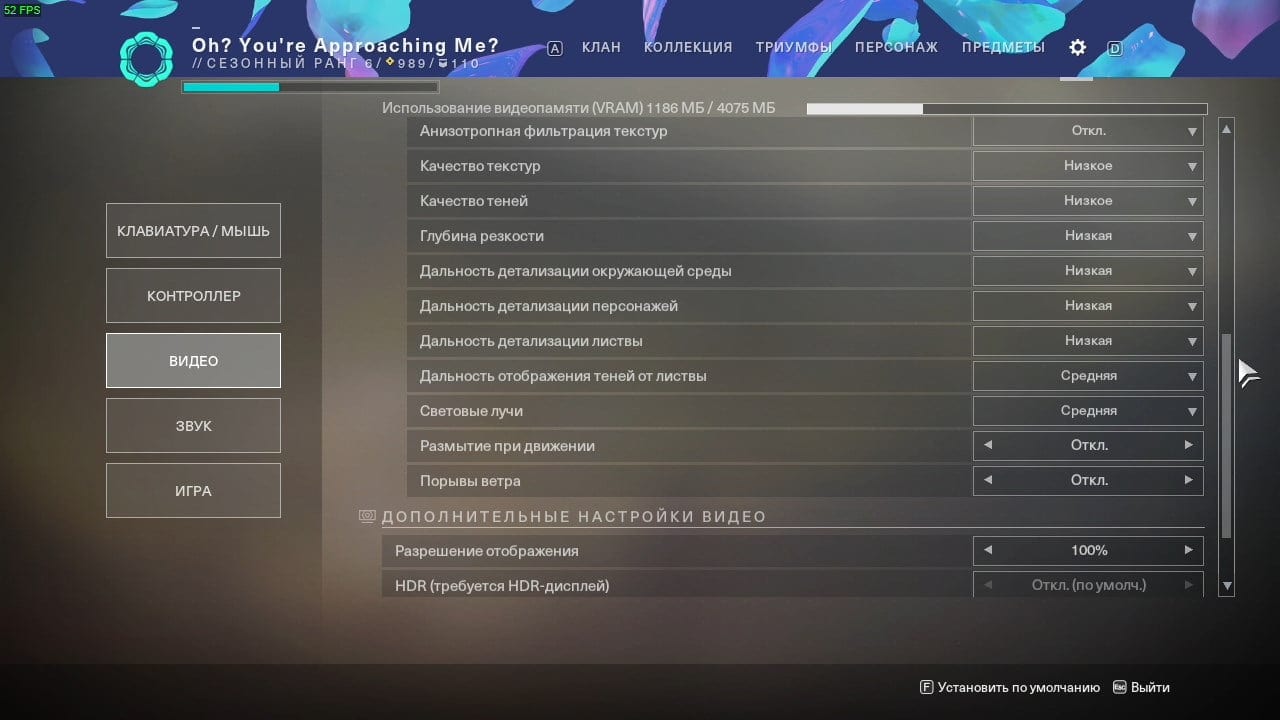
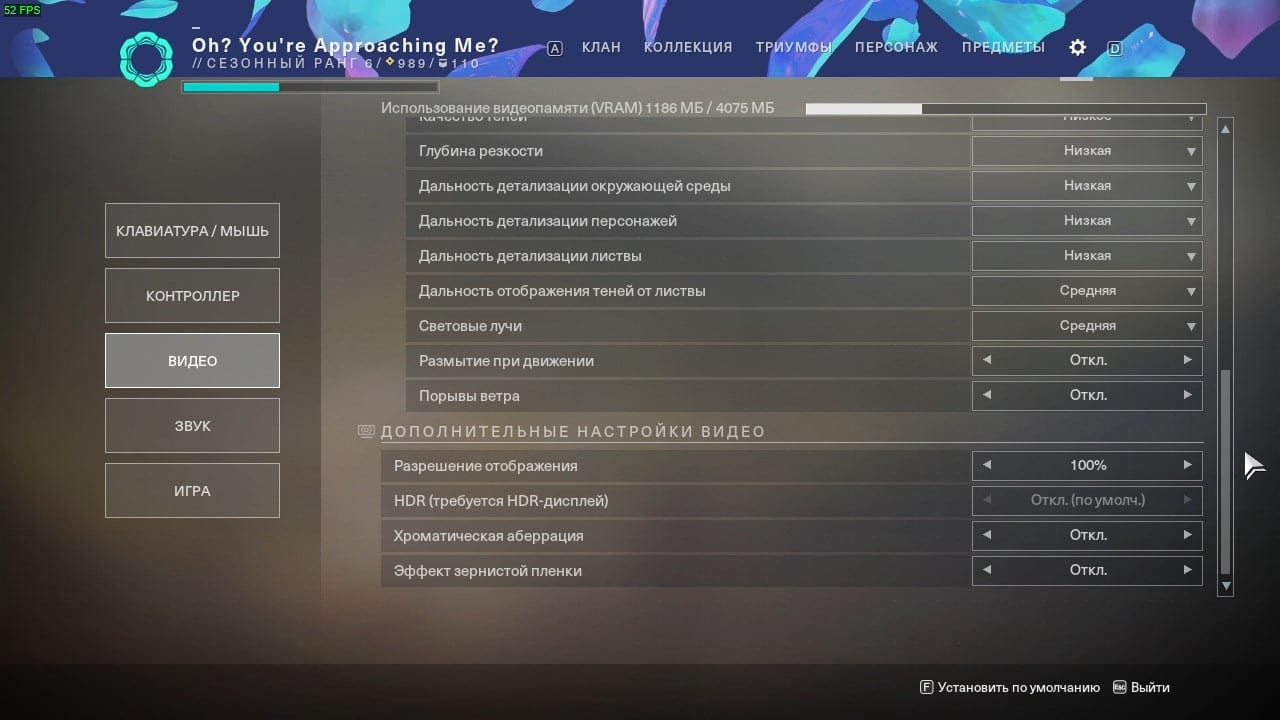


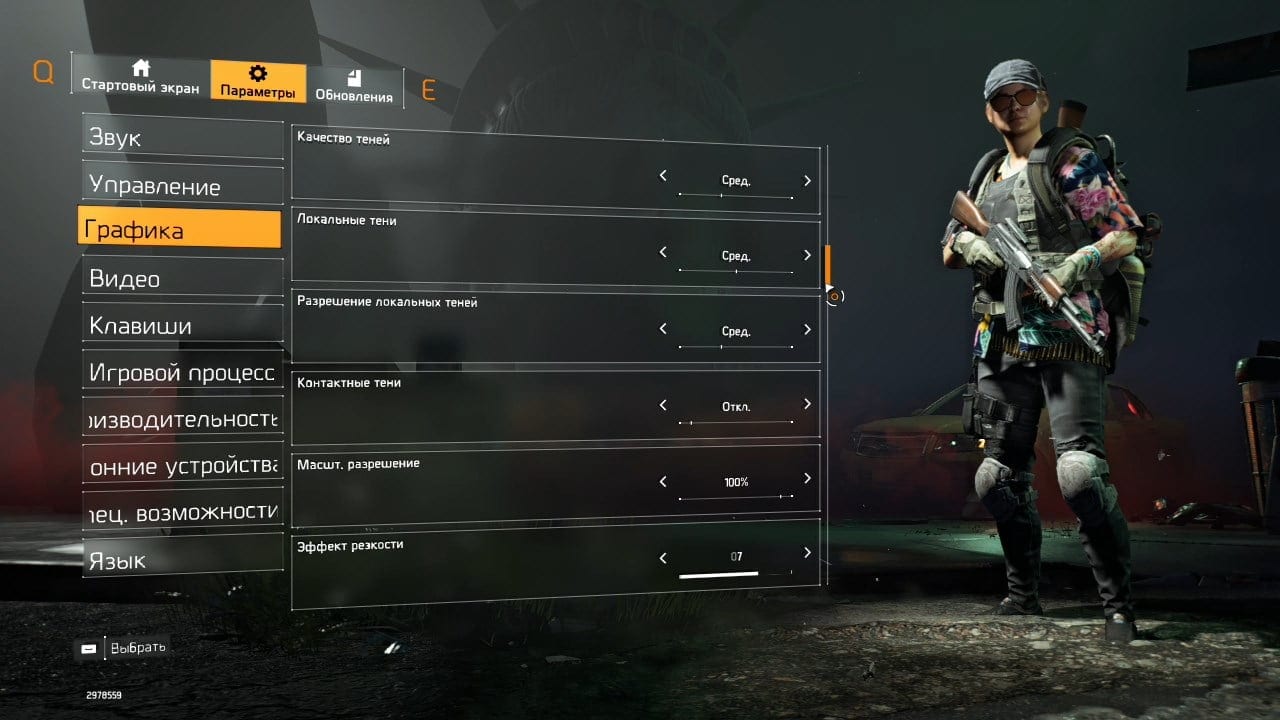
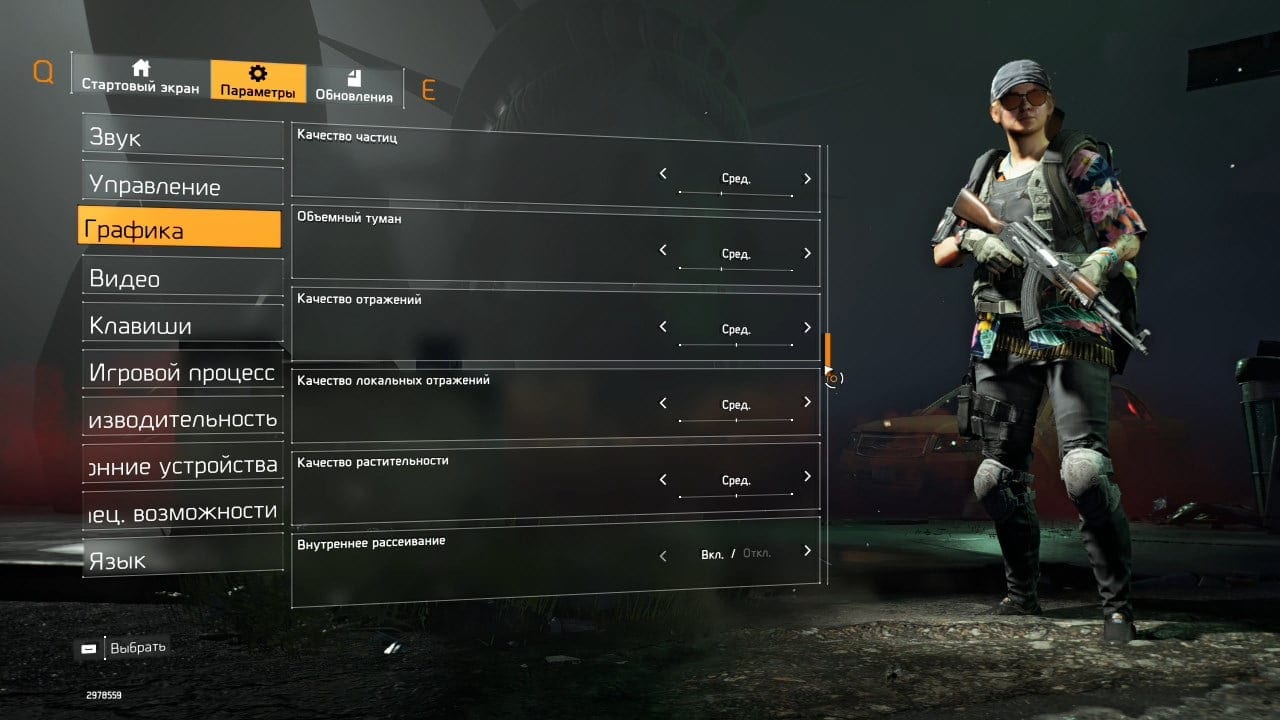
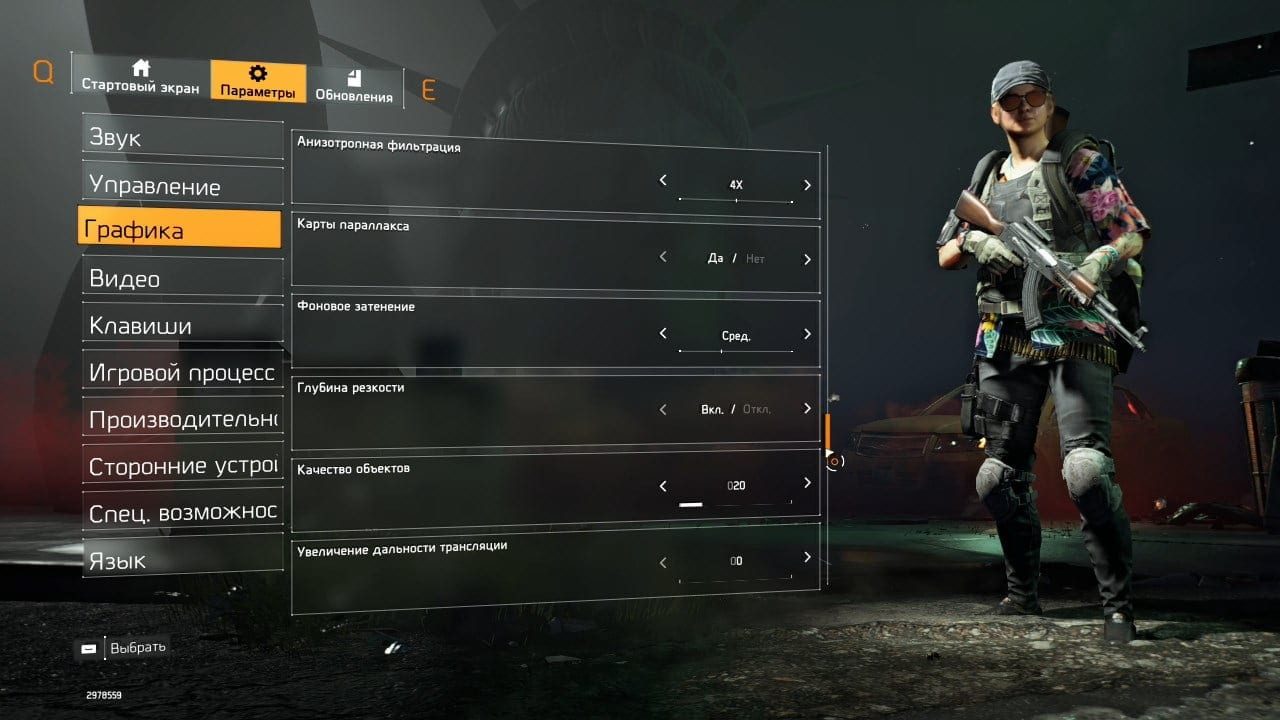
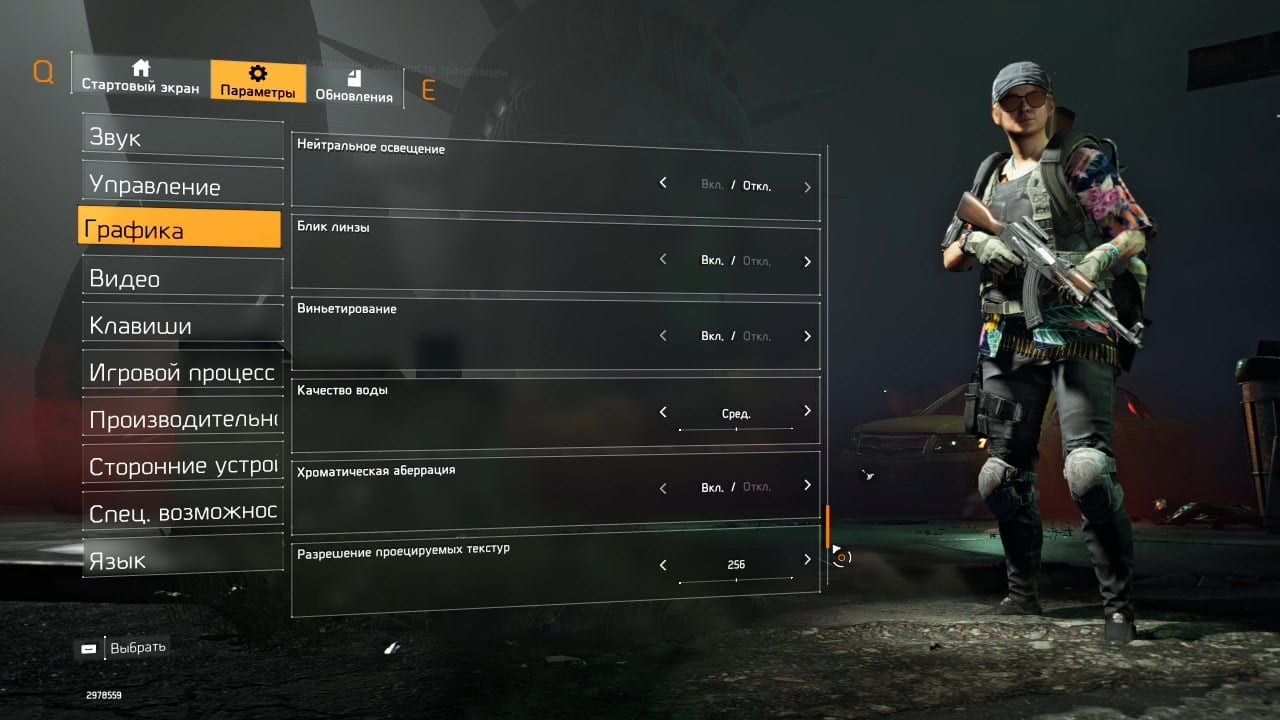
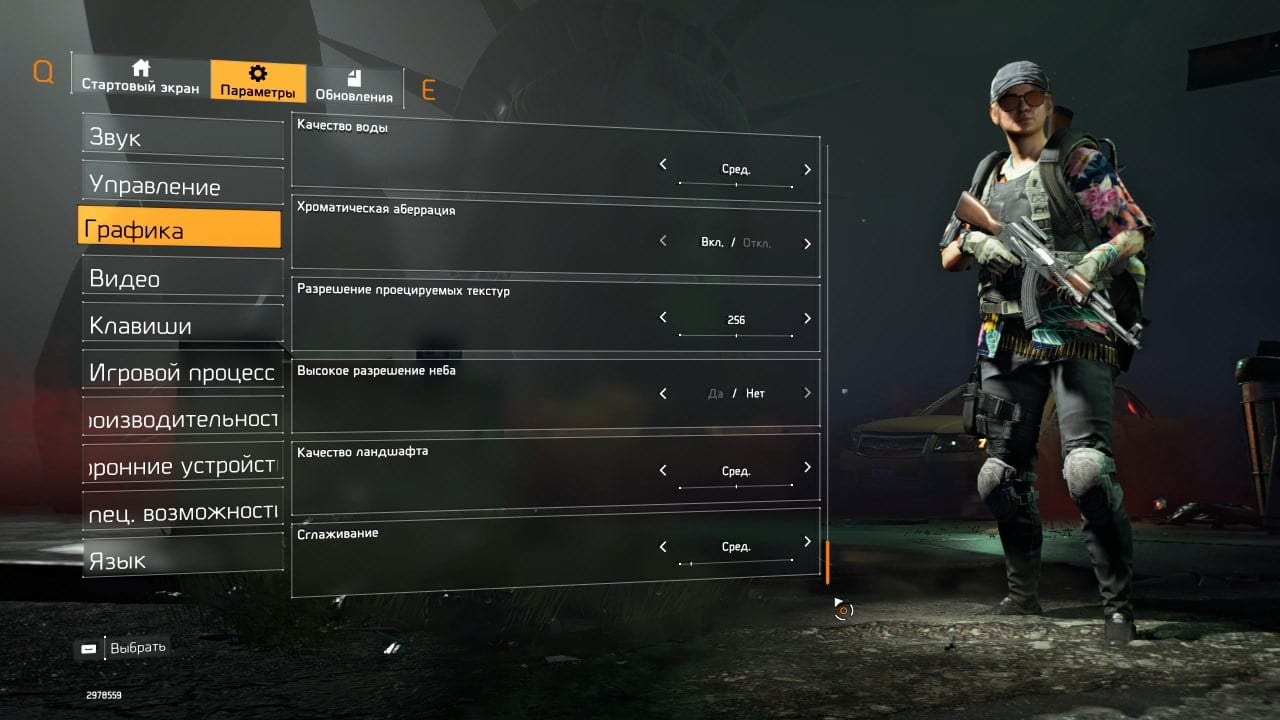
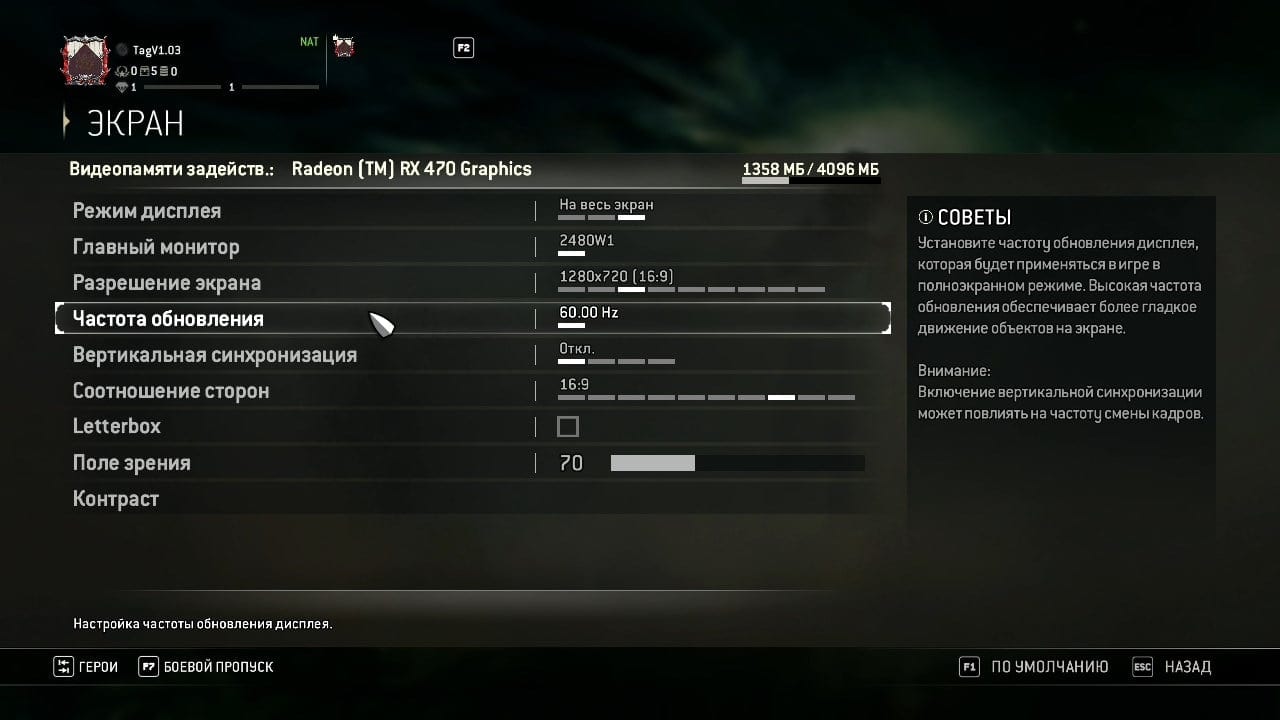






2 replies on “Review, overclocking, and express testing of the Intel Xeon E5440 processor + bonus test Xeon W3520”
Hi there it’s me, I am also visiting this website on a regular basis,
this site is really good and the people are in fact
sharing fastidious thoughts.
This design is spectacular! You certainly know how to keep a reader entertained.
Between your wit and your videos, I was almost moved to start my own blog (well, almost…HaHa!)
Fantastic job. I really loved what you had to say, and more
than that, how you presented it. Too cool!