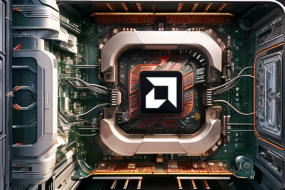In this post I will talk about overclocking one of the most interesting processor cores based on the NetBurst architecture. But as you might have noticed from the title, this is not something that many might think. The overclocking blog for Celeron D 347 (64nm / Cedar Mill) is still being prepared, so this post will feature a different chip.
I will try to squeeze the maximum out of the Celeron D 346 processor. Today there will be no stability whatsoever, only dry screenshots of death. Specifically, those frequencies that an air-cooled processor is capable of. If he falls victim to this experiment, so be it. Now the cost of these “stones” is literally a penny: about 1-2 dollars. The loss of such funds will not greatly affect any wallet.
Test setup:
- Motherboard – Biostar P35D2A7
- Processors – Celeron D 346 (90nm/Prescott/G1/3066MHz)
- Cooling – Cooler Master Hyper TX3
- RAM – 1GB DDR2 PQI PC6400 (5-5-5-24)
- Video card – Radeon X600 (In fact, a plug, nothing depends on it. Nevertheless, it would be better if it were as less gluttonous as possible)
- HDD – Samsung HD161HJ 160GB
- Power supply – Cooler Master 460W
In general, it should be said that the test board is not particularly suitable for high-quality overclocking of the family members. Nevertheless, there is nothing on the P965 or X48 chipsets in the laboratory, and most likely it will not appear in the near future.
Processor
Let’s take a look at today’s specimen:
The typical representative of Prescott core, 90nm tech process, 256kb L2 cache. Stepping G1, as the best on 90nm core. Manufacturing country the Philippines, to be honest, processors created in this state have never impressed me, let’s see what happens here.
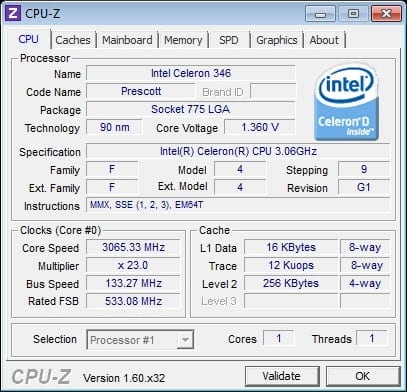
The base frequency of the chip is 3066MHz, which is obtained by multiplying by x23 of the 133MHz bus. Rated voltage 1,360V.
Overclocking
You can walk around the bush for hours, but I decided not to hesitate and try to take the same frequency as in the blog about the Celeron D 326 chip. However, I miscalculated a little and took a little more. At a voltage of 1,760V, the 4596MHz bar reached me, which is 36MHz more than its younger brother:
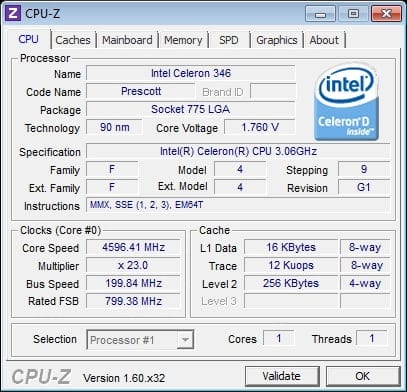
BIOS settings for overclocking to 4596MHz:
- FSB: 200MHz
- Voltage FSB – 1.25V
- Core voltage 1.760V (in Bios – MB)
- RAM frequency – 533MHz (5-5-5-24)
- RAM voltage – 2.1V
- PCI-e bus – 100MHz
- EX-bit – disable
The temperature reached 84 degrees, but as I said, not a step back!
“What’s next,” you ask? Almost nothing. The processor stopped responding to an increase in voltage. 1.8V did not lead to anything, exactly the same happened with 1.9V.
It is quite obvious that the processor temperature became the limiting factor in this case. Without extreme cooling methods, more than 4600 MHz on my instance cannot be conquered.
However, my chip is by no means perfect. The voltage at which he was able to take the same 4600 MHz is too high. So in your case, everything can be much better. All I can say – experiment. Fortunately, Celeron D chips and boards for them are not very expensive. Finally, I give a screenshot of the result validation in the CPU-z database:
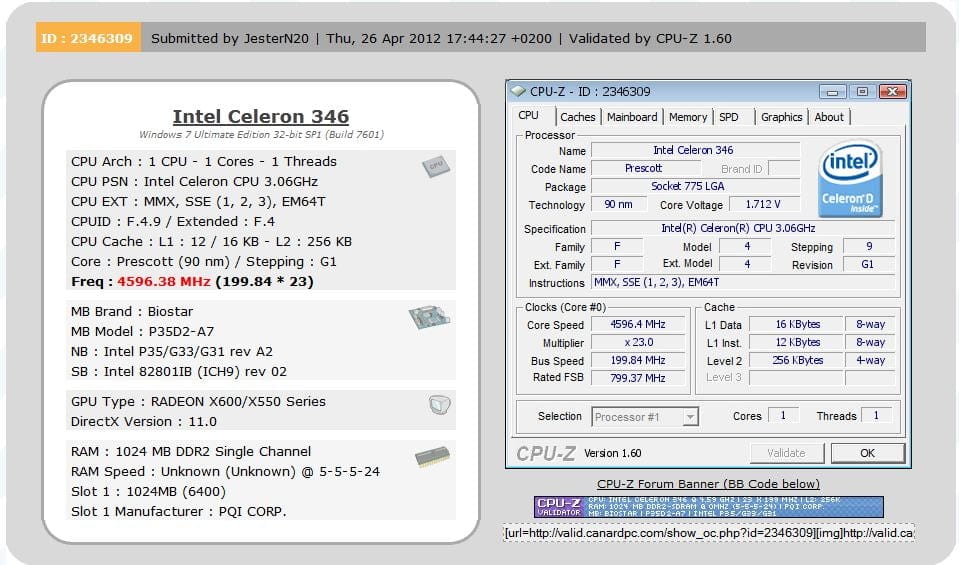
P.S. I appreciated the criticism of the past blog. Rejoice! Full description of overclocking! =)!