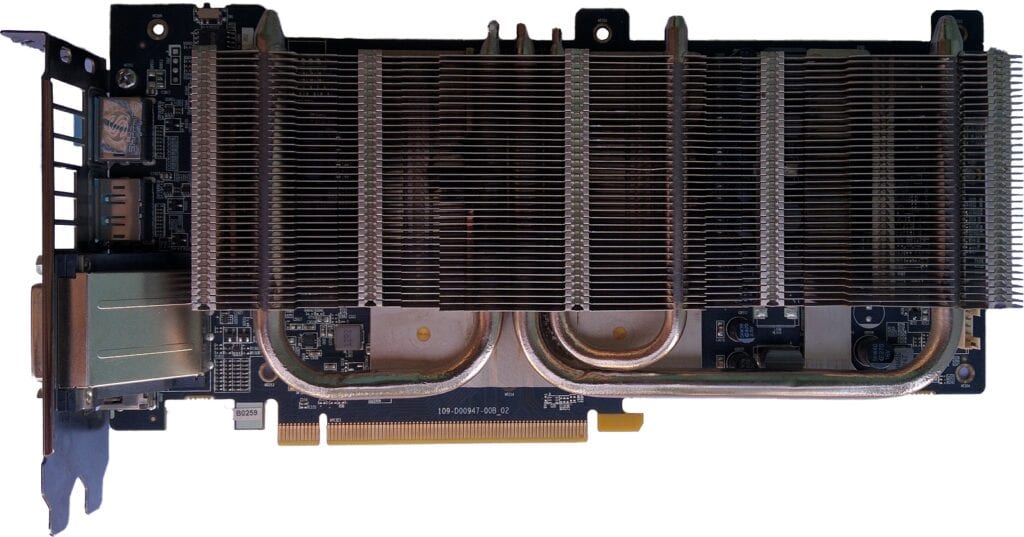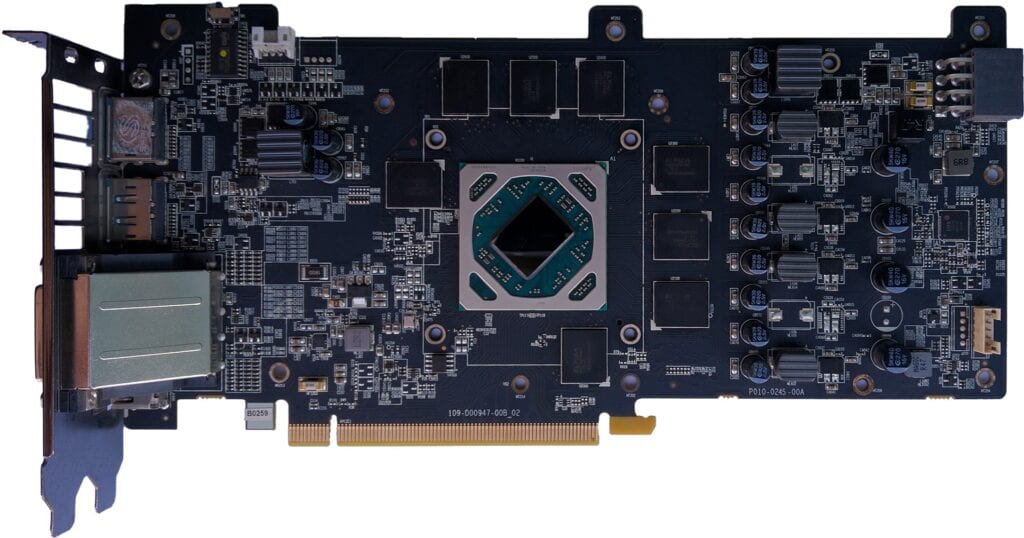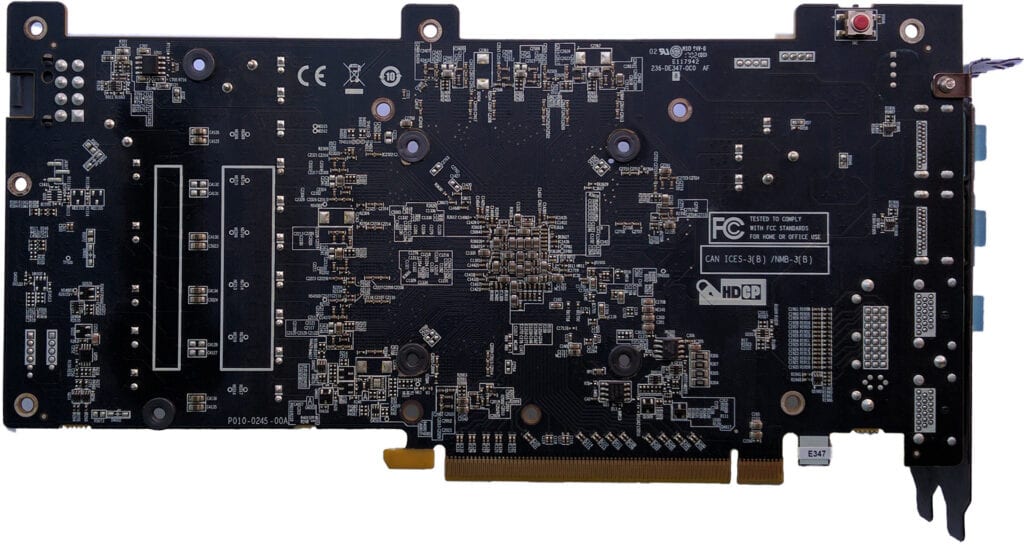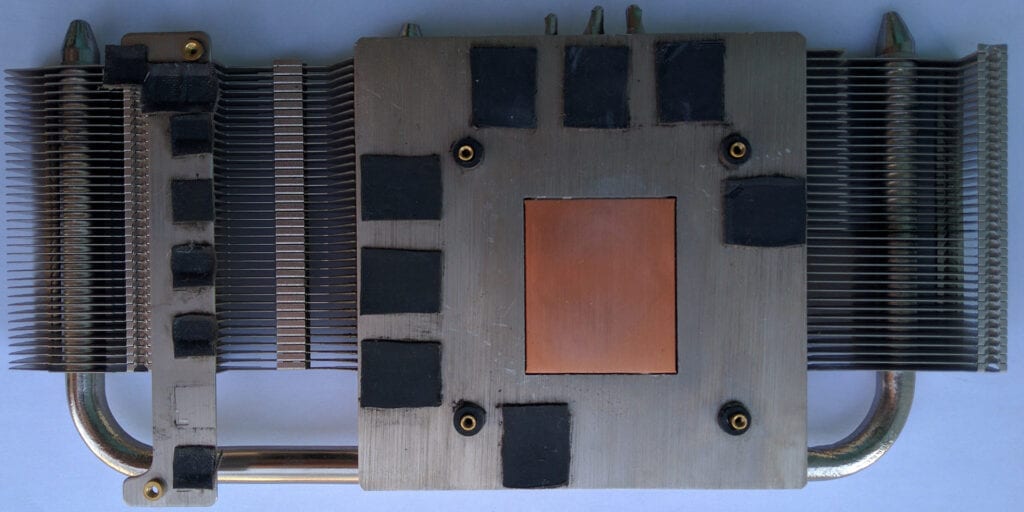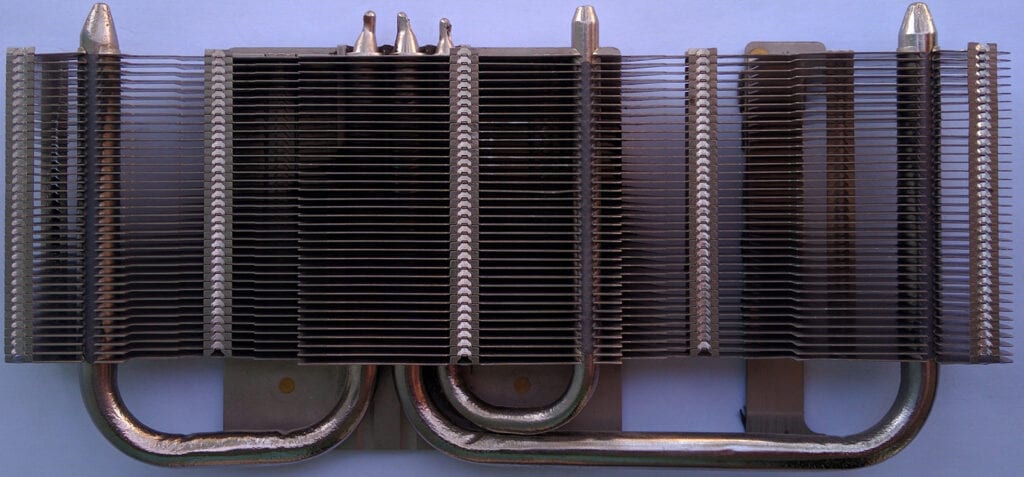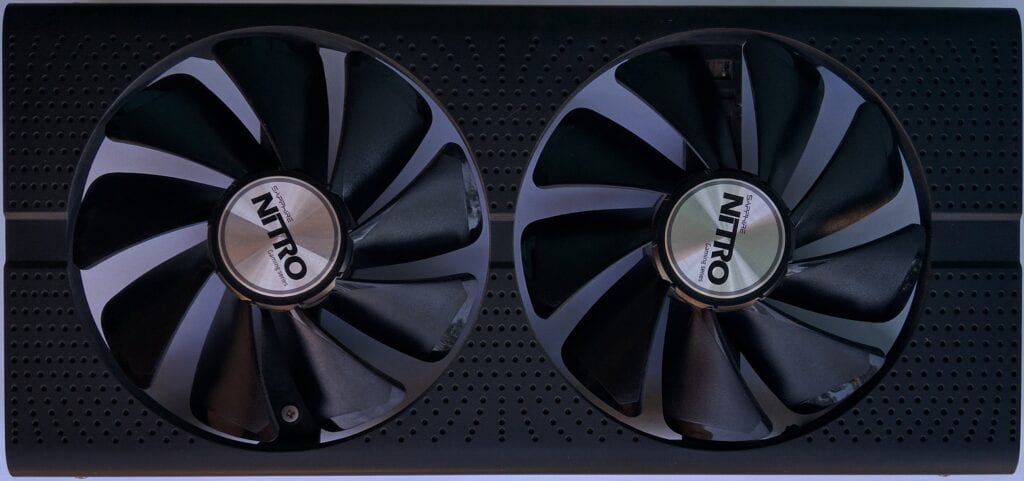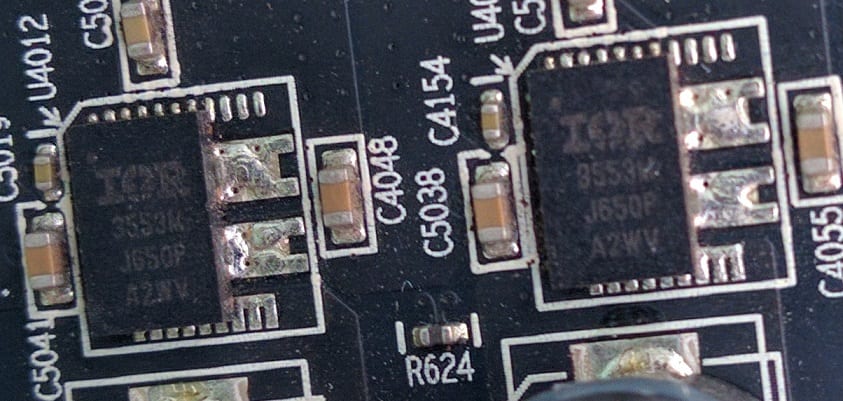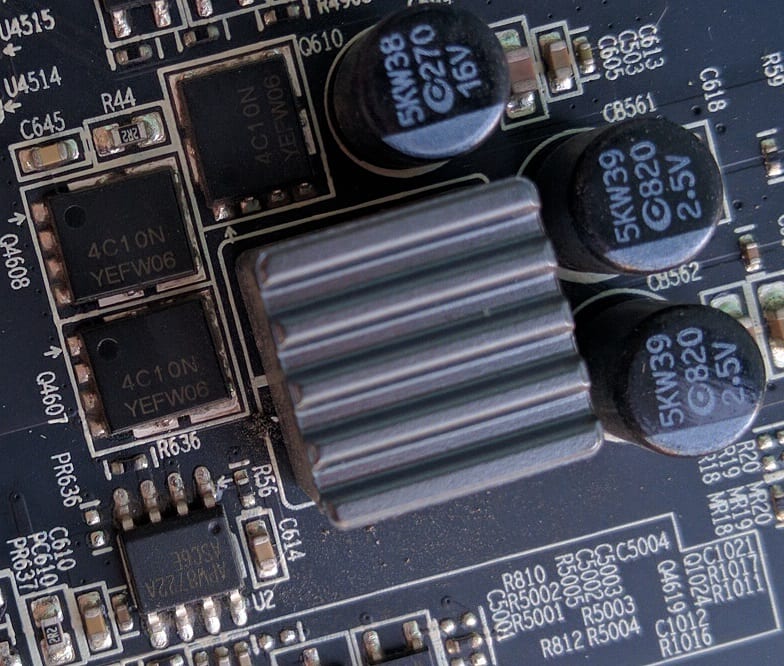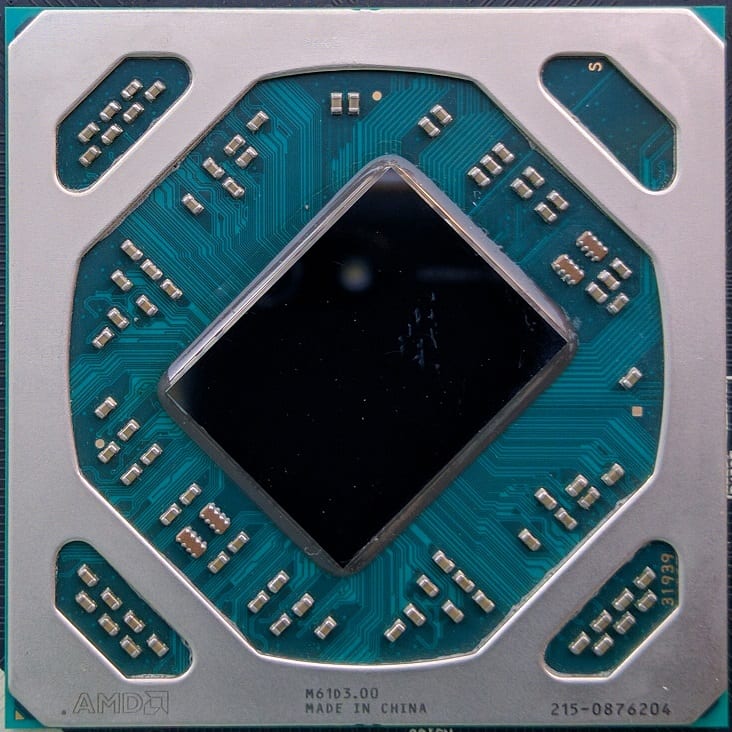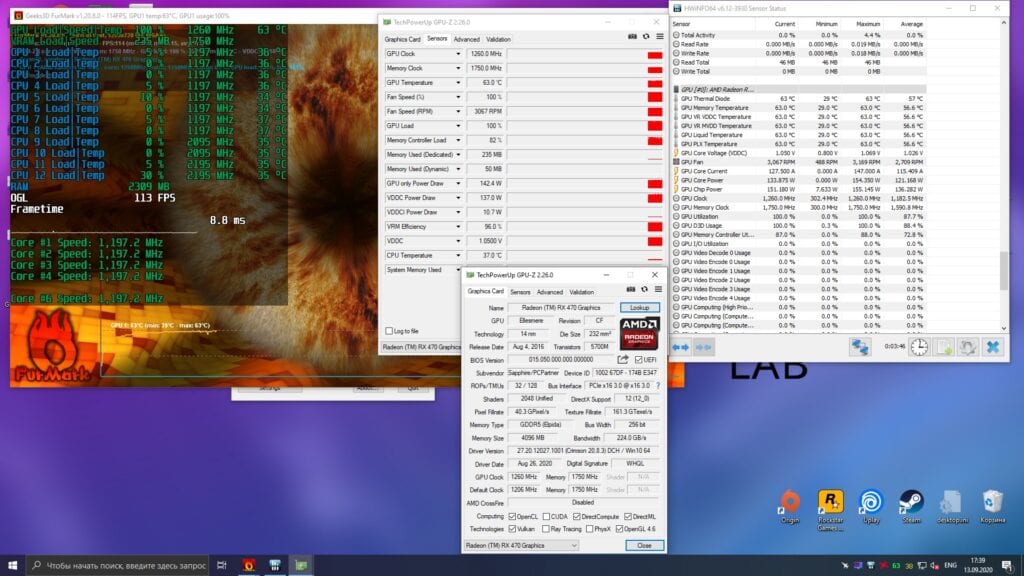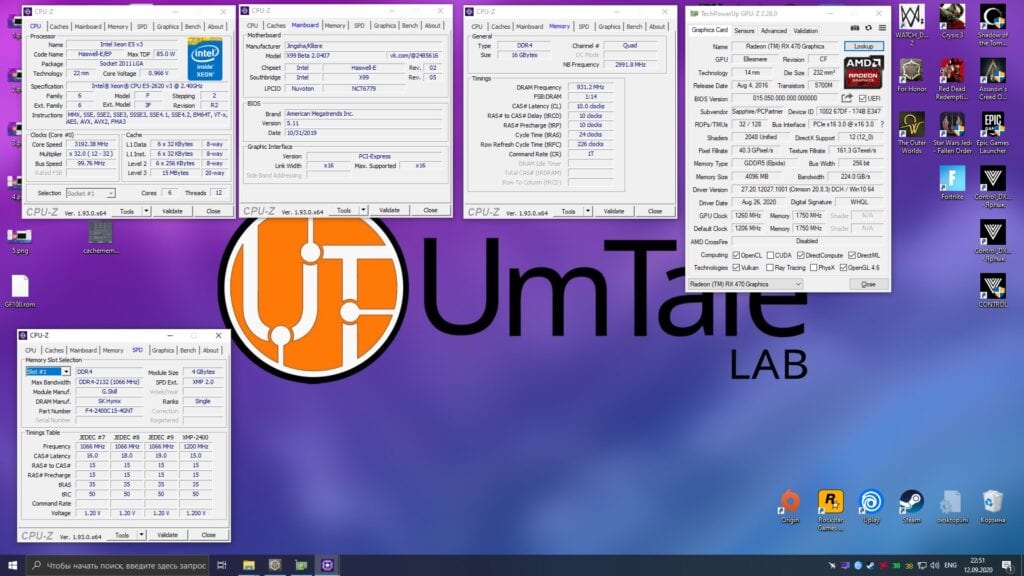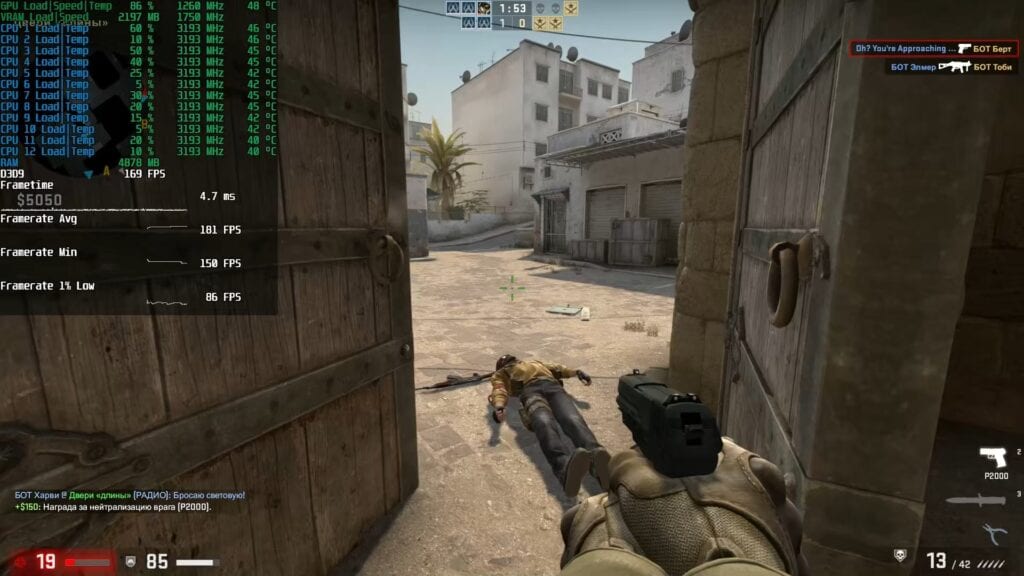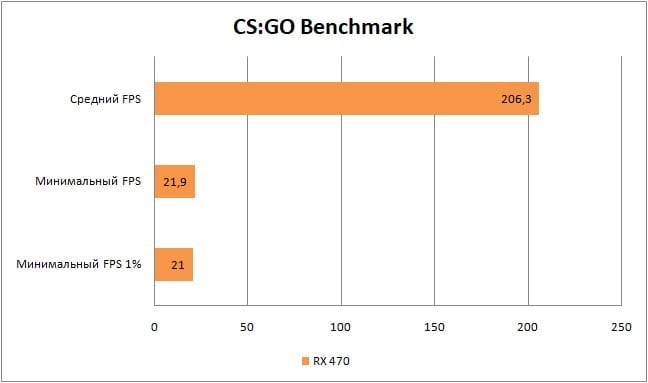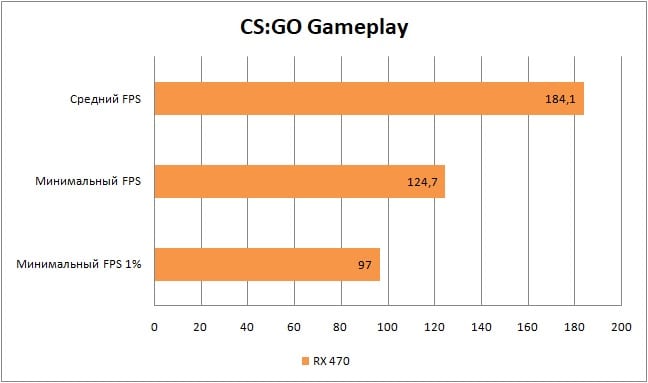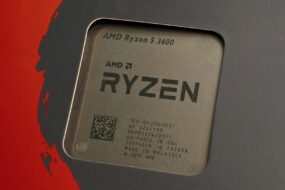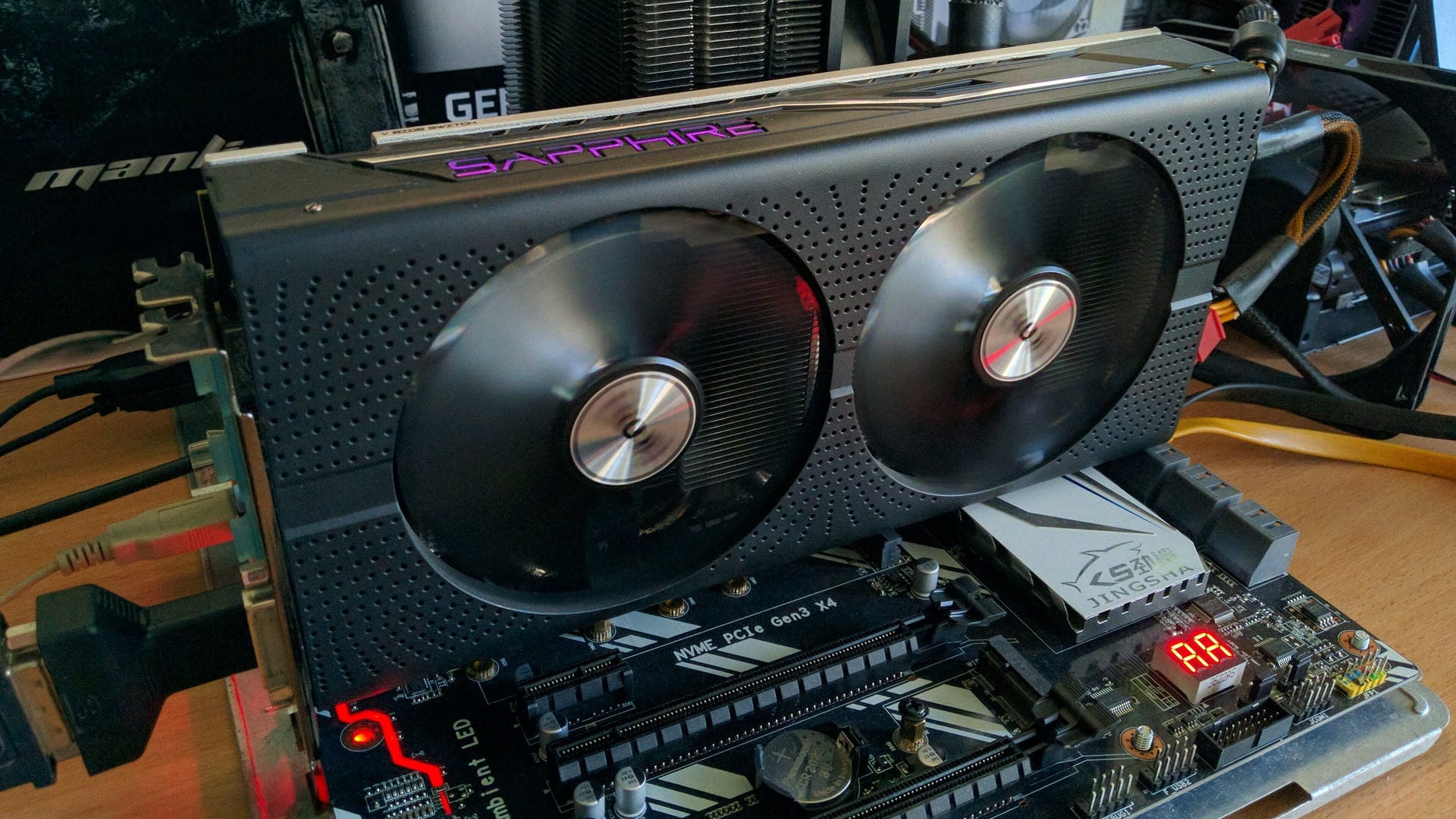
The Radeon RX 470 graphics card was released in mid-2016 and, along with its older brother RX 480, was designed to toughly dominate the competitor’s devices in the segment of gaming graphics adapters with a price of up to $ 250. However, this plan of AMD was not destined to come true. More precisely, the Radeon RX 400 video cards really became a hit of sales, just not among gamers, but among miners.
Especially the “diggers” of “Ether” from other cryptocurrencies liked the SAPPHIRE RX 470/480 NITRO and RX 470/480 NITRO+ models. The cooling system of these versions was extremely effective and relatively reliable, and therefore, they bought them in dozens, and sometimes hundreds.
Thus, after the loss of mining efficiency on 4GB of video memory, an incredible amount of “not painted, not broken and not mined” SAPPHIRE RX 470/480 NITRO and NITRO+ were thrown into the market.
In this article, we will just try to find out what the “abandoned miner toy” is capable of – a four-gigabyte Radeon RX 470 video card.
Video card
As you probably already guessed from the introduction, a video card manufactured by SAPPHIRE took part in our testing, namely the Radeon RX 470 NITRO+:

Let’s briefly go over its characteristics, then proceed to discussing the results obtained during testing.
Board, cooling, and power system
The heatsink of the RX 470 NITRO + model consists of three copper heatpipes. The diameter of one of them is 6 mm, the other two are 8 mm. Besides, engineers at Sapphire took cooling of the memory chips and power supply of the video card quite seriously. MOSFETs and GDDR5 contact the aluminum strips of the main radiator through silicone thermal spacer:
Two proprietary 95mm fans are responsible for cooling the above radiator:
In addition to the main radiator and two fans, the aluminum backplate of the video card also acts as a cooler for the power subsystem. By means of the same silicone thermal spacer, it contacts the location of the MOSFETs and removes heat from the back of the printed circuit board quite well:
The RX 470 NITRO+ video card is equipped with a very good (but far from the best) power system: 4 GPU power phases, one phase for powering GDDR5 and an additional PLL phase.
The usual for AMD video cards IR 3567B PWM controller is responsible for adjusting the GPU supply voltage. The power system elements are IOR 3553M MOSFETs, which are responsible for powering the graphics processor and 4C10N YEFW06 for powering the GDDR5 video memory.
GPU and memory
SAPPHIRE Radeon RX 470 NITRO + is based on the Ellesmere Pro graphics processor – one of the Polaris 10 variations. This GPU is manufactured according to the 14nm process technology and consists of 2048 universal stream processors, 32 ROPs and 128 TMUs. SAPPHIRE has decided to increase the frequency of the chip from the recommended 1206MHz to 1260MHz.
But if for some reason you are not satisfied with the slightly increased power consumption due to the increased GPU frequency, then there is a special BIOS switch on the board itself, thanks to which the owner of the RX 470 NITRO+ can simply click back to the stock frequency values set according to the AMD specifications.
As a video buffer on the SAPPHIRE Radeon RX 470 NITRO+ video card, 4 GB of GDDR5 video memory is used. This volume is recruited by eight 4-gigabit (512-megabyte) chips manufactured by Elpida with the marking “EDW4032BABG -70-F”:
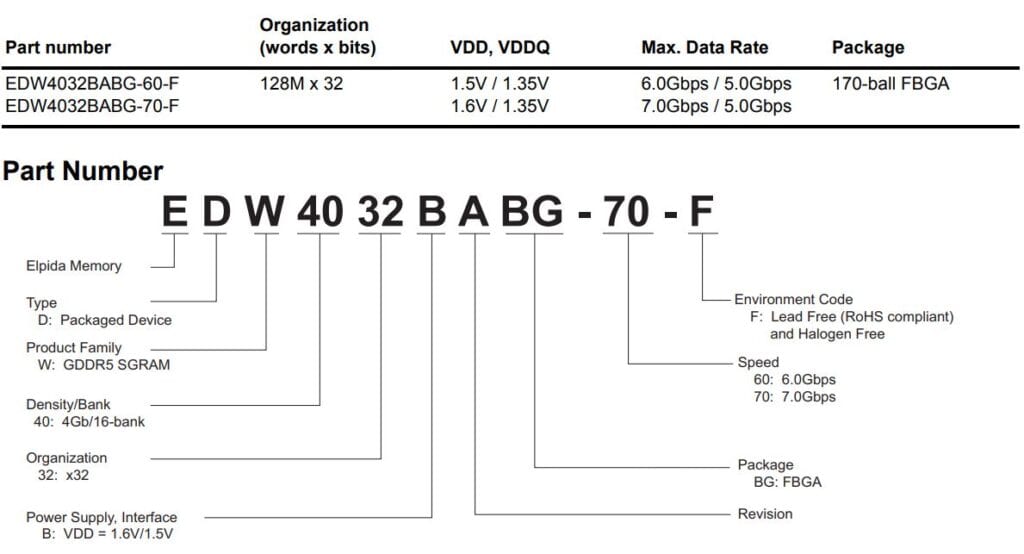
According to the official specification of memory microcircuits marked “EDW4032BABG -70-F”, they are designed for the recommended effective frequency of 7000 MHz, which is confirmed in practice. And thanks to the 256-bit bus, the resulting video memory bandwidth is 224GB/s.
But frankly, the memory produced by Elpida is not at all a positive characteristic of the video card. For example, our sample could not conquer even 8000 MHz, which is an extremely weak result.
The GPU-z utility confirms all of the above characteristics of the Radeon RX 470:
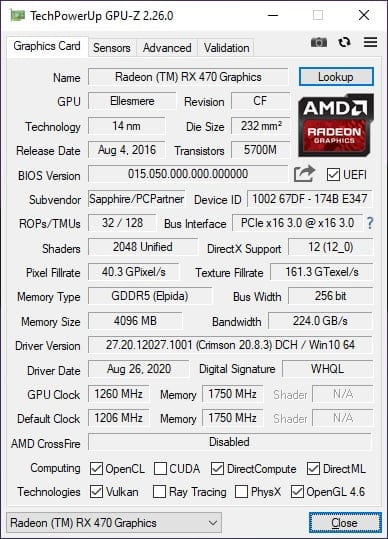
According to the graphs of the same information utility GPU-z, when testing a video card in the FurMark application, the power consumption of the Sapphire RX 470 NITRO+ can exceed 150 watts:
The maximum fixed supply voltage on the core stopped at around 1.050 volts.
The technical characteristics of the graphic adapter understood, now go directly to the testing Sapphire RX 470 NITRO+ in the games.
Test setup:
- Processor — Xeon E5-2620 v3@3200MHz (unlocked Turbo Boost frequency);
- Video card — SAPPHIRE Radeon RX 470 NITRO+ 4GB GDDR5 (stock frequencies – 1260/7000 MHz, Power Limit 150%);
- Motherboard — Kllisre X99-D8 (AD12) with modified BIOS (Unlock Turbo Boost, and also unlocked the ability to manage timings);
- RAM — G.SKILL DDR4@1866MHz 4 xGB F4-2400C15S-4GNT, with a total volume of 16GB (delays 10-10-10-24);
- SSD — KINGSTON 120GB SA400S37120G;
- HDD — Seagate 2TB ST2000DM008-2FR102;
- Power supply — Chieftec GPS-1250C.
Games and graphics settings:
All of the games below have been updated to the latest or stable version.
Assassin’s Creed Odyssey:
- API – DirectX 11;
- Display mode – Full screen;
- Screen resolution – 1920×1080;
- Resolution modifier – 100%;
- Vertical sync – Off;
- Graphics Preset – High;
- Adaptive Quality – Off;
- Anti-Aliasing – High;
- Shadows – High;
- Environment – High;
- Texture Detail – High;
- Relief – High;
- Density of small objects – High;
- Fog – Medium;
- Water – High;
- Fullscreen reflections – High;
- Volumetric clouds – High;
- Detail of character textures – High;
- Character – High;
- Volumetric Lighting – High;
- Depth of Field – High.
Control Ultimate Edition:
- API – DirectX 12;
- Display mode – Full screen;
- Resolution – 1920 × 1080;
- Render resolution – 1920 × 1080;
- NVIDIA DLSS – Off;
- Vertical sync – Off;
- Graphics Preset – Medium;
- Detail of the remote environment – Medium;
- Texture Quality – Medium;
- Texture Filtering Quality – Medium;
- Shadow Resolution – Medium;
- Shadow Filtering – Medium;
- Landscape Quality – Medium;
- SSAO – On;
- Fullscreen reflection quality – Medium;
- Global Reflection Quality – Medium;
- Antialiasing quality MSAA – 2X;
- Granularity – On;
- Blur – On;
- Ray Tracing – Off;
- Ray tracing quality preset – High (if this option is disabled, then all parameters included in it are also disabled);
- Reflected ray tracing – Off;
- Tracing transparent reflections – Off;
- Indirect Scattered Lighting Tracing – Off;
- Contact Shadow Ray Tracing – Off;
- Debris Trace – Off;
Counter-Strike: Global Offensive:
- API – DirectX 9;
- Resolution – 1920 × 1080;
- Display mode – Full screen;
- Overall Shadow Quality – High;
- Detail of models and textures – High;
- Texture streaming – On;
- Effects Detail – High;
- Shader Detail – Very High;
- Increased Player Contrast – Off;
- Multicore Processing – On;
- Multi-sample anti-aliasing mode – 8X MSAA;
- Anti-aliasing with FXAA – On;
- Texture filtering mode – Anisotropic 16X;
- Vertical sync – Off;
- Motion Blur – Off;
- Tri-Monitor Mode – Off
Destiny 2:
- API – DirectX 11;
- Display mode – Full screen;
- Resolution – 1920 × 1080;
- Vertical sync – Off;
- Frame Rate Limitations – Off;
- Field of view – 105 degrees;
- Graphics Preset – Highest;
- Anti-aliasing – SMAA;
- SSAO – 3D;
- Anisotropic texture filtering – 16X;
- Texture Quality – Highest;
- Shadow Quality – Highest;
- Depth of Field – High;
- Environment detail range – High;
- Character detail range – High;
- Foliage detail range – High;
- Foliage Shadows Display Range – Highest;
- Light rays – High;
- Motion Blur – On;
- Wind gusts – On;
- Render resolution – 100%
- Chromatic aberration – On;
- Grainy Film Effect – On
Far Cry 5:
- API – DirectX 11;
- Display mode – Full screen;
- Resolution – 1920 × 1080;
- Graphics Preset – Maximum;
- Texture filtering – Maximum;
- Shadows – Maximum;
- World Geometry and Vegetation – Maximum;
- Water – High;
- Terrain – High;
- Volumetric Fog – High;
- HD Textures – Off;
- Anti-aliasing – TAA;
- Motion Blur – Off;
- Vertical sync – Off;
- Field of view scale – 75 degrees;
- Dynamic Resolution – Off;
- The scale of the resolution is 1 (100%).
For Honor:
- API – DirectX – 11;
- Display mode – Full screen;
- Resolution – 1920 × 1080;
- Vertical sync – Off;
- Field of view – 70 degrees;
- Image quality – Very high;
- Texture Filtering – Anisotropic 16X;
- Anti-aliasing – TAA;
- Image scaling – 100%;
- Detail – Very High;
- Texture quality – High;
- Dynamic Shadows – Very High;
- Relief drawing – High;
- Volumetric lighting – MHBAO;
- Dynamic Reflection – High;
- Blur effect – On;
- Oversampling Smoothing – Off.
Fortnite:
- API – DirectX 11;
- Display mode – Full screen;
- Resolution – 1920 × 1080;
- Frame rate limit – Unlimited;
- Quality Configuration – Epic;
- 3D render resolution – 100%
- Draw Distance – Epic;
- Shadow quality – Epic;
- Anti-Aliasing – Epic;
- Texture quality – Epic;
- Effects quality – Epic;
- Post-processing quality – Epic;
- Vertical sync – Off;
- Motion Blur – Off;
- High Resolution Textures – Off;
- Multithreaded rendering – On;
- Ray tracing – Off (if this option is disabled, then all the parameters included in it are also disabled);
- Shadows – On;
- Reflections – Medium;
- Background shading – On;
- Global Illumination – Off
Horizon Zero Dawn (RX 470 tested on patch 1.04):
- API – DirectX 12;
- Display mode – Full screen;
- Resolution – 1920 × 1080;
- Viewing angle – 80 degrees;
- Adaptive Frame Rate – Off;
- Frame limit – Unlimited;
- Frame scale – 100%;
- Vertical sync – Off;
- Configuration – Original (in fact, it is equal in quality to the PS4 version of the game);
- Textures – Medium;
- Model quality – Average;
- Anisotropic Filtering – Medium;
- Shadows – Medium;
- Reflections – Medium;
- Clouds – Medium;
- Anti-Aliasing – Camera;
- Speed Effect – On;
- Background Light Shading – Medium.
Metro Exodus:
- API – DirectX 11;
- Preset settings – Normal (Normal);
- Resolution – 1920 × 1080;
- Quality Configuration – Medium;
- Texture Filtering – Anisotropic 16X;
- Speed Effect – Low;
- Tessellation – Full;
- Improved PhysX – Off;
- Hairworks – Off;
- Ray Tracing – Off;
- DLSS – Off;
- Render resolution – 100%.
Outer Worlds:
- API – DirectX 11;
- Display mode – Full screen;
- Resolution – 1920 × 1080;
- Frame rate limiting – No limitation;
- Vertical sync – Off;
- Render resolution – 100%.
- Motion blur – 0%;
- Field of view – 75 degrees;
- Graphics Quality Configuration – High;
- Effects – High;
- Draw range – High;
- Shadows – High;
- Textures – High;
- Visual Effects – High;
- Foliage – High;
- Show Chromatic Aberration – On
Red Dead Redemption 2:
- API – Vulkan;
- Resolution – 1920 × 1080;
- Display mode – Full screen;
- Vertical sync – Off;
- Texture quality – Ultra;
- Anisotropic filtering – X16;
- Lighting Quality – Medium;
- Global Illumination Quality – High;
- Shadow quality – High;
- Distant Shadow Quality – Medium;
- Shading SSAO – Medium;
- Reflection quality – Low;
- Mirrors quality – High;
- Water quality – High;
- Volumetric Effects Quality – Medium;
- Particle Quality – Medium;
- Tessellation quality – High;
- ТАА – Medium;
- FXАА – Off;
- MSАА – Off;
- Near Volumetric Effects Resolution – Medium;
- Long Range Volumetric Effects Resolution – Medium;
- Volumetric Effects Lighting Quality – Medium;
- High detail light rays – Off;
- Particle Lighting Quality – Medium;
- The quality of soft shadows – Ultra;
- Grass Shadow Quality – Medium;
- Long Shadows – On;
- Shading SSAO (full screen mode) – Off;
- Water refraction quality – High;
- Quality of reflections in water – High;
- Water physics quality – High;
- Resolution Scaling – Off;
- Anti-aliasing sharpness TAA – Low;
- Motion Blur – On;
- Anti-aliasing MSАА for reflections – Off;
- Geometry Detail Levels – Ultra;
- Grass Detail – Low;
- Trees quality – Medium;
- The quality of the bump textures – High;
- Decal quality – High;
- Fur quality is average;
- Tree Tessellation – Off
Remnant: From the Ashes:
- API – DirectX 11;
- Screen mode – Full screen;
- Resolution – 1920 × 1080;
- Motion Blur – On;
- Vertical sync – Off;
- Distance of shadows – 0;
- Shadow quality – High;
- Anti-Aliasing – High;
- View Range – High;
- Textures – Ultra;
- Post Processing – High;
- Effects – High;
- Vegetation quality – High;
- Limiting frames per second – 0;
- Minimize Input Lag – On;
- Field of vision – 1.
Tom Clancy’s The Division:
- API – DirectX 11;
- Screen Mode – Full Screen;
- Resolution – 1920 × 1080;
- Reduced input delays – On (slightly reduces imputlag at the cost of a slight decrease in performance);
- Graphics quality – Custom (in this game, disabling Vertical Sync switches any graphics mode to “Custom” without changing the rest of the settings);
- Vertical sync – Off;
- Frame Limit – Off;
- Shadow quality – High;
- Shadow Resolution – High;
- Local Shadow Quantity – High;
- Contact Shadows Sun: low;
- Anti-aliasing post-effect – Off;
- Temporal Anti-aliasing – Oversampling;
- Scalable Resolution – 100%;
- Image sharpness – 70%;
- Particle Quality – Medium;
- Wind influence on falling snow – On;
- Volumetric Fog – High;
- Reflection Quality – Medium;
- Local reflections quality – High;
- Internal dispersion – On;
- Anisotropic filtering – 8X;
- Parallax Maps – High;
- Background Shading – High;
- Depth of Field – Medium;
- Object detailing – 40%;
- Increased broadcast range – 50%;
- Chromatic aberration – On;
- Neutral lighting – Off;
- Lens Flare – On;
- Vignetting – On
Tom Clancy’s The Division 2:
- API – DirectX 12;
- Screen Mode – Full Screen;
- Resolution – 1920 × 1080;
- Reduced input delays – On (slightly reduces imputlag at the cost of a slight decrease in performance);
- Graphics quality – Custom (in this game, disabling Vertical Sync switches any graphics mode to “Custom” without changing the rest of the settings);
- Vertical sync – Off;
- Frame Limit – Off;
- Shadow quality – High;
- Local Shadows – High;
- Local Shadow Resolution – High;
- Contact Shadows Sun: low;
- Scalable Resolution – 100%;
- Sharpness effect – 70%;
- Particle quality – Maximum;
- Volumetric Fog – High;
- Reflection Quality – Medium;
- Local reflections quality – High;
- Vegetation quality – Medium;
- Internal dispersion – On;
- Anisotropic filtering – 8X;
- Parallax Maps – On;
- Background Shading – High;
- Depth of Field – On;
- The quality of objects – 40%;
- Increased broadcast range – 50%;
- Neutral lighting – Off;
- Lens Flare – On;
- Vignetting – On
- Chromatic aberration – On;
- Resolution of projected textures – 512;
- High Resolution Sky – On
- Landscape quality – High;
- Smoothing – Medium;
Star Wars Jedi: Fallen Order
- API – DirectX 11;
- Windowed mode – Full screen mode;
- Resolution – 1920 × 1080;
- Max FPS – 120;
- Vertical sync – Off;
- Resolution Dynamic Scaling – Off;
- Graphics quality – High;
- View Range – High;
- Shadow quality – High;
- Texture quality – High;
- Visual Effects – High;
- Post Processing – High.
You can familiarize yourself with more visual settings for the quality of graphics in games using the video recording of testing the RX 470 video card, which is located at the end of this article.
Let’s move on to studying the performance of the “younger” Polaris in games:
Assassin’s Creed Odyssey

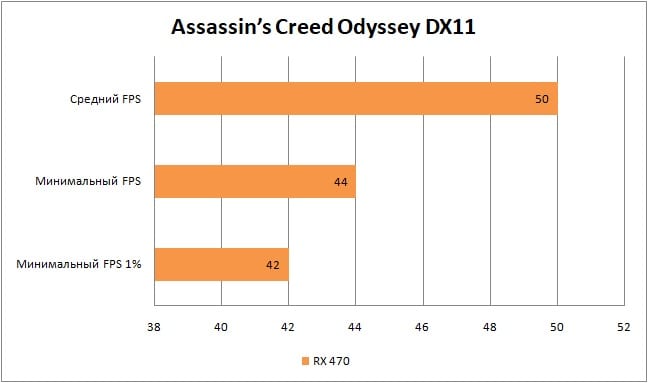
In the actual part of Assassin’s Creed, at high graphics quality settings, we get quite acceptable 50 frames per second. If you need to achieve a stable 60 FPS, then you will have to either lower the graphics settings or lower the screen resolution to 1600×900.
Control

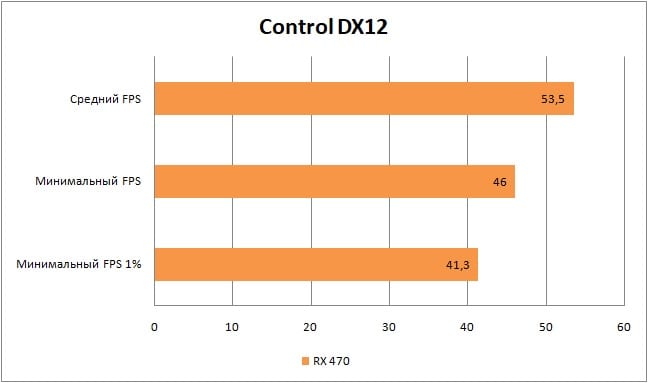
Control at medium settings averages 53 FPS. Drawdowns of up to 41 frames are rare, but they do not spoil the impression of the game at all. As I wrote in the article about the GTX 670, the game engine “Northlight” developed by the Remedy Entertainment studio is perfectly optimized and when interacting with the games developed on it, it leaves only positive emotions: even with a relatively low FPS, the control of the character and his abilities feels good.
CS:GO
In CS: GO, you can safely set the maximum graphics settings. During the test session, even very rare events did not drop below 90 FPS. However, it should be noted that in the benchmark from the game, the frame rate still sagged quite strongly and turned out to be at a completely unacceptable 20 frames per second.
But you should not take this benchmark for the ultimate truth: it generates many events that are almost impossible to get in a crowd in the one-game situation.
Destiny 2

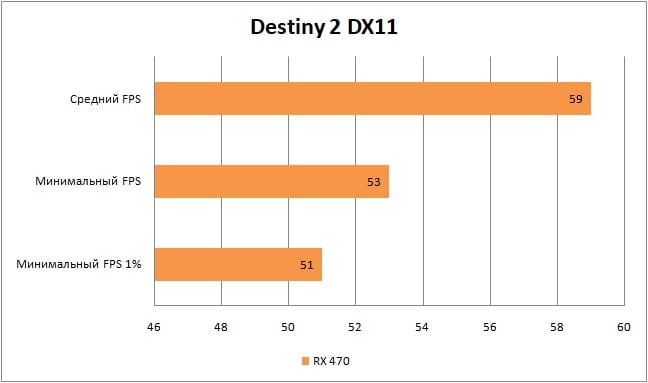
In Destiny 2, we turned all the settings to the maximum and at the output we got ~ 60 FPS actually necessary for this game. Nevertheless, it is worth noting that on spacious locations (planets) such as the “European Dead Zone” and “City of Dreams”, the frame rate can drop below 50 frames per second. If you are not satisfied with this FPS, then you can lower the parameters “Range of environmental detail”, “Range of details of characters” and “Range of foliage detail” to medium or low values.
Far Cry 5
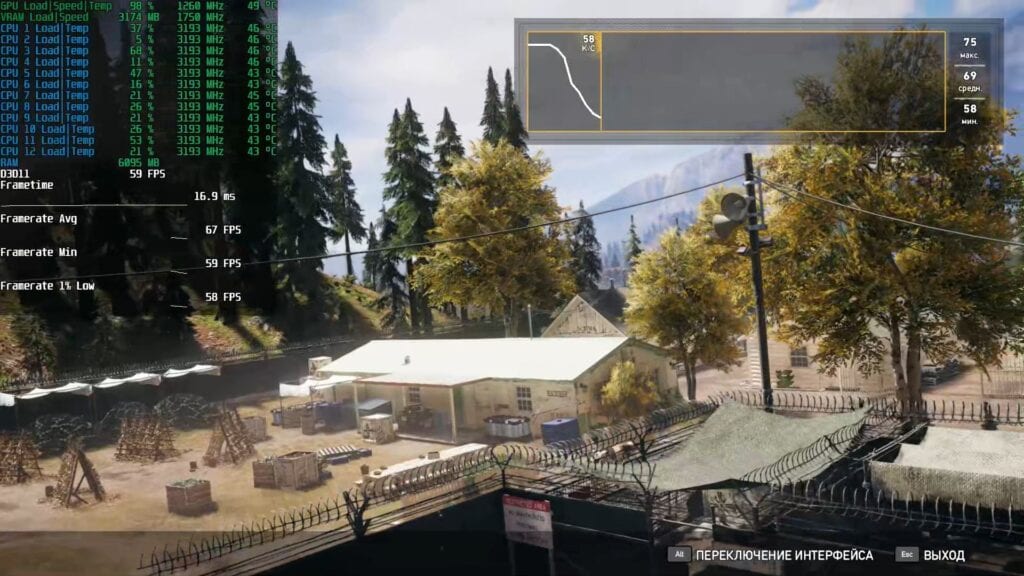
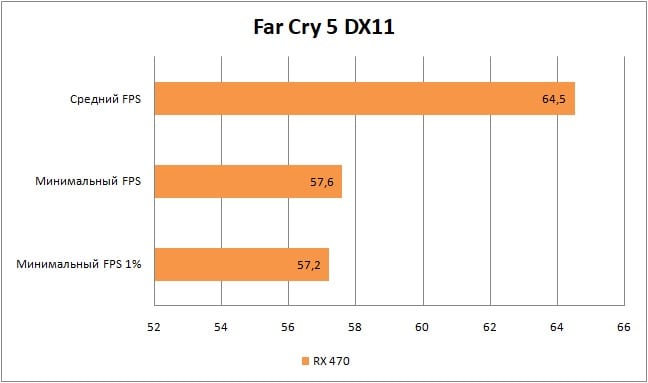
Far Cry 5 for Radeon RX 470 is not a big problem: setting the highest graphics settings, we got the coveted 60+ FPS on average, and even 1% of rare events did not fall below 57.2 fps!
For Honor

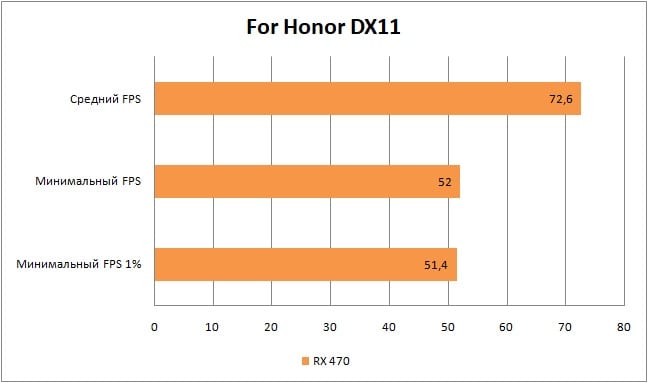
For Honor, as always, meets us with excellent optimization: At very high settings, we get an average of 72 FPS. The minimum value of the frame rate is also at an excellent level of 52 fps, and rare events do not fall below 51 at all – which is good news.
Fortnite

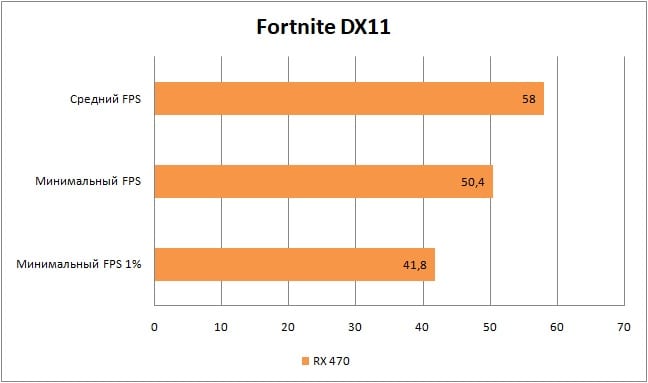
Once again, I repeat that in the game Fortnite it doesn’t make much sense to look at the 1% of rare events, since for the most part it is connected precisely with loading data from the drive.
On epic graphics settings, we get an average of 58 frames per second, which is not the best overall result for a competitive discipline. However, this game does not look very attractive, so lowering the graphics settings can hit the final picture quality hard.
Horizon Zero Dawn

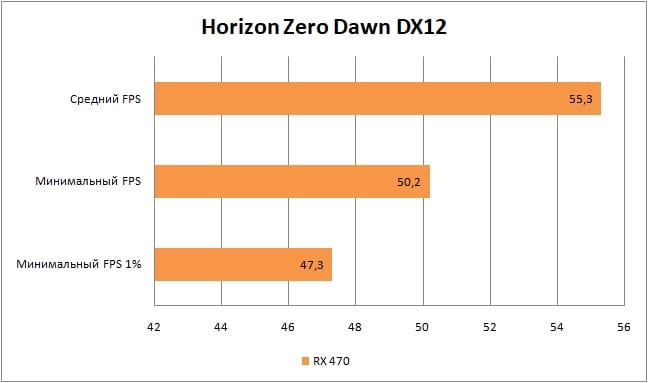
The Guerrilla Games – Horizon Zero Dawn project pretty quickly stopped us at the “original” graphics settings. According to the information we have, these are the parameters that correspond to the picture quality on the PlayStation 4 console. And at these settings, we get a completely unsightly 55 frames per second. Why unsightly? It’s simple:
Remember what praises I sang to the Control engine and its smooth 53 fps? So, 55 FPS is absolutely not enough for a comfortable game in Horizon Zero Dawn. Owners of the RX 470 will have to either lower the graphics settings or put up with relatively “wadded” controls.
Metro Exodus
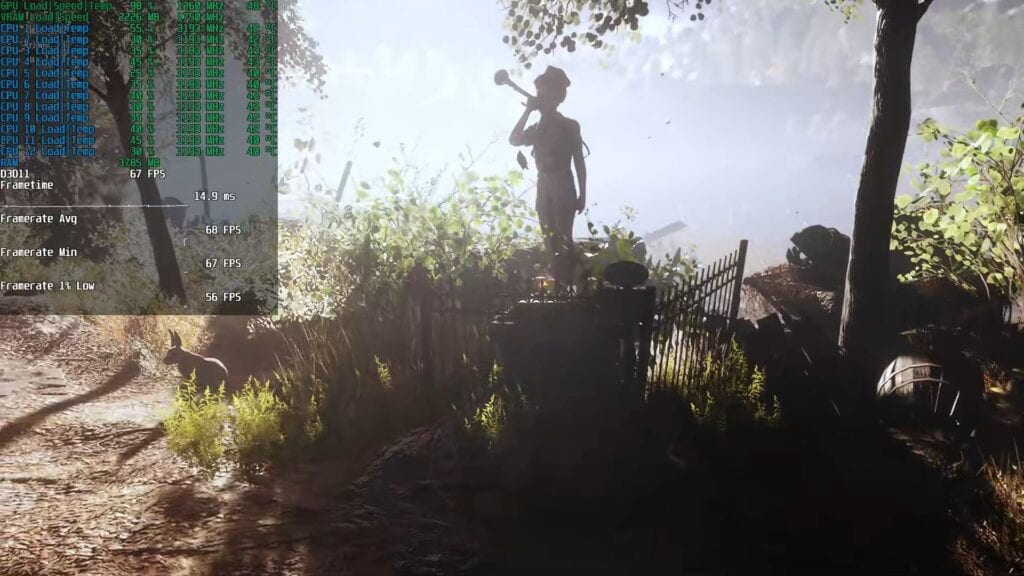
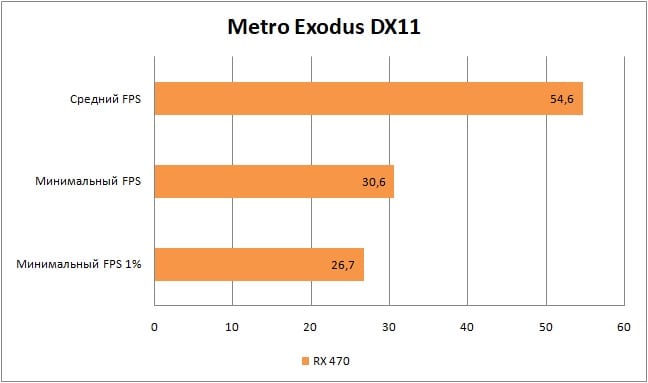
Exactly like Horizon Zero Dawn, Metro Exodus is also very reluctant to work on the RX 470, showing an average of 54 frames per second and at the minimum bordering on the playability of 30 FPS.
Red Dead Redemption 2
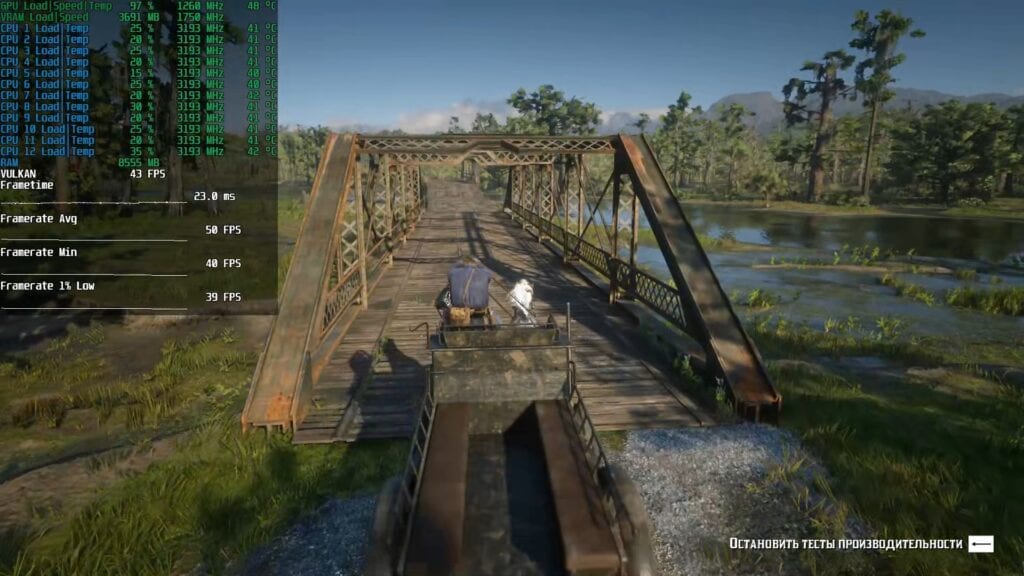
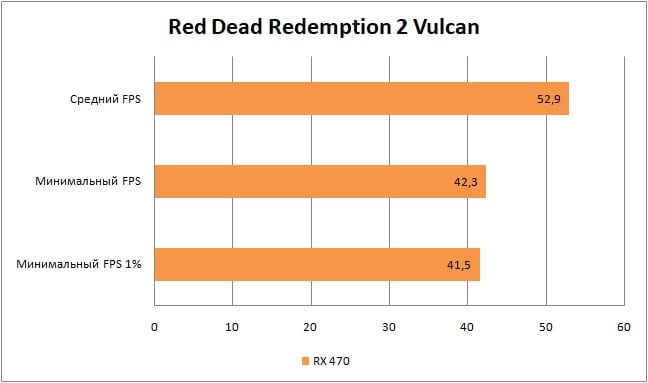
On balanced graphics settings, Red Dead Redemption 2 produces about 52 FPS. Quite worthy, but for better control responsiveness, it is better to lower some parameters further.
Outer Worlds

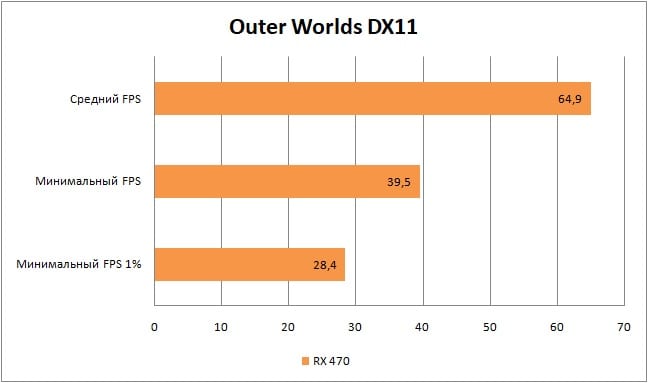
But the creation of the studio Obsidian Entertainment left a very unpleasant aftertaste. With high graphics quality settings, we get an average of 64 FPS, but in some places there are clearly distinguishable microfreezes that lower the frame rate to 30. This is especially noticeable in cities and near them. It seems that the game Outer Worlds very often looks to the storage device for its data. Nevertheless, in general, this does not particularly interfere with playing.
Remnant
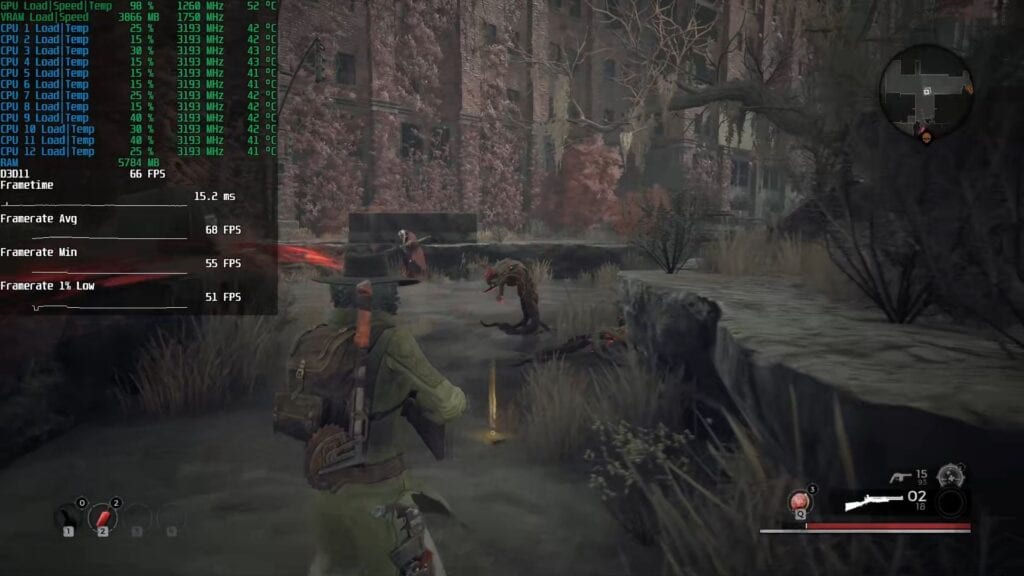
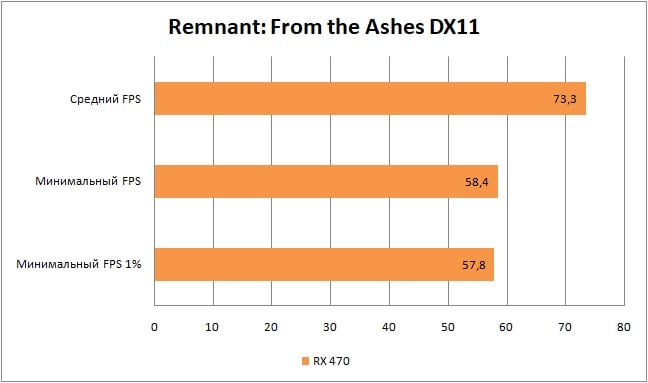
The action RPG Remnant with the “High” graphics preset did not cause any problems for the RX 470. Even during shootouts with “stumps”, rare events drop only slightly below 58 frames per second. This performance is quite enough so that nothing prevents you from plunging into one of the best Soulslike projects of recent times.
The Division

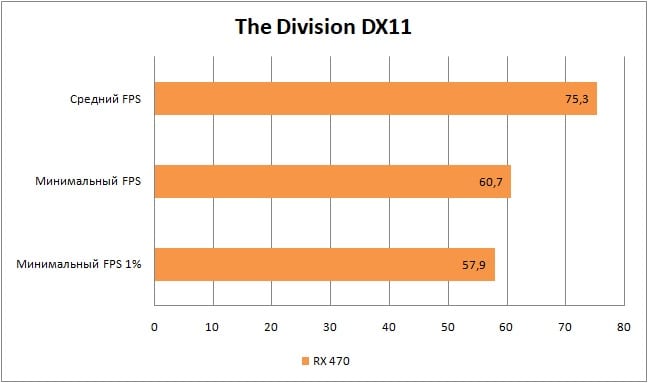
In the first part of MMOFPS The Division, the situation is very positive: With high graphics quality settings, the RX 470 demonstrates excellent results, rendering an average of 75 FPS!
The Division 2

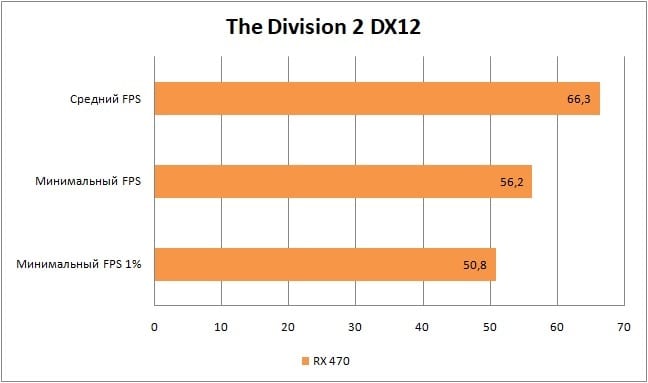
In the next part of the game – The Division 2, the average frame rate drops slightly and is now at around 66 FPS. Nevertheless, this is still an amazing result, because with this performance you will have no problems mastering both PVP and PVE content of the game!
Star Wars Jedi: Fallen Order

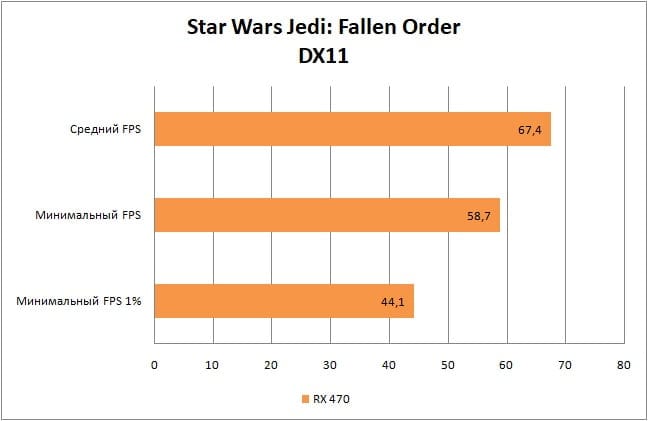
Star Wars Jedi: Fallen Order very often microfrizes in places where a large number of objects are loaded, as well as when changing locations. For this reason, it is extremely difficult to conduct a representative test of video cards in it. Nevertheless, at the starting location, where the number of downloads is the smallest, we got an average of 67 FPS.
Below is a video of testing the Radeon RX 470 video card in 15 games. Please note that for the above graphs, the FPS indicators were taken without “eating” some video recording performance. Therefore, in the video, the frame rate values are slightly lower than in the graphs.
Conclusion
The Radeon RX 470 video card was able to demonstrate a comfortable level of frame rate change in almost all the games presented, while providing a high, and sometimes even the maximum level of graphics quality. The only exception was Control, where the preset had to be changed to medium. However, it is worth noting that this is a AAA project from last year, so I’ll just give the RX 470 its due, as it managed to pull out the average graphics quality settings in a relatively fresh game.