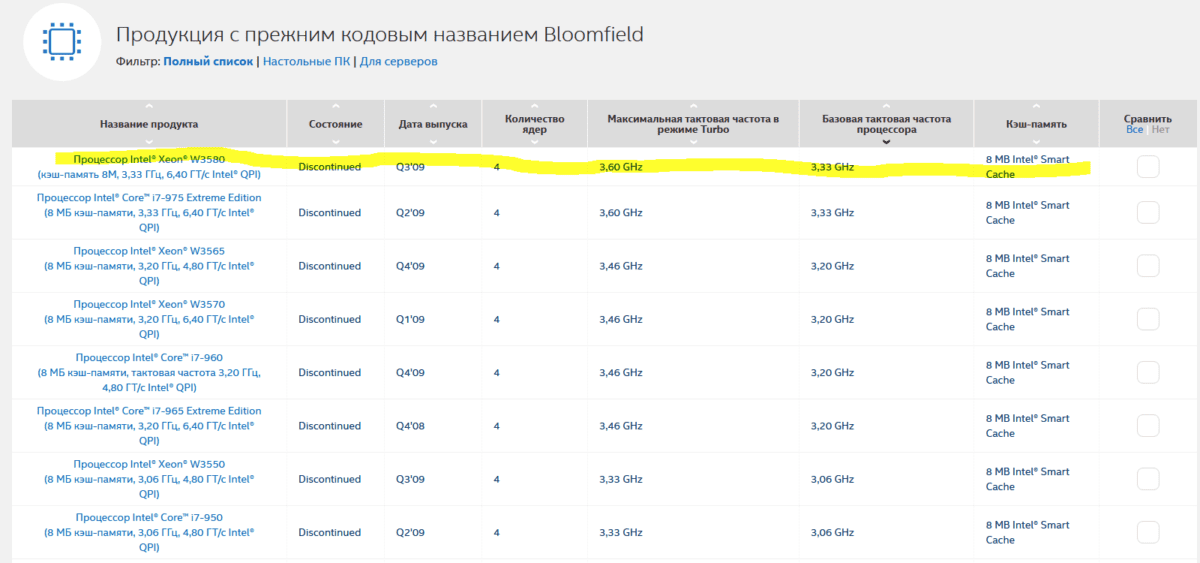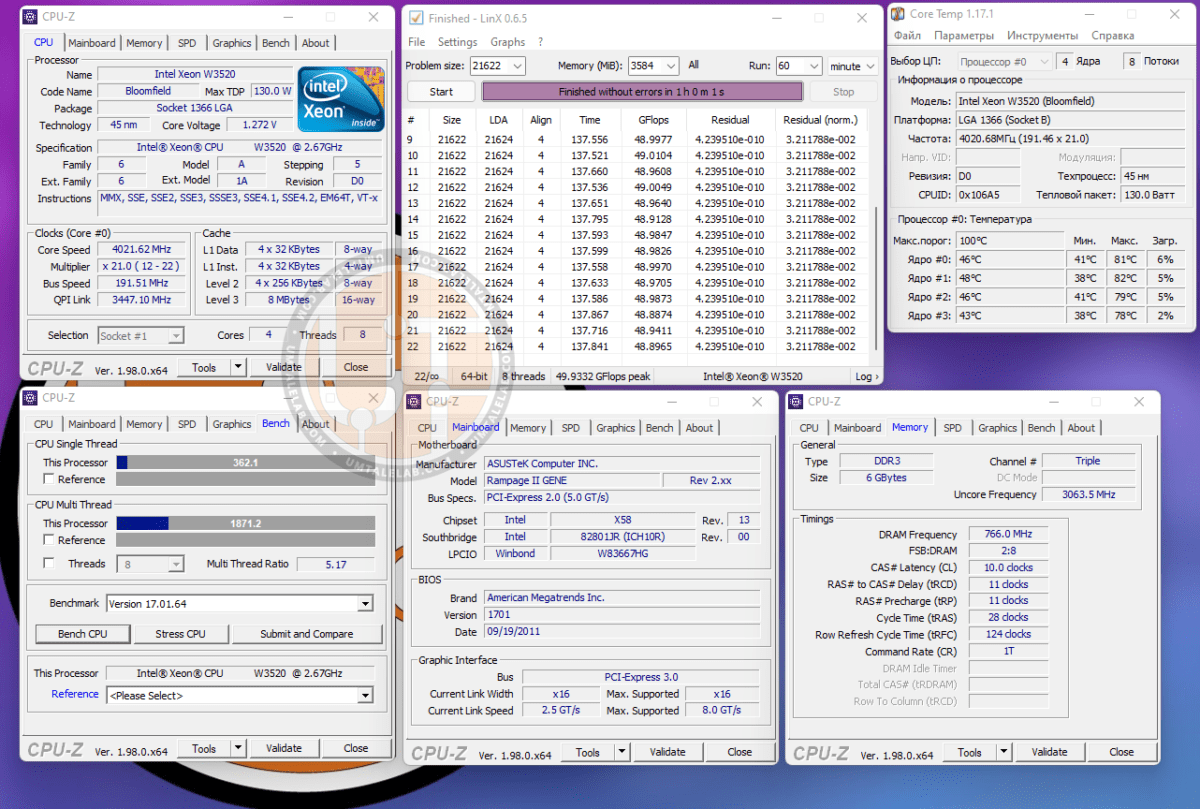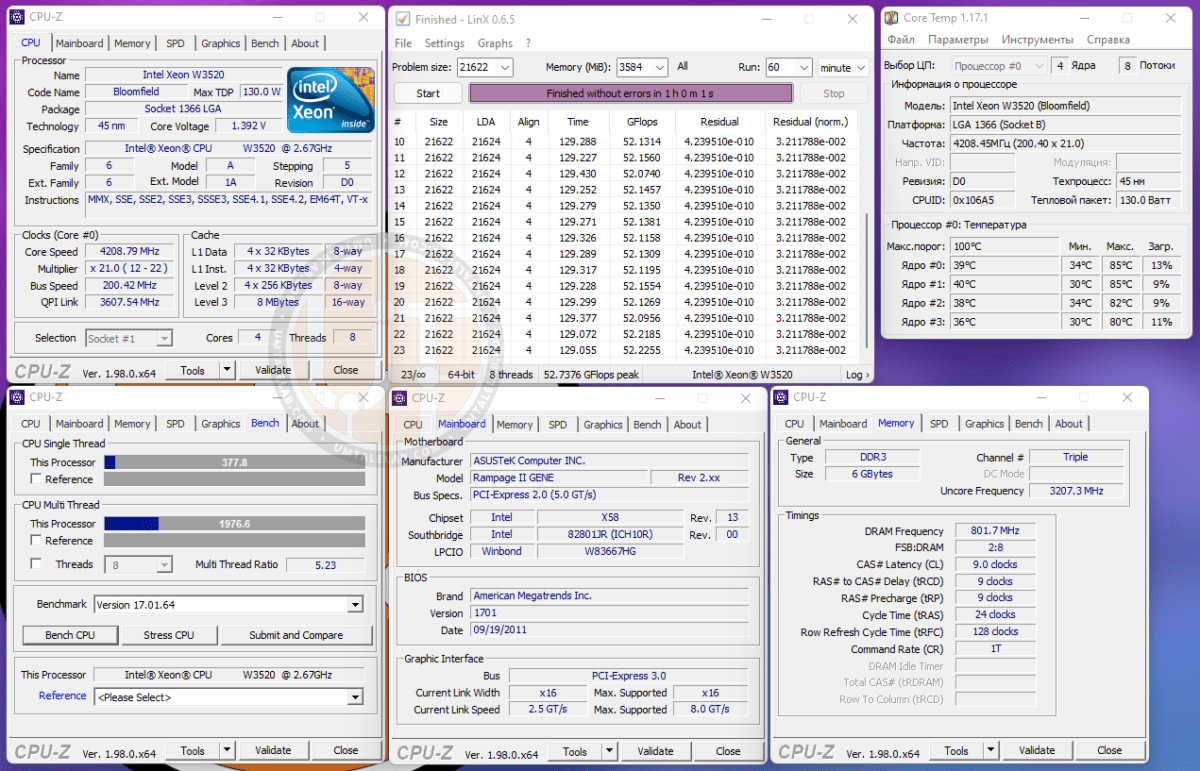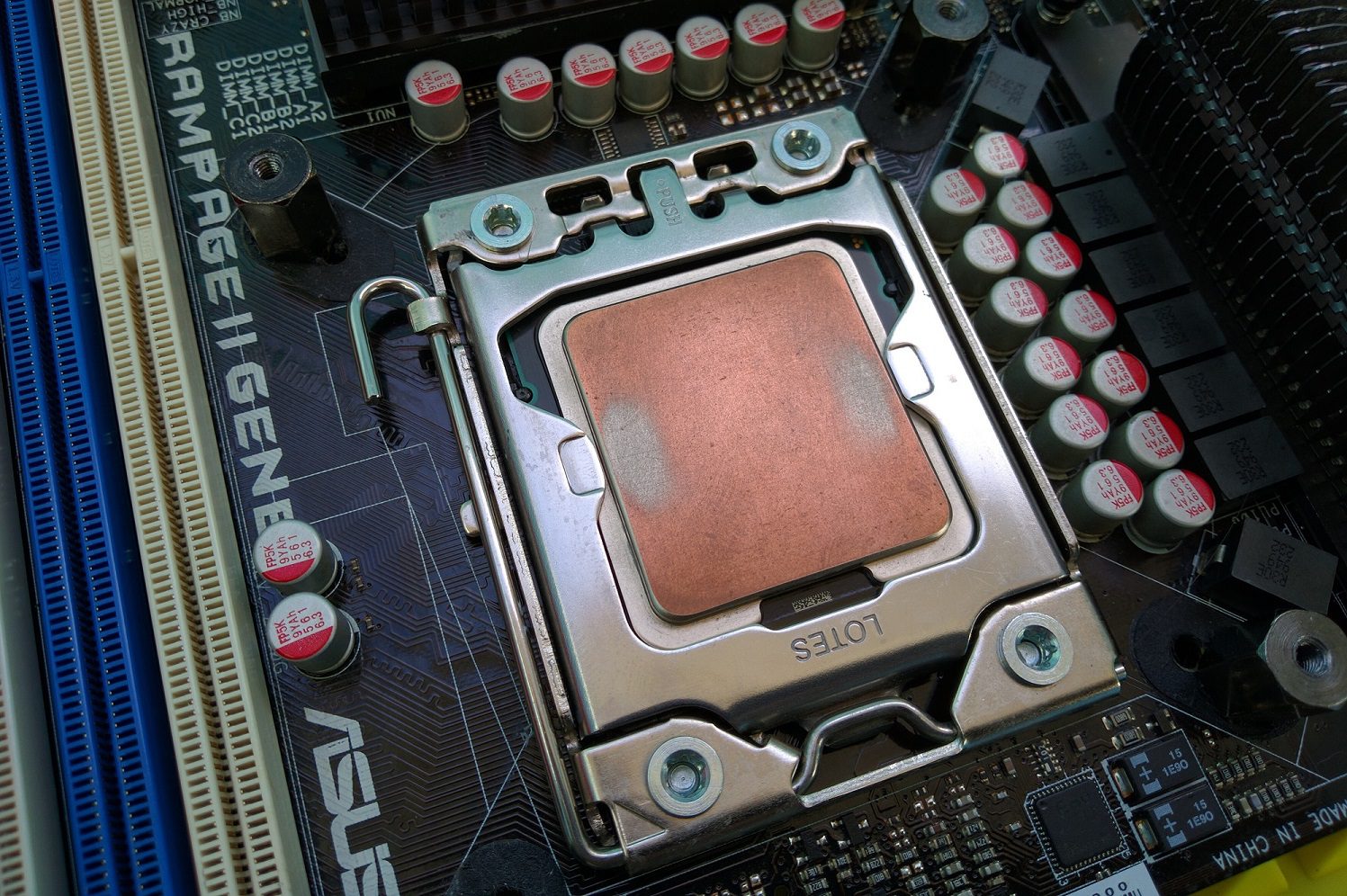
The Intel Xeon W3520 is the cheapest 4-core, 8-thread processor for the LGA 1366 platform, and also, in combination, a complete analogue of the Core i7-920 desktop chip. Its price at the time of writing this material is at around $0.70-1.4, which makes it an extremely welcome guest in an overclocking system.
In this article, we will continue to study the overclocking potential of the LGA 1366 platform processors. Next in line is the 4-core, 8-thread Xeon W3520 chip.
Processor
Specifications W3520
So, we have a complete analogue of the Core i7-920 chip. The only exception is the Xeon W3520 processor’s full support for error-correcting RAM (DDR3 ECC, not to be confused with DDR3 ECC REG).
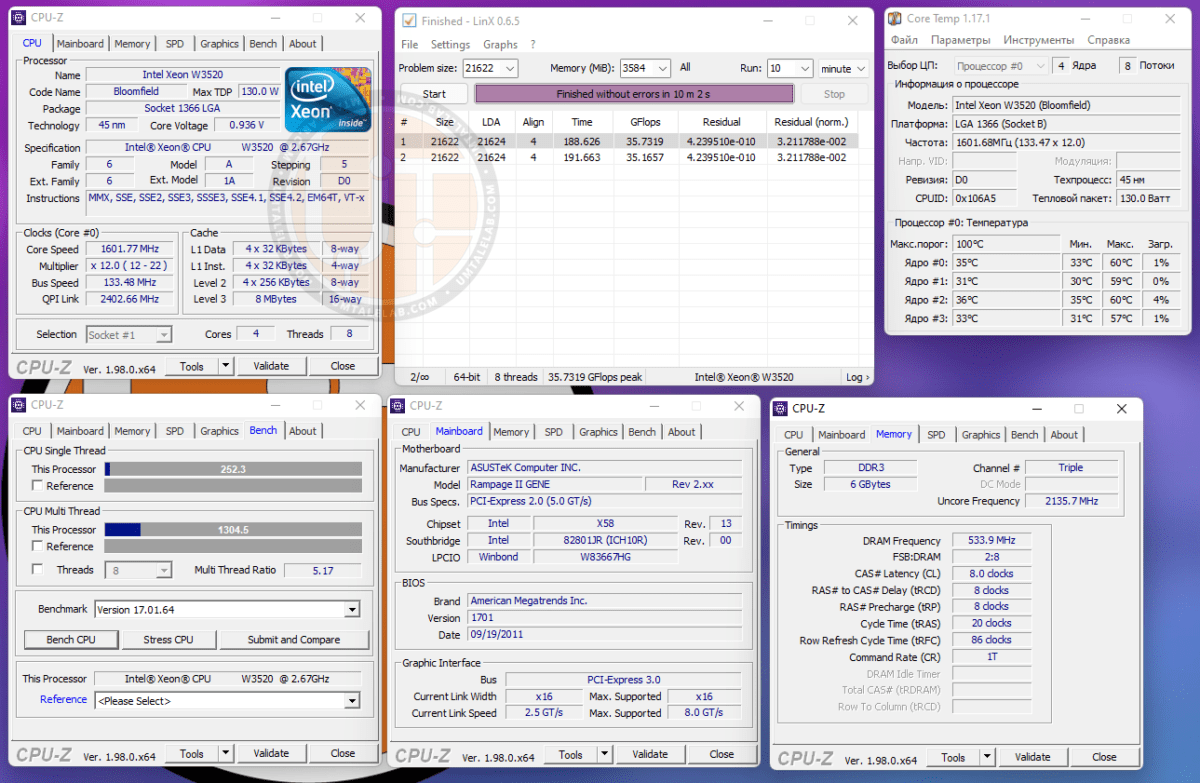
The Xeon W3520 is based on the 45nm Bloomfield core revision D0 (Nehalem architecture). It has 4 cores and 8 threads at its disposal, operating at a base frequency of 2667 MHz. Thanks to Turbo boost technology, the maximum frequency for all cores is a modest 2800 MHz. The chip has 8 megabytes of L3 cache and a three-channel RAM controller. Their frequency is connected and is only 2133 MHz (for older chips 2667 MHz).
The maximum supported RAM speed for the W3520 is only 1066MHz. This should be taken into account because older processors (X5550/X5570/X5660 and so on) support faster 1333MHz memory.
Test setup
- Processors — Xeon W3520 and Xeon E5-2620v3;
- Cooling — Cooler Master Hyper 212 Black Edition (RR-212S-20PK-R1);
- RAM for overclocking LGA 1366 – 2 strips of 4 GB Kingston HyperX Savage HX316C9SRK2/8 with a total of 8 GB;
- RAM for LGA 2011 v3 — 4 sticks of 4GB each G.SKILL DDR4@1866MHz F4-2400C15S-4GNT with a total capacity of 16GB (timings 10-10-10-24);
- Motherboard for overclocking LGA 1366 — ASUS Rampage II Gene Rev 2 (Bios 1701);
- Motherboard LGA 2011 v3 — Kllisre X99-D8 (AD12) with modified BIOS (Unlock Turbo Boost, as well as the ability to control timings is unlocked);
- Graphics card— XFX R9-270X-CDFC@1150/1500MHz;
- SSD — KINGSTON 120GB SA400S37120G (Windows 11), KINGSTON 480GB SA400S37/480G (Storage-demanding games);
- HHD — Seagate 2TB ST2000DM008-2FR102 (Other games);
- Power supply — Chieftec GPS-1250C.
Overclocking Xeon W3520
To begin with, let’s look at what our copy of the Xeon W3520 chip is capable of at the base voltages of the cores, RAM, and memory controller.
If you do not understand technical processes, generations of processors, and so on, do not despair. In order to find out what your CPU model is theoretically capable of, you just need to find out the code name of its core (in our case, it is Westmere-EP), and then simply “google” the top model based on the same core.
The fastest 6-core processor codenamed Bloomfield is the Xeon W3580. Its base frequency is 3333 MHz, turbo boost reaches an impressive 3600 MHz, which means that in theory (I repeat, in theory), our chip is also able to work stably at a frequency of 3.3-3.6 GHz at stock voltages.
Overclocking without raising the supply voltage
First, we tested our copy for overclocking potential at a voltage of 1.1 volts to all internal CPU nodes. It turned out that a particular W3520 is able to operate stably at a frequency of 3500 MHz for cores and 2800 MHz for UnCore parts without any problems.
This is a very worthy result, which allows us to hope for a good overclocking potential, and looking ahead, it turned out to be so.
Next, we turned to the official specifications of Intel and set the voltage of the CPU Core and Uncore to 1.272 volts. With these parameters, the W3520 was able to work stably at 4000 MHz, which is also a very good result:
I would like to note that 99% of existing branded motherboards can withstand such a frequency-to-voltage ratio in 24/7 mode. However, of course, the stability of this overclocking is realizable only in the presence of a well-ventilated case or an open test bench.
Overclocking with raising the supply voltage
The most stable overclocking was impressive for a 45-nm die 4200/3200MHz (Core/UnCore). Moreover, for this it was not necessary to overestimate the power supply too much: the voltage of the cores was 1.400 volts, while 1.325 volts came to the UnCore part of the die.
These are quite acceptable voltage values, however, it is worth noting that air cooling could no longer cope with such indicators and we had to use a water cooling system. However, as you will see in the screenshot below, even this did not help to keep the temperature within acceptable limits.
At the same time, the RAM operated at a frequency of 1600 MHz with timings of 9-9-9-24-128 1T and a voltage of 1.58 volts.
It should be noted that the achieved 1900 MHz for RAM during overclocking of a 32-nm die could not be obtained here at any values of voltages/multipliers/BCLK frequencies.
Xeon W3520: Base vs. Overclock vs. Xeon E5-2620 v3
We bring to your attention express testing of the W3520 chip at a frequency of 2800MHz and 4200MHz in several games, benchmarks and programs, as well as a comparison with the cheapest representative of the current budget LGA 2011v3 platform – Xeon E5-2620v3.
Programs and benchmarks
AIDA64 v6.50.5800
| W3520@2667-2800MHz | W3520@4200MHz | E5-2620v3@3200MHz | |
| Memory Read | 17818 | 25279 | 45365 |
| Memory Write | 13612 | 20029 | 45215 |
| Memory Copy | 16673 | 23689 | 45439 |
| Memory Latency | 72.9 | 52.8 | 68.6 |
| CPU Queen | 32141 | 48284 | 56119 |
| CPU PhotoWorxx | 8460 | 11667 | 26937 |
| CPU ZLib | 188.1 | 283 | 409.3 |
| CPU AES | 605 | 908 | 21707 |
| CPU SHA3 | 438 | 658 | 1765 |
| FPU Julia | 9334 | 14012 | 37758 |
| FPU Mandel | 4526 | 6798 | 19242 |
| FPU SinJulia | 3849 | 5781 | 6088 |
| FP32 Ray-Trace | 1341 | 2055 | 6655 |
| FP64 Ray-Trace | 735 | 1129 | 3484 |
Cinebench R15, Cinebench R20, Cinebench R23, V-Ray 4, V-Ray 5, LinX 0.6.5, 7-Zip
| Bencmark | W3520@2667-2800MHz | W3520@4208MHz | E5-2620v3@3200MHz | Increase from overclocking |
| Cinebench R15 | 422 | 635 | 963 | 50.47% |
| Cinebench R20 | 879 | 1326 | 2221 | 50.85% |
| Cinebench R23 | 2255 | 3366 | 5658 | 49.26% |
| V-Ray 4 | 2428 | 3600 | 6579 | 48.27% |
| V-Ray 5 | 1531 | 2256 | 4285 | 47.35% |
| LinX 0.6.5 | 35 | 51 | 182 | 45.71% |
| 7-Zip | 19494 | 29296 | 38768 | 51.83% |
The average performance increase among programs and benchmarks was ~48%. This is clearly not the best result, because the clock frequency of the chip was increased by exactly 50%.
Games
Far Cry 5
| Far Cry 5 | Average FPS | Min FPS |
| W3520@2667-2800MHz | 59 | 46 |
| W3520@4209MHz | 82 | 67 |
| E5-2620v3@3200MHz | 102 | 82 |
| Increase from overclocking | 38.98% | 45.65% |
Watch Dogs Legion
| Watch Dogs Legion | Average FPS | Min FPS |
| W3520@2667-2800MHz | 37 | 12 |
| W3520@4209MHz | 50 | 18 |
| E5-2620v3@3200MHz | 60 | 26 |
| Increase from overclocking | 35.13% | 50% |
In games, things are about the same. The main performance increase comes precisely from the minimum frame rate, which is good news, since this parameter has almost the main impact on the perception of the gameplay. But the average FPS from overclocking increased by a miserable 38%.
Conclusion
Let’s start with overclocking. The achieved 4200 MHz is an extremely worthy result. Approximately 50% of all existing 4-core Bloomfield processors will be able to “take” such a frequency (with the exception of very low-frequency CPUs).
However, even such an outstanding overclock could not allow the Xeon W3520 chip to demonstrate acceptable performance in Watch Dogs Legion and come close to the cheapest CPU for the LGA 2011 v3 platform.
In simple terms, in the realities of 2021-2022, overclocking old processors for the LGA 1366 platform is not particularly profitable from a financial point of view. Another thing is if you already have all of the above components and you are faced with the question: “is it worth it?”. In that case, yes. If overclocking will not cost you additional financial investments – go for it. However, remember: you carry out all manipulations with your iron at your own peril and risk.
If this material was useful to you and you would like to see more similar articles on this resource, then please support our site on Patreon! The main goal of fundraising is to expand the component park and improve the quality of testing: replacing the HDD with a voluminous SSD, buying a capture card to reduce the impact of gameplay recording using ShadowPlay on the final results, and so on).