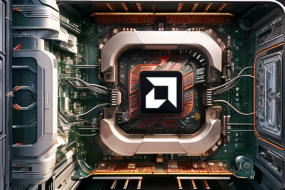To begin with, it should be clarified that there will not be any complete guide to installing and configuring the RaveOS operating system. You can find a lot of materials about this on the net. I will concentrate on the main thing and try to explain everything in the most concise manner.
On Microsoft operating systems (Windows 10/8.1/7 and so on), mining on 4 GB cards will no longer be possible!
In addition, remember that everything that you do with your hardware – you do at your own peril and risk. Neither the author nor the UmTale Lab resource is responsible for your property!
So. To continue “digging” cryptocurrency on a 4-gigabyte video card (in my case, on SAPPHIRE Radeon RX 470 4GB NITRO+ or as people usually call it: RX 474), you will need a flash drive (or SSD/HDD) with the RaveOS operating system installed (or HiveOS, but its configuration is different), a motherboard with a full-speed PCI-Express 3.0, 16X connector (yes, it is the third version and exactly 16X, with older iterations the performance is often lower), activated in the RaveOS settings by the lolMiner 1.22 miner and the following range of its settings: –4g-alloc-size 4080-4020.
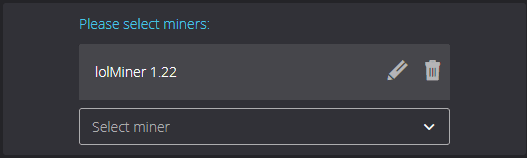
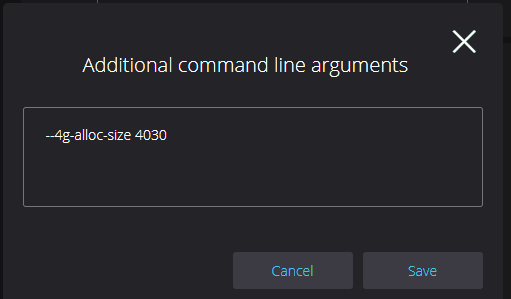
You need to test, starting from –4g-alloc-size 4080 and gradually descending to –4g-alloc-size 4020, to find out on which of the memory volumes your card hashrate will be higher.
Quite different results are circulating on the network: For some miners, this indicator is 4080 and the hashrate is quite high – 27 or more. Others have only 1.5 megahash even at 4060.
In my case, I had to go down to –4g-alloc-size 4030, and only in this case, I was able to achieve 24 megahashes:
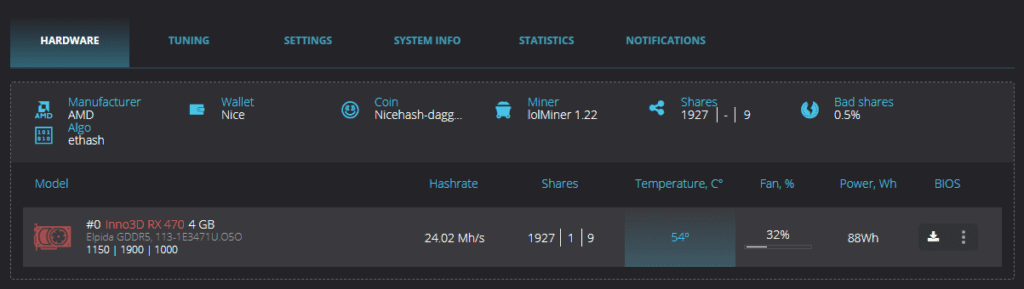
Additional parameters like –zombie-tune are not needed in lolMiner 1.22. The program itself launches the zombie mode setting and sets the necessary settings.
According to the calculations of specialists, mining on 4-gigabyte cards will be relevant for at least a couple of months.
You can download the official distribution kit of the RaveOS operating system from the official website at this link.
You have the opportunity to share your mining results on 4 GB video cards in the comments below.
PS: Numerous tests have led to the fact that a farm on 4 GB cards can consist of only 4 GB DDR3 with a frequency of 1333 MHz (2 strips of 2 GB in dual channel mode) and a motherboard with 2-3 PCI-e 2.0 16x slots (depending on on the number of video cards). However, there are cases of significant loss of megahash in the network during the transition from the third generation PCI-e to the second. Therefore, if I were you, I would choose a platform with PCI-e 3.0 support.
PPS: Since era 399, the drop in performance when using the PCI-e 2.0 16x bus turns out to be quite significant (about 2-4mh depending on the card and memory). Thus, the PCI-e 3.0 16x bus becomes in fact a prerequisite for mining on 4 GB video cards.