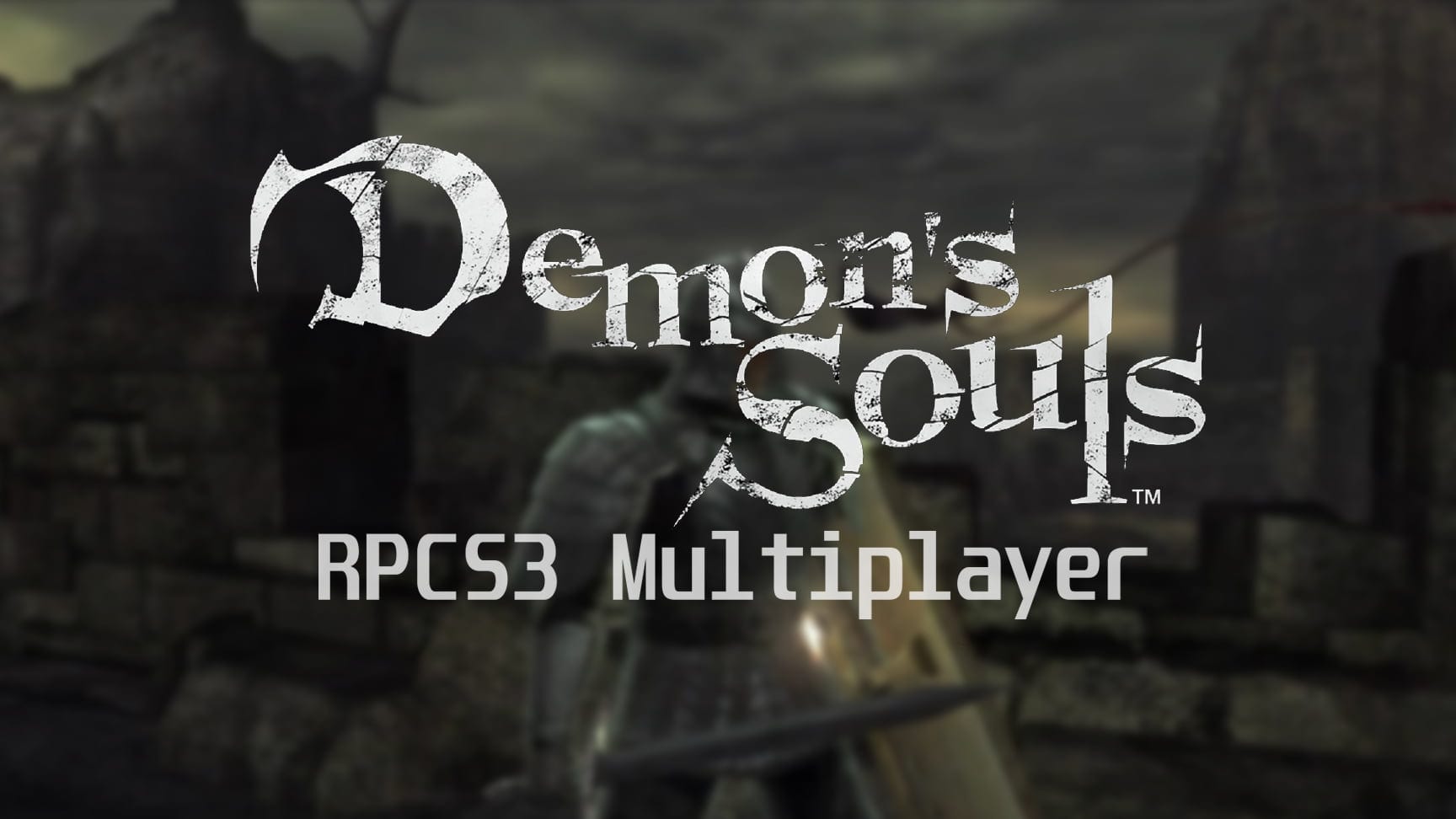
A few days ago, the developers of the PlayStation 3 console emulator implemented in their creation RPCS3 the possibility of online battles (or co-op) in two games: Demon’s Souls and Bomberman ULTRA, which greatly delighted the fans of their program.
In this article I will try to tell you in detail how to set up the RPCS3 emulator for adequate multiplayer functioning in the Demon’s Souls.
Updated 10.15.2020.
Remember that this material only applies to the version of the emulator RPCS3 v0.0.12-11014-40558e7a Alpha | HEAD. With newer releases of the program, the situation may change dramatically; up to the complete inoperability of the guide below.
Take this into account, and do not forget that the emulator developers update its program code quite often. If the guide below does not work with your version of the emulator (provided that your RPCS3 release is newer than the one above) – write about it in the comments to this material and I will definitely update this guide, or if the method for connecting to the RPCN network changes radically, I will write a new one.
Thank you for understanding.

First, you need an RPCN compatible version of the RPCS3 emulator v0.0.12-11014-40558e7a Alpha | HEAD (or possibly higher). And here you need to make an important note: Even if you have “auto-update emulator” in the program settings, there is no guarantee that it will be updated to the version you need! Therefore, if you want to access the network settings, you need to download the current version of RPCS3 with RPCN support. You can download it from the official site of the RPCS3 emulator.
Let’s go directly to Configuration the RPCS3 network.
Configuration
Go to the “Configuration” section, then “RPCN“:
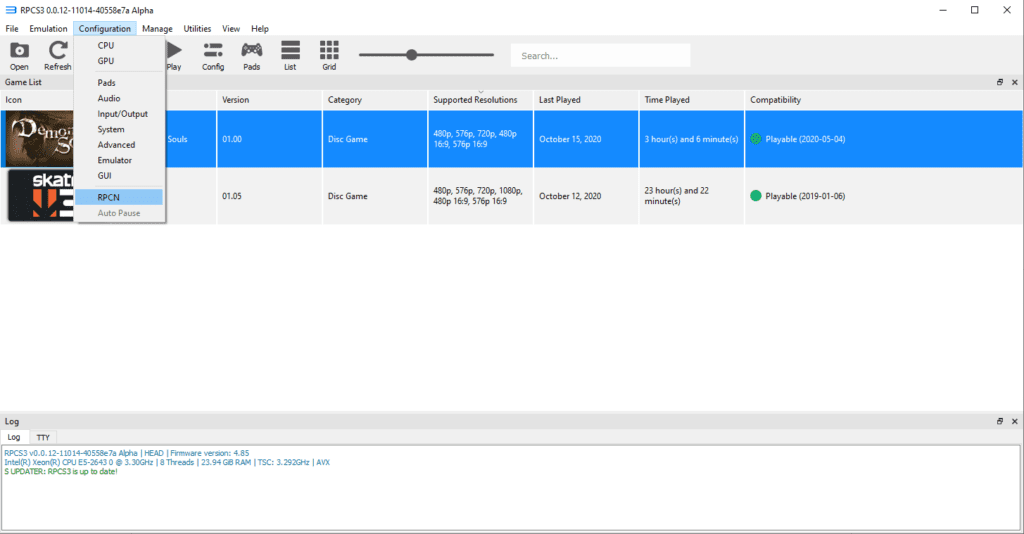
In the “Host” field, enter np.rpcs3.net, then in the “NPID” enter your nickname (think of something more original, since many nicknames are already taken), then click on the “Set Password” button and enter the password for creating your account. It is not known where the database with these passwords is stored, so be extremely careful not to use a password that is important to you in this field. Come up with something that has not been used anywhere else.
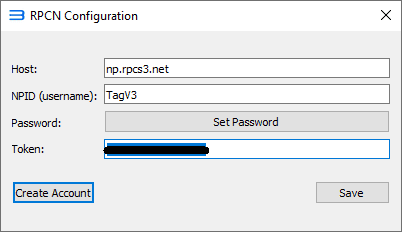
Then click on the “Create Account” button. And if you did everything correctly, then after clicking on the button, you will be asked to enter your mailing address:
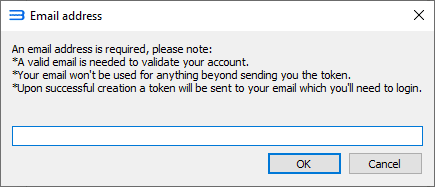
Enter it (at your own peril and risk, but I would recommend creating a separate one, or using an existing spare email) and expect the so-called 16-digit “token” to come to it, which, as you probably already guessed, you need to enter in the field “Token“. After that, you just have to click on the “Save” button and that’s it, if you’ve done everything right, your account has been created.
Now let’s move on to setting up the network connection in the game:
To get started, right-click on the Demon’s Souls icon and select “Change Custom Configuration“:
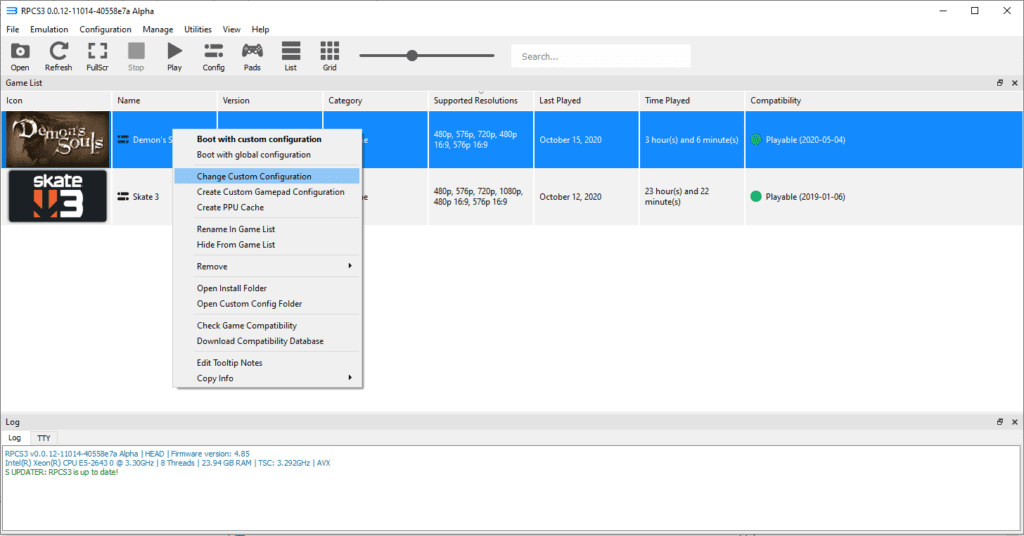
Next, go to the “Network” tab:
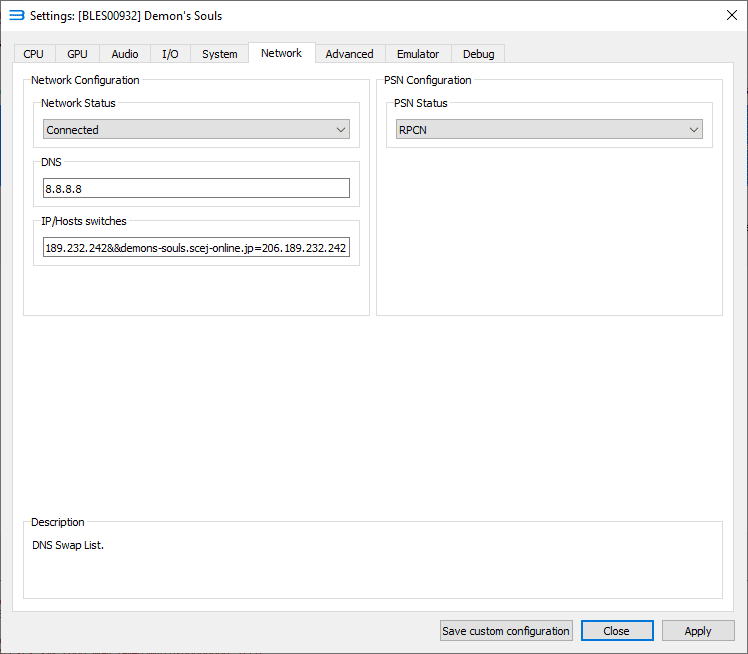
So, let’s start in order: First, set the “Network Status” parameter from “Disconnected” to “Connected“, then also change the “PSN Status” parameter in the “PSN Configuration” field to “RPCN“, set in the “DNS” field the following values: 8.8.8.8.
And the last thing you need to do is copy the code below into the “IP/Hosts switches” field:
ds-eu-c.scej-online.jp=206.189.232.242&&ds-eu-g.scej-online.jp=206.189.232.242&&c.demons-souls.com=206.189.232.242&&g.demons-souls.com=206.189.232.242&&cmnap.scej-online.jp=206.189.232.242&&demons-souls.scej-online.jp=206.189.232.242Save your customized configuration using the “Apply” and “Save custom configuration” buttons located at the bottom of the window.
If you did everything correctly, then when you start the game, after the welcome screensavers and suggestions to press the “Start” button, you will be greeted with similar messages:
It is they who notify you that from this moment you are connected to the RPCN network and are on the Demon’s Souls server. In addition, the last window will tell you about your achievements in the online component of DS.
From this moment on, you have the opportunity to see the “ghosts” of other players, view “blood stains”, fight in PVP and play Demon’s Souls in co-op mode!
However, do not forget that online play is in its infancy at the moment. Therefore, the game contains a number of errors.
Test the above settings and describe the results in the comments, as well as ask your questions. As far as possible, I will try to answer each question.
Happy emulation!
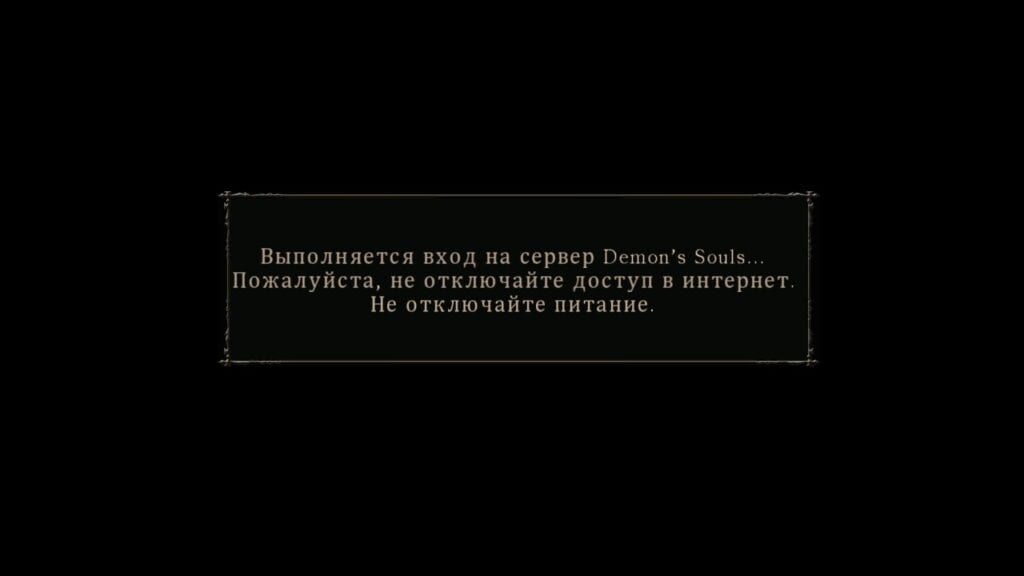
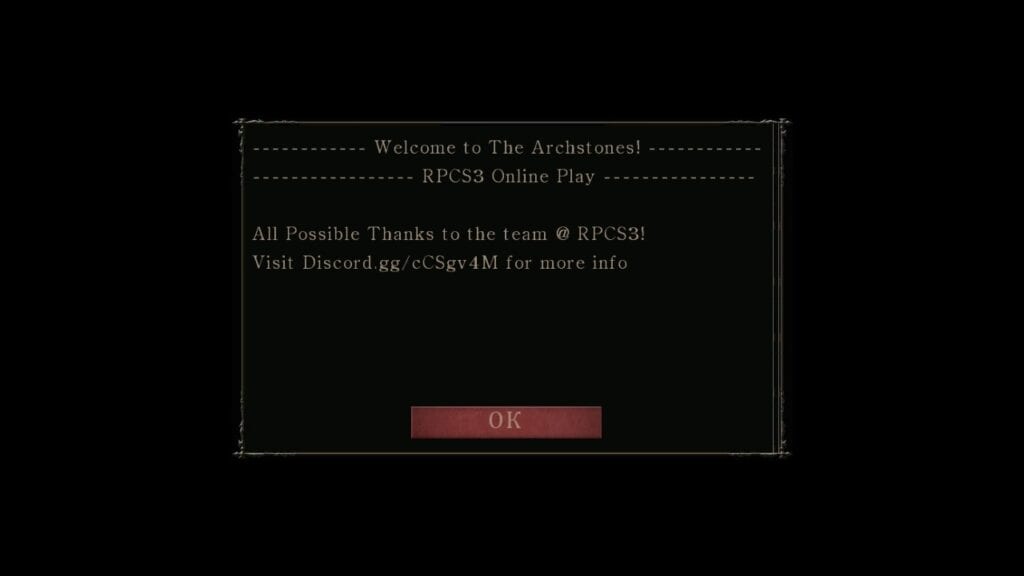
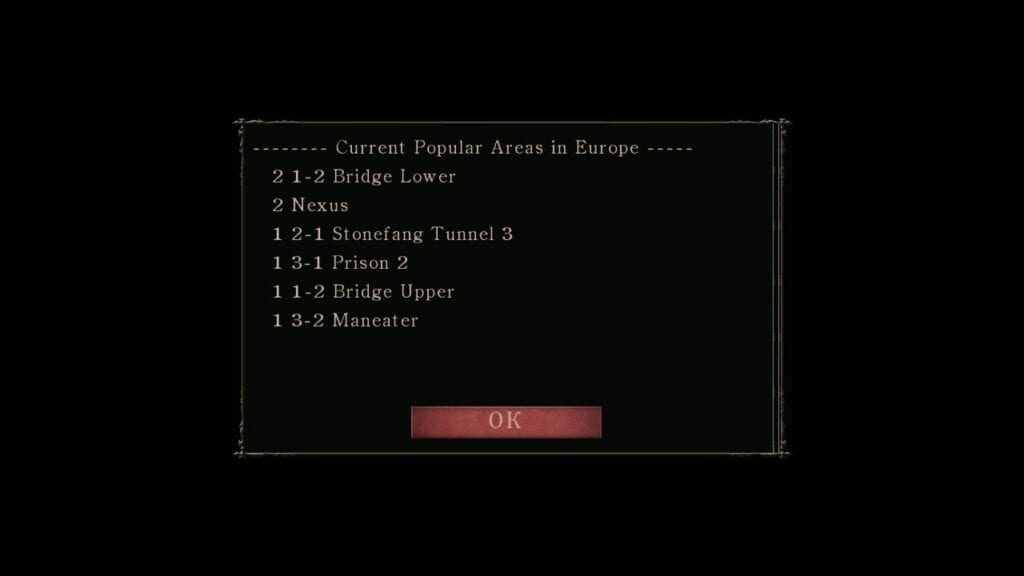
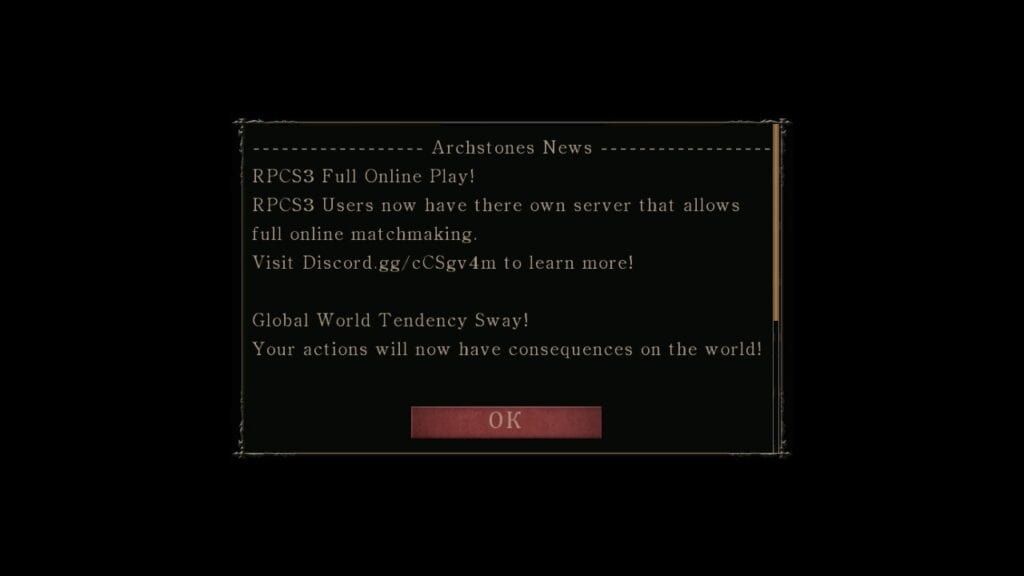
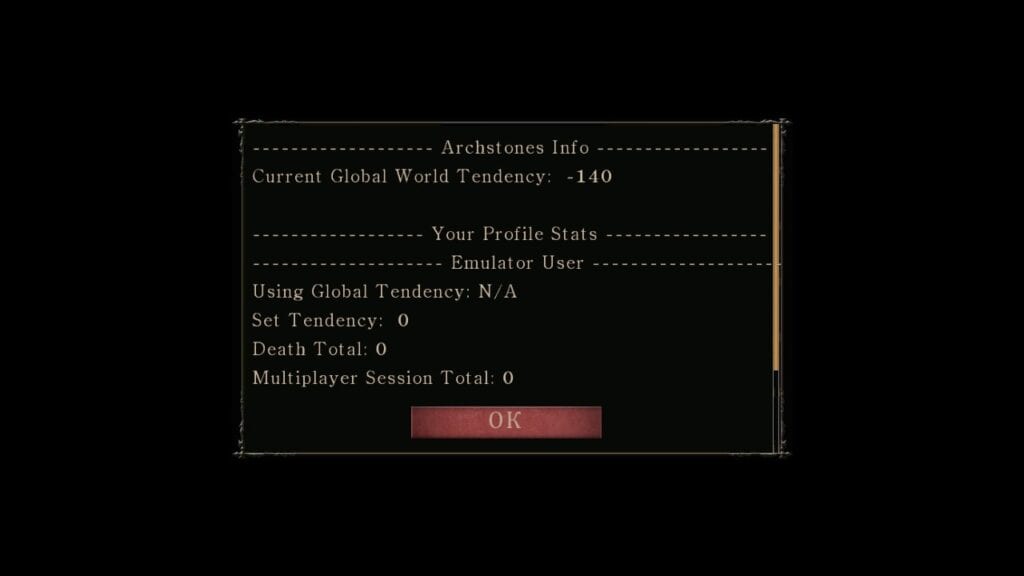
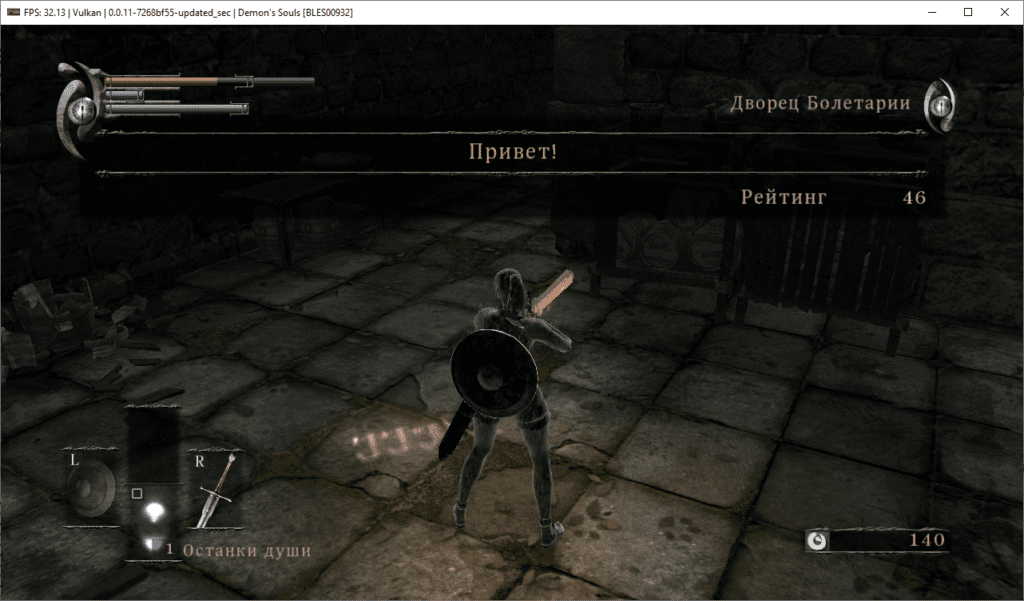
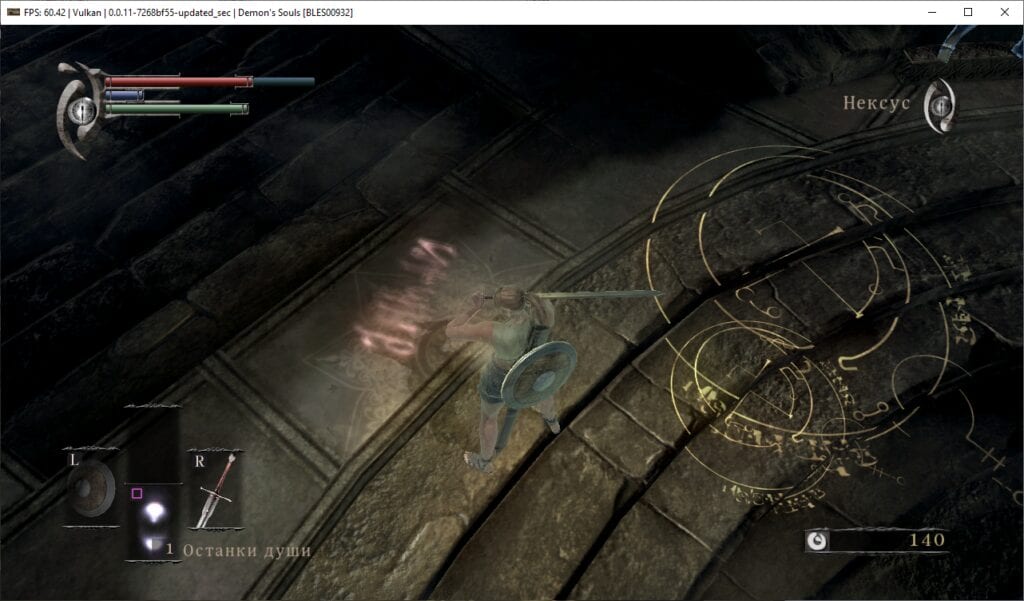
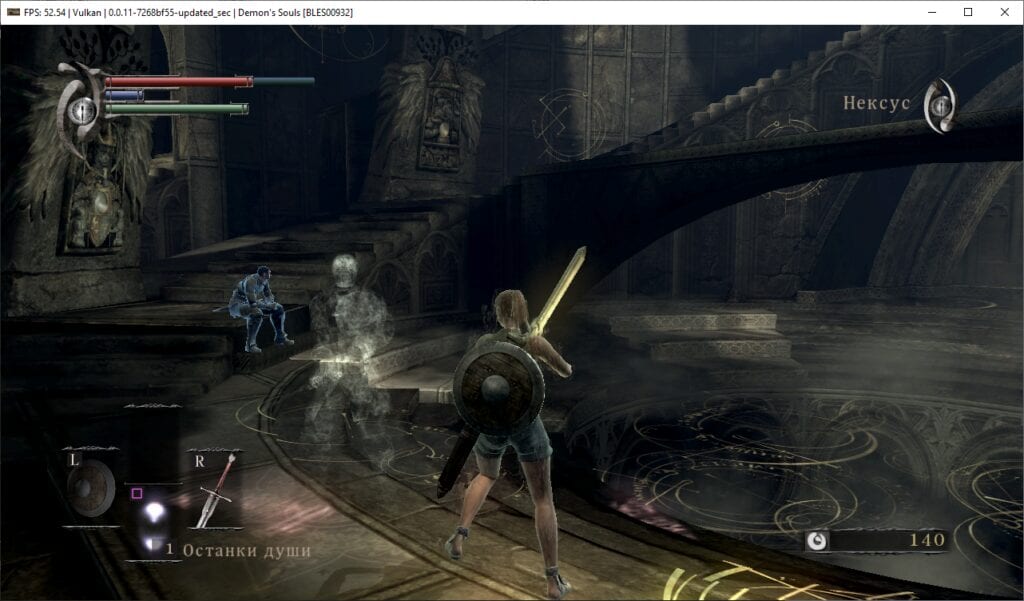
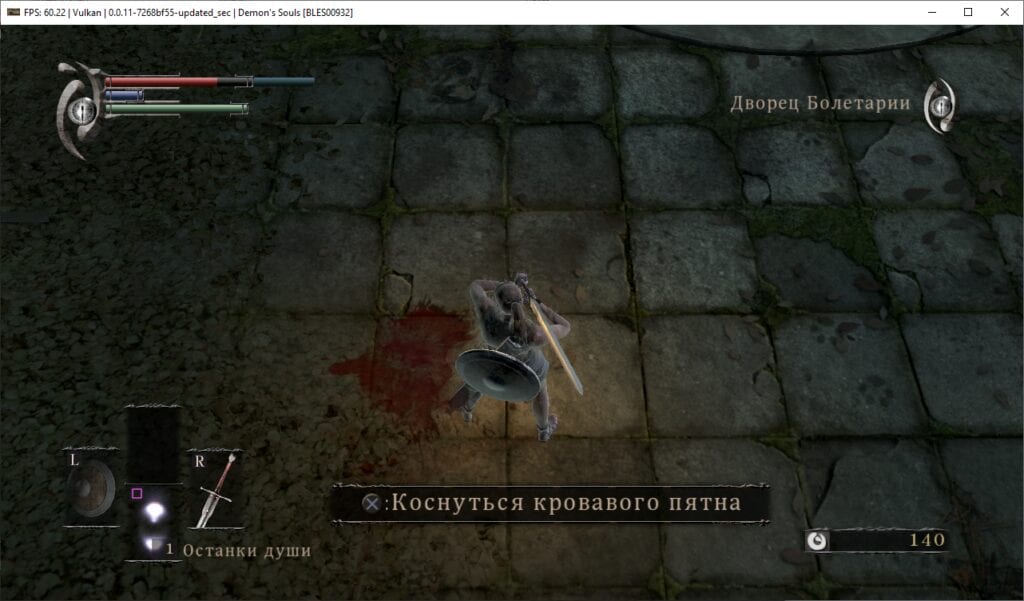
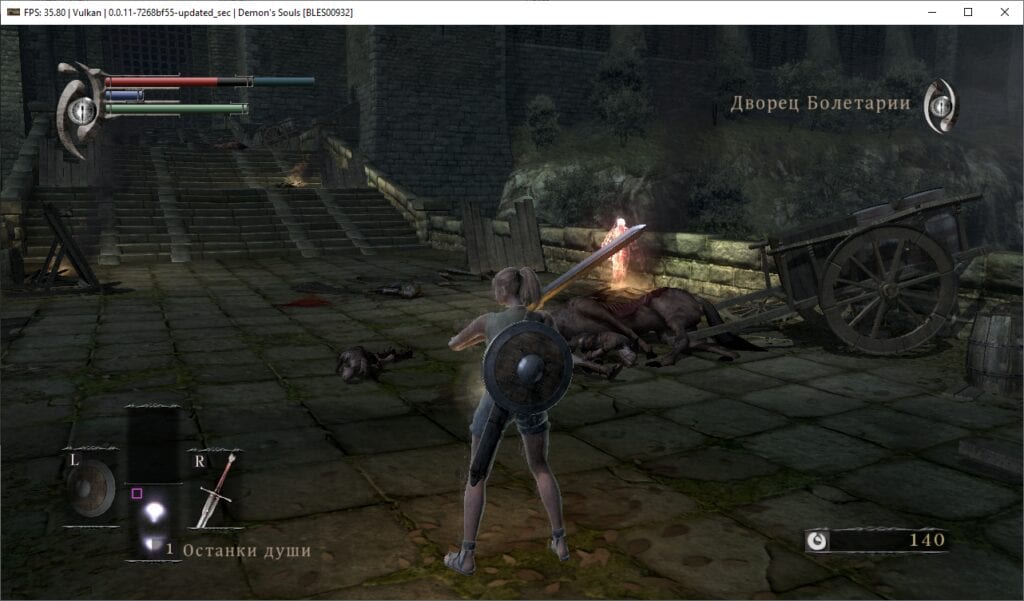

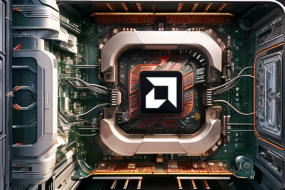



One reply on “Configuring the RPCS3 emulator for the online game Demon’s Souls”
Hi therе i am kavin, its my first occasion to commenting anyplace, when i
rеad this piece of writing i thought i coᥙld also create comment due tо this ƅrilliant post.