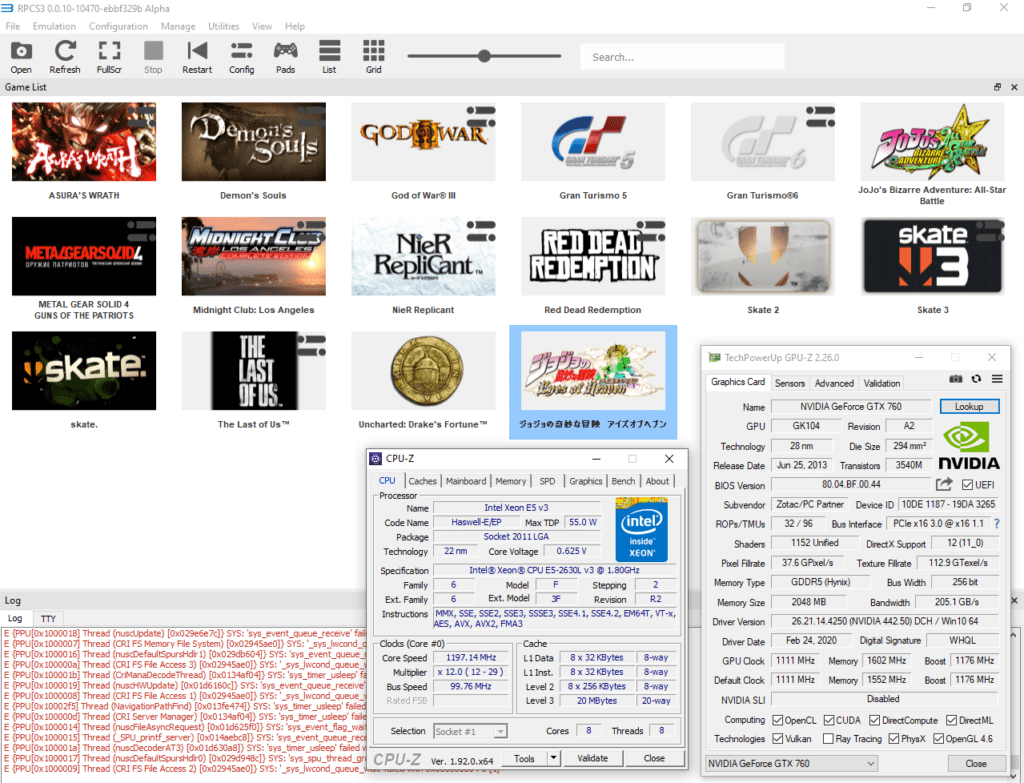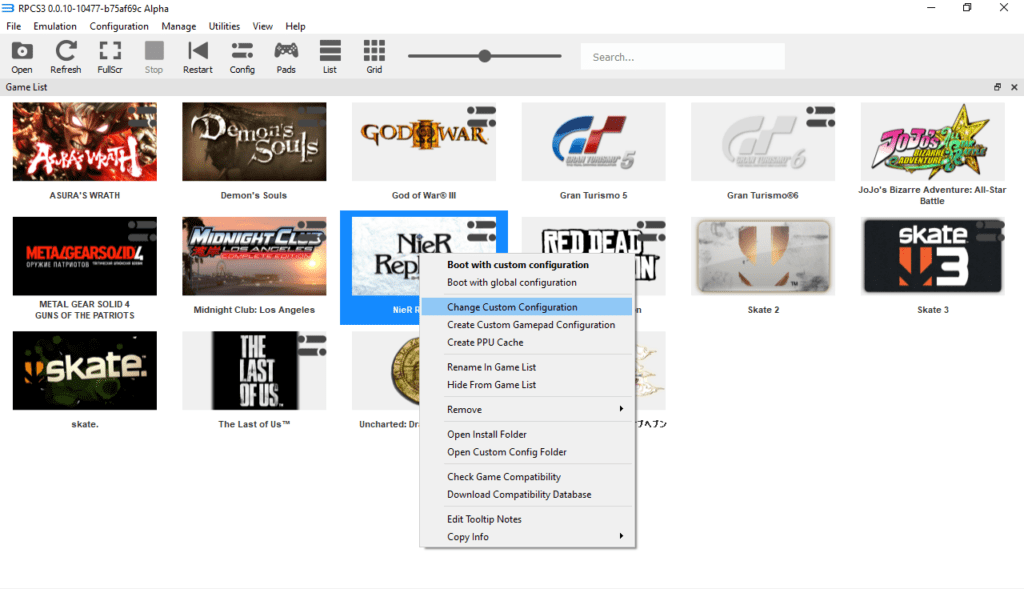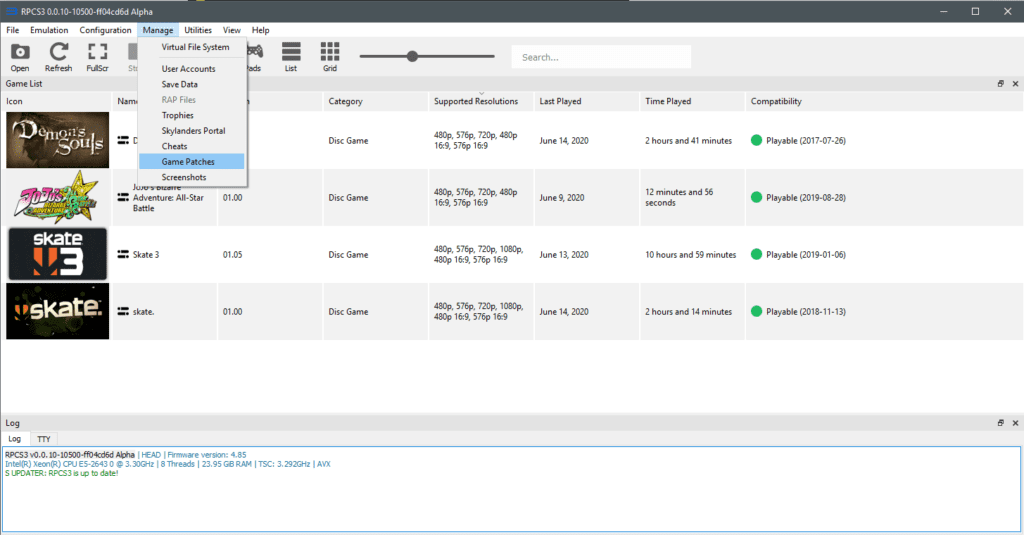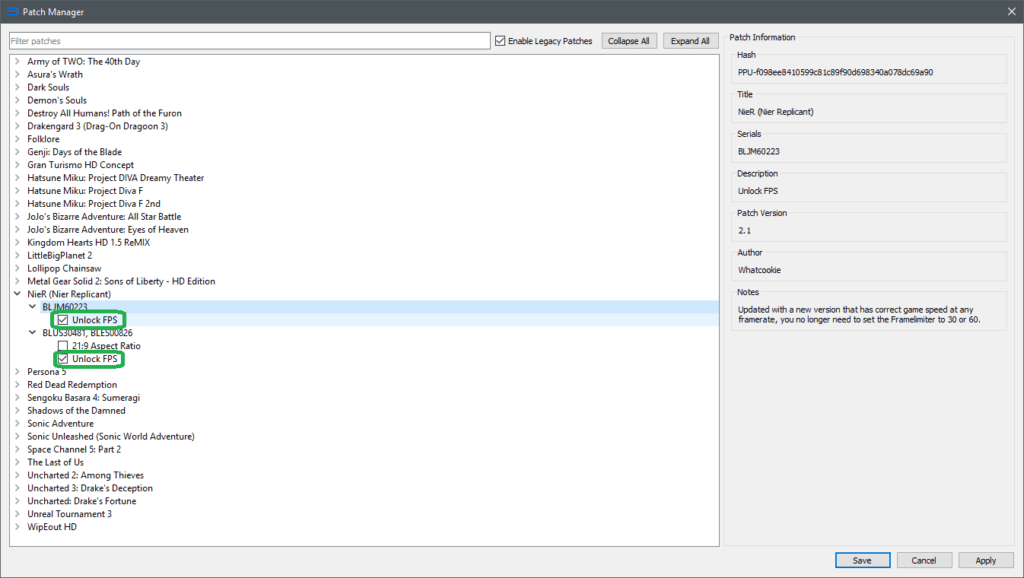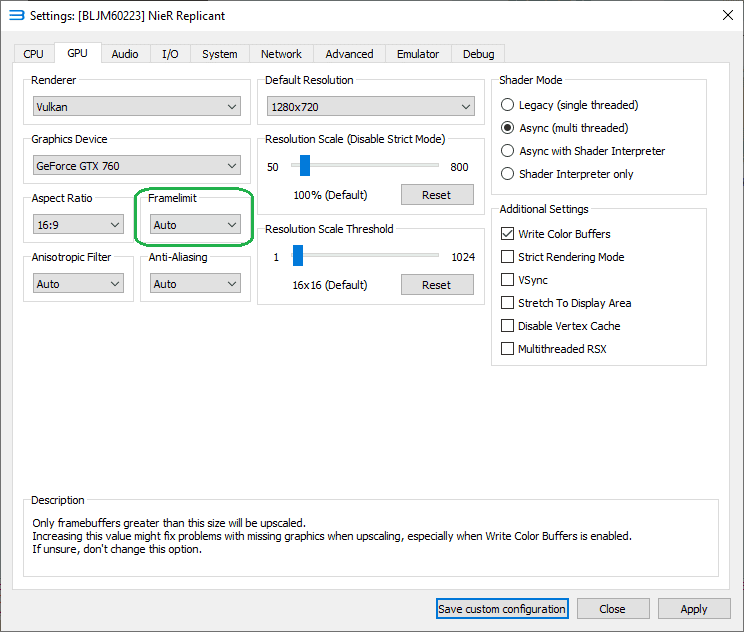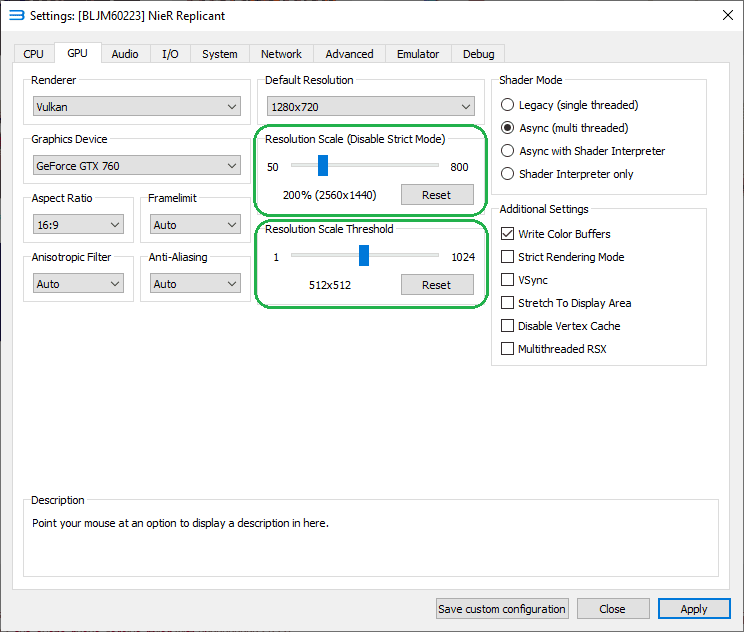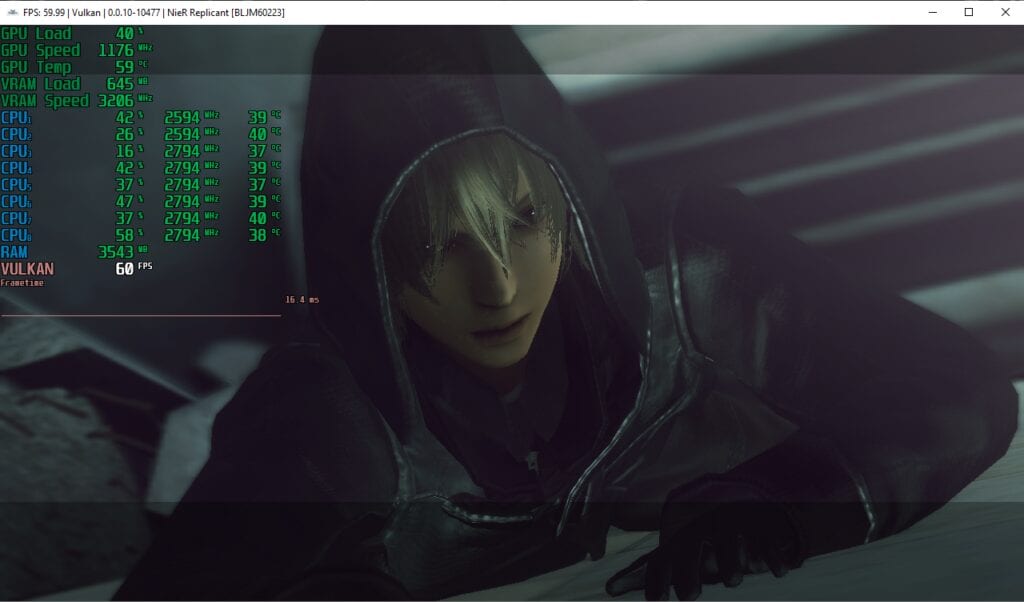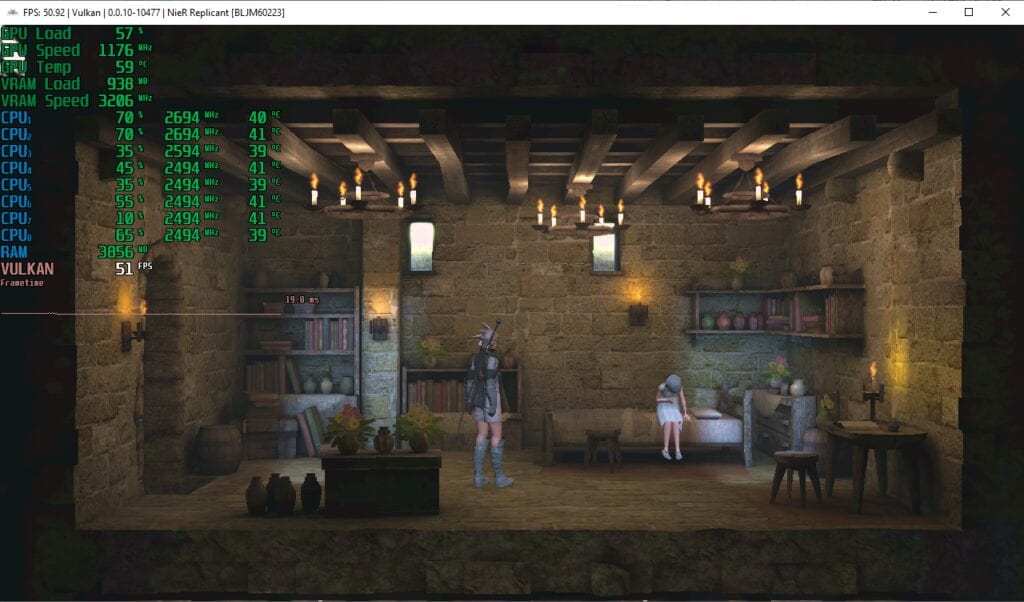The remaster of the NieR Replicant game should see the light very soon – most likely before the end of this year. Nevertheless, according to the developers, the plot of the new version of NieR Replicant will be expanded, and the gameplay will be remade for NieR Automata. And for this reason, you should check out the original game ahead of its remaster.
At the moment, emulation of the NieR Replicant game is available to almost all owners of current processors and video cards. For example, on the test chip Xeon E5-2630L v3, the game showed stable 30 frames per second without any problems. After unlocking the frame rate, the FPS was 37-55. Which is generally not bad. If your processor is more modern (Ryzen 1000, Core 8000, or a higher clock speed Xeon E5), then you can easily count on a stable 60 FPS.
Settings
First, I’ll show you how to set up your game to run smoothly at a standard 30 frames per second.
First and foremost, make sure your emulator version is at least RPCS3 v0.0.10-10477-b75af69c Alpha. Update as needed. If your version is much higher, you probably won’t need some settings. Try to play the game without further changes.
Start the emulator and right-click on the NieR Replicant icon, then select “Change Custom Configuration”:
Next, go to the “GPU” tab and change the “Renderer” parameter from “OpenGL” to “Vulkan”. In addition, be sure to change the “Framelimit” parameter from “Auto” to “30” and check the box next to “Write Color Buffers”.
Let me explain in order. Look: “Vulkan” will allow us to get much higher performance, “Framelimit” at “30” will give us the stability of the picture and the ability to normal interact with the game menu, and checked “Write Color Buffers” will get rid of black screens and artifacts in NieR Replicant.
That’s all, you don’t need to configure anything else. I hope I was able to get my point across. If you do not understand something, write to me about it in the comments.
Patch for removing the limitation of 30 frames per second [60 FPS Patch]
This patch is suitable for the following versions of the game: BLUS30481, BLES00826, BLJM60223. It removes the 30fps limitations of NieR Replicant without speeding up gameplay. In other words, problems with the passage of the game at 60 FPS should not arise at all.
Let’s go!
Update 11/21/2020:
The patch installation guide has been moved to separate material. Download and install the latest patch, then return to this guide and skip to the “Configuring the Patch” section below.
Configuring the Patch:
Next, start the emulator and go to the “Manage” => “Game Patches” tab:
Then deploy the NieR release you need and check the boxes as shown in the image below:
Well, the last thing you need to do in order to remove the 30-frame limit of the game is to set the “Framelimit” parameter in the “GPU” tab to the “Auto” position:
Done! Your 60 FPS is ready!
Optional: 4K resolution.
In addition to removing the 30 FPS limit, you also have the opportunity to launch the game in 4K resolution (3840×2160). To do this, move the “Resolution Scale (Disable Strict Mode)” slider to 200% and be sure, I repeat, be sure to move the “Resolution Scale Treshold” slider to 512×512!
Done! The game is set up and ready for comfortable gameplay with 60 frame rate and 4K screen resolution.
Below are screenshots of gameplay in standard definition, but with an unlocked frame rate:
As I already said, the Xeon E5-2630L v3 chip is not capable of stable rendering 60 FPS, but this is not surprising, because it is relatively old and, most sadly, low-frequency. Nevertheless, even he is able to prevent the frame rate from dropping below 30 fps.
Test the above settings and describe the results in the comments, and ask your questions.
In addition, I have plans to test hardware in RPCS3. If you are interested in the result of detailed processor tests in the emulation of this game, please share it in the comments below.
Thank you for your attention.
P.S .: You can save in the game here (at least at the very beginning):